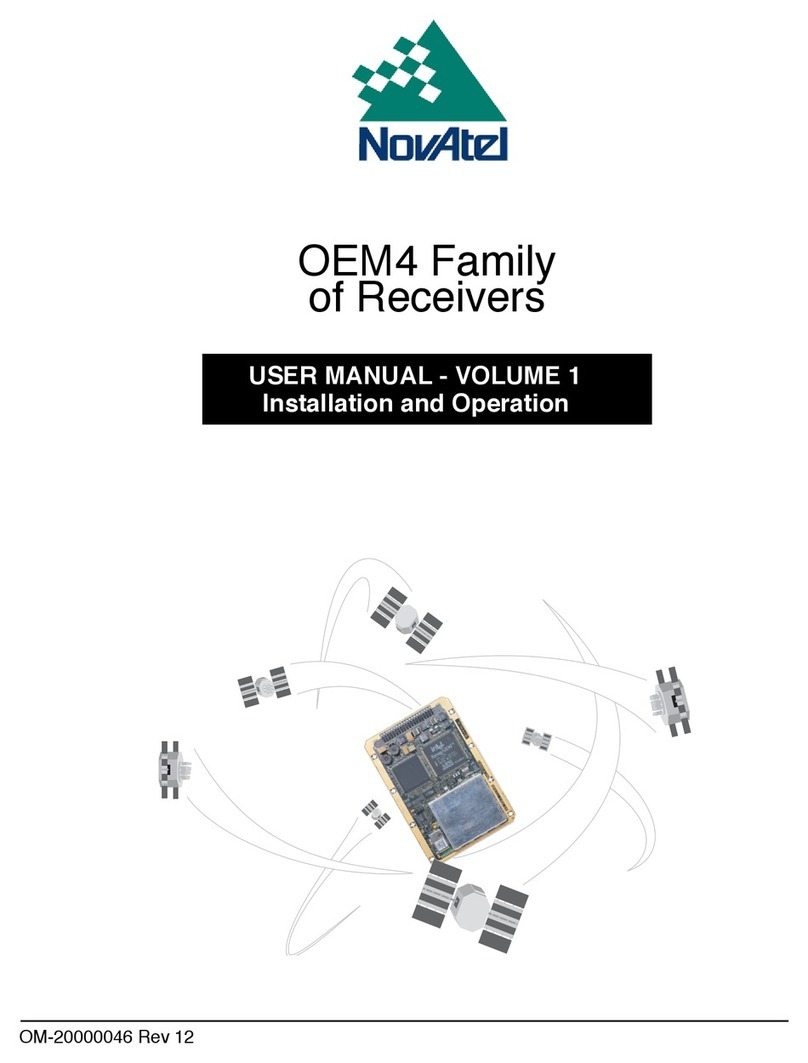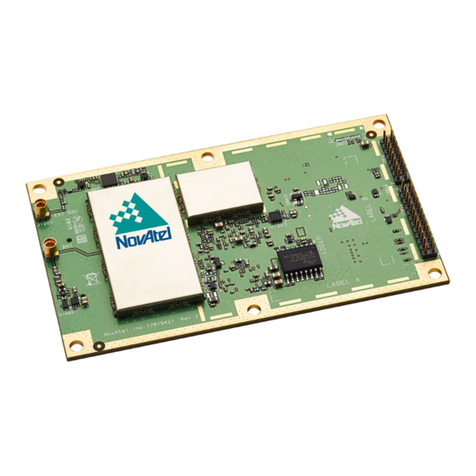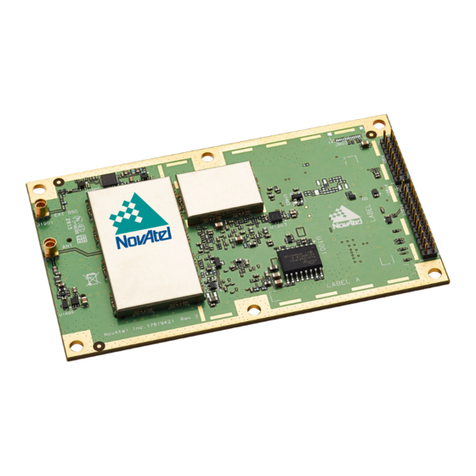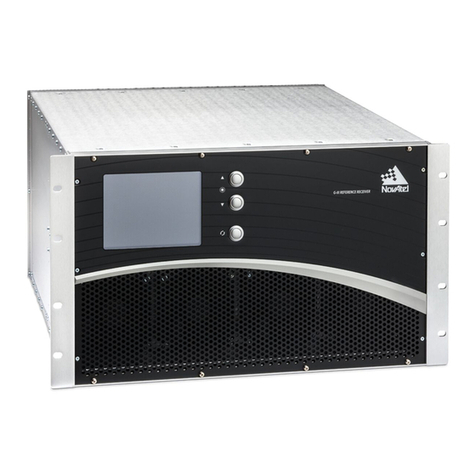4 ProPak6 Installation and Operation User Manual Rev 4
Table of Contents
3.2 Getting Started ..................................................................................................................... 43
3.2.1 Applying Power to the Receiver.................................................................................. 43
3.3 Establishing a Receiver COM Connection ........................................................................... 44
3.3.1 Communicating with the Receiver Using NovAtel Connect ........................................ 45
3.4 Transmitting and Receiving Corrections............................................................................... 46
3.4.1 Defining Antenna and Base Antenna.......................................................................... 47
3.4.2 Base Station Configuration ......................................................................................... 47
3.4.3 Rover Station Configuration........................................................................................ 49
3.5 External ALIGN Master or Rover Configuration Only ........................................................... 49
3.5.1 PDP and GLIDE™Configurations ............................................................................... 50
3.6 Steadyline® ........................................................................................................................................................................... 50
3.6.1 Maintain ...................................................................................................................... 51
3.6.2 Transition .................................................................................................................... 51
3.6.3 Prefer Accuracy .......................................................................................................... 52
3.6.4 UAL ............................................................................................................................. 52
3.6.5 Configuration Notes .................................................................................................... 54
3.6.6 Enabling SBAS Positioning......................................................................................... 54
3.6.7 Enabling L-Band ......................................................................................................... 55
3.7 Logging and Retrieving Data Overview ................................................................................ 57
3.7.1 Onboard Data Storage ................................................................................................ 58
3.7.2 Reading Data and Post-Processing............................................................................ 60
3.7.3 Pass-Through Logging................................................................................................ 61
3.8 ProPak6 Web User Interface (UI)......................................................................................... 61
3.8.1 Setup Up Network IP .................................................................................................. 61
3.8.2 Device Menu ...............................................................................................................64
3.8.3 Dashboard .................................................................................................................. 65
3.8.4 Terminal ...................................................................................................................... 70
4 Ethernet Configuration 73
4.1 Required Hardware .............................................................................................................. 73
4.2 Static IP Address Configuration............................................................................................ 73
4.2.1 Static IP Address Configuration—Receiver ................................................................ 74
4.2.2 Static IP Address Configuration—Windows XP with SP3........................................... 75
4.2.3 Static IP Address Configuration—Windows 7............................................................. 75
4.2.4 Confirming Ethernet Setup.......................................................................................... 76
4.3 Dynamic IP Address Configuration....................................................................................... 77
4.4 Base/Rover Configuration through Ethernet Connectivity .................................................... 78
5 Radio Configuration and Activation 81
5.1 Bluetooth®Configuration ...................................................................................................... 81
5.1.1 Enable Bluetooth on the ProPak6 Receiver................................................................ 81
5.2 Wi-Fi Network Configuration.................................................................................................83
5.2.1 Configure Wi-Fi as the Network Default...................................................................... 83
5.2.2 Wi-Fi AP Configuration ............................................................................................... 84
5.2.3 Wi-Fi Client Configuration ........................................................................................... 86
5.2.4 Wi-Fi Scanning............................................................................................................87
5.3 Cellular Activation GSM/GPRS/HSDPA ............................................................................... 89
5.3.1 Configure Cellular as the Network Default .................................................................. 89
5.3.2 Cellular Network Activation and Configuration............................................................ 89
5.3.3 Eject a SIM Card......................................................................................................... 91
5.4 Airplane Mode ...................................................................................................................... 91
6 NTRIP Configuration 92
7 NovAtel Firmware and Software 95
7.1 Firmware Updates and Model Upgrades.............................................................................. 95