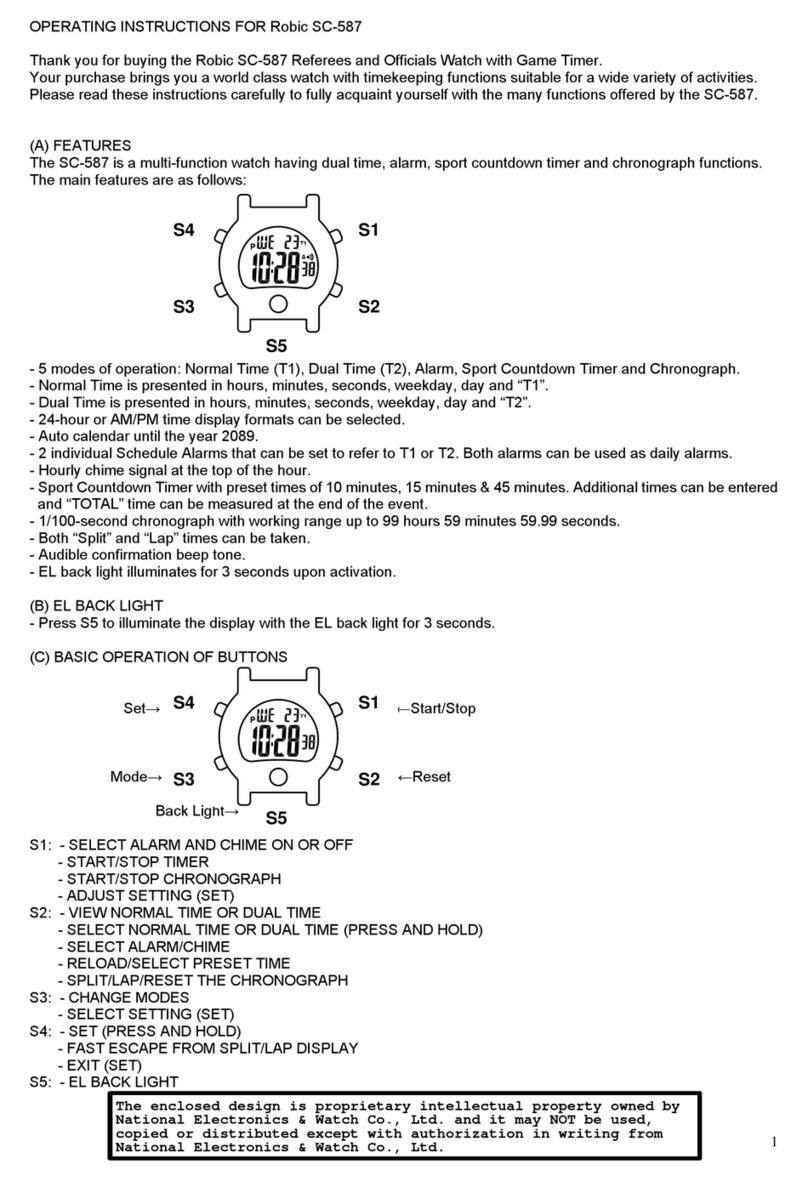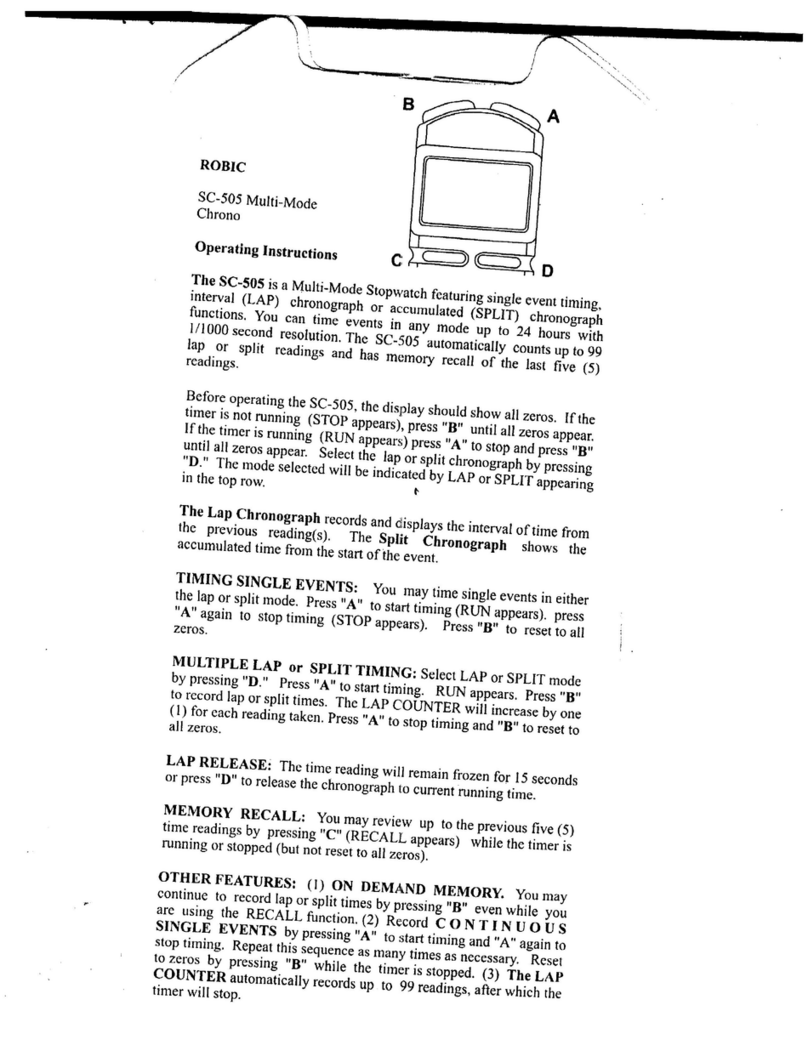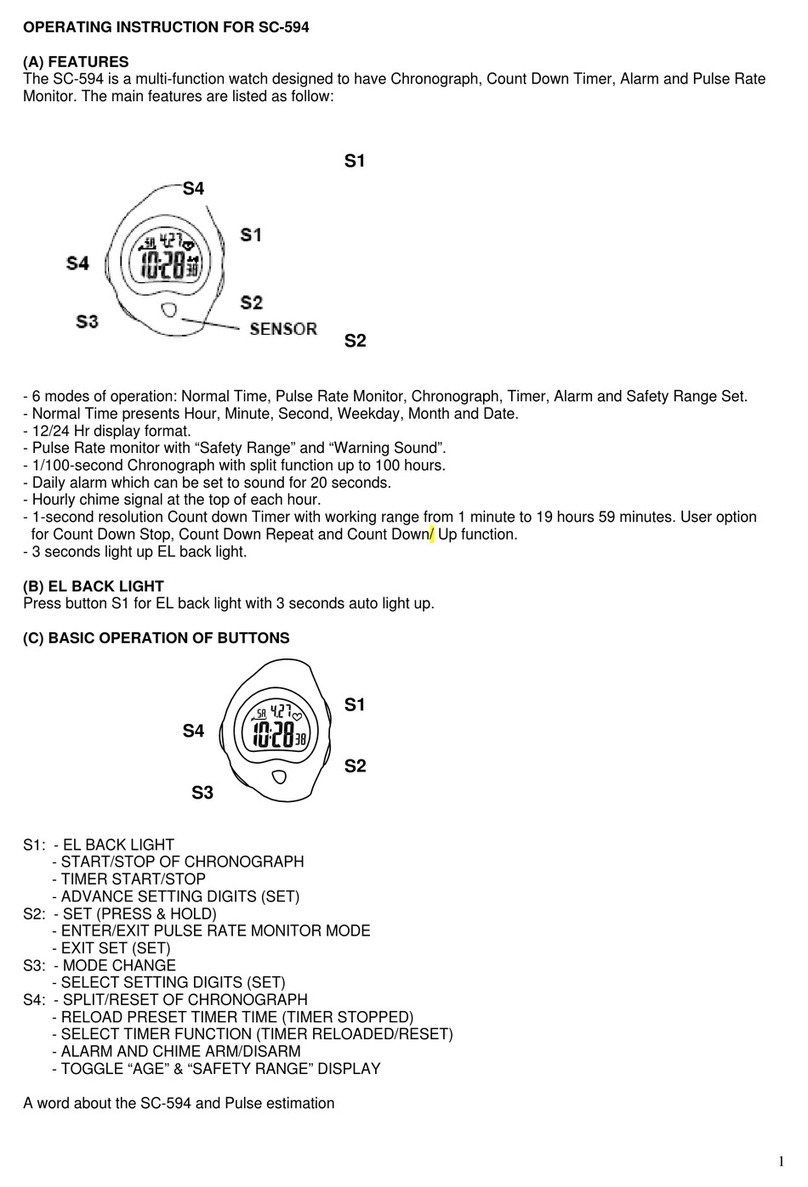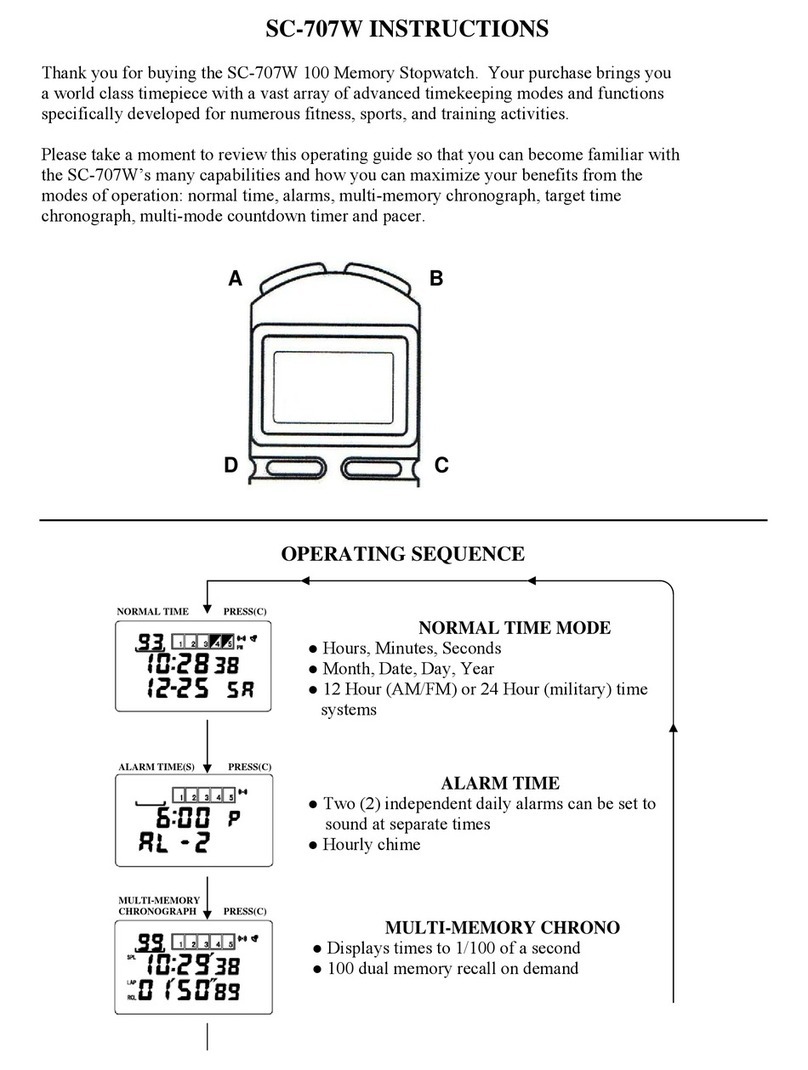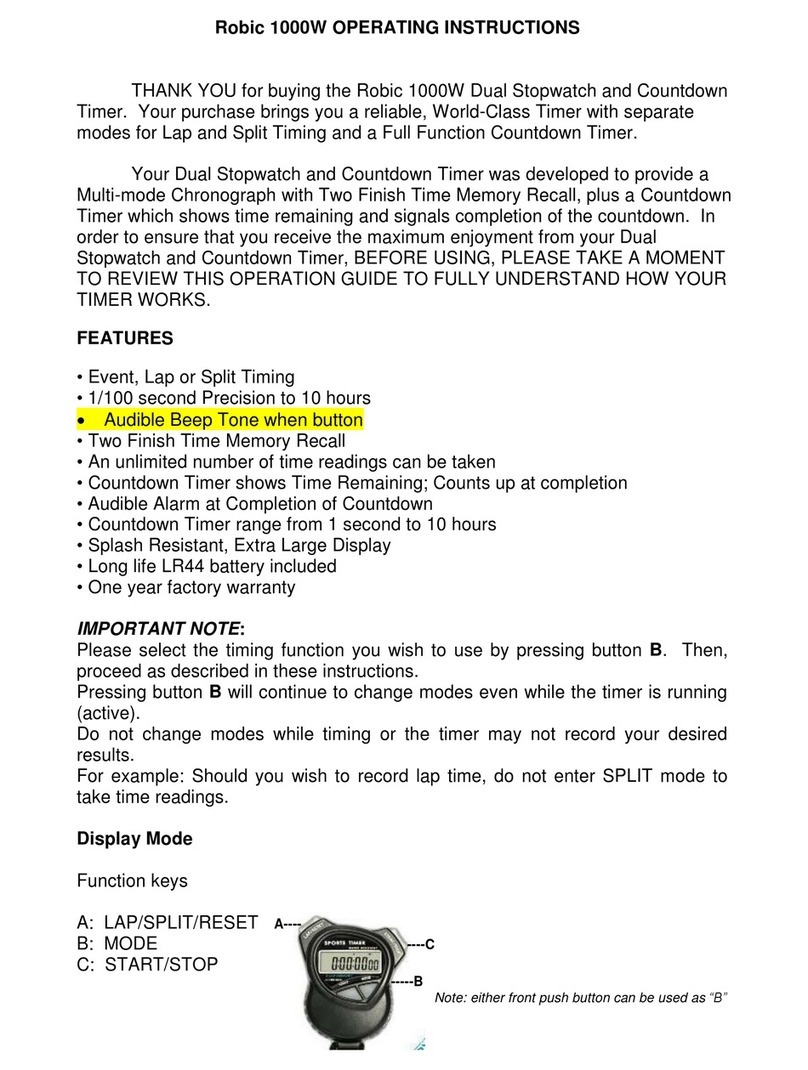Robic SC-636W-Heat Stress andComfort Index Manual

Suitable Mode: C5097-PD13377M SIZE: A4
Robic SC-636W INSTRUCTION GUIDE
Thank you for purchasing the Robic SC-636W-Heat Stress and
Comfort Index Stopwatch. Your purchase brings you a reliable,
World-Class Timer which measures performance for a wide array
of sports and many other activities. Please become familiar with its
operation so you can enjoy its many fine features:
FEATURES:
• Display time, date, temperature, humidity and Dew Point
• 10 Hour Coutdown Timer with 1/100 second resolution
• Display Heat Index and Comfort Index Levels
• 1/100 second stopwatch for 10 hours
• Fastest lap/Lowest lap/Average lap record
• Lap Counter to 99 with 30 Lap/Split Memory Recall
FUNCTION KEYS:
MODE key:
- In normal time mode, press it to switch among normal time
mode,Temperature and Humidity mode, Heat Index mode, Dew
Point mode, LAP mode, SPLIT mode, countdown timer mode
and alarm time mode.
- In setting mode, press it to save and exit the setting mode.
- In recall mode, press it to return to the lap/split mode.
RECALL key:
- In alarm time mode/normal time mode/countdown timer mode,
press and hold it for 2 seconds to enter setting mode.
- In setting mode, press it to save and exit the setting.
- In lap/split mode, press it to enter recall mode to check the
fastest lap record, lowest lap record and average lap record.
START·STOP key:
- In lap/split/countdown timer mode, press it to start/stop time
counting.
- In recall mode, press it to check the lap and split time records;
Press it again to check the records upwards.
- In alarm time mode, press it to turn on/off the alarm.
- In normal time mode, press it to turn on/off key tone.
- In setting mode, press it to adjust the setting value of flashing
digit; Or press it without releasing to speed up the setting.
- InTemperature and Humidity mode/Heat Index mode/Dew Point
mode, press it to switch between °C / °F.
LAP·SPLIT/RESET key:
- In lap/split mode, during time counting period, press it to record
the current lap/split number and time.
- When the time counting is stopped, press it to clear the time
value.
- In recall mode, press it to check the lap and split time records.
Press it again to check the records downwards.
- In normal time mode, press it to turn on /off key tone.
- In setting mode, press it to step the setting items.
- InTemperature and Humidity mode/Heat Index mode/Dew Point
mode, press it to switch between °C / °F.
HEAT INDEX/COMFORT INDEX key:
- Press it to switch between Heat Index and Comfort Index.
PRODUCT DESCRIPTION
1.LCD display
2.LAP·SPLIT/RESET key
3.RECALL key
4.MODE key
5.START·STOP key
6.HEAT INDEX/COMFORT INDEX key
FUNCTION MODES
Normal time mode
Alarm time mode
Humidity and Temperature mode
Heat Index mode
DEW Point mode
Lap mode
Split mode
Countdown timer mode
SET THE TIME AND CALENDAR
1. In normal time mode, press and hold “RECALL” key for 2
seconds to enter time setting mode with the second digit flashing.
2. Press “START·STOP” key to adjust the value of the flashing
digit.
3. Press “LAP·SPLIT/RESET” key to step the setting items in this
sequence: Second > Minute > Hour > Year > Month > Date >
12/24 hour format.
4. Press “MODE” or “RECALL” key to save and exit the setting
mode.
SET THE ALARM TIME
1. In alarm time mode, press and hold “RECALL” key for 2 seconds
to enter alarm time setting mode with the Hour digit flashing.
2. Press “START·STOP” key to adjust the value of the flashing
digit.
3. Press “LAP·SPLIT/RESET” key to step the setting items in this
sequence: Hour > Minute.
4. Press “MODE” or “RECALL” key to save and exit the setting
mode.
Note:
1. It will automatically turn on the alarm function when enter alarm
time setting mode. Or you can press “START·STOP” key to turn on/
off it in alarm time mode.
2. When the alarm sounds, press any key to turn off the sound, or it
will automatically turn off if there is no any operation in 30 seconds.
1
1
2
3
4
5
6
Normal time mode Second setting
Minute setting
Hour setting
Year setting
Month setting
Date setting
Hour format setting
Alarm time mode Hour setting Minute setting
Alarm time mode

4
COUNTDOWN TIME SETTING
1. In countdown timer mode, press and hold “RECALL” key for 2
seconds to enter countdown time setting mode with the Hour
digit flashing.
2. Press “START·STOP” key to adjust the value of the flashing
digit.
3. Press “LAP·SPLIT/RESET” key to step the setting items in this
sequence: Hour > Minute > Second.
4. Press“MODE”or“RECALL”keytosaveandexitthesettingmode.
Note:
1. The maximum time you set can be 9:59’59”00.
USING COUNTDOWN FUNCTION
1. Set the countdown time as described in the above section, or
press “LAP·SPLIT/RESET” to clear the value to 0:00’00”00 for
countdown the time from 9:59’59”00.
2. Press “START·STOP” key to start/stop the counting.
3. When the time counting is stopped, press “LAP·SPLIT/RESET”
key to clear the value to 0:00’00”00.
Note:
1. It will countdown again and record the counting cycle times as
soon as it finishes the counting.
LAP TIME MEASUREMENT
Using this function, you can record the time you spend on each lap.
For example, you measure 3 lap time, do the following:
1. Press “MODE” key to select lap mode with the icon “LAP”
displayed on the LCD.
2. Press “LAP·SPLIT/RESET” key to clear the value to 0:00’00”00.
3. Press “START·STOP” key to start/stop the measurement.
4. Press “LAP·SPLIT/RESET” key to record the time you spend
on each lap when you finish 1st lap, 2nd lap and 3rd lap.
5. Press “START·STOP” key to stop the measurement with the
icon “STOP” displays on the LCD.
Note:
1. The maximum time you can measure is 9:59’59”00. It will start a
new measurement when it reach 9:59’59”00.
2. The following picture shows the way of lap time measurement.
SLIPT TIME MEASUREMENT
Using this function, you can record the time you spend on every
split. For example, you measure 3 split time, do the following:
1. Press “MODE” key to select split mode with the icon “SPLIT”
displays on the LCD.
2. Press “LAP·SPLIT/RESET” key to clear the value to 0:00’00”00.
3. Press “START·STOP” key to start/stop the measurement.
4. Press “LAP·SPLIT/RESET” key to record the time you spend
on each lap when you finish 1 split, 2 split and 3 split.
5. Press “START·STOP” key to stop the measurement with the
icon “STOP” displays on the LCD.
Note:
1. The maximum time you can measure is 9:59’59”00. It will start a
new measurement when it reach 9:59’59”00.
2. The following picture shows the way of split time measurement.
RECALLING LAP/SPLIT RECORDS
1. During the time measurement period or stop the measurement,
press “RECALL” key to enter recall mode to check the fastest
0 1 2
3
(Split)
Heat Index mode
Comfort Index mode
0
1
2
3
(Lap)
lap,slowestlap and average lap.Andpress “LAP·SPLIT/RESET”
key or “START·STOP” key to turn to check the lap number and
time record downwards or upwards.
2. In recall mode, press “MODE” key to return to time measurement
mode.
Note:
1.The sports timer can display up to 99-lap/split time records, but
only memory the first 30 records.
2.The lap and split time records will be displayed together when you
recall the lap or split records.
CHECK THE HEAT INDEX/COMFORT INDEX
You may press “HEAT INDEX/COMFORT INDEX” key to select the
desired mode to check the Heat Index or Comfort Index.
Note:
You can check the Heat Index according to following reference table.
KEY TONE SETTING
In normal time mode, press “LAP·SPLIT/RESET” key or
“START·STOP” key to turn on/off the key tone with the icon “ ”
appears or disappears from the LCD.
BATTERY REPLACEMENT
If there is no display on the LCD or the display becomes dim, remove
the screws at the back of the unit and replace with one new CR2032
battery at once.
Note:
Attention! Please dispose of the used unit or battery in an ecologically
safe manner.
Countdown timer mode Hour setting Minute setting Second setting
Countdown timer mode
135
Heat Index
Temp
(°F)
Heat Index
Extreme danger:
above 130°F Danger:
106 ~ 129°F Extremecaution:
90~105°F Caution:
80 ~ 90°F Nodisplay:
below 79°F
Relative Humidity()%
130
125
120
115
110
105
100
90
85
80
75
70
95
0510 15 20 25 30 35 40 45 50 55 60 65
70
75
80
85
90
95
100
120 126
117
122
131
111
116
123 131 141
107 111 116
123
130
139
148
105 107 111 115 120 127135 143 151
99
102 105 108
112 117
130 137 143 150
95 97
100 102 105 109
113
118
91 93 95 97 99
101104 107 110 115 120 126
132 138
144 150
87 88 90 91 93 94 96 98
101104 107 110
114
119 124 130 136 140
150
83 84 85 8786 88 90 91 93 94 96 98
100 102 106 109
113
117
122
126
131
108
105
102
999795939190898887868584838281807978 908988878685848382818180797978777776757473
69 69 70 71 72 72 73 73 74 74 75 75 76 76 77 77 78 78 79 79 80
727171717170707070696968686767666665656464
123
123
129
135
142
149
Other Robic Watch manuals
Popular Watch manuals by other brands

Casio
Casio QW 5513 Operation guide

Piaget
Piaget 560P Instructions for use

Armitron
Armitron pro sport MD0346 instruction manual

West Marine
West Marine BlackTip 13411293 Instruction Booklet and Care Guide

Jaeger-leCoultre
Jaeger-leCoultre HYBRIS MECHANICA CALIBRE 184 manual

FOREVER
FOREVER iGO PRO JW-200 user manual