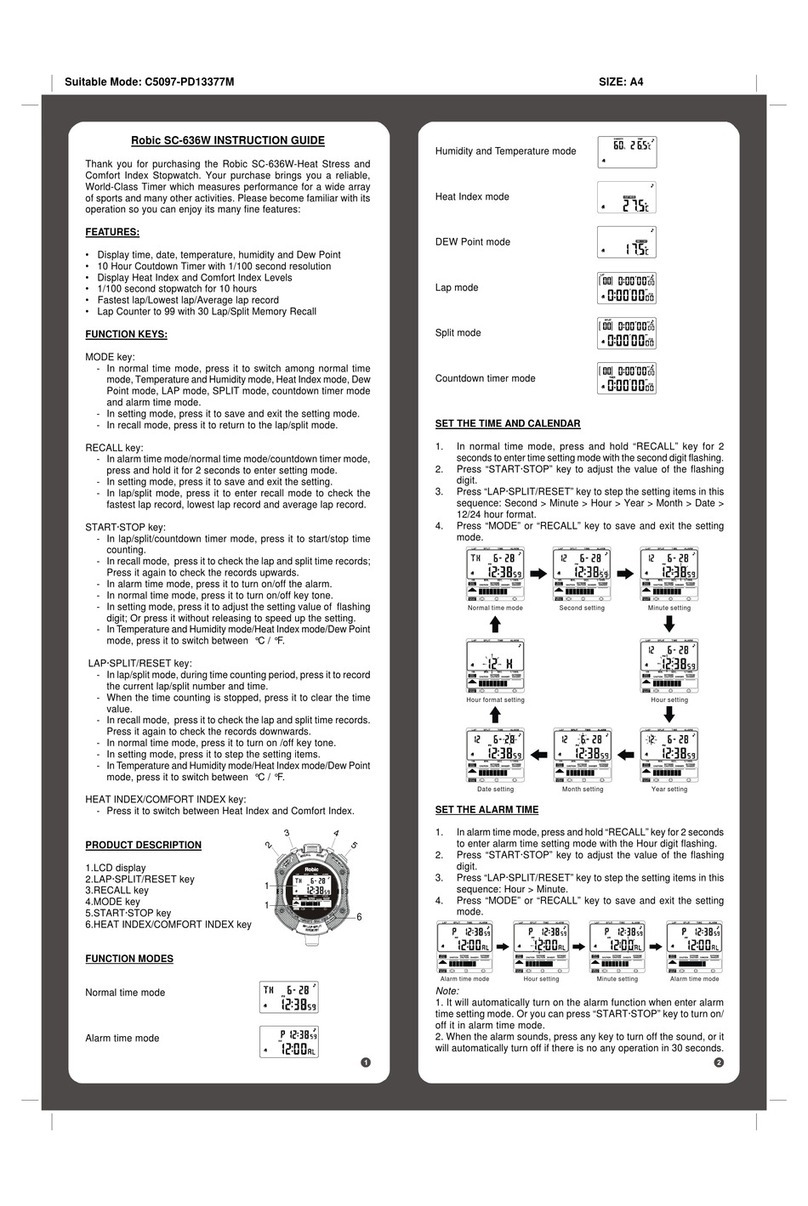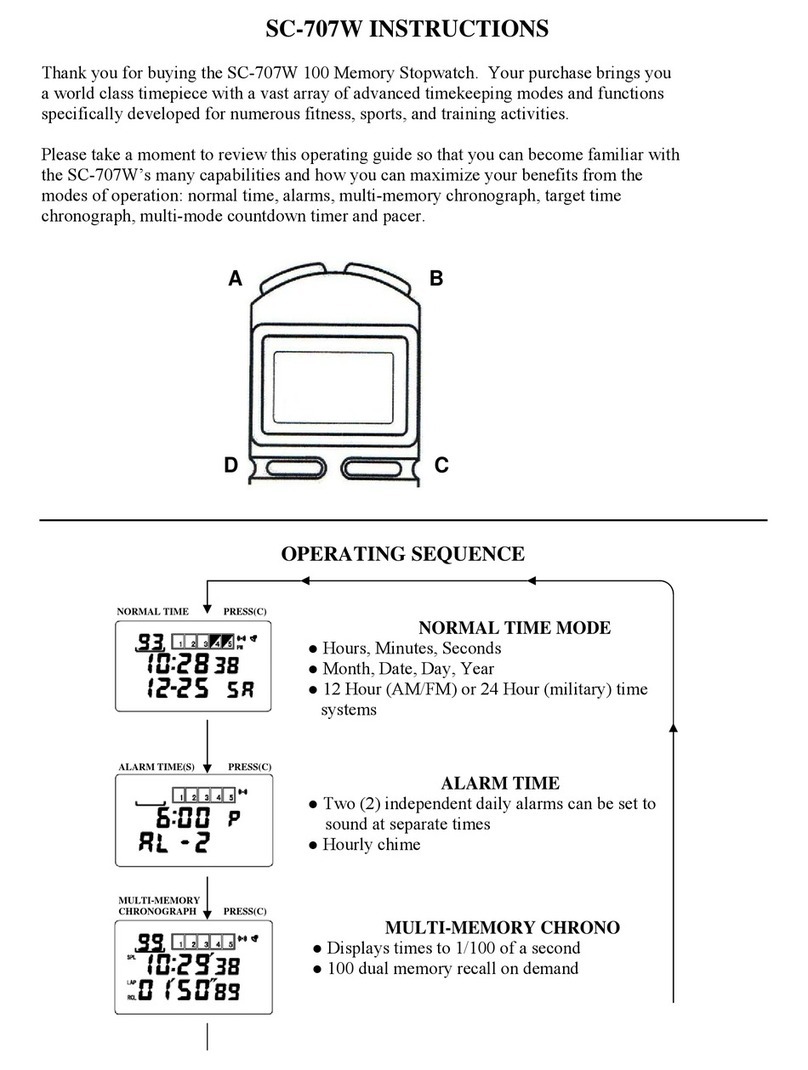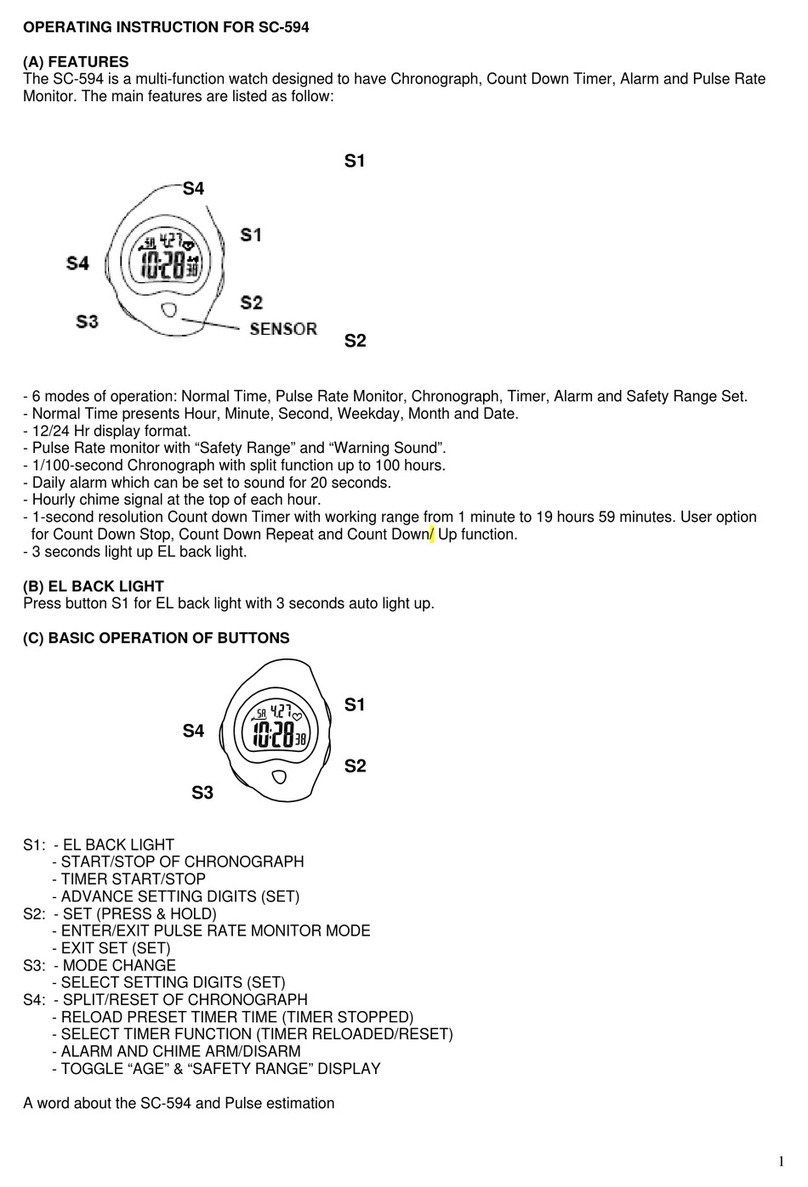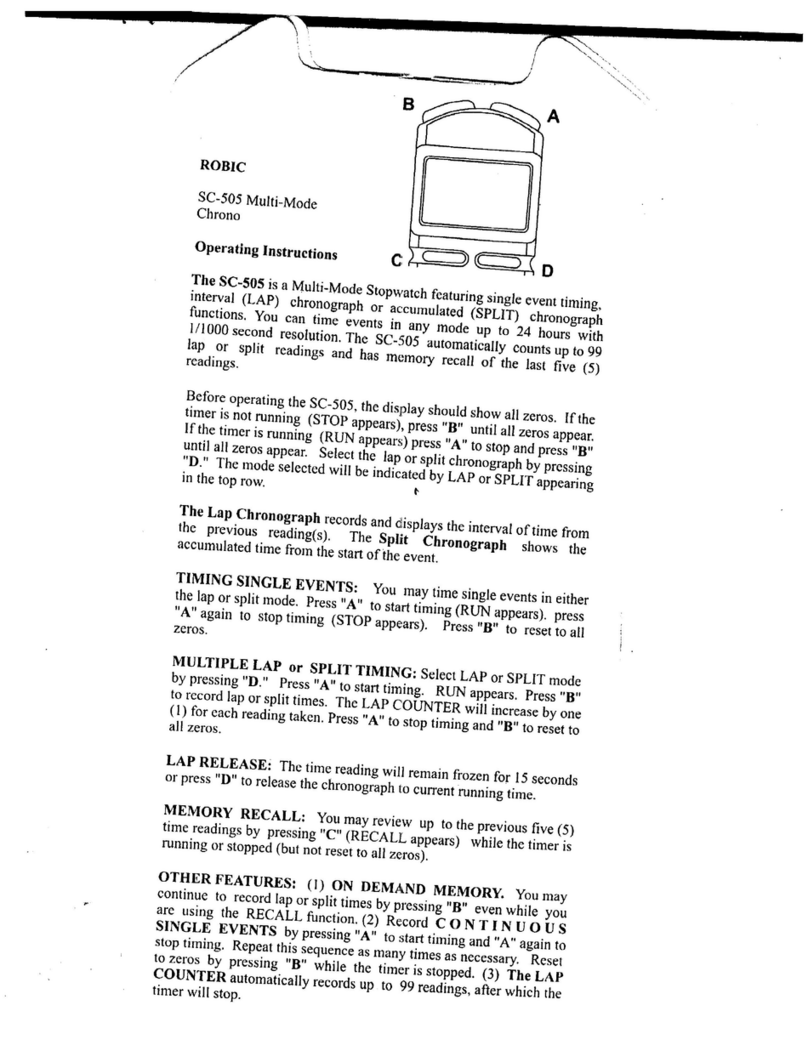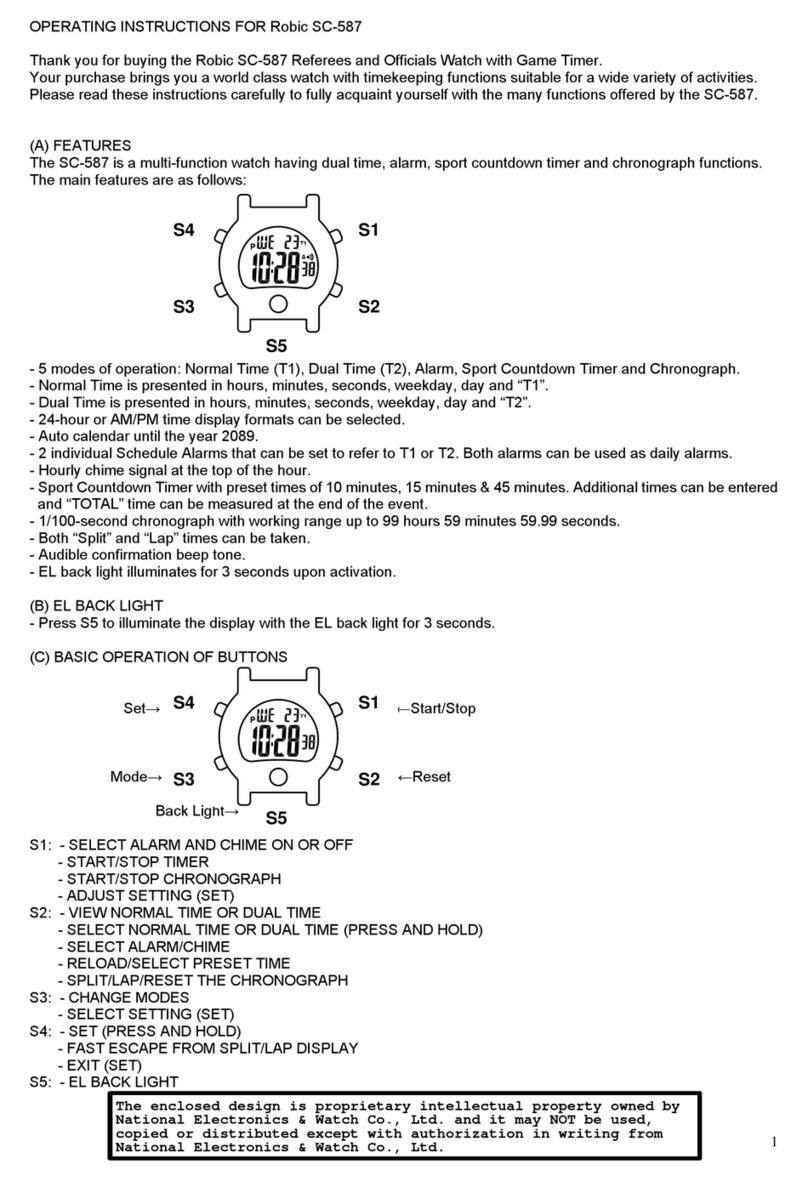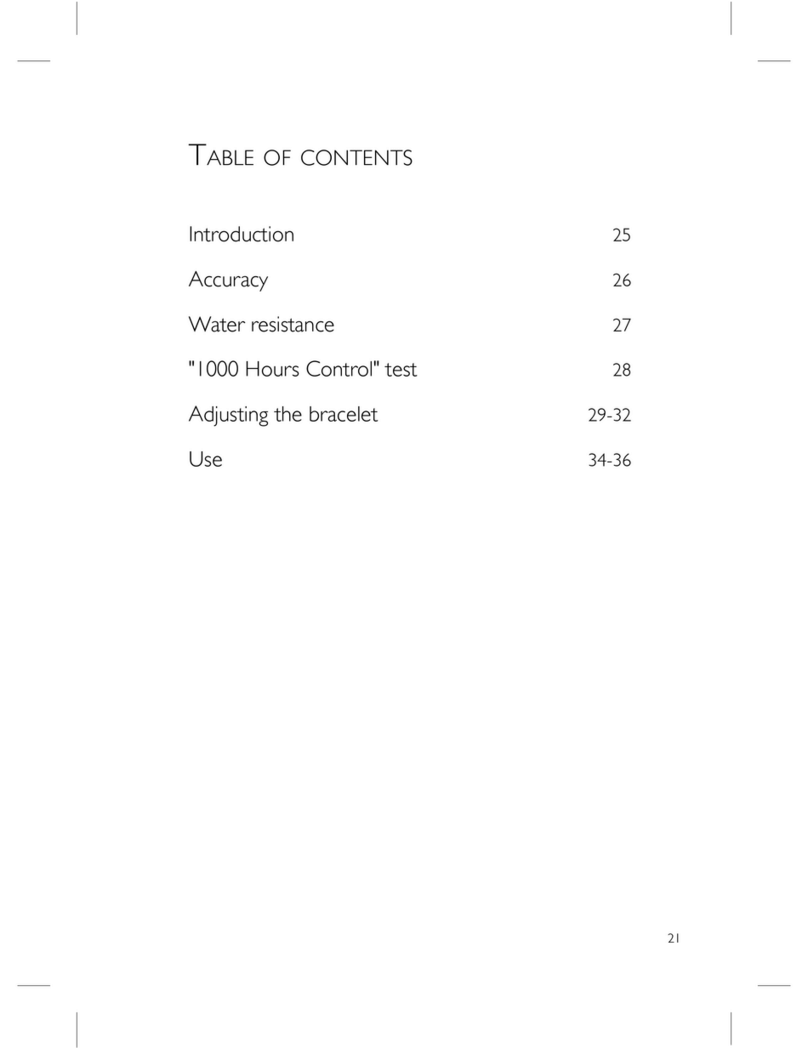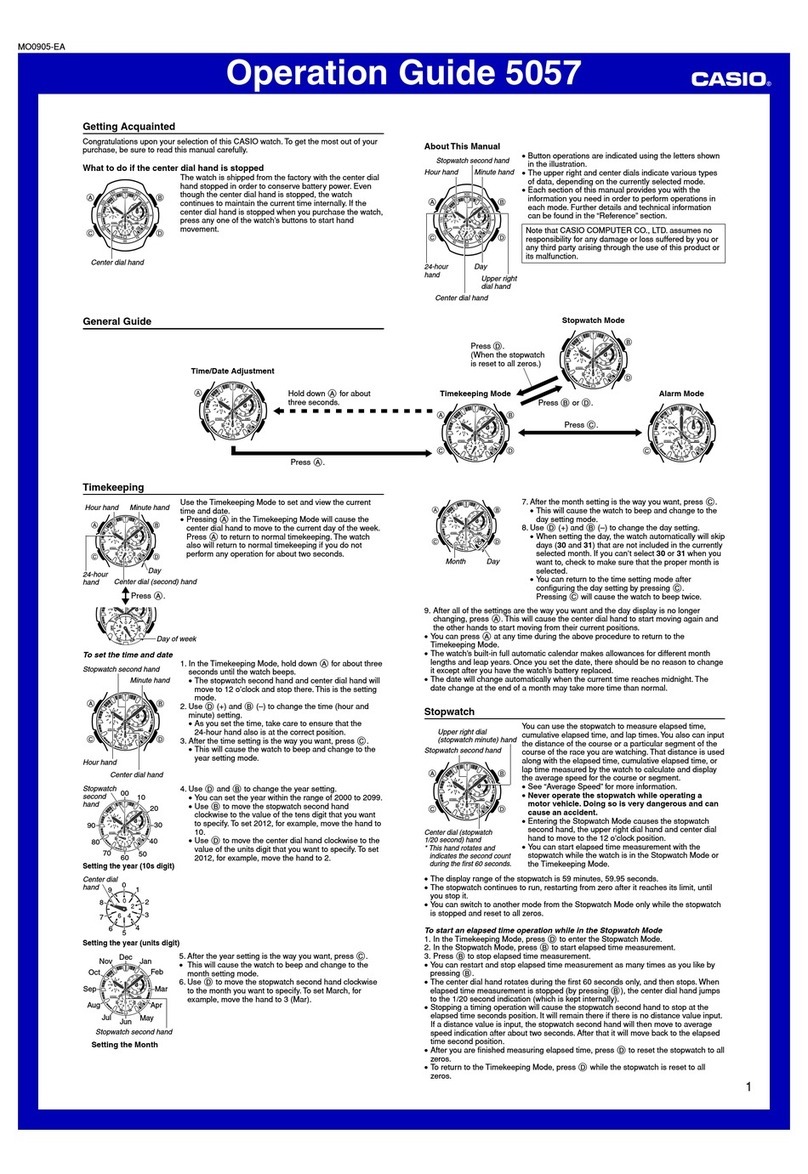Robic 1000W User manual

Robic
1000W
OPERAT
I
NG
I
NSTRUCT
I
ONS
THANK
YOU
f
or
buying
t
he
Robic
1000W
Dual
S
t
opwa
t
ch
and
Coun
t
down
Timer
.
Your
purchase
brings
you
a
reliable
,
World-Class
Timer
wi
t
h
separa
t
e
modes
f
or
Lap
and
Spli
t
Timing
and
a
Full
Func
t
ion
Coun
t
down
Timer
.
Your
Dual
S
t
opwa
t
ch
and
Coun
t
down
Timer
was
developed
t
o
provide
a
Mul
t
i-mode
Chronograph
wi
t
h
Two
Finish
Time
Memory
Recall
,
plus
a
Coun
t
down
Timer
which
shows
t
ime
remaining
and
signals
comple
t
ion
o
f t
he
coun
t
down
. I
n
order
t
o
ensure
t
ha
t
you
receive
t
he
maximum
enjoymen
t f
rom
your
Dual
S
t
opwa
t
ch
and
Coun
t
down
Timer
,
BEFORE
US
I
NG
,
PLEASE
TAKE
A
MOMENT
TO
REV
I
EW
TH
I
S
OPERAT
I
ON
GU
I
DE
TO
FULLY
UNDERSTAND
HOW
YOUR
T
I
MER
WORKS
.
FEATURES
•
Even
t,
Lap
or
Spli
t
Timing
•
1
/
100
second
Precision
t
o
10
hours
Audible Beep Tone when button
•
Two
Finish
Time
Memory
Recall
•
An
unlimi
t
ed
number
o
f t
ime
readings
can
be
t
aken
•
Coun
t
down
Timer
shows
Time
Remaining
;
Coun
t
s
up
a
t
comple
t
ion
•
Audible
Alarm
a
t
Comple
t
ion
o
f
Coun
t
down
•
Coun
t
down
Timer
range
f
rom
1
second
t
o
10
hours
•
Splash
Resis
t
an
t,
Ex
t
ra
Large
Display
•
Long
li
f
e
LR44
ba
tt
ery
included
•
One
year
f
ac
t
ory
warran
t
y
I
MPORTANT
NOTE:
Please
selec
t t
he
t
iming
f
unc
t
ion
you
wish
t
o
use
by
pressing
bu
tt
on
B
.
Then
,
proceed
as
described
in
t
hese
ins
t
ruc
t
ions
.
Pressing
bu
tt
on
B
will
con
t
inue
t
o
change
modes
even
while
t
he
t
imer
is
running
(ac
t
ive)
.
Do
no
t
change
modes
while
t
iming
or
t
he
t
imer
may
no
t
record
your
desired
resul
t
s
.
For
example
:
Should
you
wish
t
o
record
lap
t
ime
,
do
no
t
en
t
er
SPL
I
T
mode
t
o
t
ake
t
ime
readings
.
D
i
sp
l
ay
Mode
Func
t
ion
keys
A
:
LAP
/
SPL
I
T
/
RESET
A----
B
:
MODE
C
:
START
/
STOP
----C
-----B
No
t
e
:
ei
t
her
f
ron
t
push
bu
tt
on
can
be
used
as
“B”
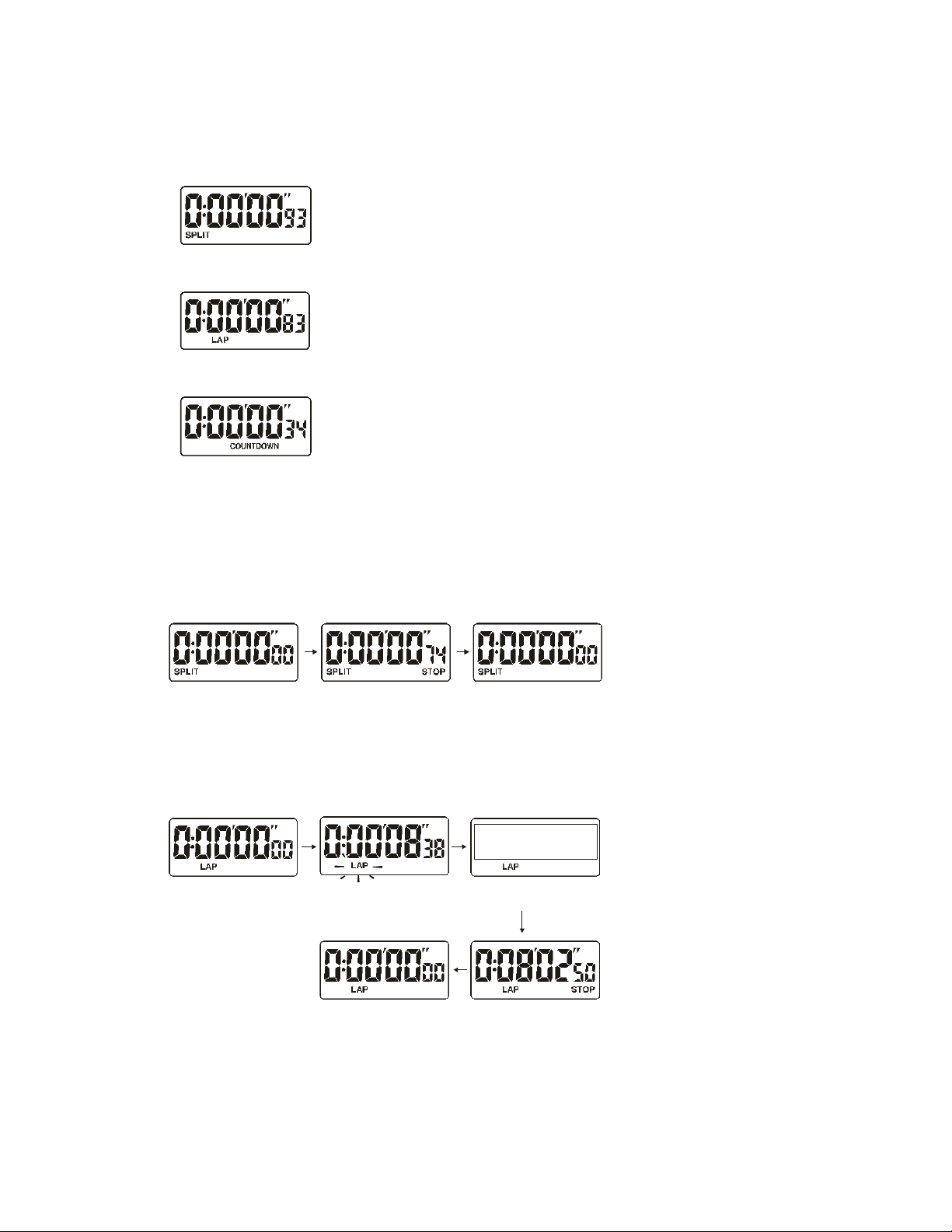
Spli
t
mode
Lap
mode
Coun
t
down
t
imer
mode
How
to
Use
the
Stopwatch
Press
bu
tt
on
B
t
o
en
t
er
Spli
t
mode
.
1
.
Single
even
t
measuremen
t
Press
bu
tt
ons
in
t
he
f
ollowing
order
:
C>C>A
Start
Stop
Reset
2
.
Spli
t t
ime
measuremen
t.
Press
bu
tt
ons
in
f
ollowing
order
:
C
>
A
>
A
>
C
>
A
Start Split Continous Counting
Reset Stop
3
.
Consecu
t
ive
spli
t t
ime
measuremen
t.
You
may
t
ake
as
many
spli
t t
ime
as
you
require
.
Press
bu
tt
ons
in
f
ollowing
order
:

C
>
A
>
C
>
A
>
A
Start Split 1 Stop
Reset Split 2
Press
bu
tt
on
B
t
o
en
t
er
Lap
mode
.
1
.
Single
even
t
measuremen
t.
Press
bu
tt
ons
in
t
he
f
ollowing
order
:
C>C>A
Start
Stop
Reset
2
.
Lap
t
ime
measuremen
t.
Press
bu
tt
ons
in
f
ollowing
order
:
C
>
A
>
A
>
C
>
A
Start Lap Continous Counting
SPLIT
Reset Stop
1
,
P
l
s
k
i
nd
l
y
note
the
above
content
“LAP”
shou
l
d
be
“SPL
I
T”
for
the
p
i
cture
3
.
Consecu
t
ive
lap
t
ime
measuremen
t.
You
may
t
ake
as
many
lap
t
ime
readings
as
you
require
.
Press
bu
tt
ons
in
f
ollowing
order
:
C
>
A
>
C
>
A
>
A
St
ar
t
Lap
1
St
op
Rese
t
Lap
2
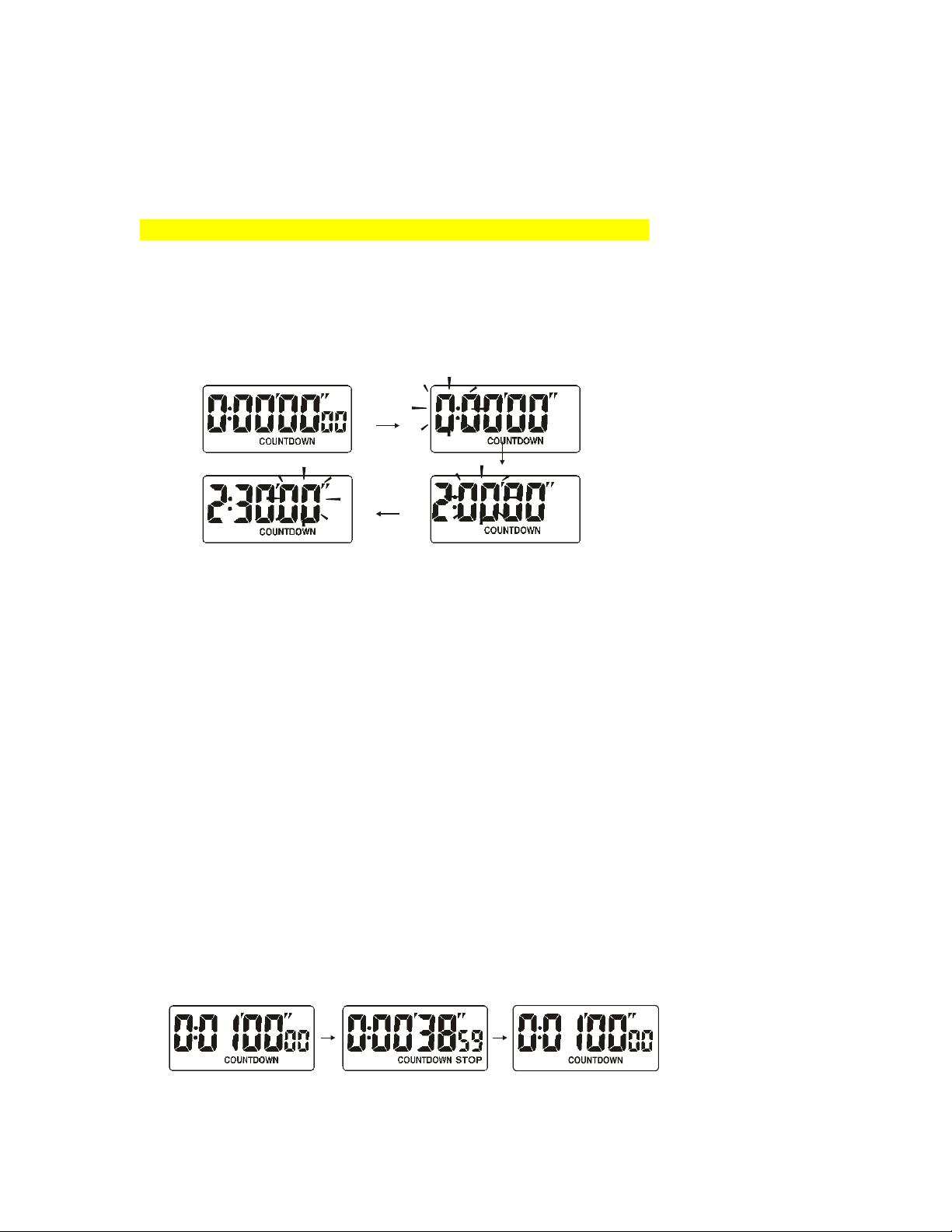
Countdown
T
i
me
Sett
i
ng
You must enter a countdown time for the timer to operate.
1
.
Press
bu
tt
on
B
t
o
en
t
er
t
he
coun
t
down
t
imer
mode
.
2
.
Press
bu
tt
on
B
f
or
2
seconds
un
t
il
hour
digi
t
s
t
ar
t
s
f
lashing
,
press
bu
tt
on
C
t
o
adjus
t
i
t
s
value
.
3
.
Press
bu
tt
on
A
t
o
selec
t
minu
t
e
digi
t,
press
bu
tt
on
C
t
o
adjus
t
i
t
s
value
.
4
.
Press
bu
tt
on
A
t
o
selec
t
second
digi
t,
press
bu
tt
on
C
t
o
adjus
t
i
t
s
value
.
Coun
t
down mode
Second se
tt
ing
Hour se
tt
ing
Minu
t
e se
tt
ing
5
.
To
exi
t t
his
se
tt
ing
mode
,
press
bu
tt
on
B
.
Note:
1
.
The
coun
t
down
t
ime
se
tt
ing
range
is
f
rom
1
second
t
o
9
hours
59
minu
t
es
59
seconds
.
2
.
While
t
he
coun
t
down
t
ime
is
approaching
t
o
0
,
i
t
will
alarm
wi
t
h
t
wo
beeps
i
f
t
he
se
t t
ime
is
less
t
han
30
seconds
,
or
i
t
will
alarm
wi
t
h
f
ive
beeps
in
t
he
las
t
5
seconds
i
f t
he
se
t t
ime
is
more
t
han
30
seconds
.
3
.
After
t
i
mer
i
s
comp
l
eted
count
i
ng
down
,
the
1000W
w
ill
beg
i
n
count
i
ng
up
as
descr
i
bed
i
n
the
Sp
li
t
t
i
me
stopwatch
descr
i
bed
above
.
How
to
Use
the
Countdown
T
i
mer
1
.
Se
t t
he
coun
t
down
t
ime
as
described
in
t
he
previous
sec
t
ion
.
2
.
Press
bu
tt
on
C
t
o
s
t
ar
t t
he
coun
t
down
t
imer
.
3
.
Press
bu
tt
on
C
t
o
s
t
op
t
he
coun
t
down
t
imer
.
4
.
Press
bu
tt
on
A
while
s
t
opped
t
o
rese
t t
he
coun
t
down
t
imer
t
o
t
he
prese
t
coun
t
down
t
ime
.
Start
Stop
Reset
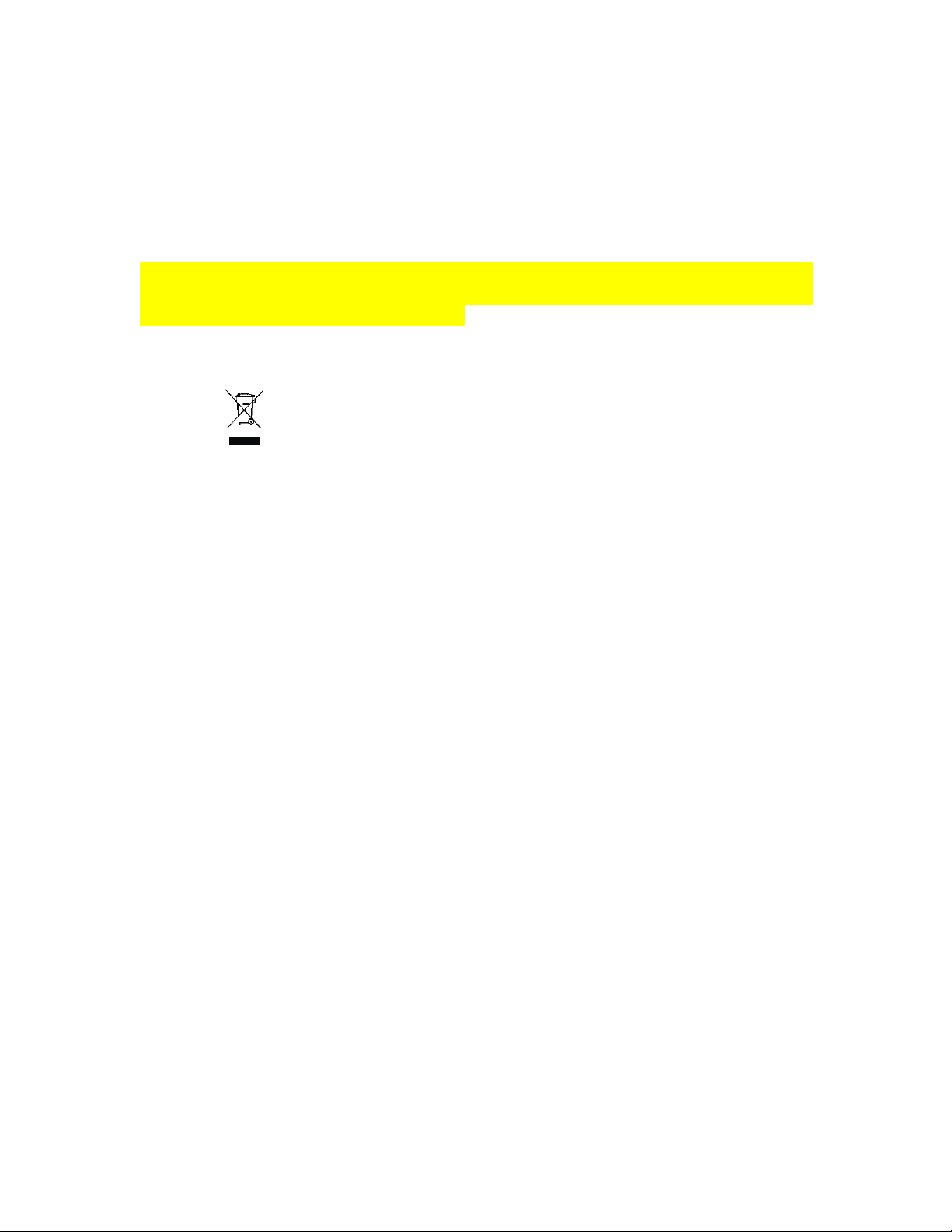
Note:
You
may
s
t
op
and
res
t
ar
t t
he
coun
t
down
t
imer
as
required
f
or
pause
or
“
t
ime
ou
t
”
t
iming
.
Battery
Rep
l
acement
When
t
he
display
becomes
dim
, simply
unscrew
t
he
screws
on
t
he
back
case
and
replace
wi
t
h
a
new
ba
tt
ery
(LR44)
. Please
Pay
a
tt
en
t
ion
t
o
t
he
ba
tt
ery
polari
t
y
when
replacing
ba
tt
ery
.
Note:
A
tt
en
t
ion
!
Please
dispose
o
f
used
uni
t
and
ba
tt
eries
in
an
ecologically
sa
f
e
manner
.
LIMITED
WARRANTY
OUR
BASIC
POLICY
Marshall
–Browning
International
Corporation
(MBI
Corp.)
warrants
to
the
original
owner,
this
timepiece
(excluding
battery,
lanyard,
clip,
band
or
strap)
for
the
period
of
one
year
from
the
original
purchase
date.
This
limited
warranty
is
given
by
MBI
Corp.
and
not
by
the
dealer
from
whom
the
timepiece
was
purchased.
______________________________________________________________________
THE
WARRANTY
PROCESS
–
WHAT
IS
COVERED
BY
THE
WARRANTY
If
the
timepiece
develops
a
manufacturing
defect
within
the
one
year
limited
warranty
period,
it
will
be
either
repaired
or
replaced
(at
MBI
Corp.’s
option)
with
a
timepiece
of
equal
value,
providing
the
original
owner
submits
the
following:
1.
Proof
of
purchase,
i.e.
a
validated
store
receipt
showing
date
of
purchase.
2.
A
check
or
money
order
(no
cash,
please)
in
the
amount
of
$7.50
to
cover
the
cost
of
shipping
and
handling
WHAT
IS
NOT
COVERED
BY
THE
WARRANTY
A.
MBI
Corp.
will
not
repair
defects
of
damages
caused
by
or
showing
evidence
of:
1.
Improper
or
unauthorized
service.
2.
Misuse,
tampering,
abuse
or
mistreatment
of
the
timepiece.
3.
Damage
to
the
case
or
viable
cracking
of
the
lens.
4.
Moisture
damage,
if
the
product
is
a
non-water-resistant
timepiece.
B.
If
we
find
that
the
battery
is
the
cause
of
the
defect,
MBI
Corp.
reserves
the
right
to
charge
you
($7.50)
for
a
new
replacement.
MBI
Corp.
is
not
liable
for
incidental
or
consequential
damages.
Some
states
do
not
allow
the
exclusion
or
limitation
of
incidental
or
consequential
damages,
so
the
above
limitation
may
not
apply
to
you.
YOUR
RIGHTS
UNDER
IMPLIED
WARRANTIES
AND
STATE
LAW.
MBI
Corp.
limits
the
duration
of
any
warrant
implied
by
state
law,
including
the
implied
warrant
of
merchantability,
to
one
year
from
the
date
of
original
purchase.
Some
states
do
not
allow
limitations
on
how
long
an
implied
warranty
lasts,
so
the
above
limitations
may
not
apply
to
you.
This
warranty
gives
you
specific
legal
rights,
and
you
may
also
have
other
rights
which
vary
from
state
to
state.
CARING
FOR
YOUR
OLSO
1000W
Proper
care
of
your
timepiece
will
provide
many
years
of
enjoyment.
We
recommend
that:
1
The
battery
be
replaced
at
once
when
it
becomes
depleted.
Please
ask
your
local
retailer
to
replace
the
battery
for
you
using
LR44
or
equivalent.
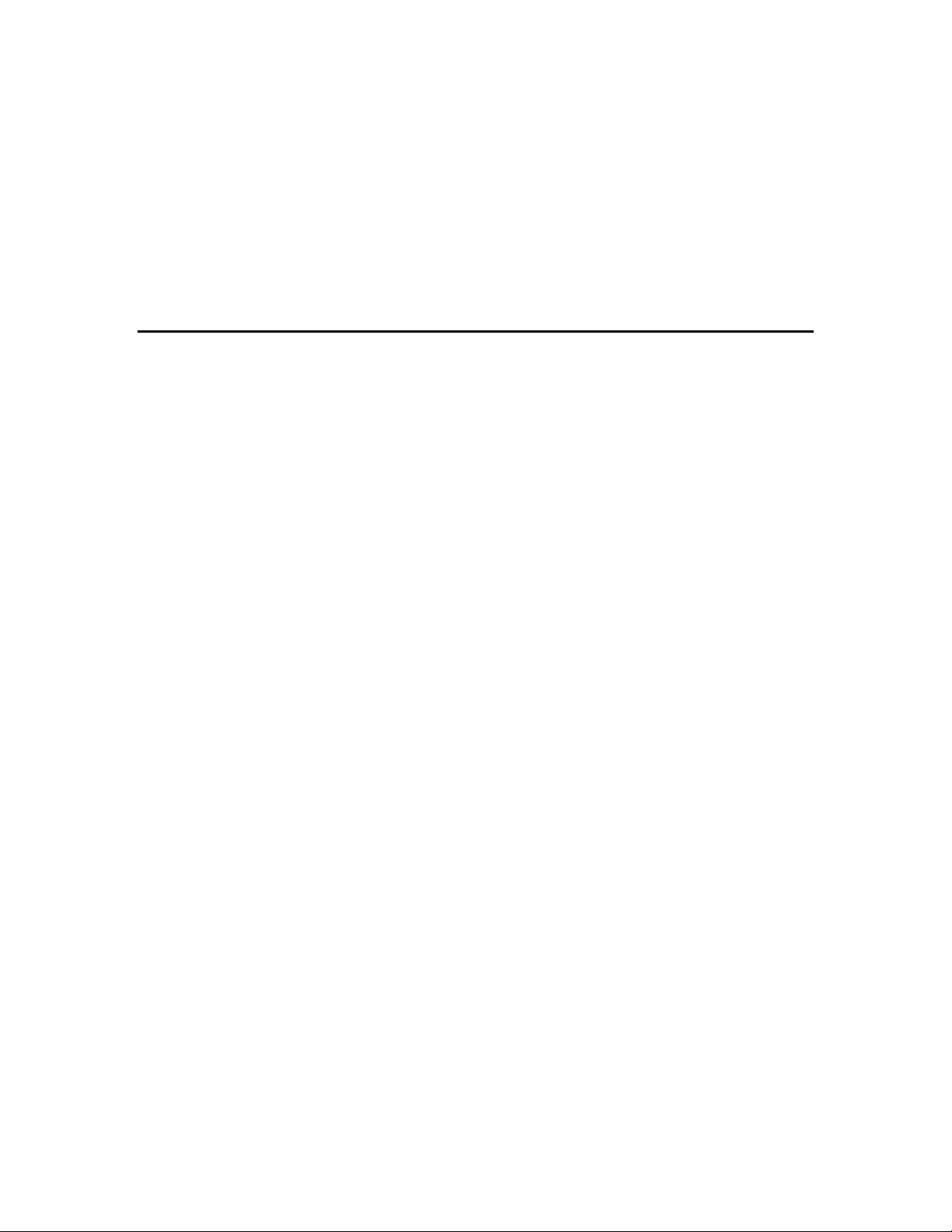
2.
The
lens
be
replaced
immediately
if
it
becomes
damaged,
as
contamination
from
dust,
moisture,
and
other
foreign
substances
will
damage
the
module.
3.
If
the
timepiece
is
not
marked
“water-resistant,”
avoid
immersing
or
exposing
it
to
water,
steam,
or
other
forms
of
moisture.
WHEN
YOU
REQUIRE
SERVICE
If
your
timepiece
ever
requires
factory
servicing,
you
can
send
it
directly
to:
MBI Corp. c/o Frazier Sports 6600 Broad Avenue Waco TX 76712
We
strongly
recommend
that
when
sending
it
through
the
mail,
you
send
the
product
insured,
return
receipt
requested,
so
that
if
a
problem
in
shipping
arises,
you
can
trace
it
through
the
originating
post
office.
You
will
be
billed
for
all
services
deemed
out
of
warranty;
and
since
we
reserve
the
right
to
substitute
with
a
replacement
product
of
equal
or
greater
value,
NEVER
include
a
personal
item,
such
as
a
watchband,
with
the
repair
request.
Robic…Timers
&
Pedometers
for
Champions
at
Every
Level!
Please
call
(203)
264-2702
for
a
free
catalog.
www.RobicTimers.com
Other manuals for 1000W
1
Table of contents
Other Robic Watch manuals