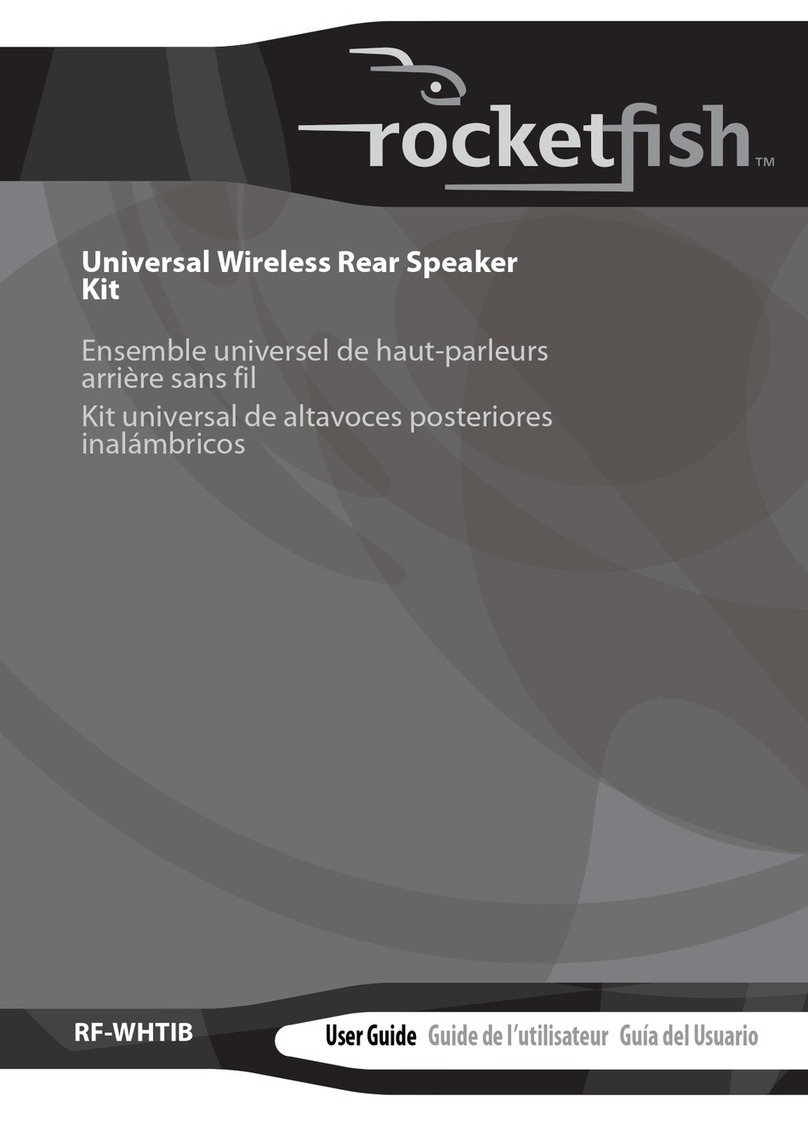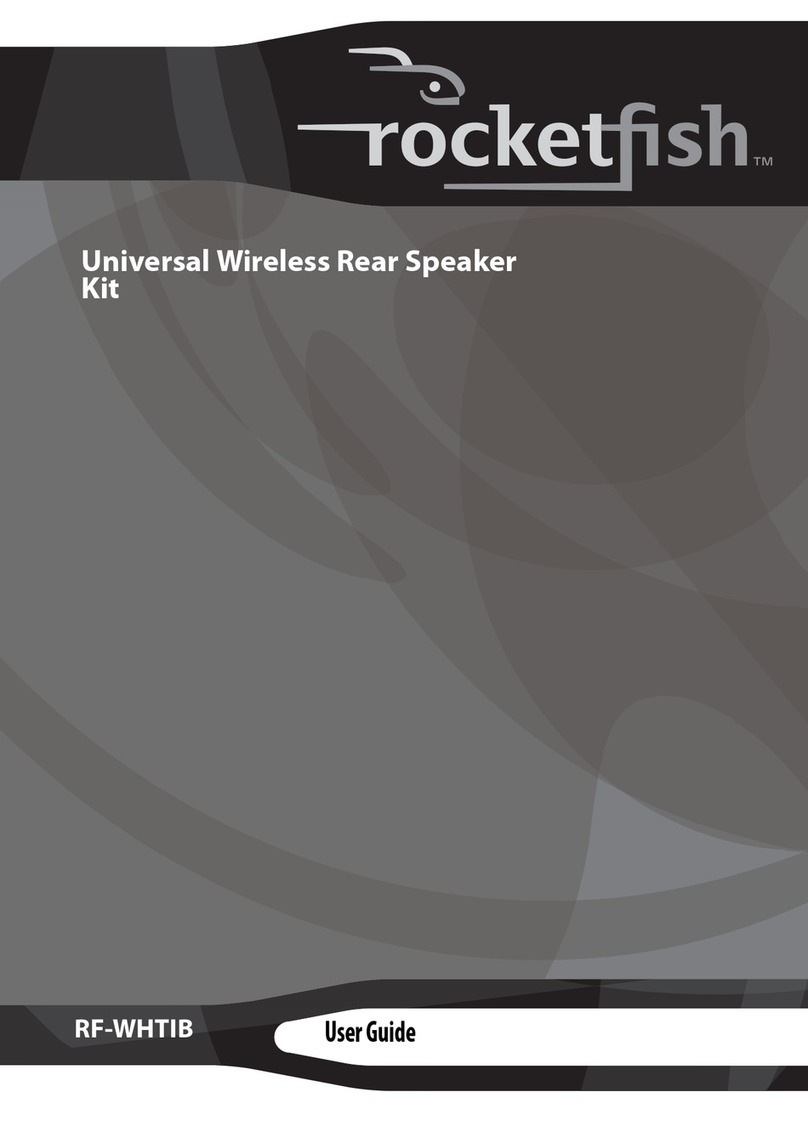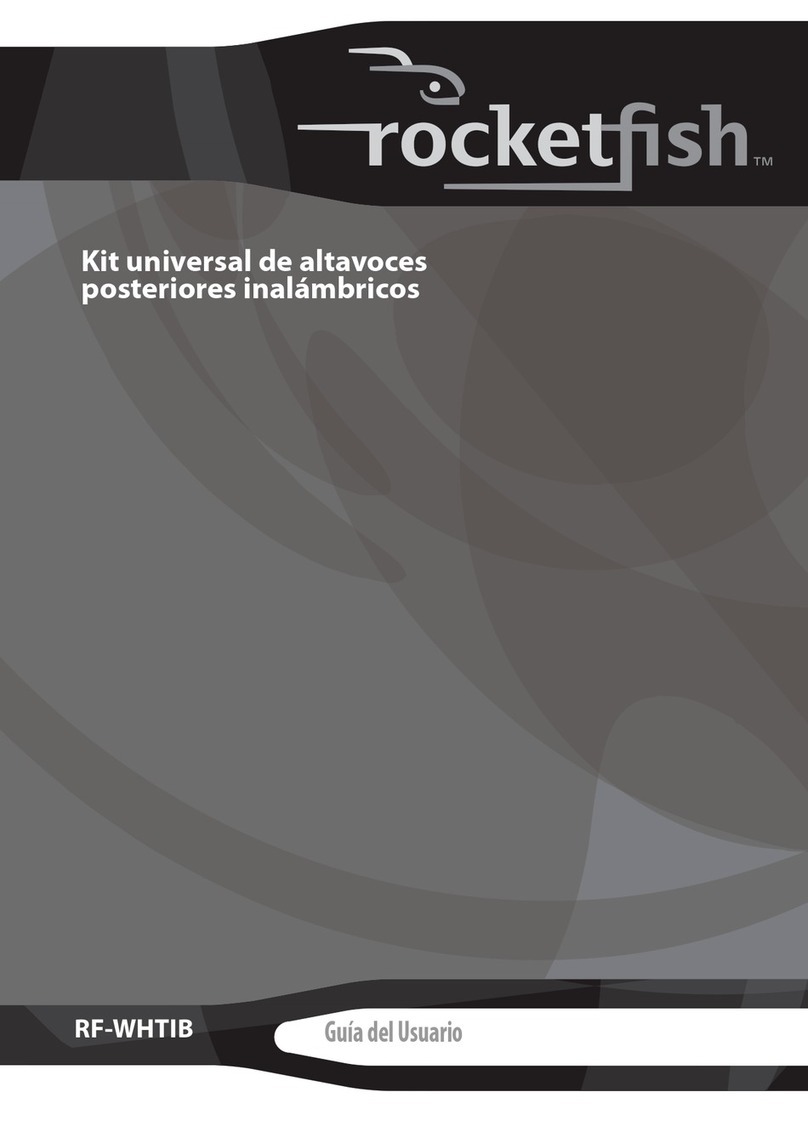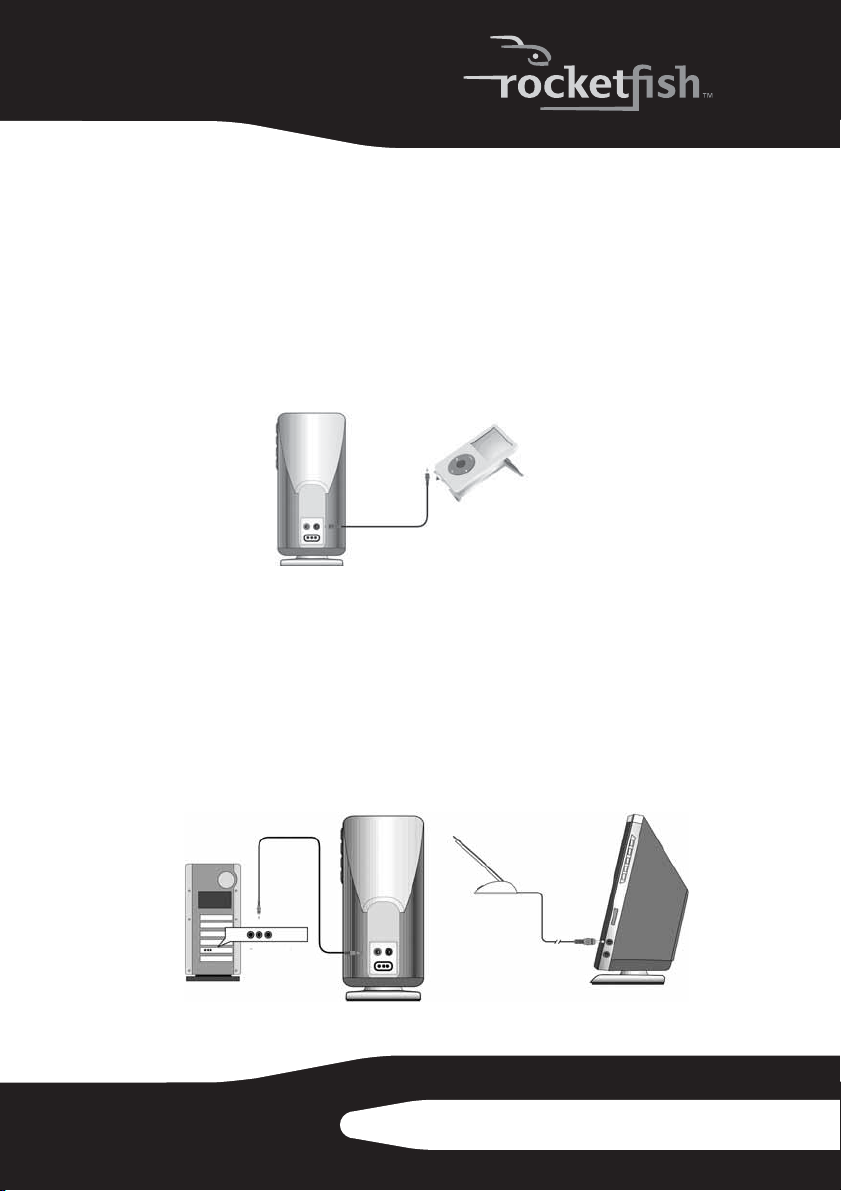6
Using your speakers
To use your speakers:
1Plug the AC power adapter into a power outlet, then plug the DC
connector into the DC In jack on the back of the subwoofer.
2Plug the red DIN connector from the right speaker to the subwoofer.
3Plug the green audio connector into the audio source.
4Press the power button to turn on the speakers.
5Turn on the audio source, then adjust the volume to a comfortable level.
Troubleshooting
Checking your sound source
You may believe that the speakers are not working, when, in fact, the
sound source may be the problem. When connecting to a computer,
the most common problem is an incorrect connection. Make sure
that you are connected to the audio output jack from your computer
sound card (usually green). Also, make sure that your CD or DVD drive
is playing and the volume settings are turned up and not muted. If
you still have problems, disconnect the speaker source cable from
your computer and connect it to any device with a mini headphone
jack, such as a digital music player. If your speakers work on the other
source, the speakers are functioning correctly and the problem is in
your computer or the connections.
Problem Solution
The speakers will not turn on The AC power adapter is not connected to the subwoofer and the power outlet.
The power is not turned on.
Make sure that the power outlet or power strip you are using is actually getting power.
The speaker does not
produce sound
Make sure that the speakers are getting power (see above steps).
The volume setting is too low. Turn up the master volume control on the speakers .
Check all cable connections.
Make sure that your music source is functioning correctly. (See more on this below.)
The sound is distorted Turn the volume down. If this does not work, check the volume of the computer, or other audio
device you are using, and decrease if necessary.
Adjust the computer’s master volume control by balancing the sound level until it is centered,
then adjust the volume levels on the speakers.