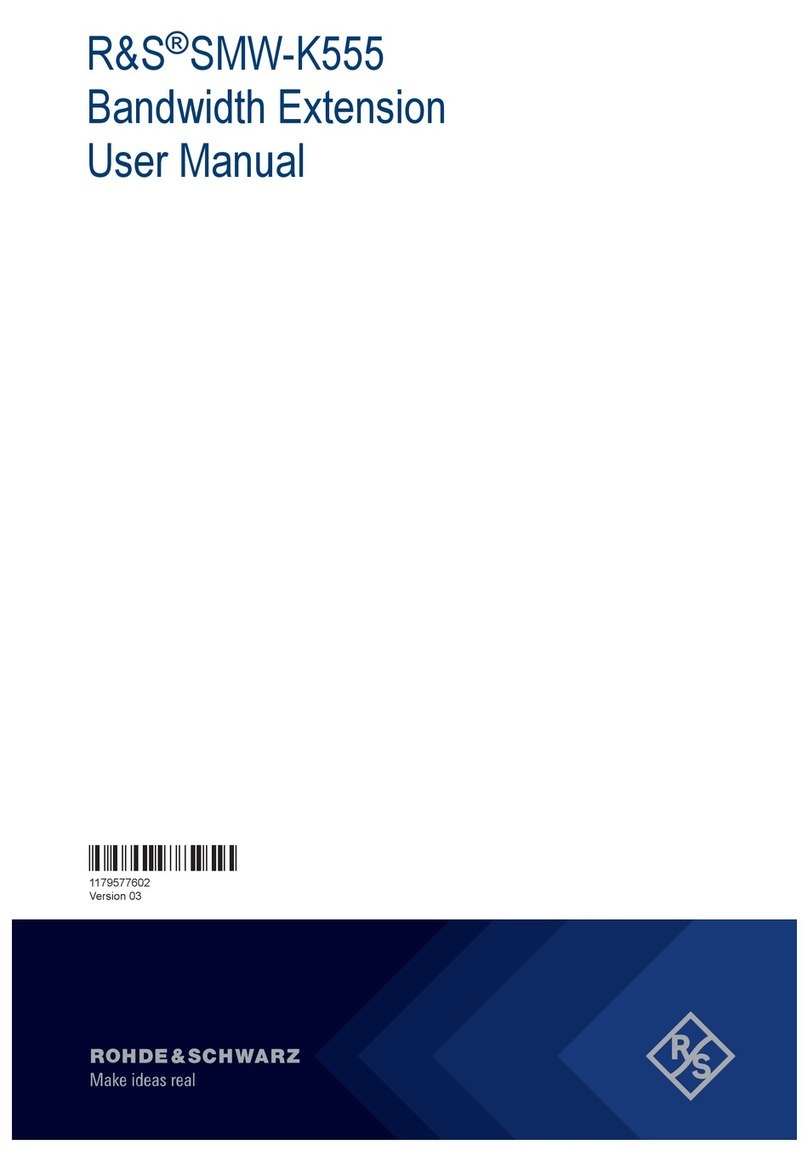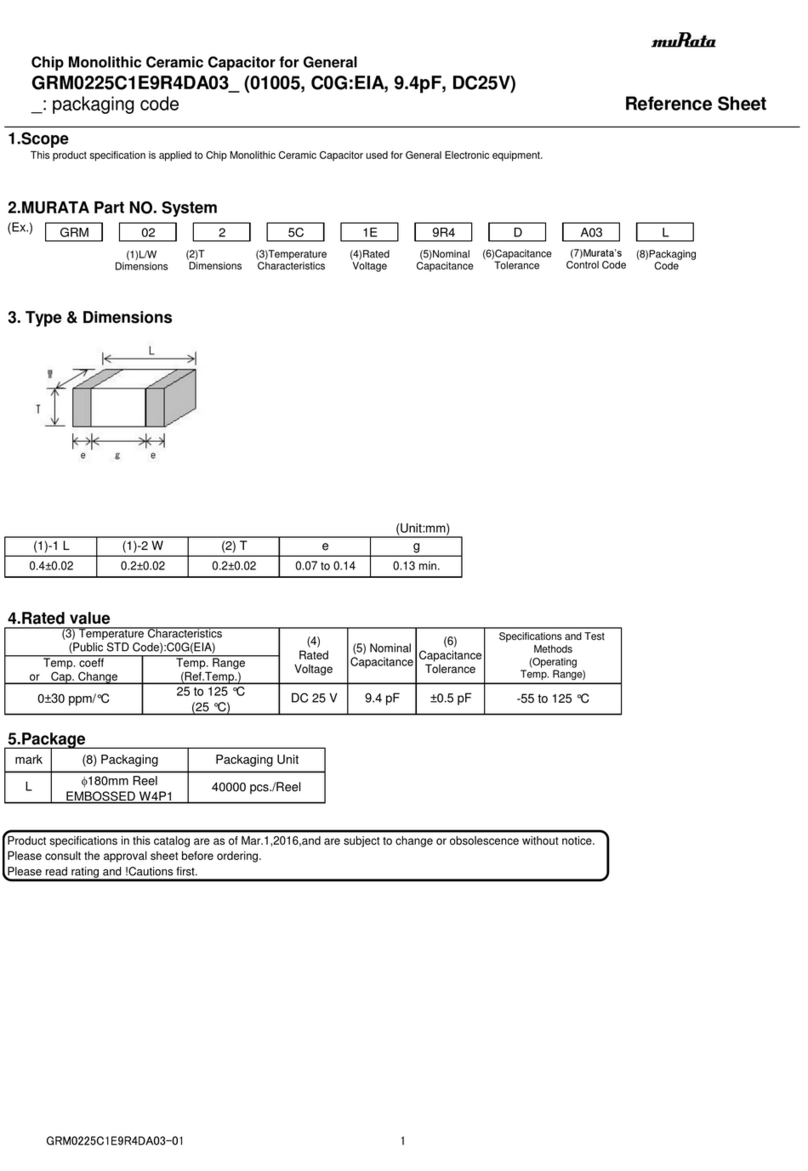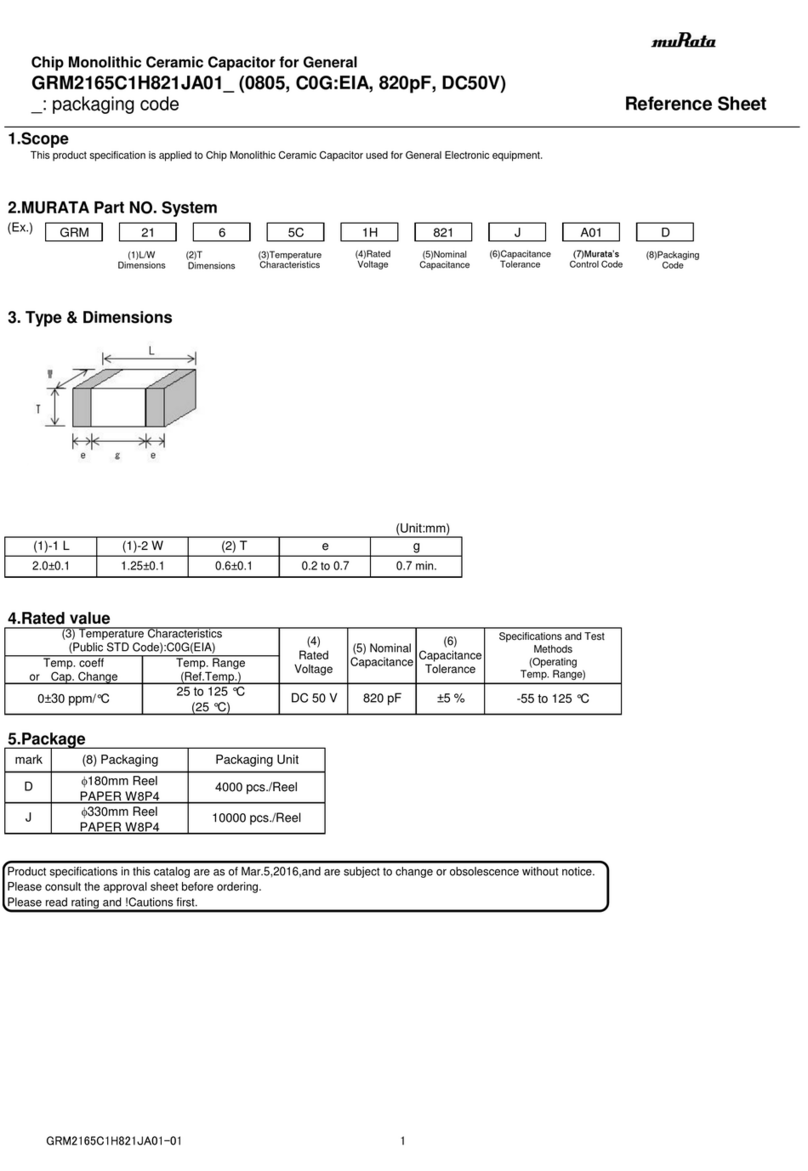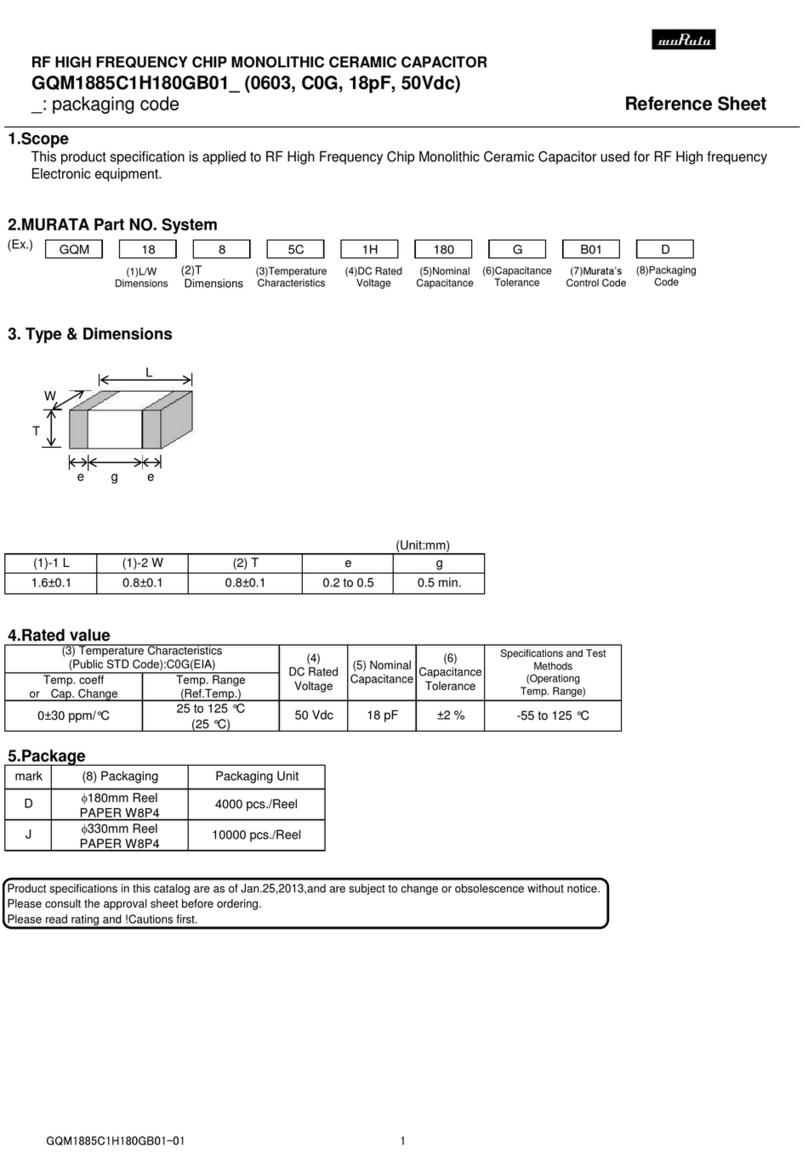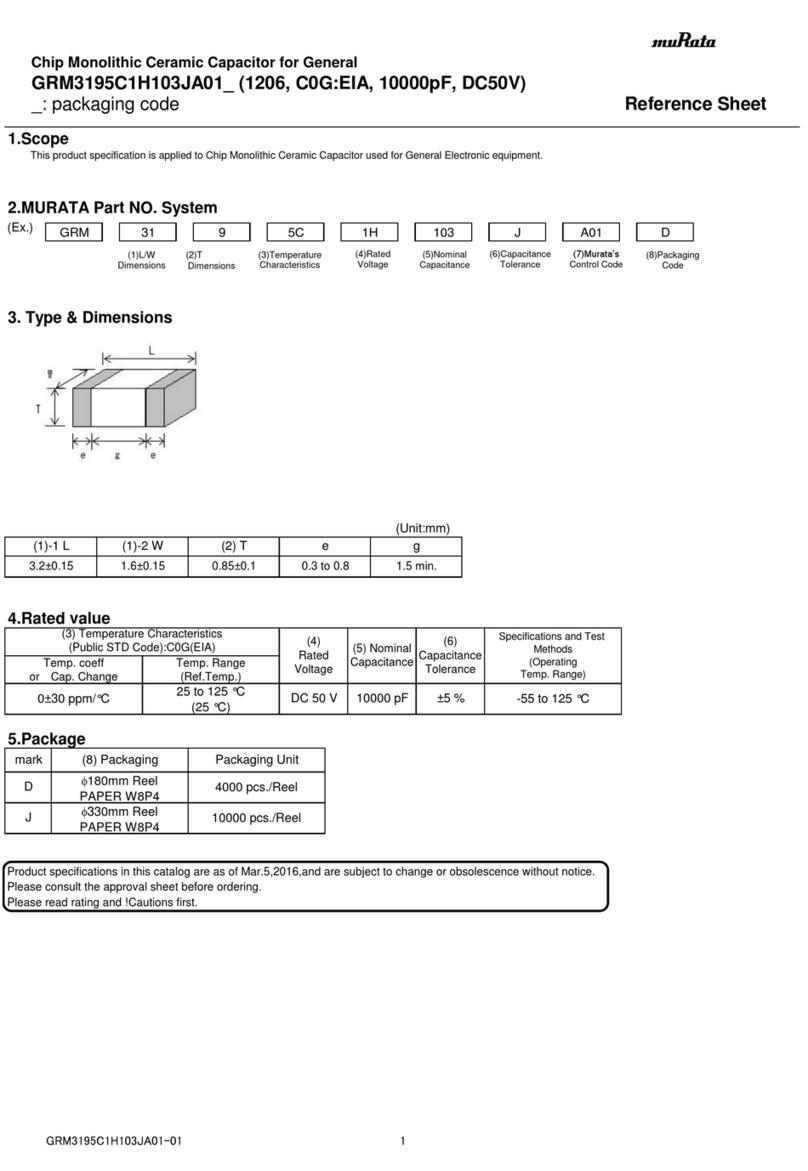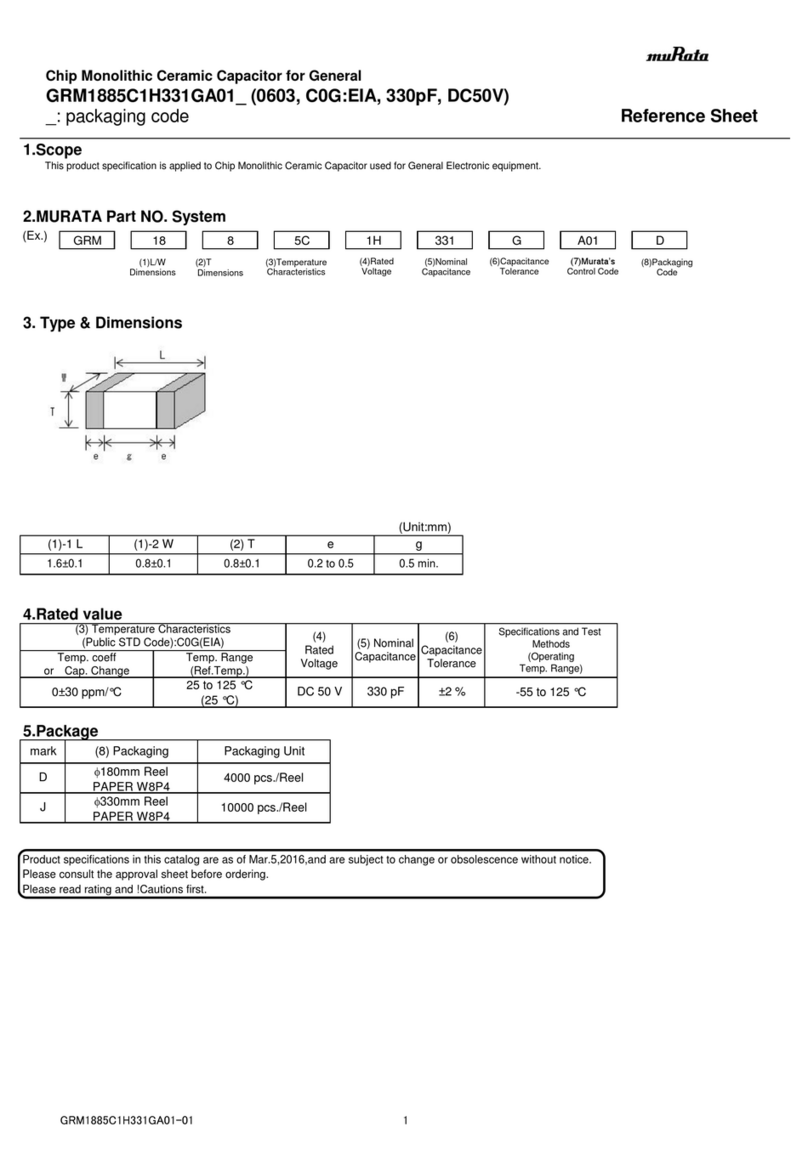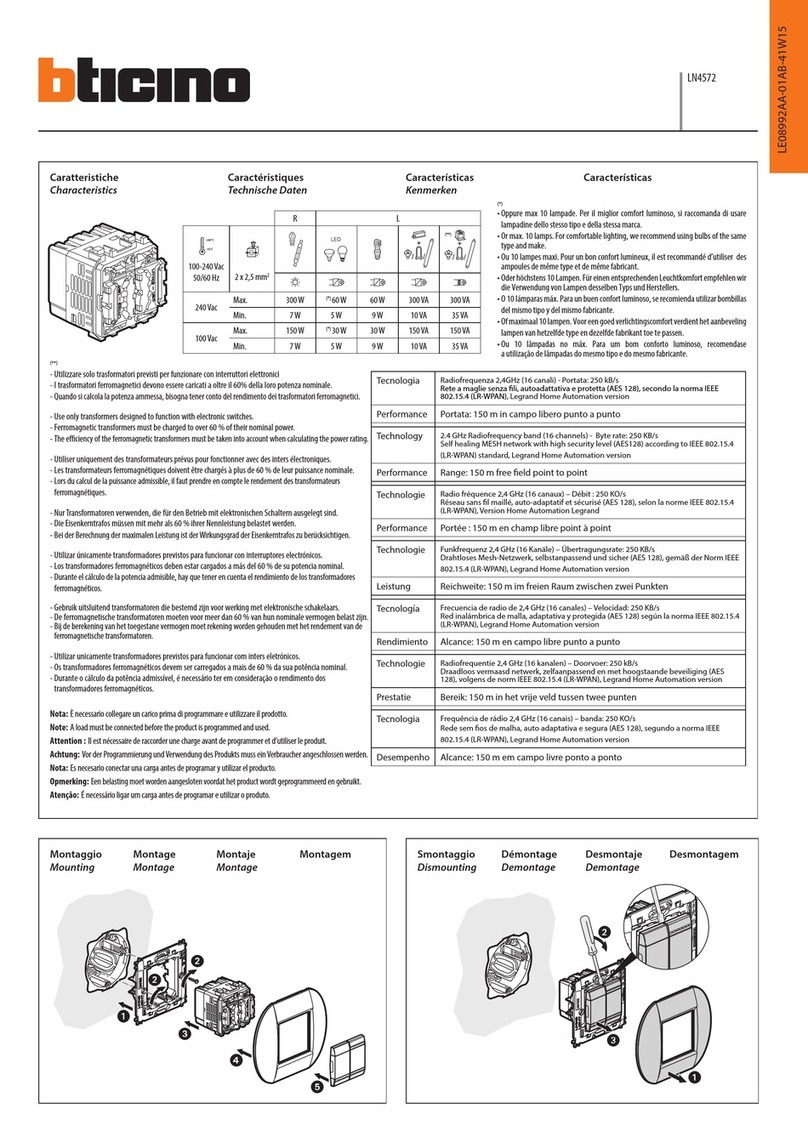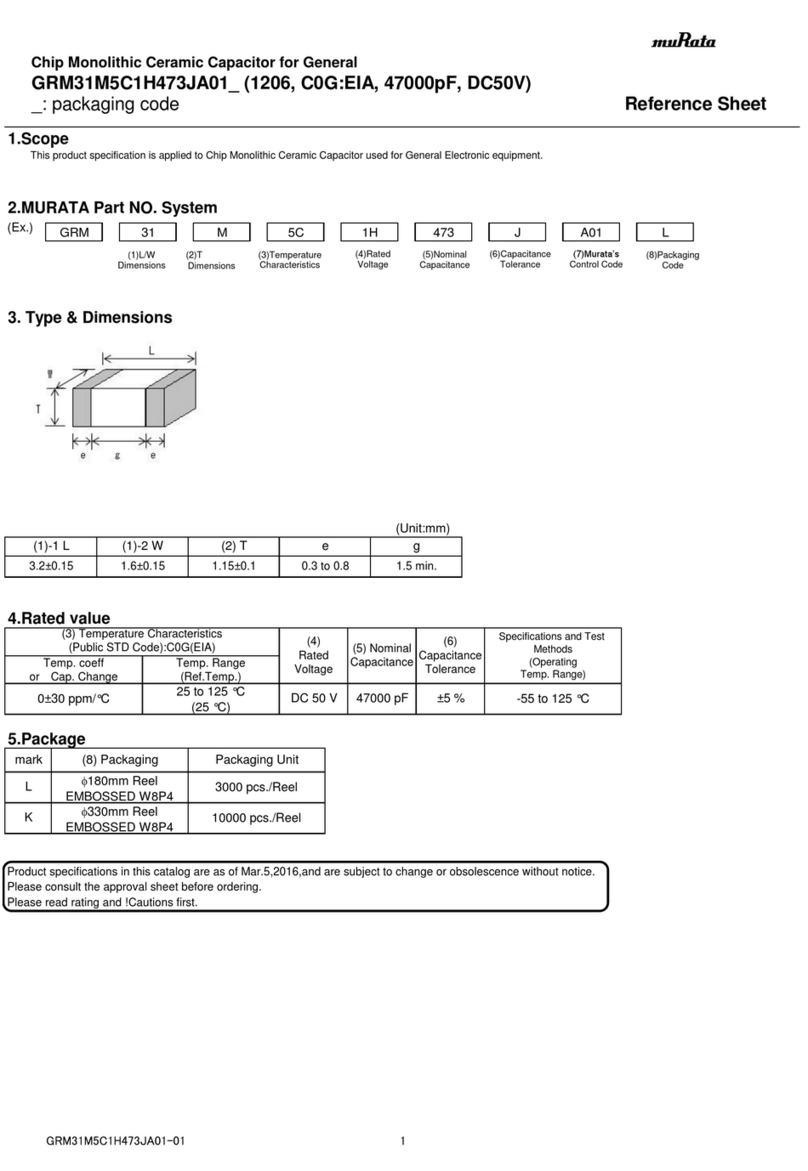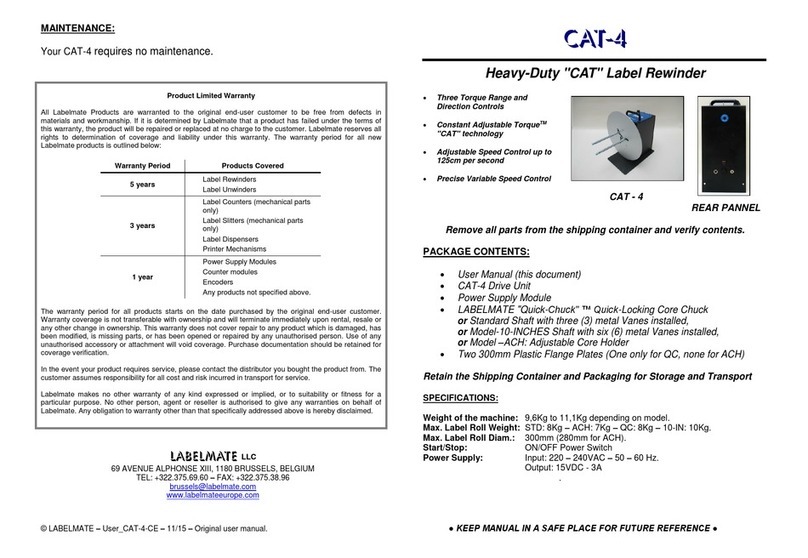Rohde & Schwarz TS7124AS manual

R&S®TS7124AS
RF Shielded Box
Instructions Handbook
1179294802
Version 01
(;ÝM`2)

Original instructions, in the following referred to as "this handbook".
It describes the following models of the RF Shielded Box:
●R&S®TS7124AS (order no. 1525.8587.02) without front feedthrough ports
●R&S®TS7124AS (order no. 1525.8587.12) with two front feedthrough ports
The RF Shielded Box is also referred to as the "chamber" or the "product".
The firmware of the instrument uses several valuable open source software packages. For information, see the "Open Source
Acknowledgment" document, which is available for download from the customer web section on GLORIS, the global
Rohde & Schwarz information system: https://extranet.rohde-schwarz.com.
Rohde & Schwarz would like to thank the open source community for their valuable contribution to embedded computing.
© 2020 Rohde & Schwarz GmbH & Co. KG
Mühldorfstr. 15, 81671 München, Germany
Phone: +49 89 41 29 - 0
Fax: +49 89 41 29 12 164
Email: [email protected]
Internet: www.rohde-schwarz.com
Subject to change – Data without tolerance limits is not binding.
R&S® is a registered trademark of Rohde & Schwarz GmbH & Co. KG.
Trade names are trademarks of their owners.
1179.2948.02 | Version 01 | R&S®TS7124AS
Throughout this handbook, products from Rohde & Schwarz are indicated without the ® symbol , e.g. R&S®TS7124AS is indicated as
R&S TS7124AS.

Contents
R&S®TS7124AS
3Instructions Handbook 1179.2948.02 ─ 01
Contents
1 Introduction............................................................................................ 7
1.1 Regulatory Information.................................................................................................7
1.1.1 CE Declaration................................................................................................................ 7
1.1.2 China RoHS Certification................................................................................................ 7
1.2 Documentation Overview............................................................................................. 7
1.2.1 Instructions Handbook.................................................................................................... 8
1.2.2 Configuration Manual...................................................................................................... 8
1.2.3 Data Sheets and Brochures............................................................................................ 8
1.2.4 Open Source Acknowledgment (OSA)............................................................................8
1.2.5 Application Notes, Application Cards, White Papers, etc................................................9
1.3 Conventions.................................................................................................................. 9
2 Safety.................................................................................................... 10
2.1 Intended Use................................................................................................................10
2.2 Residual Risks.............................................................................................................10
2.3 Potentially Dangerous Situations.............................................................................. 11
2.4 Warning Messages in This Handbook.......................................................................13
2.5 Labels on the Chamber.............................................................................................. 14
3 Emergencies.........................................................................................15
3.1 Emergency Stop..........................................................................................................15
3.2 Automatic Emergency Deactivation..........................................................................15
3.2.1 Automatic Emergency Deactivation Due to Timeout.....................................................16
4 Machine Overview................................................................................17
4.1 Front Tour.................................................................................................................... 17
4.2 Rear Tour......................................................................................................................19
4.3 Push-Button Switch Unit............................................................................................ 20
5 Transportation, Handling and Storage...............................................21
5.1 Lifting and Carrying.................................................................................................... 21
5.2 Packing........................................................................................................................ 21
5.3 Securing.......................................................................................................................22
5.4 Transport......................................................................................................................23

Contents
R&S®TS7124AS
4Instructions Handbook 1179.2948.02 ─ 01
5.5 Storage.........................................................................................................................23
6 Installation and Commissioning.........................................................24
6.1 Choosing the Operating Site......................................................................................24
6.2 Unpacking....................................................................................................................25
6.3 Mounting the Chamber............................................................................................... 26
6.3.1 Table Mounting..............................................................................................................27
6.3.2 Rack Mounting.............................................................................................................. 28
6.4 Connecting Compressed Air......................................................................................31
6.5 Connecting to Control and Power............................................................................. 33
6.6 Testing Safety Systems.............................................................................................. 37
6.7 Defining Zones of Restricted Access........................................................................38
6.8 Adjusting the Door Speed.......................................................................................... 40
7 Operation.............................................................................................. 42
7.1 Activating the Chamber..............................................................................................42
7.2 Deactivating the Chamber..........................................................................................43
7.3 Operating the Door..................................................................................................... 44
7.3.1 Door Status Indication...................................................................................................44
7.3.2 Push-Button Door Operation.........................................................................................44
7.4 Placing a DUT in the Chamber...................................................................................46
7.5 Connecting a DUT....................................................................................................... 46
7.6 Preparing for Shift End...............................................................................................47
8 Remote Control Commands................................................................48
8.1 Common Commands.................................................................................................. 49
8.2 Remote Configuration Commands............................................................................50
8.3 Door Operation Commands....................................................................................... 51
8.4 List of Commands.......................................................................................................53
9 Inspection and Maintenance...............................................................55
9.1 Recommended Intervals.............................................................................................55
9.2 Regular Safety Inspections........................................................................................ 55
9.3 Preparing the Chamber for Maintenance..................................................................56
9.4 Performing Maintenance Tasks................................................................................. 56
9.4.1 Daily Functional Check................................................................................................. 56

Contents
R&S®TS7124AS
5Instructions Handbook 1179.2948.02 ─ 01
9.4.2 Checking the Absorber..................................................................................................57
9.4.3 Cleaning the Chamber.................................................................................................. 57
9.4.4 Cleaning the Gasket......................................................................................................58
9.4.5 System Calibration........................................................................................................ 58
10 Troubleshooting and Repair............................................................... 59
10.1 Door Error.................................................................................................................... 59
10.2 Controller Conflicts.....................................................................................................59
10.3 Contacting Customer Support...................................................................................61
11 Disabling and Scrapping.....................................................................62
11.1 Taking Out of Commission.........................................................................................62
11.2 Dismounting................................................................................................................ 64
11.3 Disposal....................................................................................................................... 65
Glossary: List of Frequently Used Terms and Abbreviations..........66
Index......................................................................................................68

Contents
R&S®TS7124AS
6Instructions Handbook 1179.2948.02 ─ 01

Introduction
R&S®TS7124AS
7Instructions Handbook 1179.2948.02 ─ 01
1 Introduction
This instructions handbook addresses every user of the chamber (also referred to as
the product). To use the chamber safely, first read and understand this entire hand-
book. If you are unsure about a topic, ask your supervisor or contact Rohde & Schwarz
customer support.
The instructions handbook helps you to use the chamber safely and efficiently during
its entire lifecycle; installation, operation, maintenance and disabling. If you are only
involved in one part of the lifecycle, focus on the chapter about that topic. But always
get a deep understanding of the safety aspects described in Chapter 2, "Safety",
on page 10 before starting.
The chapter titles give a clear idea of the lifecycle stage and the tasks described. For
example, if you are an operator, most activities intended for you are described in Chap-
ter 7, "Operation", on page 42. If tasks are restricted to certain roles, these roles are
mentioned at the beginning of the chapter that describes the tasks. The roles are
explained in the glossary.
Abbreviations and frequently used terms are explained in the Glossary at the end of
this handbook.
1.1 Regulatory Information
The following labels and the associated certificates declare conformance with legal
regulations.
1.1.1 CE Declaration
Certifies compliance with the applicable provisions of the Directive of the Council of the
European Union. A copy of the CE declaration in English is at the beginning of the prin-
ted version of this handbook, after the table of contents.
1.1.2 China RoHS Certification
Certifies compliance with the Chinese government's regulation on the restriction of
hazardous substances (RoHS).
The chamber is built of environmentally sound materials. It is free of substances that
are either restricted or prohibited by law.
1.2 Documentation Overview
This section provides an overview of the R&S TS7124AS user documentation. Unless
specified otherwise, you find the documents on the R&S TS7124AS product page at:
Documentation Overview

Introduction
R&S®TS7124AS
8Instructions Handbook 1179.2948.02 ─ 01
www.rohde-schwarz.com/product/ts7124
1.2.1 Instructions Handbook
This handbook contains the description of all operating modes and functions of the
chamber. It also provides an introduction to remote control, a complete description of
the remote control commands, information on maintenance, interfaces and error mes-
sages.
The handbook does not describe the special activities required for permitted hardware
reconfigurations of the chamber, which are described in the Configuration Manual.
Only an expert user who has read and understood the Configuration Manual is allowed
to perform reconfigurations. Other users are limited to tasks described in the instruc-
tions handbook.
A printed copy of this handbook is included in the delivery and available at:
www.rohde-schwarz.com/manual/ts7124
1.2.2 Configuration Manual
Describes all hardware reconfigurations and adjustments of the chamber that are per-
mitted.
These activities are restricted to the role of an expert user who has read and under-
stood the Configuration Manual and who has all skills required for reconfiguring the
chamber.
The configuration manual is available for registered users on the global
Rohde & Schwarz information system (GLORIS):
gloris.rohde-schwarz.com > Support & Services > Sales Web > Test and Measurement
> Wireless Communication > TS7124 > Manuals
1.2.3 Data Sheets and Brochures
The data sheet contains the technical specifications of the chamber. It also lists
optional accessories and their order numbers.
The data sheet is included in the product brochure, which provides an overview of the
chamber and deals with the specific characteristics.
See www.rohde-schwarz.com/brochure-datasheet/ts7124
1.2.4 Open Source Acknowledgment (OSA)
The open source acknowledgment provides verbatim license texts of the used open-
source software.
See www.rohde-schwarz.com/software/ts7124
Documentation Overview

Introduction
R&S®TS7124AS
9Instructions Handbook 1179.2948.02 ─ 01
1.2.5 Application Notes, Application Cards, White Papers, etc.
These documents deal with special applications or background information on particu-
lar topics.
See www.rohde-schwarz.com/application/ts7124
1.3 Conventions
The R&S TS7124AS Shielding Cube mmW is also referred to as the "chamber" or the
"product".
The following text markings are used throughout this handbook:
Convention Description
[Keys] Names of connectors, keys and knobs are enclosed by square brackets.
Filenames, commands,
program code
Filenames, commands, coding samples and screen output are distin-
guished by their font.
Links Links that you can click are displayed in blue font.
bold or italic Highlighted text is shown in bold or italic font.
"quote" Quoted text or terms are shown in quotation marks.
Tip
Tips are marked as in this example and provide useful hints or alternative solutions.
Note
Notes are marked as in this example and indicate important additional information.
Conventions

Safety
R&S®TS7124AS
10Instructions Handbook 1179.2948.02 ─ 01
2 Safety
Products from the Rohde & Schwarz group of companies are manufactured in accord-
ance with the highest technical standards. Follow the instructions provided throughout
this handbook. Keep the product documentation nearby and offer it to other users.
Use the chamber only for its intended use and within its performance limits, as descri-
bed in Chapter 2.1, "Intended Use", on page 10 and in the data sheet. Reconfigure
or adjust the chamber only as described in the product documentation. Other modifica-
tions or additions can affect the safety and are not permitted.
For safety reasons, only trained personnel are allowed to handle the chamber. Trained
personnel are familiar with the safety measures and know how to avoid potentially dan-
gerous situations while performing the assigned tasks.
If any part of the chamber is damaged or broken, stop using the chamber. Only service
personnel authorized by Rohde & Schwarz are allowed to repair the chamber. Contact
Rohde & Schwarz customer support at www.customersupport.rohde-schwarz.com.
●Intended Use...........................................................................................................10
●Residual Risks........................................................................................................ 10
●Potentially Dangerous Situations............................................................................ 11
●Warning Messages in This Handbook.................................................................... 13
●Labels on the Chamber...........................................................................................14
2.1 Intended Use
The chamber is intended for radiation testing of electronic components and devices in
industrial, administrative, and laboratory environments, see Chapter 6.1, "Choosing the
Operating Site", on page 24. Use the chamber only for its designated purpose, as
described in this handbook. Observe the operating conditions and performance limits
stated in the data sheet. If you are unsure about the appropriate use, contact
Rohde & Schwarz customer support.
2.2 Residual Risks
Despite the inherent safe design measures, safeguarding and complementary protec-
tive measures adopted, residual risks remain because of the following facts.
Chamber is heavy
The weight of the chamber without accessories and antenna cage is approximately
34 kg. In total, the chamber can weigh up to roughly 45 kg. If the chamber drops on a
person, it can cause severe injuries, even death.
If the chamber is mounted in a rack on rails, the center of gravity moves with the cham-
ber when you slide it out of the rack. If the rack topples, it can cause severe injuries,
even death.
Residual Risks

Safety
R&S®TS7124AS
11Instructions Handbook 1179.2948.02 ─ 01
Door of the chamber is heavy
The center of gravity moves with the door when you open it. If the chamber topples, it
can cause severe injuries, even death.
If the chamber sits on rails in a rack, the shift of the center of gravity is enhanced when
you slide the chamber out of the rack and open the door at the same time.
Moving door
When you trigger the closing of the door, the door starts closing with reduced force. A
built-in soft-close mechanism prevents the door from closing with full force as long as
the gap is large enough to put a finger in it, maximum 8 mm. But if this safety mecha-
nism fails, and the door closes with full force with a finger between the door and door
frame, the finger is crushed. Even the loss of the limb is possible.
The safety mechanism is described in detail in Chapter 3.2, "Automatic Emergency
Deactivation", on page 15.
Accidentally disabled soft-close mechanism
A safety cap (Figure 6-10) on the [X21] connector protects the pins of this connector.
The connector is at the rear in the supply and control panel, labeled 3 in Figure 4-3. If
the safety cap is missing, an accidental short-circuit of these pins can disable the soft-
close mechanism. Without safety mechanism, the door closes completely with full
force. A finger between the door and door frame is crushed. Even the loss of the limb
is possible.
Therefore, always keep the connector [X21] covered; either by the safety cap, or by the
connector of the push-button switch unit (Figure 4-4).
Electrically powered
The risks, requirements for installation and safety measures are described in "Connect-
ing to power" on page 12.
Pneumatically operated door
Supply the compressed air for the pneumatic system at a pressure of 6 bar. If the pres-
sure exceeds the limit of 7 bar, the chamber operates under unspecified conditions.
When operating the door at > 7 bar, uncontrolled situations can occur, causing injuries
like crushed fingers. See Chapter 6.4, "Connecting Compressed Air", on page 31.
2.3 Potentially Dangerous Situations
Potentially dangerous situations can occur during the following activities.
Transport
Wear appropriate protective clothing that complies with your local rules and regula-
tions. If you are unsure of which equipment to use, ask your safety inspector. For
example, gloves help to keep a tight grip on the handles when carrying the chamber.
Potentially Dangerous Situations

Safety
R&S®TS7124AS
12Instructions Handbook 1179.2948.02 ─ 01
Without gloves, you have less friction and your grip can slip if your hand is oily or wet.
As a result, the chamber can drop and crush your foot or someone else's. Therefore,
always wear safety shoes with toe cap when moving the chamber.
Always secure the door when moving the chamber, even if it is only for a short dis-
tance. See Chapter 5.3, "Securing", on page 22 for details on how to do it properly. If
the door is not secured and opens while you are carrying the chamber, the center of
gravity shifts. As a result, one of the carrying persons suddenly has to bear a much
larger portion of the weight. When the sliding door hits its end position, the sudden stop
results in a powerful thrust. If the person cannot manage the extra weight or loses grip
of the handle, the chamber can drop and cause severe injuries, even death.
The chamber is heavy. Do not move, lift or carry the chamber by yourself. A single per-
son can only carry a maximum of 18 kg safely depending on age, gender and physical
condition. So at least 2 people are required. With fewer people, you risk injuries, rang-
ing from back injuries from too heavy lifting to severe injuries like contusions or limb
loss if the chamber is dropped.
If you suffer from medical problems such as spinal and back disorder, or if your physi-
cal state is not compatible with lifting a heavy chamber, do not participate in carrying it.
Use the handles to move or carry the chamber. See Chapter 4, "Machine Overview",
on page 17 to see where the handles are located.
To move the chamber safely, you can use lifting or transporting equipment such as lift
trucks and forklifts. Follow the instructions provided by the equipment manufacturer.
For detailed instructions, see Chapter 5.1, "Lifting and Carrying", on page 21.
Setting up
Place the chamber on a sufficiently sturdy support that can bear the weight of the
chamber. Secure the support against toppling over, for example by fixing it to the floor.
Observe the specifications of the manufacturer. Always place the chamber on a flat
and level surface with the bottom of the chamber facing down. If the support is not
sturdy enough, it can collapse. If the support is not level, the chamber can slide and
drop from the support. In both cases, severe injuries are possible, even death.
When the chamber is positioned, secure the chamber as shown in Figure 6-2. If you do
not secure the chamber, the chamber can topple when opening the door, as described
in "Door of the chamber is heavy" on page 11.
Set up a restricted area that only trained personnel are allowed to enter. In the restric-
ted area, mark the space on the floor that is required for fully opening the door.
Route cables carefully and ensure that nobody can trip over loose cables.
For detailed instructions, see Chapter 6.3, "Mounting the Chamber", on page 26 and
Chapter 6.7, "Defining Zones of Restricted Access", on page 38.
Connecting to power
The chamber runs on 24 V DC supplied by an external power supply unit that is inclu-
ded in the delivery. The power supply unit has overvoltage category II. Connect it to a
fixed installation used to supply energy-consuming equipment such as household
Potentially Dangerous Situations

Safety
R&S®TS7124AS
13Instructions Handbook 1179.2948.02 ─ 01
appliances and similar loads. Be aware of electrical risks, such as electric shock, fire,
personal injury or even death.
Take the following measures for your safety:
●Before connecting the power supply unit to a power source (your mains grid),
ensure that this source matches the voltage and frequency [INPUT] range indica-
ted on the power supply unit.
●Only use the external power supply unit that is delivered with the chamber. It com-
plies with country-specific safety requirements.
●Only connect the power supply unit to a power source that is protected by a 16 A
circuit breaker (branch protection).
●Ensure that you can disconnect the power supply unit from the power source at
any time. Pull the power plug to disconnect the chamber. The power plug must be
easily accessible.
●Install an easily accessible panic button (power-off switch, not included in the deliv-
ery) for interrupting power supply to the chamber.
Operating the door
You can open and close the door by pressing a button while standing next to the cham-
ber. Also, you can operate the door remotely. In either case, ensure that nobody has
their fingers on the guide rails of the door or between the door and door frame. Estab-
lish safety rules as the following:
●During manual door operation, only the person pressing the button is allowed in the
restricted area. After pressing the button, the person steps back from the chamber.
●During remote door operation, nobody is allowed in the restricted area.
●During operation, hands are kept out of the chamber, except for exchanging a
DUT. During DUT exchange, nobody is allowed to operate the door.
Use the chamber as it is designed. Never tamper with its safety installations.
For detailed instructions, see Chapter 7.3, "Operating the Door", on page 44.
Maintenance
Carry out the maintenance tasks as required. You thus ensure flawless functionality of
the chamber and, in consequence, the safety of everyone working with the chamber.
For detailed instructions, see Chapter 9, "Inspection and Maintenance", on page 55.
Cleaning
See Chapter 9.4.3, "Cleaning the Chamber", on page 57 and Chapter 9.4.4, "Clean-
ing the Gasket", on page 58.
2.4 Warning Messages in This Handbook
A warning message points out a risk or danger that you need to be aware of. The sig-
nal word indicates the severity of the safety hazard and how likely it will occur if you do
not follow the safety precautions.
Warning Messages in This Handbook

Safety
R&S®TS7124AS
14Instructions Handbook 1179.2948.02 ─ 01
WARNING
Potentially hazardous situation
Could result in death or serious injury if not avoided.
CAUTION
Potentially hazardous situation
Could result in minor or moderate injury if not avoided.
NOTICE
Potential risks of damage
Could result in damage to the supported product or to other property.
2.5 Labels on the Chamber
Labels with the following symbols point out areas of risk on the chamber. In addition,
sections in this chapter which describe a specific risk are marked with the associated
symbol in the margin. The symbols have the following meaning:
Symbol Explanation
Potential hazard
Read the product documentation to avoid personal injury or product damage.
Risk of crushing your fingers
Be careful when operating the door. See:
●"Moving door" on page 11
●"Operating the door" on page 13
Follow the instructions in this handbook.
Chamber is heavy
Indicates a weight for heavy units > 34 kg, typically up to 45 kg.
Be careful when lifting, moving or carrying the chamber. Carry the chamber with
a sufficient number of people or with transport equipment. See:
●"Chamber is heavy" on page 10
●"Transport" on page 11
Grounding terminal
See "To prepare the power connection" on page 36.
Disposal
Do not dispose of the chamber in normal household waste.
See Chapter 11, "Disabling and Scrapping", on page 62.
The labels providing regulatory information are described in Chapter 1.1, "Regulatory
Information", on page 7.
Labels on the Chamber

Emergencies
R&S®TS7124AS
15Instructions Handbook 1179.2948.02 ─ 01
3 Emergencies
Possible emergencies can result from a failure of the soft-close mechanism that stops
the door, if an obstacle prevents closing, see Automatic Emergency Deactivation.
But if the soft-close mechanism fails and you have your hands in the way of the closing
door, your hands can get caught between the door and the chamber's frame. In this
case, use the Emergency Stop.
3.1 Emergency Stop
To stop the chamber's door quickly at any time, interrupt the electric power supply.
To interrupt the electric power supply
1. Hit the panic button that switches power off.
See "Prerequisites for power connection" on page 36.
2. If no panic button is installed:
● Pull the power supply unit out of the grid power socket.
● Or pull the DC plug out of its socket on the rear side of the chamber.
See Figure 7-1.
Interrupting the electric power supply has the following effects:
●The door movement stops immediately.
●The light in the Push-Button Switch Unit (if installed) is off, independent of the
door's state.
Also, the status LED next to the door is off.
●The pneumatic system is depressurized and the door is left forceless. You can
push it open or close manually against a merely frictional resistance.
To reactivate the chamber, proceed as described in Chapter 7.1, "Activating the Cham-
ber", on page 42.
3.2 Automatic Emergency Deactivation
During normal operation, the door closes tightly with high force to provide sufficient
shielding effectiveness. To prevent injury due to this forced closing, the door's soft-
close mechanism moves with a lower force until it is almost closed: maximum 8 mm
gap remaining. The door mechanism switches to high force to close the final 8 mm gap
only if no obstacle stops this low-force closing.
Automatic Emergency Deactivation

Emergencies
R&S®TS7124AS
16Instructions Handbook 1179.2948.02 ─ 01
3.2.1 Automatic Emergency Deactivation Due to Timeout
If the door does not open or close within the TIMEOUT period, the control system
switches to ERROR mode and automatically depressurizes the pneumatic system, leav-
ing the door forceless. This deactivation prevents a situation in which the operator's
hands are caught between the chamber and the door and the operator cannot reach
for the push-button switch unit.
Typically, the following reasons can prevent the door from opening or closing within the
timeout period:
●If the door speed is set too low, adjust it to match the timeout value; see Chap-
ter 6.8, "Adjusting the Door Speed", on page 40.
●If the TIMEOUT value is set too low, adjust it to match the door speed; see
TIMEOUT:<seconds> on page 53.
●If an obstacle is in the door's way, proceed as below:
To reactivate the chamber
1. Remove any obstacle out of the door's way.
2. Disconnect the 24 V DC power supply unit from the chamber.
3. Reactivate the chamber as described in Chapter 7.1, "Activating the Chamber",
on page 42.
You can verify proper functioning of the door's soft-close mechanism as described in
Chapter 6.6, "Testing Safety Systems", on page 37.
Automatic Emergency Deactivation

Machine Overview
R&S®TS7124AS
17Instructions Handbook 1179.2948.02 ─ 01
4 Machine Overview
This chapter describes all components of the chamber. Function and use of these com-
ponents is described in Chapter 7, "Operation", on page 42.
Accessories for the chamber are described in the Configuration Manual.
●Front Tour................................................................................................................17
●Rear Tour................................................................................................................ 19
●Push-Button Switch Unit......................................................................................... 20
4.1 Front Tour
Figure 4-1: Front view of the opened chamber
1 = Door (sometimes called drawer) for DUT exchange
2 = Two grooves filled with elastic RF gasket for sealing the chamber's door
3 = Pneumatic cylinder
4 = Guide rail of the door
5 = Handles for carrying the chamber, see Chapter 5.1, "Lifting and Carrying", on page 21
You can open the door (1) to place a DUT in the chamber. Version 1525.8587.12 of the
chamber (shown here) has a door with two centered openings that can be equipped
with optional feedthroughs towards the DUT inside the chamber. Only an expert user is
allowed to mount, unmount or exchange feedthroughs.
Two pneumatic cylinders (labeled 3, one on each side) open and close the door, with
two guide rails (4) providing stability.
Front Tour

Machine Overview
R&S®TS7124AS
18Instructions Handbook 1179.2948.02 ─ 01
The polymeric gasket (2) has a conductive nickel coating to prevent leakage of RF
radiation out of the chamber, and into it. Avoid touching or soiling the gasket. The front
door's gasket is highly elastic for a long life over many opening and closing cycles, see
Chapter 5.5, "Storage", on page 23.
The chamber has a status LED that indicates the door status:
Figure 4-2: Status LED next to the front door
For operating the door, see Chapter 7.3, "Operating the Door", on page 44.
Front Tour

Machine Overview
R&S®TS7124AS
19Instructions Handbook 1179.2948.02 ─ 01
4.2 Rear Tour
Figure 4-3: Rear view of the chamber
1 = Top cover for interior configuration and service (only for expert users)
2 = Numbered RF feedthrough connectors for antennas inside the chamber (only for expert users)
3 = Supply and control panel, see Chapter 6.5
4 = For optional feedthroughs towards antennas inside the chamber (only for expert users)
5 = Two rear screw holes for mounting brackets (included in delivery)
6 = Two control screws for Adjusting the Door Speed (opening/closing)
7 = Compressed-air supply connector
8 = Grounding terminal (earth ground contact)
The top cover (1) of the chamber is fixed by 16 screws. Only an expert user is allowed
to open it.
RF feedthrough connectors (2) allow feeding RF signals through the rear chamber wall
to antennas in the chamber. Only an expert user is allowed to connect, disconnect or
exchange RF cables.
Three openings (4) in the rear wall are provided for optional RF-filtered feedthroughs.
Openings that are not used are covered with blank metal plates. Feedthroughs in these
openings allow feeding control or RF signals through the wall to antennas or to other
equipment in the chamber. Only an expert user is allowed to exchange the metal plates
or feedthroughs, and to connect, disconnect or exchange cables at the feedthroughs.
Rear Tour

Machine Overview
R&S®TS7124AS
20Instructions Handbook 1179.2948.02 ─ 01
4.3 Push-Button Switch Unit
The push-button switch unit is an optional manual control device for opening and clos-
ing the chamber at the push of a button, as described in Chapter 7.3.2, "Push-Button
Door Operation", on page 44.
The R&S TS-F24SB1 (order no. 1525.8712.03) has a non-latching push-button
switch:
Figure 4-4: Push-button switch unit with cable and connector
The switch unit connects to the 25-pin D-Sub connector [X21] in the control array on
the rear side of the chamber (labeled 3 in Figure 4-3).
Table 4-1: Push-button switch unit specifications
Parameter Value
Connector type D-Sub 25 pins, female
Cable length 2 m
Switch unit dimensions (W x D x H) 72 mm x 80 mm x 56 mm
For EMC reasons, the length of the switch unit's cable is limited to a maximum of 2 m.
The push-button switch unit is not a serviceable part. If it is defective or not working
correctly, replace it.
Push-Button Switch Unit
Table of contents
Other Rohde & Schwarz Industrial Electrical manuals
Popular Industrial Electrical manuals by other brands

Murata
Murata GRM219R71C224KA01 Series Reference sheet
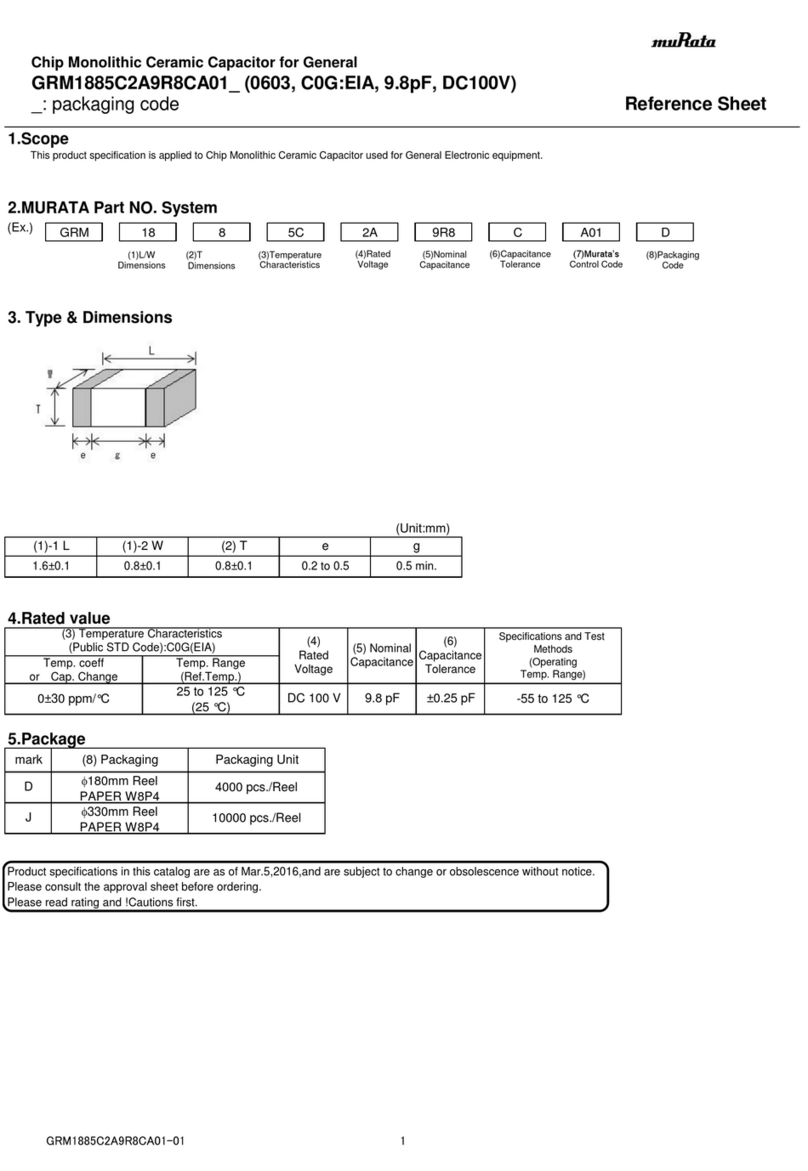
Murata
Murata GRM1885C2A9R8CA01 Series Reference sheet
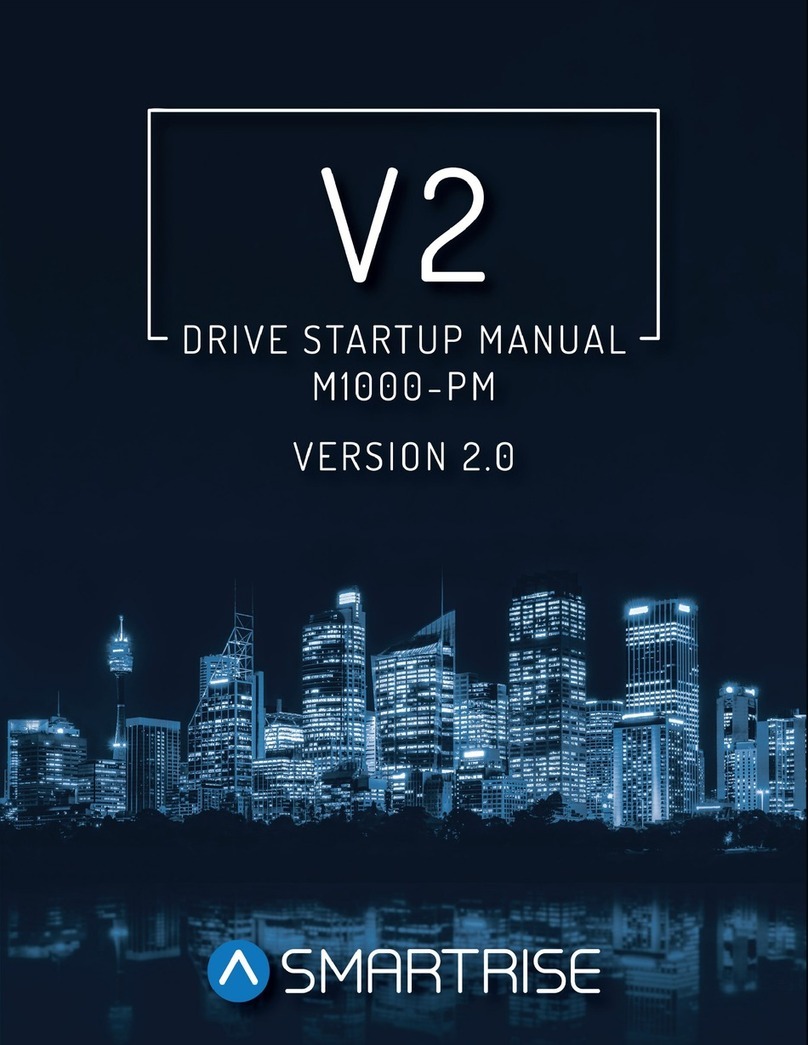
Smartrise
Smartrise M1000-PM Startup manual
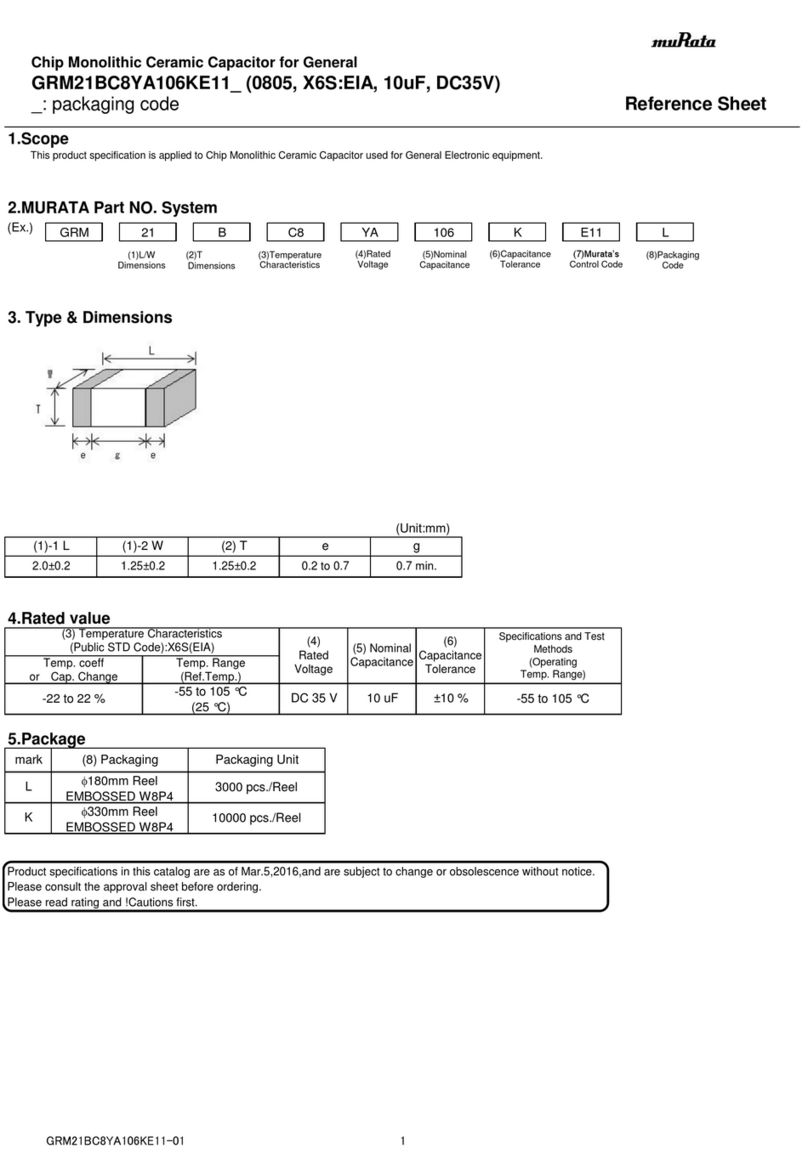
Murata
Murata GRM21BC8YA106KE11 Series Reference sheet
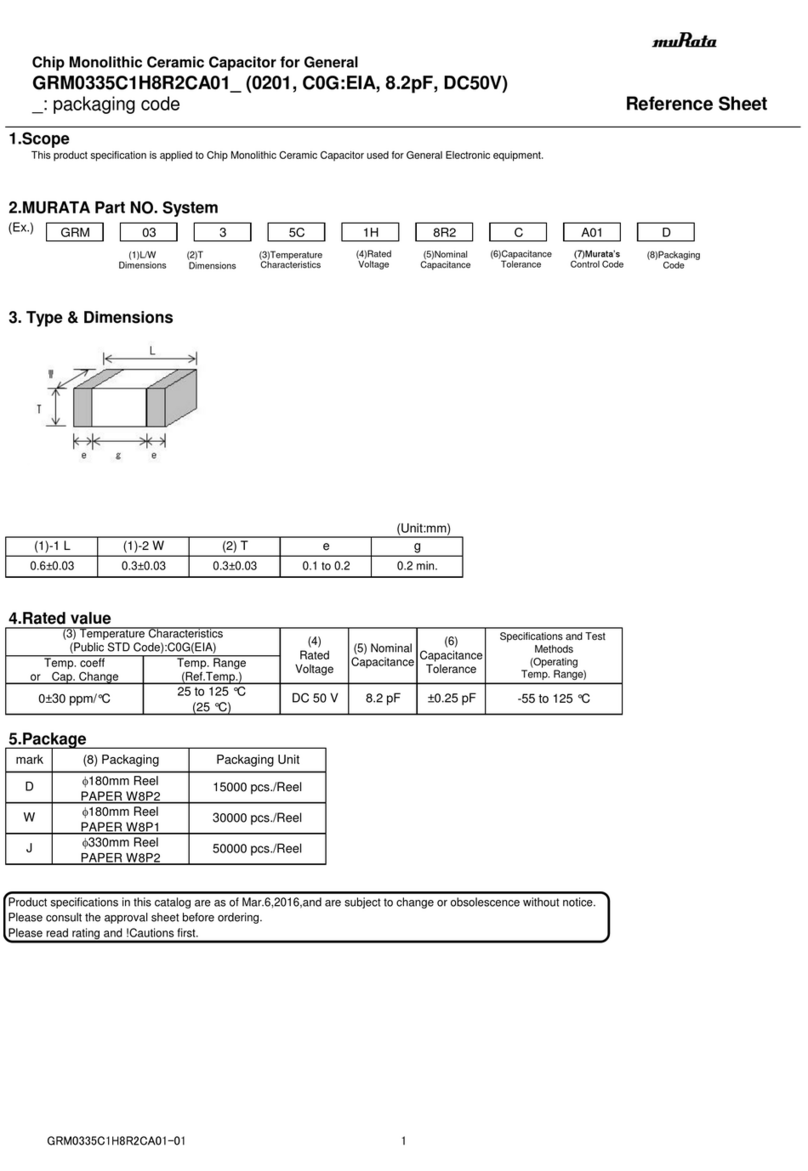
Murata
Murata GRM0335C1H8R2CA01 Series Reference sheet
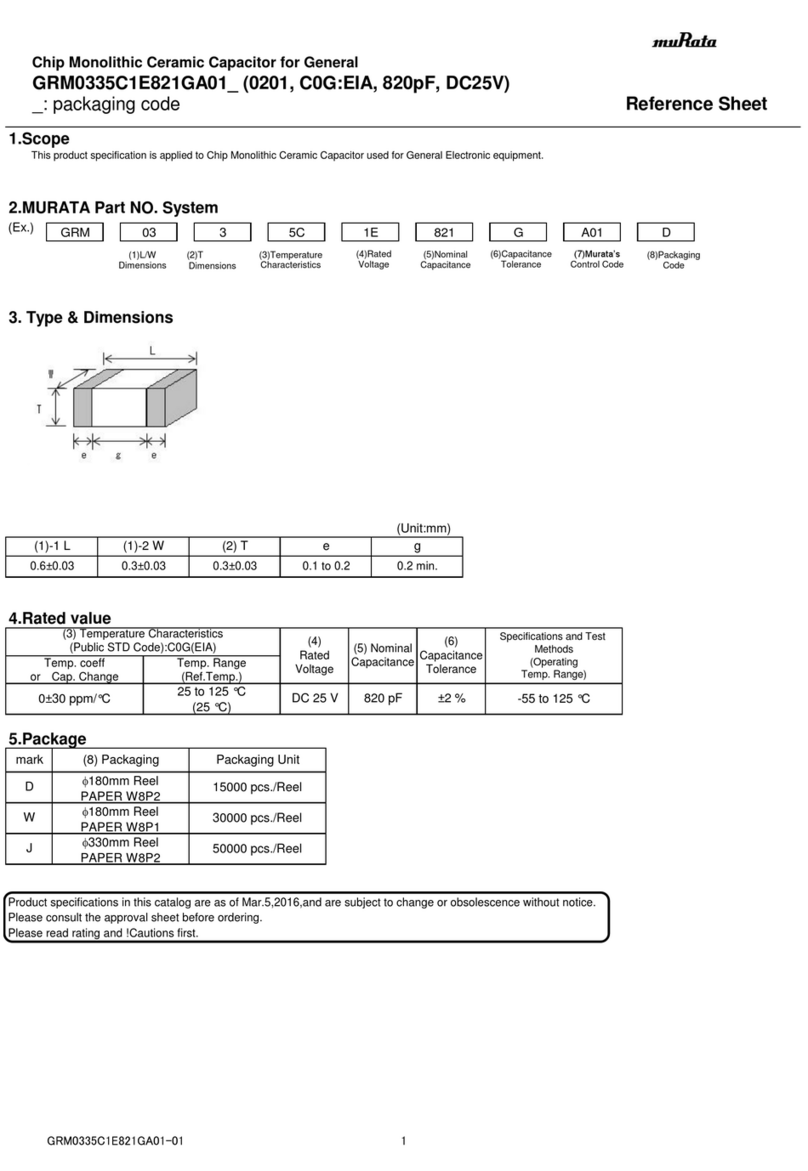
Murata
Murata GRM0335C1E821GA01 Series Reference sheet