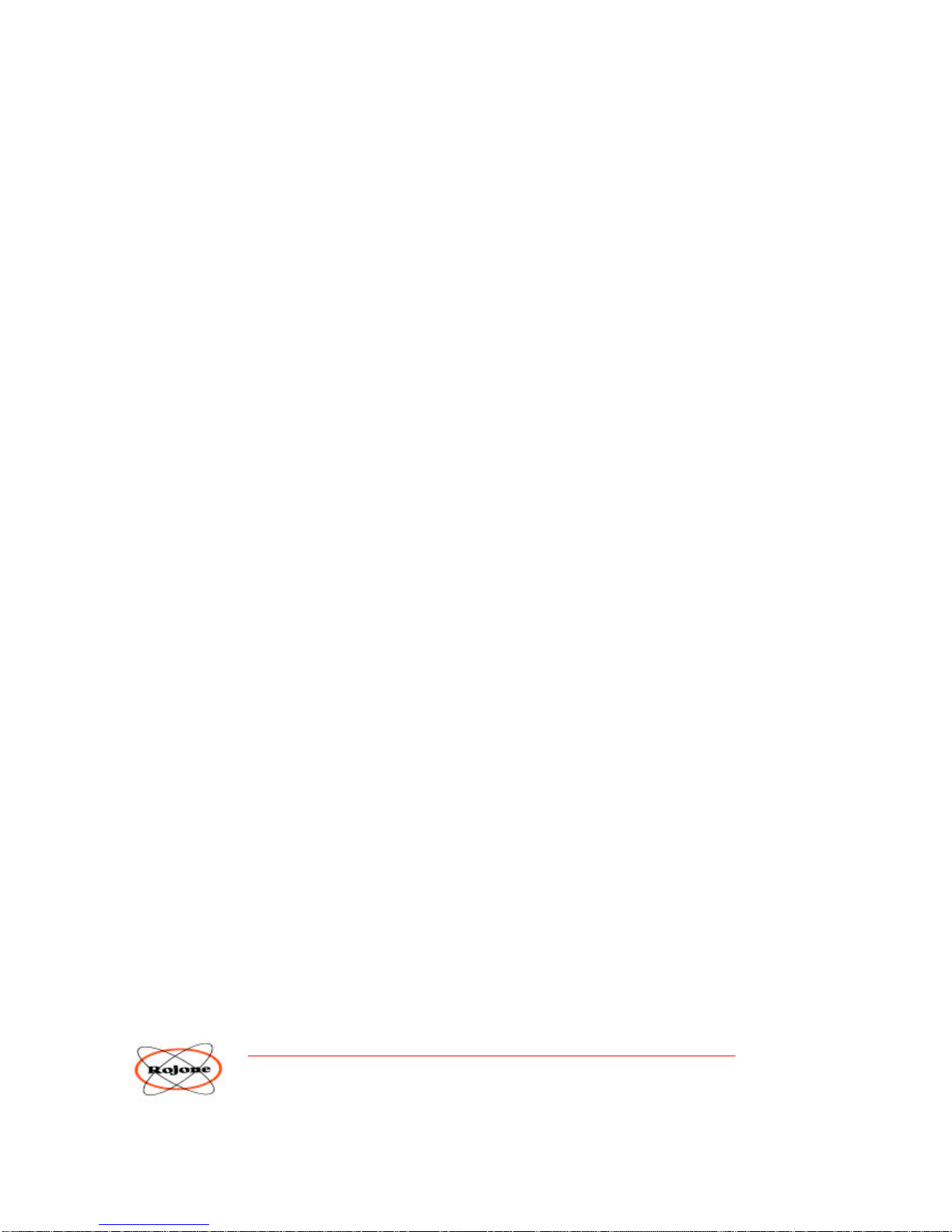ROJONE Pty. Ltd – 61 Aero Rd, INGLEBURN NSW 2565 AUSTRALIA
8
6.3.3 INSTALLATION
The EziTraK™ Vehicle Interface requires a wiring loom to the Vehicle through the 9 Pin DSub Connector.
Please refer to 6.3.2 EziTraK™ Front Panel Drawing.
Pin 9 Connects to the Vehicle's battery. This is a Permanent Power connection and
should be connected to the battery using a 5 Amp Fuse in series.
Pin 5 Connects to the Vehicle ground.
Pin 4 Connect a 12 volt Sealed Lead Acid battery typical of alarm backups to this pin.
Pin 4 is the positive of the battery and connect the negative to the Vehicle ground.
Pin 1IGNITION Input. This pin should be connected to accessories power at the fuse box.
Input 0 Volts is ignition OFF, Input 12 to 24 Volts is ignition ON.
Pin 6 INTRUDER Input. Connect this pin to the normally open Door Switch of the vehicle. Normally open
when the door is closed. This input should be Normally Open and detection occurs when the switch
is connected to ground, i.e. doors are opened.
Pin 7 EMERGENCY Input. Connect the PANIC Button between this pin and Ground. The Button should
be Normally Open and detection occurs when the switch is connected to ground.
OUTPUTS
Outputs on pins 8, 2 and 3 are electrically the same. All pins are connected to the Collector of a Transistor
providing an electronic switch to ground. The maximum continuous current is 100 mA Sink. (i.e. into the pin
to ground.) The outputs are also protected by an internal Flyback diode.
These outputs are called OPEN COLLECTOR OUTPUTS. Open collector outputs can be connected directly to
Vehicle systems such as solenoids and relays so long as the maximum current is not exceeded.
It is recommended that an external isolation relay, provided with the EziTraK™ kit, be used to control the
Vehicle electrical system. These are a typical automotive relays, with 100 mA max coil current and 20 Amp
secondary contact rating.
The relays secondary contacts can then be connected to the Vehicle's electrical system with full isolation from
the EziTraK™. NOTE : Do NOT exceed the control relay’s secondary contact rating.
Pin 8 KILL Output. This usually connects through an isolating relay to the Vehicles's fuel pump or ignition
system. Always test the effectiveness of your connection method after installation. A manual Kill
Override switch can be connected in series with this output wire before the Kill Relay in case of
emergencies.
Pin 2 LOCK Output. This Lock Output should be connected to the Lock relay supplied, to
control the Door lock solenoids. Please ensure not to exceed the electrical ratingsof the control
relay supplied with the EziTraK™ Kit.
Pin 3 UNLOCK Output. This Unlock Output should be connected to the Unlock
relay supplied, to control the Door Unlock solenoids. Please ensure not to exceed the electrical ratings of the
control relay supplied with the EziTraK™ Kit.