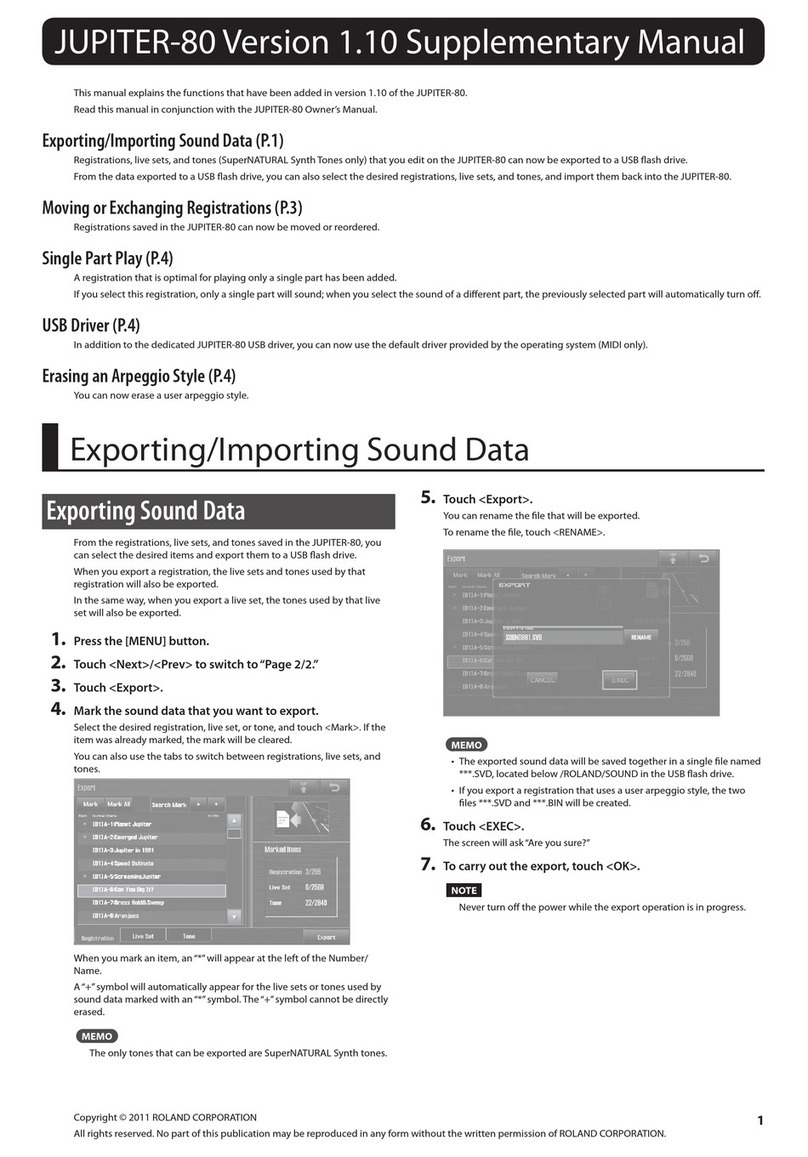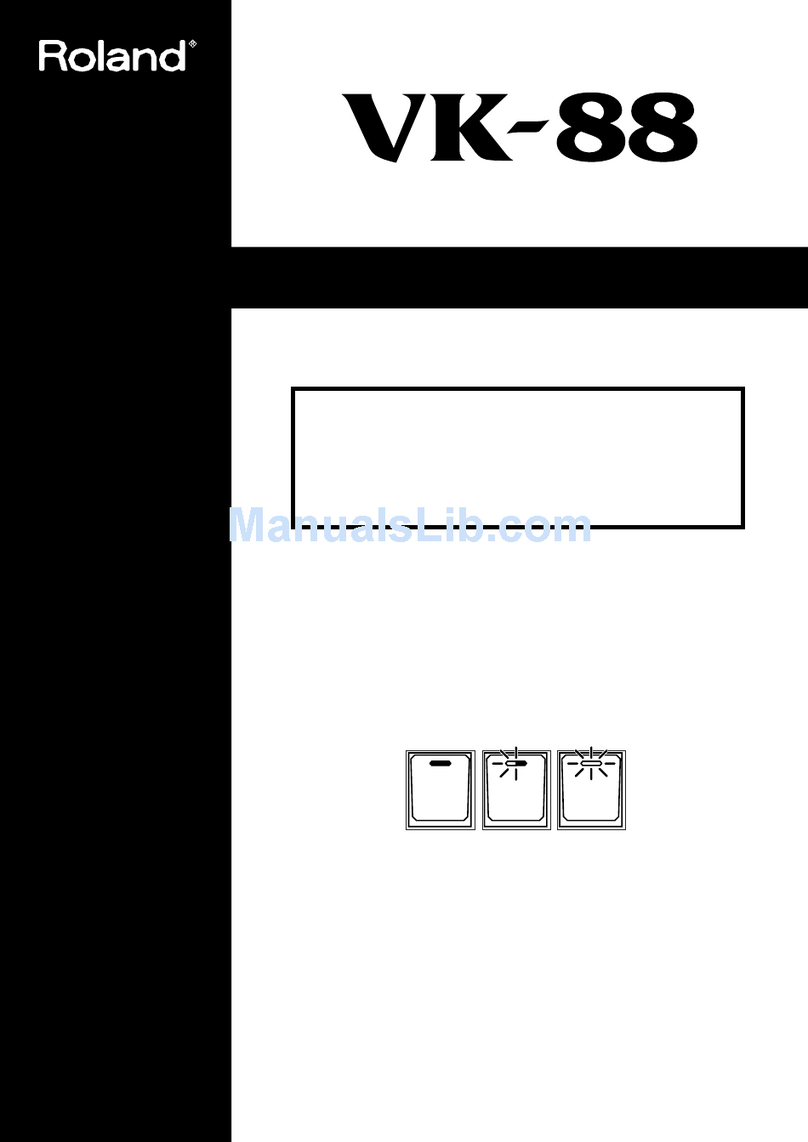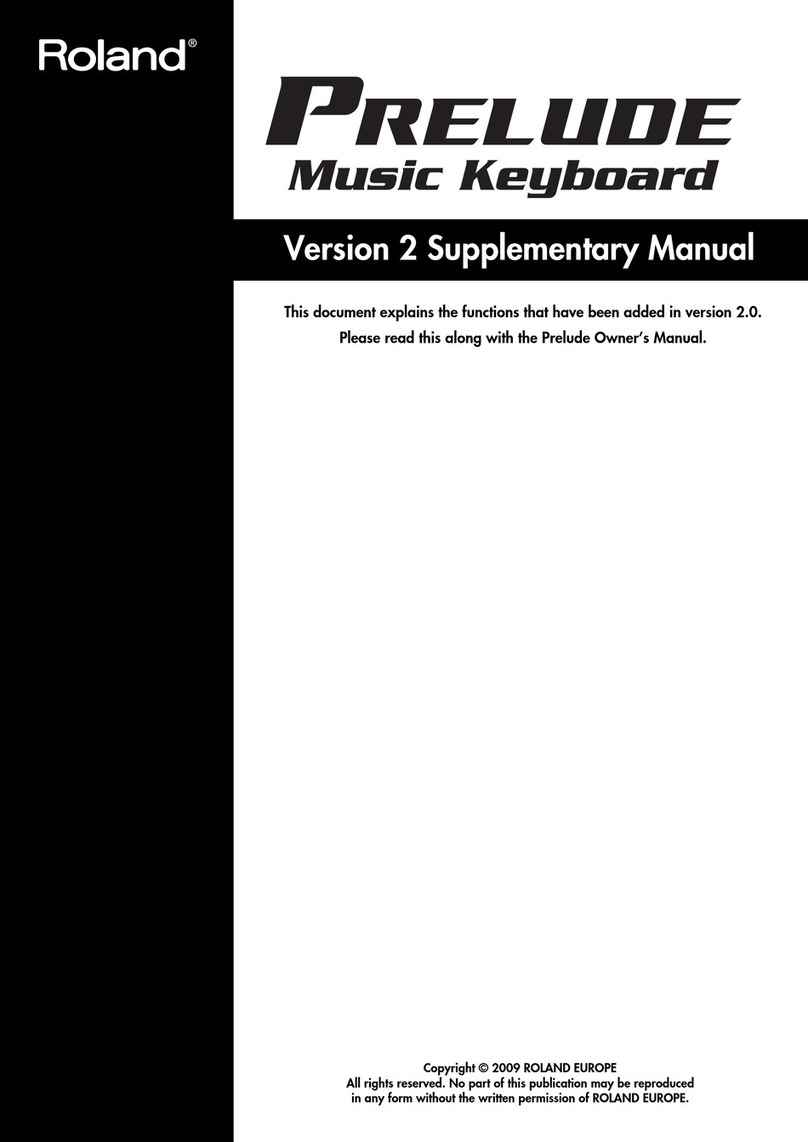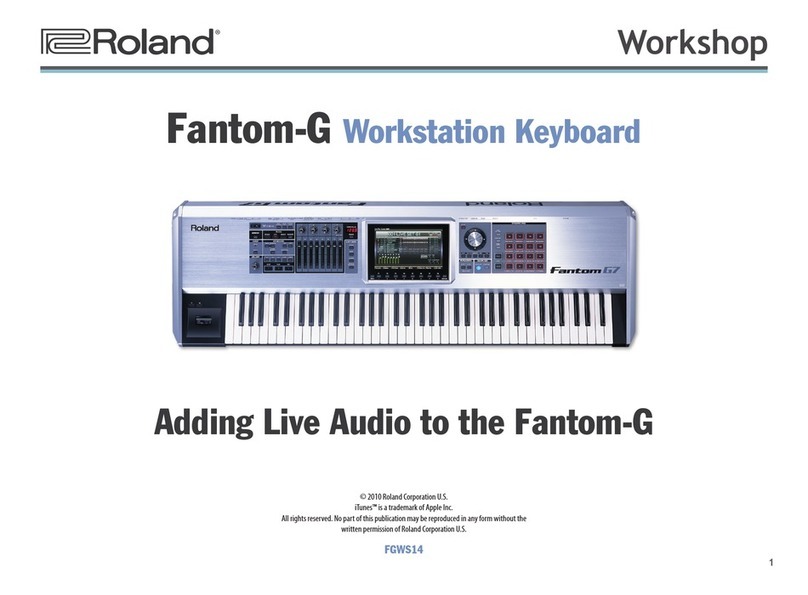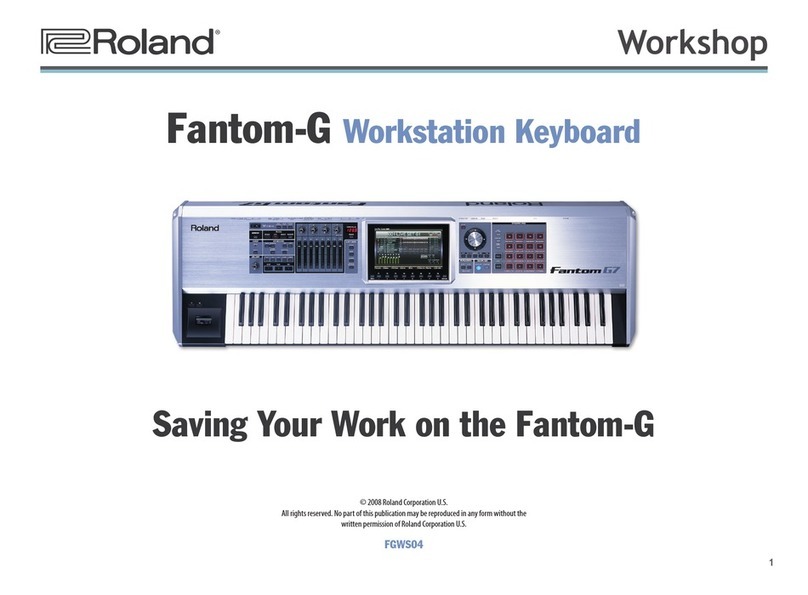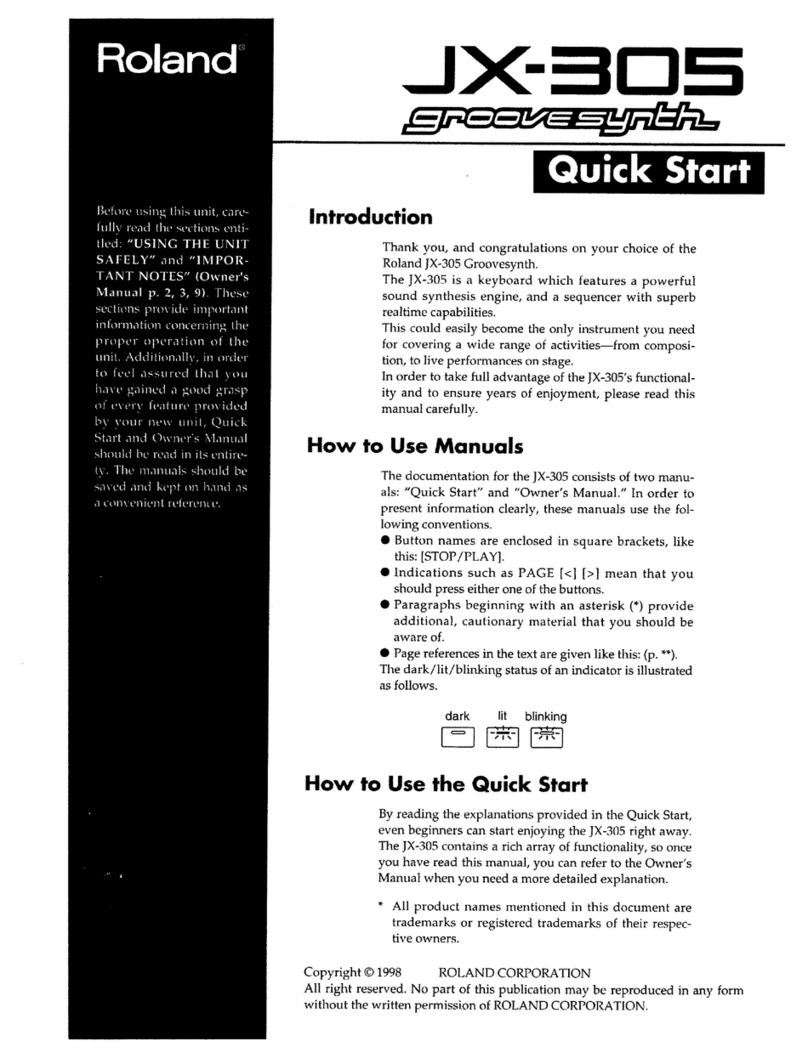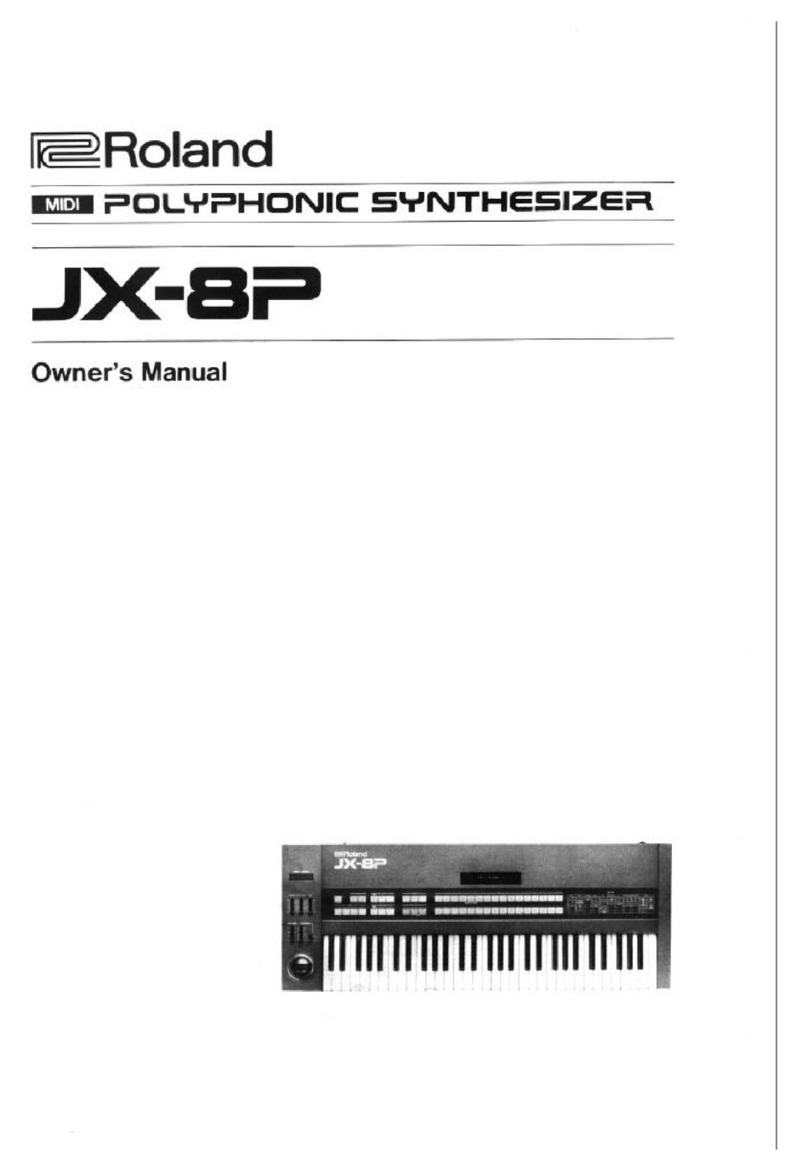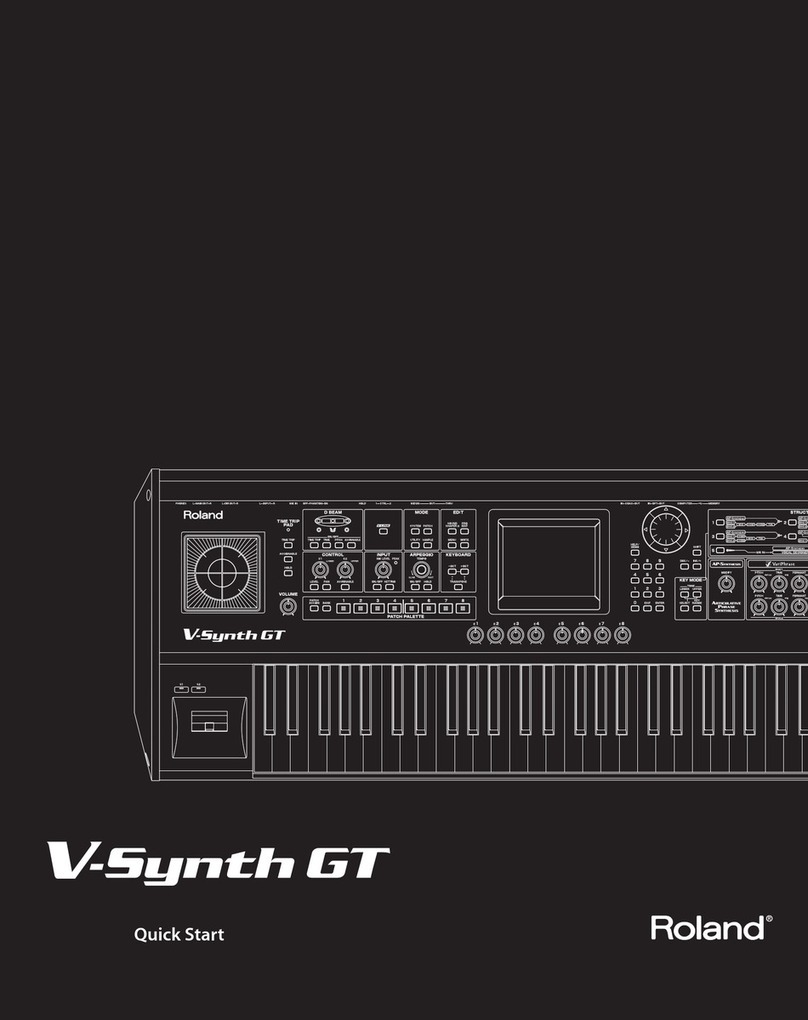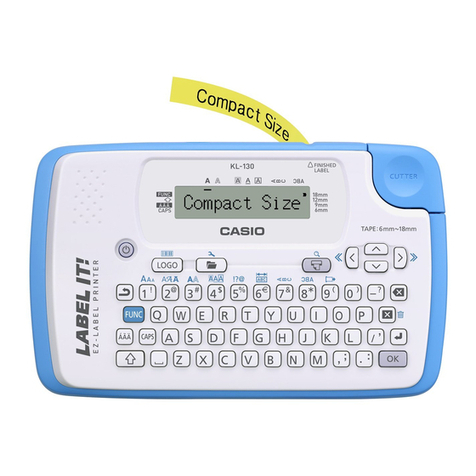2
About the Fantom-Xa Workshop Booklets
Roland’s Fantom-Xa workstation keyboard provides lots of
creative power at an affordable price. It shares many of the
features of its more expensive siblings—the Fantom X6, X7,
and X8—including killer sounds, 128-note polyphony, a full-
featured 16-track sequencer, sampling capabilities, and so
much more.
The Fantom-Xa Workshop booklets discuss some of the
things you can do with your Fantom-Xa. Each booklet
focuses on one topic, and is intended as a companion to your
Fantom-Xa Owner’s Manual.
About This Booklet
The Fantom-Xa sports a pair of rear-panel 1/4” input jacks.
While these jacks provide a way to get audio into the
Fantom-Xa for sampling, there’s another interesting thing they
allow you to do if you perform as a one-man/woman band
along with the Fantom-Xa’s sequencer.
You can plug a microphone, a guitar—or even a mixer—into the
Fantom-Xa and take advantage of its built-in effect processing
power. This spares you from having to drag a separate effect-
processing box to a gig, simplifying your onstage setup. And,
of course, your vocals/guitar benefit from the Xa’s killer effects.
This booklet explains how to use your input jacks as live audio
inputs.
(If you want to use a mic and guitar at the same time, run them
into a mixer and then into the Fantom-Xa so you can control
their volumes separately.)
The Fantom-Xa offers a separate, dedicated input effect—
optimized for vocals and live instruments—in addition to its
usual MFX processors you can also use on your input signal.
Understanding the Symbols in This Booklet
Throughout this booklet, you’ll come across information that
deserves special attention—that’s the reason it’s labeled with
one of the following symbols.
A note is something that adds information about the topic at hand.
A tip offers suggestions for using the feature being discussed.
Warnings contain important information that can help you avoid possible
damage to your equipment, your data, or yourself.
About the Fantom-Xa Input Jacks
There are a pair of input jacks on the
Fantom-Xa’s rear panel, labeled AUDIO
INPUT L (MONO)/MIC and AUDIO INPUT
R. These jacks accept 1/4” connectors.
For simplicity’s sake, we’ll refer to the AUDIO
INPUT L (MONO)/MIC jack as simply the “L input”
and the AUDIO INPUT R jack as the “R input.”
Jacking In
If you’re:
• using a single, mono-output instrument or device—such
as an electric guitar or other electric instrument, or the
output of a mono mixer—use the Fantom-Xa’s L input.
• using a single mic—plug it into the L input.
• submixing—one or more instruments or mics in a stereo
mixer, connect the mixer’s left and right stereo outputs to
the Fantom-Xa’s L and R inputs.