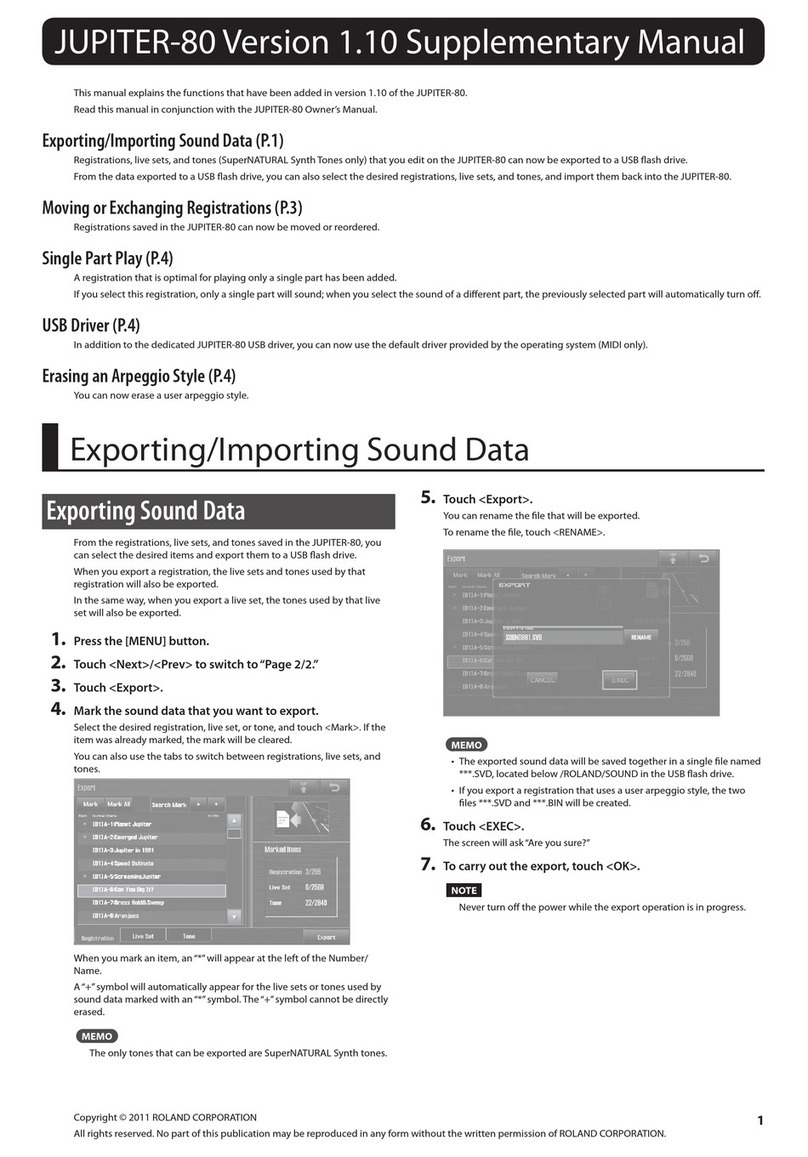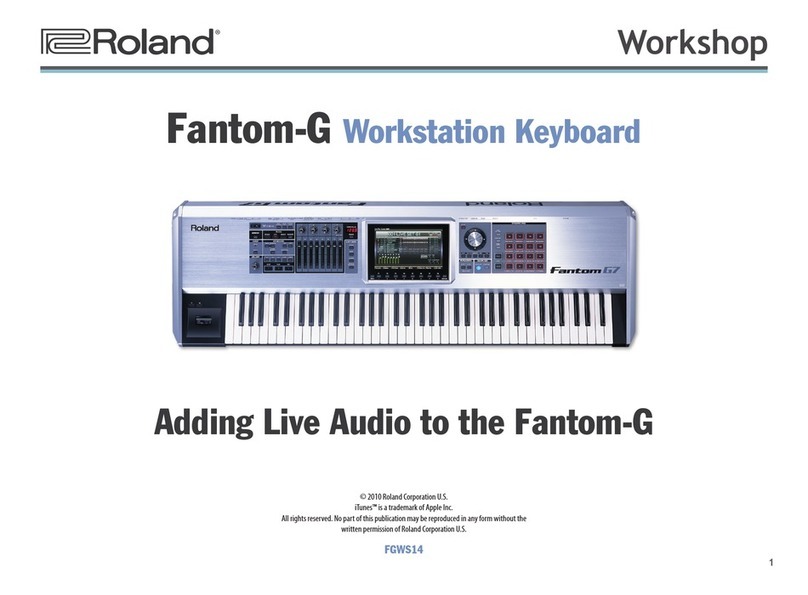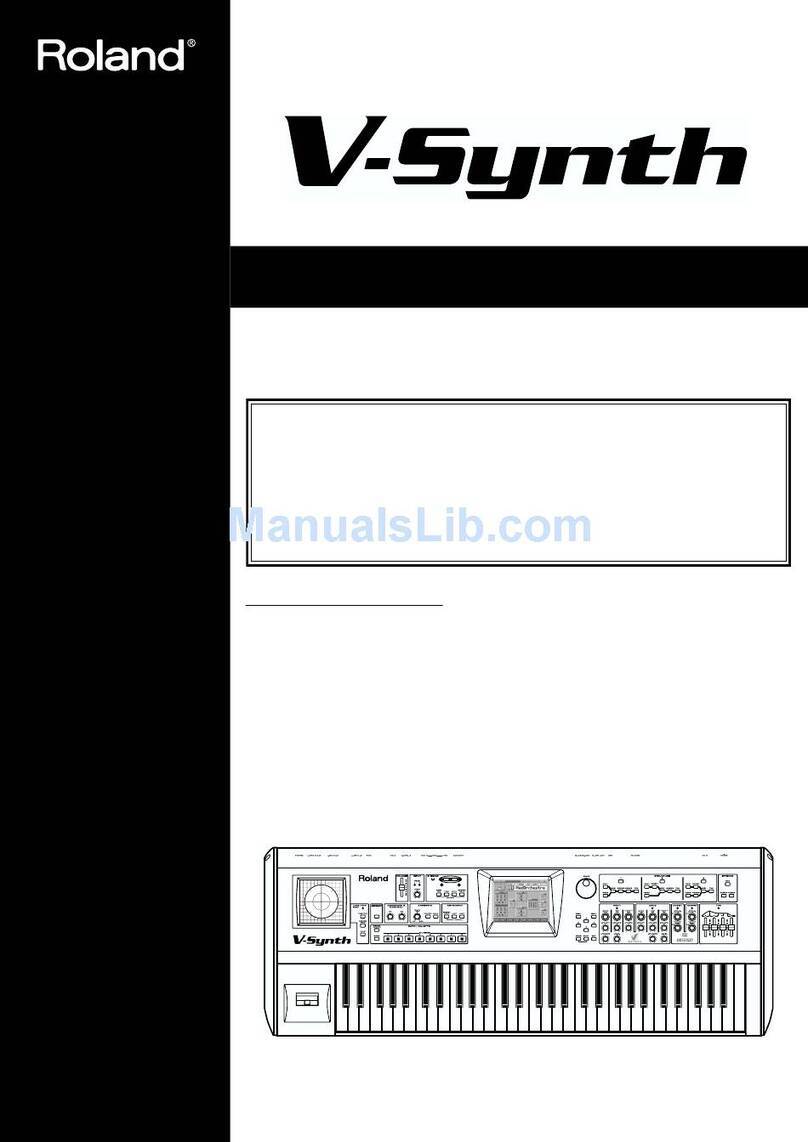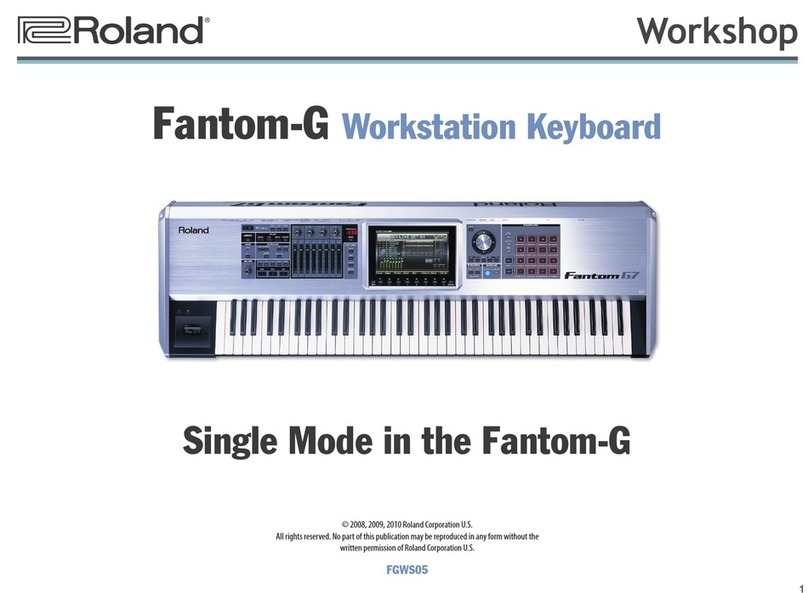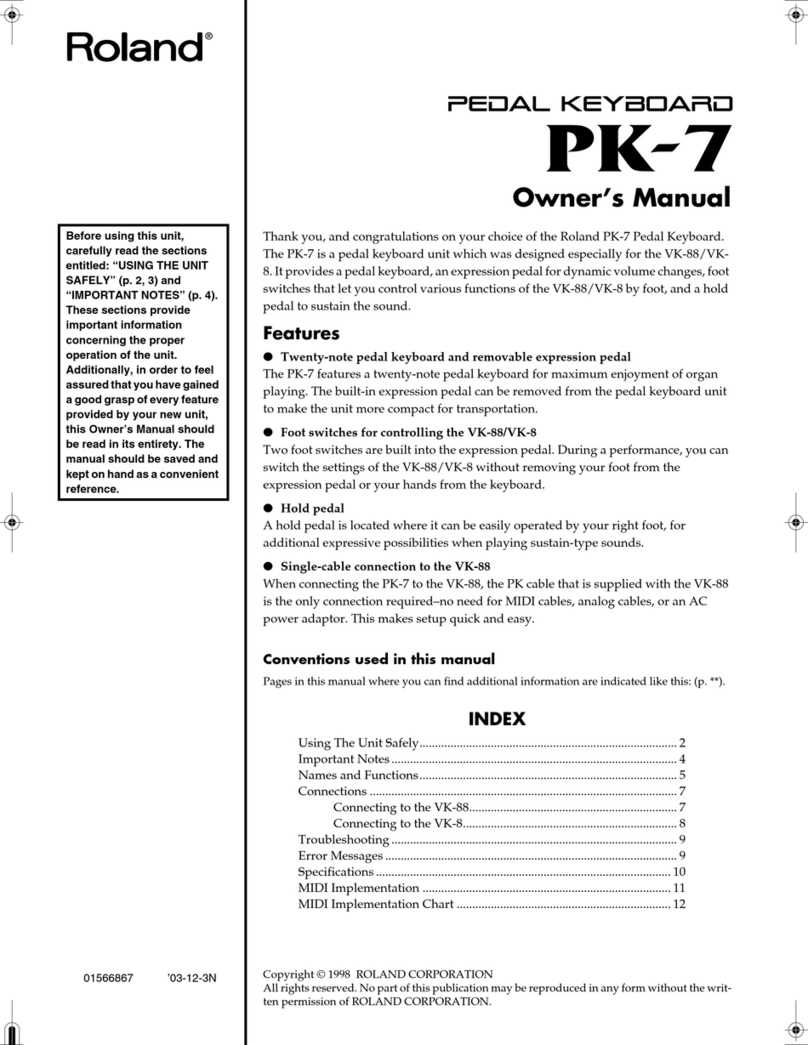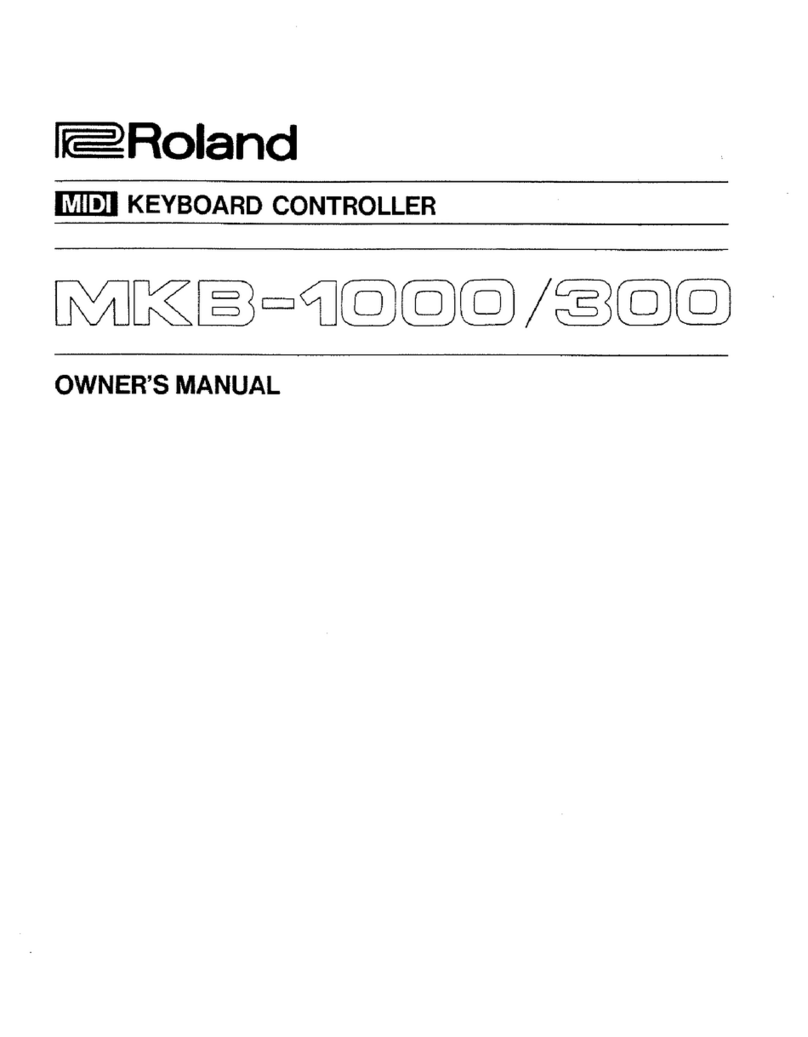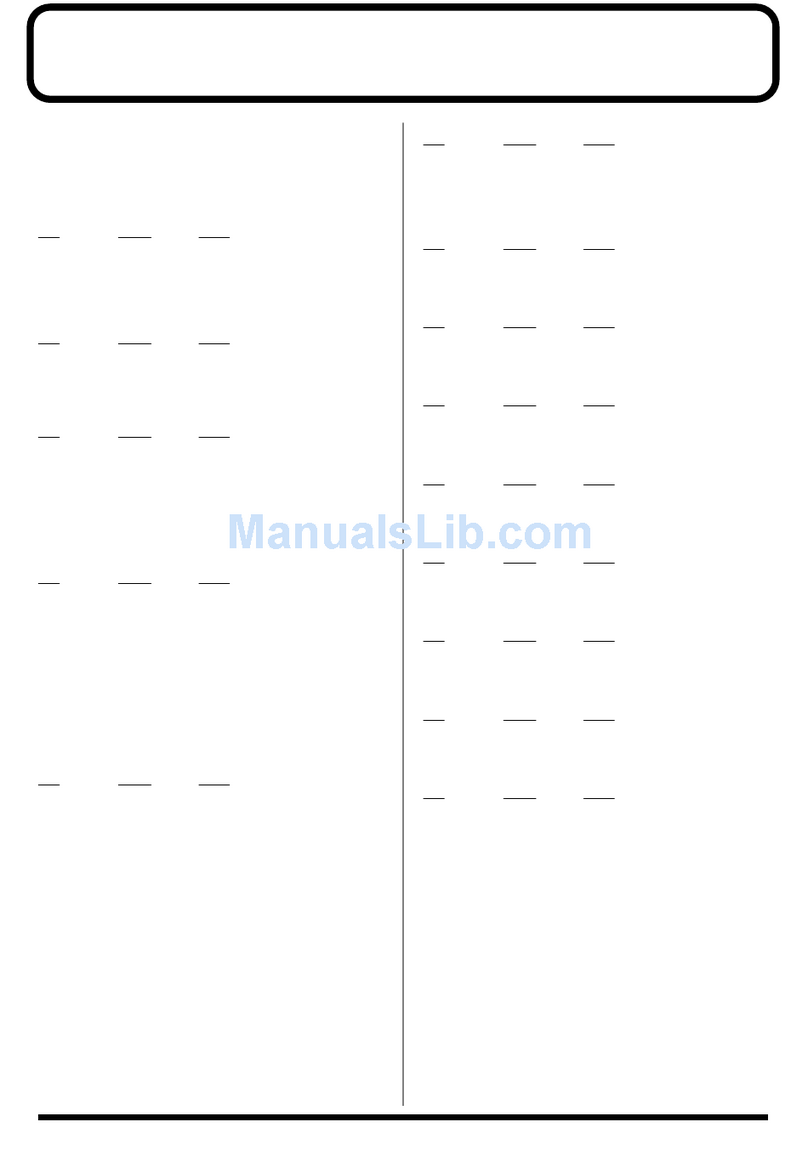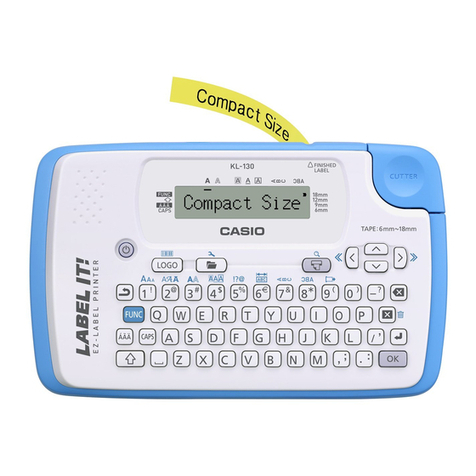3
Contents
Panel & Display Description........................................ 4
Front Panel .......................................................................... 4
Rear Panel........................................................................... 5
LCD .................................................................................... 5
Setup ................................................................................. 6
Power Supply ...................................................................... 6
Setting a Music Rest............................................................. 6
Connections .................................................................... 7
Connecting a Computer ........................................................ 7
Connecting a Pedal Switch.................................................... 7
Connecting a Pair of Headphones .......................................... 7
Connecting an Audio Equipment............................................ 7
Connecting an Audio Player .................................................. 7
Connecting a Microphone ..................................................... 7
Power / Master Volume ................................................ 8
Turning the Power On / O .................................................... 8
Adjusting the Master Volume ................................................. 8
Playing Demo Song ....................................................... 9
Playing Tones ................................................................ 10
Selecting a Tone................................................................. 10
Playing Two Tones Simultaneously ....................................... 10
Playing Dierent Tones with Both Hands ............................... 10
Touch Response ................................................................ 11
Modulation ........................................................................ 11
Sustain.............................................................................. 11
DSP ................................................................................. 11
Transpose.......................................................................... 11
Piano Mode.................................................................... 12
Auto Accompaniment ................................................. 12
Selecting Chord Modes....................................................... 12
Playing Auto Accompaniment (Rhythm Track)........................ 13
Playing Auto Accompaniment (All Tracks).............................. 13
Accompaniment Sections.................................................... 13
Fade In / Out...................................................................... 14
Accompaniment Volume ..................................................... 14
Chord Fingering ................................................................. 15
Tempo.............................................................................. 16
Metronome..................................................................... 16
Arpeggiator.................................................................... 17
Turn the Arpeggiator on or o .............................................. 17
Set the Split Point of Arpeggiator ......................................... 17
Mixer................................................................................ 17
Quick Memory............................................................... 18
Registering the Panel Settings ............................................. 18
Recalling the Registered Settings......................................... 18
One Touch Setting........................................................ 18
Chord Dictionary .......................................................... 19
Playing Songs................................................................ 19
Listening to Songs.............................................................. 19
Lesson Mode..................................................................... 20
Recording and Playing Back..................................... 20
Function Menu .............................................................. 21
Tune ................................................................................. 21
Octave .............................................................................. 21
Split Point.......................................................................... 22
Beat Type .......................................................................... 22
Touch Response ................................................................ 22
Modulation ........................................................................ 22
DSP.................................................................................. 22
Reverb Type....................................................................... 23
Reverb Level...................................................................... 23
Chorus Type ...................................................................... 23
Chorus Level...................................................................... 23
Tempo Remain................................................................... 23
Auto O ............................................................................ 23
MIDI.................................................................................. 24
The main application of MIDI ............................................... 24
Connecting to a MIDI Software on Computer......................... 24
Troubleshooting............................................................ 25
Specications ............................................................... 26
Tone list........................................................................... 27
Style List ......................................................................... 33
Song List......................................................................... 35
MIDI Implementation Chart....................................... 37