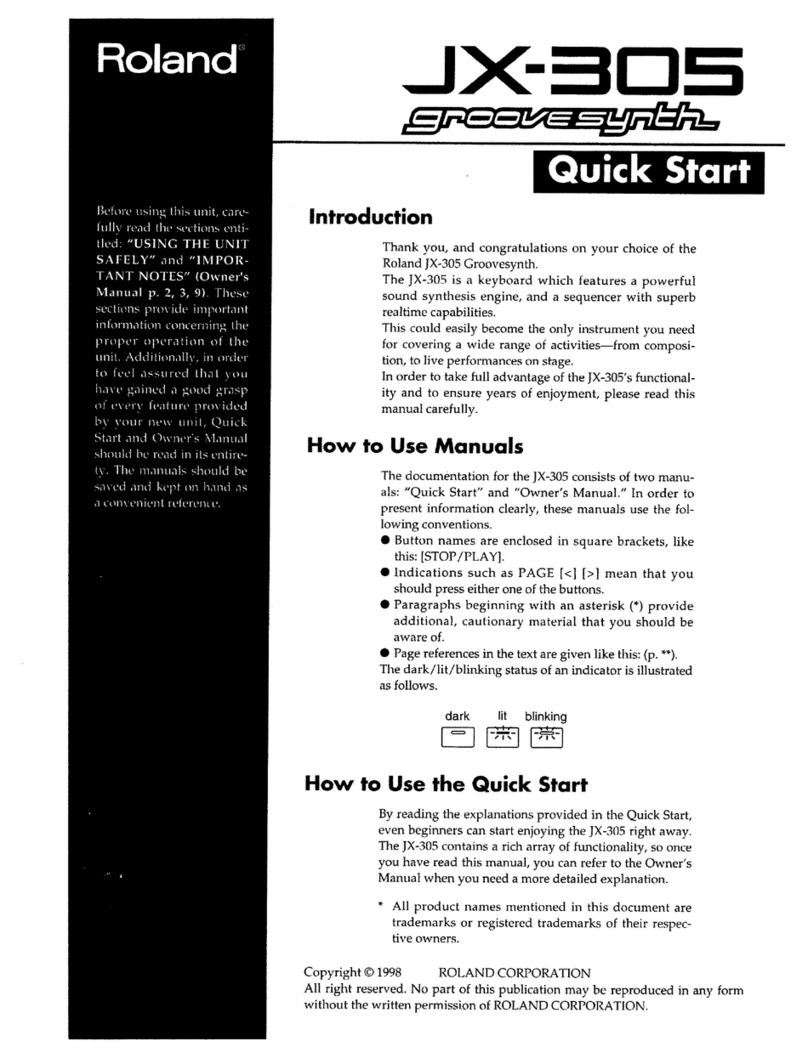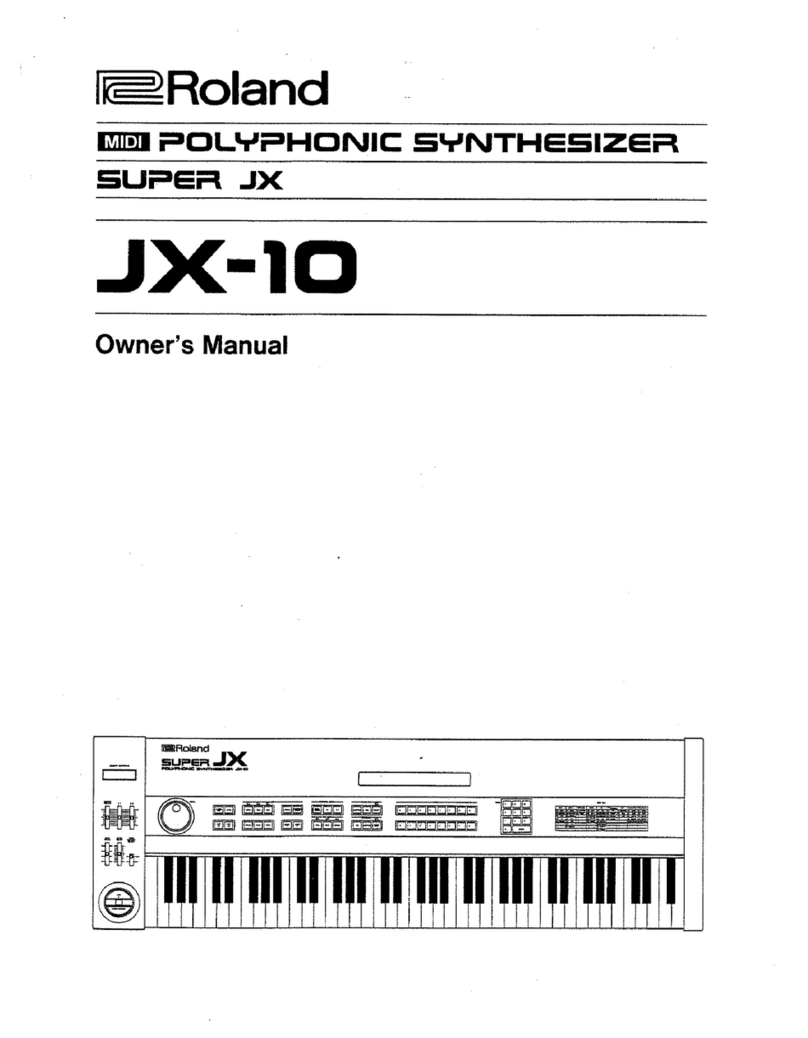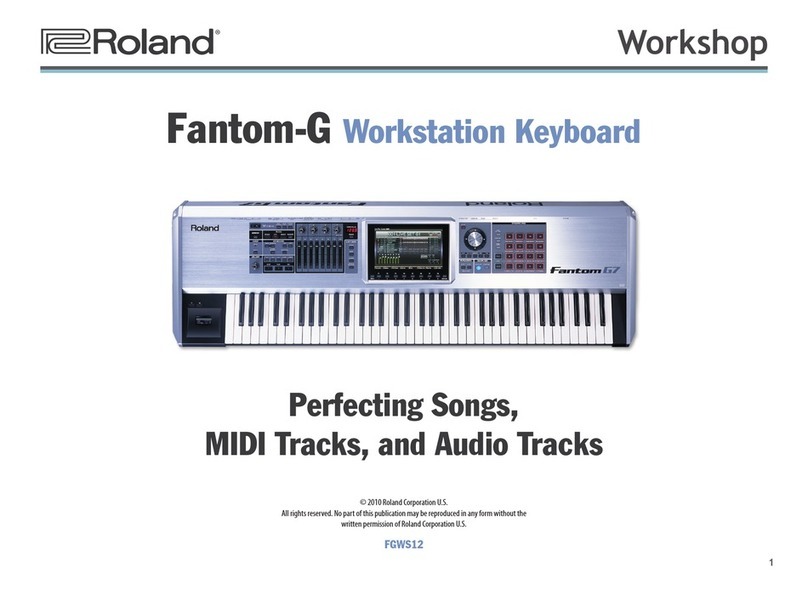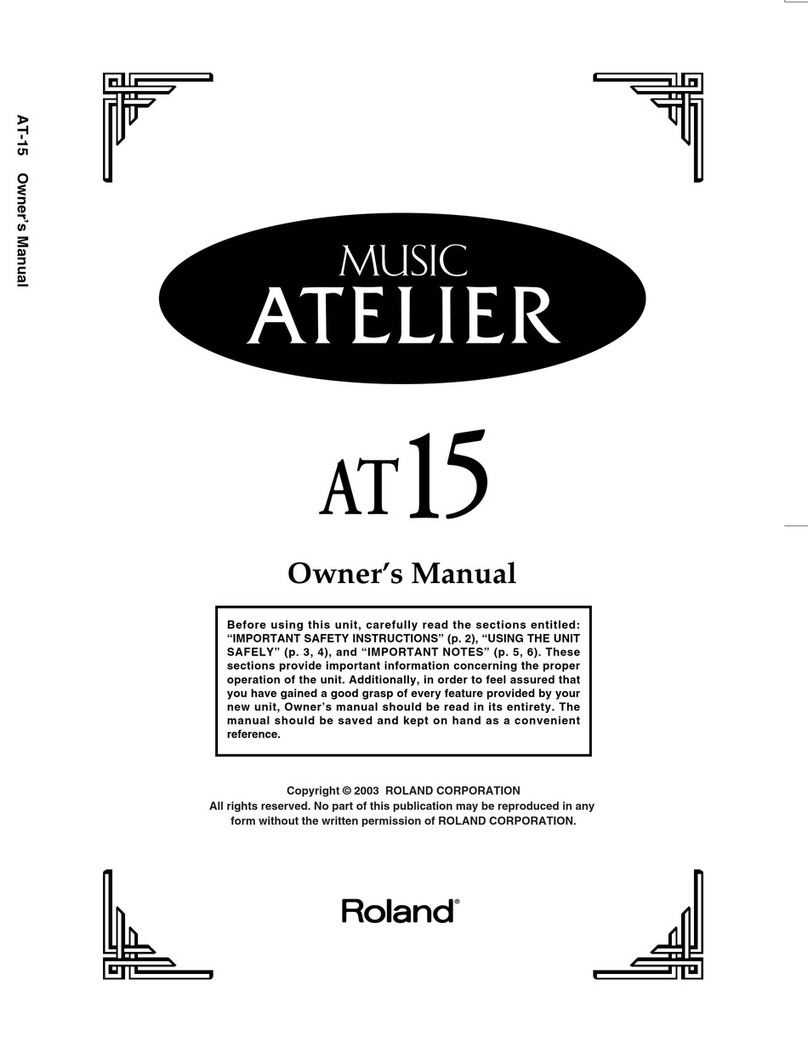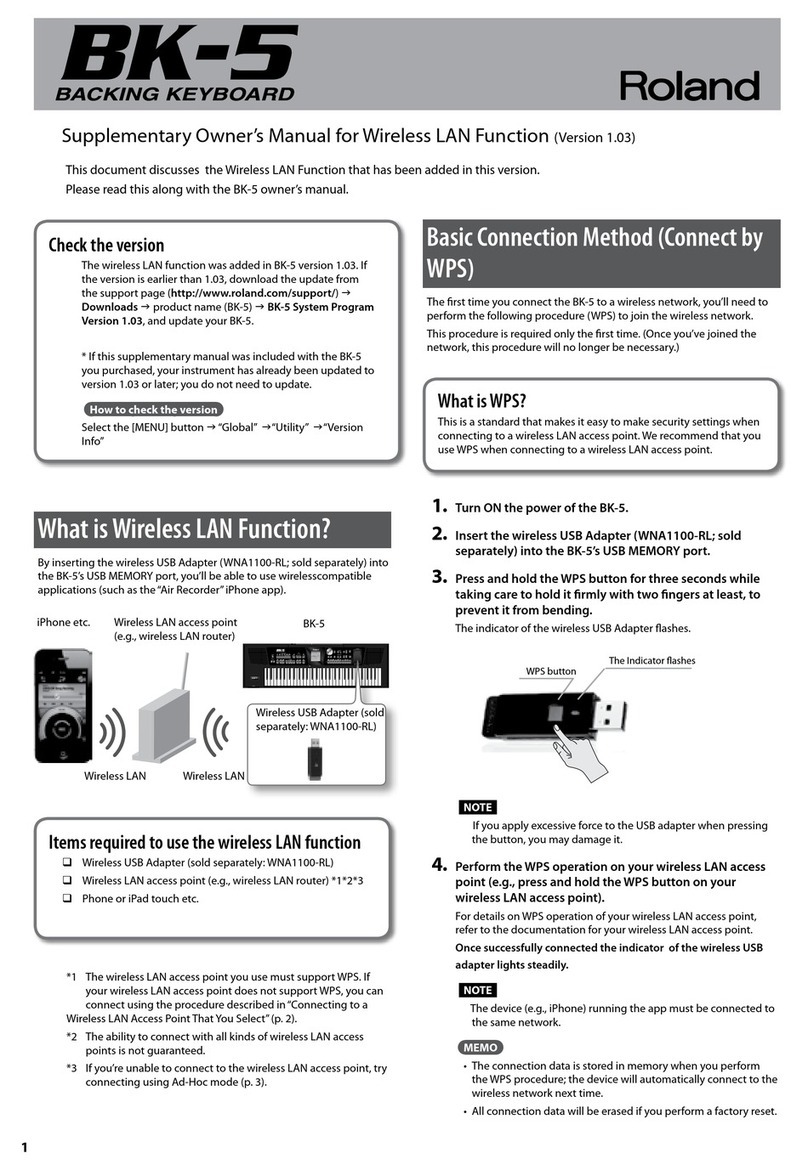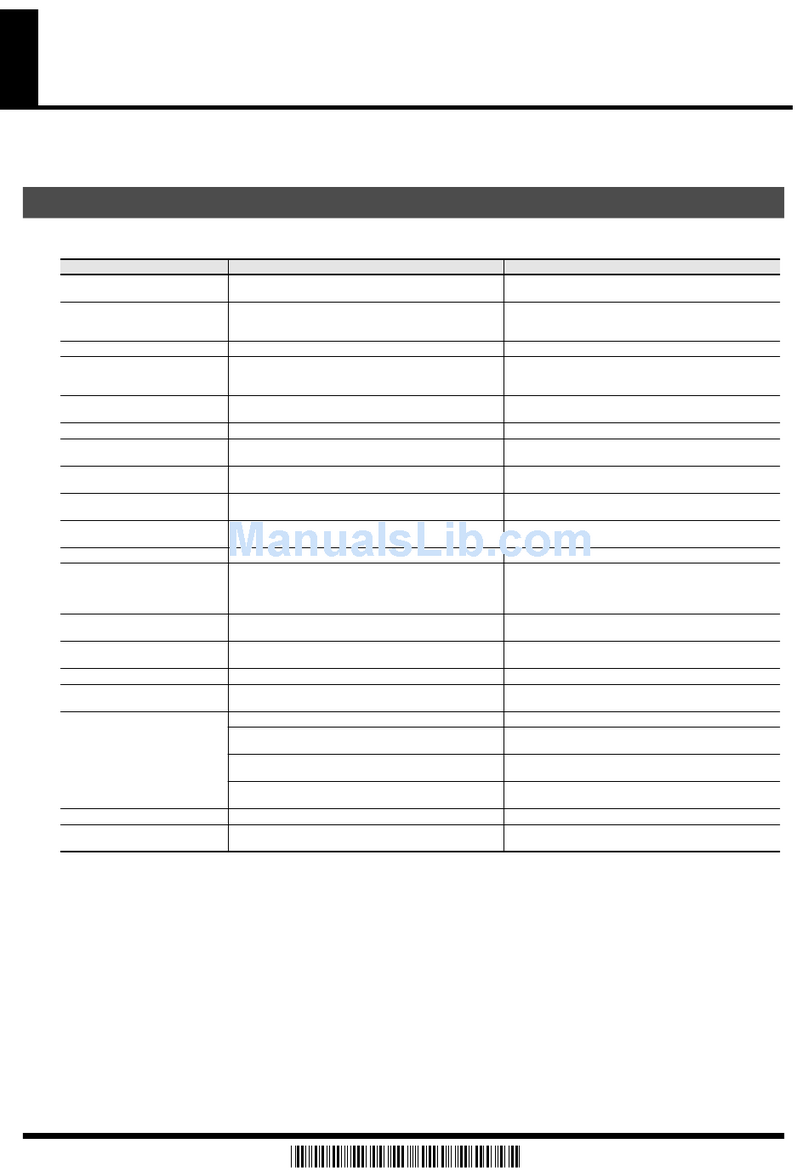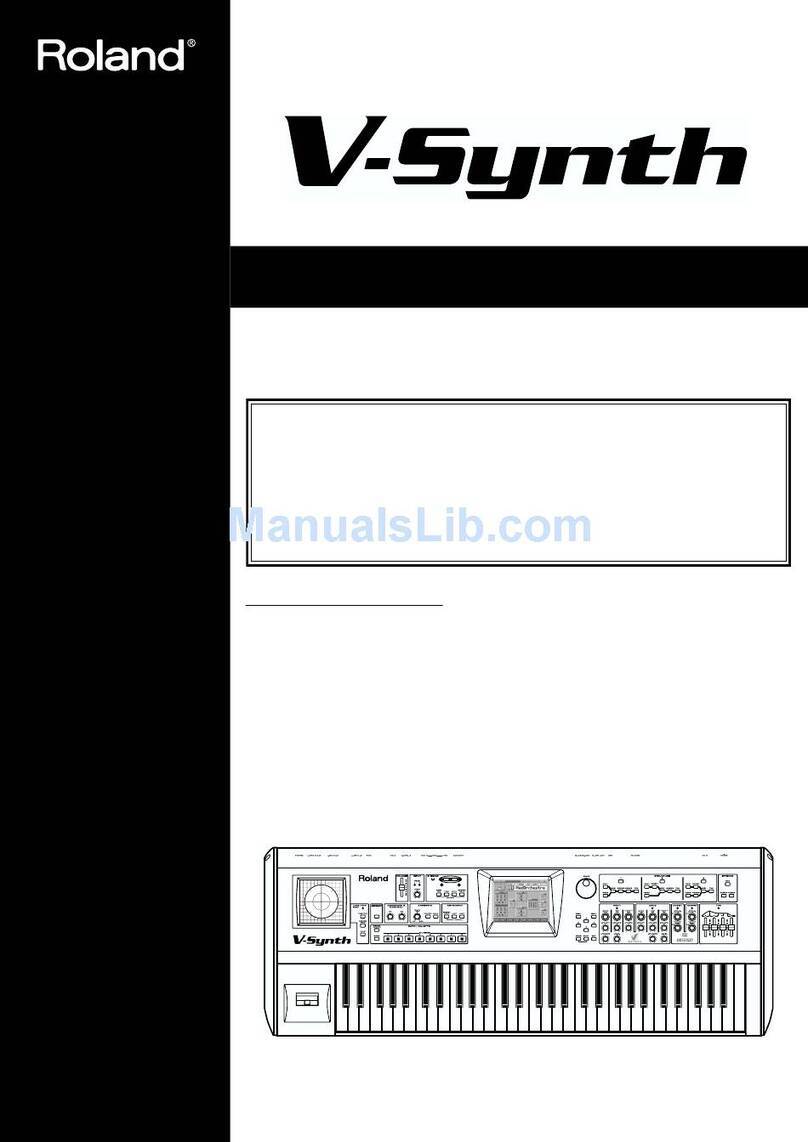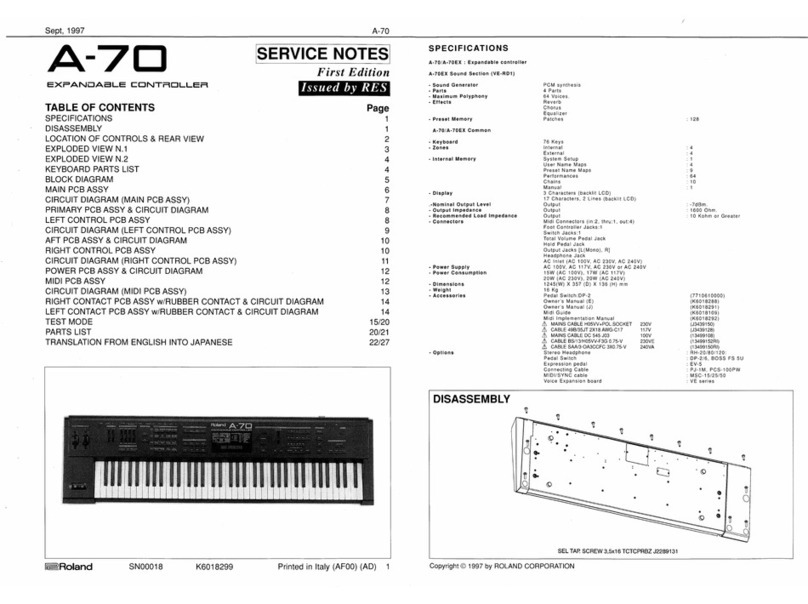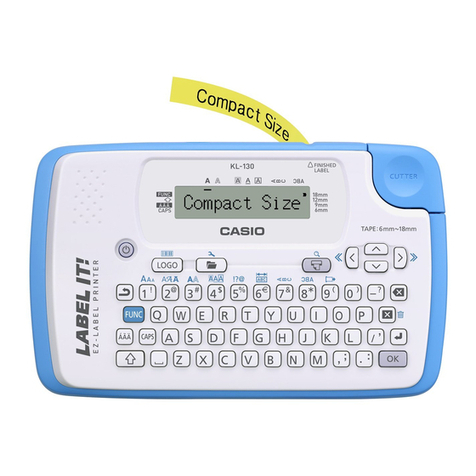R0-1000 JUL. 1986
PARTS LIST
Main Unit
CASING
22215503 Top Panel hyT•
22815531 chassis
22215759 Control Panel >ha-Jb •
22215757 Front Panel left +X K•/\‘?wu 4
22215758 Front Panel right y-f K•/
21125230 Side Panel left fflil® *
21125231 Side Panel right fiffi *
22125200 Panel Holder left
22125201 Panel Holder right ffliitt-y ji-y *
21145202 Blind
22025731 Display Window LCDAri-
22195836 Jack Holder y-r 7yy
21195837 DIN Holder DIN vy yK•
KNOB, BUTTON 7v5,'f' >
22485106 Knob (black) y^i(M) Alpha Dial
22485104 Knob (black) VOLUME, EXTERNAL VOLUME
22475649 Button (black)
22475648 Button (grey)
JACK, SOCKET yX"j 0.'J ^"j h
13449146 YKB21-5012 Jack (mono) 77(^V) OUTPUT
13449145 YKB21-5010 Jack (stereo) >+7XuPHONES
23415541 XLB-3-32 assy 3XLR Connector XLR Xy- 7 7 OUTPUT (balanced)
23415542 XLB-3-32 assy 4XLR Connector XLR xy-77 OUTPUT (balanced)
13429615 TCS5350-01-1111 DIN Connector DIN X77MIDI IN/OUT/THRU
23415543 Receptacle 16p Pedal Unit Connector female
•XX yh•ny- 7$
SWITCH
13169668 SKHHPMOOOl momentary
13159137 SSSS21067A SW-ICPU-A Board
13159322 HSW0372-01-520 slide LEVEL
POTENTIOMETER
13279789 RK12K1130 lOkB rotary CONTRAST
13339608 RS45111AC lOkB slide EXTERNAL VOLUME
13359453 RS45112AC lOkA x2slide VOLUME
13299177 RHEOA140XA lOkB trimmer
13299198 RH0615CJ5J 220kB trimmer
ROTARY ENCODER
13279790 EC24B30B
PCB ASSY smm
7616316000 CPU ABoard CPU a(pcb 2292529500)
7935909002 CPU BBoard CPU BS® (pcb 2292529102)
Same as CPU-B board for MKS-20.
MKS-20ffl CPU-B board tfsIUo
7616310000 ROM Board ROM *ffi (pcb 2292528800)
Can be replaced by ROM board (7935905000) for MKS-20 since
MKS-20 requires longer wirings.
MKS-20fflOTROM*lfi (7935905000)
7616305000
7616314001
7618309001
7616331001
7616311001
7616312001
7616325001
Effect Board (pcb 22925293)
Switch Board (pcb 2292529401)
Cartridge Board (pcb 2292529201 4/8)
Includes shell, wiring, connector and socket. See front page
for illustration can be used for MKS-20.
y-x,v7-y umi&i h#pe„
MKS-20i;t)ffiffloJ
Connector Board
Encoder Board
SVR Board
Jack Board
X>n-
X7JK•'•f '7 ji -
(pcb 2292529201 8/8)
(pcb 2292529201 2/8)
(pcb 2292529201 3/8)
(pcb 2292529201 1/8)
1C
15179203 HD63B03RP CPU CPU-A Brd IC21, CPU-B Brd IC21
15229837 R06-0001 Gate Array
15229838 R06-0002 Gate Array
15229839 R06-0003 Gate Array
15229830 MB63H149 Gate Array CPU-A Brd IC19
15179734 MB7138H bipolar plain output PROM CPU-B Brd ICIO
TMM27128D-20 ROM A 16k X8bit EPROM CPU-A Board IC24
15179772 Ver. 1.4 See "CHANGE INFORMATION", Page 5for
15179795 Ver. 2.1 campatibility
.
15179744 TMM2764D CROM C
SJgttro A»S#BS UTT?L'
8k X8bit EPROM CPU-B Board ICll
15179743 TMM2764D BROM B8k X8bit EPROM CPU-B Board IC17
15179330 MB8416-20-LP-G RAM 2k X 8bit static RAM low power (backup)
15179317
15179343F0 TC5517APL
MB8416A-12P-SK-G RAM 2k X8bit static RAM
15179343
15179757 HM6116ADSP-12
MB831000-234 128k X8bit mask ROM CPU-B Board IC18
15179736 TC531000P-7455 128K X8bit mask ROM CPU-B Board IC7
15179737 TC531000P-7456 128K X8bit mask ROM CPU-B Board IC6
15179738 TC531000P-7457 128K X8bit mask ROM CPU-B Board IC5
15179739 TC531000P-7458 128K X8bit mask ROM ROM Board IC3
15179740 TC531000P-7459 128K X8bit mask ROM ROM Board IC2
15179741 TC531000P-7460 128K X8bit mask ROM ROM Board ICl
15219162 PCM54 16bit D/A converter
15159513 HI201 quad analog switch
15229706 TLP552 opto-isolator
15159503 TC40HOOOP quad 2-input NAND gate
15159505 TC40H004P hex inverter
15159514 TC40H032P quad 2-inoput OR gate
15159506 TC40H138P 2to 8line decoder/demultiplexer
15159525 TC40H139P dual 2to 4line decoder/demultiplexer
15159511 TC40H174P hex Dtype FLIP FLOP
15159524 TC40H245P octal bidirectional bus buffer
15159507 TC40H273P noninverted 3state output
octal Dtype FLIP FLOP
15159508 TC40H373P octal Dtype latch (3 state output)
15159531 TC40H374P octal Dtype FLIP FLOP (3 state output)
15159101T0 TC4001BP quadruple 2input positive NOR gate
15159105T0 TC4013BP dual Dtype FLIP FLOP
15159138T0 TC4042BP quadruple clocked Dlatch
15159113T0 TC4051BP 8channel analog
15159115T0 TC4066BP multiplexer/ demultiplexer
quadruple bilatch switch
15159303T0 TC4584BP hex schraitt trigger
15169301H0 HD74LS00P quadruple 2input positive NAND gate
15169334H0 HD74LS05P hex inverter with open collector
15169324B0 M74LS245 output
octal bus transceiver with 3state
15169327B0 M74LS367AP output (noninverted)
hex bus driver with 3state output
15219163 NE572 programmable analog compander
15219129 CEM3360 dual voltage controlled amplifier
15219124 UPC1252H voltage controlled amplifier
15219205 MN-3007 1024 stage BBD
15169504 MN-3101 BBD driver
15186102 NJM4558DD operational amplifier
15189189 UPC4570HA operational amplifier
15189111 NJM311D operational amplifier
15189158 JPC4082C operational amplifier
15189136 M5218L operational amplifier
15159701 M54522 5units darlington transistor array
15149117 M54564 8units darlington transistor array
15199117 M5230L voltage regulator
15199106M0 AM7805 +5 voltage regulator
15199138 AN7809F +9 voltage regulator
15199139 AN7909F -9 voltage regulator
TRANSISTOR h7>v7.5?
15119135 2SA1115E
15119814 2SB1015
15119601 2SB605L
15129156 2SC2603E
15129834 2SD1408
15129600 2SD571L
15119139 DTA144ESDCTP
15129160 DTC144ESDCTP
15139118 2SK30A
15139123 2SK184GR
15139124 2SK363GR
DIODE
15019273 4B4B41-LC1 bridge rectifier
15019272 2B4B41-LC2 bridge rectifier
15019152T0 1SS176
15019412 MTZ-4. 7B zener
15019150 1S2473
15019135 lS-1555
15029214 GL9PR34 LED
15029215 TLR226 LED
DIODE ARRAY -f T-K•TU-f
15019136 DAN-401
15019137 DAP-401
LCD UNIT
15029430 LUD9A3210A
XTAL 7.^)1
12389747 HC-49/U 16.0MHz
12389751 HC-49/U 12.8MHz
COIL
22445240 BN02RN2-R62
13529110 DSS310-55B222M
12449551 D32-46 inverter transformer
12439213 AG2029 relay
12449269 D538-014 low pass filter
13529110 DSS310-55B22M EMI filter
RESISTOR ,RESISTOR ARRAY StaTK
13919322 RMLS4-102J
13919310 RMLS8-103J
13919311 RMLS8-223J
13919313 RMLS8-104J
13919334 RMLS10-153J
13919151 RMLS12-153J
13919167 RKM6L104J
13919118 RGSD16L104G
12559705 FRNB 10(2 1/4W fusible resistor
CAPACITOR
13659201 6800yF/16V
13659222M0 2200uF/35V
CAPACITOR ARRAY ayT-'y+f •
13529118 B5RC0139-32
13529113 B7ZC0724-32N
13529115 EXP8101MW
MISCELLANEOUS
12569149 BR2325-1HC memory backup battery
12159733 TA-310 collar spacer, female Av-7y>a., 7x
12159715 TB-300 collar spacer, male *v-7y>_T, yx
2