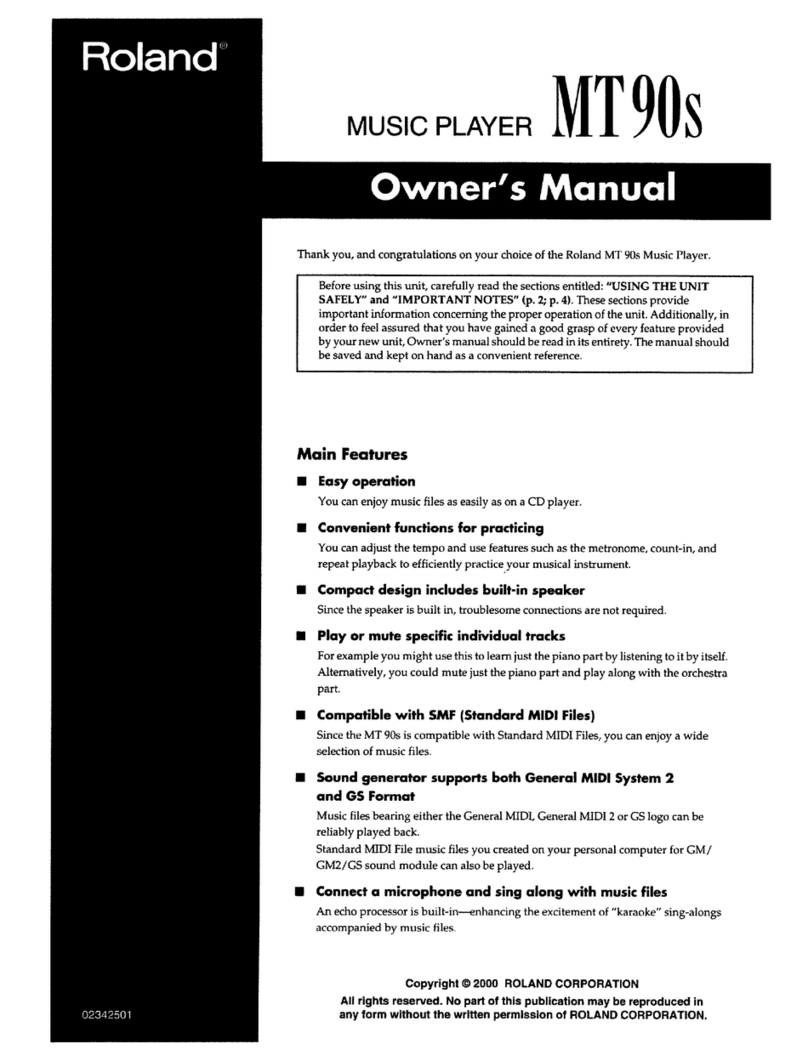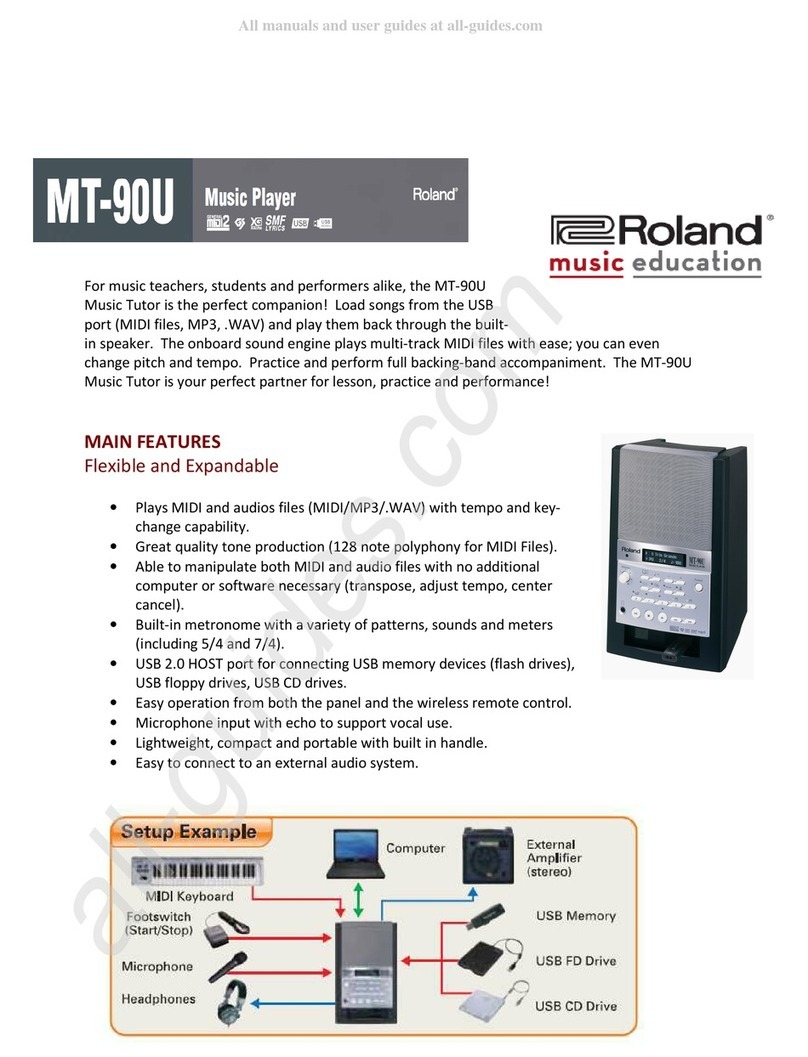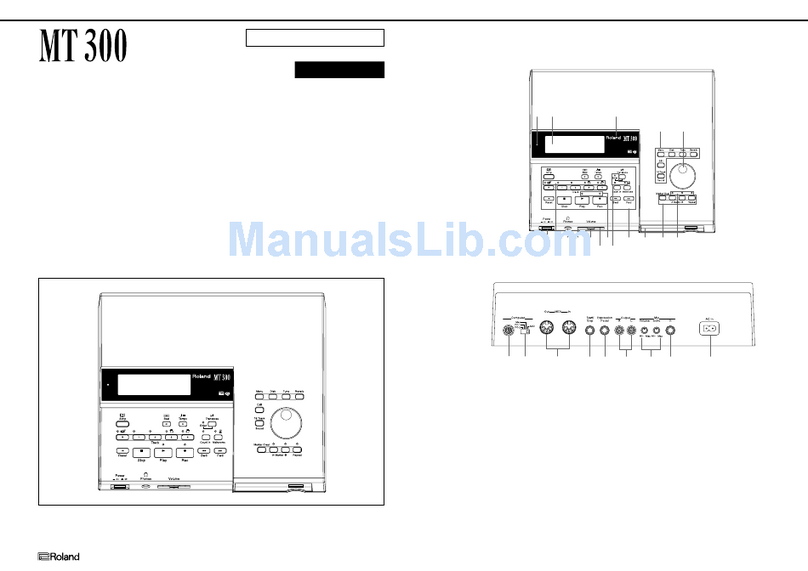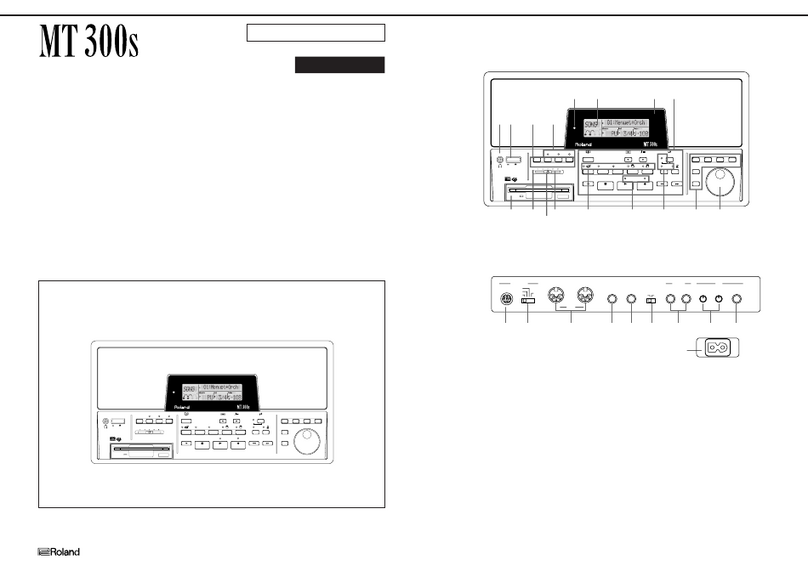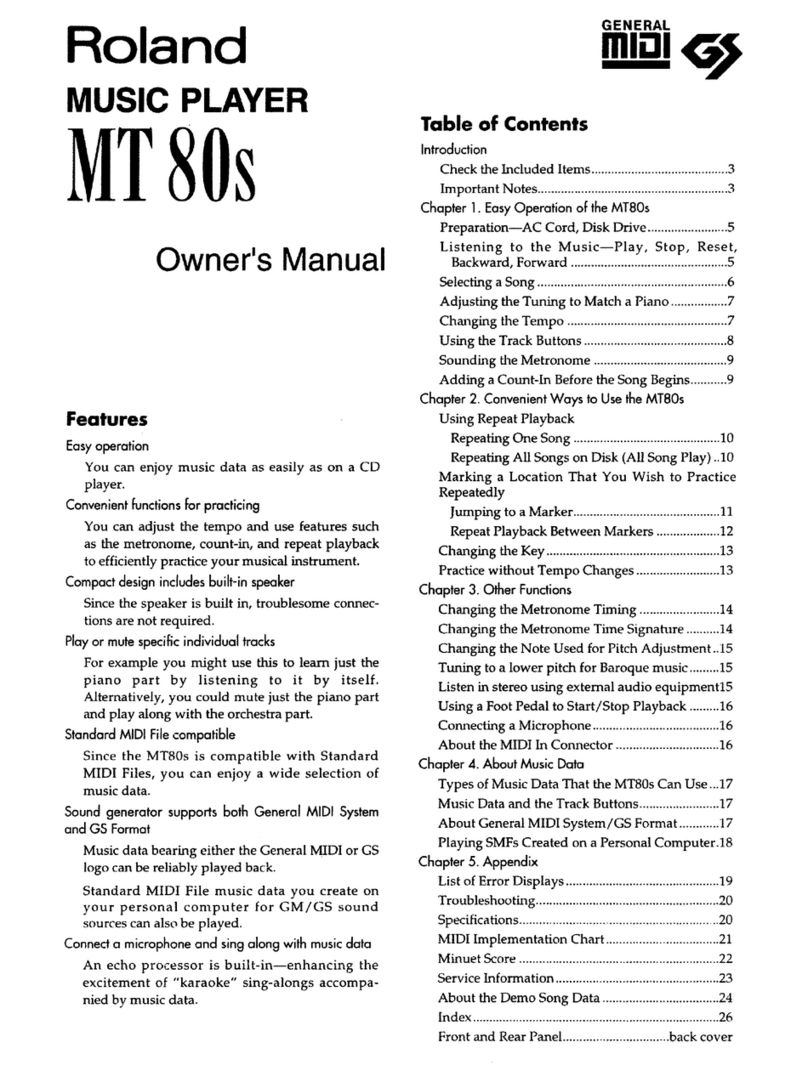2
Mar. 2008 MT-90U
Cautionary Notes
Before beginning the procedure, please read
through this document. The matters described may
differ according to the model.
Back Up User Data!
Executing a Factory Reset returns the following settings to their factory
defaults. These cannot be backed up. Note them down on paper as required.
• Tuning settings (Owner’s Manual p. 17)
• Metronome tone (Owner’s Manual p. 47)
• Count sound settings (Owner’s Manual p. 48)
• Lyrics-display language setting (Owner’s Manual p. 49)
• Track Assign settings (Owner’s Manual p. 50)
• Setting the Type and Timing of CD to be Played Back
(Owner’s Manual p.51)
• USB memory settings (Owner’s Manual p. 52)
• USB driver settings (Owner’s Manual p. 52)
Part Replacement
When replacing components near the power-supply circuit or a heat-
generating circuit (such as a circuit provided with a heat sink or including a
cement resistor), carry out the procedure according to the instructions with
respect to the part number, direction, and attachment position (mounting so as
to leave an air gap between the component and the circuit board, etc.).
Parts List
A component whose part code is ******** cannot be supplied as a service part
because one of the following reasons applies.
• Because it is supplied as an assembled part (under a different part code).
• Because a number of circuit boards are grouped together and supplied as
a single circuit board (under a different part code).
• Because supply is prohibited due to copyright restrictions.
• Because reissuance is restricted.
• Because the part is made to order (at current market price).
Circuit Diagram
In the circuit diagram, “NIU” is an abbreviation for “Not in Use,” and
“UnPop” is an abbreviation for “Unpopulated.” They both mean non-mounted
components. The circuit board and circuit board diagram show silk-screened
indications, but no components are mounted.
In the Main Board Circuit Diagram (p. 24), red parts on the PDF and gray parts
on paper media service notes mean non-mounted components. The circuit
board and circuit diagram show silk-screened indications, but no components
are mounted.
Main Specifications
MT-90U: Music Player
Playback Composer
External Memory
• USB Memory (sold separately)
• Floppy Disk
* Read only
* USB 3.5 in. floppy disk drive (FD-01 series) required (sold separately)
• CD-ROM
• Audio CD
* Read only
* Commercial USB CD drive required
Supported Data
• Standard MIDI Files (format 0/1)
• Roland Original Format
• Audio files (WAV; 44.1 kHz, 16 bit linear format)
• MP3 files (44.1 kHz, 32 to 320 kbps)
• Audio CD
* Commercial USB CD drive required
Tracks
16 tracks
Control
Reset, Stop, Play, Bwd, Fwd, Repeat, Marker, Song, Tempo, [+], [-], Track
Selection, Count In, Metronome (MIDI only), Center Cancel (audio only)
Tempo
Quarter note = 10 to 500 (MIDI only)
75 to 125% (audio only)
Resolution
120 ticks per quarter note (MIDI only)
Transpose
-6 to +5 (semitones)
Demo Songs
14 songs