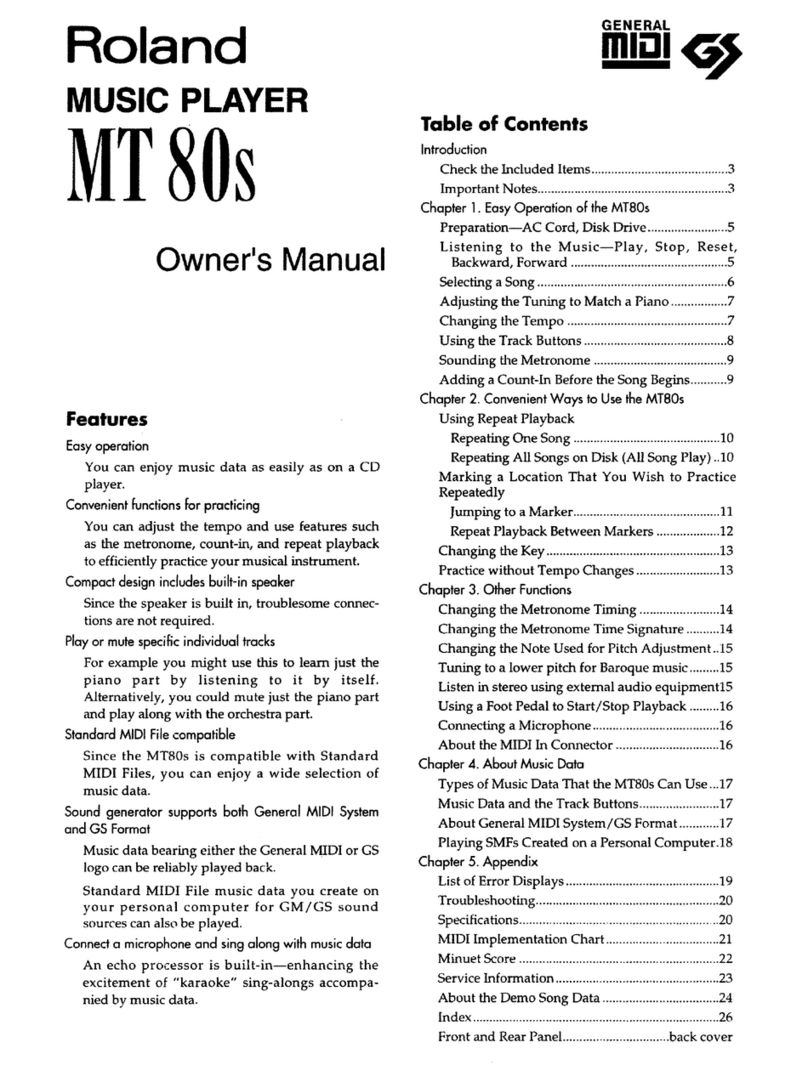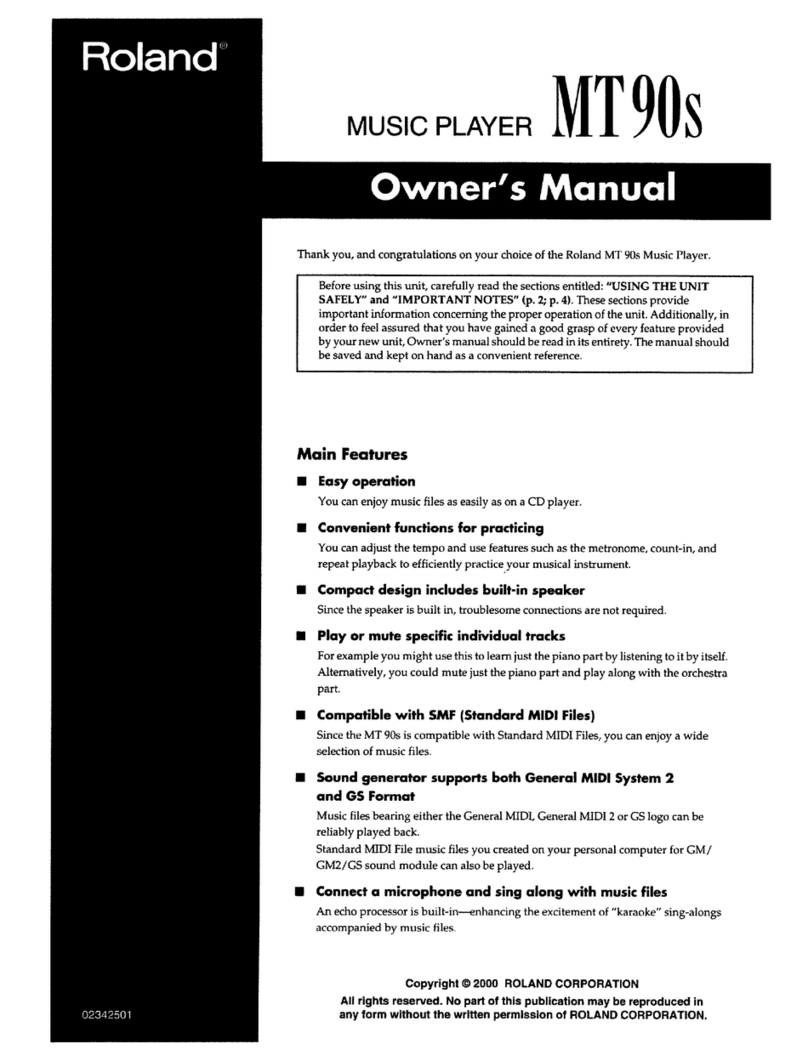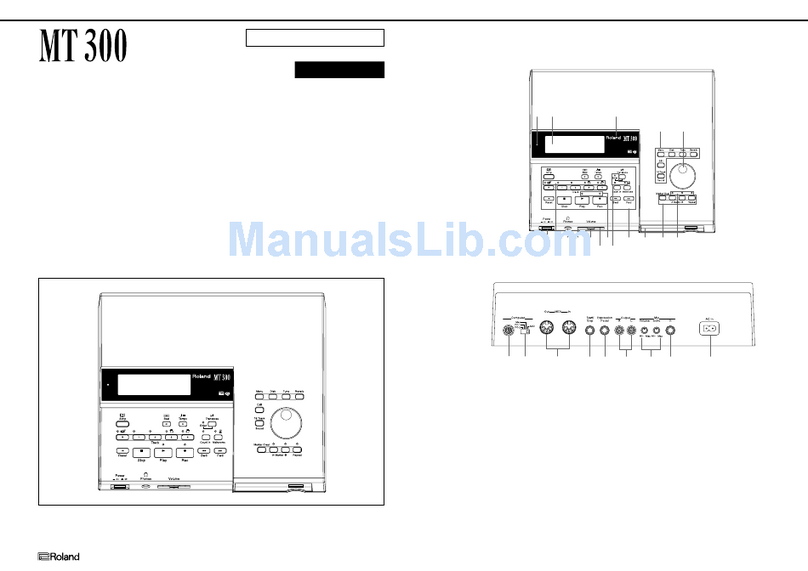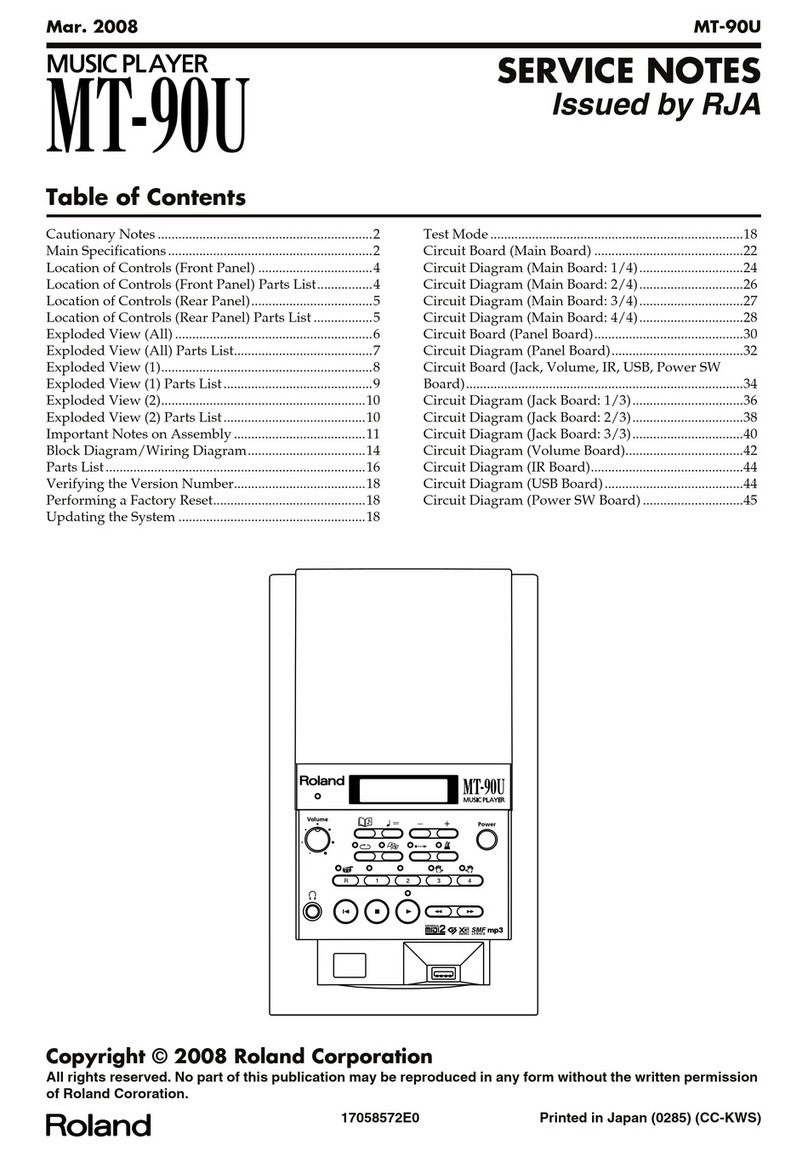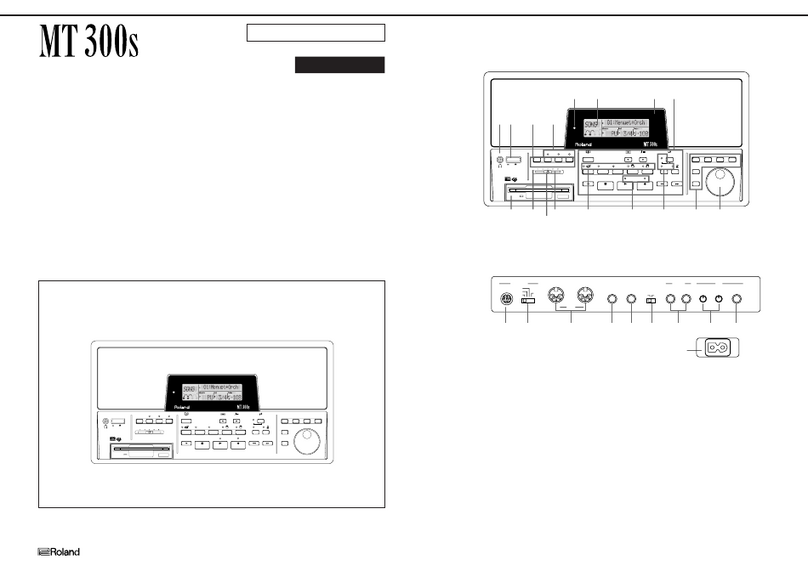SETTING MARKERS - Rehearsing a Specific Section of a Song
•Press
•To move to the desired starting measure, press
•To set Marker A, press [-]
•To move to the desired ending measure, press
•To set marker B, press [+]
•Press
•To repeat a select section continually, press
•To erase a Marker, press and hold
Press [-] to erase Marker A
Press [+] to erase Marker B
Note: When only Marker A is set, the song will play from the A Marker to the end. When
only Marker B is set, the song will play from the eginning to the B Marker.
Refer to Owner’s Manual p. 30 for more information
AUDIO FILE PLAYBACK - Playing Songs from USB Memory
•Insert the USB memory into the USB connector on the front panel of the MT-90u
•Press
•Use the [+] and [-] to select desired song
•Press
Center Cancel:
•While an audio file is playing, touch the “4” button to reduce or eliminate the melody.
A USB-CD drive optional) may be attached to the USB host port to play pre-recorded audio files.
These files may also have transposition, center cancel and tempo adjustments applied.
A USB Floppy Drive optional) may be attached to the USB port to play MIDI files directly from a
floppy disk.
Refer to Owner’s Manual p. 43 for more information