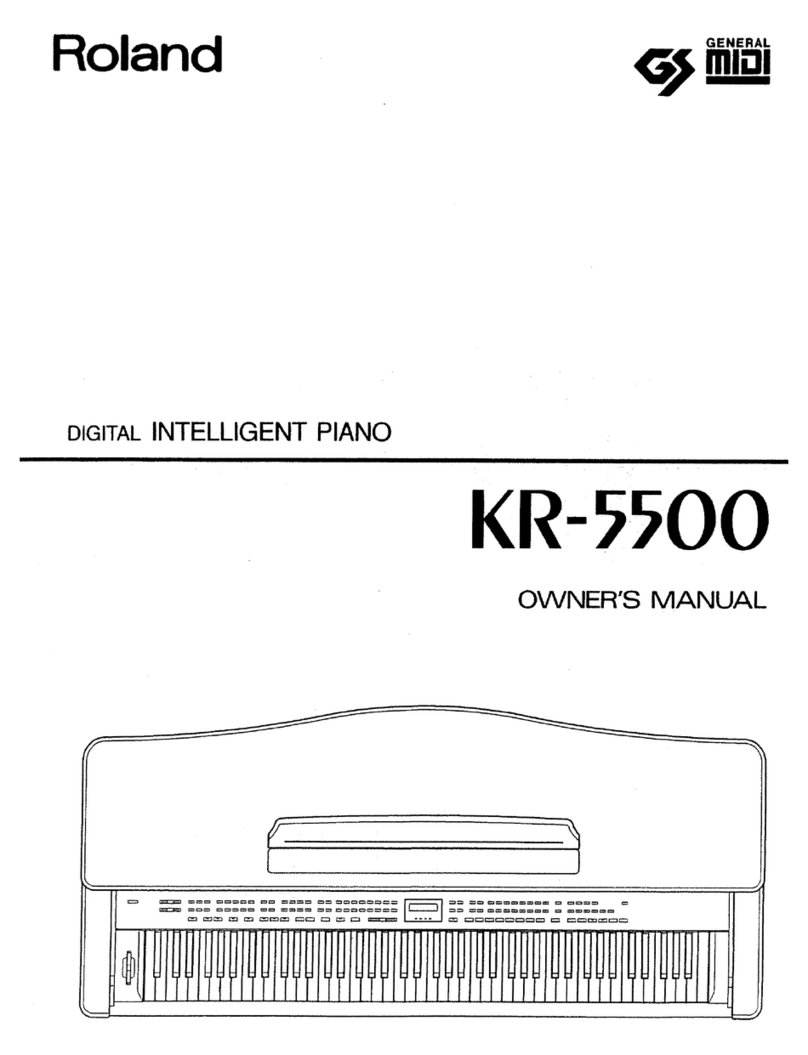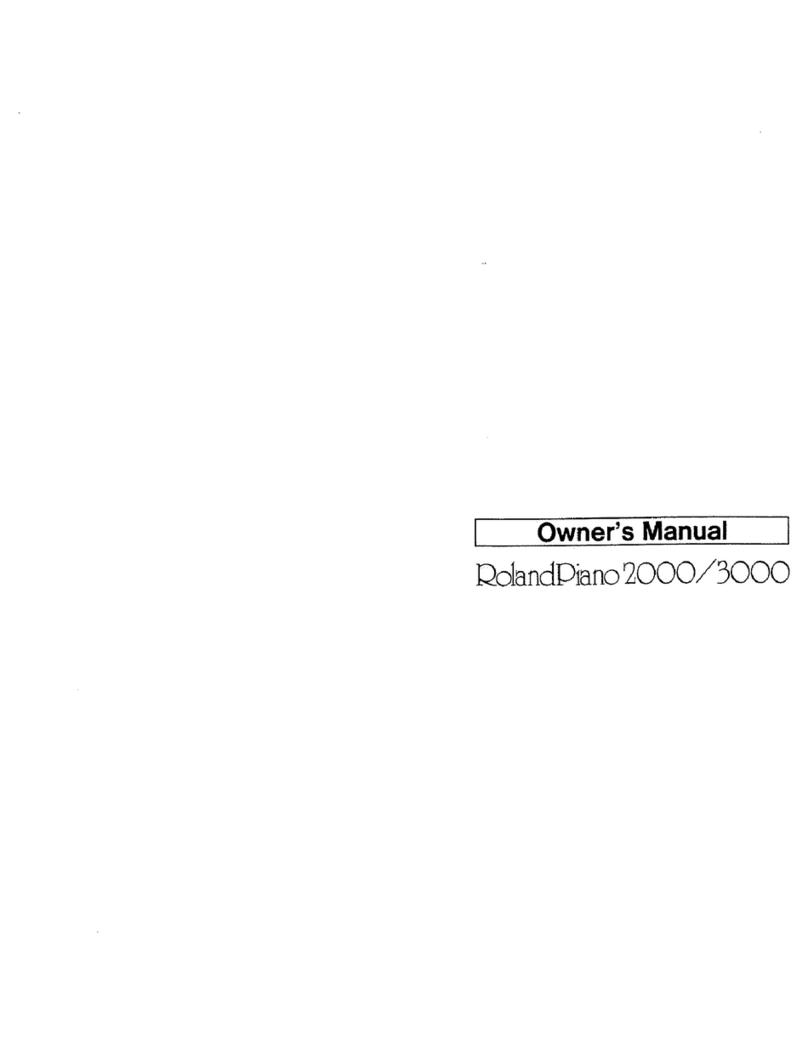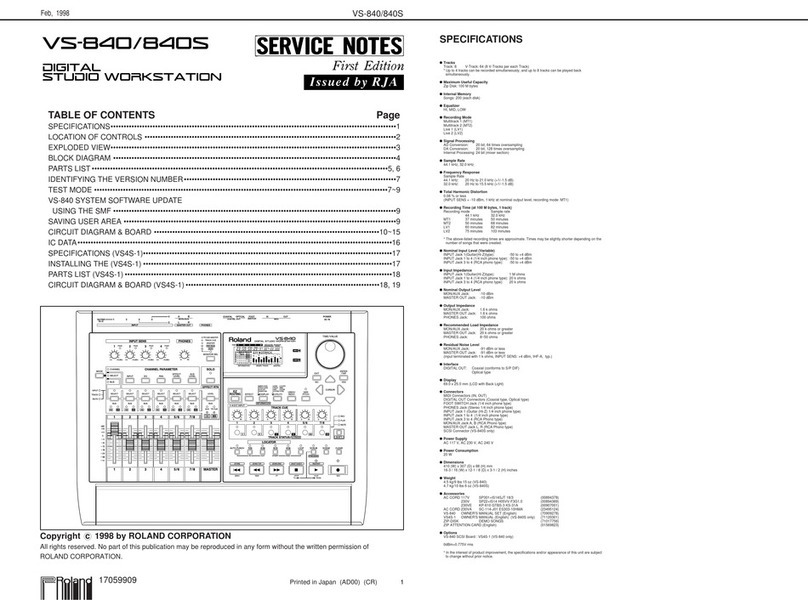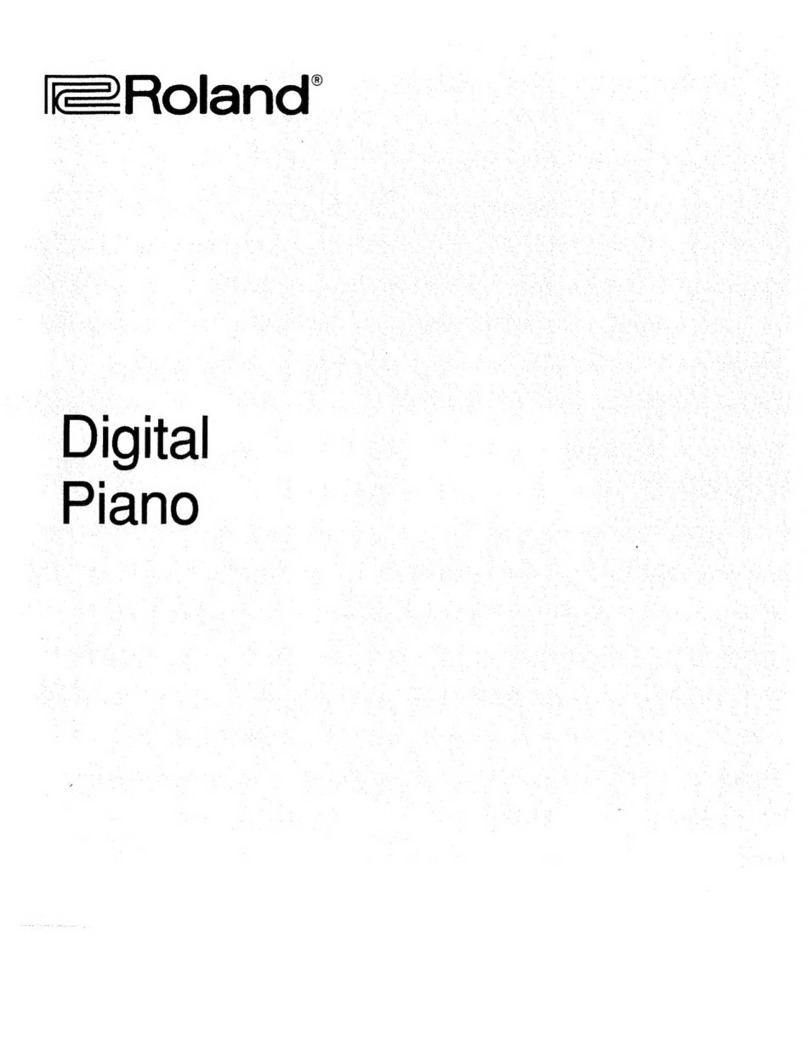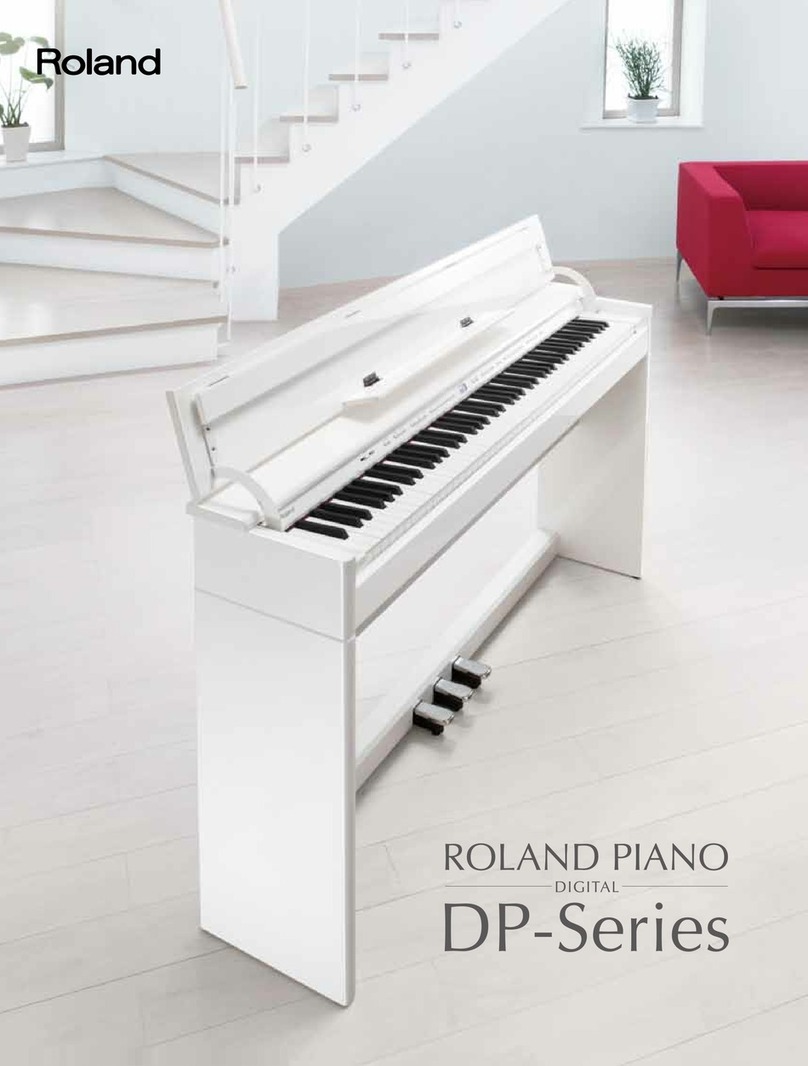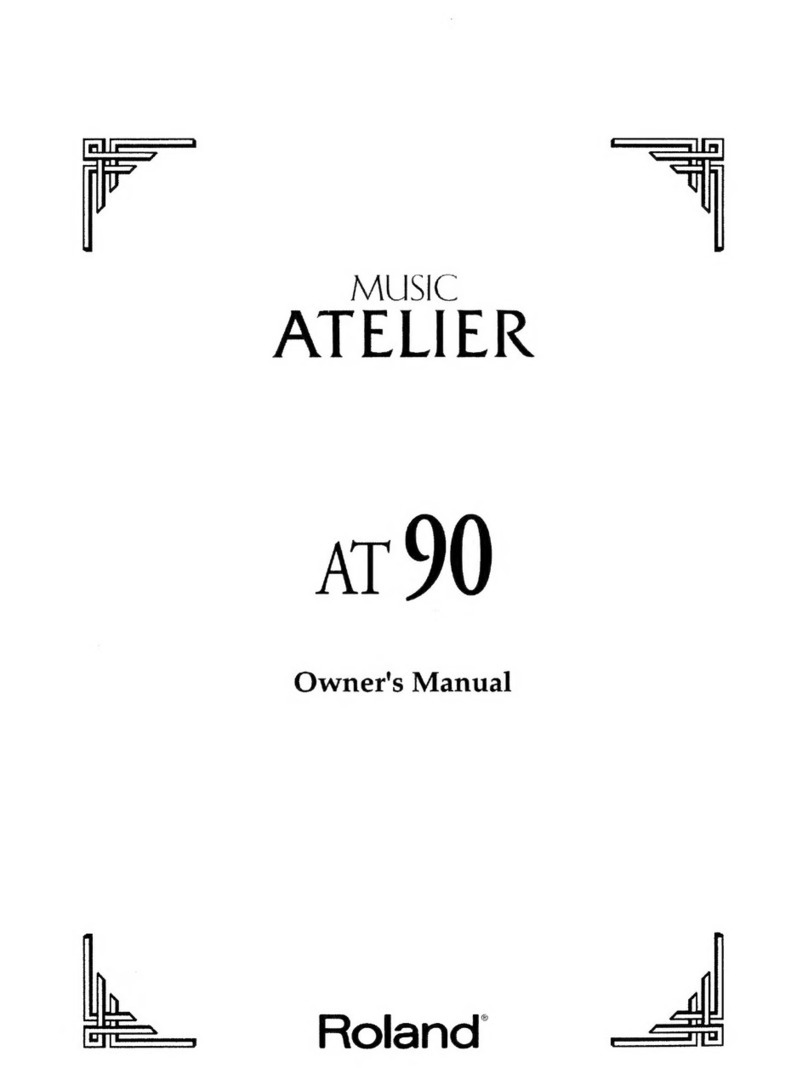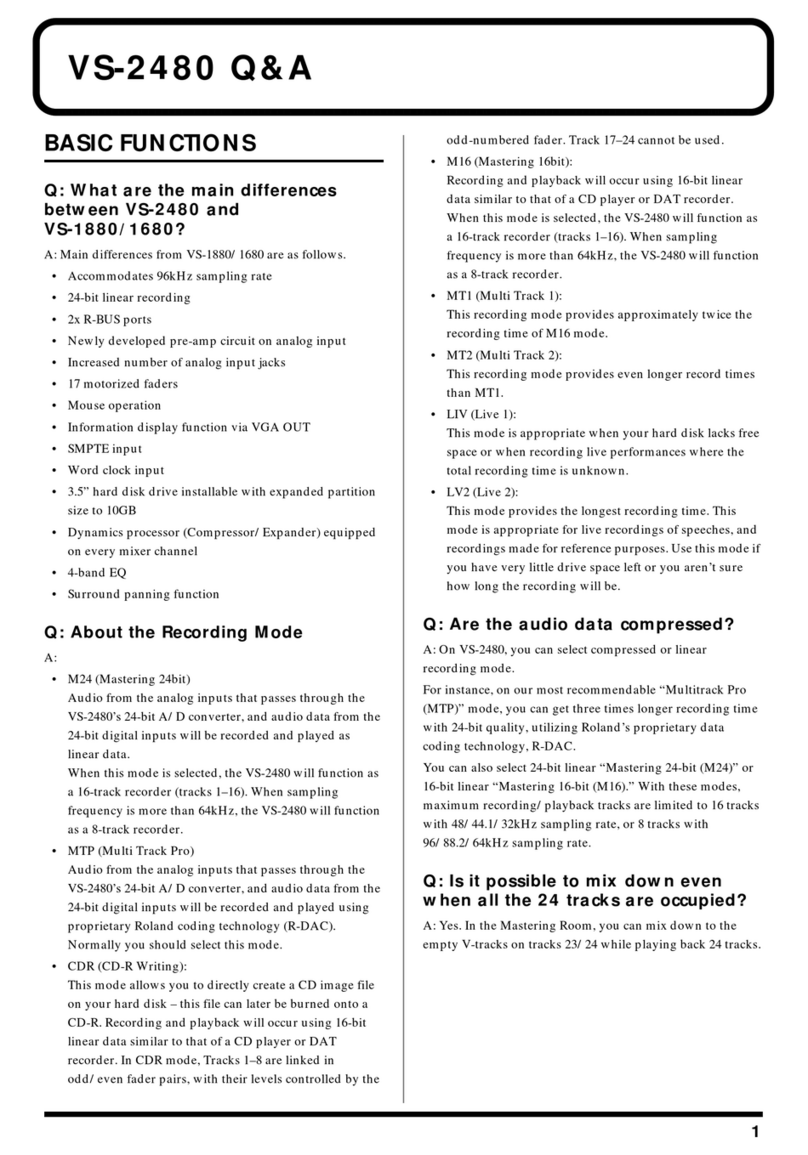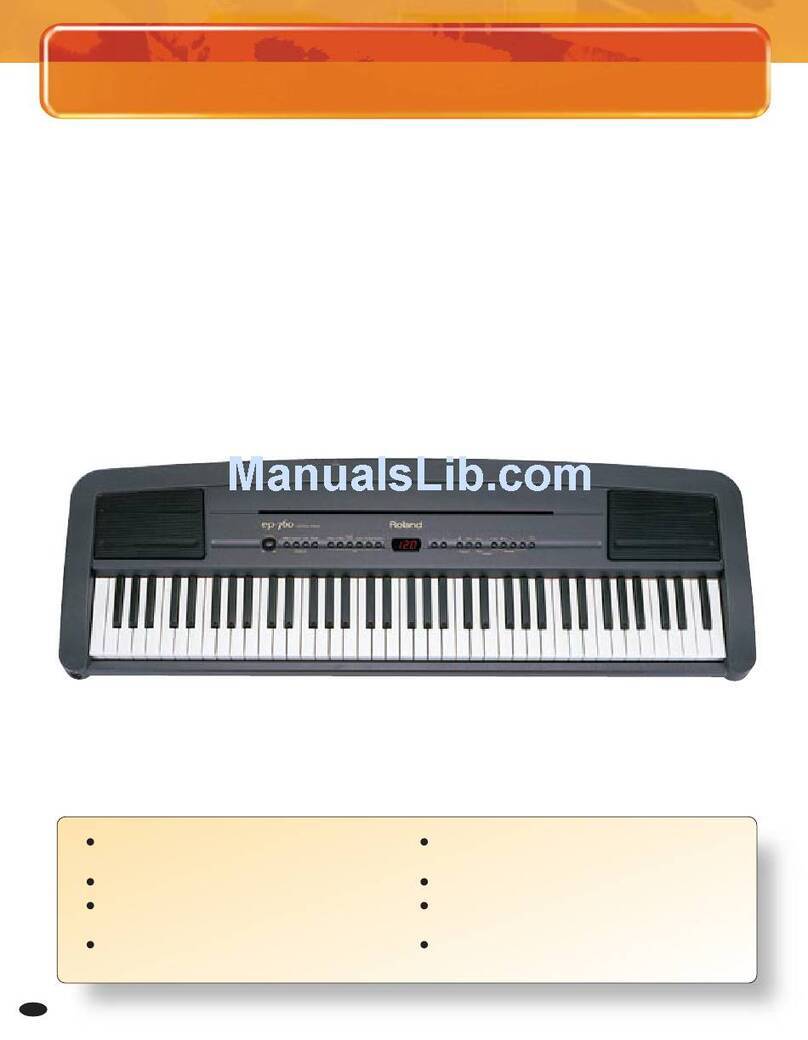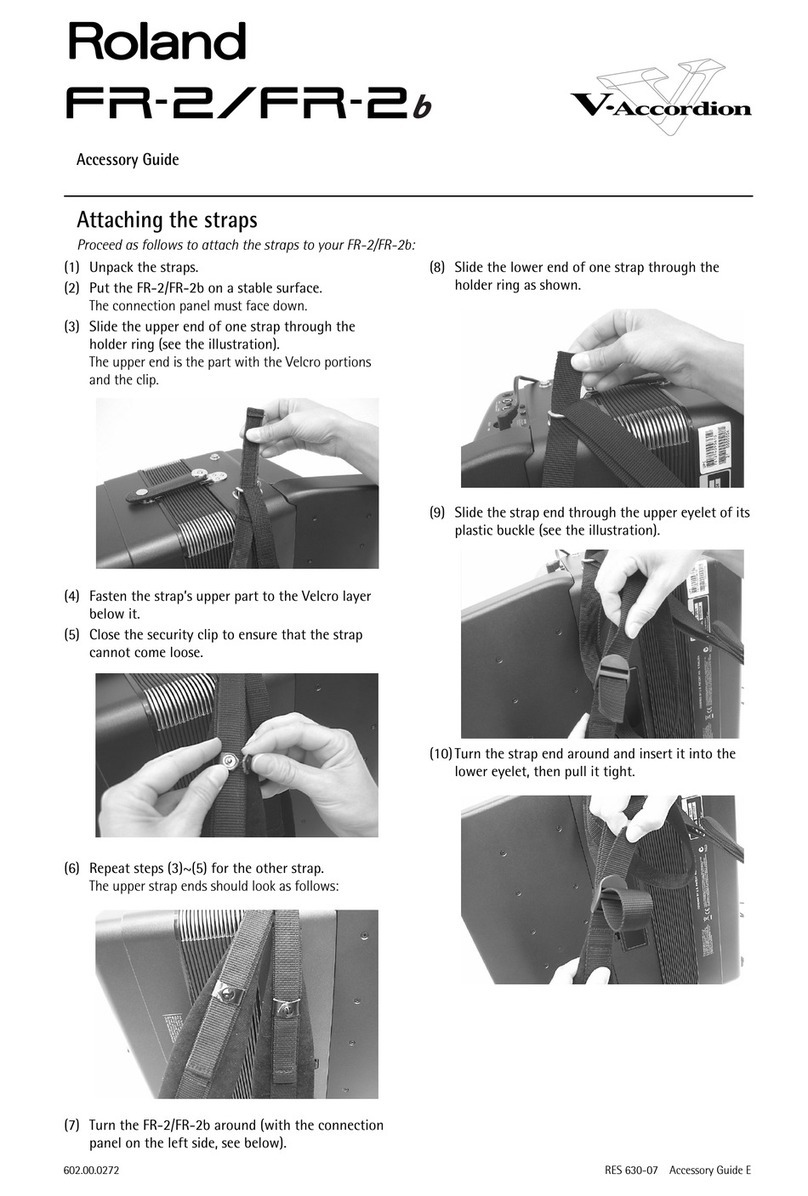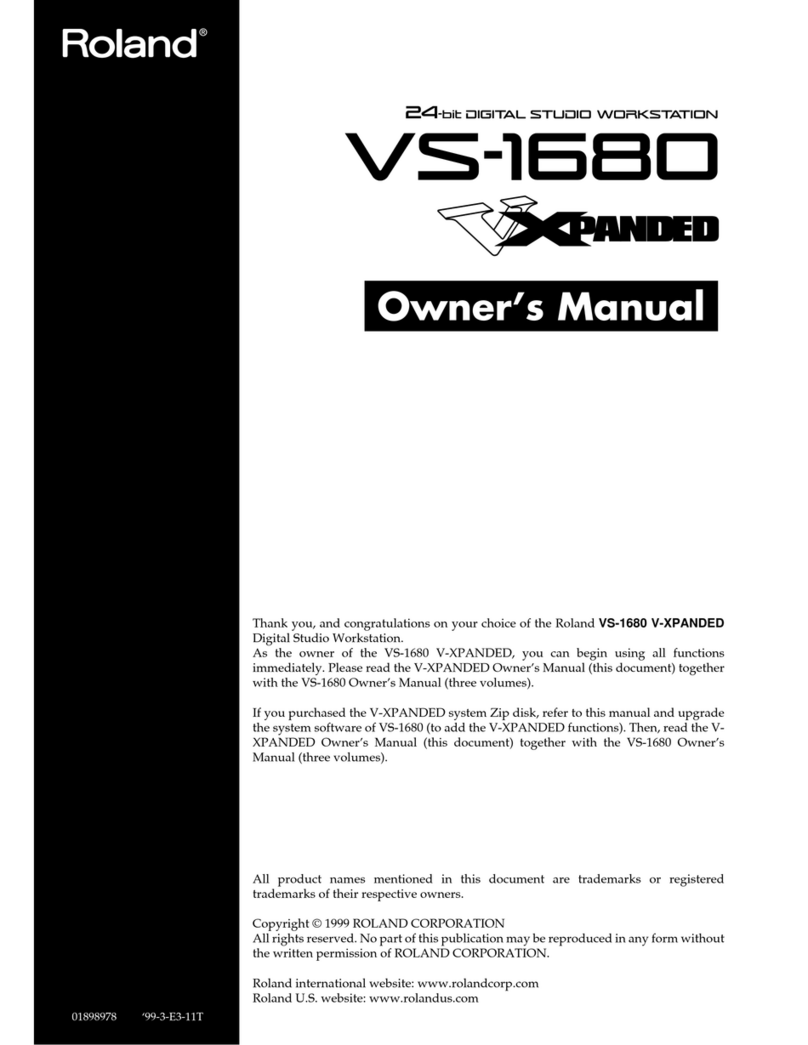@eeeoeeseoeoseonge
ees
es
Contents
eeaoseeovoeeveoeee
eee
0
(1)
Setting
Up
and
Switching
On
the
FP-1
...........
4
(2)
Playing
the
Demonstration
Song$............::::csesee
5
(3)
Playing
the
FP-1..........
Lea
Rexeaa
et
at
act
laces
nacre
a
(4)
Other
Useful
Functions.........cccccccccceeeeeseseeees
Pree
o
(5)
Using
the
MIDI
Functions..............:006
ee
eedcneae
lO
(6)
Reference
Section
............ccssseseeesscccceeesssseececeseeeeens
12
MIDI
implementation
Chart
Specifications
Troubleshooting
Service
Information
eececencecoce
Important
Notes
eeeecccccon
In
addition
to
the
items
listed
under
Safety
Precautions
on
a
previous
page,
please
read
and
adhere
to
the
following:
Power
Supply
¢
Before
connecting
this
unit
to
other
devices,
turn
off
the
power
to
all
units;
this
will
help
prevent
damage
or
mal-
function.
*
Do
not
use
this
unit
on
the
same
power
circuit
with
any
device
that
will
generate
line
noise—an
electric
motor
or
variable
lighting
system,
for
example.
Placement
*
Using
the
unit
near
power
amplifiers
(or
other
equipment
containing
large
power
transformers)
may
induce
hum.
¢
This
device
may
interfere
with
radio
and
television
reception.
Do
not
use
this
device
in
the
vicinity
of
such
receivers.
*
Make
sure
you
always
have
the
instrument
placed
so
it
is
level
and
sure
to
remain
stable.
Otherwise,
if
played
while
tilted,
you
risk
causing
damage
to
the
keyboard
as
a
result
of
the
unnatural
degree
of
force
that
might
be
applied
to
certain
parts
of
it.
Maintenance
¢
For
everyday
cleaning
wipe
the
unit
with
a
soft,
dry
cloth
or
one
that
has
been
slightly
dampened
with
water.
To
remove
stubborn
dirt,
use
a
mild,
non-abrasive
detergent.
Afterwards,
be
sure
to
wipe
the
unit
thoroughly
with
a
soft,
dry
cloth.
*
Never
use
benzine,
thinner,
alcohol
or
solvents
of
any
kind,
to
avoid
the
possibility
of
discoloration
and/or
defor-
mation.
Additional
Precautions
¢
Protect
the
unit
from
strong
impact.
¢
A
small
amount
of
heat
will
radiate
from
the
unit
during
normal
operation.
¢
Before
using
the
unit
in
a
foreign
country,
consult
with
qualified
service
personnel.