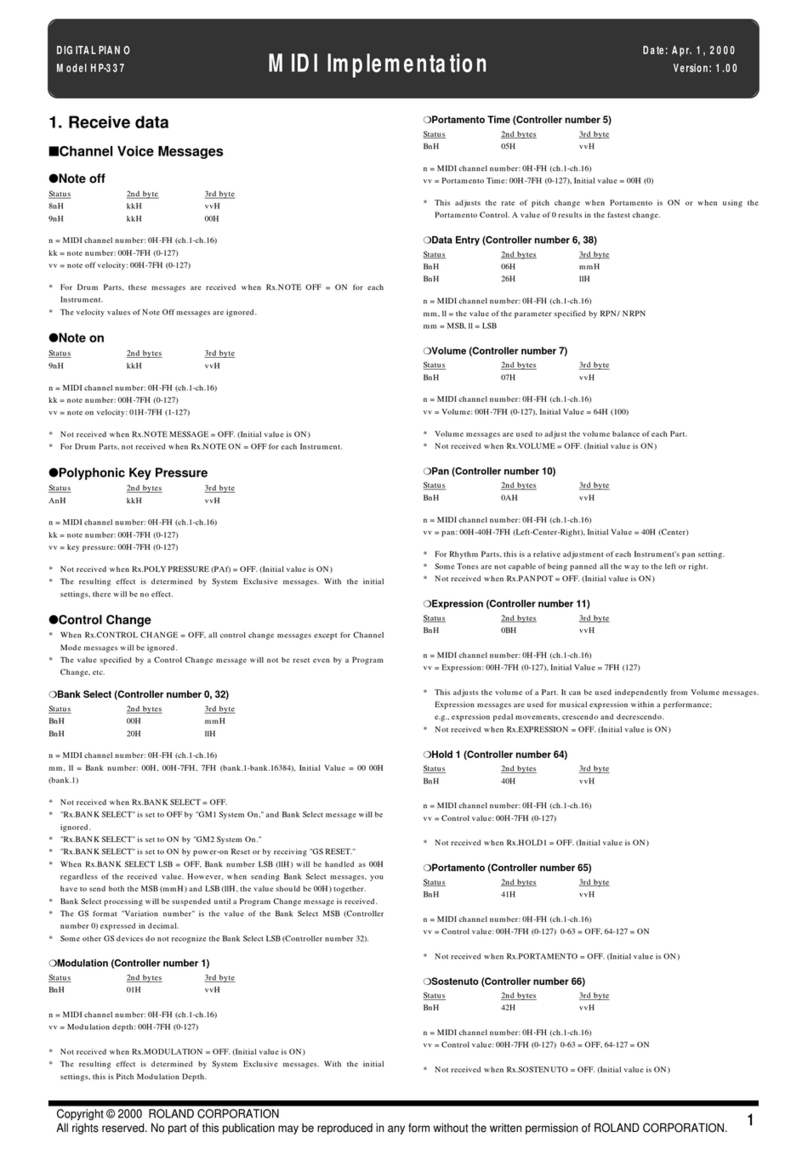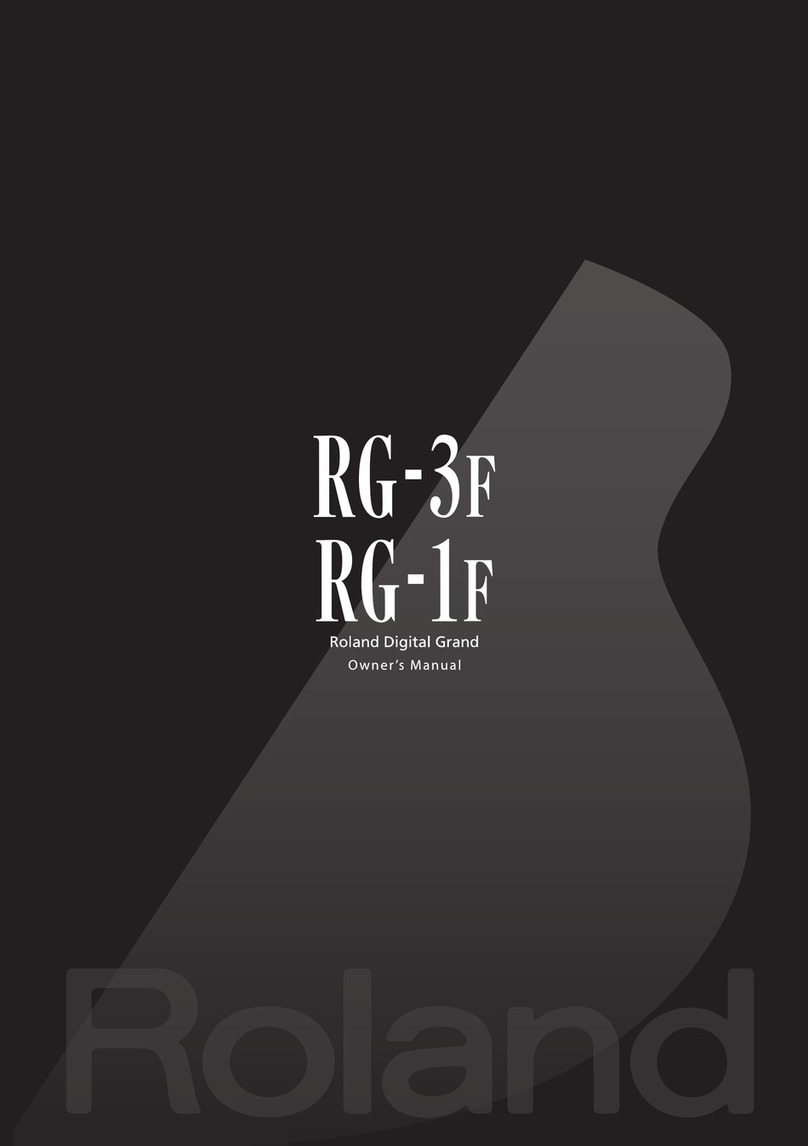Operating Manual for added functions in RG-7
■
Additional VIMA function
You can use a VIMA CD-ROM to select and play
recommended tones or view a slide show.
What is VIMA?
Presented by Roland, VIMA represents an entirely new
concept in keyboards.
It lets you connect LCD televisions, video cameras, portable
audio players, and other devices, enabling you to enjoy
music and video whether or not you have experience in
performing music.
Switching VIMA CD-ROM
Recommended Tones
Songs on VIMA CD-ROMs (VIMA TUNES) are programmed
with “recommended tones” suitable for each song.
When you select a song, the recommended tones are
assigned to the RG-7’s Tone buttons, and those Tone buttons
then flash.
When you press a flashing Tone button, the recommended
tone is then selected, enabling you to perform the selected
song using a tone matched to that song as it plays back.
You can set the RG-7 so that the recommended tones are
automatically assigned (On) or not assigned (Off).
→
You can use the Memory Backup function to store these
settings to the RG-7.
1.
Press the [Function] (Exit) button, getting its
indicator to light.
2.
Press the [Song] (Select -) button or [ ] (Select
+) button to display the MISC screen.
fig.06-141d
3.
Press the [Song] (Select -) button or [ ] (Select
+) button to get the value for “Recommended
Tone” to flash.
fig.06-142d
4.
Press the [ ] (Value -) button or [ ] (Value
+) button to switch the recommended tone setting
on or off.
This is set to “On” at the factory.
5.
Press the [Function] (Exit) button so the indicator
goes out.
View a slide show when using a VIMA
CD-ROM.
1.
Place the VIMA CD-ROM (VIMA TUNES) in the
CD drive.
“CD” is select for the song genre automatically.
2.
Press the [ ] (Value -) button or [ ] (Value
+) button to select the song you want to play back.
3.
Pressing the remote control’s [DISPLAY] button,
make the settings for the slide show to appear in
the external display or television.
4.
Press the [ ] (Value -) button to play back the
song.
The slide show with images suitable for the song is
shown on the connected external display or television
screen.
Value Description
On
The recommended tones are automatically
assigned to the RG-7’s Tone buttons.
Off
The recommended tones are not used, and
only the RG-7’s internal tones can be select-
ed.