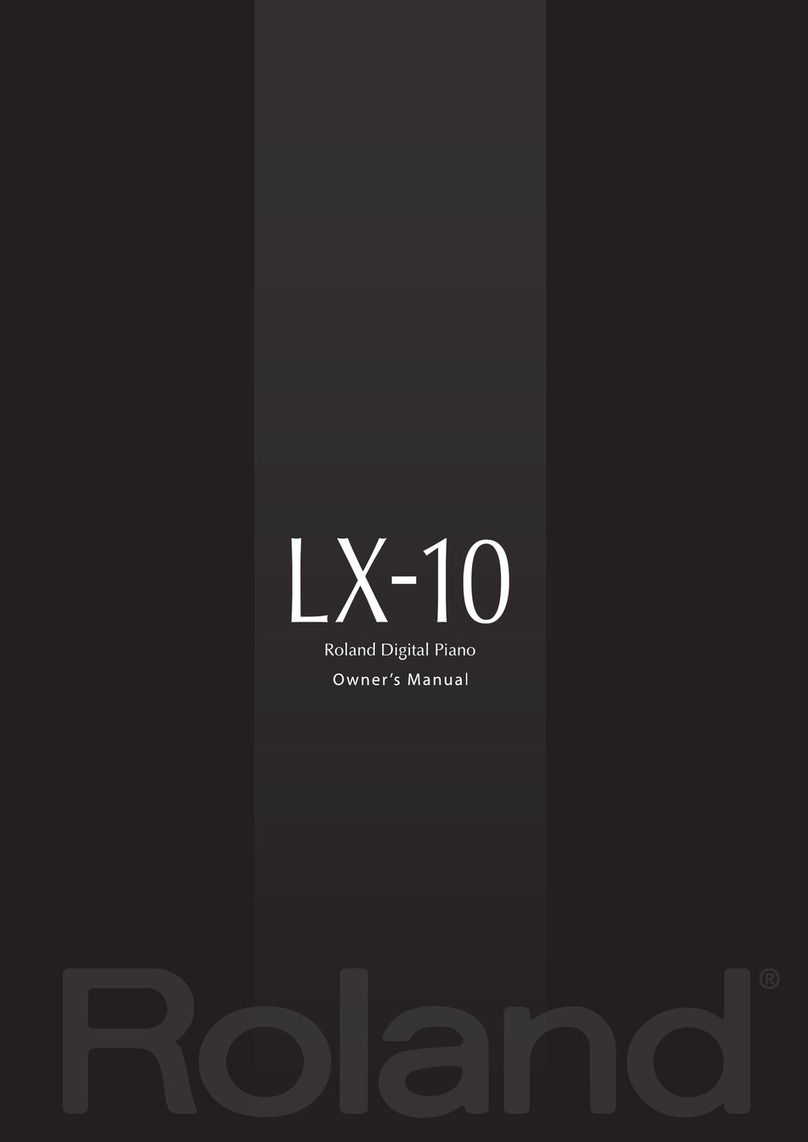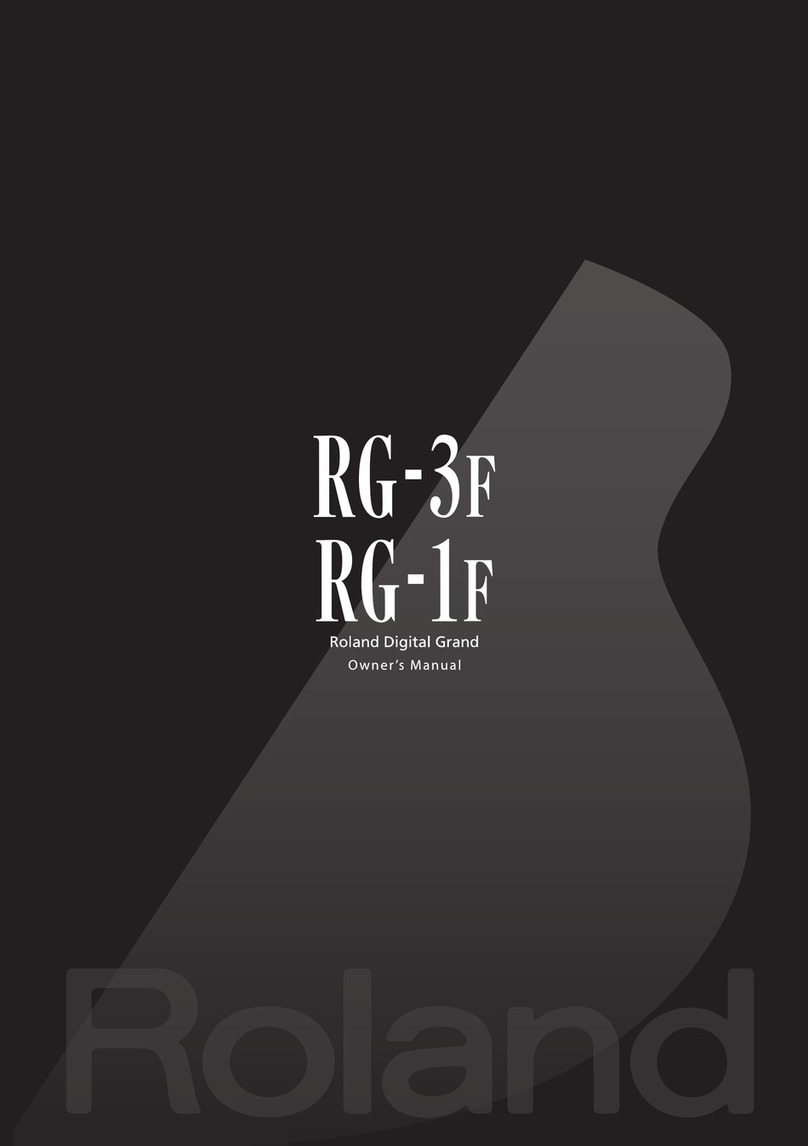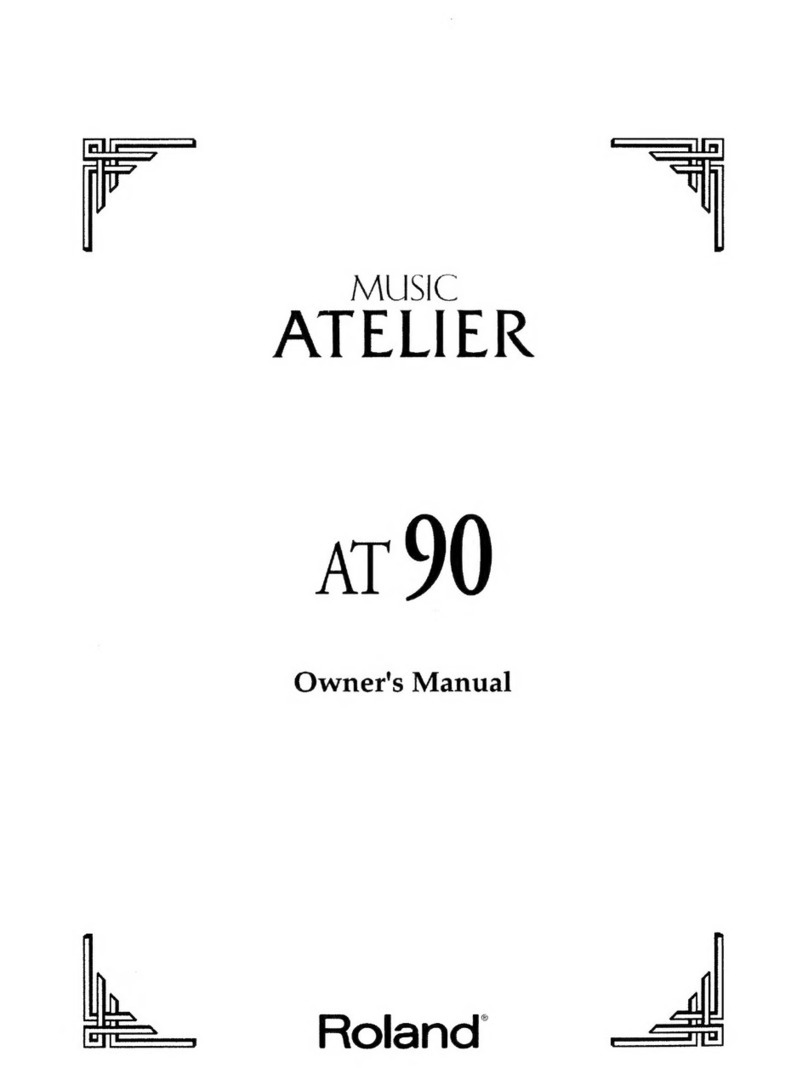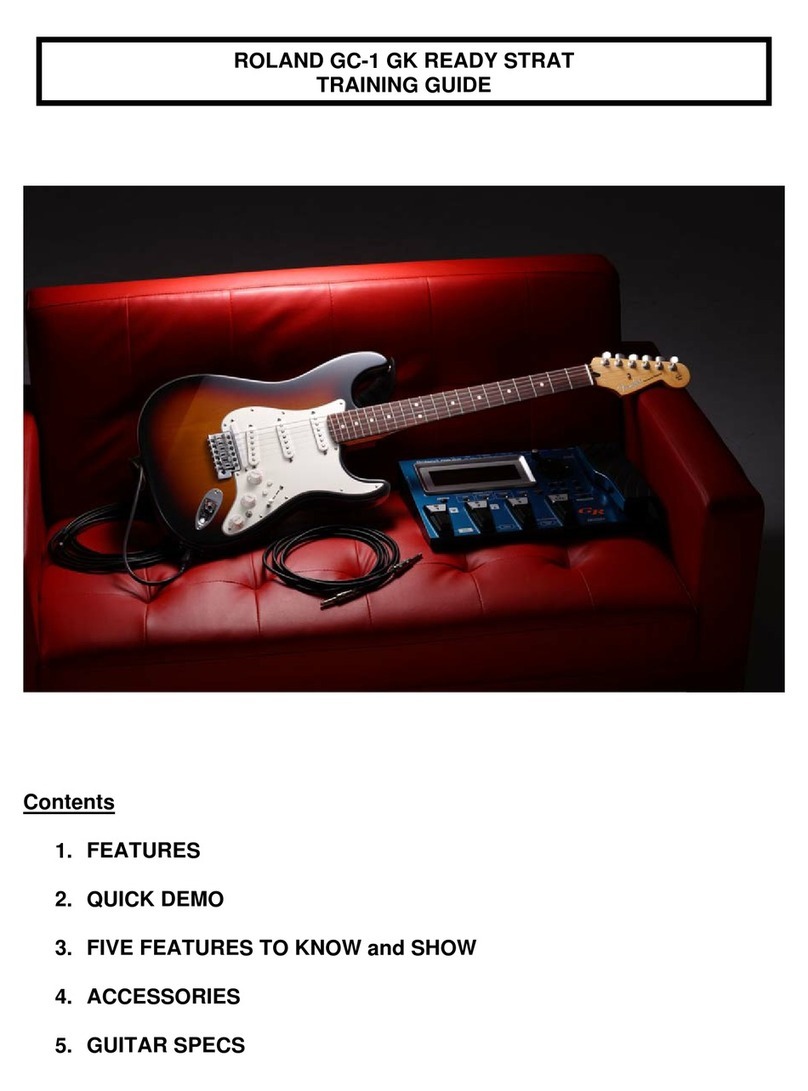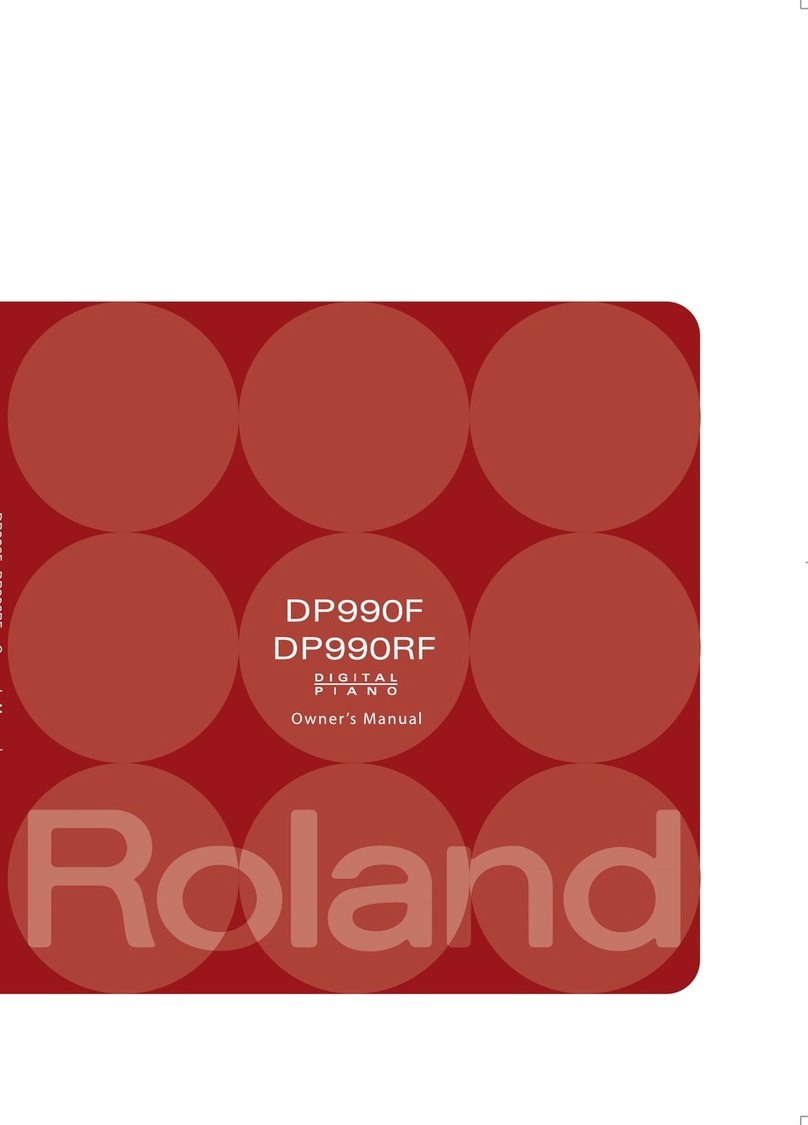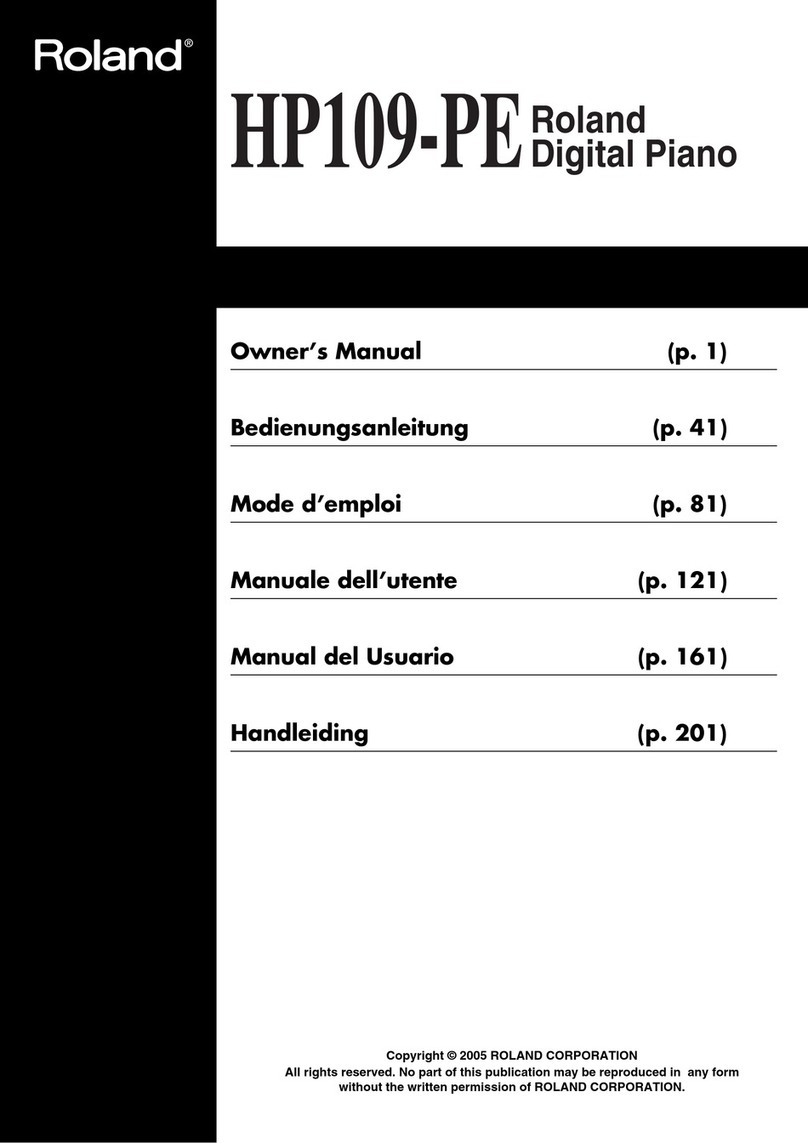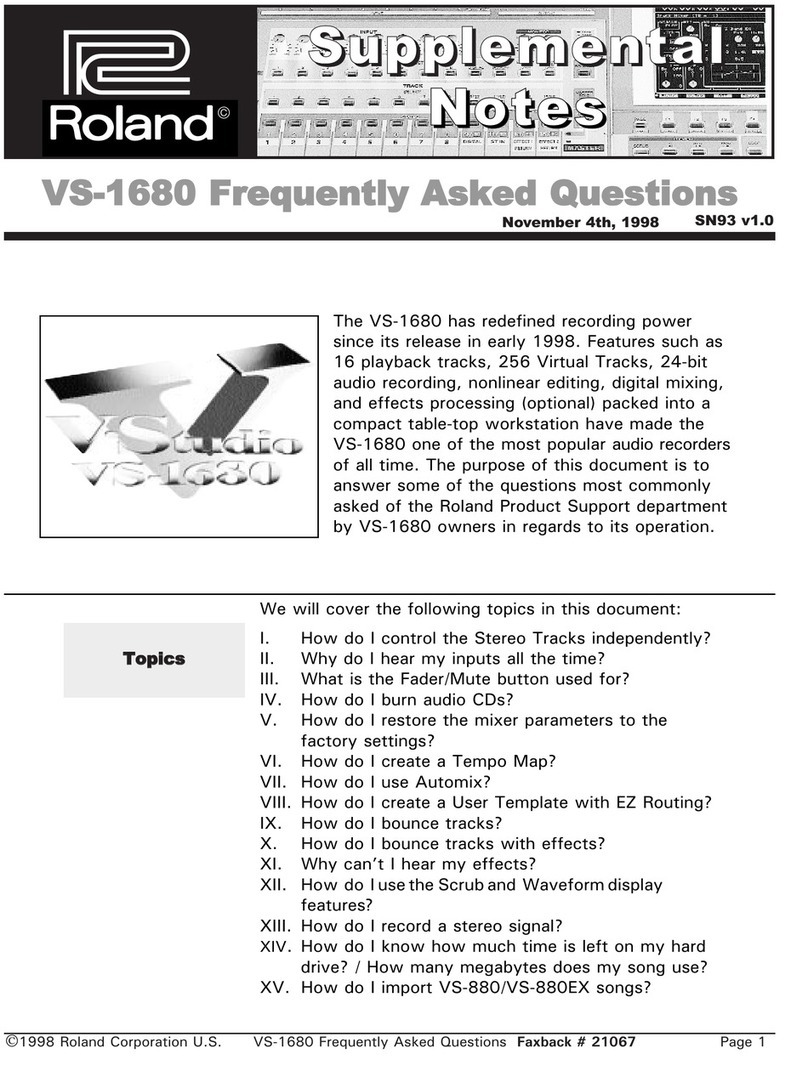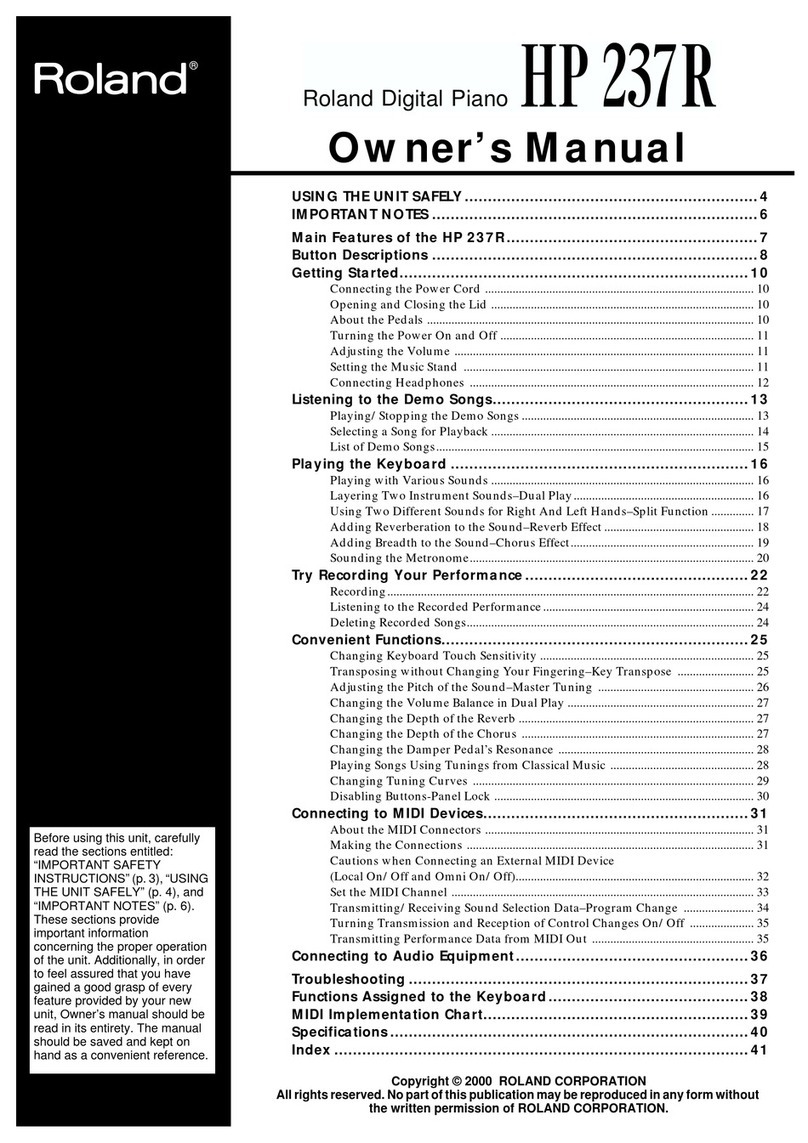TBS204 ©2004 Roland Corporation U.S.
www.RolandUS.com
Faxback #20237 Page 1
Welcome
Congratulations on your purchase of the Roland
FP-2 Digital Piano. This TurboStart contains step-by-
step instructions that will quickly introduce you to the
FP-2’s major features.
Playing the Demo Songs
The FP-2 contains eight demonstration songs. Use
the following procedure to listen to the demo songs:
1. While holding down REVERB, press the
EFFECTS button.
2. Press a flashing TONE, START/STOP or
PLAY/STOP button to select a song and begin
playback.
3. To end playback, press the button you pressed
in Step 2 once more.
4. Press another flashing button to select another
demonstration song.
5. Press REVERB or EFFECTS to exit Demo
mode.
Selecting Tones
The FP-2 has over 300 high-quality instruments—or
“tones”—plus the 256 tones and nine drum sets of
the GM2 sound set. Use the following procedure to
select a tone:
1. Press a TONE button to choose a tone group:
Piano, Organ, and so on.
2. Press the + or - buttons to select a variation tone
from within the selected group.
Layering Two Tones
The FP-2 lets you combine two tones to produce a
“layer.” Let’s set up a layer using a piano and a string
tone:
1. Hold down the PIANO button and press
STRINGS/PAD. PIANO lights red and is selected
as the upper tone. STRINGS/PAD lights amber
and is selected as the lower tone.
2. Press + or - to select a different piano if desired.
3. While pressing STRINGS/PAD, press + or - to
select a different string or pad tone if desired.
4. Use the BALANCE knob to adjust the volume
balance between the two tones.
5. When you’re finished, press any TONE button to
turn off the layer.
Splitting the Keyboard
The FP-2 allows you to divide, or “split,” the keyboard
into two different “upper” and “lower” areas. This is
called “Split Play,” with a “lower” tone beneath your
left hand and an “upper” tone beneath the right. Use
the following procedure to create a split:
1. Press the PIANO button.
2. Press the SPLIT button so its indicator is lit.
3. While holding down the SPLIT button, press a
key on the keyboard to select it as the split point.
(F#3 is default split point.)
4. Use the + and - buttons to select the upper tone.
5. To select a different lower tone, press and hold
the SPLIT button and then press the desired
TONE bank button. To select a different variation
from the selected tone bank, press and hold the
TONE button and use the + and – buttons.
6. Turn the BALANCE knob to adjust the volume
balance between the upper and lower keyboard
areas.
7. When you’re finished, press the SPLIT button so
it’s not lit.
Playing with Rhythms
The FP-2 has a built-in Session Partner that provides
rhythms in jazz, rock and various other genres. Use
the following procedure to play along with the
Session Partner:
1. Press START/STOP to begin playback of a
rhythm.
2. Use the + and - buttons to select the desired
rhythm.
3. You can stop the rhythm in three ways:
• Press START/STOP during the rhythm’s
introduction to immediately stop the rhythm.
• Press START/STOP after the introduction to
play to the end of the rhythm and stop.
• Press START/STOP twice to immediately
stop the rhythm.
Note: If you change rhythms while a rhythm is being
played, the newly selected rhythm begins playing
after the fill-in pattern plays.