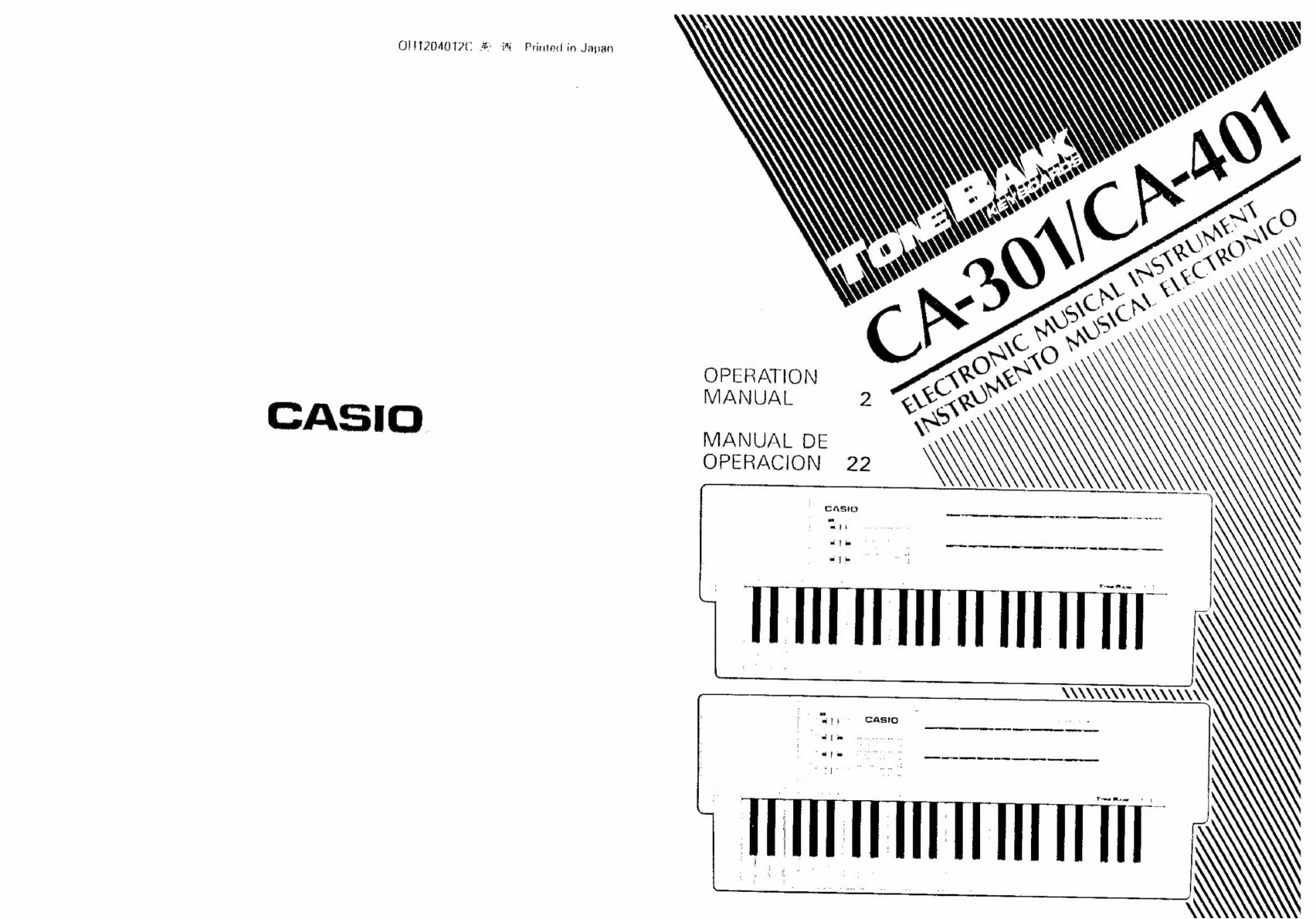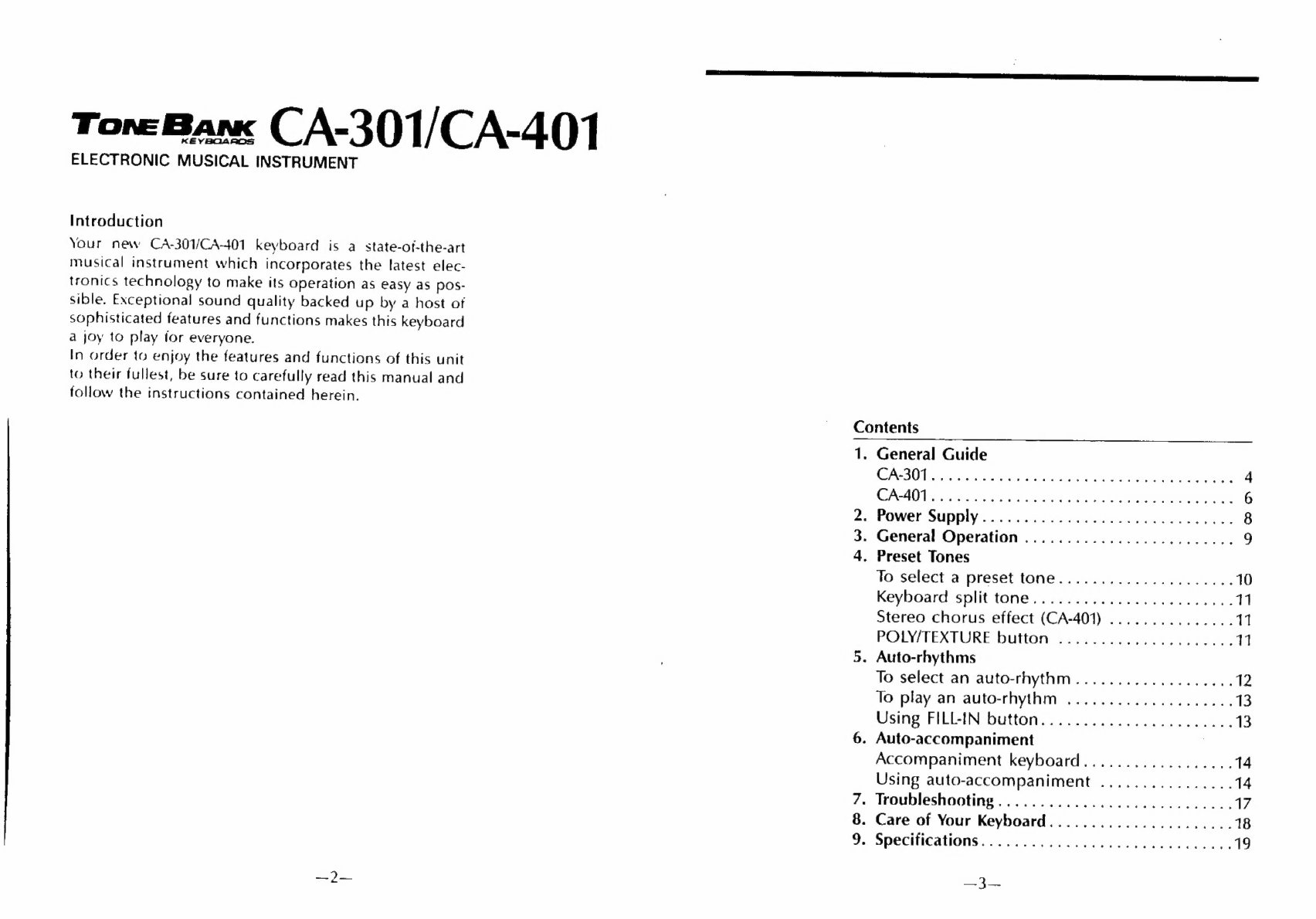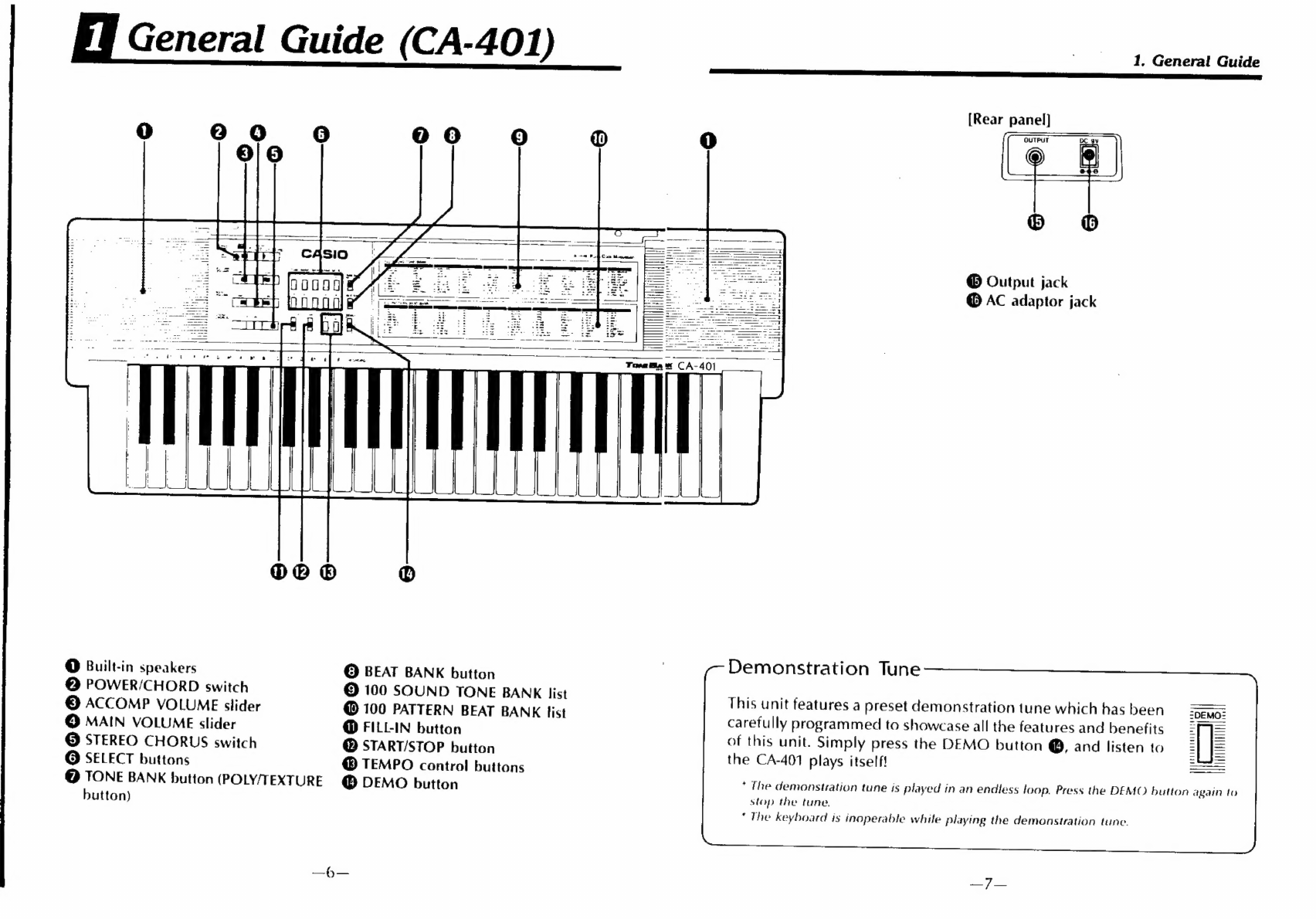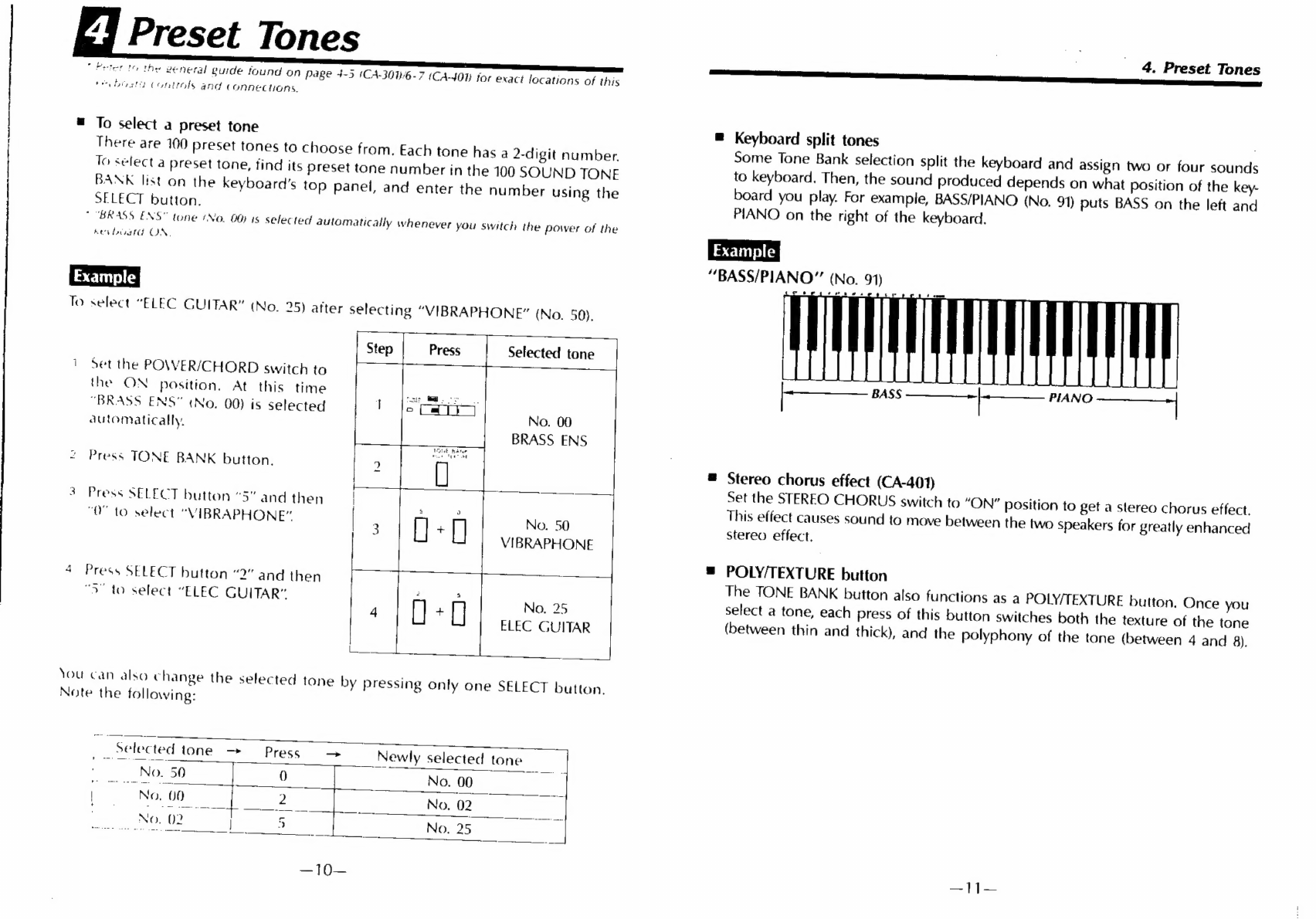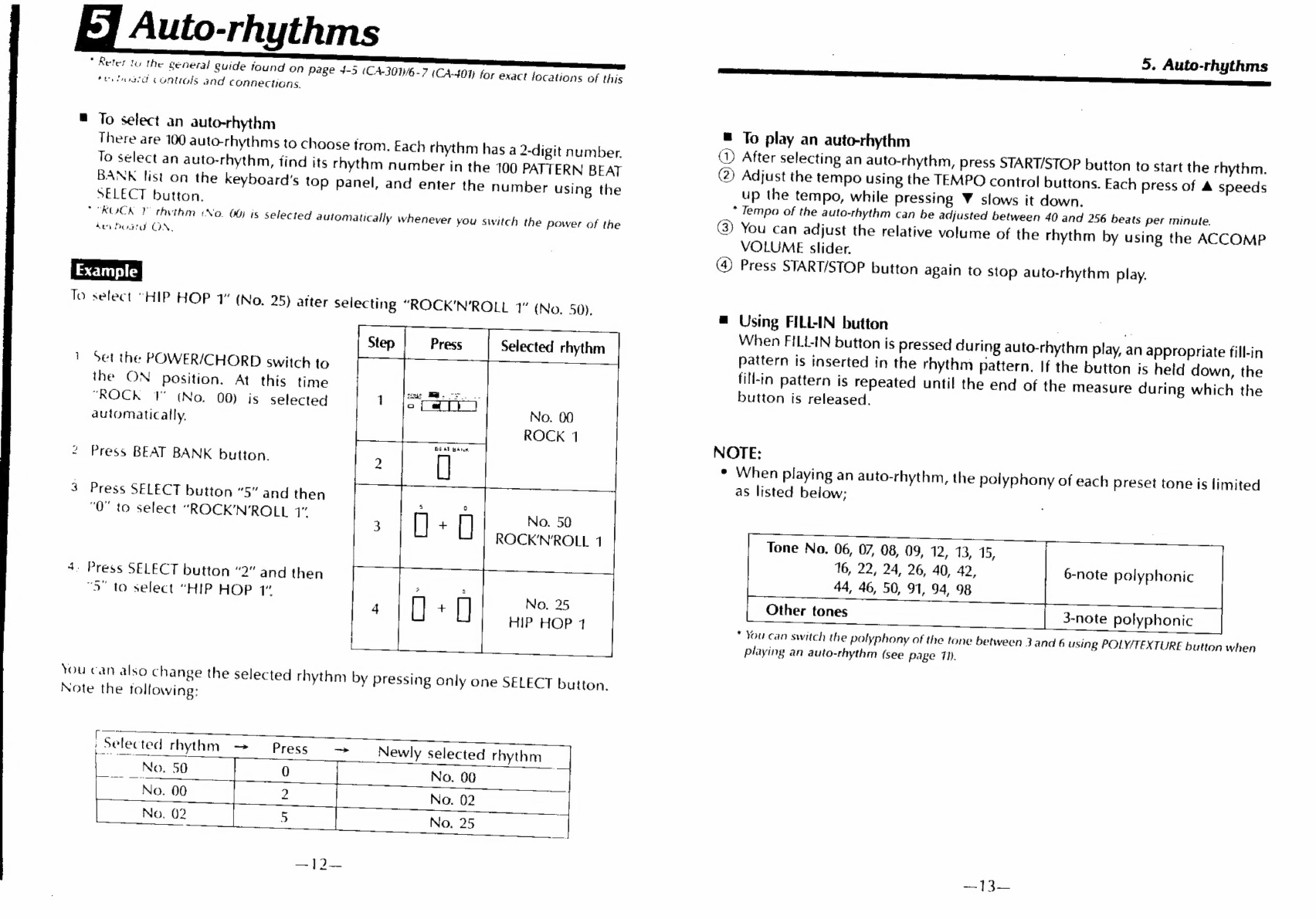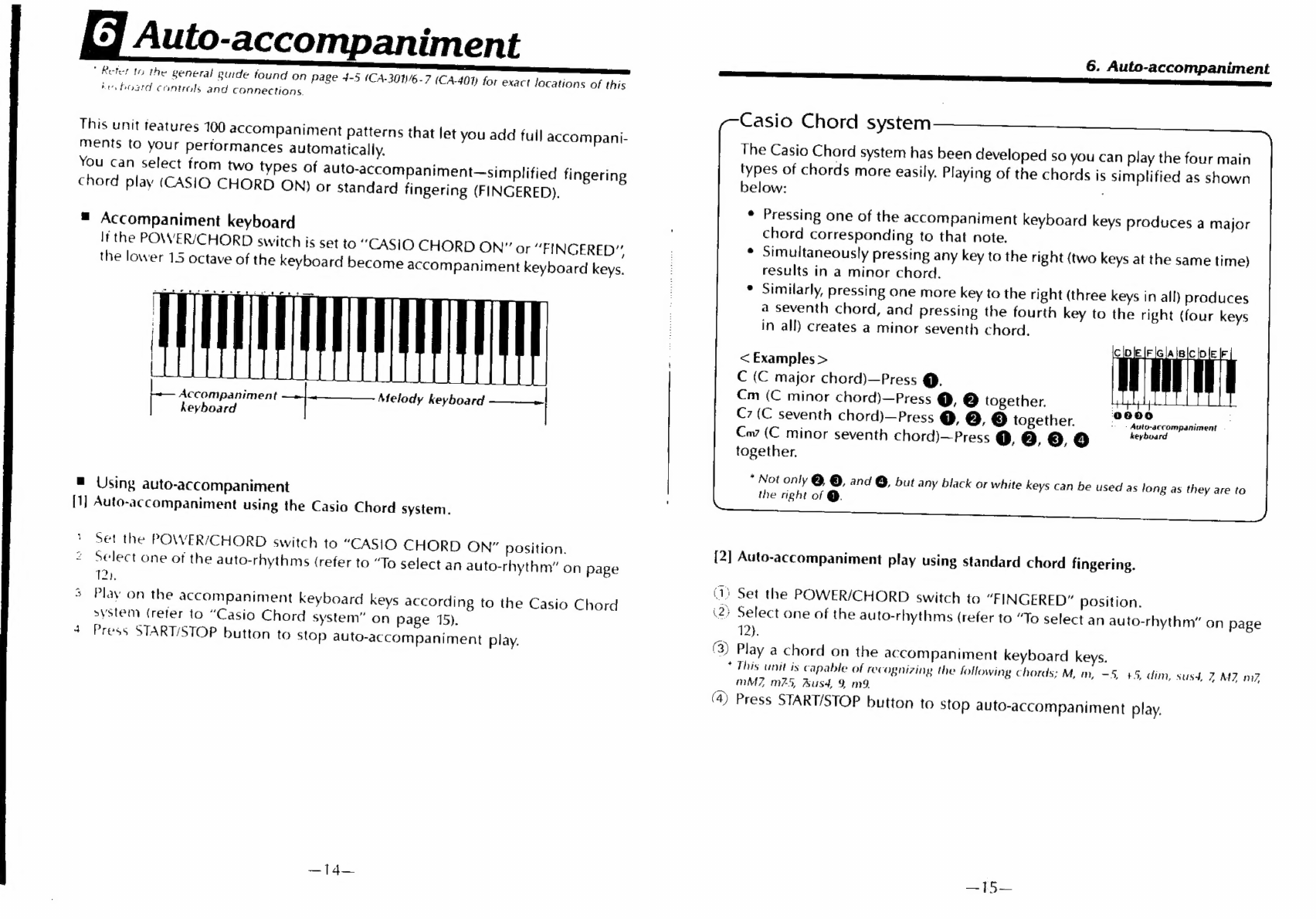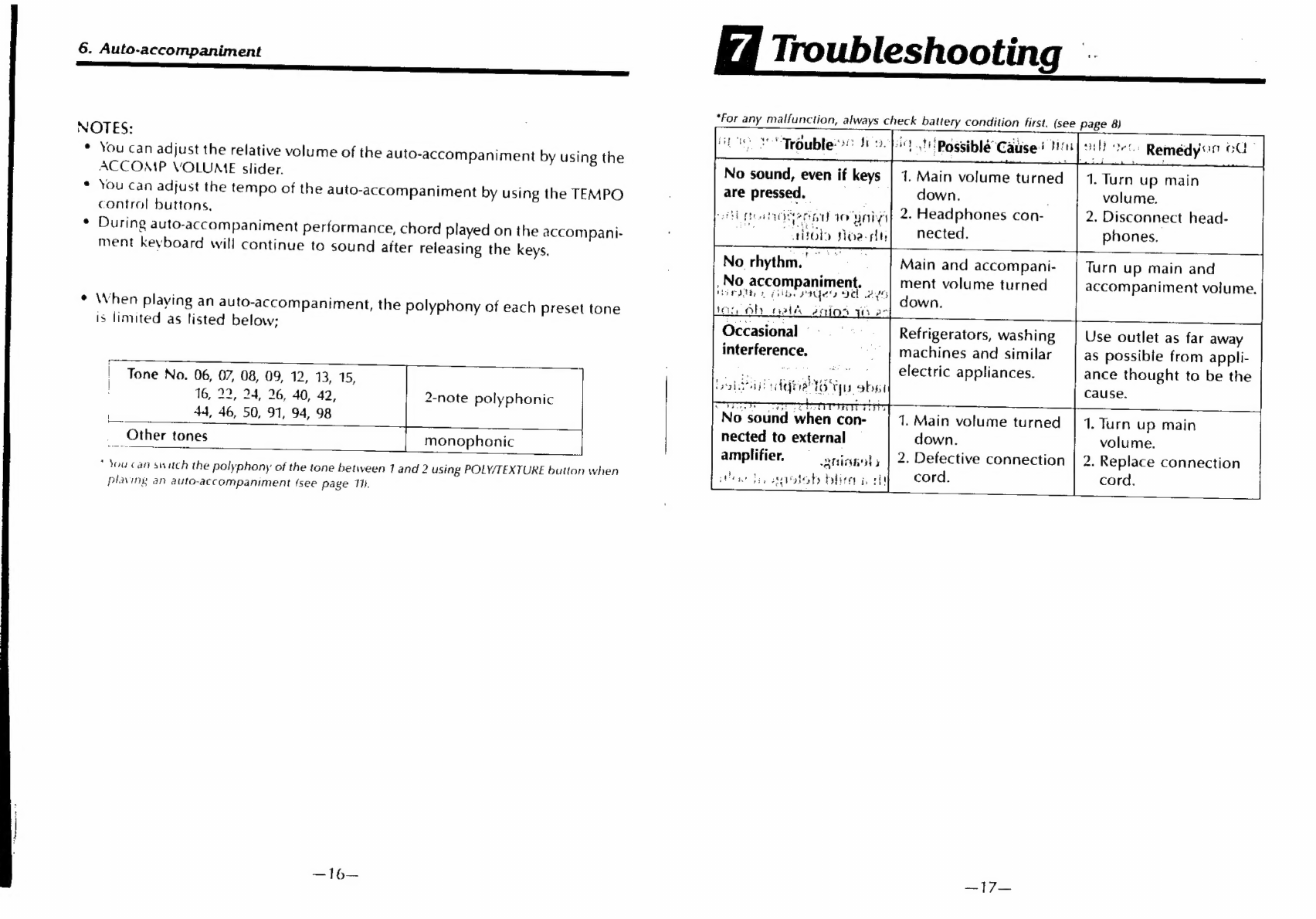Casio TONEBANK CA-301 User manual
Other Casio Musical Instrument manuals

Casio
Casio Privia PX-150 User manual
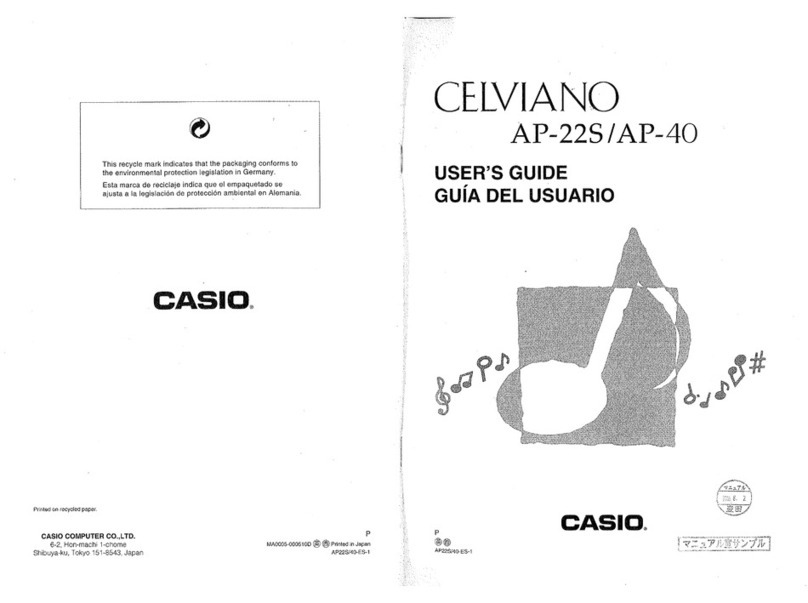
Casio
Casio Celviano AP-22S User manual

Casio
Casio PX830ES1B User manual

Casio
Casio TONE BANK CT-395 User manual

Casio
Casio Privia PX-350M User manual

Casio
Casio Celviano AP-420 User manual

Casio
Casio LK230ES1A User manual

Casio
Casio CTK-6250 User manual
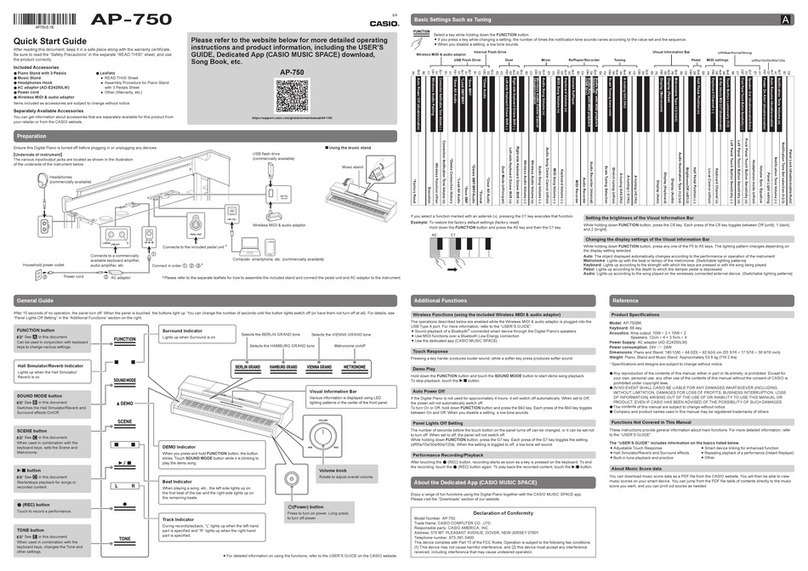
Casio
Casio AP-750 User manual

Casio
Casio CTK6000 User manual

Casio
Casio AP-710 User manual
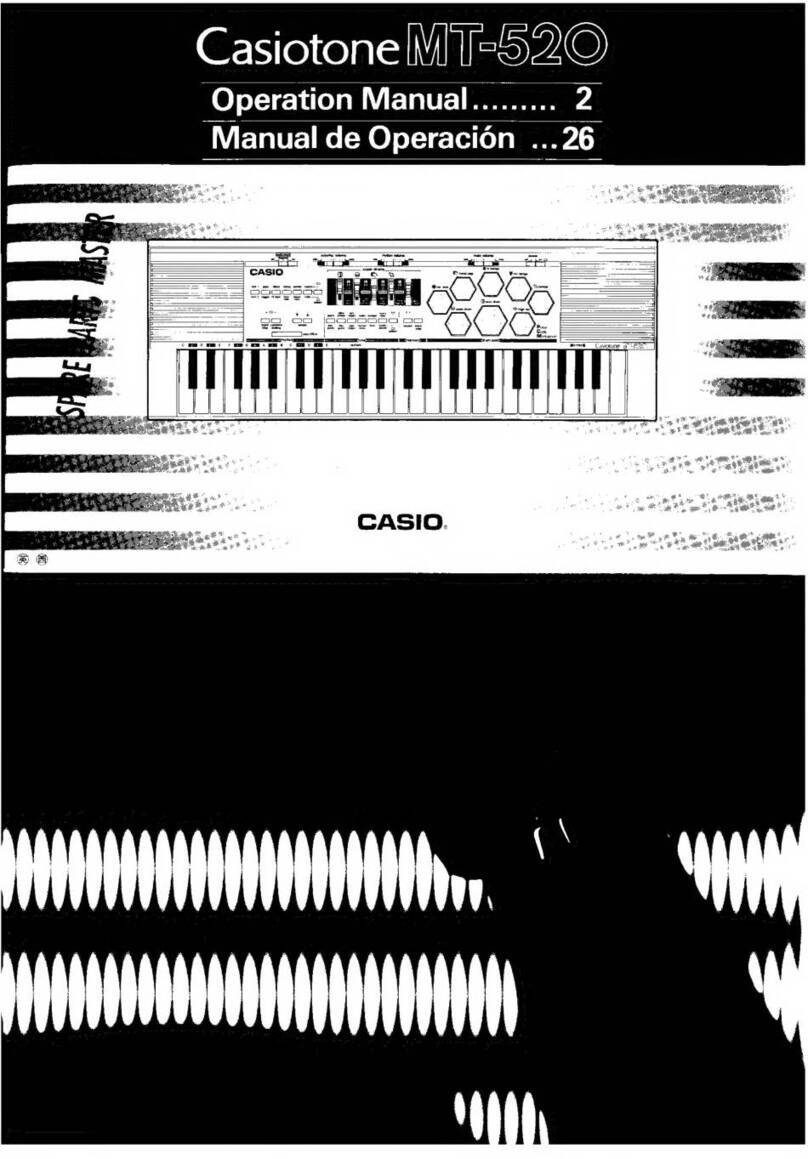
Casio
Casio Casiotone MT-520 User manual
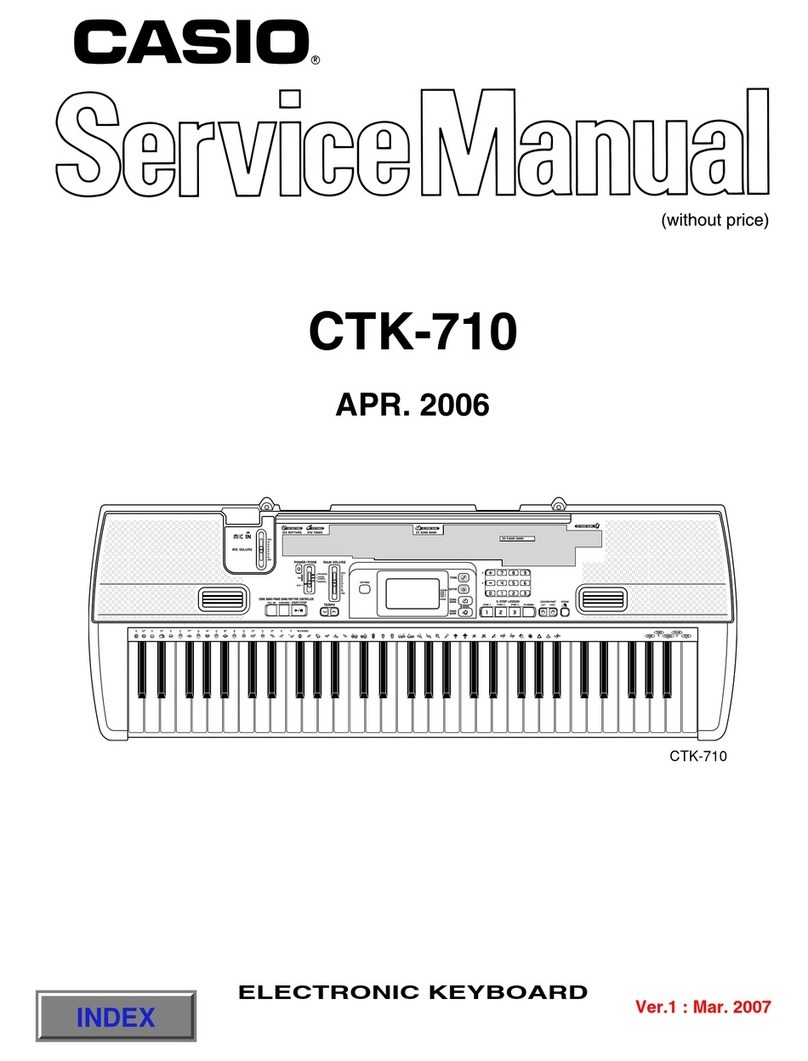
Casio
Casio CTK-710 User manual
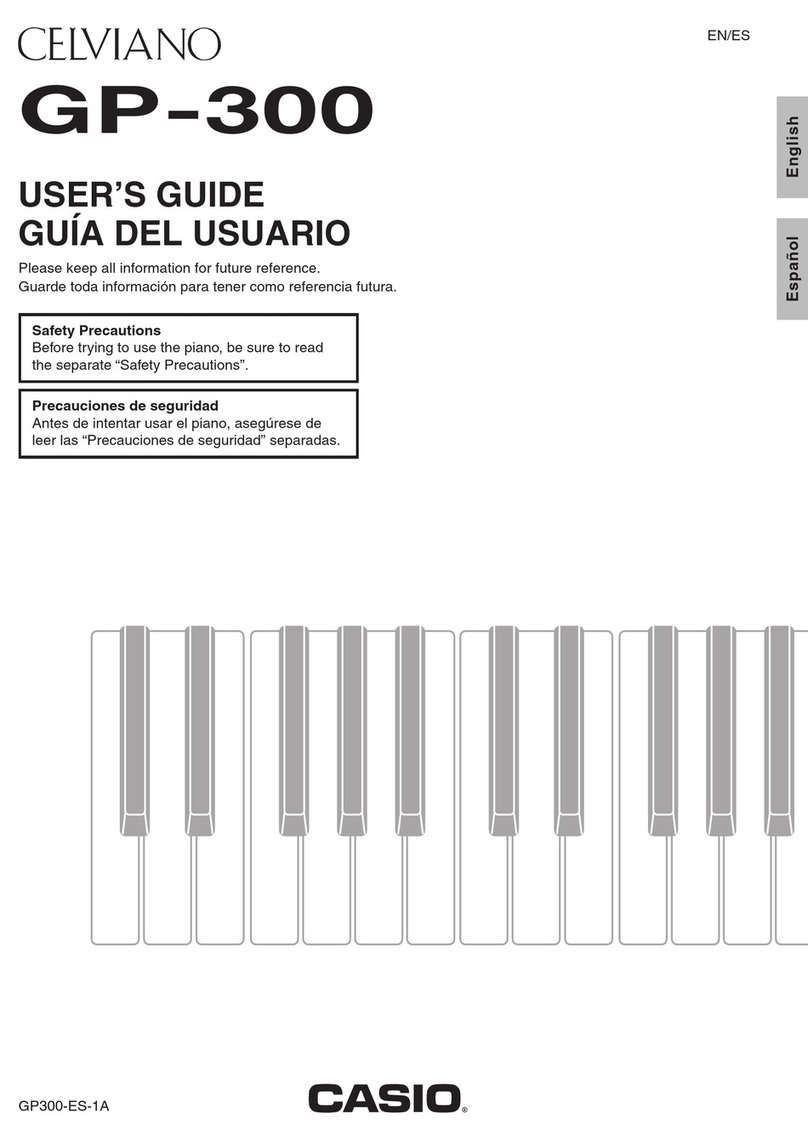
Casio
Casio Celviano GP-300 User manual

Casio
Casio Celviano AP-650M User manual

Casio
Casio LK-30 User manual
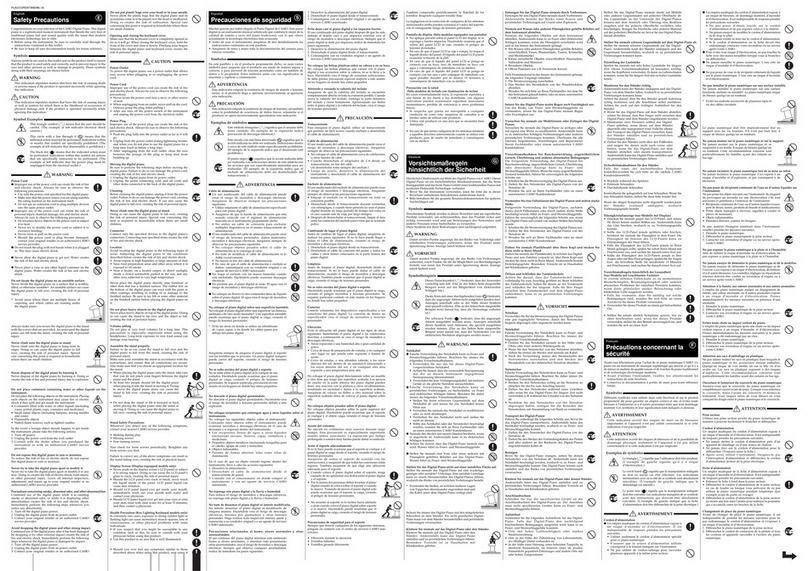
Casio
Casio Celviano AP-500 Installation instructions

Casio
Casio CDP-S90 User manual

Casio
Casio CDP-S360 User manual

Casio
Casio AP-650M User manual