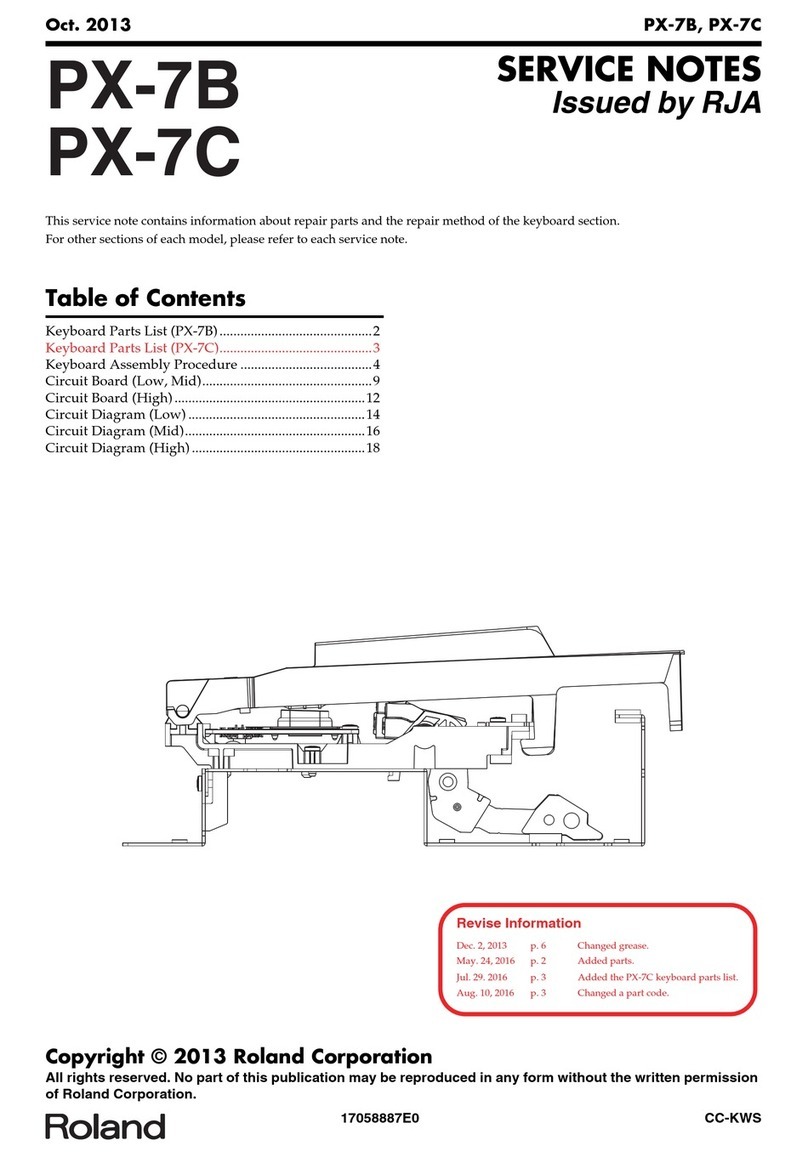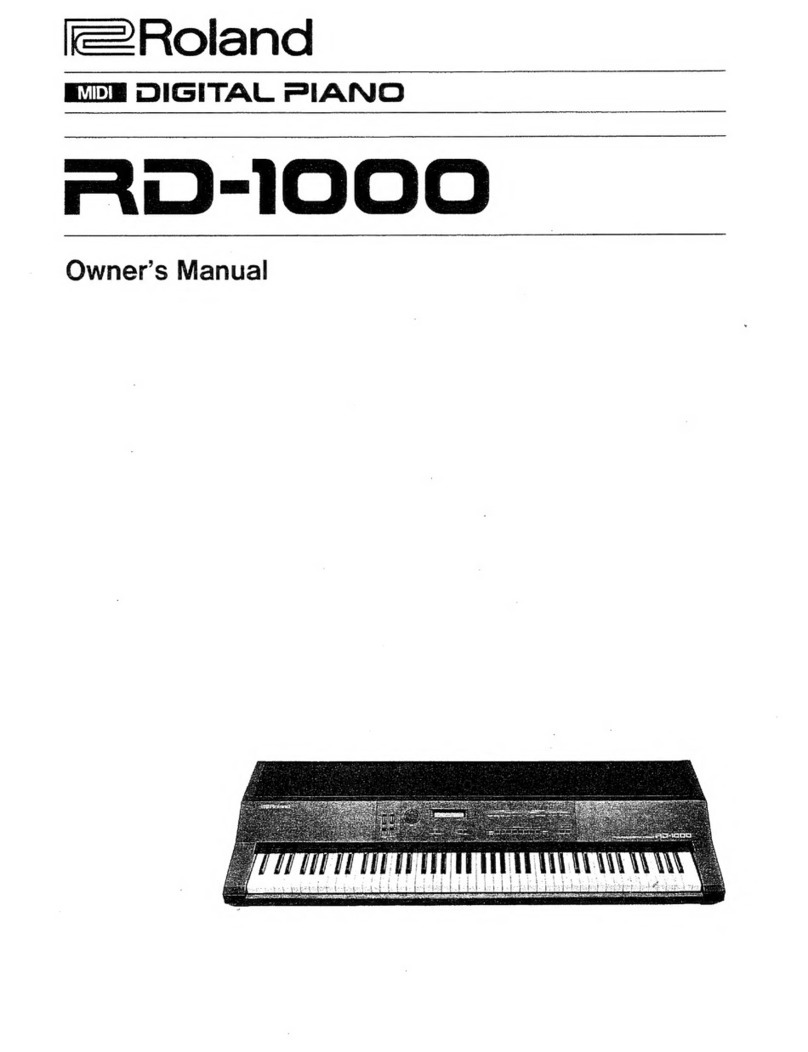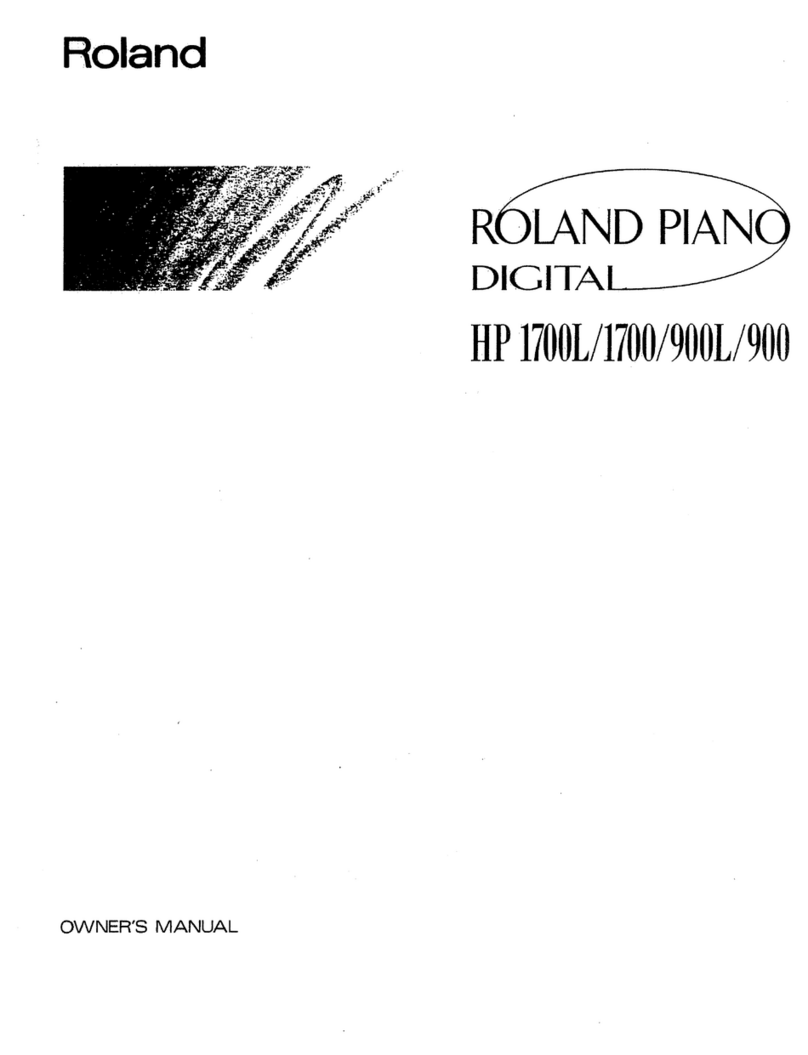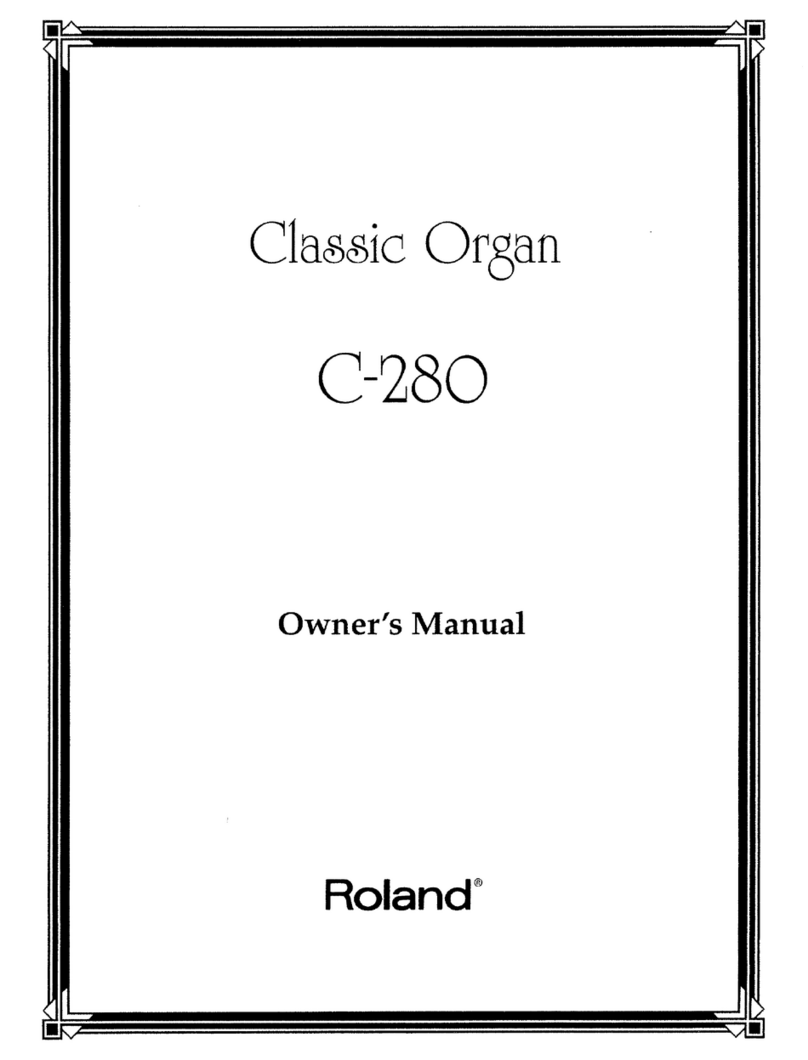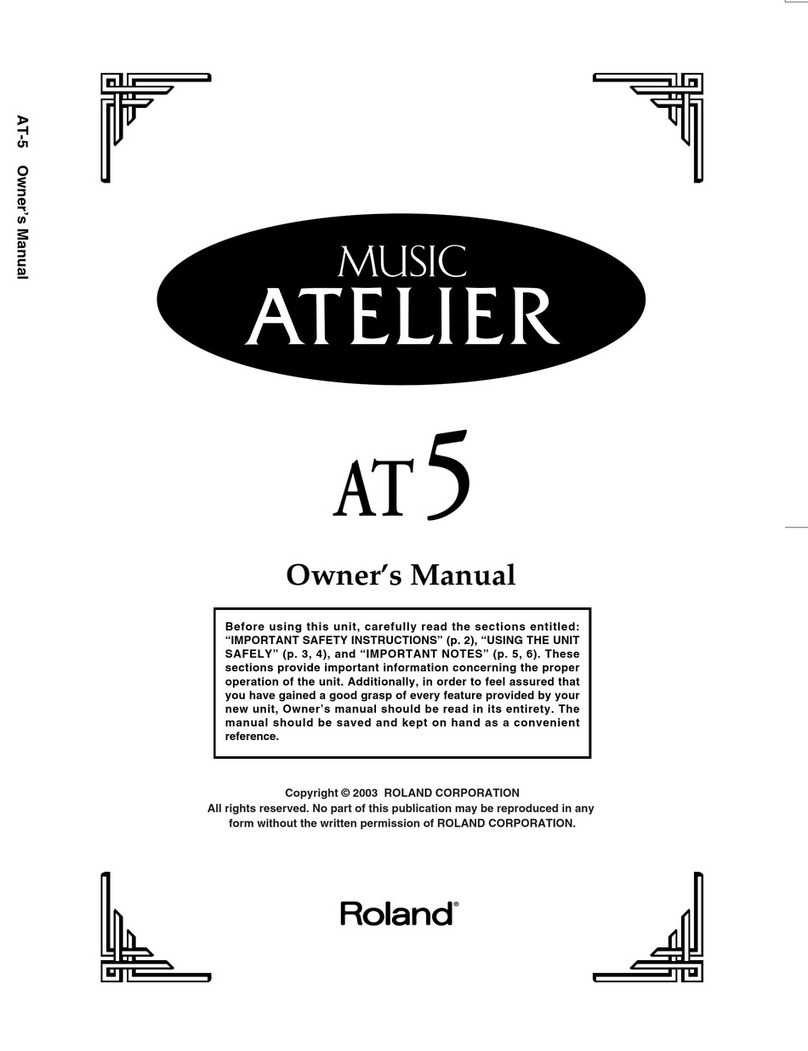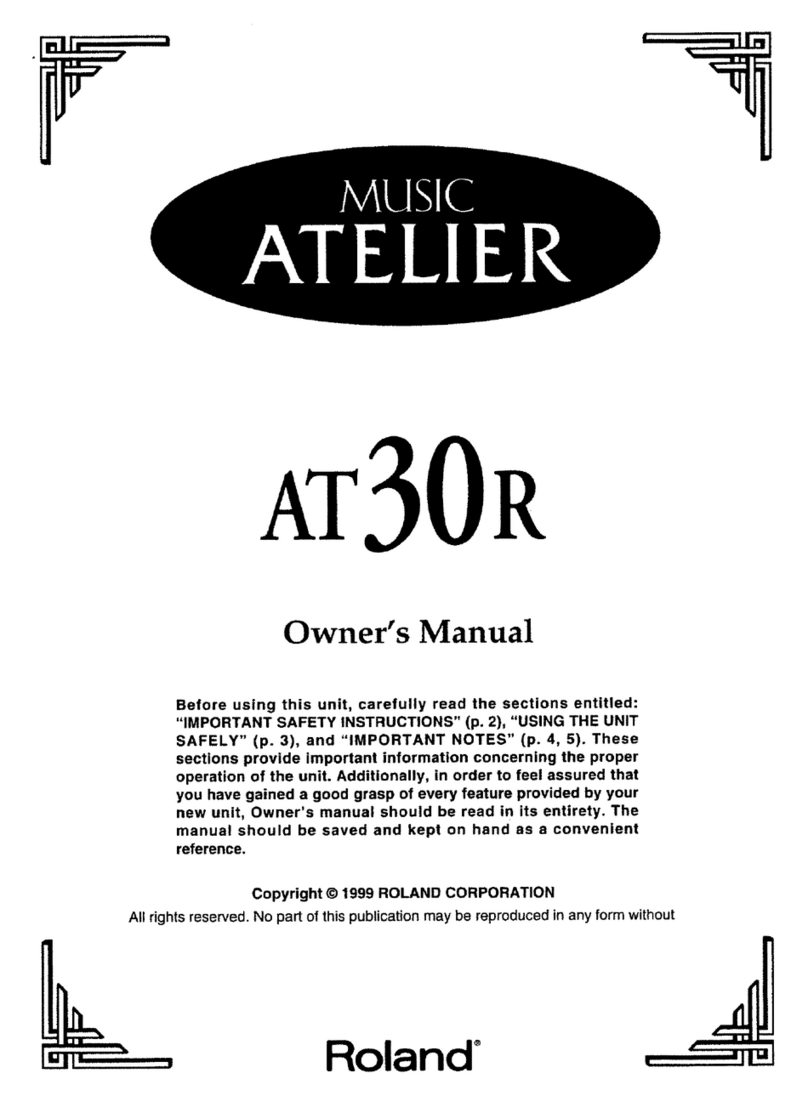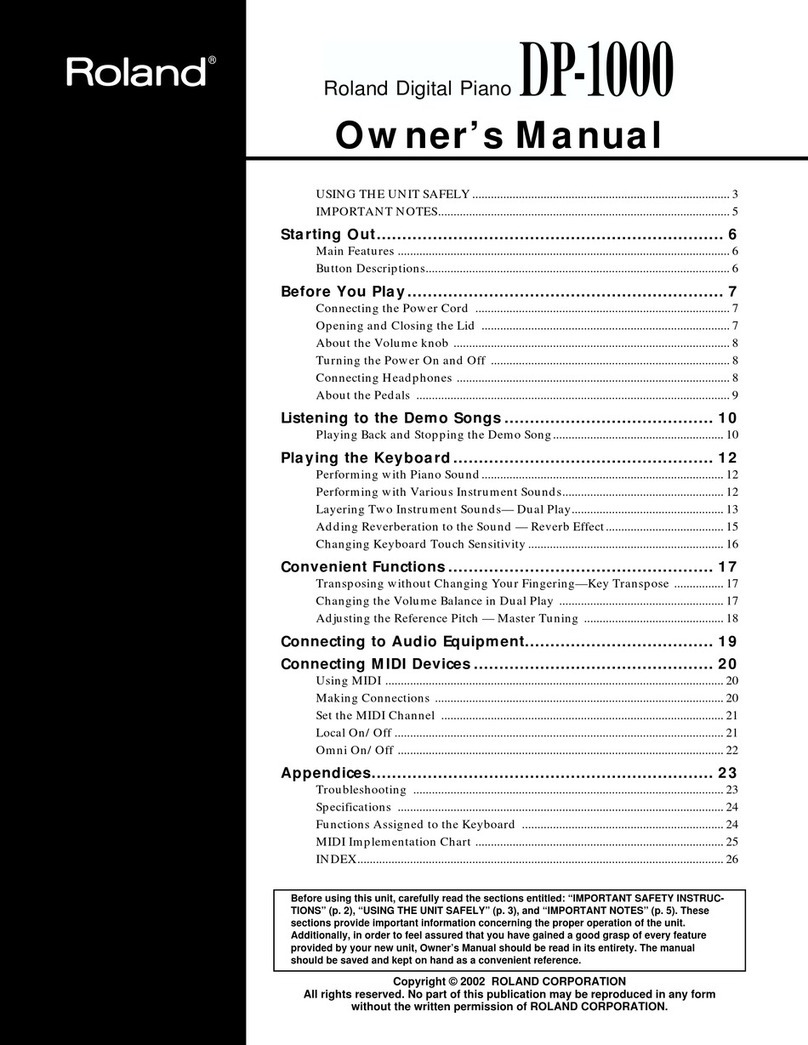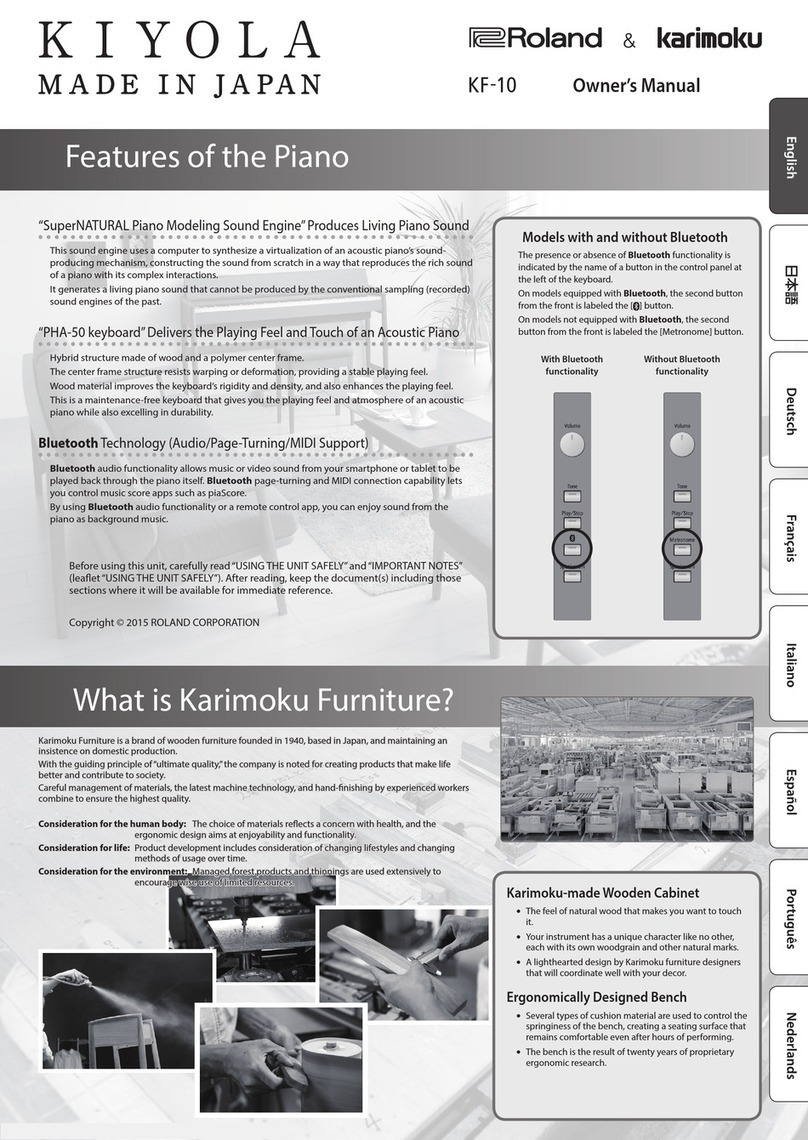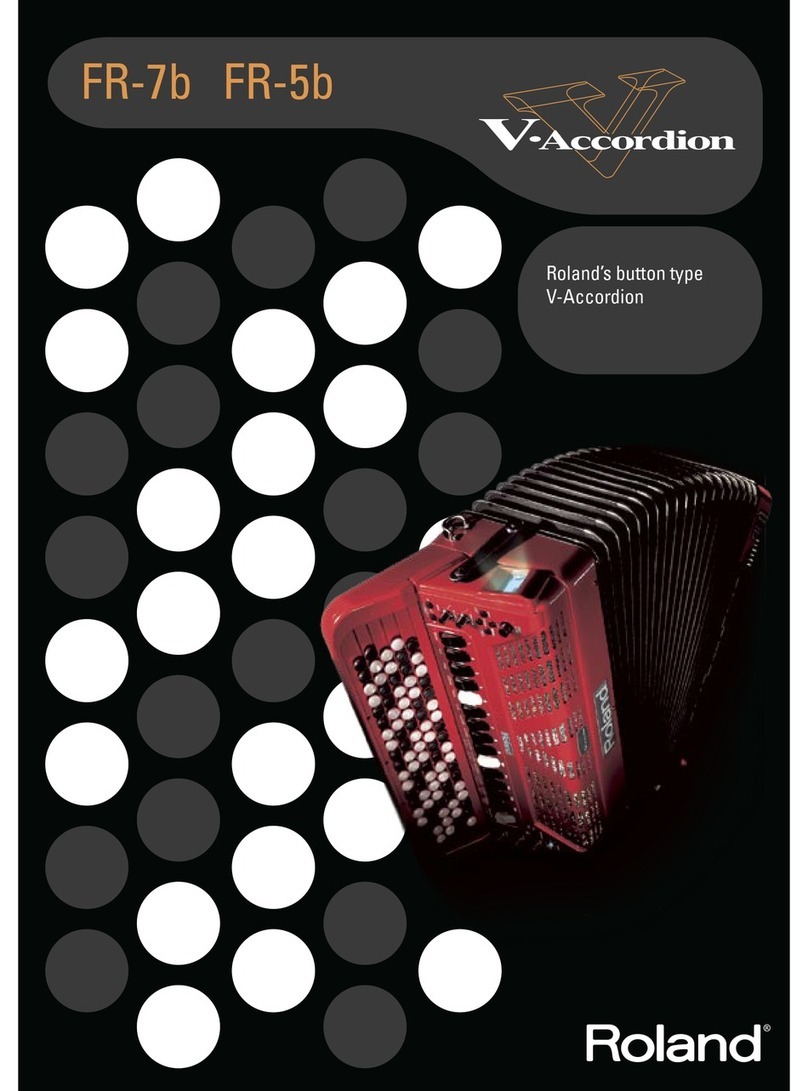Roland Corporation US page 5
Exploringthe HP-203
12. NOTES REGARDING “SAVING YOUR SONG”
a. A recorded song is currently in the USER MEMORY. This memory area is identified in
the display as USr. A song in the USER MEMORY will be lost if you turn off power to
the HP203 without first saving the song to INTERNAL MEMORY or an EXTERNAL
MEMORY DEVICE (USB memory or a floppy diskette).
b. The INTERNAL MEMORY can hold up to 99 songs (actual number of songs will vary
depending on the number of notes contained within each song).
c. Songs recorded on the HP203 are saved as MIDI files, Type 0.
d. A USB-Floppy Disk Drive (optional) may be attached to the USB port under the right end
of the keyboard. This would allow saving the recording to a floppy diskette.
e. USB Memory is often called USB Flash Drives, or USB Thumb Drives, etc. A USB-
Memory device (optional) can be plugged in to the USB port under the right end of the
keyboard. This will allow the file to be saved directly to the USB Memory device.
13. SAVING YOUR SONG [OM page 60]
a. Determine where you will save the song . . . to the INTERNAL MEMORY or to
EXTERNAL MEMORY (either a USB Memory Device or a floppy diskette).
b. If saving to a USB memory device, connect the USB memory device to the external
memory connector. [OM page 21]
c. If saving to a floppy disk, connect the floppy disk drive to the external memory connector
and place a floppy diskette into the drive.
d. Hold down the BRILLIANCE button, and while continuing to hold it down touch the 3D
button. The display will indicate “Fnc” for FUNCTION MODE.
e. Hold down the INT SONG/EXT SONG button, and while continuing to hold it down use
the -/+ buttons to make the display indicate “SAv” (SAVE).
f. Release the INT SONG/EXT SONG button.
g. Use the -/+ buttons to choose between INTERNAL MEMORY to save the song to one of
the HP203s ninety-nine (99) song locations, or
EXTERNAL MEMORY to save to a floppy diskette
or USB memory device.
h. Press the PLAY/STOP button.
A screen in which you can select the save-destination number will appear. Note that the
presence of the letter “U: in the far left position in
the display indicates INTERNAL MEMORY, if the
letter “U” is not present in that position the display
is indicating it will save to EXTERNAL MEMORY.
Which screen appears was determined by you in the previous step (g).
i. Use the -/+ buttons to determine the save-destination number. Please note that a small
dot will appear in the FAR RIGHT position in the
display if the save-destination location you have
chosen already contains a song.
j. Press the PLAY/STOP button. The display will indicate “Sur” (Are you sure?), and the
STOP/PLAY and RECORD buttons will blink.
k. To complete the process and save the song,
press the RECORD button. If you have decided
to NOT save the song, press PLAY/STOP to CANCEL.