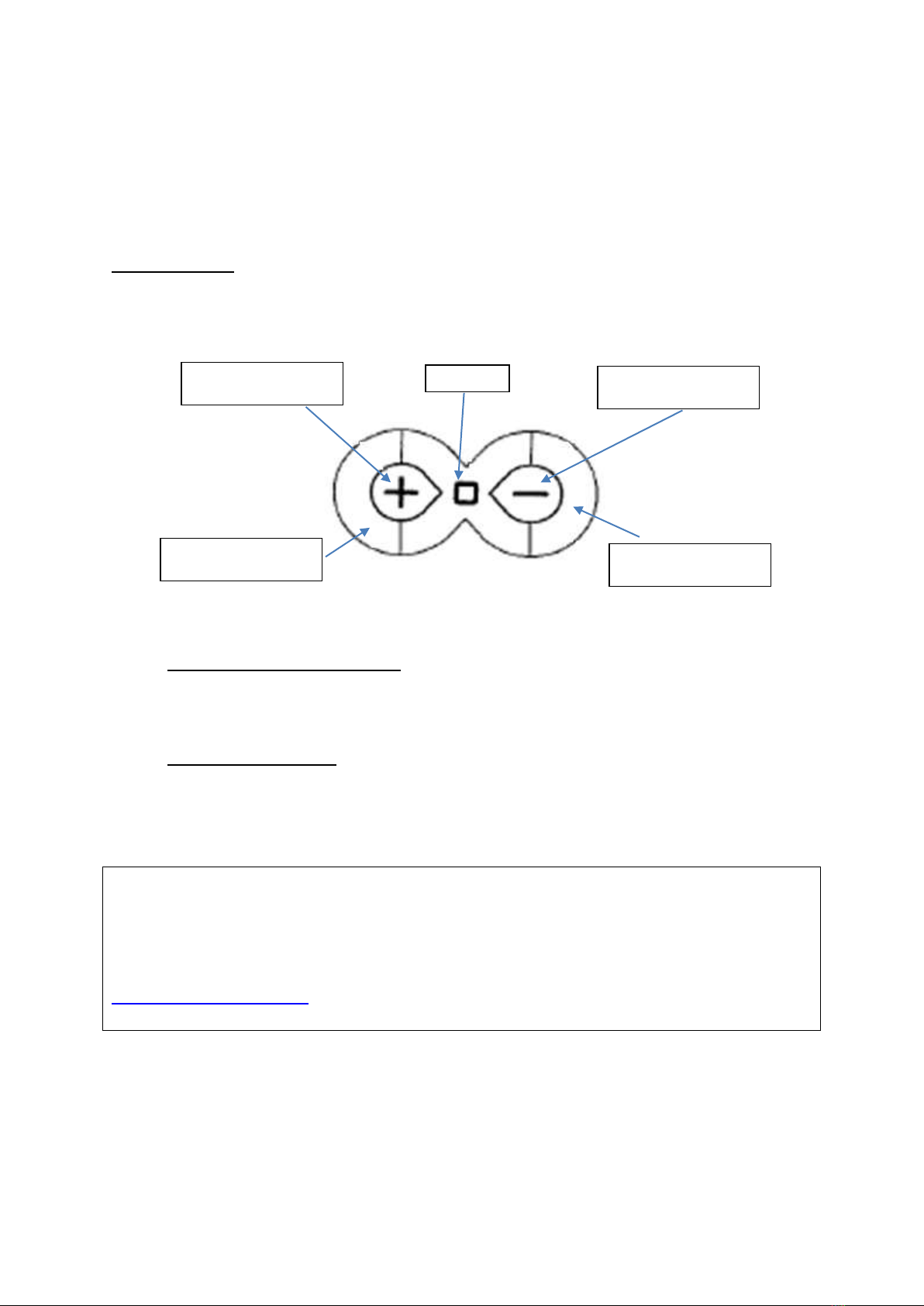Don’t use abrasive cleaning products to clean the speaker
Check cables regularly for any damage. If so, replace immediately.
Always use correct charger.
Do not attempt to dismantle the speaker as damage could occur.
Do not leave battery on charge, when not in use.
Dispose of product properly; do not dispose in a fire as it will result in an explosion.
Cells and batteries must be charged before use.
In an event of a cell leaking, do not allow liquid to come into contact with the skin
If contact has been made, wash affected area with water and seek medical advice.
Use the cell/battery in the application for which it was intended
Do not open or shred cells or batteries.
12. Technical Specification
Battery Type: 1200 mAh lithium ion
Operating Distance: 10 metres (max)
Working time: 1-5 hours
Charging time: 2-3 hours
Connection: Via Bluetooth or AUX Cable
13. Installation
Using the infinity speaker (Bluetooth mode)
Turn on the infinity speaker via the ON/OFF switch located at the back of the
speaker.
When the speaker sounds and the LED indicator turns blue, the device is ready to
pair.
To pair with a new device, turn on the Bluetooth function. Please refer to your
manufacturer instructions on enabling Bluetooth on your device.
One the Bluetooth fuction has been activated, elect the chosen device labelled
“infinity speaker” from the list of available Bluetooth devices.
The infinity speaker will sound again when it has successfully connected to the
Bluetooth device.
The speaker will remember the device that you choose to pair it with. Therefore,
automatically pairing when the Bluetooth is activated and within range.
Using the infinity speaker (AUX cable mode)
You can connect the infinity speaker to most devices using the AUX cable (included).
Connect the cable to your device and the AUX input on the speaker.
Charging instructions
The speaker has a built in 1200mAh lithium ion rechargeable battery.
To charge, connect the USB charging cable to a power source (PC/laptop) and the
other end to the micro USB port of the speaker.