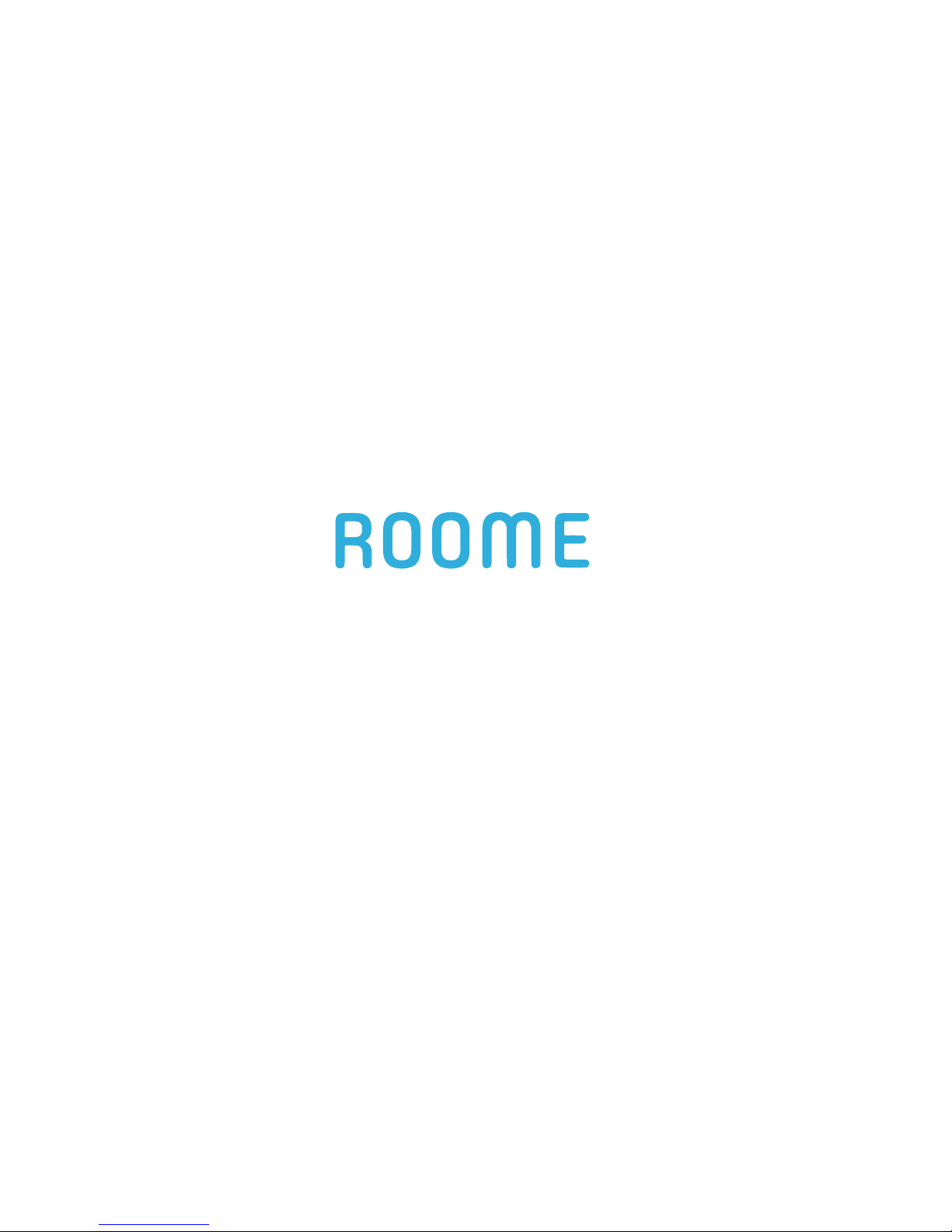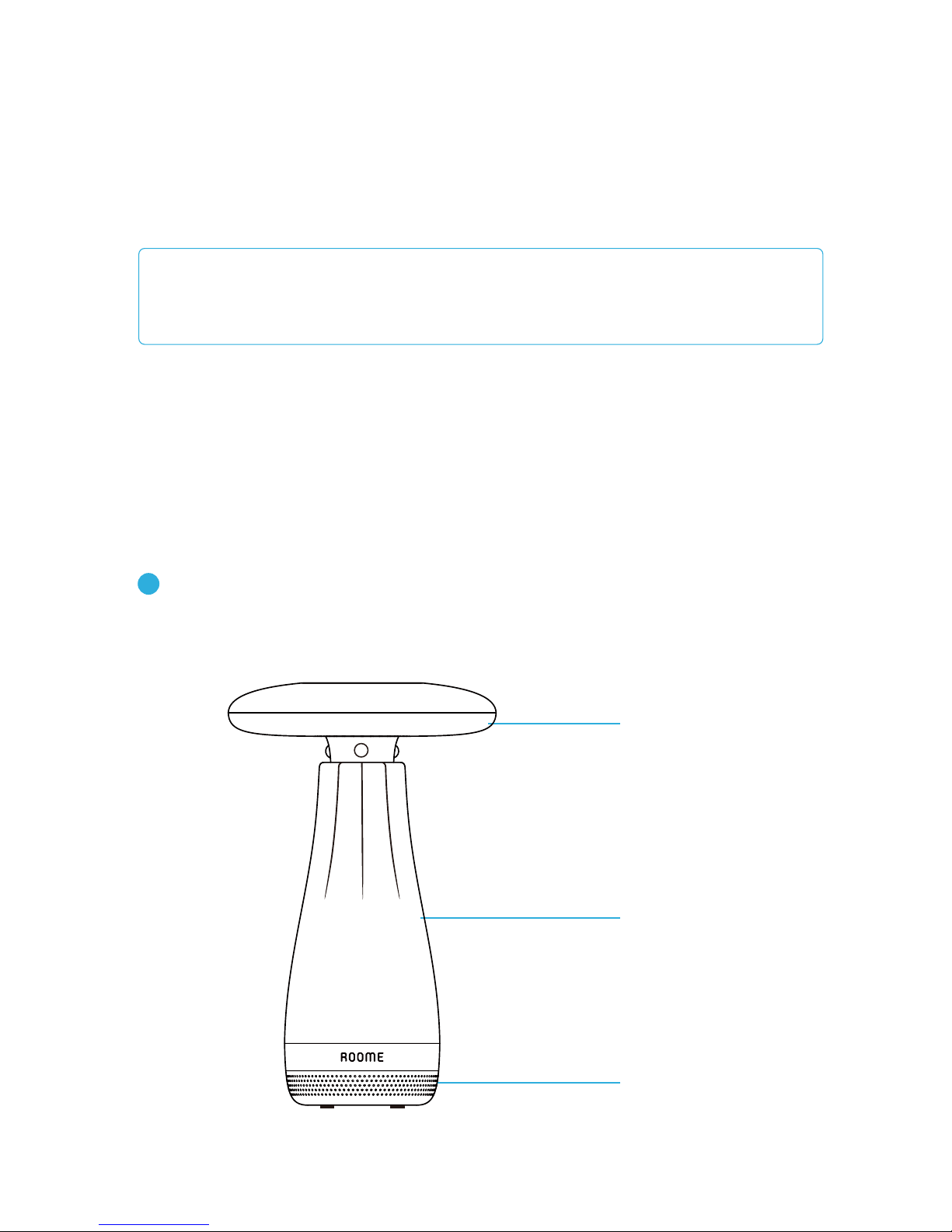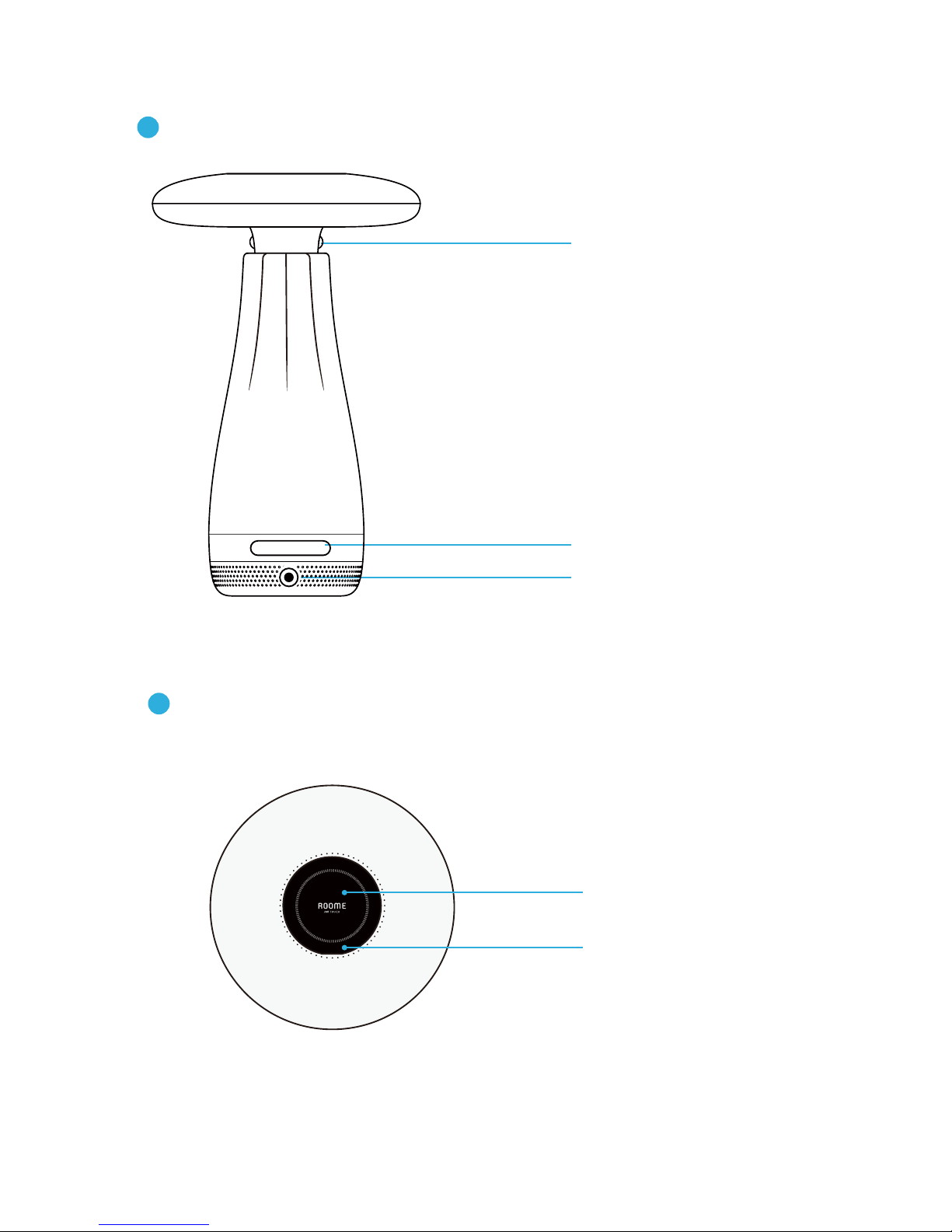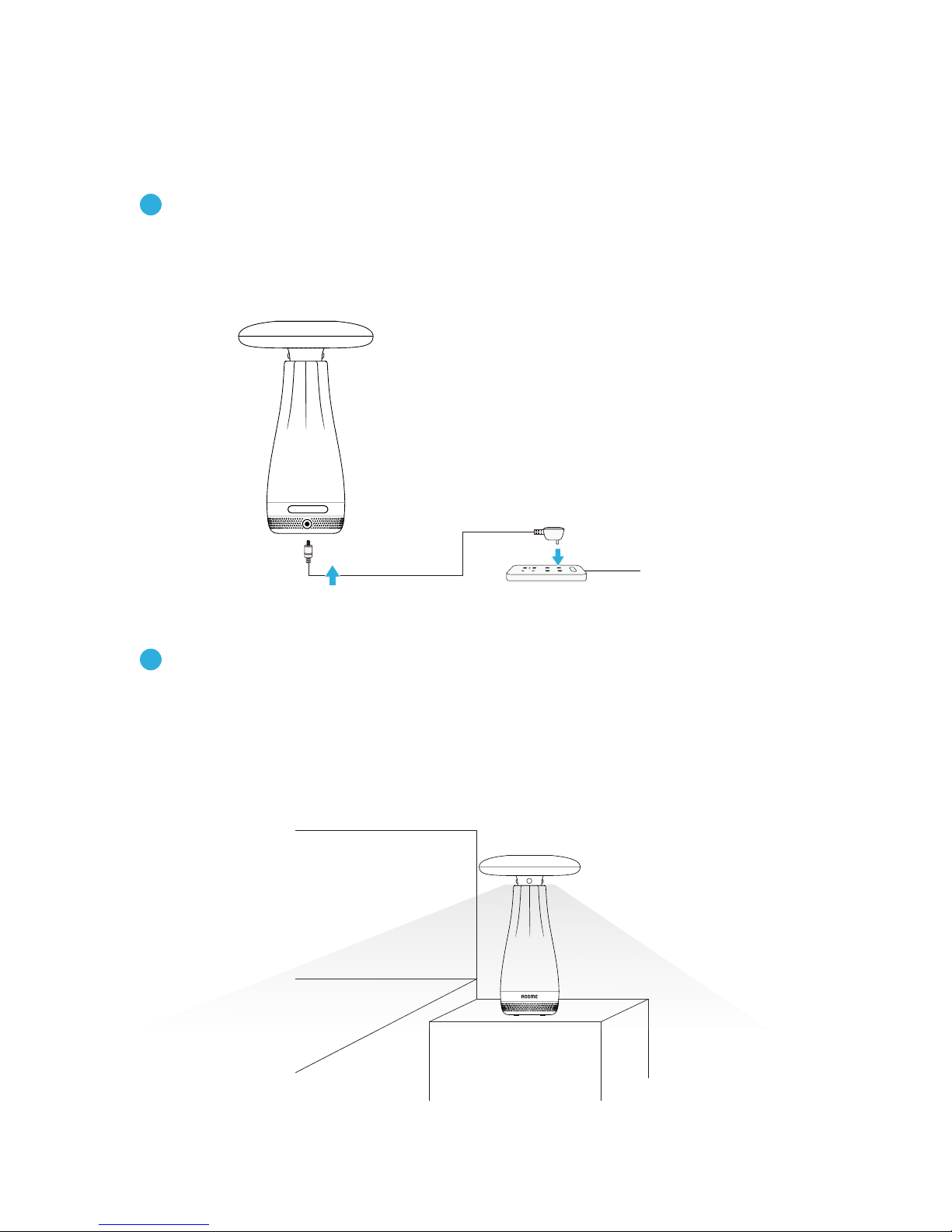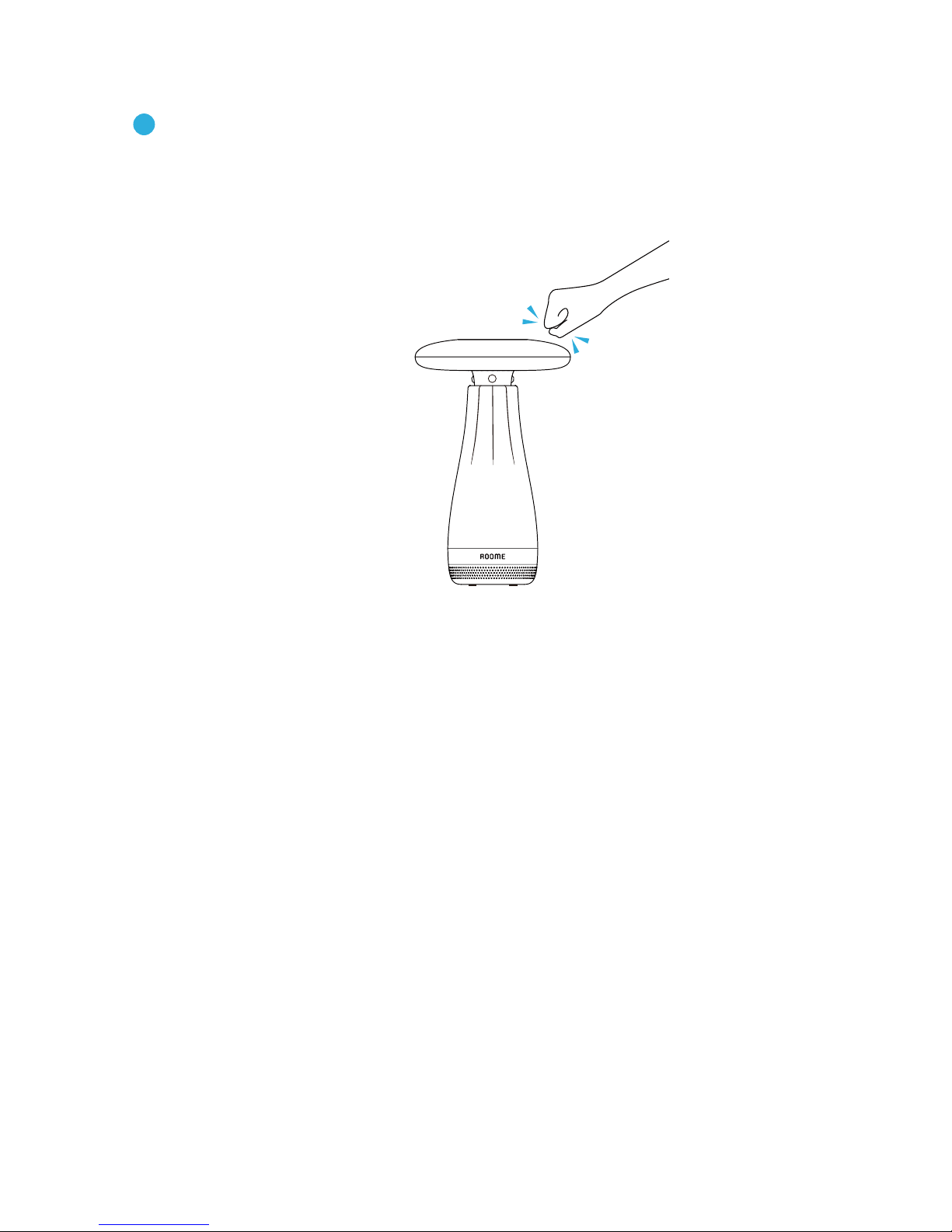• Knock Twice: Turn o all lights
Aer two ickers, all the Roome Lights that share the same network will be turn o.
(this requires that other Roome Lights are connected within the same network)
• Knock Once: Stop the Wake-up Mode light when this functionality is on.
• Knock Three Times: Enter Roome Devices Pairing Mode
Aer three ickers, you can start to connect other Roome devices so that they can
interact each other. Pairing mode is stopped automatically aer 3 minutes or by
passing your hand over the light.
• Knock Five Times: Enter WIFI Set-up Mode
Aer five light pulses, you can connect smart lamp to WIFI network using the App
(see the App for details). You can also wave your hand over the lamp rapidly for 5
times to enter WIFI set-up mode.
• Knock Ten Times: Factory Reset
Aer ten light pulses, the Roome Light will begin to reset to factory default seings.
The light will pulse three times to indicate that the reset procedure is complete.
dKnocking Control
Knocking on the edge of the lamp can help you to:
- Shut o the wake-up mode alarm;
- Turn o all Roome Lights;
- Enter pairing mode;
- Enter WiFi setup mode; or
- Restore factory seings; etc.
- 6-