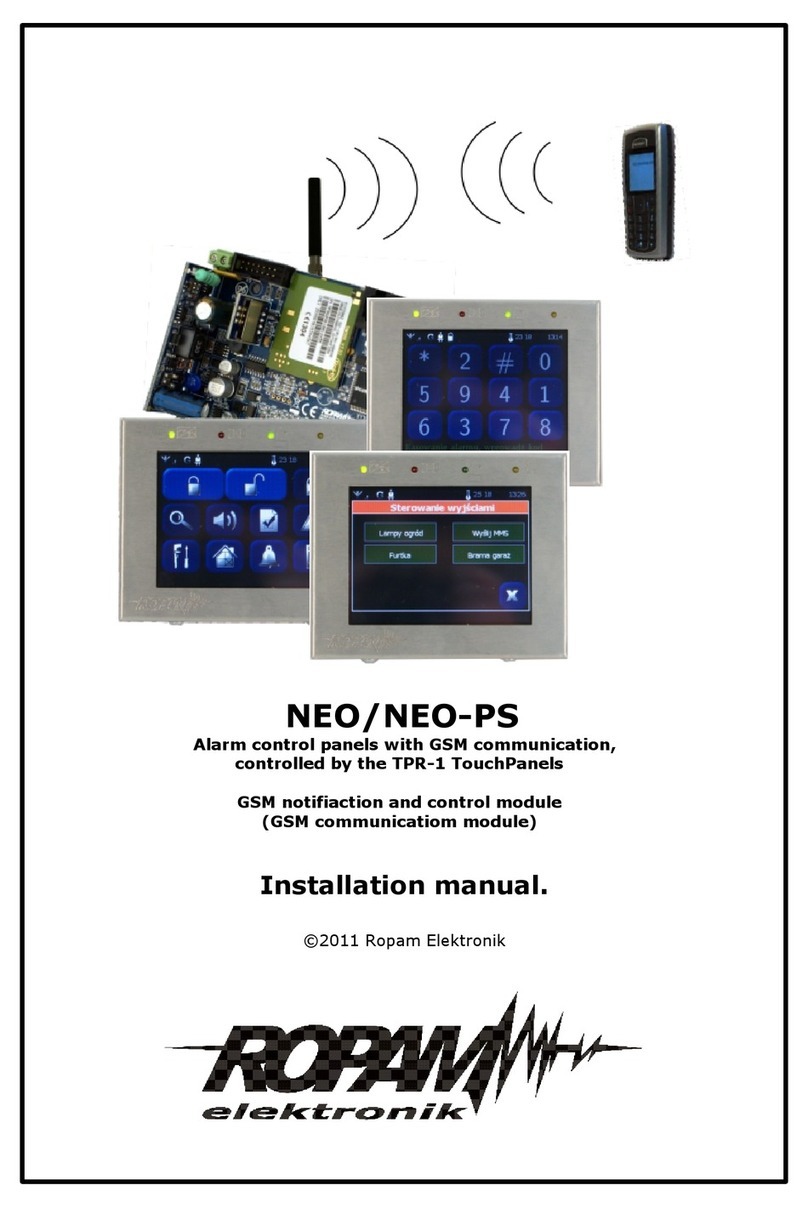© 2017 Ropam Elektronik
General description.
Thank you for choosing Ropam Elektronik products and solutions. We hope that our equipment will
meet your requirements and will serve you reliably for years to come. Ropam Elektronik continues to
innovate its products and solutions. With the update function products can be enriched with new
features and keep up with the modern requirements for the protection of property systems and home
automation. We invite you to visit our website www.ropam.com.pl for information on current versions. If
you have any additional questions, please contact us by phone or email.
Properties.
OptimaGSM is a modular, hybrid control panel with GSM and IP communication. The control panel
integrates electronic intruder alarm systems and home automation with the use of SmartPLC technology,
ie communication on the 230V / AC power grid. The expansion of the PBX's capabilities is extended by
the TCP / IP communication module: AP-IP. The OptimaGSM and AP-IP control panel set is the first
control panel in the market with a built-in Web server for the user to control the system. The solution is
fully portable, i.e. works on any web browser, it is secure because it is based on a secure SSL connection
and does not require installation of any additional software. In addition to the embedded WebServer,
AP-IP supports applications for mobile devices for three operating systems: Android, IOS, Windows
Mobile. OptimaGSM and AP-IP headquarters is a modern and innovative IoT solution (IoT - Internet of
Things), that is access to home appliances, automation control via the Internet.
- compatibility: OptimaGSM, transforms the control panel into a modern IoT solution (translated 'Internet
of Things'),
- support for up to eight users simultaneously (TCP / IP clients),
- built-in WebSerwer based on HTML5 for managing and controlling the control panel from the level of
the web browser,
- WebServer: operation on any computer, tablet or smartphone with a web browser (HTML5),
- application support for mobile devices: Android, IOS, Windows Mobile,
- wired communication: Ethernet port: 10/100 BaseT, RJ45.
- wireless WLAN communication: Wifi in 802.11 b / g / n, 2.4 GHz standard, with panel antenna,
- advanced operating modes: WLAN - AccesPoint with DHCP server or DHCP client, ETH mode of
operation: DHCP client,
- encrypted TCP / IP transmission (SSL),
- encrypted WLAN transmission: WPA2-PSK,
- support for SMTP e-mail server (with SSL / TSL authorization),
- AP-IP is an independent communication channel for TCP / IP monitoring (except GPRS),
- possibility of programming using ETH or WLAN,
- PCB local module mounted on the PCB of the panel.
Warnings.
• For safety reasons, the device should only be installed by qualified installers.
• Before proceeding to the assembly, read the understanding of the above instructions, connection
activities should be carried out without the power supply connected.
• Do not interfere with the construction or carry out independent repairs.