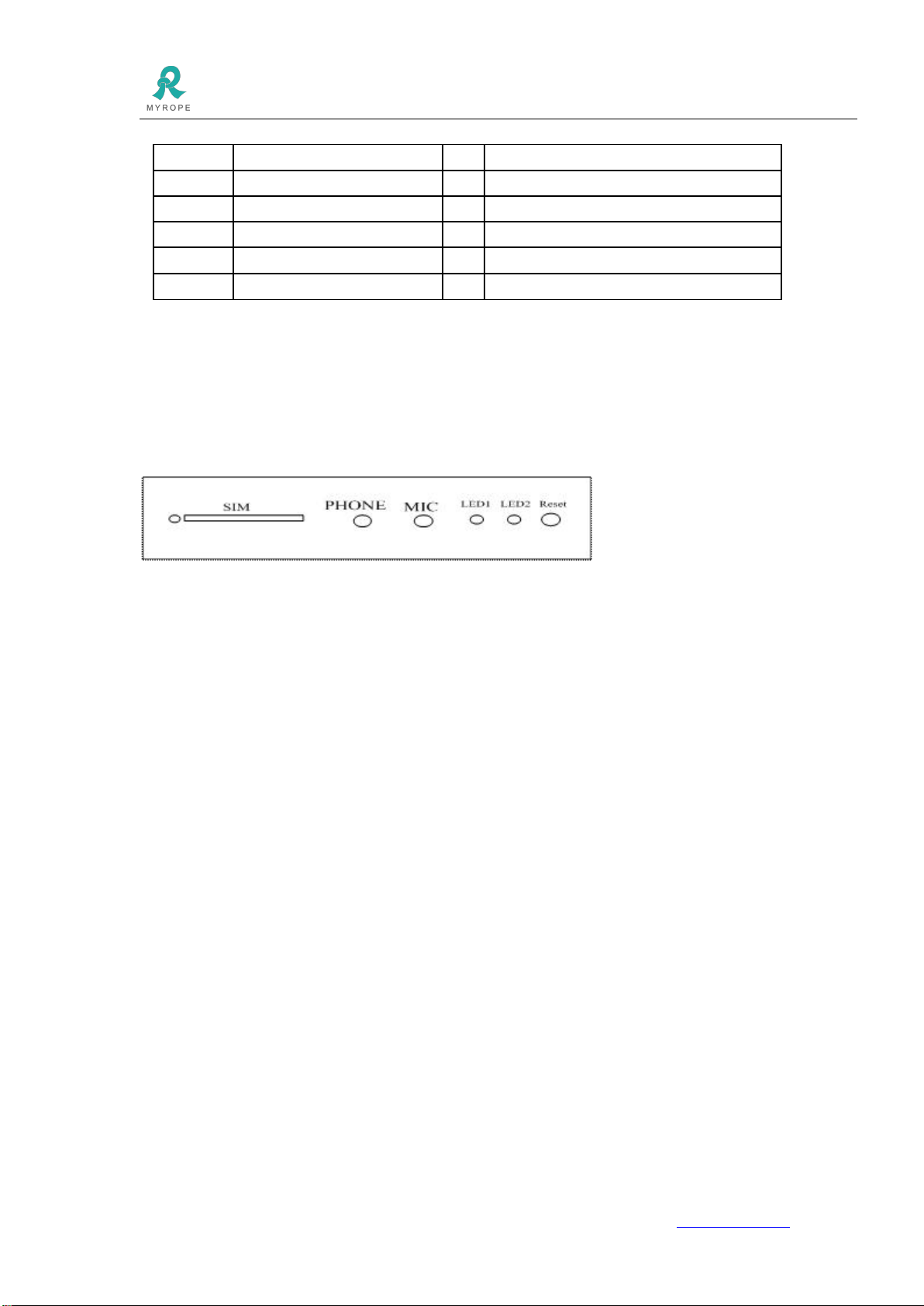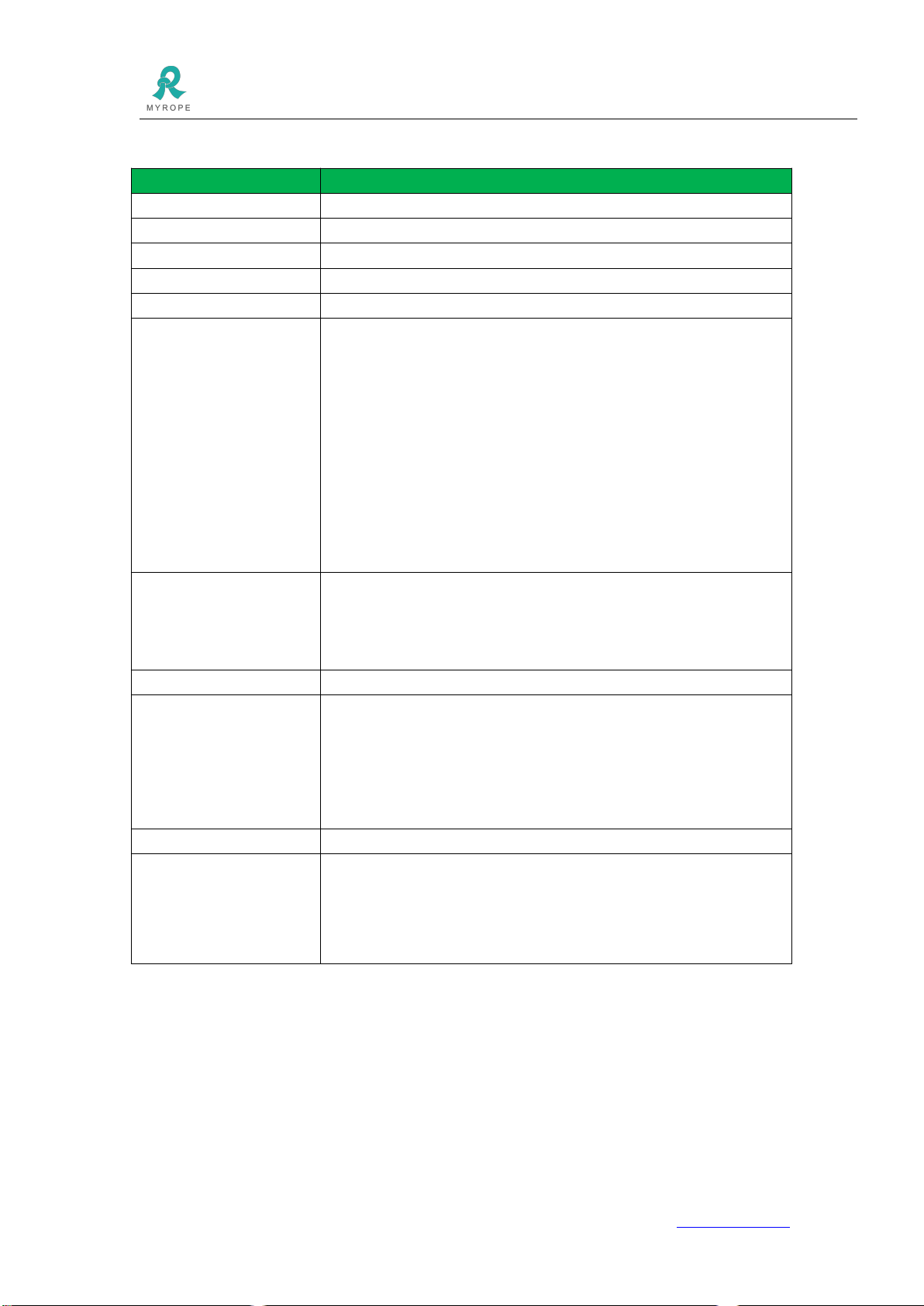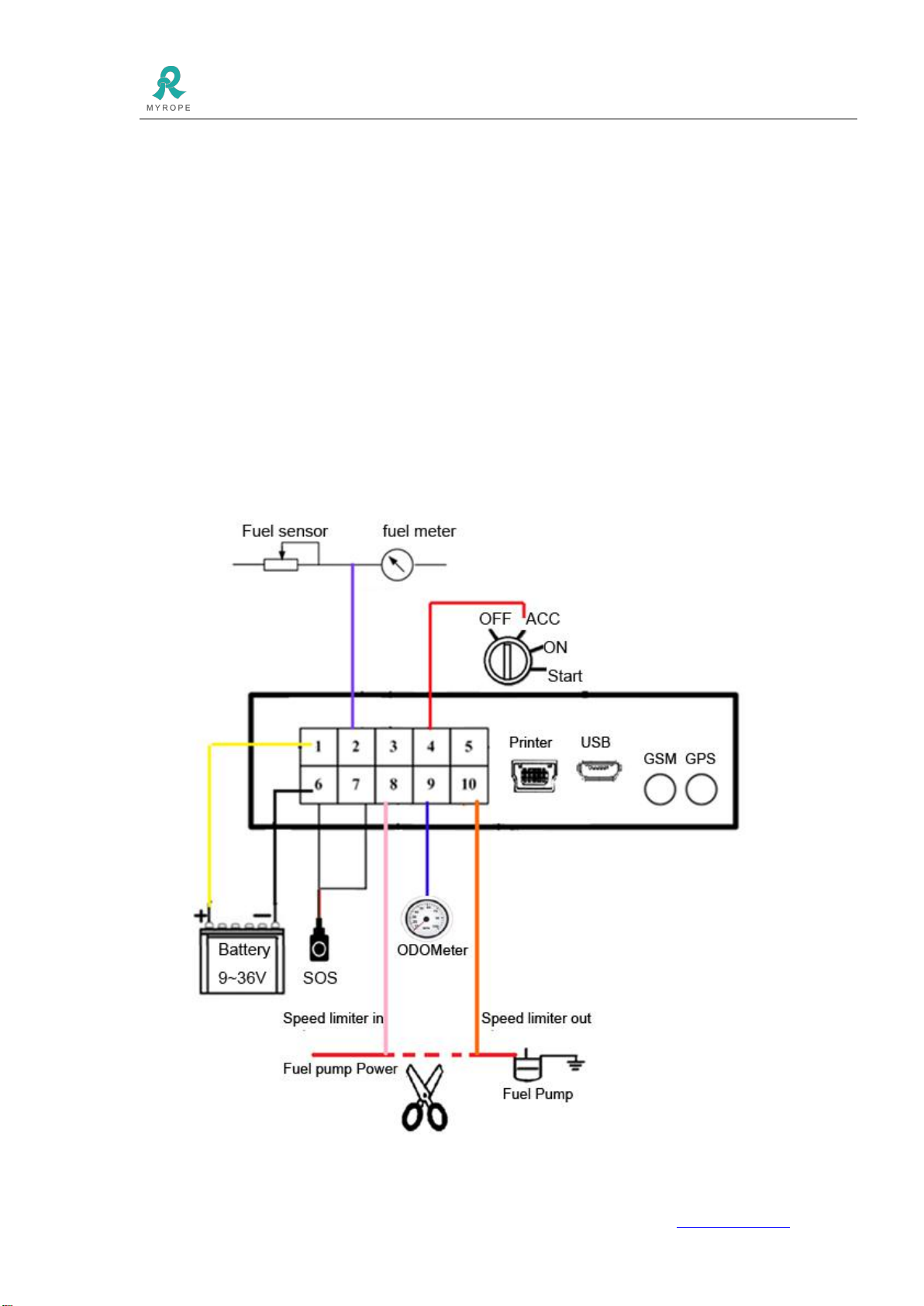ROPE INNOVATION CO., LTD. CONFIDENTIAL NO.:ROPE-15121802
Copyright © 2016 ROPE INNOVATION CO., LTD. All rights reserved. Website: www.ropetrack.com
1.3 Data1 Description
1.4 USB Interface
a. Printerconnect to printer, print date &time and speed
b. Data connect to PC, configure the parameters
Read parameters and memory data
The port in other side:
SIM: card port
Phone: Printer control button
MIC: to listen
LED1: power indicator light (RED)
LED2: status indicator light(Green)
RESET: Reset Button
a.Quick flash is initialization. It shows GPS and GSM Abnormal.
b.1 second on, 1 second off shows GPS abnormal.
c.0.1 second on, 3 seconds off shows GPS normal.
d.Keeping on shows the system normal.
2. Characteristics
1) speed governor with GPS, real time tracking on web platform and mobile APP;
2) GPS/GSM/GPRS record data and transmit data every 5 seconds;
3) support printer to print the recorded data;
4) limit speed with 80 KPH while it connects with odometer, otherwise limit speed 40 KPH;
5) get speed data from vehicle odometer and GPS data;
6) enabled and disabled car engine remotely;
7) fuel management-over digital maps. Support interface external ultrasonic sensor/float fuel sensor,
compatible original fuel sensor in the tank too;
8) external USB for external printer data download (optional);
9) RS232 port for printer (optional);
10) SOS alarm and Geo-fence alarm by SMS and GPRS;
11) ACC detection;
12) voice monitoring;
13) built-in backup battery, uninstall alarm.