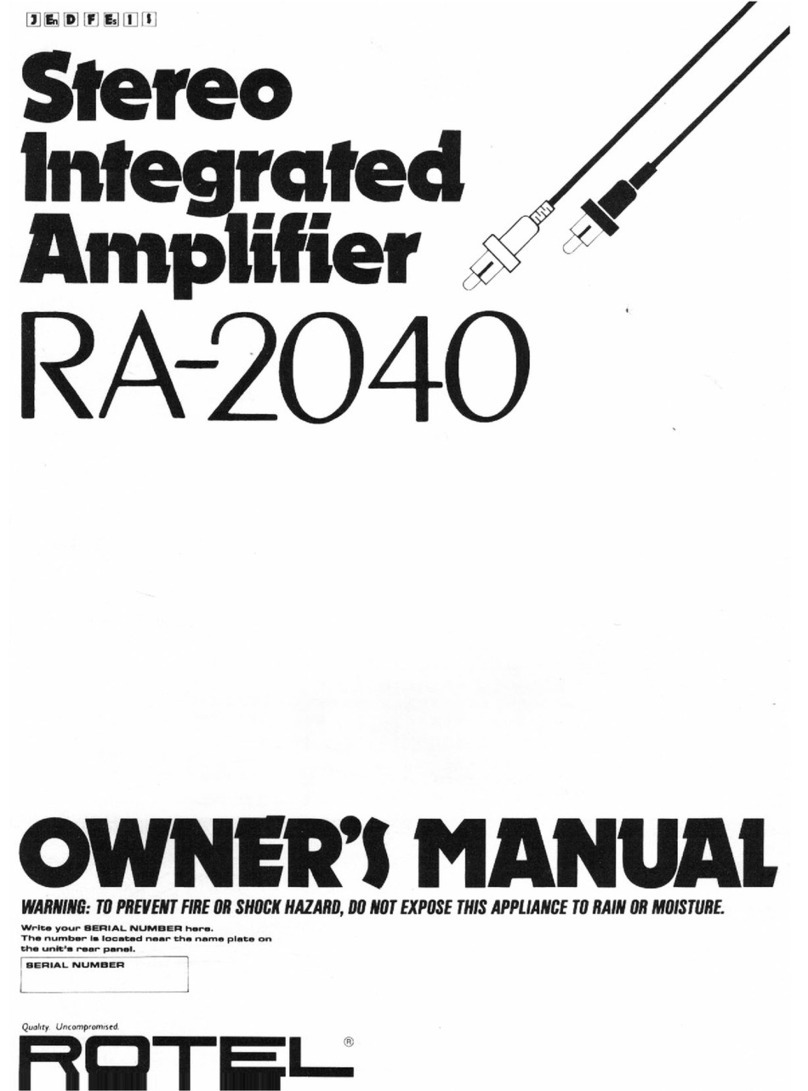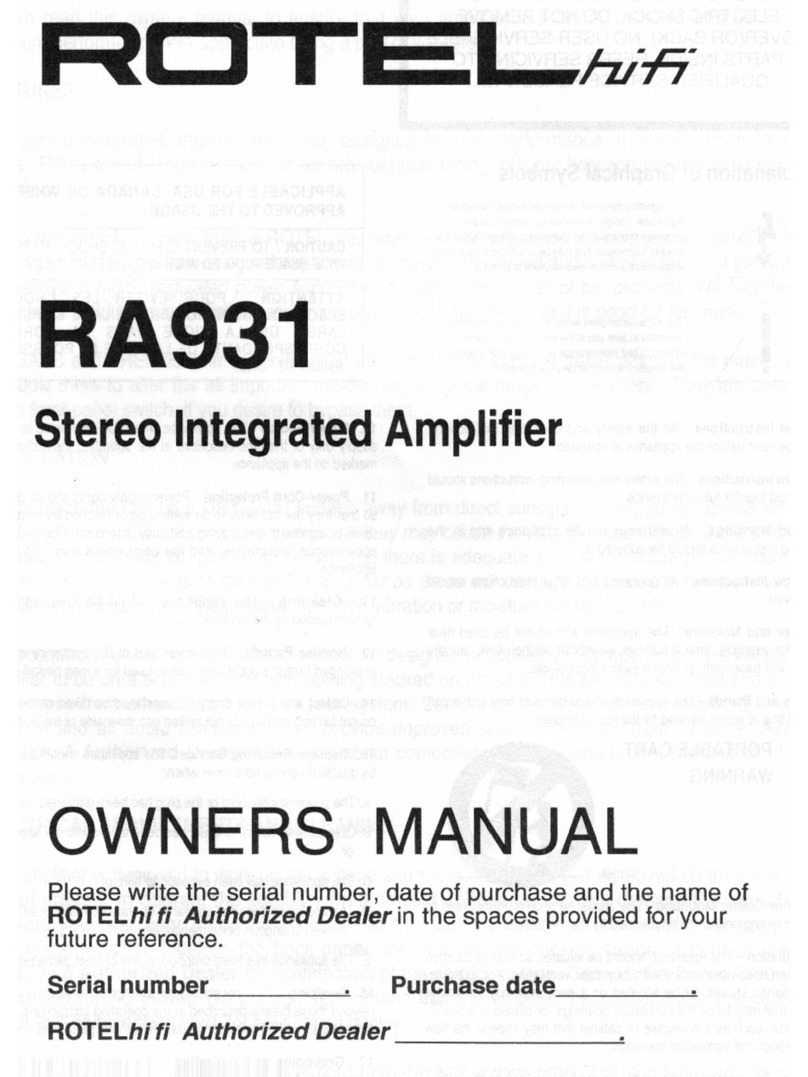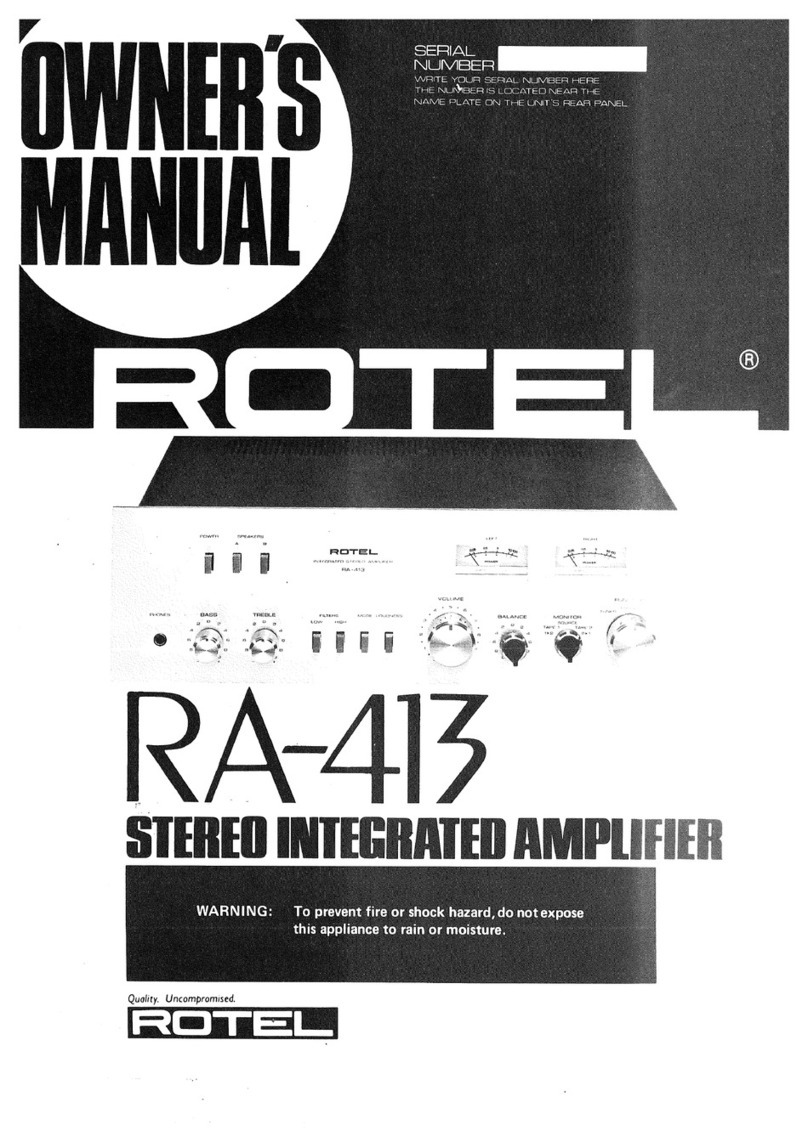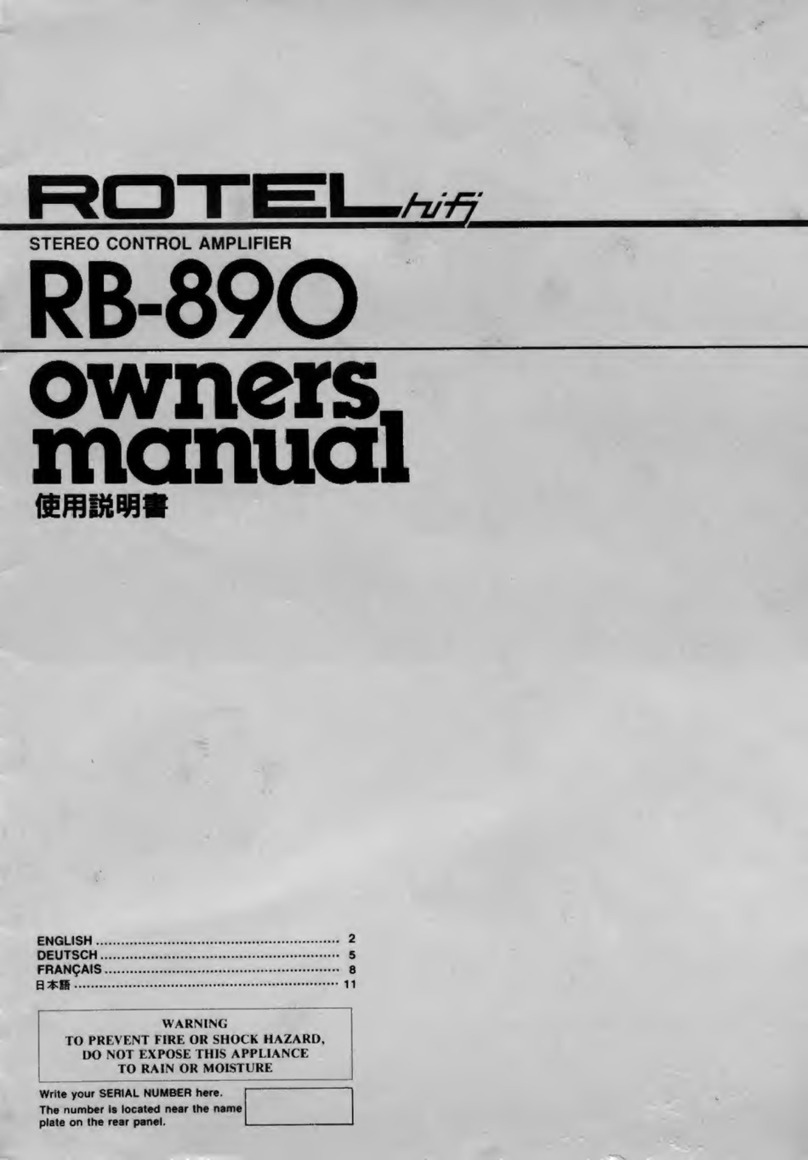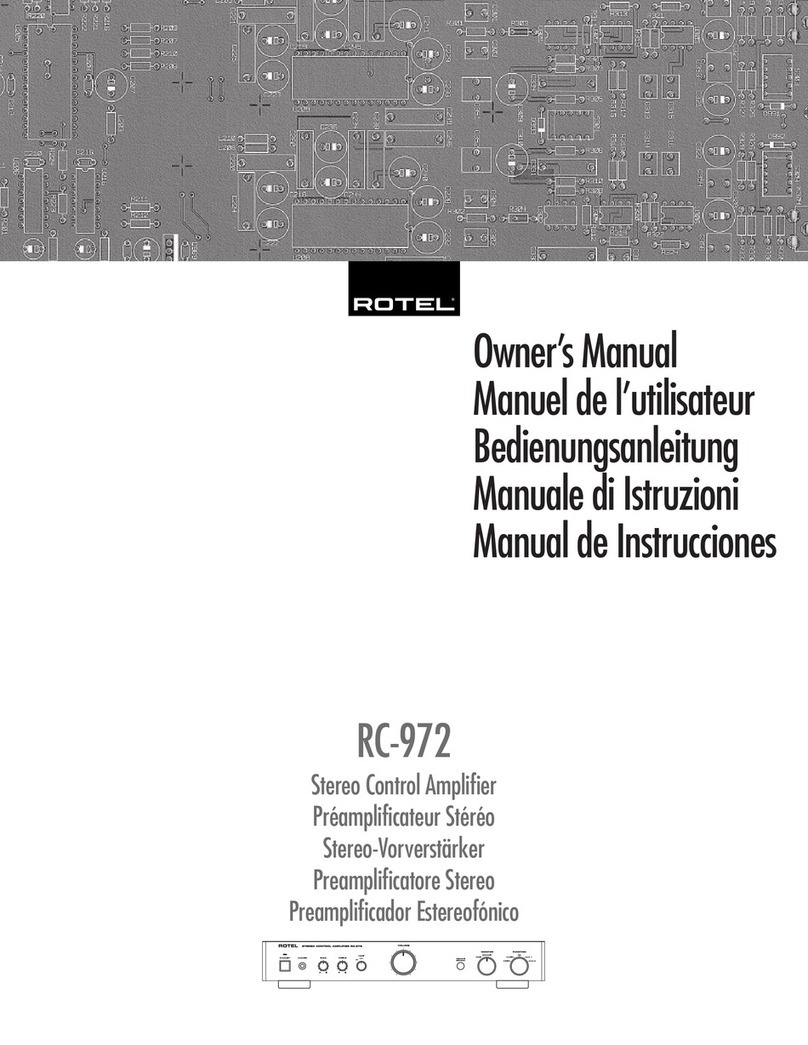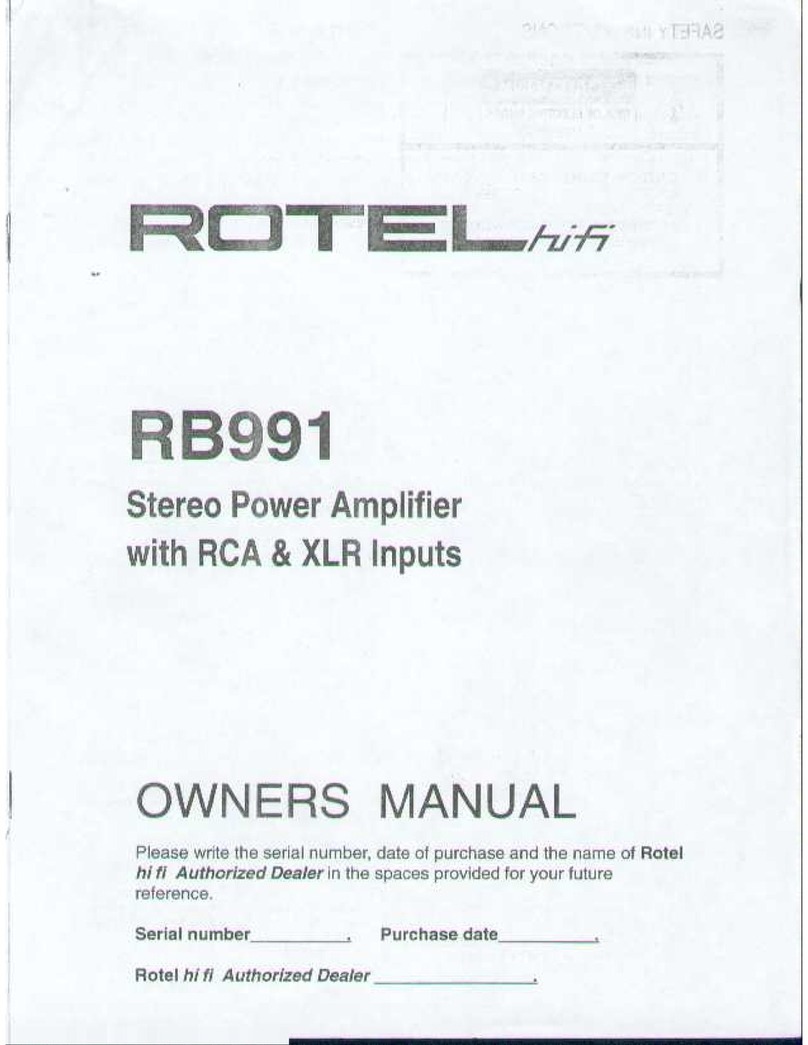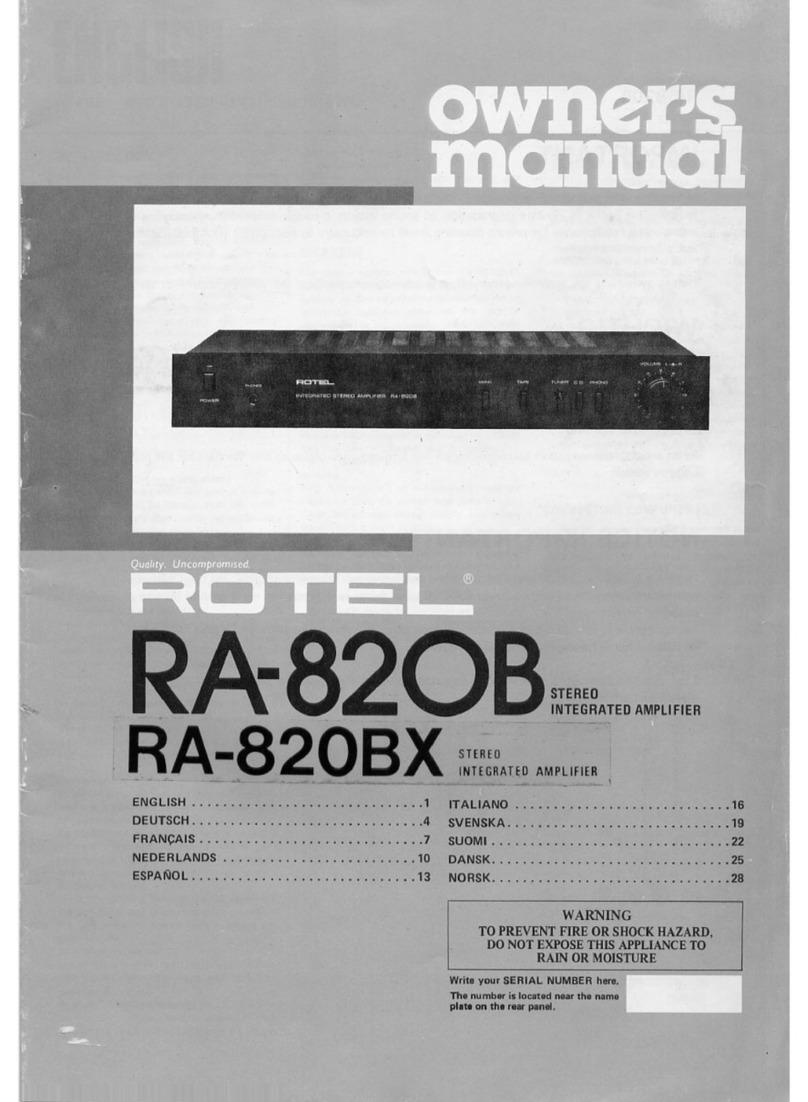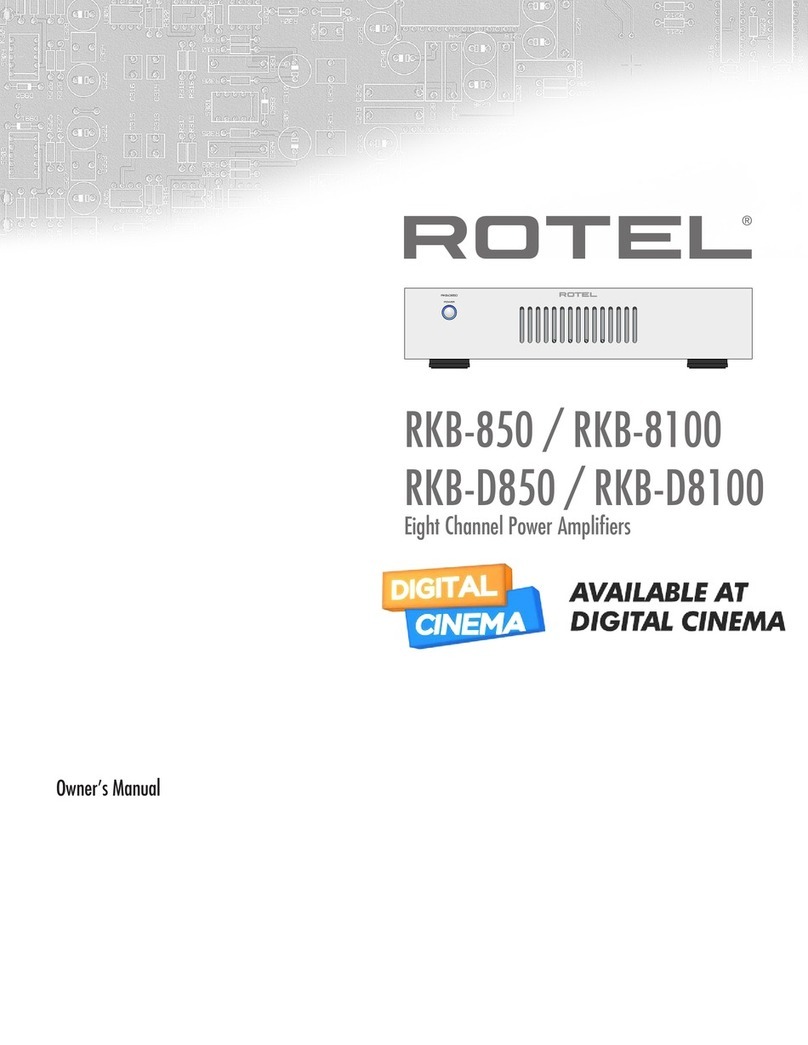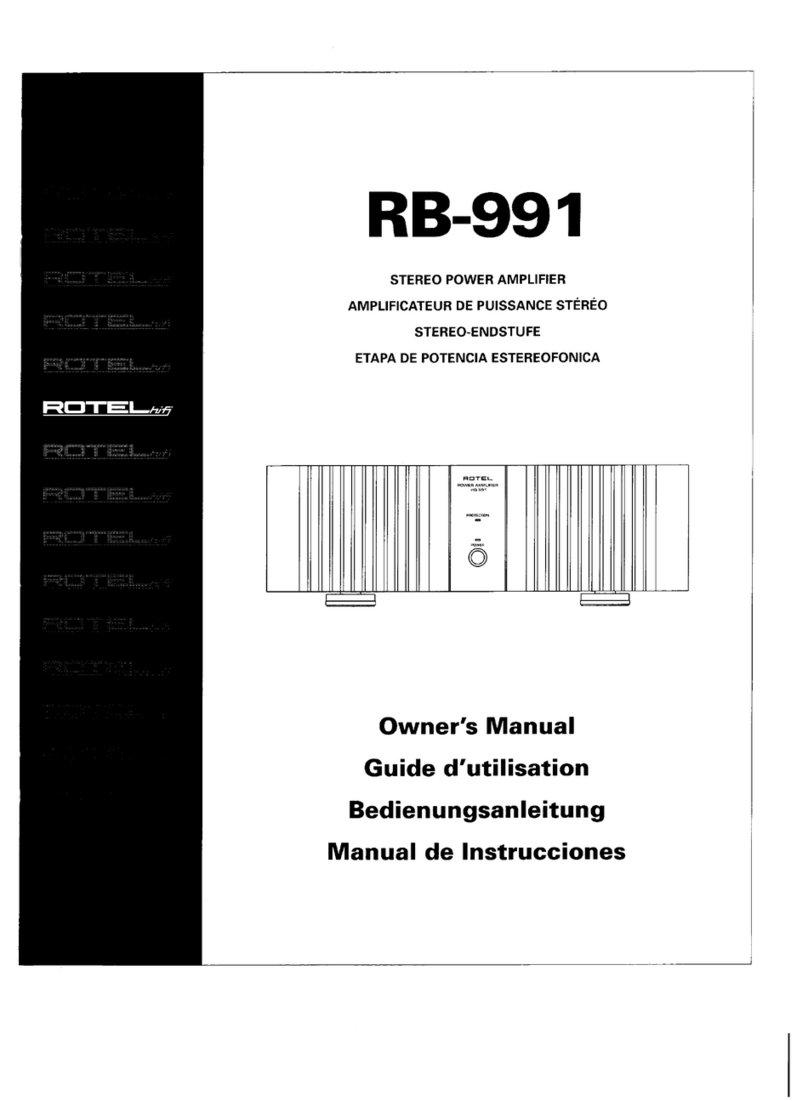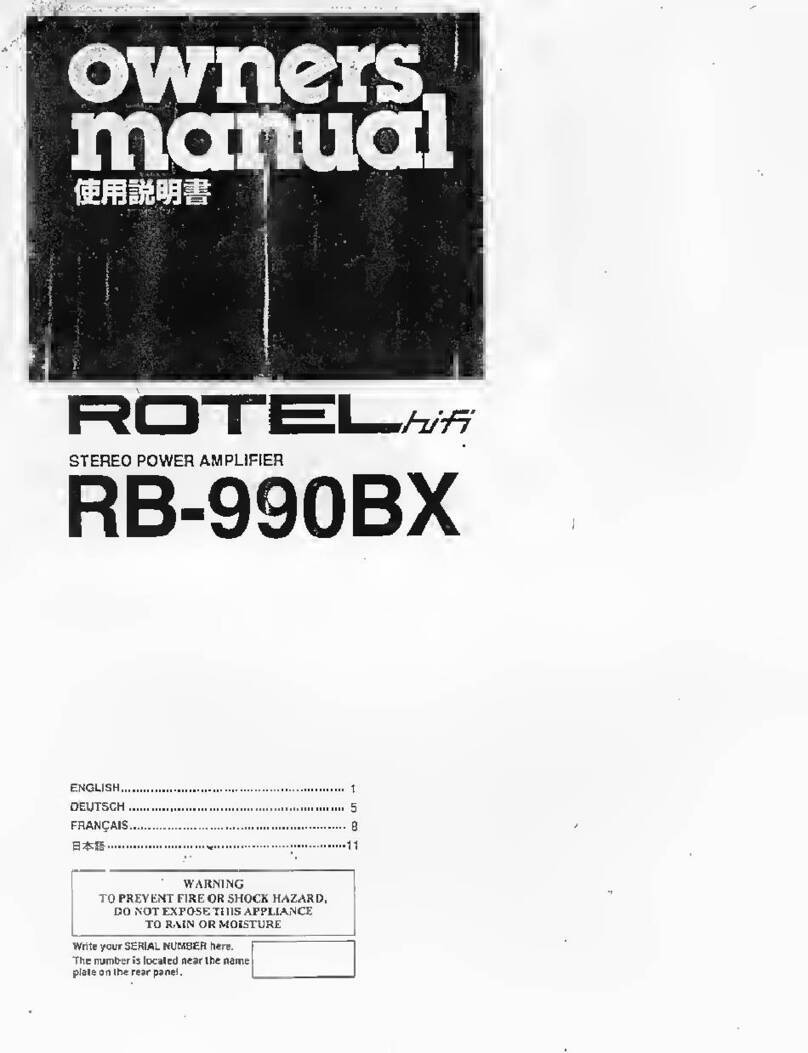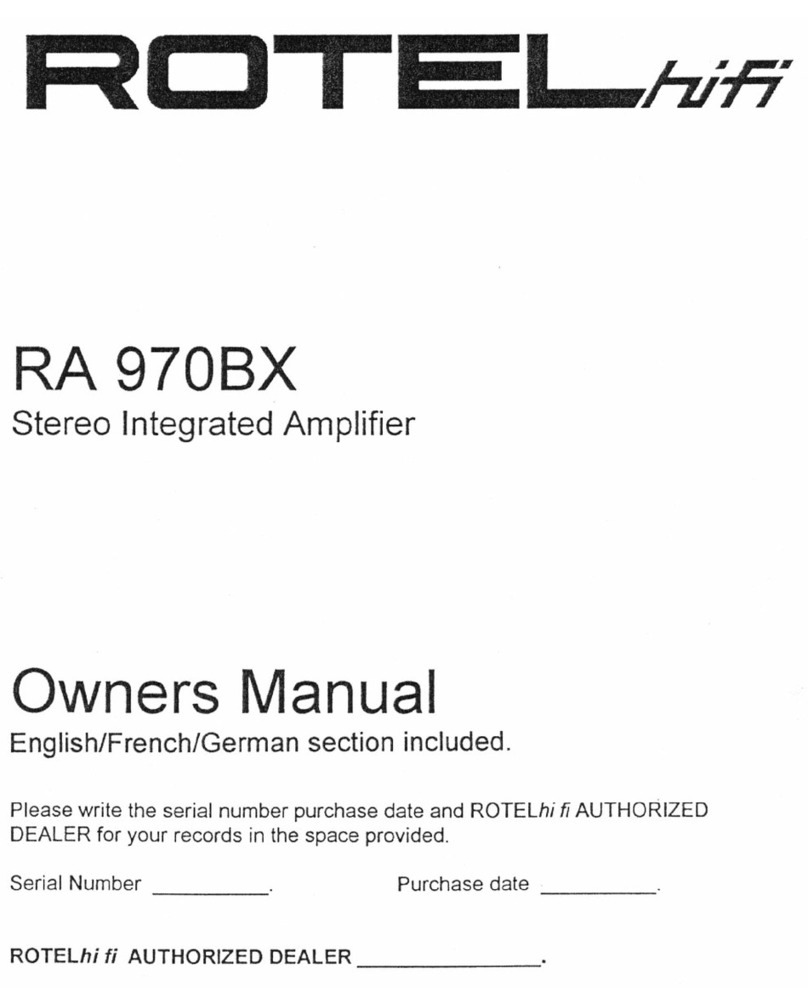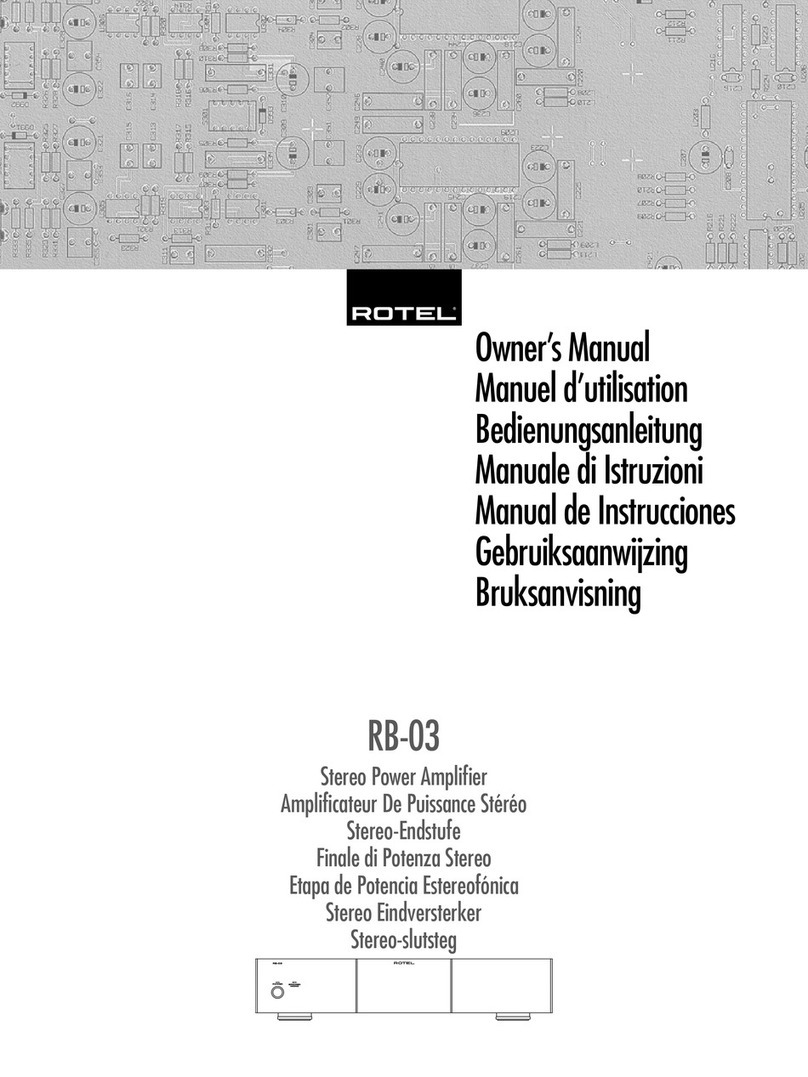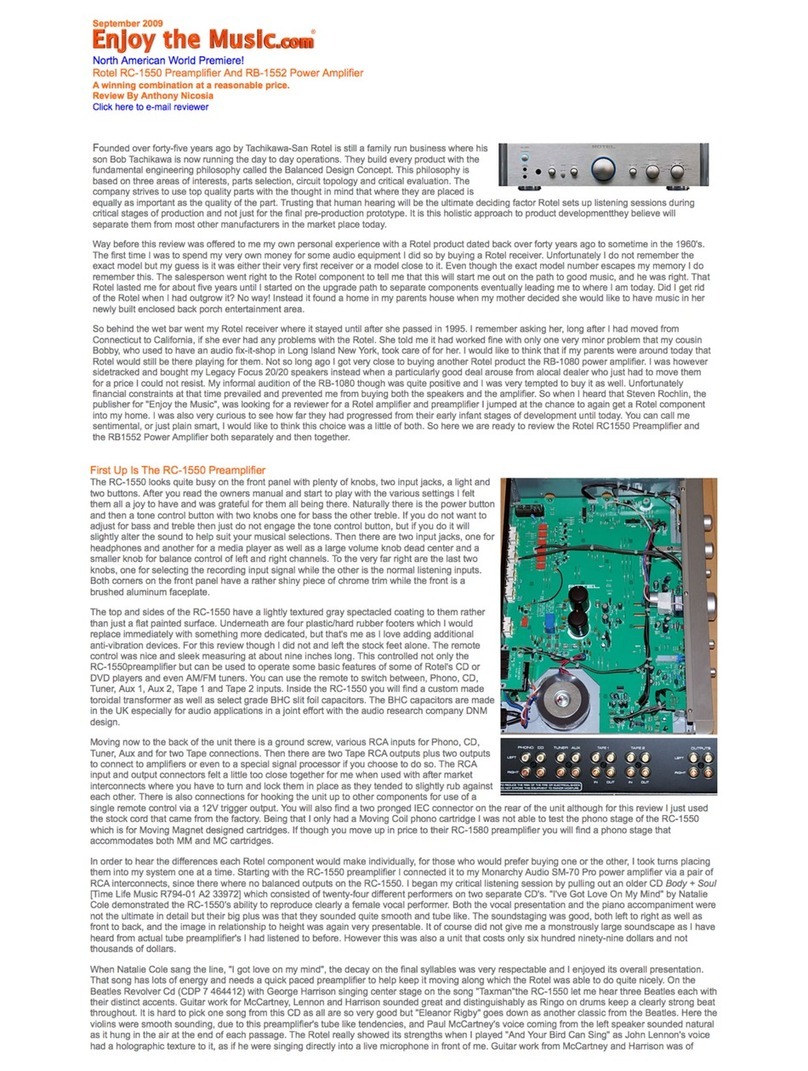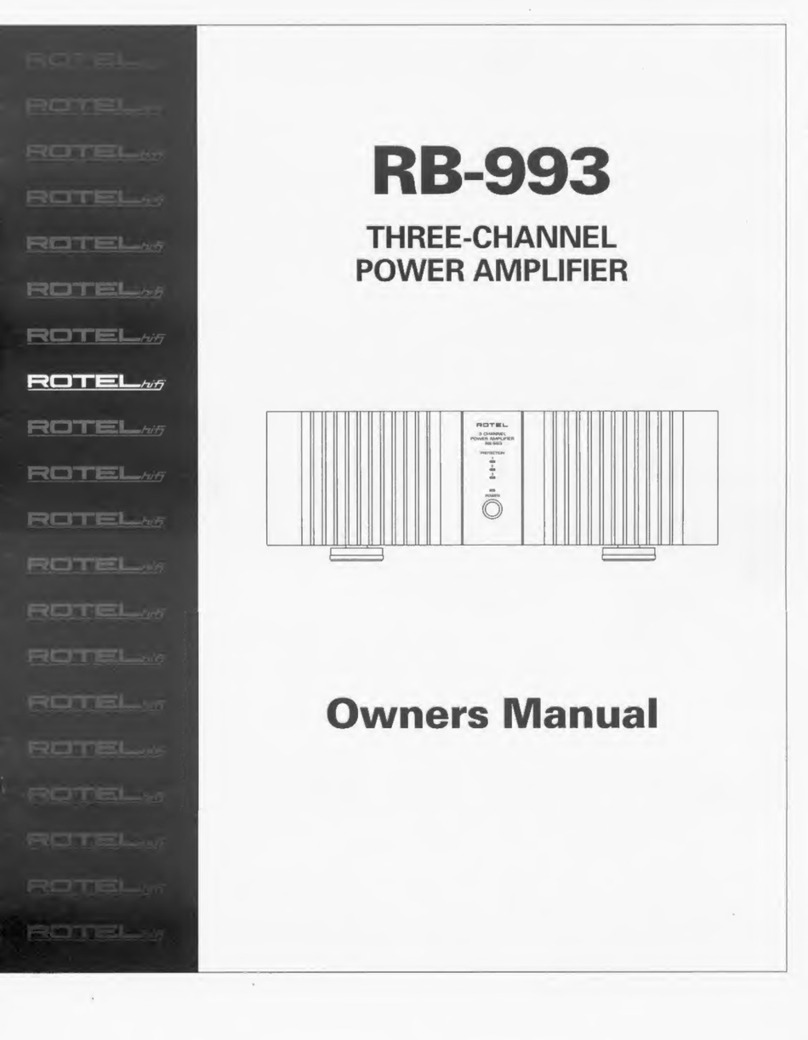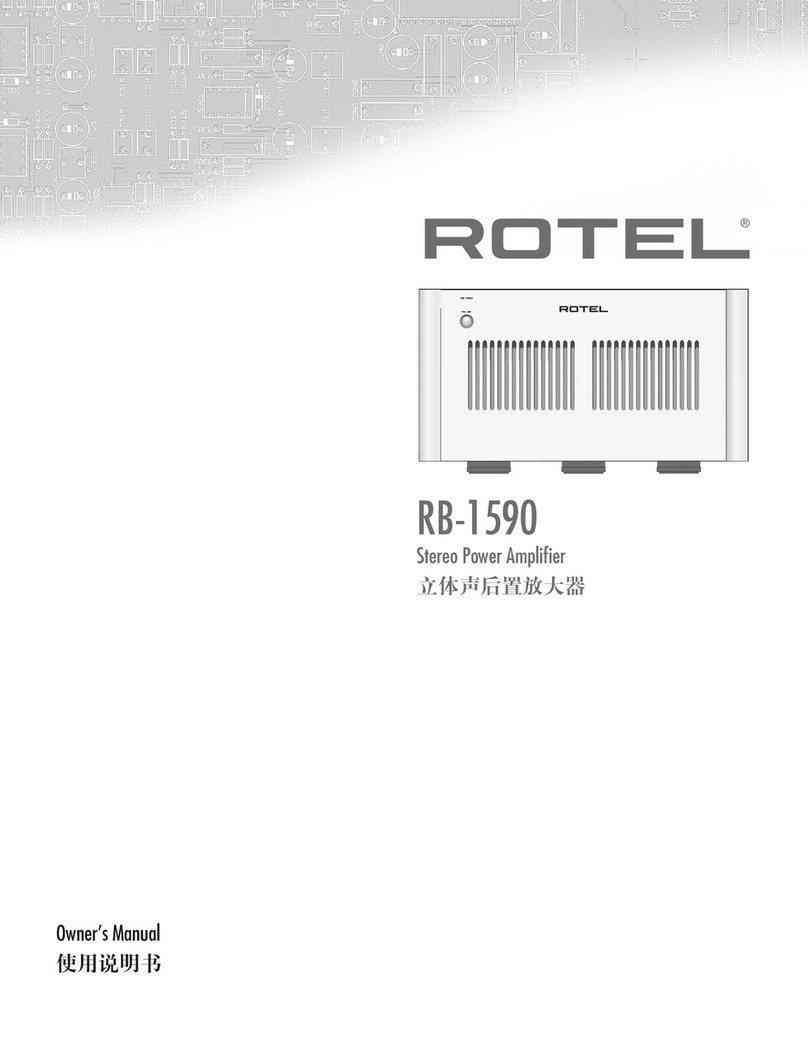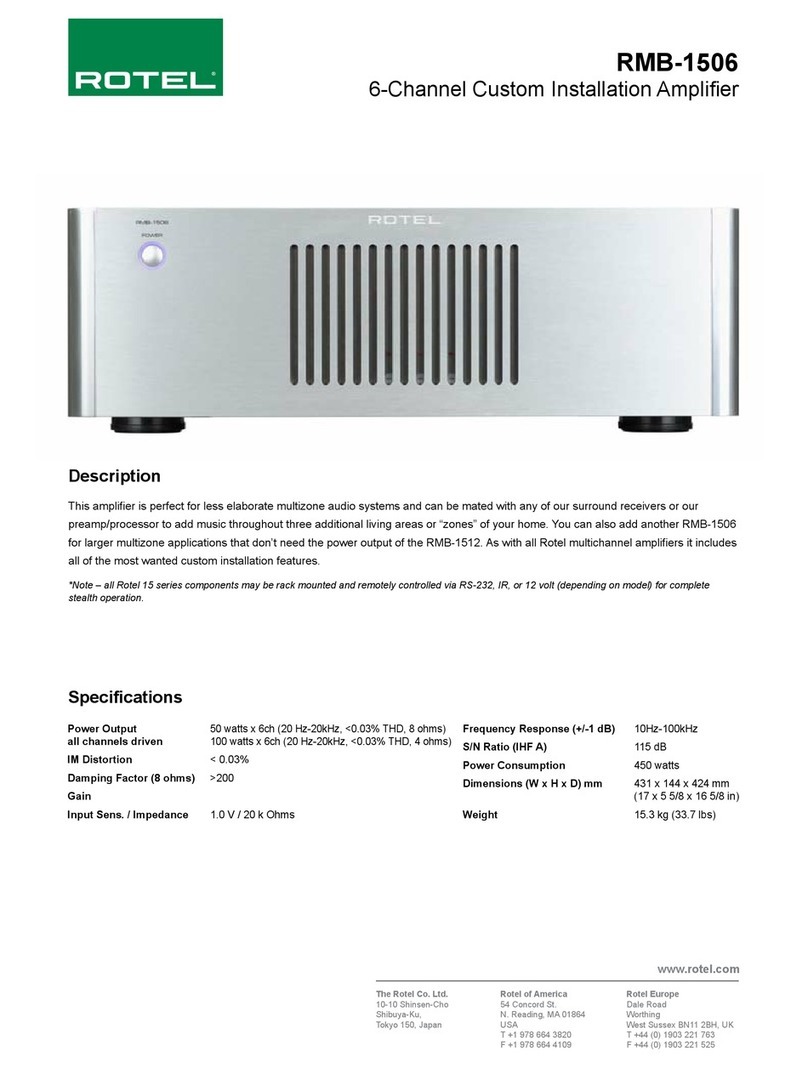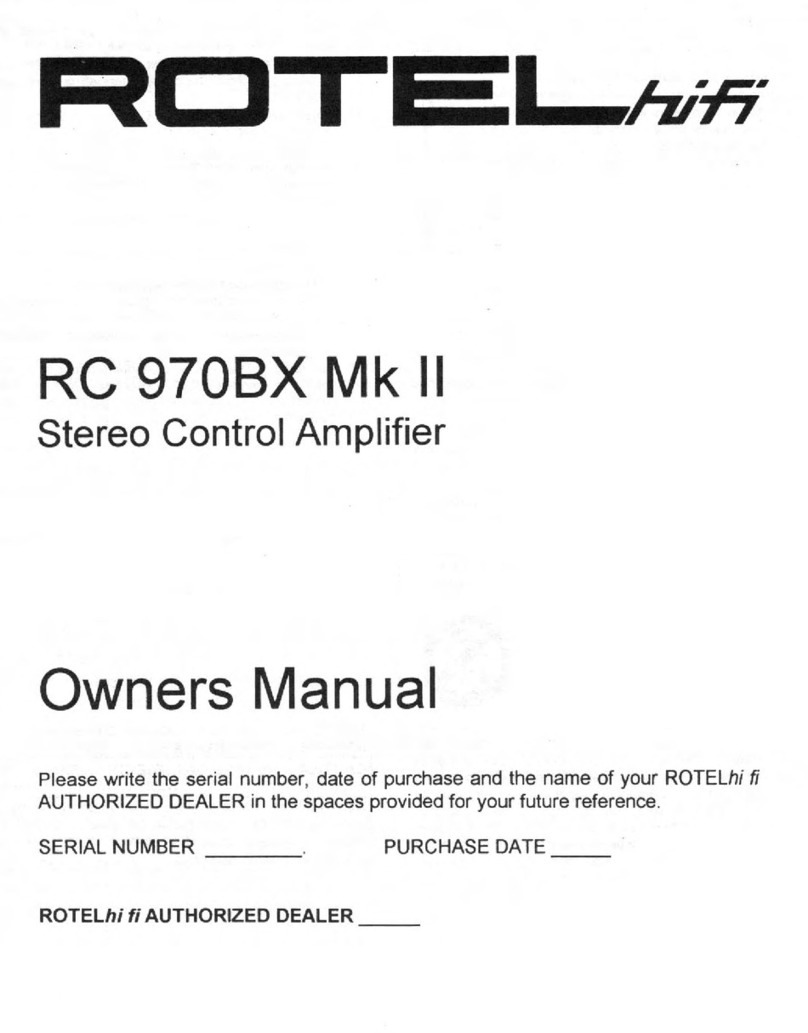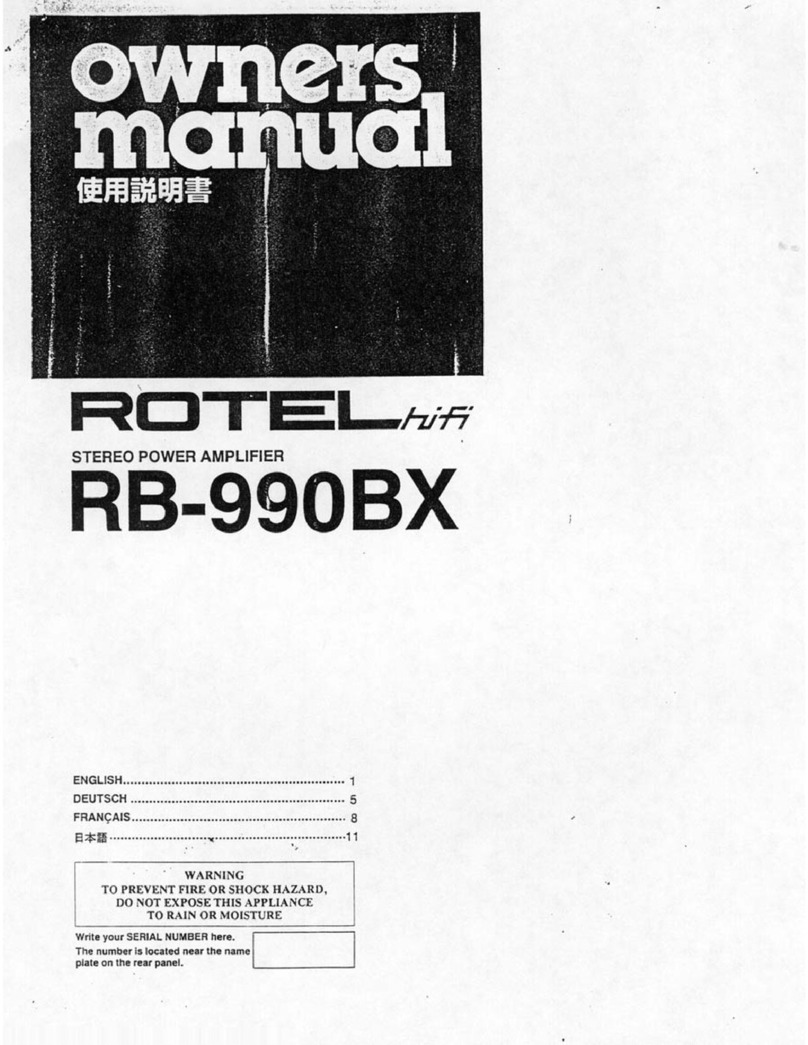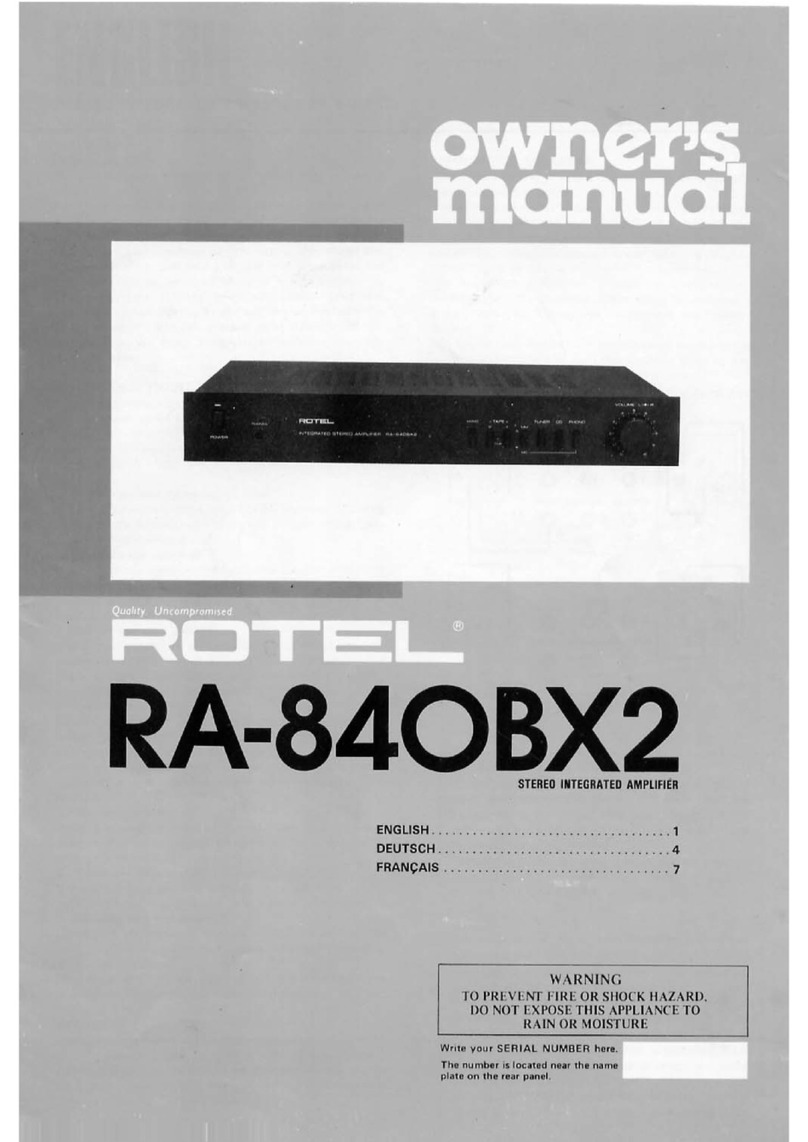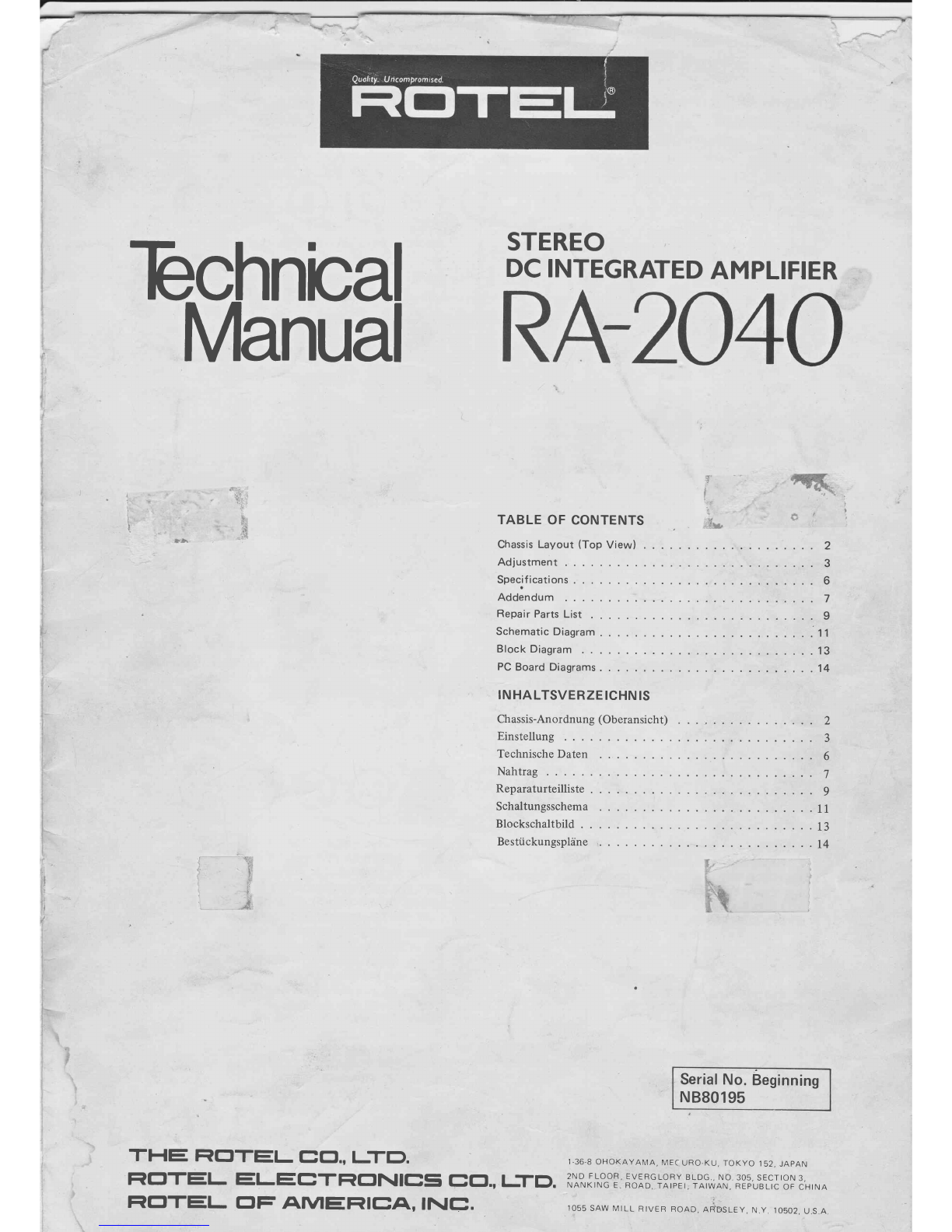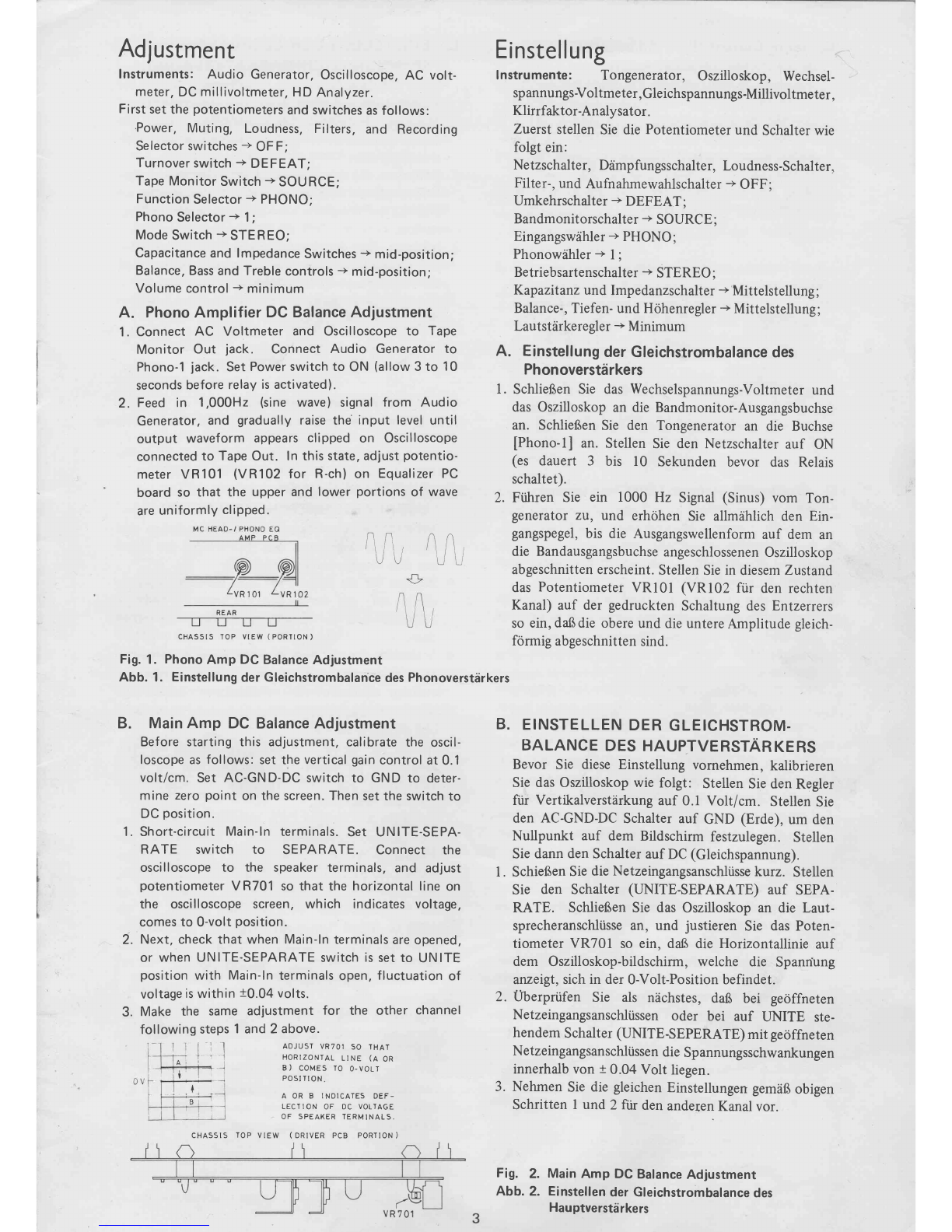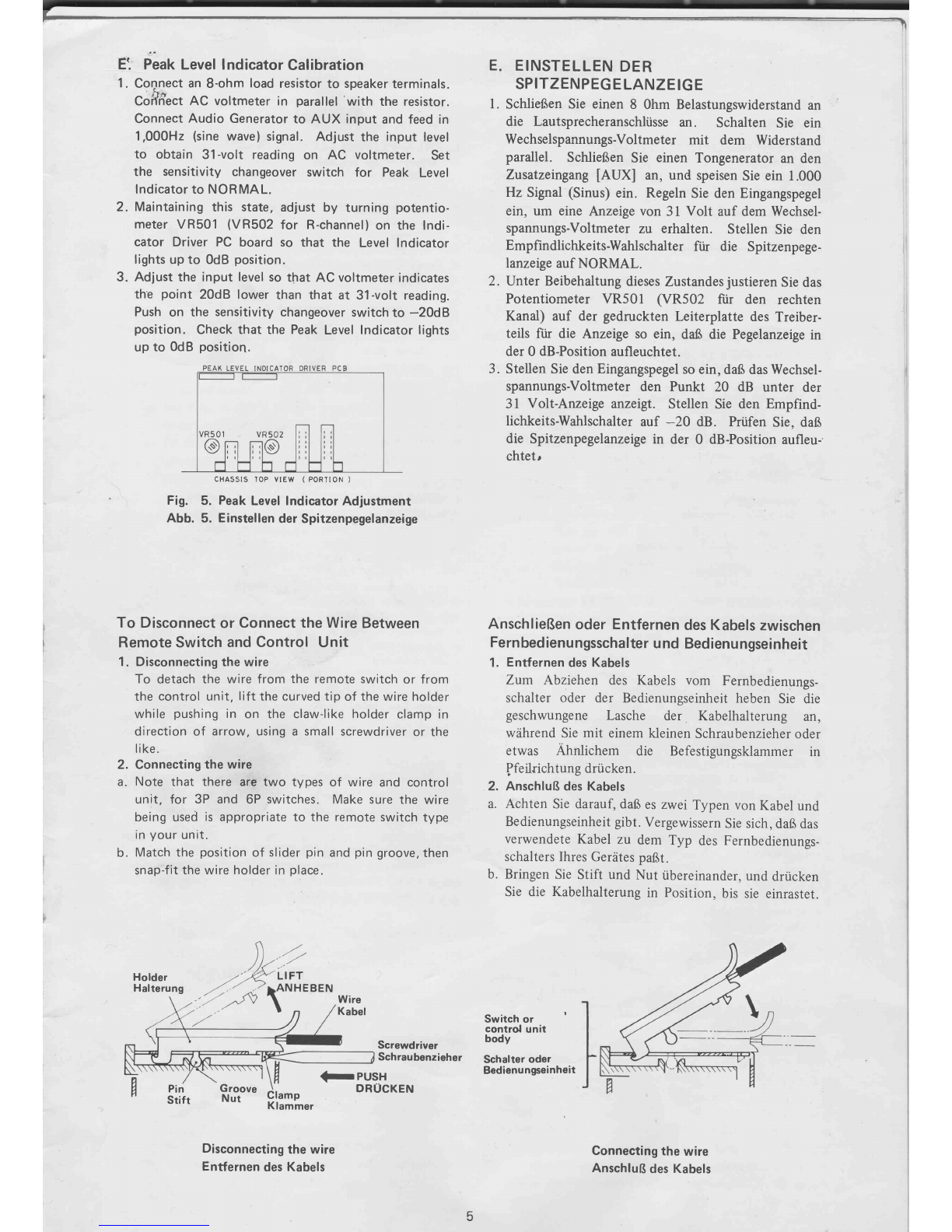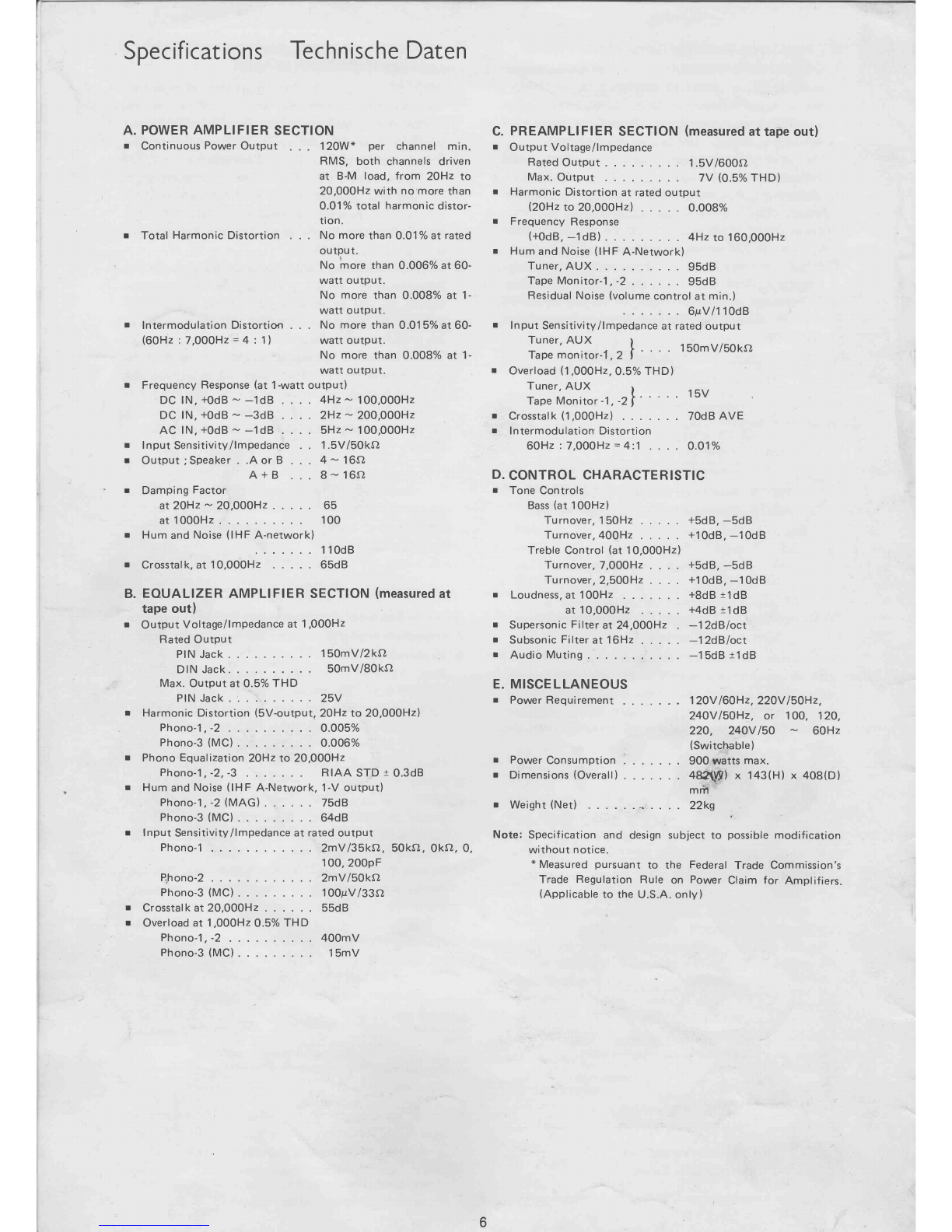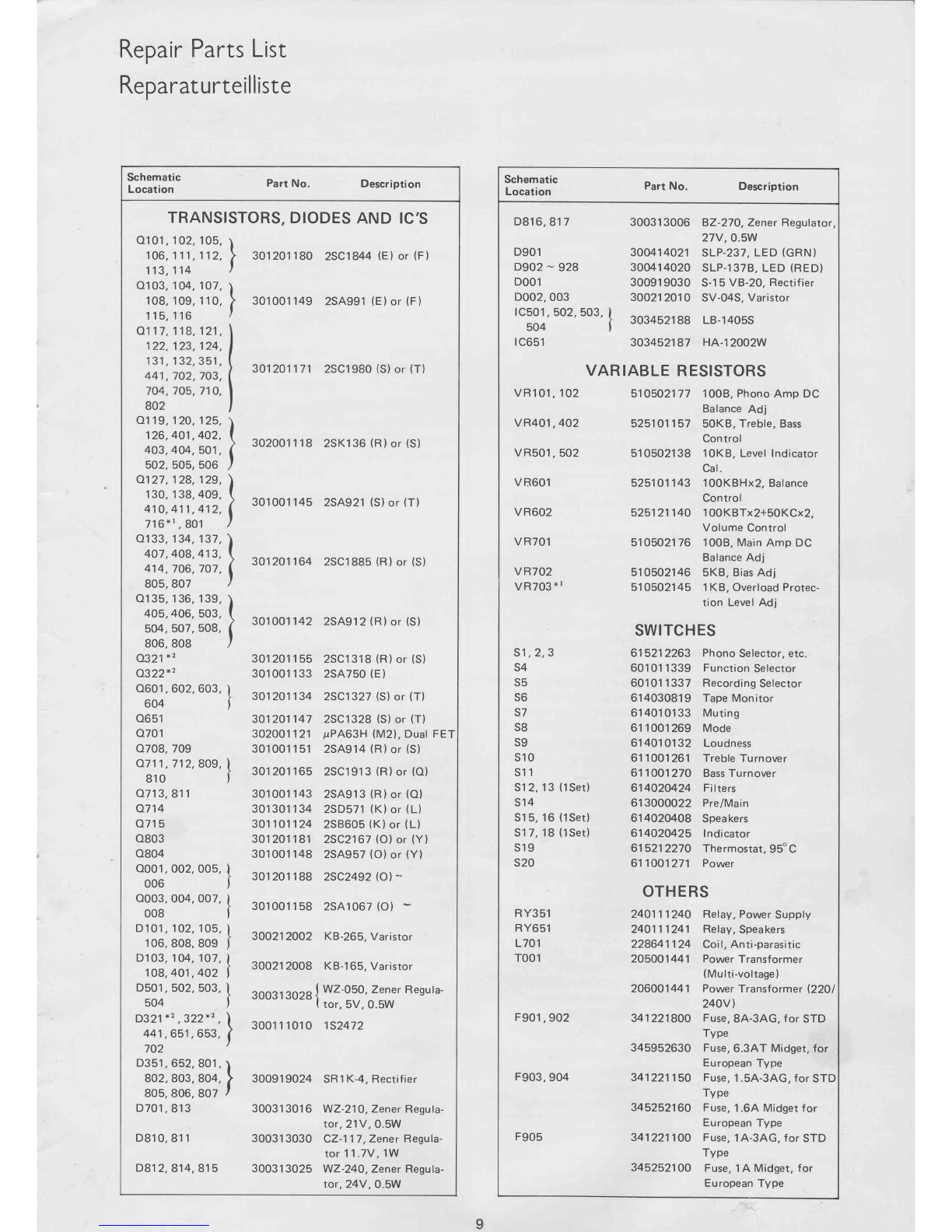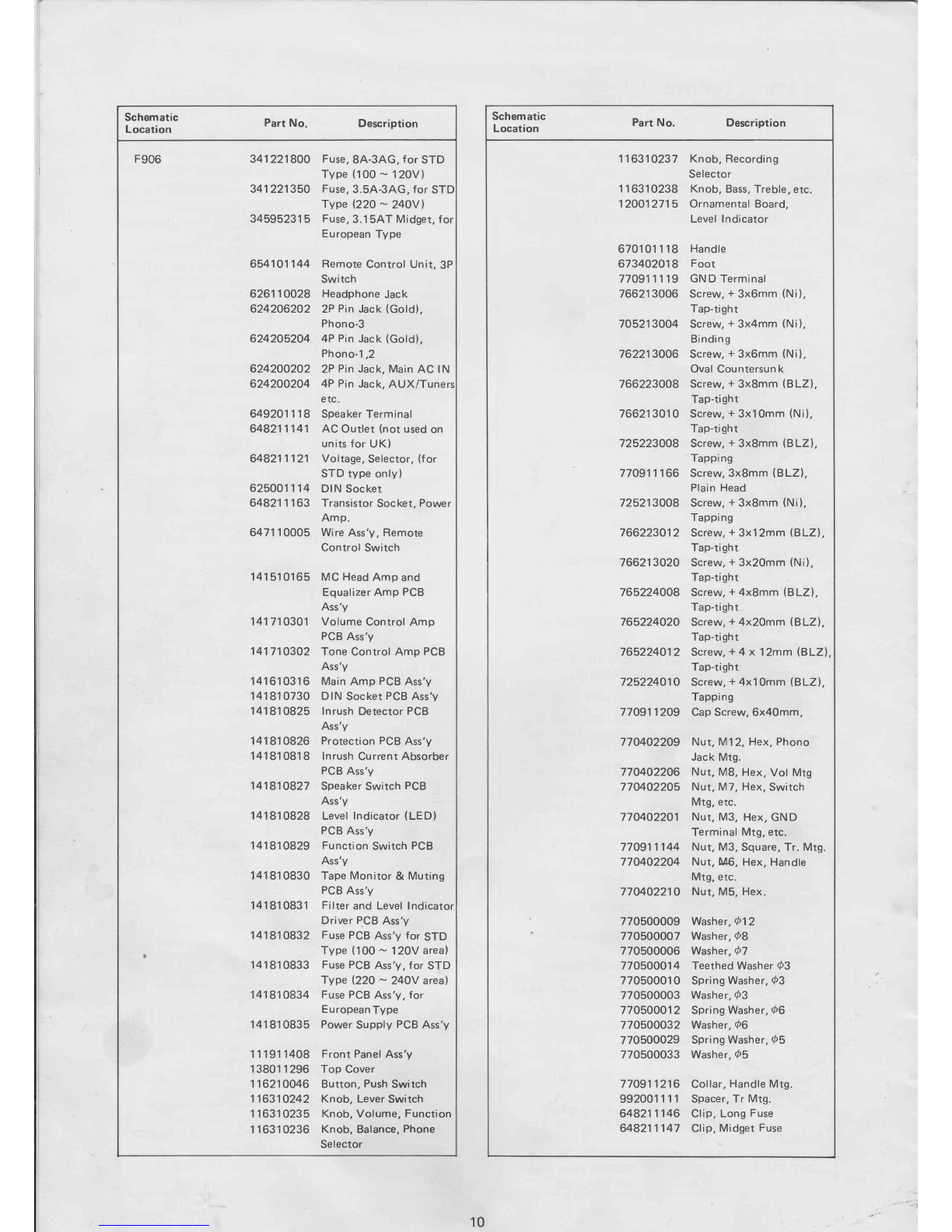Addendum
1 . The overload detection circu it has been modif ied.
This change is applicable to all units with serial
numbers N 883986 or over.
a) The new overload protection circuit saves adjust-
ment of overload protection. Accordingly resis-
tors R746, 747, 748 and VR703, and .transistor
0716 are eliminated from the Driver PC Board of
the new unit.
b) Because of the modification explained in 1. a), the
new Driver PC Board assembly used for repair is
given a new number, to distinguish it from con-
ventional Driver PC Board.
o Driver PC Board assembly (Part No. 14181 0328)
is applicable to units with serial nos. N883986
or over.
o The newly designed Overload Detection PC
Board assembly: Part No. 14181 0850.
c) See Figs. A and B for the new overload detection
ci rcu it a n d con nection .
d ) To check operation of overload protection circuit
when new Overload Detection PC Board is em-
pl oyed :
1) Connect an 8S) load resistor to speaker terminals
and produce 0.6-volt output (1 ,000H2, sine
wave signal ) at speaker terminals.
2l Maintaining this state, short-circuit pins 17 and
E2 on D,river PC board and check that the
speaker relay is set to OF F.
3) Reduce output voltage to 0.5 volts. Then,
ma ke ce rta i n that the speaker relay kee ps ON
when pins 17 and E2 are shorted.
e) To attach the new Overload Detection PC Board
to conventional un its (with serial nos. up to
N 883985 it is necessary to drill a hole in the
Driver PC Board f itting plate. The following parts
are necessary to attach the new PC board. See
Fig. C-2 for mounting position.
PARTS REOUIRED:
1) PC board fi$ng plate: Part No. 120012231 . .2
2) Screw + 3* 6mm: Part No. 76621 3006 . .4
3) Nut, M3 Hexagonal : Part No. 770402201 . .2
HOW TO ATTACH
1) Drill a d3.5 hole in the Driver PC Board fitting
plate. See Fig. C- 1 .
2l Attach the Overload Detection PC Board to the
Driver PC Board fitting plate as shown in Fig.
3) The fitting position of the Overload Detection
PC Board as seen from chassis top is illustrated
in Fig. C-3.
2. The following modification has been made for the
units with Serial No. N892399 or over.
Phono-3(MC) input jack design has been modified:
Conventional design: the input circuit is shorted
at the input terminal when the input jack is left
unplugged.
New design: the input circuit is open when the
jack is left unplugged. The pin plug for shorting
is used to short the circuit.
Since new type jack is available as a repair part, be sure
to use the pin plug for shorting when replacing the
conventional iack with a new one. (Fig. D)
Nachtrag
Der Uberlastungs-Detektorschaltkreis ist modifiziert
worden. Diese Anderung gilt fiir alle Einheiten mit
einer Seriennummer von NB83986 und dariiber.
a) Der neue Uberlastungsschutzkreis erspart die
Justierung des Uberlastungsschutzes. Infolgedessen
fehlen die Widerstdnde R746,747,748, VR703
und Tranisistor Q7l6 auf derPC-Platte (gedruckten
Schaltung) der Treiberstufe der neuen Einheit.
b) Aufgrund der unter 1.a) dargestellten Modifikation
ist der PC-Platte der Steuerstufe fit Reparatur-
zwecke eine neue Nummer gegeben worden, um
sie von der herkdmmlichen PC-Platte der Treiber-
stufe zu unterscheiden.
o Das Bauteil fiir die PC-Platte der Treiberstufe (Nr.
141810328) ist verwendbar fiir Einheiten mit einer
Seriennummer von NB83986 oder dariiber.
o Das neu entwickelte Bauteil fiir die PC-Platte des
Uberlastungsdetektors: Teil Nr. l4L&1085O.
c) Siehe Abb. A und B zum neuen tlberlastungs-
Detektorschaltkreis und zum Anschliefien.
d) Zw Betriebsiiberprtifung des Uberlastungsschutz-
kreises nach Einbau der PC-Platte der Uber-
lastungsdetektors:
1) Schliefien Sie einen Belastungswiderstand von
8S} an die Lautsprecheranschliisse an, und
geben Sie einen Ausgang von 0,6 Volt (1 000
Hz, Sinussignal) auf diese Anschliisse.
2) Schlie8en Sie in diesem Zustand die Stifte 17
und E2 auf der PC-Platte der Treiberstufe kurz,
und priifen Sie, dafi das Lautsprecherrelais auf
OFF geschaltet ist.
3) Senken Sie den Ausgangspegel auf 0,5 Volt.
Vergewissern Sie sich dann, da8 das
Lautsprecherrelais auf ON bleibt, wenn die
Stifte 17 und E2 kurzgeschlossen werden.
e) Zum Einbau der neuen PC-Platte des Uberlastungsl
detektors in herkrimmliche Gerdte (mit einer
Seriennr. bis zu NB83985) ist es notwendig, eirt
Loch in die Befestigungsplatte der PC-Platte der
Treiberstufe zu bohren. Folgende Teile sind zum
Einbau der neuen PC-Platte erforderlich. Siehe
Abb. C-2 zur Einbauposition.
Erforderliche Teile:
l) Befestigungsplatte fiir die PC-Platte: Teil Nr.
120012231 ... .. .. . .2
2) Schraube @ 3x6mm: Teil Nr. 766213006 4
3) Mutter, M3 achtkant: Teil Nr. 770402201 . 2
Hinweise zum Einbau:
1) Bohren Sie ein Loch mit 3,5mm Durchmesser
in die Befestigungsplatte der PC-Platte der
Treiberstufe. (Abb. C-1)
2) Montieren Sie die PC-Platte des iJberlastungs-
detektors auf der Befestigungsplatte wie in
Abb. C-2 gezeigt.
3) Die Einbauposition der PC-Platte des lJber-
lastungsdetektors von der Chassis-Oberseite aus
- gesehen ist in Abb. C-3 gezeigt.
Bei den Einheiten mit einer Seriennummer von
N892399 und dariiber sind folgende Modifikationen
vorgenommen worden. Die Konstrucktion ddr
Phono-3-Eingangsbuchse (MC) ist gegiindert worden:
Alte Ausftihrung: Der Eingangsschaltkreis ist an der
1.
2.