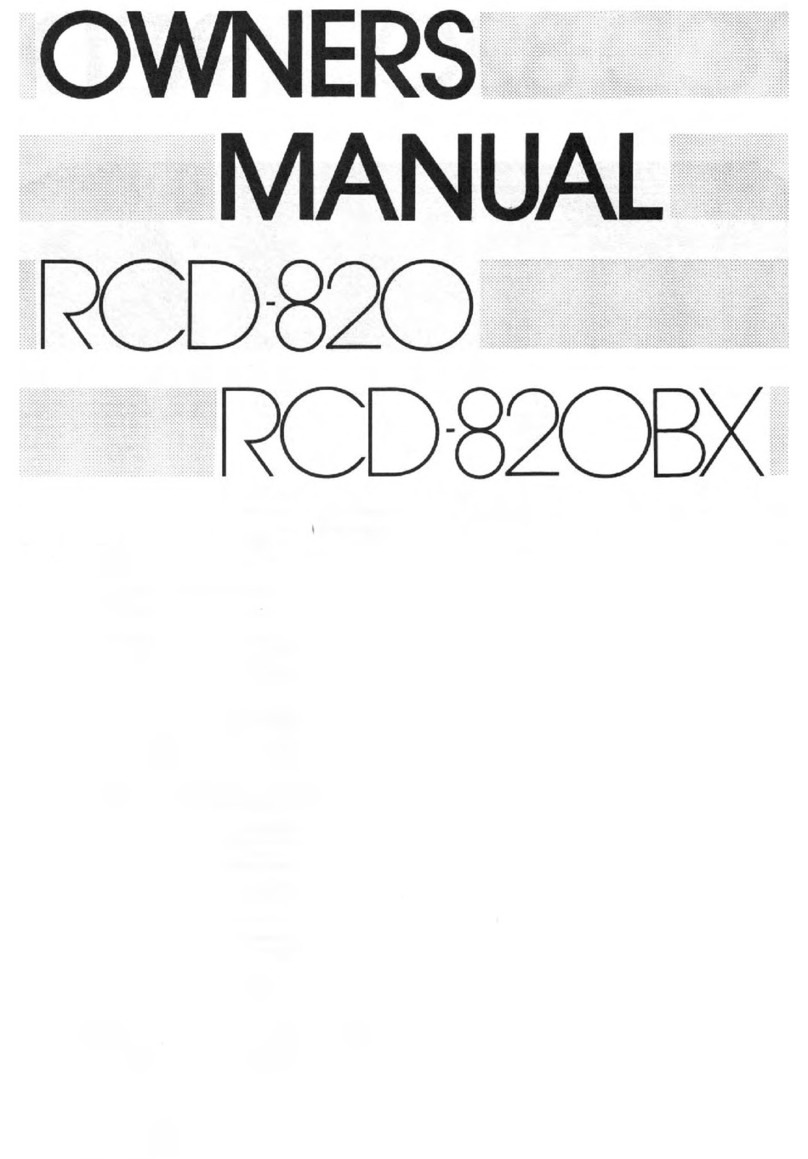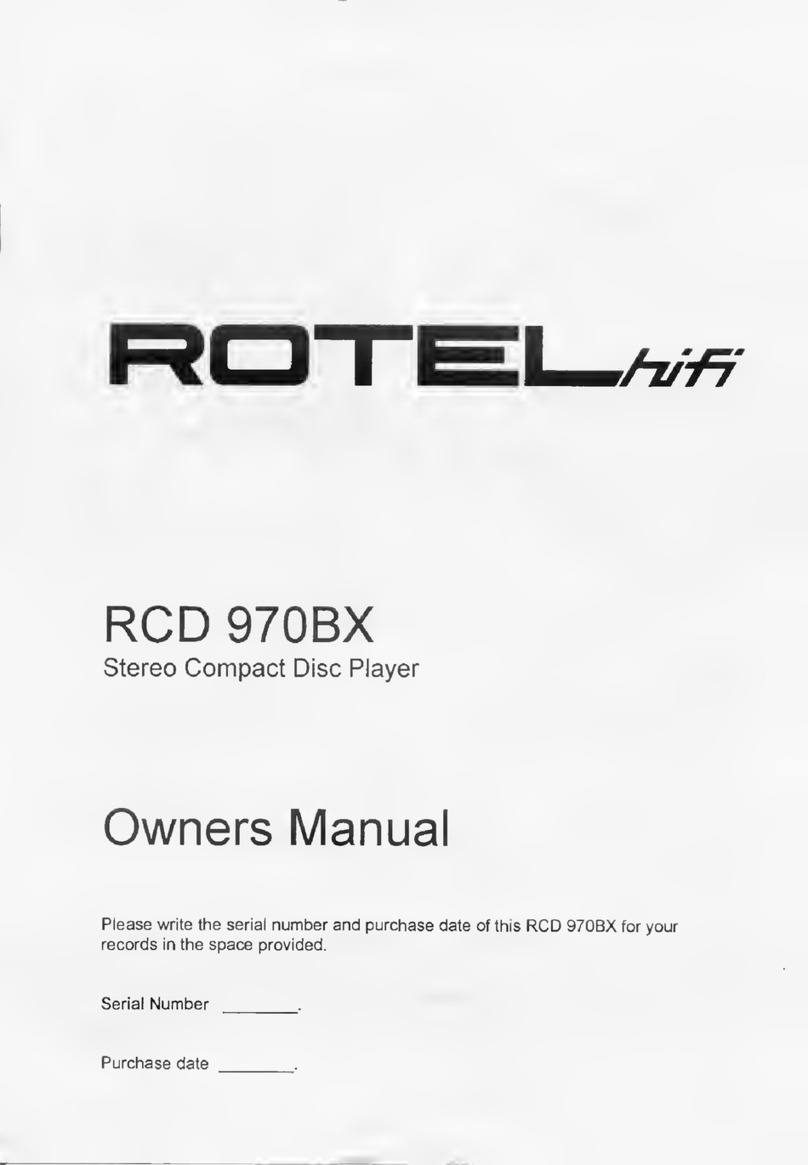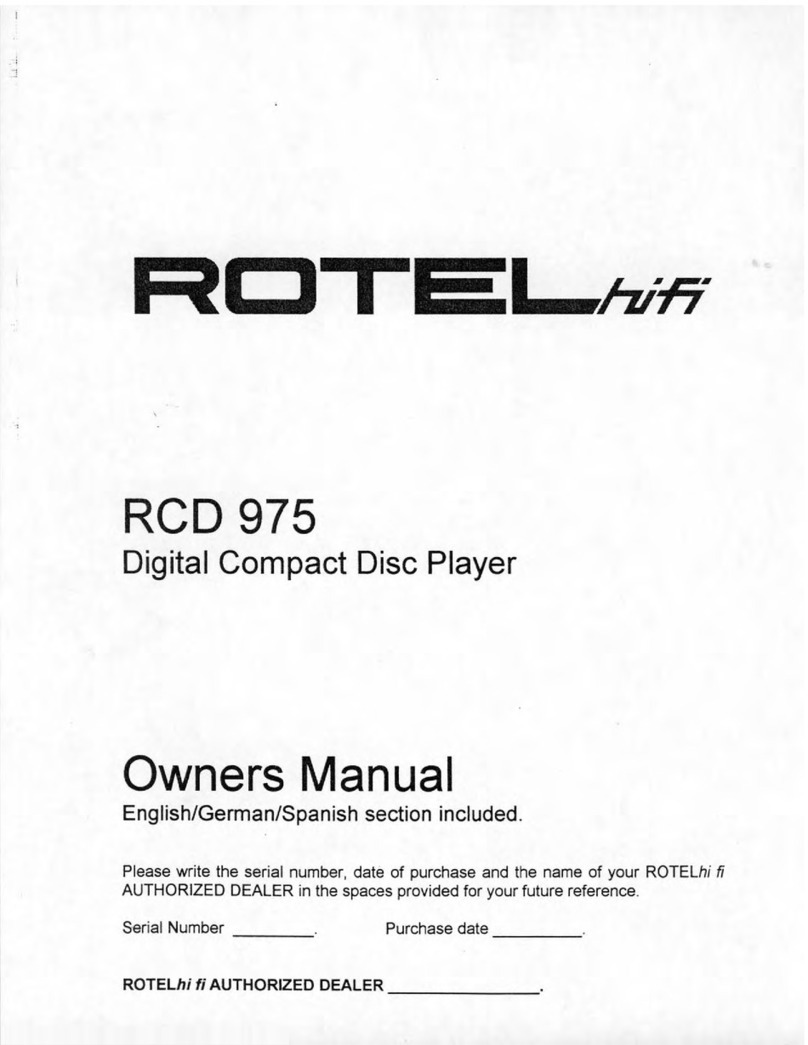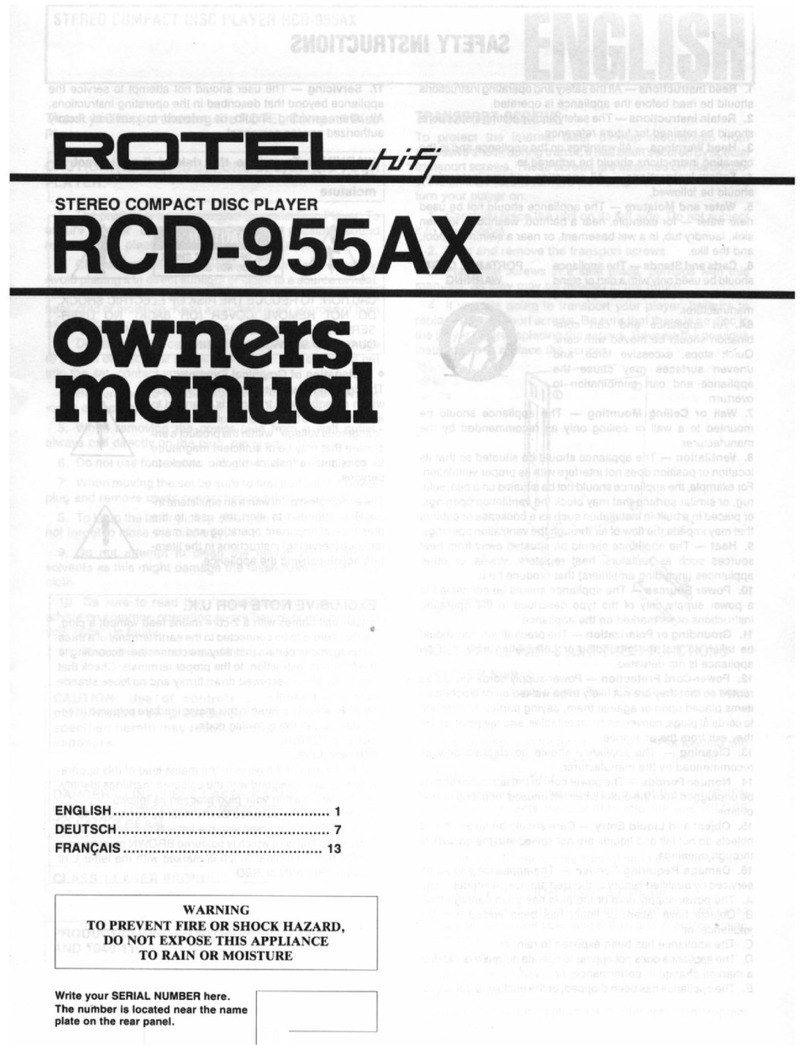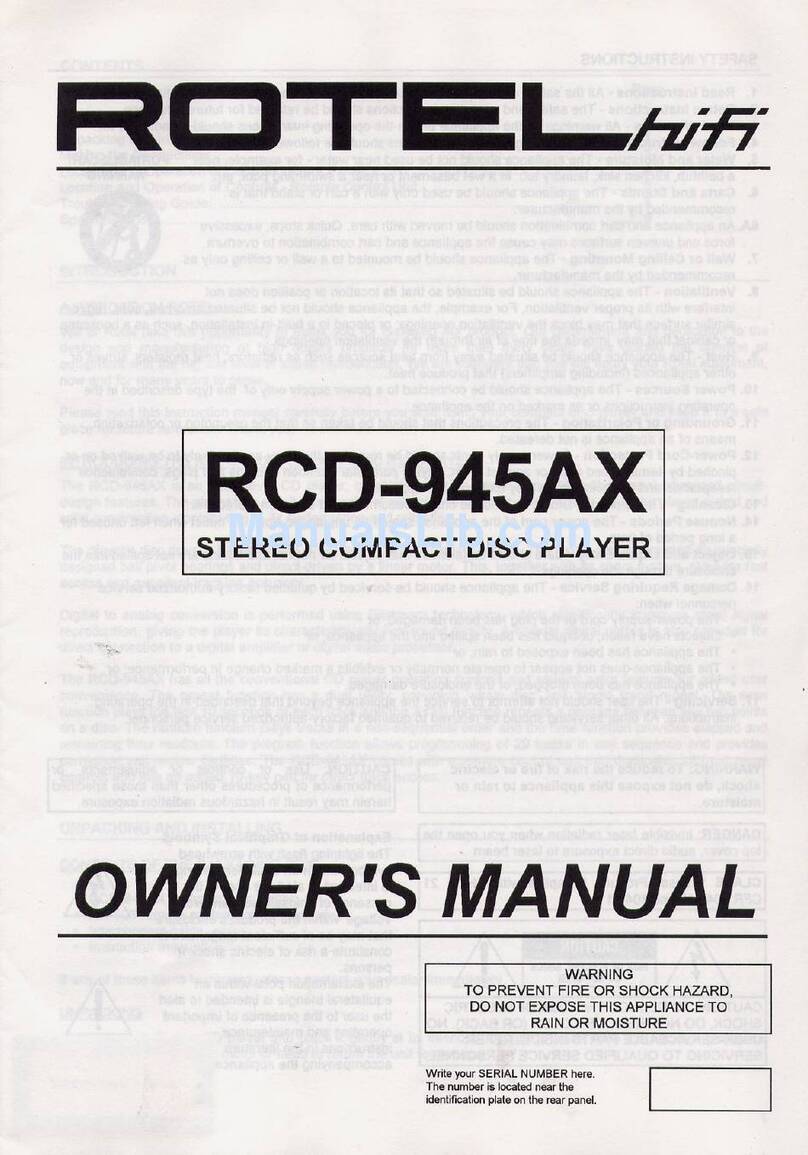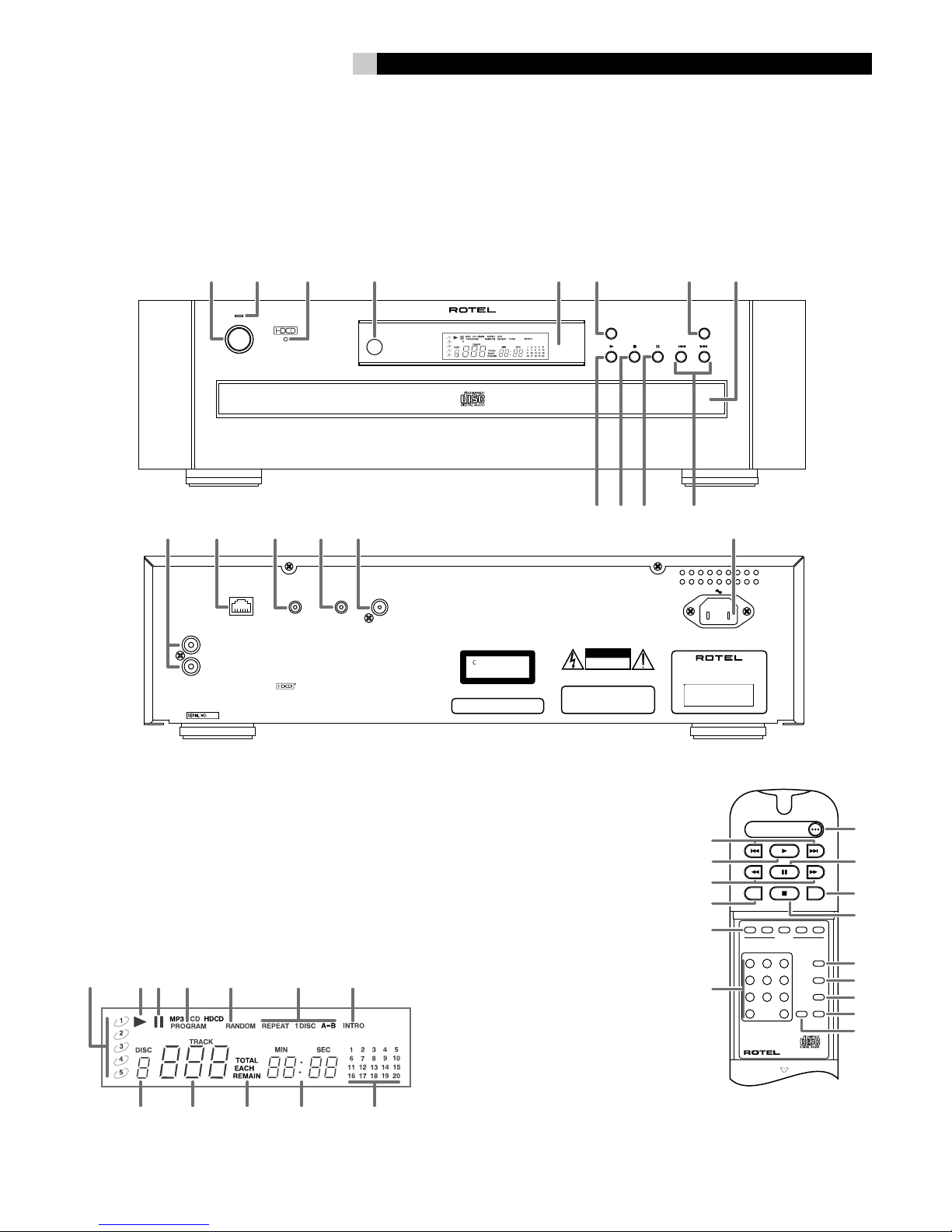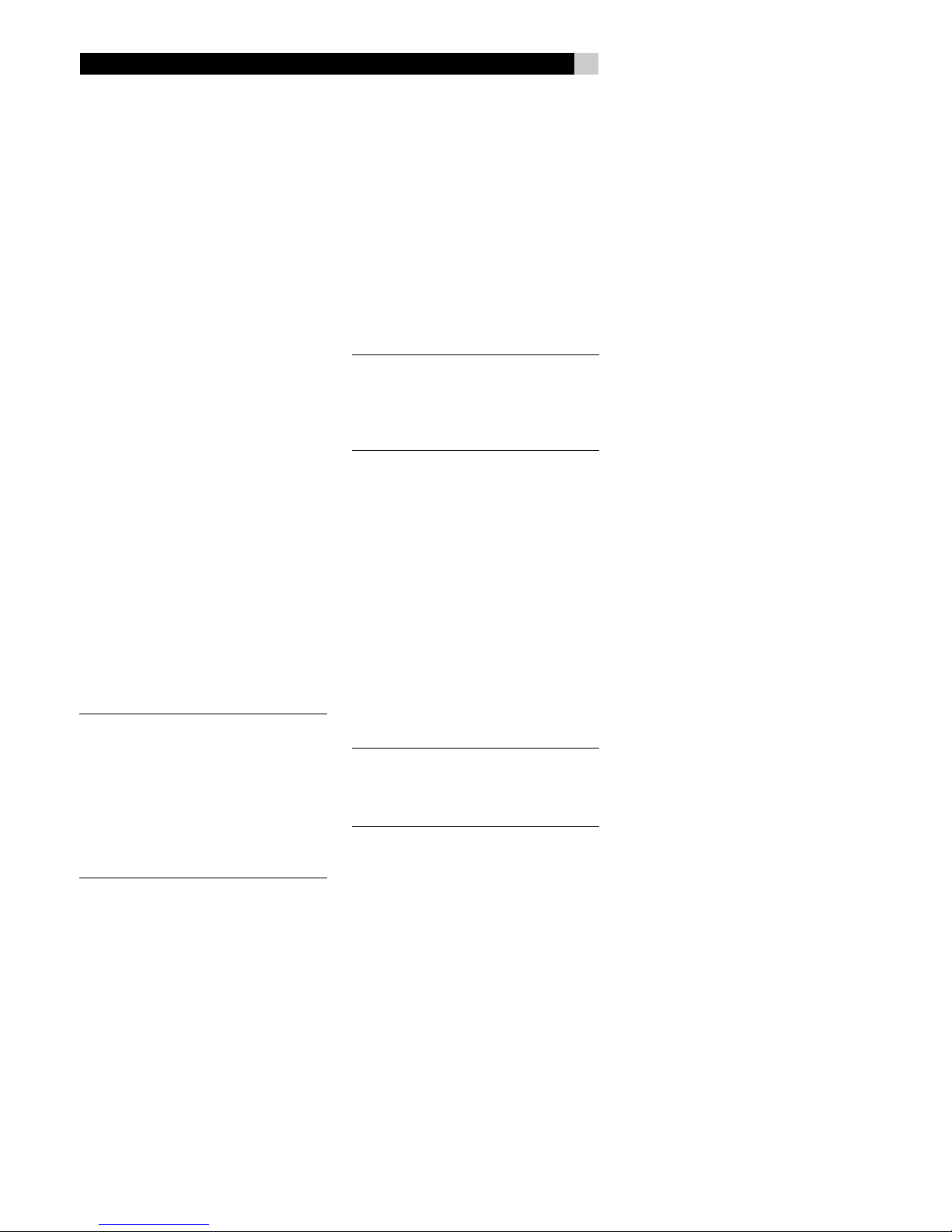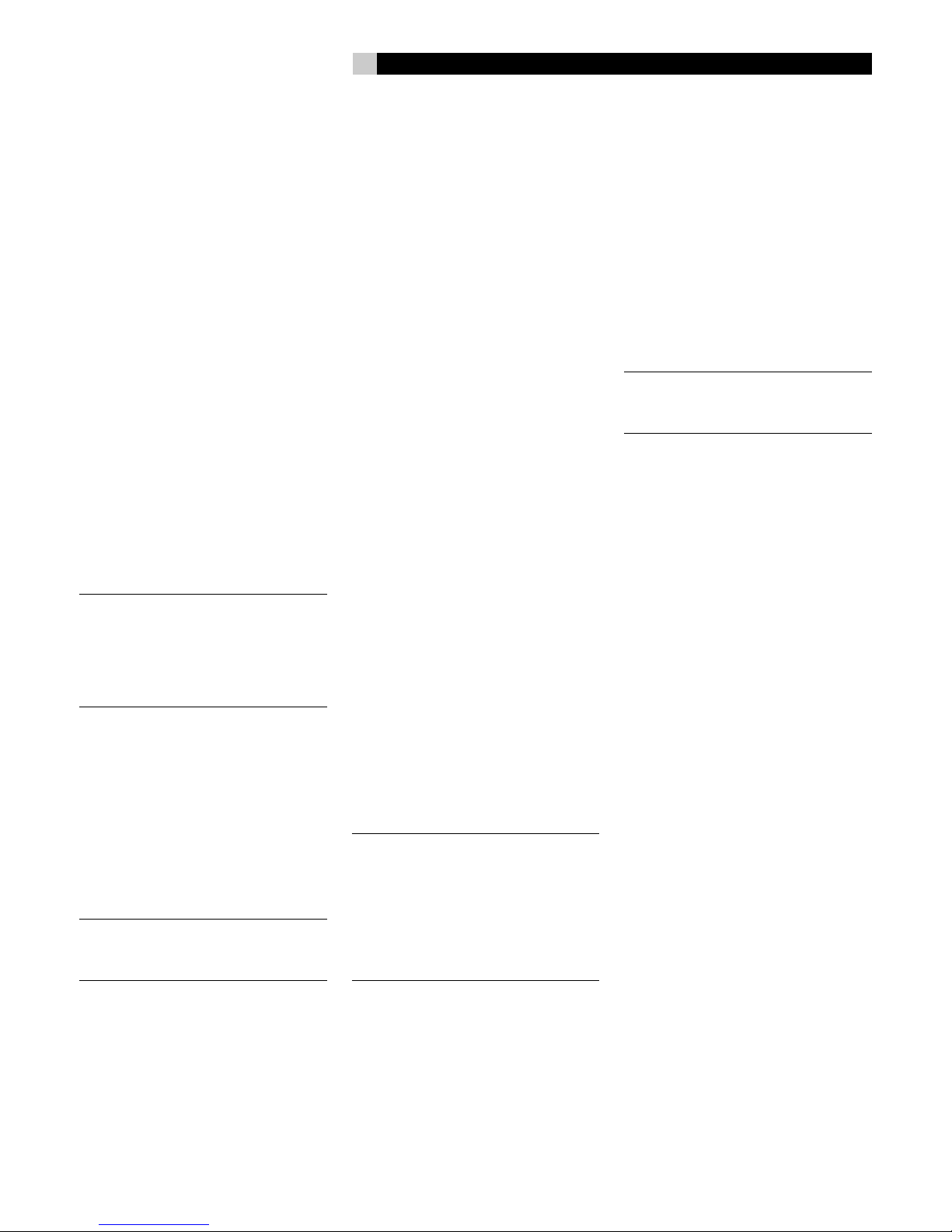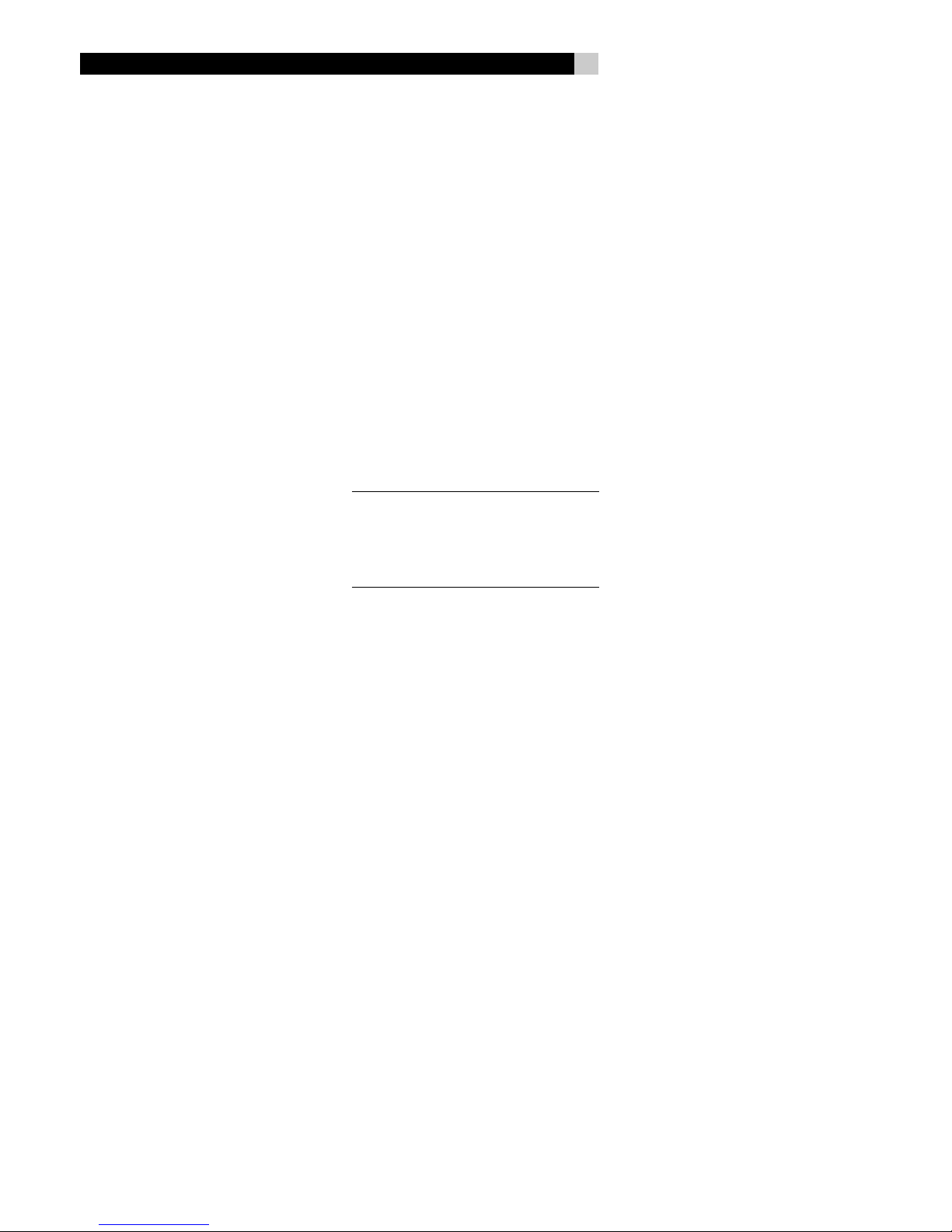8
RCC-1055 CD Multi-Disc Changer
Handling Compact Discs
Handle CDs carefully.
Hold them by their
edges, as shown
here, and avoid
touching the play-
ing surface.
Fingerprints and dust should be carefully wiped
off the disc’s signal surface (glossy surface) with
a soft cloth. Wipe in a straight motion from
the inside to the outside of the disc.
Never use chemicals, such as record cleaning
sprays, anti-static sprays or fluids, benzine or
thinner to clean compact discs. These chemicals
will damage the disc’s plastic surface.
Keep discs in their storage cases when not in
use to protect them from dust and scratches.
Do not expose compact discs to direct sunlight,
high humidity or high temperatures for extended
periods of time.
AC Power and Control
AC Power Input y
Your RCC-1055 is configured at the factory for
the proper AC voltage in the country where
you purchased it (either 120 volts or 230 volts.
The AC line configuration is noted on a decal
on the back panel.
NOTE: Should you move your CD player to
another country, it may be possible to re-
configure it for use on a different line volt-
age. Do not attempt to perform this
conversion yourself. Opening the enclosure
of the RCC-1055 exposes you to dangerous
voltages. Consult a qualified service person
or the Rotel factory service department for
information.
The RCC-1055 should be plugged directly into a
2-pin polarized wall outlet or into the switched
outlet on another component in your audio
system. Do not use an extension cord.
Be sure the power switch on the front panel
of the RCC-1055 is turned off (in the “out”
position). Then plug the power cord into an
AC power outlet.
If you are going to be away from home for an
extended period of time such as a month-long
vacation, it is a sensible precaution to unplug
your CD player (as well as other audio and
video components) while you are away.
Power Switch 1 and Power
Indicator 2
The Power Switch is located on the left side of
the front panel. Push the switch button in to
turn on the RCC-1055. To turn the RCC-1055
off, push the button again to return it to the
“out” position.
NOTE: If you are using a switched outlet to
turn on and off your CD player, you should
leave the power switch in the “on” position.
When AC power is applied to the unit, it
will power up in fully active mode.
When the Power Switch is turned on the disc
in position 1 in the tray is selected. The Disc
and Track Displays illuminate and show Disc 1/
Track 1. The Time Indicator also illuminates.
Output Connections
The RCC-1055 gives you a choice of analog
or digital output signals. The analog output
signal from the built-in Digital to Analog
converter is used with conventional analog
audio components. The digital output, which
provides an unprocessed digital data signal, is
used with outboard D/A converters or digital
processors.
NOTE: To prevent loud noises that neither
you nor your speakers will appreciate, make
sure all the system components are turned
off when you make any signal connections.
Analog Outputs q
[See Figure 4 for wiring illustration]
A pair of standard RCA jacks supplies a con-
ventional unbalanced analog output signal
from the RCC-1055 to the source inputs of
an audio preamplifier, integrated amplifier,
or receiver. RCA connections are found on
virtually all components. Select high quality
audio interconnect cables. Connect the left
channel output of the RCC-1055 to the left
channel source input on the preamplifier or
other component. Connect the right output of
the RCC-1055 to the right channel source input
on the preamplifier or other component.
Digital Output t
[See Figure 5 for connection illustration]
If you are using the RCC-1055 as a disc trans-
port with an outboard D/A converter or other
digital processor, you need an unprocessed
digital data stream from the RCC-1055, taken
before the built-in D/A converter. This signal
is supplied by the back-panel coaxial digital
output jack. Using a standard 75 ohm coax
cable, connect the digital output jack to the
digital input connector on the outboard D/A
converter.
Remote Control
The RCC-1055 is supplied with an RR-D92
remote control. When using the RR-D92 the
emitter on the front of the control must be
pointed at the RCC-1055 front panel. The basic
disc play functions are controlled by the button
located near the front of the RR-D92. There is
a cover over the lower portion of the RR-D92
that slides down to reveal buttons that control
secondary functions, such as programming,
disc scanning and direct disc selection.
The RR-D92 duplicates the basic disc play
control functions of the front panel control
buttons. When a disc play control is on both
the front panel and the remote control, both
control identifiers are shown in the related
instruction text. For example, to play a disc
you can press either 9 on the front panel
or o on the remote control. There are some
functions, such as programmed track play
functions, that are operated exclusively by
the RR-D92.
Remote Sensor 4
The Remote Sensor picks up the infrared
signals from the remote control. Do not cover
or block the sensor. It must be unobstructed or
the remote control will not work properly. The
operation of the Remote Sensor can also be
affected if it is exposed to bright light, particu-
larly sunlight. Certain types of lighting, such
as halogen lights, that emit a fair amount of
infrared light, can also interfere with proper
operation. In addition remote control functions
may not work reliably if the batteries in the
RR-D92 are weak.