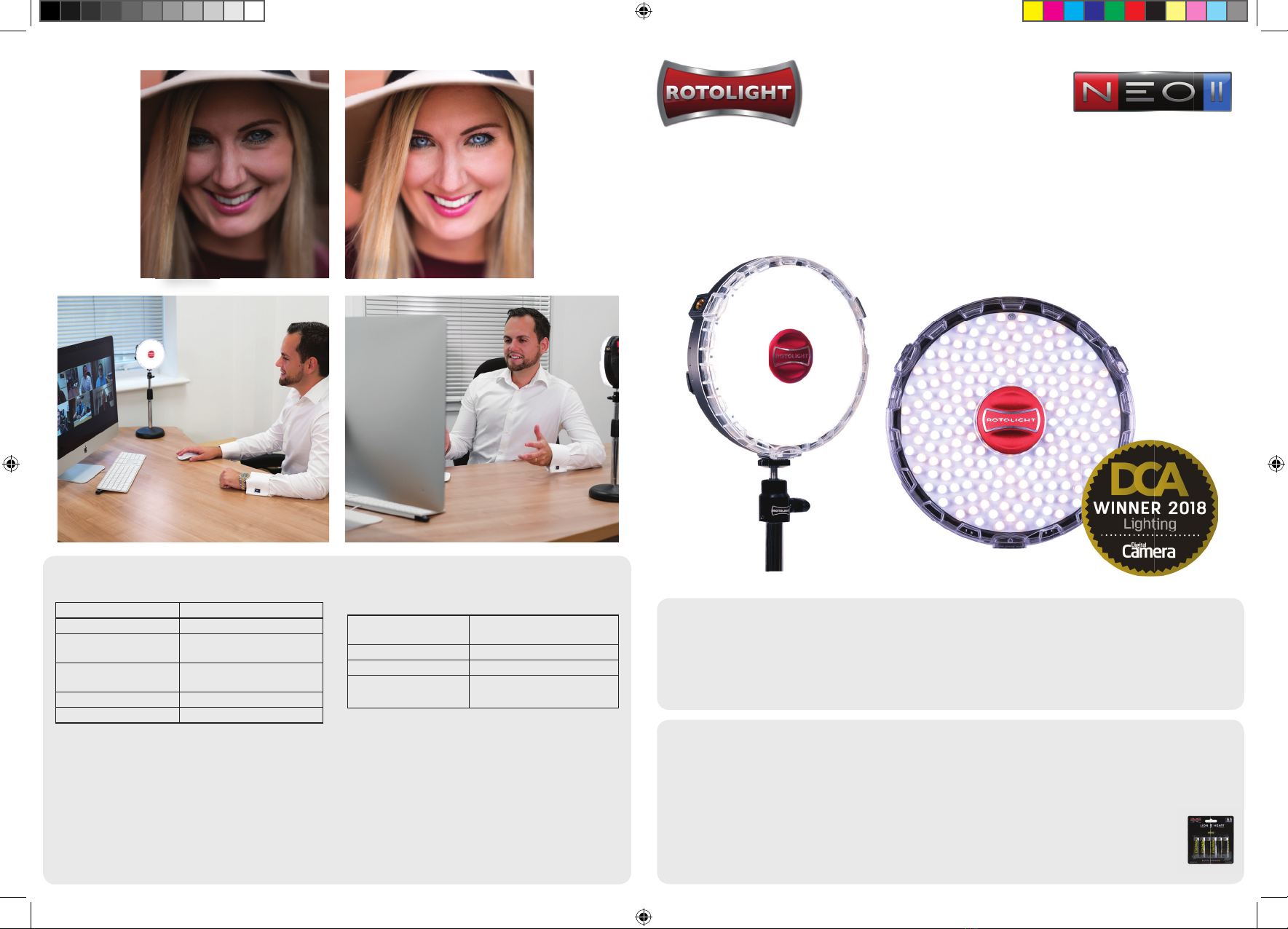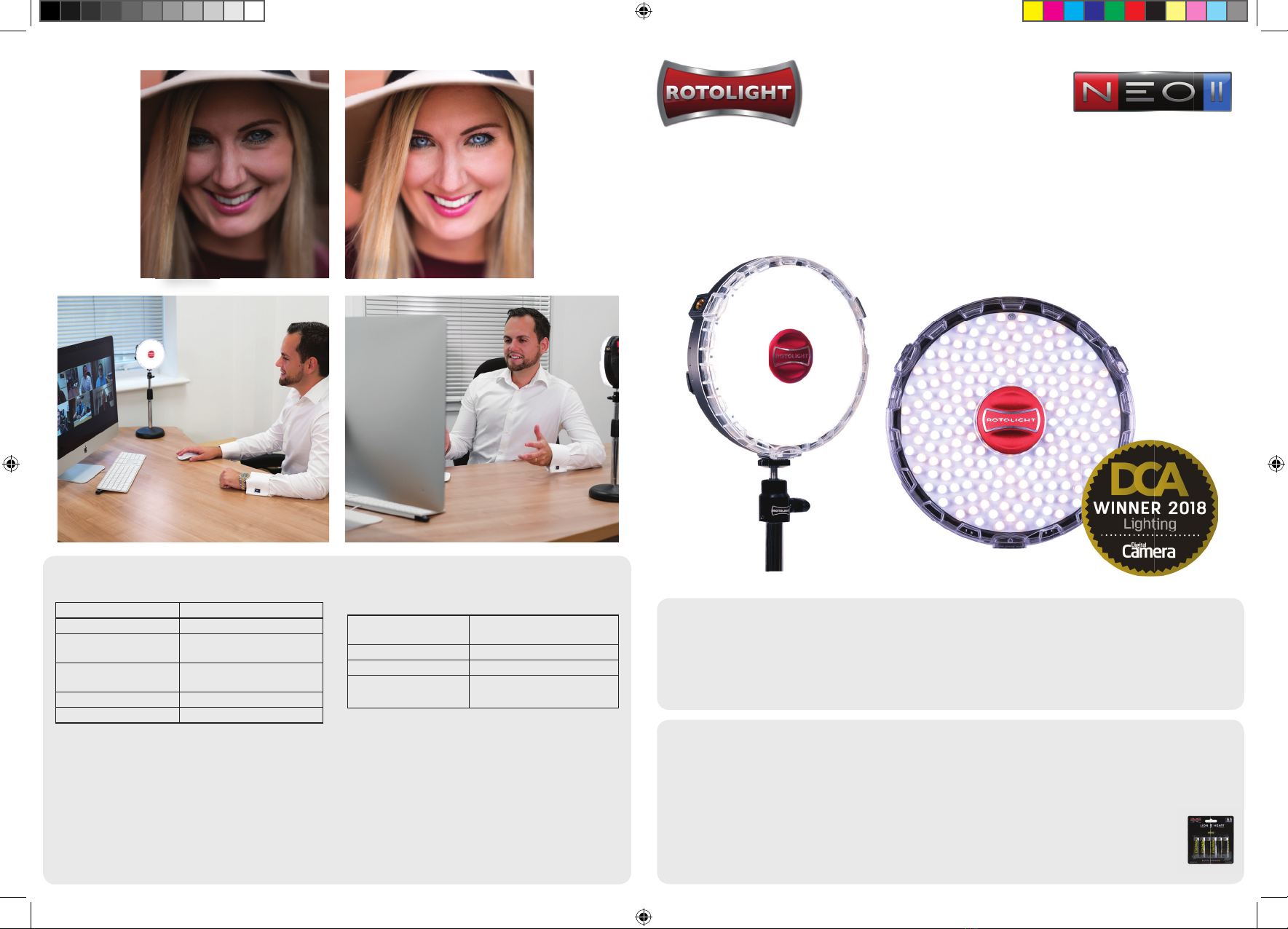
Specications:
Thank you for buying Rotolight’s professional desktop lighting kit! This quick start guide will give you
all the information you need to get you looking your best in moments. A full user guide is available at
www.rotolight.com.
Thank you for choosing the Rotolight Video Conferencing Kit
QUICK START GUIDE
Removing the lter holder
The NEO 2 lter holder is secured onto the front of the light. To remove, rotate the disk anticlockwise.
The lter can then be put in place and the lter disk secured on top.
Colour Temperature: Electronically adjustable
from 3150-6300K
Included Filters: 184, 279, 216, 250
Beam Angle: 50 degrees
Mounting: Integrated ¼” thread
Model: Rotolight NEO 2
Size: 145mm x 50mm / 5.7”x 1.96”
Weight: 354g (body only) / 504
(including batteries)
Power: 6 x AA Batteries (Li-Ion or
NiMh)
Battery Life: Up to 2 Hours
Lux (at 1 meter): 2000
Inserting batteries
Use 6 x Rotolight LionHeart Pro (available at rotolight.com), or alternatively Eneloop Pro, Li-Ion or NiMh
batteries for best performance at up to two hours continuous use.
The technology relating to CineSFX, Flash Sync and True Aperture Dimming is the subject of granted patents and pending patent
applications held by Rotolight Group Ltd, including: US10197258 and GB2549151 (CineSFX); USSN 15/485239 and GB1705754.8
(Flash Sync), and USSN 15/481463 and GB1606908.0 (True Aperture Dimming). AccuColour™, NEO™, CineSFX™, Designer Fade™, True
Aperture Dimming™, and Rotolight™ are registered trademarks held by Rotolight Ltd. All rights reserved © Rotolight Group Ltd. 2020.
FCC ID: 2AD66-RF2401F20 IC ID: 21278-RF2401F20
WARNING - HEALTH HAZARD – USE STROBE WITH CAUTION: CineSFX™ mode uses Strobe Lighting eects that may pose a risk to
those at risk of photosensitive seizures / epilepsy. You should take all precautions to pre-warn and ensure the safety of those who
may come into contact with the product. If you or any of your relatives have a history of seizures or epilepsy, consult a doctor before
using. If you feel unwell from using these eects, immediately discontinue use and consult a doctor. This product is not suitable for
use by children of any age and is designed for professional use.
Before After
Quick Start Guide NEO.indd 1 27/07/2020 13:53