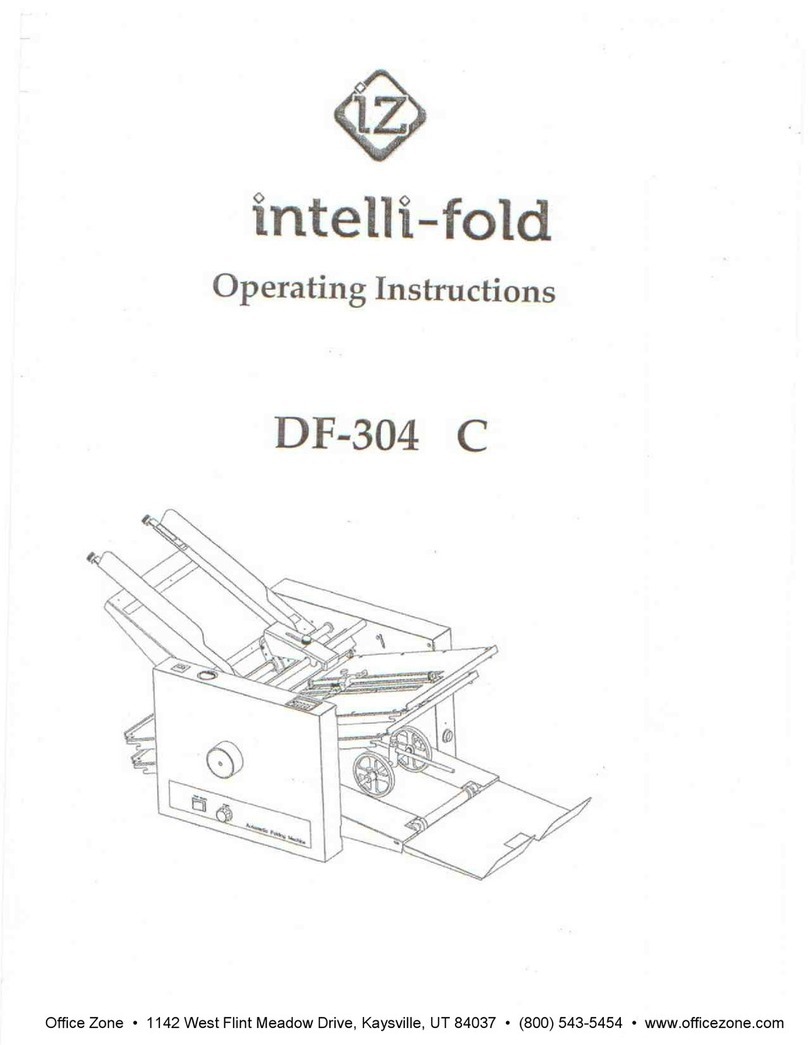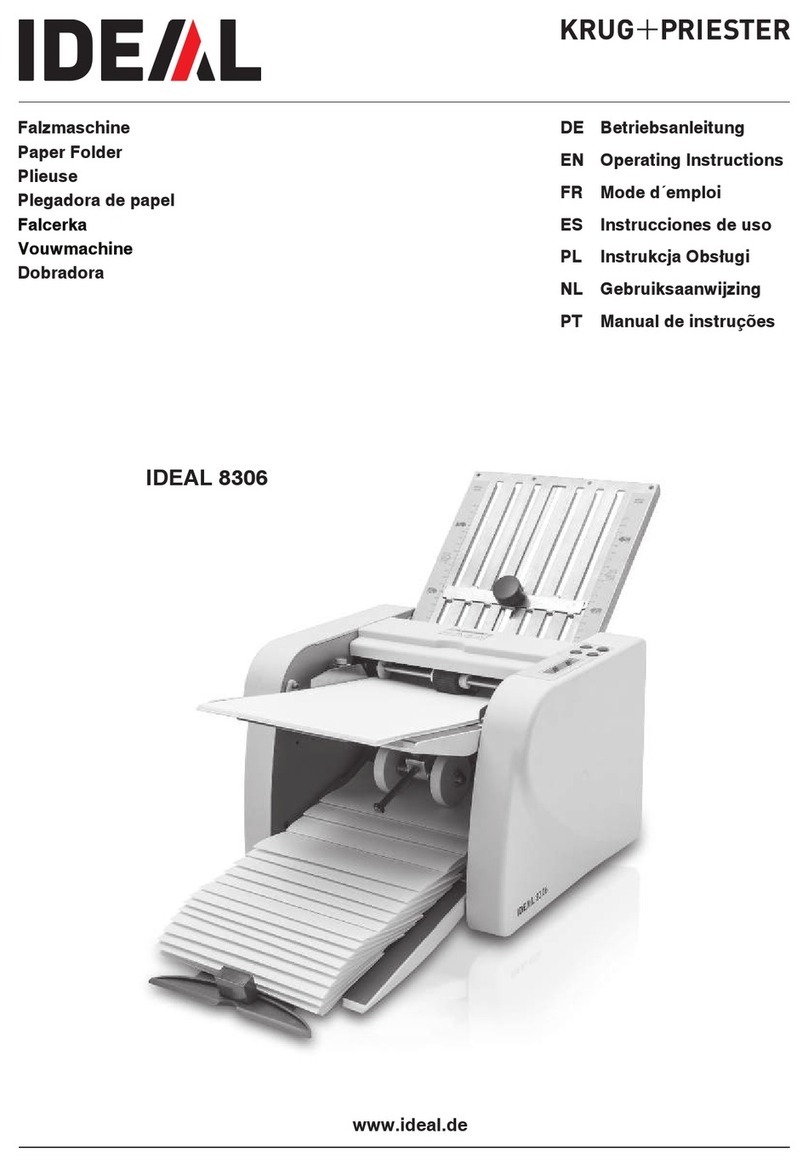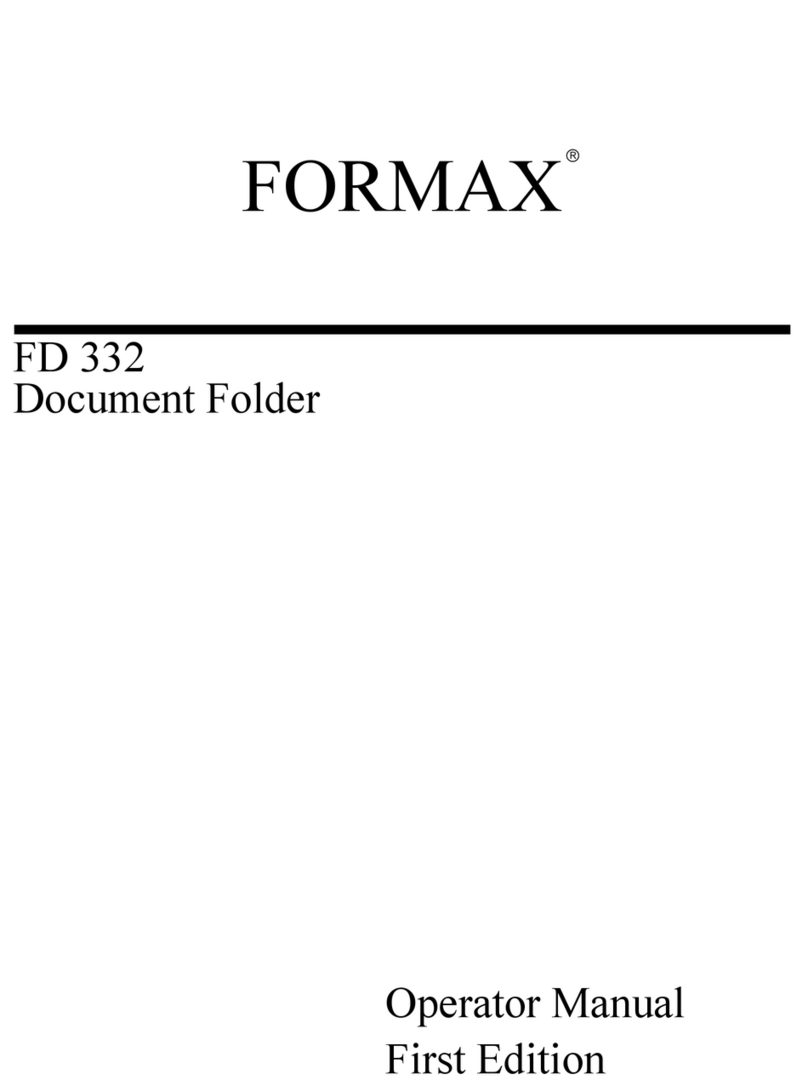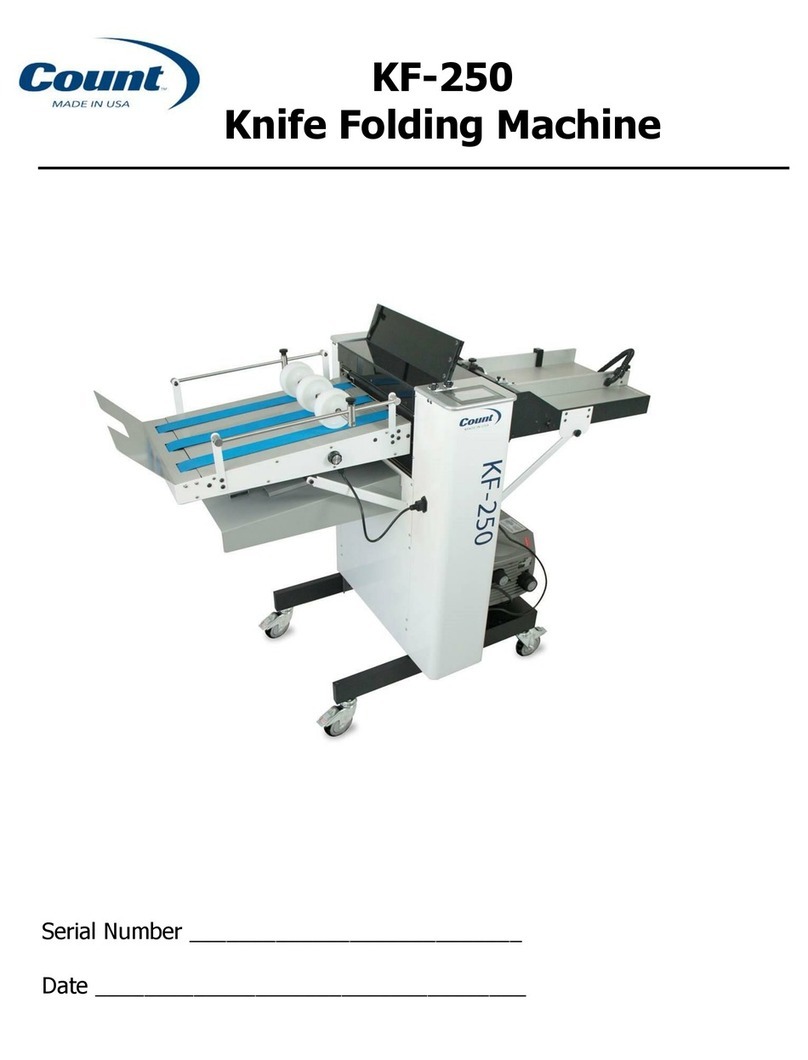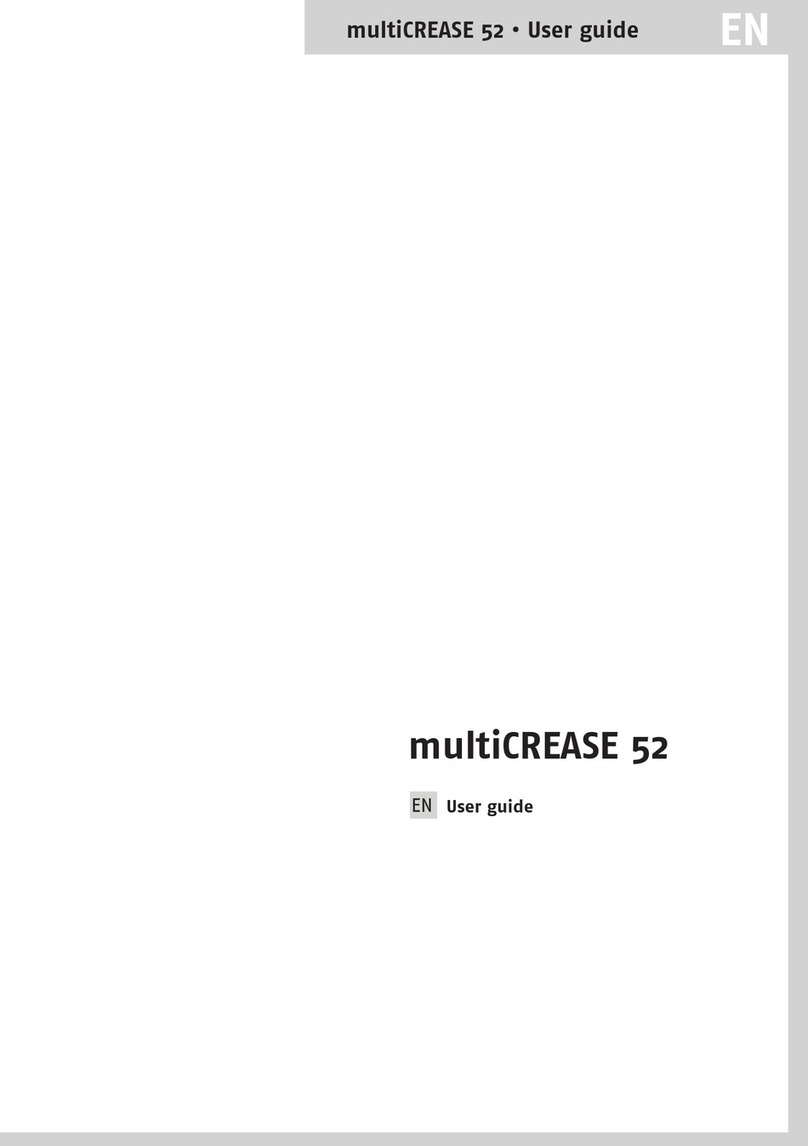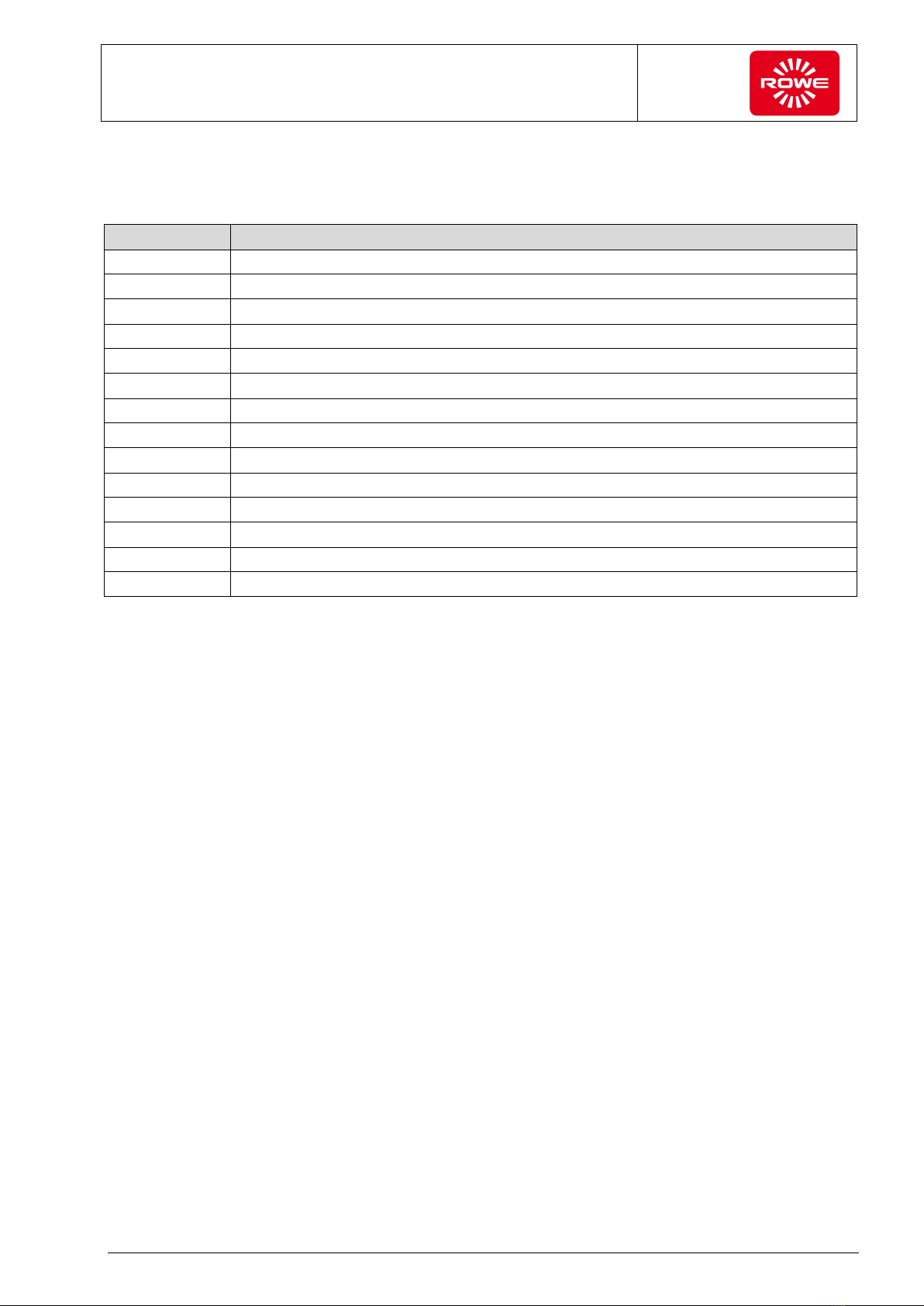Table of contents
Instruction manual Folding system Page 5 of 100
5.10.7 Setting the Folding Speed [Custom Speed] (inch) ................................................. 50
5.10.8 Correcting Document Edges (inch) ....................................................................... 51
5.10.9 Creating, Editing, or Deleting Custom Folding Programs (inch) ............................ 53
5.10.9.1 Creating Custom Folding Programs (inch) ............................................................ 53
5.10.9.2 Editing Custom Folding Programs (inch) ............................................................... 55
5.10.9.3 Deleting Custom Folding Programs (inch) ............................................................. 56
5.10.10 Allocating Programs to the Favorites Keys and Selecting the Start Folding Program
(inch) 57
5.10.11 Licenses (inch) ...................................................................................................... 59
5.10.11.1 Purchasing and Installing Licenses (inch) ............................................................. 60
5.10.11.2 Requesting a Trial License (inch) .......................................................................... 61
5.10.12 Updates (inch) ...................................................................................................... 62
5.11 FoldManager with metric units .............................................................................. 63
5.11.1 APPs (metric)........................................................................................................ 63
5.11.2 Installation of FoldManager (metric) ...................................................................... 65
5.11.3 FoldManager overview (metric) ............................................................................. 65
5.11.4 System Log In (metric) .......................................................................................... 66
5.11.5 Changing the password (metric) ........................................................................... 67
5.11.6 Set Language and Unit of Measure (metric) .......................................................... 68
5.11.7 Setting the Folding Speed [Custom Speed] (metric) .............................................. 69
5.11.8 Correcting Document Edges (metric) .................................................................... 70
5.11.9 Creating, Editing, or Deleting Custom Folding Programs (metric) ......................... 72
5.11.9.1 Creating Custom Folding Programs (metric) ......................................................... 72
5.11.9.2 Editing Custom Folding Programs (metric) ............................................................ 74
5.11.9.3 Deleting Custom Folding Programs (metric).......................................................... 75
5.11.10 Allocating Programs to the Favorites Keys and Selecting the Start Folding Program
(metric) 76
5.11.11 Licenses (metric) .................................................................................................. 77
5.11.11.1 Purchasing and Installing Licenses (metric) .......................................................... 78
5.11.11.2 Requesting a Trial License (metric) ....................................................................... 79
5.11.12 Updates (metric) ................................................................................................... 80
5.12 Calibration ............................................................................................................ 81
5.13 Eliminating paper jams (non-motorized version) ................................................... 83
5.14 Eliminating paper jams (motorized version)........................................................... 86
5.15 Error indicator ....................................................................................................... 89
5.16 Height Adjustment................................................................................................. 90
5.17 Connection to other printers .................................................................................. 91
6 Technical specifications .......................................................................................... 92
6.1 Rating plate - identification .................................................................................... 92
6.2 Folding system data .............................................................................................. 92
6.3 Emissions ............................................................................................................. 93
6.3.1 Noise emissions .................................................................................................... 93
6.3.2 Thermal emissions ................................................................................................ 93
6.4 System Requirements ........................................................................................... 93
6.5 Operating conditions ............................................................................................. 94
7 Disposal (validity: EU member states) .................................................................... 95
8 Index .......................................................................................................................... 96
9 Appendix ................................................................................................................... 97