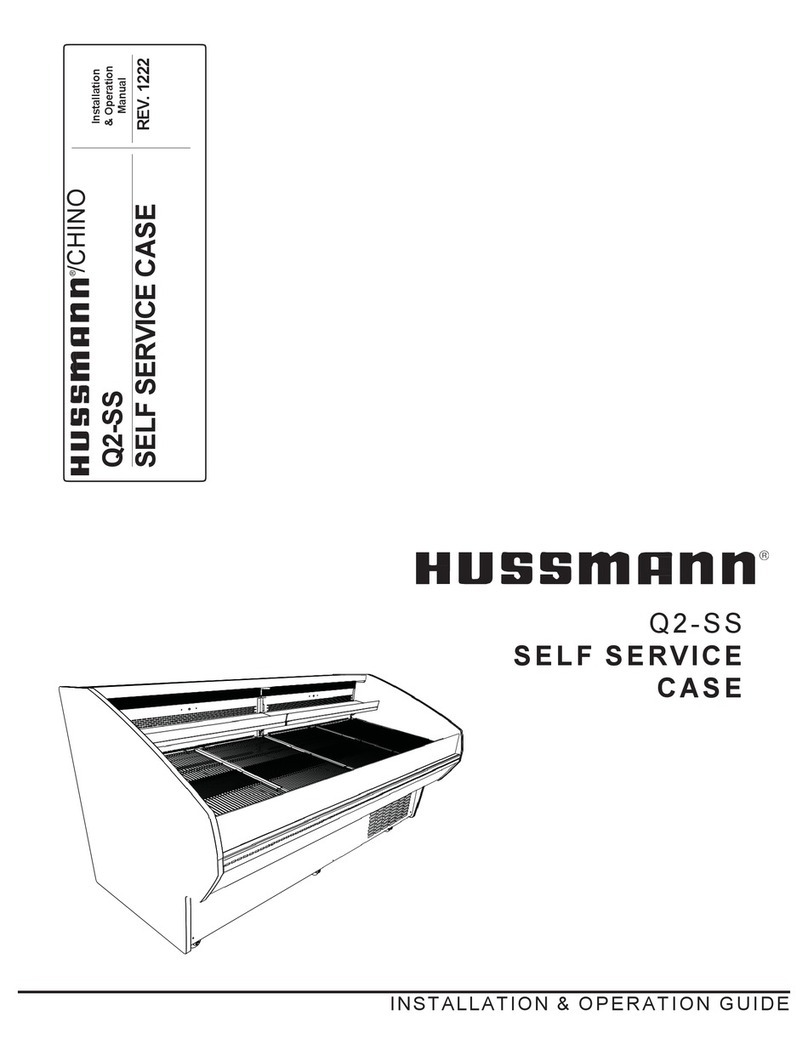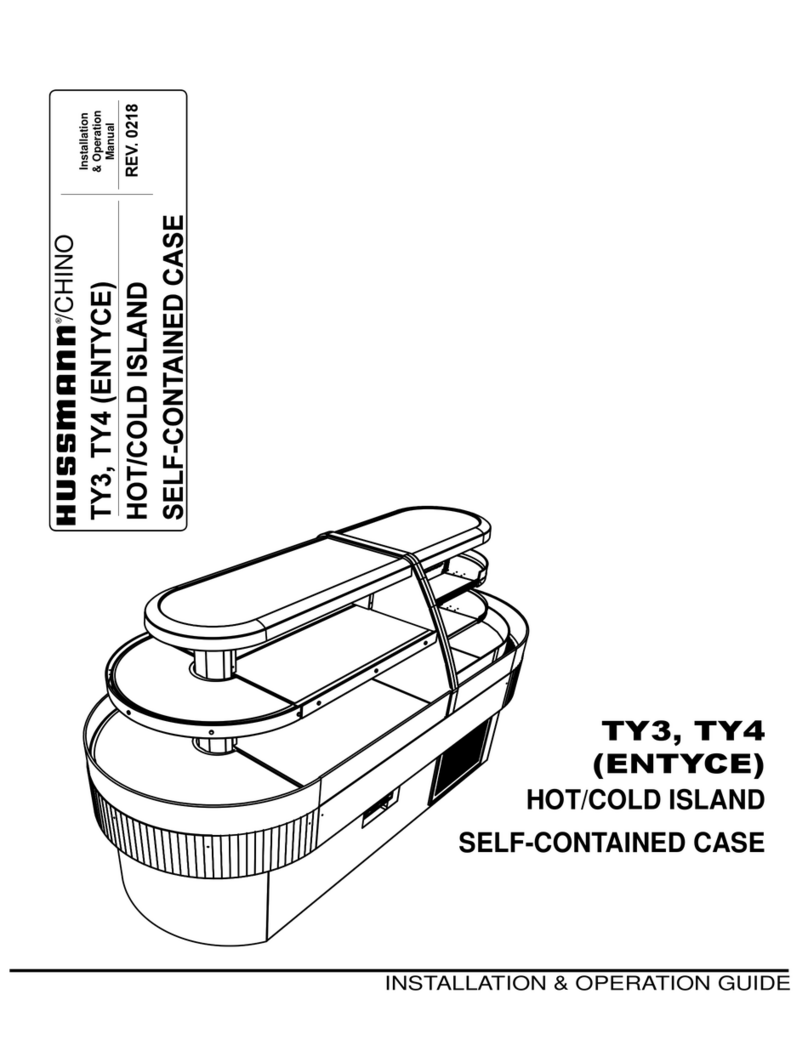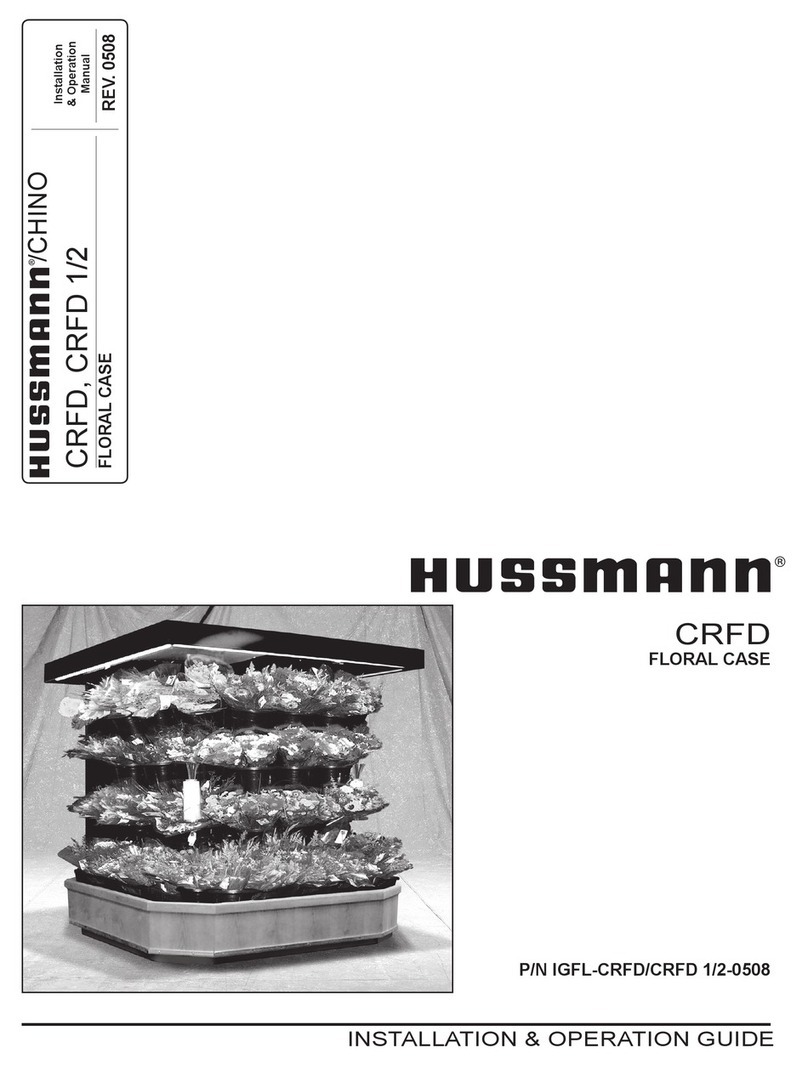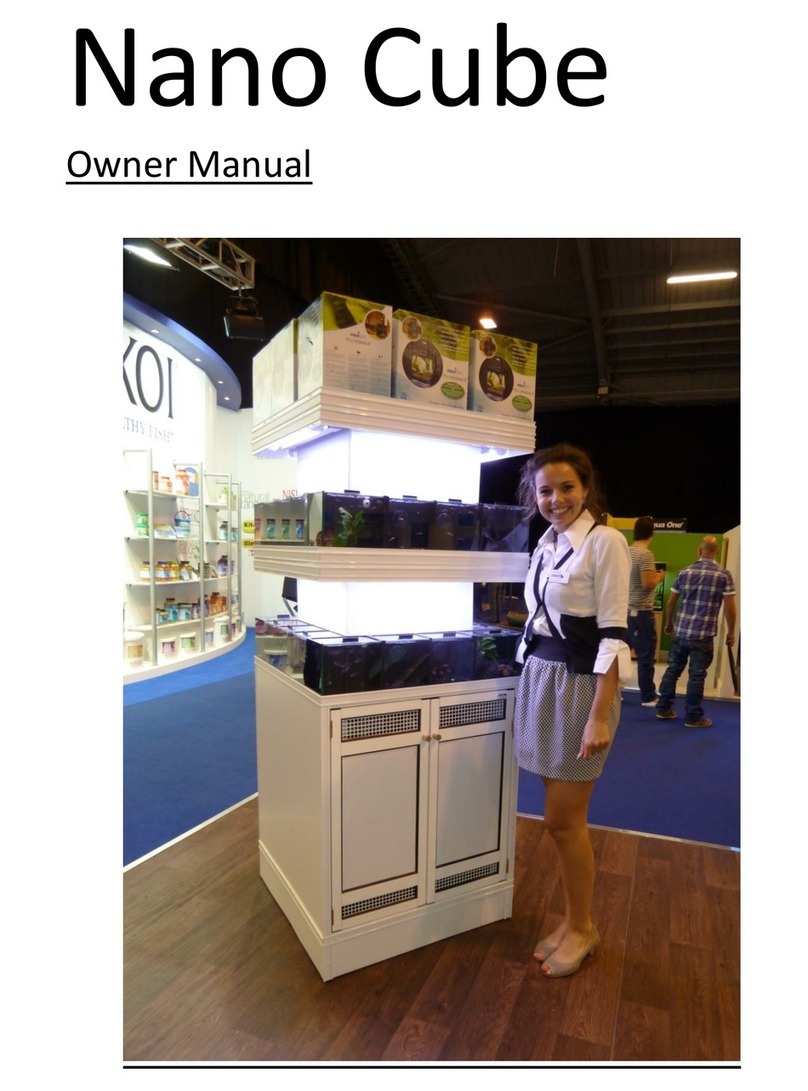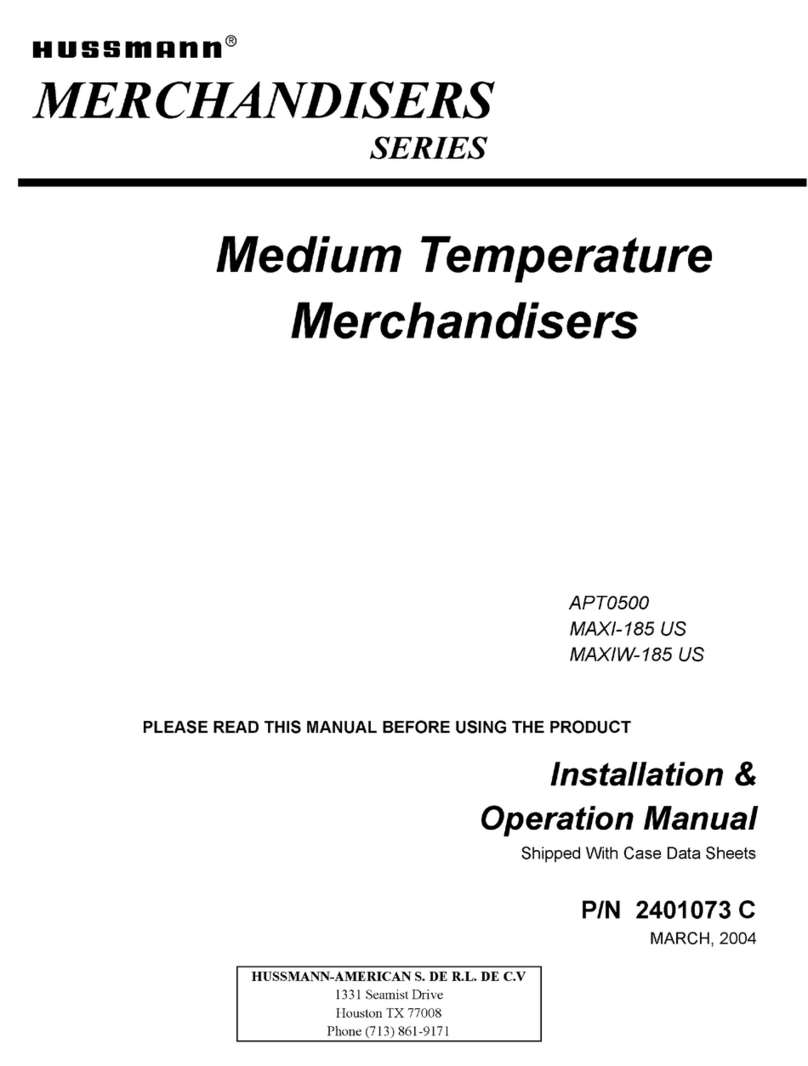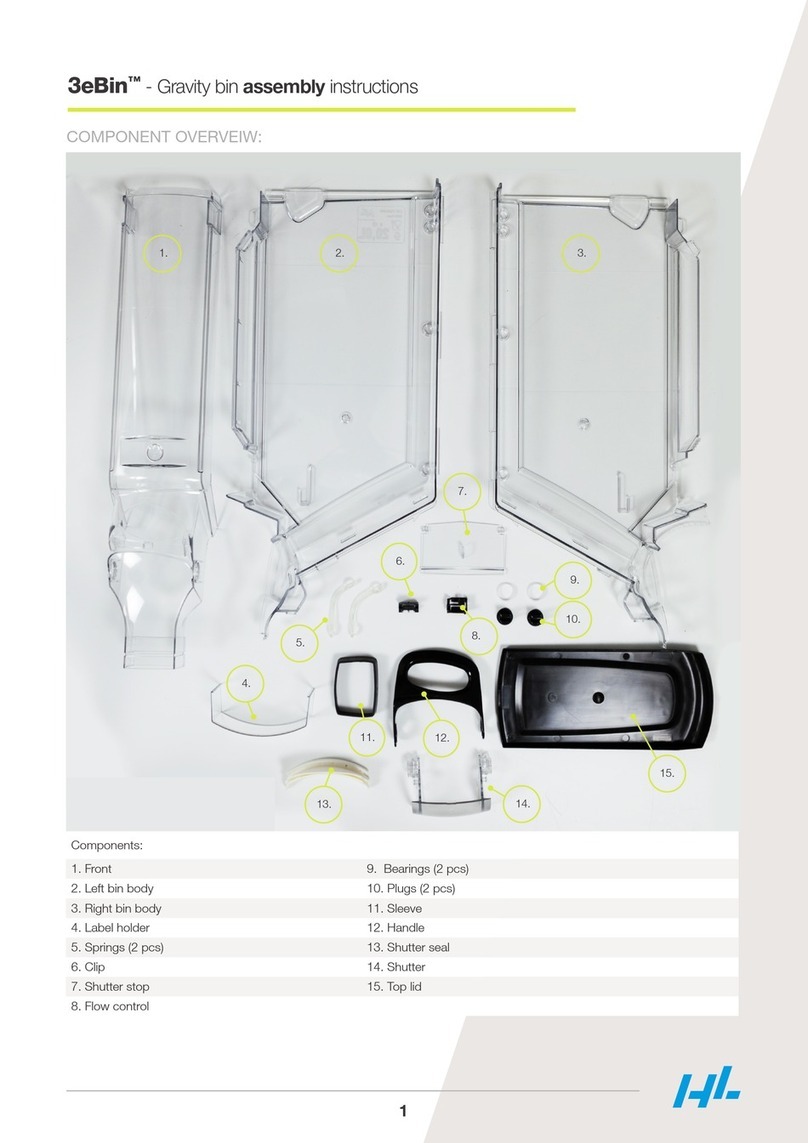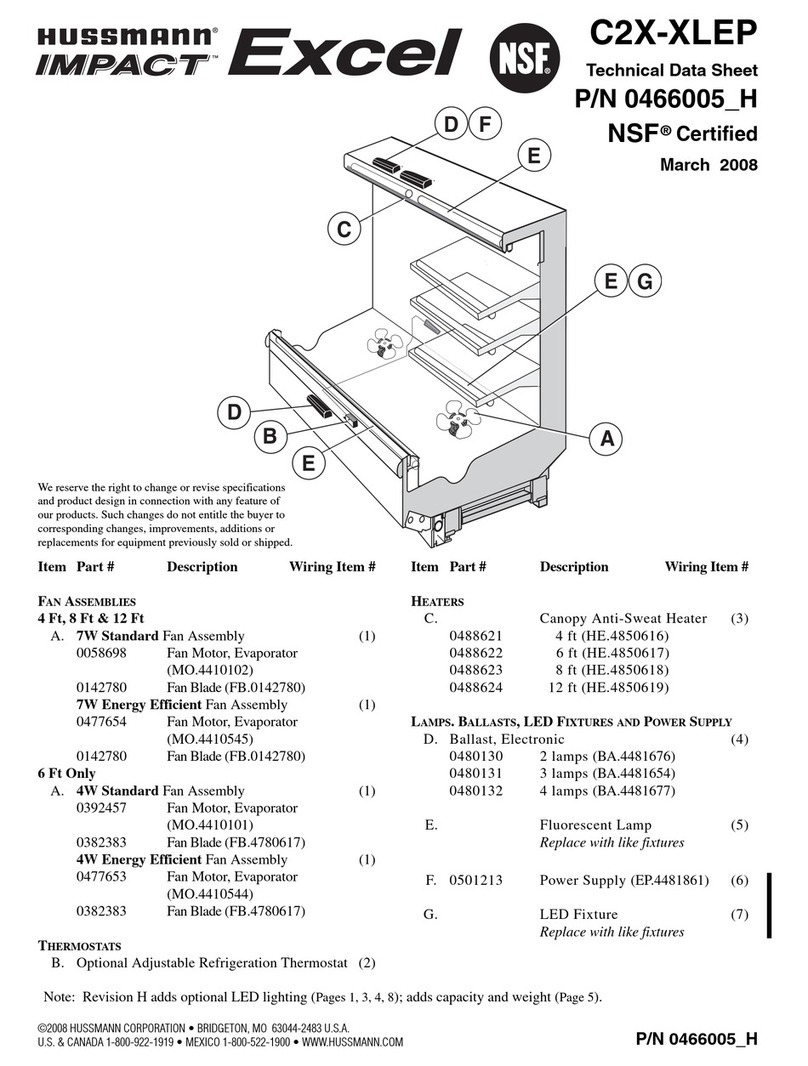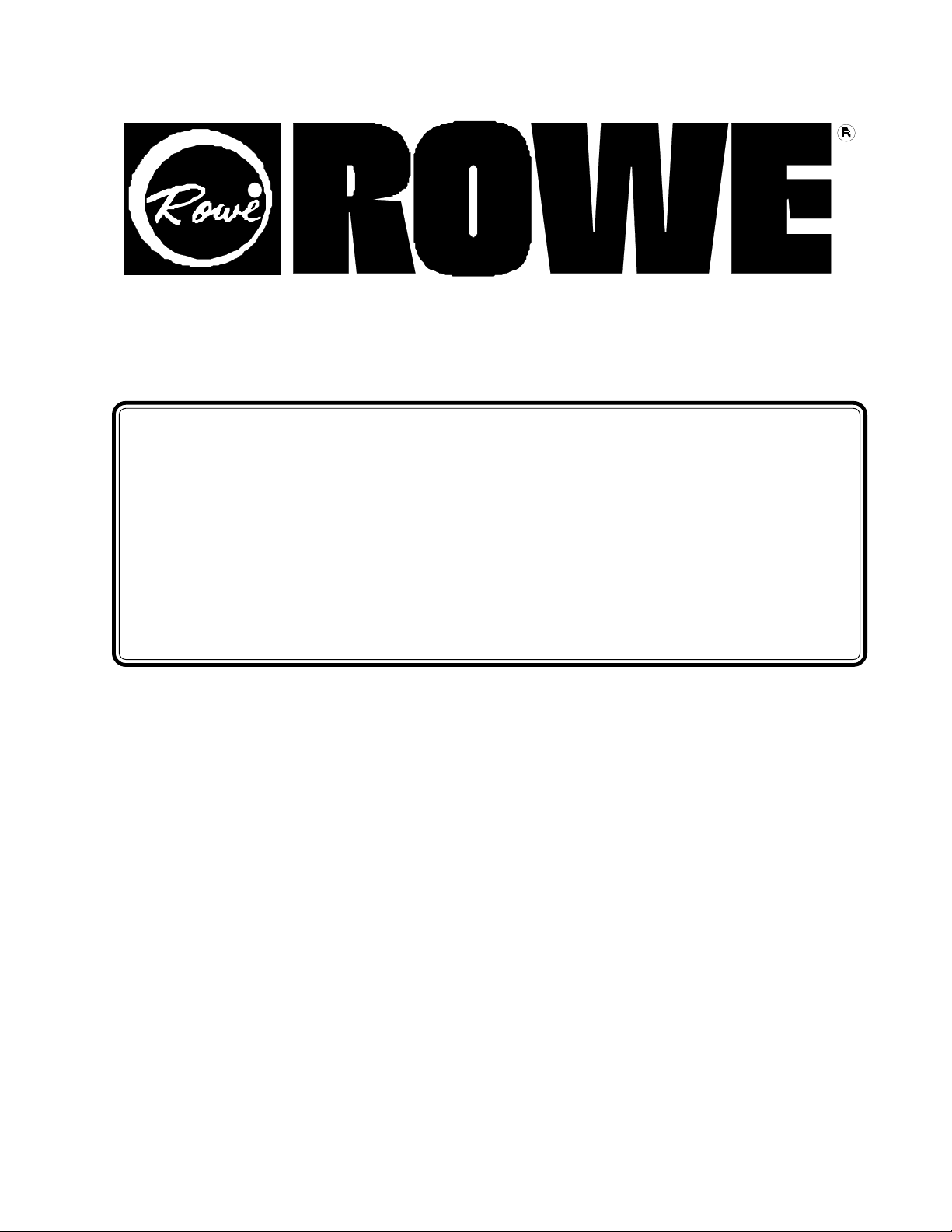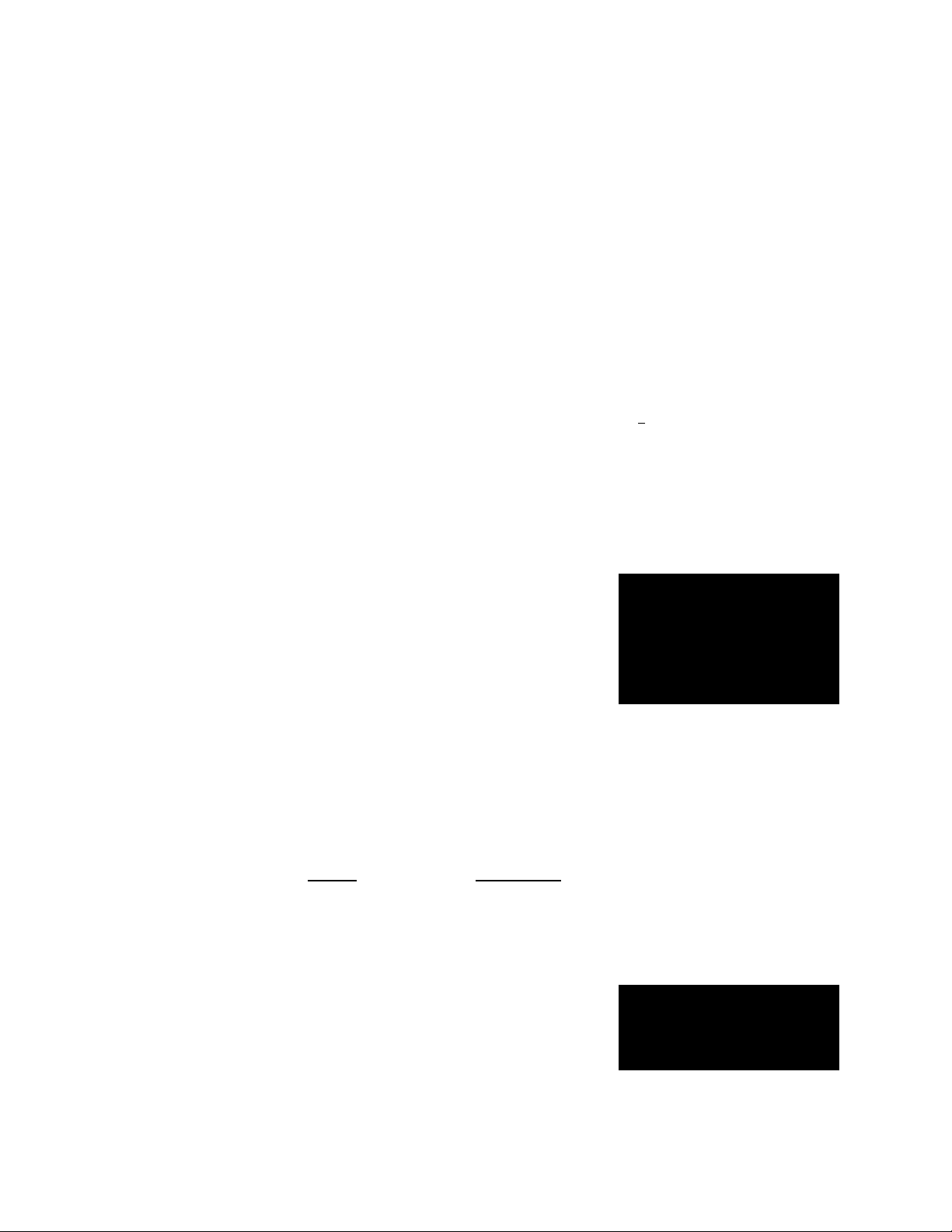v
900-65001 A
Table Of Contents
Specifications ............................................................. vi
How to Use this Manual ............................................ vii
Coin Mech. Chart ..................................................... viii
650 Features ............................................................... ix
SECTION 1
DESCRIPTION
Introduction....................................................... 1-1
Audit Data ......................................................... 1-1
Delivery Doors..................................................1-2
Service Door ..................................................... 1-3
Slide-Out Panel .................................................1-3
Universal Control Board ...................................1-4
E-Prom ..............................................................1-4
Shelves ..............................................................1-5
Zero Position .....................................................1-5
Loading Shelves................................................1-5
Connector Panel ................................................ 1-6
Main Power Switch Assembly .......................... 1-6
Drive Mechanism .............................................. 1-7
Refrigeration System.........................................1-8
Compressor Algorithm...................................... 1-8
Defrost Routine ................................................. 1-8
Backup Temperature Control............................1-9
Backup Refrigeration Circuit ............................1-9
Backup Thermostat ...........................................1-9
Point of Sale Messages ...................................1-10
Health Control................................................. 1-12
SECTION 2
INSTALLATION
Introduction....................................................... 2-1
Unpacking Instructions ..................................... 2-1
Set-Up Instructions ........................................... 2-1
Shelf Dividers ...................................................2-2
Selection and Price Labels ................................2-2
Coin Mech Loading .......................................... 2-4
Pre-Operation Check......................................... 2-5
SECTION 3
PROGRAMMING
Introduction....................................................... 3-1
Menu-Driven Interface......................................3-1
Direct Access Interface ..................................... 3-1
Service Menu ....................................................3-2
Service Mode Map ............................................ 3-3
Numeric Keypad ............................................... 3-4
Navigating the Menu Structure ......................... 3-4
Direct Access .................................................... 3-4
Quick Reference Guide.....................................3-5
Basic Program Setup ......................................... 3-5
Audits Menu...................................................... 3-6
Sales Sub-Menu ................................................3-8
Cash Sub-Menu................................................. 3-9
Vend Data Sub-Menu .....................................3-11
Coin Tubes Sub-Menu ....................................3-13
Options Menu.................................................. 3-15
Setup Menu ..................................................... 3-17
Bill Acceptor Sub-Menu .................................3-20
Coin Acceptor Sub-Menu ...............................3-21
Initialize Sub-Menu.........................................3-22
Price Menu ...................................................... 3-24
Flex Vend Sub-Menu ...................................... 3-27
Status Menu.....................................................3-33
Diagnostics Menu ........................................... 3-35
Machine History Sub-Menu............................3-37
Baffles/Shelves Sub-Menu.............................. 3-39
Refrigeration Sub-Menu ................................. 3-40
SECTION 4
MAINTENANCE
Introduction....................................................... 4-1
Cleaning ............................................................4-1
Shelf Removal and Disassembly.......................4-1
Drive Motor Assembly......................................4-2
Drive Assembly Alignment .............................. 4-2
Drive Chain Tension .........................................4-3
Replacing Baffle Motors ................................... 4-4
Removing the Baffle Assembly ........................4-5
Baffle Height Adjustment .................................4-6
Fluorescent Lamp Replacement........................ 4-8
Glass Replacement ............................................ 4-9
SECTION 5
TROUBLESHOOTING
Introduction .......................................................5-2
Preliminary Checklist ........................................ 5-2
Error Messages .................................................. 5-3
Out of Service....................................................5-3
Drive Motor Errors............................................5-3
Coin Mech Errors ..............................................5-3
Initial Power Up ................................................5-4
Power Up Initialization ..................................... 5-4
Coin Mech Socket .............................................5-5
Troubleshooting Charts
Error Messages .................................................. 5-6
Problem/Solution............................................... 5-8
Refrigeration....................................................5-11
Refrigeration Charge Troubleshooting .......5-14
Schematics
Refrigeration....................................................5-18
Power Supply Indicator Lights........................ 5-19
650 System Schematic .................................... 5-20
Universal Controller Board .............................5-22
Power Supply ..................................................5-26
Message Center Display Board .......................5-28
Baffle Board .................................................... 5-30
Optical Sensor .................................................5-32