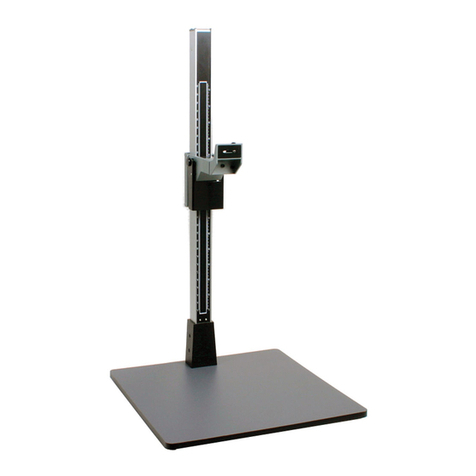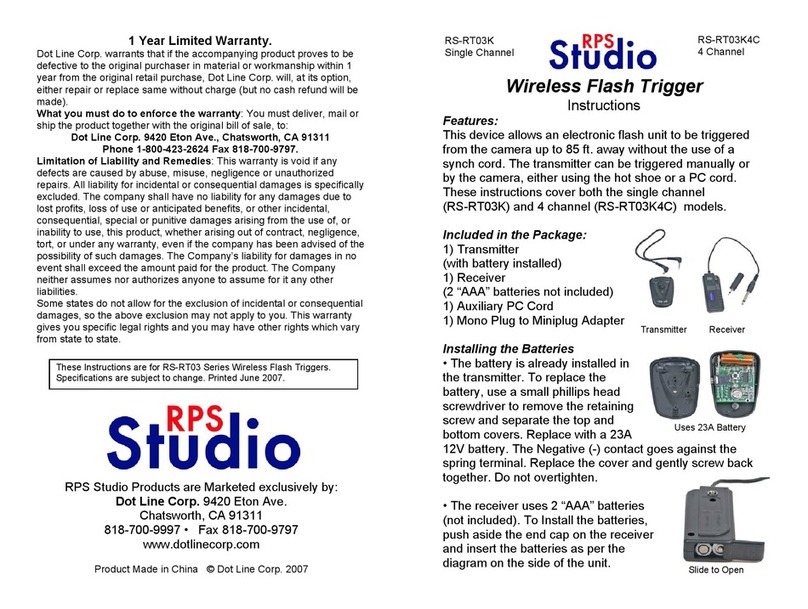Wireless Shutter Release
Instructions
Features:
This device allows a Digital SLR camera to be released
from a distance up to 85 ft away, depending on conditions,
Included in the Package:
1) Transmitter with telescoping
antenna with battery
1) Receiver requires 2 “AAA”
batteries-not included
1) Hook and Loop Tape
Installing the Batteries
• Install 2 “AAA” batteries into the
back of the receiver. Be careful to
match the diagram.
• Install the 23A battery provided in the
transmitter by sliding the battery cover
to the side and then removing the
cover. The negative (-) terminal goes
against the spring contact.
Setting the DIP Switches
• Make certain that the dip switches on
the transmitter match the dip switches
on the receiver. The factory default has
all 4 switches set to OFF. Up to 16
different combinations can be set.
1 Year Limited Warranty.
Dot Line Corp. warrants that if the accompanying product proves to be
defective to the original purchaser in material or workmanship within 1
year from the original retail purchase, Dot Line Corp. will, at its option,
either repair or replace same without charge (but no cash refund will be
made).
What you must do to enforce the warranty: You must deliver, mail or
ship the product together with the original bill of sale, to:
Dot Line Corp. 9420 Eton Ave., Chatsworth, CA 91311
Phone 1-800-423-2624 Fax 818-700-9797.
Limitation of Liability and Remedies: This warranty is void if any
defects are caused by abuse, misuse, negligence or unauthorized
repairs. All liability for incidental or consequential damages is specifically
excluded. The company shall have no liability for any damages due to
lost profits, loss of use or anticipated benefits, or other incidental,
consequential, special or punitive damages arising from the use of, or
inability to use, this product, whether arising out of contract, negligence,
tort, or under any warranty, even if the company has been advised of the
possibility of such damages. The Company’s liability for damages in no
event shall exceed the amount paid for the product. The Company
neither assumes nor authorizes anyone to assume for it any other
liabilities.
Some states do not allow for the exclusion of incidental or consequential
damages, so the above exclusion may not apply to you. This warranty
gives you specific legal rights and you may have other rights which vary
from state to state.
RPS Studio Products are Marketed exclusively by:
Dot Line Corp. 9420 Eton Ave.
Chatsworth, CA 91311
818-700-9997 • Fax 818-700-9797
www.dotlinecorp.com
Product Made in China © Dot Line Corp. 2007
DIP Switches must be set the
same on both transmitter and
receiver
These Instructions are for RS-RT04/ Series Wireless Shutter Releases.
Illustrations may vary. Specifications are subject to change.
Revised March 2008.
RS-RT/04 Series