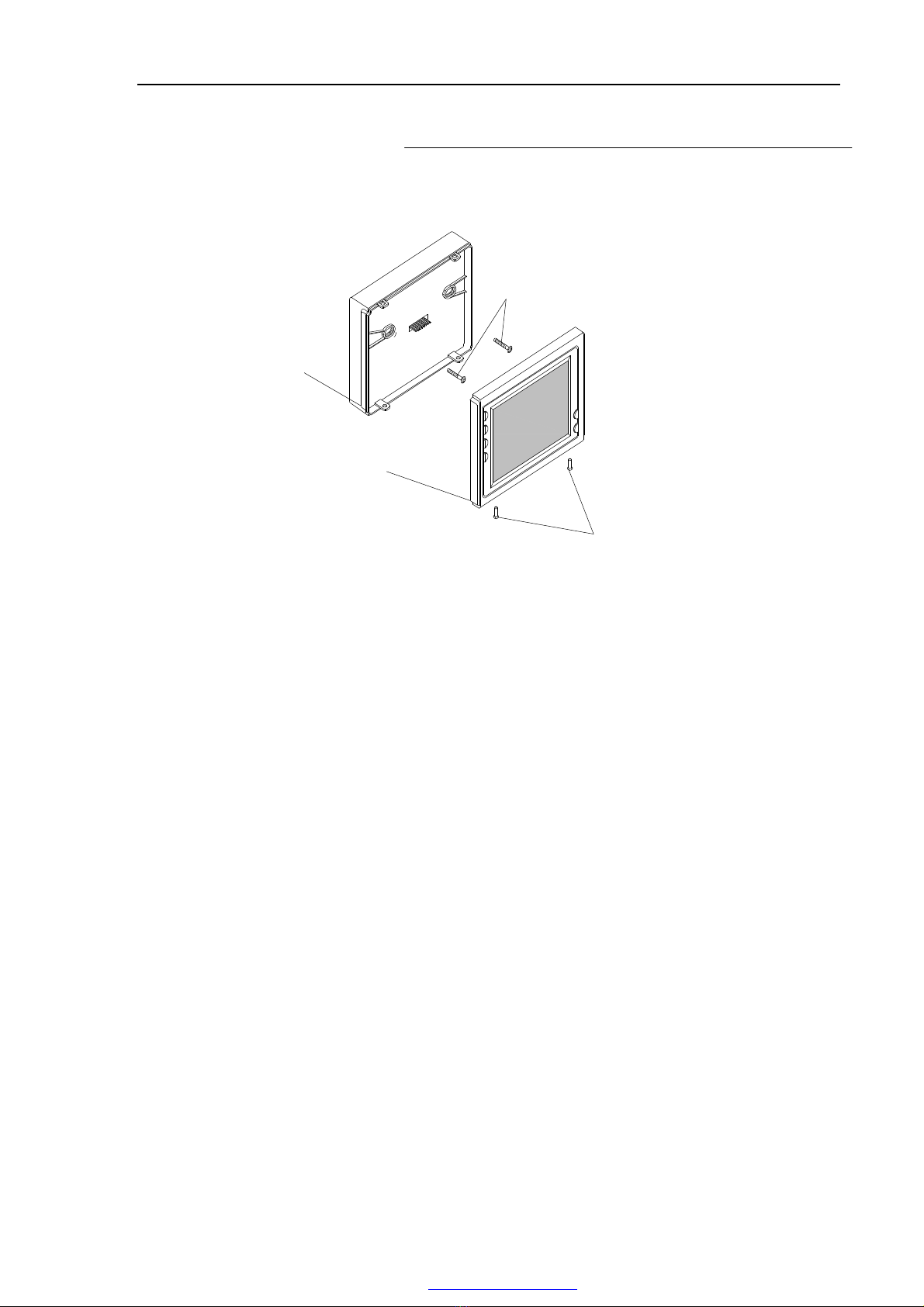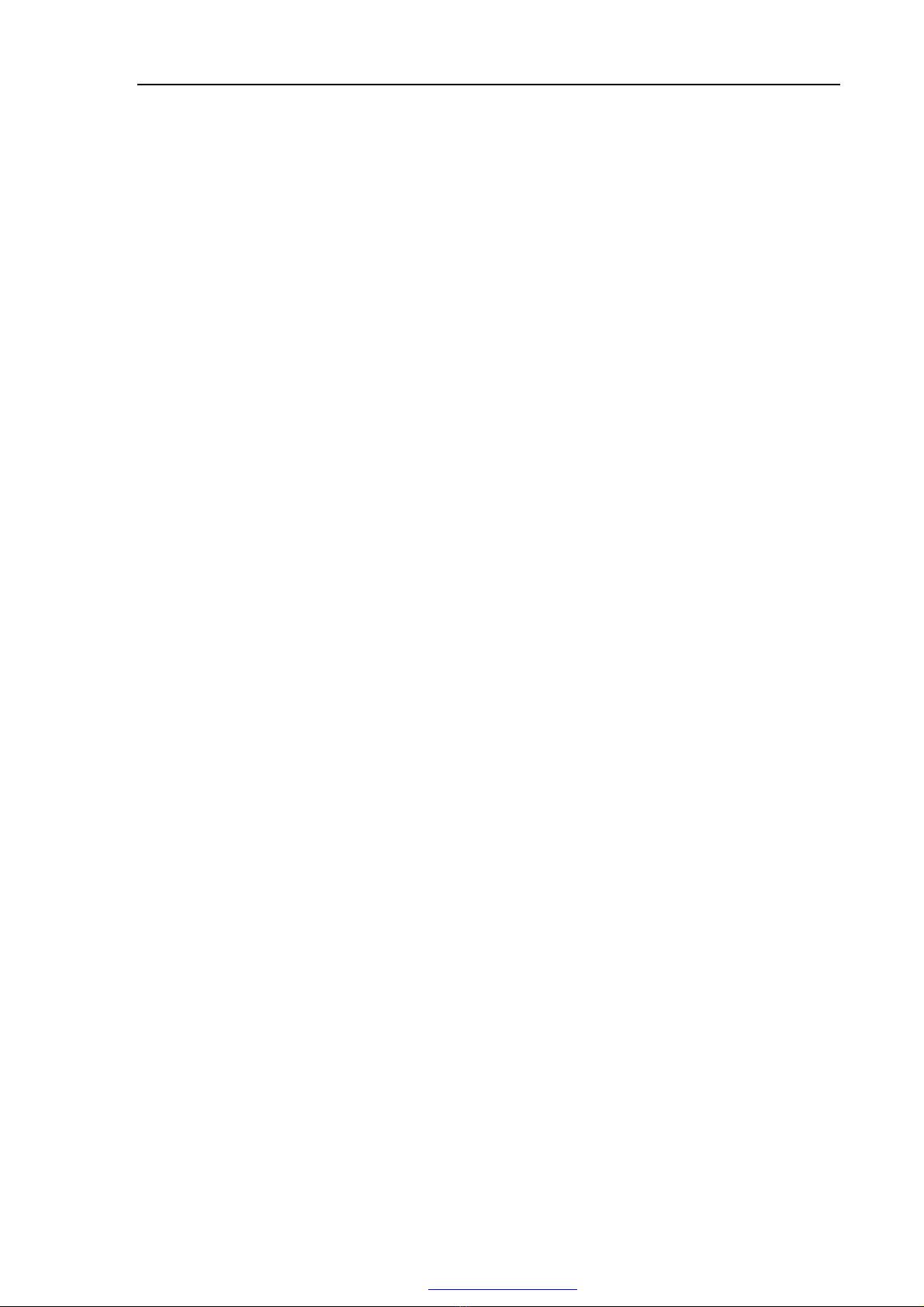6
2. ManualOperation
1) Anti-freezing mode
You canpresspowerbutton ①toactivatetheanti-freezing mode.TheunitonlydisplaysClocktime,
WeekdayandRoomtemperature.Thedefaultsettemperatureforanti-freezing modeis5 .During
anti-freezing mode,ifroomtemperaturedecreaseto5 ,theunit willactivatetheheatingsystemtill room
temperaturereachto9 .Forhotwaterinstallations,ifPPhadbeenselected(SeeConfigurationmenu
item6),theunit willactivatethepumpatleast15 secondsevery24 hoursinordertoavoidanyseizing.
Press powerbutton ①againwillterminatetheanti-freezingmodeandreturntonormaloperation mode.
2) ProgramoperationandHoldtemperatureoperation
Momentarilypress button ④,thethermostatwill controltheheatingsystembypresetprogramandif
press ④over3secondsthethermostatwill enterintoholdtemperatureoperation.Prog running
showswhenthermostatisinprogramoperation.Thermostatcontrolstheheatingsystembypresetting
program.See Planningyourprogram section.inpage6. Hold showswhenthermostatisinhold
temperatureoperation. Thethermostatwill holdtheroomtemperatureattheselectedsetting
3) Temperatureoverride
Duringprogramoperation,Press ▲or ▼untilthetemperatureyou wantisdisplayed.Thethermostat
will overridethecurrentprogrammingandkeeptheroomtemperatureattheselectedtemperatureuntilthe
nextprogramperiodbegins. Thenthethermostatwill automaticallyreverttotheprogram.
4) VacationTemperaturehold
Continuepressingbutton ③over3secondsuntil displaywill showVacationindicatesyouhavenow
enteredintovacationhold,Usetimekey ②or ③toselectthenumberofthedays(from1 to99 days)
duringyourvacation.,youcanuse ▲or▼toadjustthetemperatureduring yourholiday.Pushbutton ④
toreverttoprogramoperation.。
5) Resetoperation
If thedisplayisabnormal,press theResetbutton byusingafineprobesuchasastraightenedpaper
cliptogentlypushtheRestbutton. Thiswill resetthethermostat.
3. Setcurrentday and time
1) Press ②button.Thedisplaywill showthehourflashing.
2) Press andholdeither ▲or▼until youreachthecorrecthourandAM/PMdesignation.(AMbegins
atnight,PMbeginsatnoon)
3) Press ②buttononce again. Thedisplaywill onlyshowminutesflashing
4) Press and holdeither ▲or▼untilyoureachthecorrectminutes
5) Press ②buttononce again. Thedisplaywill showthedayoftheweekflashing.
6) Press ▲or▼until youreachthecorrectdayoftheweek
Press button ④once.Thedisplaywillshowthecorrectdayoftheweekandthetime.Ifnokeys
arepressedwithin20 seconds, thethermostatwill reverttoprogramoperation.
PDF 文件使用 "pdfFactory Pro" 试用版本创建 www.fineprint.cn