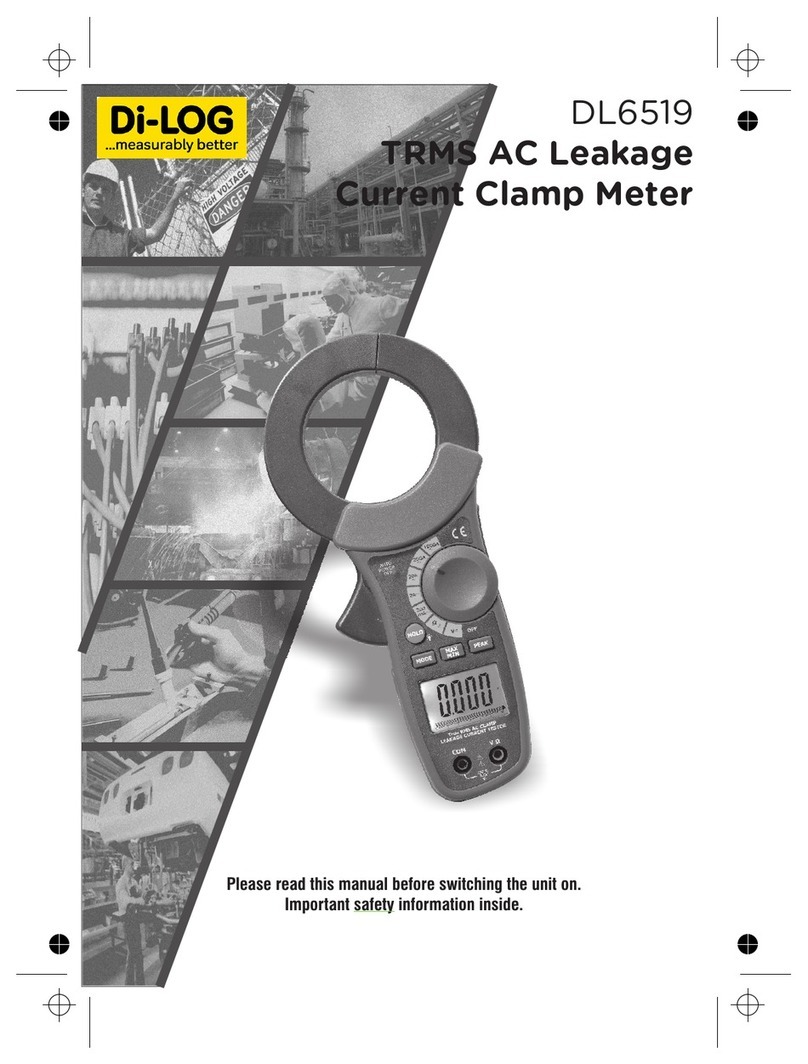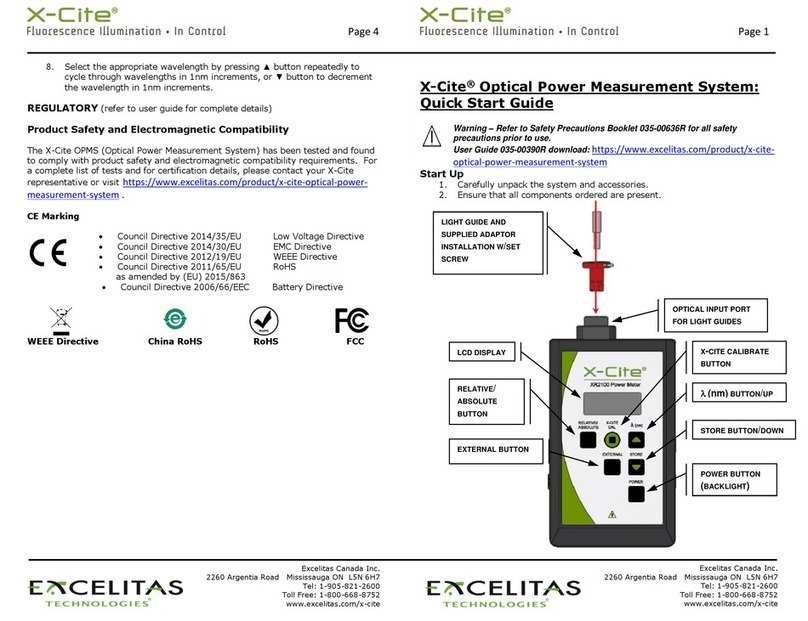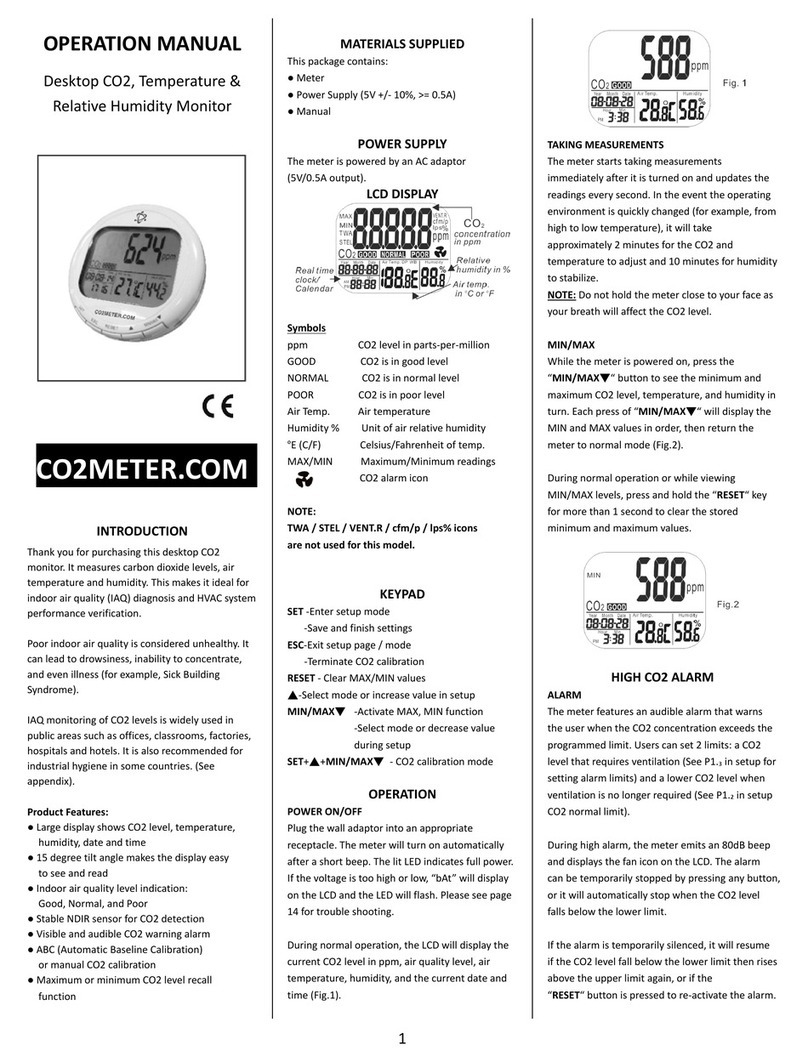S.K.R.-a-u-a JL-168 User manual

JL-168 Weighing Indicator
Instruction
No.(601)Web:WWW.SKRSCALE.COM
Es: JJF1624-2017 TEL:0592-5527990

Catalogue
I :Precautions for using - - - - - - - - - - - - - - 1
Ⅱ :Preparation before use - - - - - - - - - - - - 1
Ⅲ :Key Function description - - - - - - - - - -2
Ⅳ :Symbol description - - - - - - - - - - - - - - 2
Ⅴ :On and off - - - - - - - - - - - - - - - - - - - - - 3
Ⅵ :Zero Function - - - - - - - - - - - - - - - - - -3
Ⅶ :Function operation - - - - - - - - - - - - - -4
Ⅷ :Parameter setting - - - - - - - - - - - - - - 8
Ⅸ :Range setting and internal correction
operation - - - -- - - - - - - - - - - - - - - - - - - - - - 16
X :Message remind - - - - - - -- - - - - - - - -18
Ⅺ :Technician parameter - - - - - - - - - - - 19
Ⅻ :Load cell interface pin definition - - -19
I 、Precautions for using
Please read this instruction manual carefully before
you use this scale.
1. Rain or washing with water is strictly prohibited.
2. Electronic scales are strictly forbidden to be placed in hot or
humid places.
3. Do not allow cockroaches and small creatures to enter the
machine and cause damage.
4. Do not hit or press (do not exceed its maximum weight
capacity).
5. Remove the battery when it is not in use for a long time.
6. When it is found that it can not be used for a long time after
charging for more than 10 hours, it means that the battery
has aged. Please contact the factory for replacement.
Ⅱ 、Preparation before use
1. Please use the electronic scale on a stable, flat table; do not
place it on a rocking or vibrating gantry. Use four adjustment
feet to keep the machine steady, and note that the bubble of the
level needs to be in the center of the circle.
2. Avoid using the electronic scale in places where the
temperature changes too much or the air flow is severe, such as
1

direct sunlight and the air outlet of the air conditioner.
3. Please use a separate power outlet to avoid interference from
other appliances.
4. Do not put anything on the scale when you turn on the
power.
5. Heat the machine for 15-20 minutes before using
Ⅲ 、Key Function description
:Print,Counting Setting.
:Max Value Setting
:Min Value Setting
:Tare
:Zero and confirm
:On/Off
Ⅳ 、Symbol description
HI :Weight or member higher setting range
OK :Weight or member within setting range
LO :Weight or member lower setting range
PCS :Counting Model state
kg :Kilogram Unit
g:Gram Unit
lb :pound unit
oz :ounce unit
AC:Charge indication
:Low power
Σ:Counting accumulation
:Stable indication
:Tare
:Zero
Ⅴ 、On and off
1.On:Move the object on the scale plate, no object can be put
on the scale plate, press the power switch, start to enter
the self-check, after the end of zero into the weighing state.
2.Off:Press the power switch one more time.
Ⅵ 、Zero Function
When it showing numbers when the scale didn’t weighing
anything,Press to make it zero.If the number is
exceed Zero range (10% of Max capacity),it can’t work by
press
2
3

Ⅶ 、Function operation
1:Cumulation
Weight cumulation:Put the object on the scale when it is
showing zero and stable. Press and wait it to show
“Add xx”within 2 seconds,if you want to keep weighing,you
have to take the object off and wait it shows zero,then put the
object on the scale and wait it stable,then press if you
want to weigh more.
2:Cumulative indications
In the state of weighing, long press for 3s,the single
window display the accumulated number of bills, press
to to return to the weighing state. Press to delete dates.
3:Upper and lower limit setting
Lower limit value setting: press longer than 3s,
enter the setting,it shows“dn”and“0.0”,then press to
change and to move,then input lower limit value,
press to confirm.
Upper limit value setting: longer press 3s in the state of
weighing and into upper value setting,it shows“UP”and“0.0”
and flash,press and to move,then input upper
value,press to confirm.
Setting the value rapidly: press or over 3s when
put object on, take the weight of the object as the upper or
lower limit.
1>If the lower limit is 0 and the upper limit is not 0, it
represents: when the weighing data is greater than the upper
limit value, an alarm is issued.
2>If only the lower limit value is not 0, the upper limit value is
0, which means: When the weighing data is less than the lower
limit value, it will alarm
3>If only the lower limit value is not 0, the upper limit value is
not 0, and the lower limit value is less than the upper limit
value, which means: when the weighing data is less than the
lower limit value, or greater than the upper limit value, the
alarm is issued.
4
5

4>If only the lower limit value is not 0, the upper limit value is
not 0, and the lower limit value is greater than the upper limit
value, which means when the weighing data is greater than the
lower limit value, or less than the upper limit value, the alarm is
issued.
4:Counting operation
During using,if you want to test the members,long press
for 3S more when in zero state,it shows cn0001 means
1 piece, press to change and to move, input same
sample members,press to confirm.
wait for the data stabilization icon to appear, press the
button to display the number of the value, then back to
weighing state.
5.Pre-peeling operation
Put object on scale, press , it means reduced the package
weight, when the weight is 0, the tare light will show up on the
display, then put the weighed item into the package weight, and
the weight value displayed at this time is the net weight of the
item. After taking out the package and item, the weight value
will be displayed as a negative number, and then press once
6. Charging instruction
When the battery is low, the “low voltage” indicator light is on.
Please charge the battery for 12 hours before use. When
charging, ac charging indicator shows “Red”, table shows in
charging when full display “green”, can be in the display of
green light. Continue charging for 3-4 hours to ensure sufficient
battery power.
7. Date/ / time setting
Press to open and wait it show 00.00.00,press into
Date/time setting ,the first one is years, press to change,
press to move,press after finish,then comes to
second one is month, next one is day. Then press to
setting hours/minutes/seconds, same operation like below
8. Print item name switch
In weighing ,long press 3S,it shows“P 000” to
change value,( Such as:change to third name,press to
6
7

change to P003, then press to finish.
9.Saving Power Model
No operation for 3 minutes,it will change to saving power
Model, and display shows “--”press any button to awake the
scale expect start button.
Ⅷ. Function parameter setting
Press and turn on,it shows“P01 XX”
press or to change parameter,press to
change value,press to confirm.
P01 zero point tracking setting
(00~09), 00:means 0d,01 means:1d
P02 filter setup
P02 00,01,02....09 the greater the number, the more stable
the data
P03 Anti-vibration coefficient setting
P03 00,01,02.....09 the greater the value, the more stable
the data
P04 boot unit setup
P04 00:means kg
P04 01:means g
P04 02:means lb
P04 03:means oz
P05 tri-color lamp alarm mode selection
Long press 3s enter setting
P05 00:Choose model and alarm value
00 00:represents that three color lamp doesn’t alarm
00 10:represents the lower limit alarm mode
00 20:represents the upper limit alarm mode
00 30:represents interval alarm mode
00 40:represents outerval alarm mode
Last 0 can be change, meaning as below:
00 10:means 0d warning
00 11:means 5d warning
00 12:means 10d warning
00 13:means 15d warning
00 14:means 20d warning
8
9

00 15:means 25d warning
00 16:means 30d warning
00 17:means 35d warning
00 18:means 40d warning
00 19:means 45d warning
P05 01:Inside or outside alarm setting
01 00:represents an unstable alarm of the internal buzzer
01 01:represents the alarm after the internal buzzer data is
stable
01 02:represents that the external buzzer data is unstable
and alarms
01 03:represents the alarm after the external buzzer data is
stable
P05 02:Quantity/weight alarm setting
02 00:weight warning
02 01:quantity warning
P05 03:Voice volume setting
03 00:Small
03 01:Big
P06 Serial port/printer parameter Setting
Long press to enter setting
P06 00:Serial communication switch
00 00:Serial communication off
00 01:Serial communication on
P06 01:baud rate setting
01 00:the baud rate is 1200
01 01:the baud rate is 2400
01 02:the baud rate is 4800
01 03:the baud rate is 9600
01 04:the baud rate is 19200
P06 02:serial communication transmission mode
02 00:represents continuous transmission
02 01:Stable transmission mode 1, must be zeroed after
the data is stable and sent, zero is not sent
02 02:stable transmission mode 2, the data is stable and
sent
02 03:represents keystroke sending, press the “keystroke
send” key to send
10
11

P06 03:serial communication data format
03 00:SKR
03 01:CODY
03 02:XiangPing
03 03:EXCEL
03 04:Yaohua A7
03 05:Yaohua A1+
03 06:Yaohua A27
03 07:Jadever weighting
P06 04:Communication protocol
04 00:Old
04 01:New
P06 05:Printer
05 00:OFF
05 01:ON
P06 06:Printer Style
06 00:Ticket printer
06 01:Label printer
P06 07:Internal format
P06 08:Print Model
08 00:Manual printing
08 01:Cumulative print
08 02:Automatic printing
08 03:Qualified printing
P06 09:Print format
09 00:Edit by yourself
09 01:Internal format
P06 10:Serial number
10 00:Not memorized
10 01:Memorized
P06 11:Negative print setting
11 00:No print
11 01:Print
P06 12:AP
P06 13:PC
P07 Animal weighing function
12
13

Long press for3s enter setting
P07 00:Animal weighing switch
00 00:Off
00 01:on
P07 01:Animal weighing function
01 01:Stable state,when weighing>20d and stable,it will
has“voice”one time,lock weight automatically for 5s,wait
new members to lock.
01 02:Top model,when the date is highest, lock weight
automatically for 5s,wait new members to lock when weight
<20d,press to cancel lock.
01 03:On, lock it stable and accumulated
01 04:On, lock it Highest and accumulated
01 05:Stable state,print automatically
01 06:Highest state,print automatically
P07 02:Weight lock time setting
02 00:( 00~09)can be choose,00:means lock time 0s,
01:means lock time 1s,same as others(recommend 05)
P08 Cumulative set
P08 00:Weight cumulative
P08 01:Quantity cumulative
P09 Backlight setting
P09 00:Represents automatic backlight
P09 01:Represents the backlight always bright, or the
brightness is high
P09 02:Represents the backlight is always off
P10 Automatic average function setting
P10 00:Off
P10 01:On
P11 Weight memory function setting
P11 00:Off
P11 01:On
P12 Display change
P12 00:Weighing LCD
P12 01:Weighing LED
P12 02:Counting LCD
P13 Single memory function setting
P13 00:Off
P13 01:On
14
15

P14 Display the code value
P15 High precision
P15 00:Off
P15 01:On
P16 Counting Speed
P16 00:Counting quickly, low accuracy
P16 01:Counting slowly, high accuracy
P17 ,18,19,20 Reserved function
Ⅸ、Capacity setting and internal calibration
operation
Press ,open the scale and it show“CAL X”,press
to change methods.
1:One point correction
3:Three points correction
Press to choose unit,it shows“SP X”,press to
change。
0:Unit is kg
1:Unit is g
Press to setting max capacity,it shows “FXXXXX”,
press to change and to move.
Press to setting division ,it shows“div X”press
to change.
1:The representative scale value is 1 jump
2:The representative scale value is 2 jump
5:The representative scale value is 5 jump
Press to setting decimal point,it shows“0.000”
press to change value.
0:In range as unit and the data has zero decimal point
0.0:In range as unit and the data has a decimal point
0.00:In range as unit and the data has two decimal point
0.000:In range as unit and the data has three decimal point
0.0000:In range as unit and the data has four decimal point
0.00000:In range as unit and the data has five decimal point
Press to go to next step.
Display shows“5-4-3-2-1-0”then into correction,The screen
16
17

18
flashes the value of 1/3 of the maximum and weighing.
1>If single correction, press and to change value,
then put weights when finish,and wait stable light not flash,
press it begins to correction, it will back to weighing
state when finish.
2>If three point correction, it can’t change the value, it will
shows 1/3 of maximum, put weights and wait it not flash,
press ,then go to 2/3 of the maximum, put matched
weights and wait it no flash, press to go next step. Put
full capacity weights, wait the stable light not flash,press
to correction, then back to weighing state.
Ⅹ、Message remind
Power saving mode
Ve r s i o n
Battery voltage is 6.31V
Over loaded
Out of display digit
Ⅺ、Technician parament
A/D △-Σ
Accuracy 1/30000
Input sensitivity 0.2 Microvolts/degrees
Input voltage range -2mv~20mv
Loadcell voltage DC 5V,can match 4 loadcell
A/D resolution Seven hundred thousand
Input impedance >1GΩ
A/D transfer 10 times/second
Non-line ≤0.01%F.S
Power supply AC 220V/50HZ 6V/4.5AH
LED Green letter 1.5 samll 6 numbers
Products size 266*160*111mm
Working temperature -10~+40℃ (14~104℉)
Net Weight 2.2kg/4.85lb
Ⅻ、Loadcell interface pin definition
!Notes:please keep the scale off when you want to install the
load cell, It is necessary to fix and tighten the joint, do not
plug and unplug the joint at will, and do not plug and unplug
the load cell joint on the live
19

1.Nine-pin connection method
Pin Specification
1 Load cell input E-
2 Empty
3 Empty
4 Empty
5 Shielding wire
6 Load cell input E+
7 Empty
8 Load cell output S-
9 Load cell output S+
2. Air terminal
Pin Specification
1 Load cell input E+
2 Load cell output S+
3 Load cell output S-
4 Load cell input E-
5 Shielding wire
20
Popular Measuring Instrument manuals by other brands
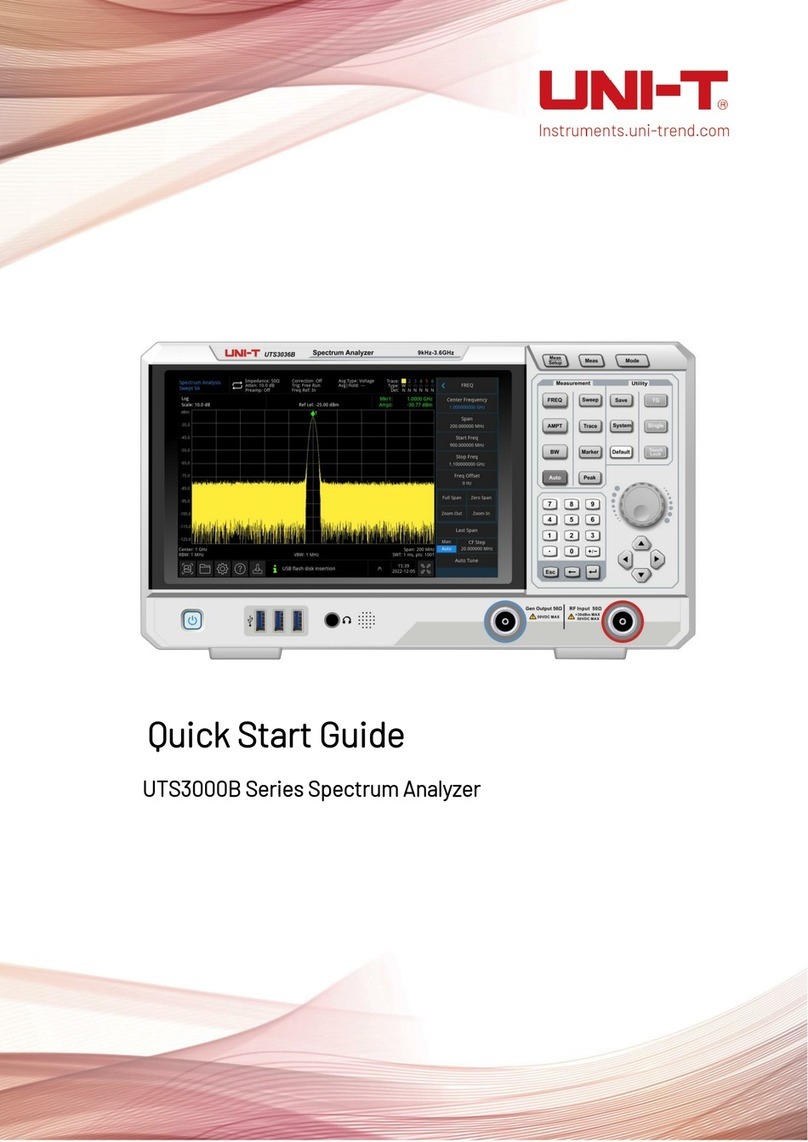
Unit
Unit UTS3000B Series quick start guide

Blackmagicdesign
Blackmagicdesign HyperDeck Shuttle HD Installation and operation manual

HANYOUNG NUX
HANYOUNG NUX GR200 Series user manual

Aquametro
Aquametro CONTOIL VZD2 Mounting and operating instructions
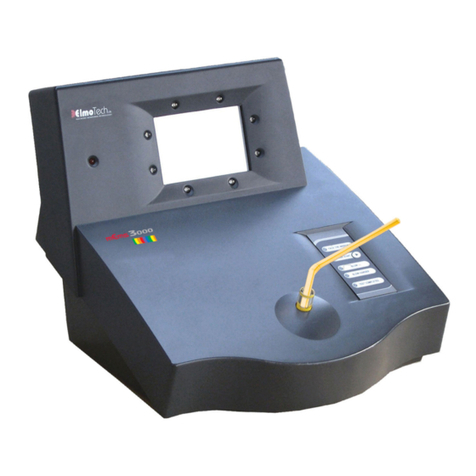
ElmoTech
ElmoTech MEMS 3000 installation guide

AlertLabs
AlertLabs SENTREE Safety and installation