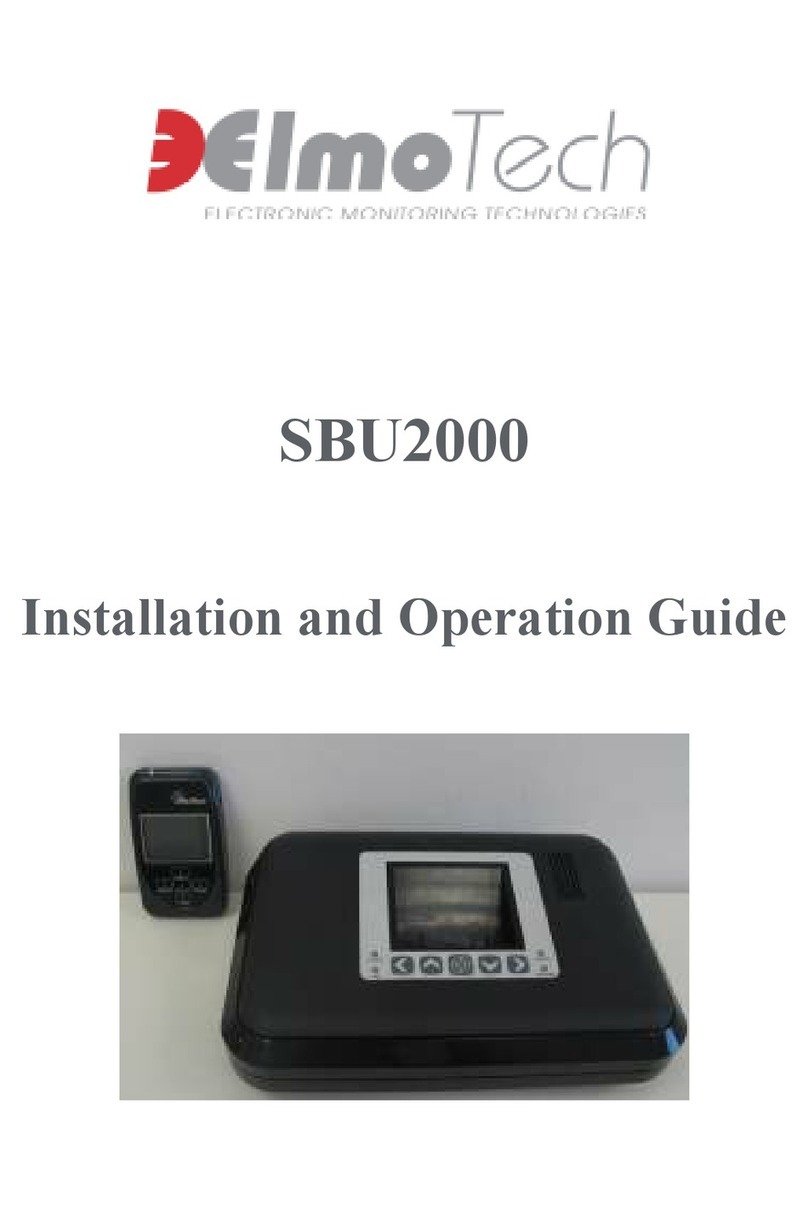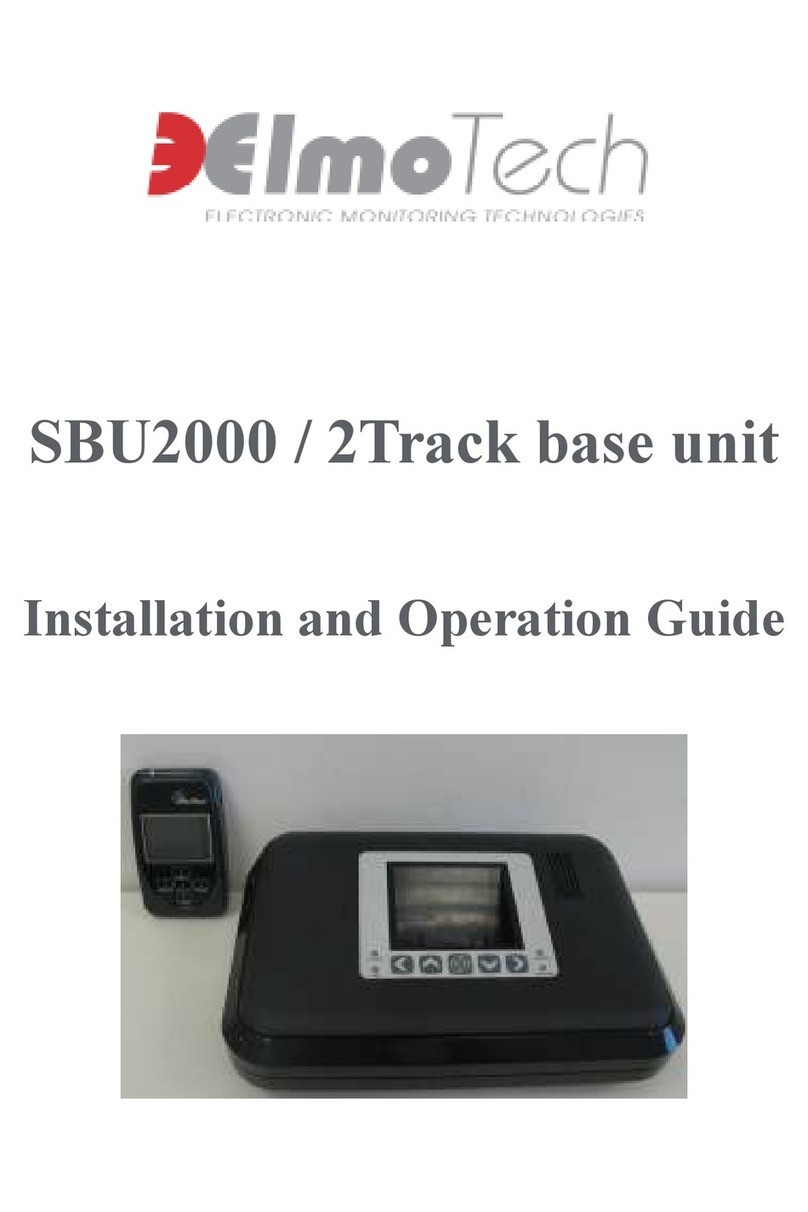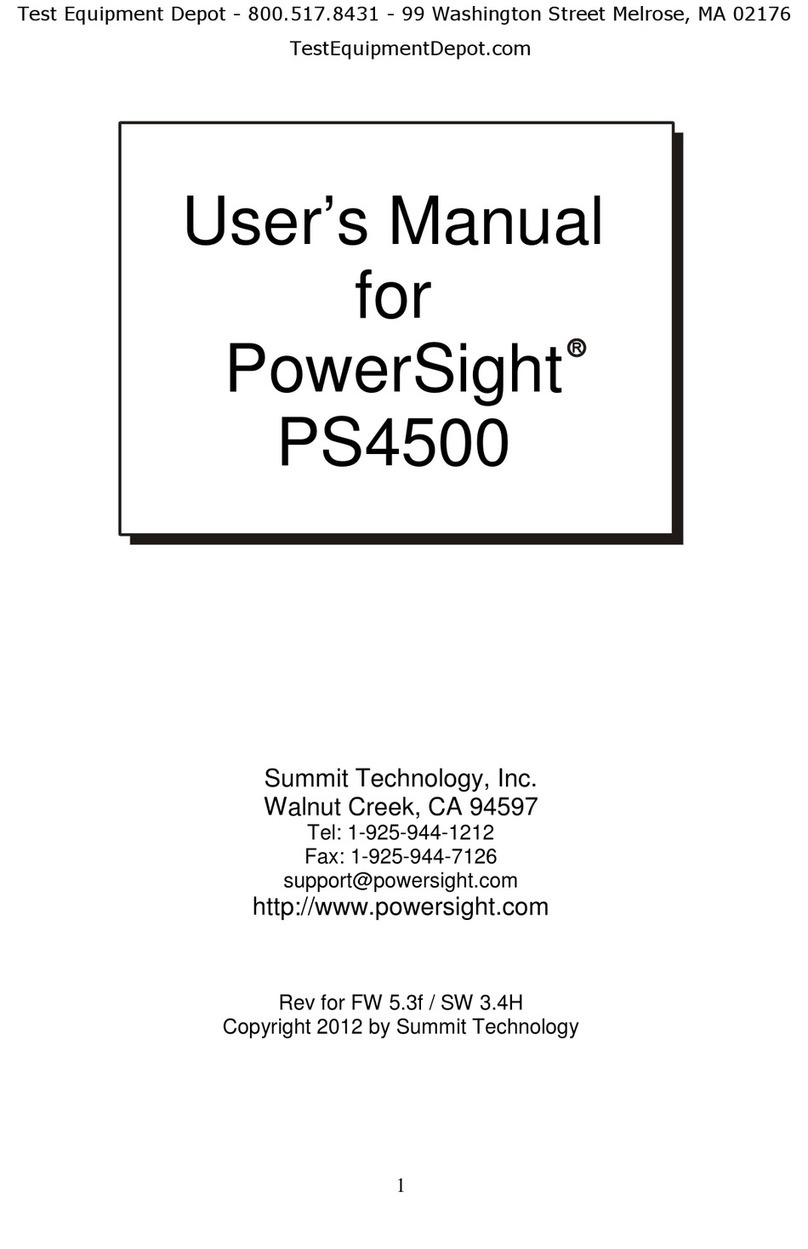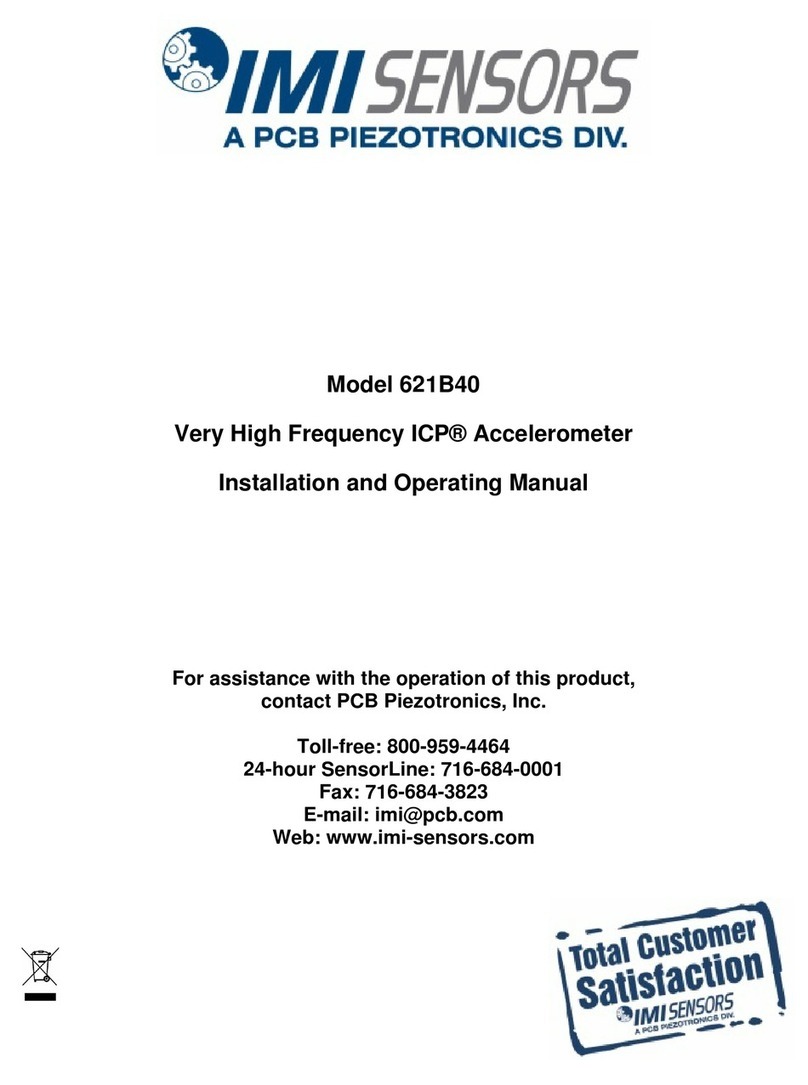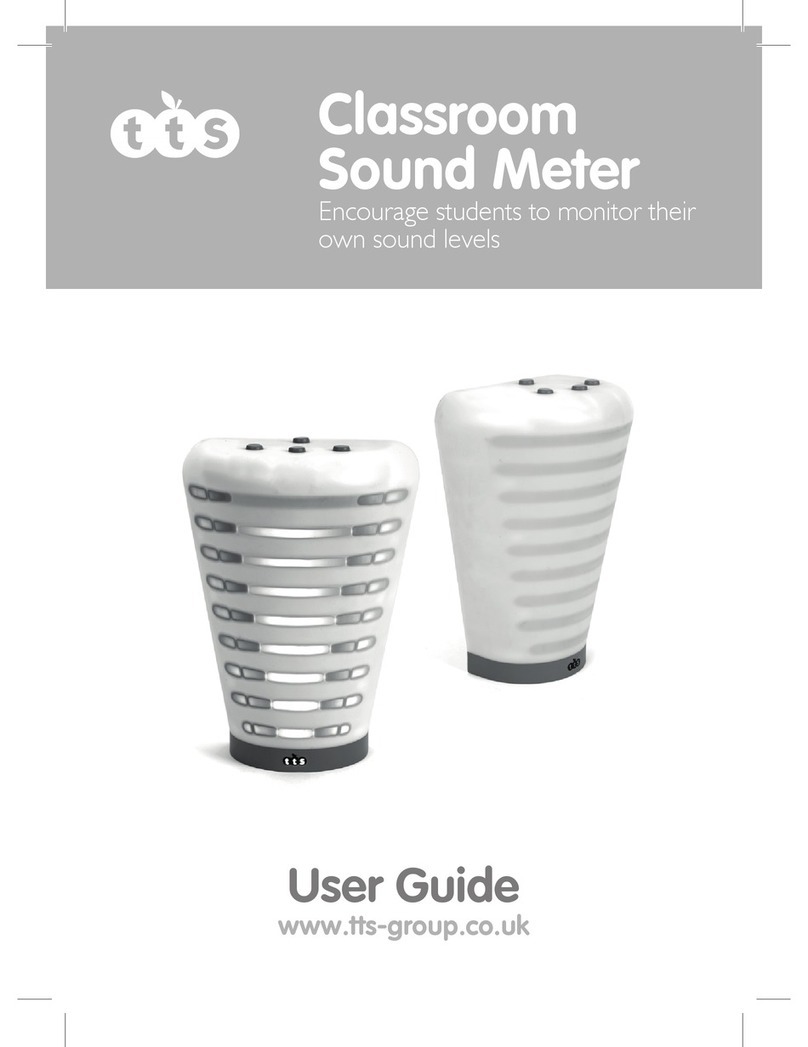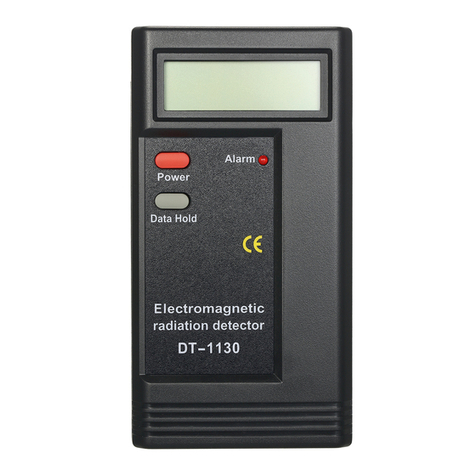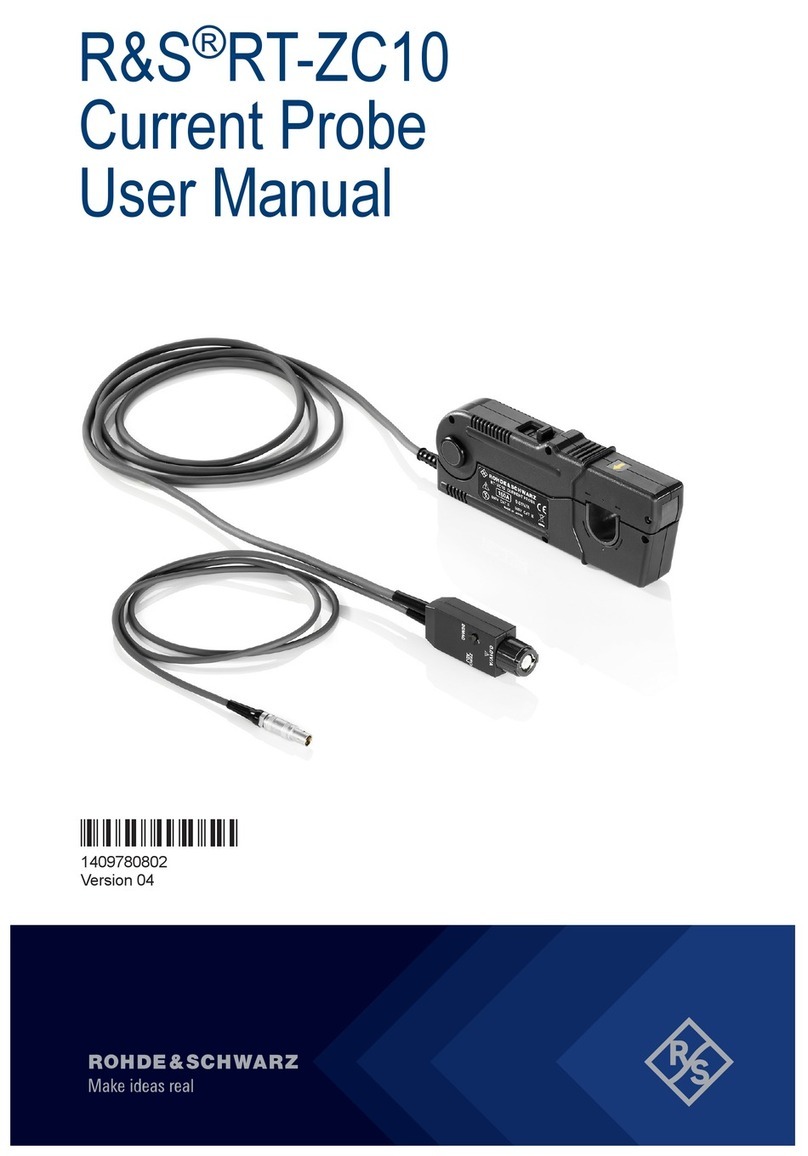ElmoTech MEMS 3000 User manual

Alcohol Monitoring Systems, Inc.: EXHIBIT 1104
REQUEST FOR INTER PARTES REVIEW
OF U.S. PATENT NO. 8,381,573
EXHIBIT 1104
MEMS 3000 HOMESTATION INSTALLATION
GUIDE

ELECTRONIC MONITORING SYSTEM
MEMS 3000 HOMESTATION
INSTALLATION GUIDE
March 2006
AMS Exhibit 1104-1

Forward
MEMS 3000 HomeStation In tallation Guide
F-2
Information in thi documentation i ubject to change without notice and
doe not repre ent a commitment on part of ElmoTech Ltd. The oftware
de cribed in thi document i ubject to the licen e agreement that i
included with the product, which pecifie the permitted and prohibited u e
of the product. Any unauthorized duplication or u e of thi documentation,
in whole or in part, in print, or in any other torage or retrieval y tem i
prohibited.
No part of thi publication may be reproduced, tran mitted, tran cribed,
tored in a retrieval y tem, or tran lated into any language in any form by
any mean for any purpo e other than the purcha er’ per onal u e without
the permi ion of ElmoTech Ltd.
© 2002-06 ElmoTech Ltd. All right re erved.
Unle otherwi e noted, all name of companie , product , treet addre e ,
and per on contained herein are part of a completely fictitiou cenario and
are de igned olely to document the u e of an ElmoTech product.
Contact U
Corporate Headquarter
ElmoTech Ltd.
2 Ha-Barzel St.,
P.O. Box 13236,
61132 Tel Aviv, I rael
Tel: 972-3-7671800
Fax: 972-3-7671801
U.S.A Cu tomer , call 1-800-313-1483
E-mail: contact@elmotech.com
Vi it u at: www.elmotech.com
AMS Exhibit 1104-2

Table of Contents
MEMS 3000 HomeStation Installation Guide
TC-1
TABLE OF CO TE TS
Section Page
CHAPTER 1 INTRODUCTION .........................................................................1-1
CHAPTER 2 THE MONITORING OFFICE ....................................................2-1
ISTALLATIO KIT..................................................................................2-1
OFFE DER IFORMATIO I THE MWS..................................................2-1
CHAPTER 3 THE OFFENDER’S CURFE LOCATION .............................3-1
LOCATI G THE MEMS 3000 HOMESTATIO .........................................3-1
POSITIO I G THE MEMS 3000 HOMESTATIO .....................................3-2
ISTALLI G A D ACTIVATI G THE MEMS 3000 HOMESTATIO .........3-3
CHAPTER 4 ACTIVATING THE OFFENDER’S MONITORING
PROGRAM............................................................................................................4-1
DOW LOADI G THE PROGRAM CO FIGURATIO ..................................4-1
EROLLI G THE OFFE DER ....................................................................4-1
CHAPTER 5 DAILY OPERATING INSTRUCTIONS ....................................5-1
ICOMI G / OUTGOI G CALLS ...............................................................5-1
O-DEMA D TEST REQUESTS.................................................................5-2
GE ERAL RULES FOR THE OFFE DER.....................................................5-3
CHAPTER 6 REMOVING THE MONITORING SYSTEM ...........................6-1
PERFORMI G A ED OF SERVICE..........................................................6-1
DISCO ECTI G A D PACKI G THE MEMS 3000 HOMESTATIO ........6-2
CHAPTER 7 MONITORING SYSTEM MAINTENANCE .............................7-1
CLEA I G THE MEMS 3000 HOMESTATIO .........................................7-1
FCC NOTICES......................................................................................................8-1
AMS Exhibit 1104-3

List of Figures
MEMS 3000 HomeStation Installation Guide
TF-1
LIST OF FIGURES
Section Page
Figure 3-1 Lo ating the MEMS 3000 HomeStation ...............................3-2
Figure 3-2 Positioning the MEMS 3000 HomeStation ...........................3-3
Figure 3-3 Installing the MEMS 3000 HomeStation...............................3-4
Figure 5-1 Enrolling the Offender...........................................................4-3
AMS Exhibit 1104-4

Introduction
MEMS 3000 HomeStation Installation Guide
1-1
Chapter 1 Introduction
Welcome to the Electronic Monitoring System and correctional tool, created
by ElmoTech td., that has the ability to collect, analyze and intelligently
act on information from multiple sources.
The MEMS 3000 HomeStation is a highly efficient monitoring unit,
integrating alcohol testing (BAT) and video identity verification unit. The
MEMS 3000 HomeStation transfers the breath alcohol test results and user’s
image to the monitoring center at a push of a button.
The MEMS 3000 HomeStation reports certain violations to the monitoring
center as soon as they occur. All violation, non-violation events that are not
defined as immediate are stored in the MEMS 3000 HomeStation for the
next upload. The MEMS 3000 HomeStation initiates a pre-defined routine
sanity call to the monitoring center in order to report the status of the
equipment and upload stored events. This event information completes the
audit trail of the client’s behavior. The MEMS 3000 HomeStation detects
and reports tilting, loss of power, loss of telephone line, low battery, and
other alarm conditions.
AMS Exhibit 1104-5

The Monitoring Office
MEMS 3000 HomeStation Installation Guide
2-1
Chapter 2 The Monitoring Office
Before lea ing the monitoring office, check that you ha e the correct
installation kit and the appropriate installation tools.
Installation Kit
The installation kit should include the following items:
• MEMS 3000 HomeStation
• Power adapter
• Phone line cables
Offender Information in the MWS
Verify the following Offender details in the MWS software application:
• Offender’s name and address
• Home phone details
• Equipment serial numbers – these must match the serial numbers
on the equipment you are pro iding for the installation
• Offender’s program type – this must match the type of equipment
that you are pro iding for the installation
AMS Exhibit 1104-6

The Offender’s Curfew Location
MEMS 3000 HomeStation Installation Guide
3-
Chapter 3 The Offender’s Curfew
Location
First we need to find the ideal location for the MEMS 3000 HomeStation.
Locating the MEMS 3000 HomeStation
Generally the ideal location for the MEMS 3000 HomeStation would be:
• In an open area
• As close as possible to the center of the curfew location
• On a flat and secure surface
• 3 ft ( m) above the ground and at least ft (30cm) away from the
wall
Make sure the MEMS 3000 HomeStation is located well away from:
• Television sets or other electrical appliances
• Microwave ovens
• Personal computers or laptops
• Disruptive noise sources such as heavy traffic or mechanical
vibrations
• Heat sources such as a radiator, air duct or direct sunlight
• Excessive moisture or extremely low temperatures
• Mirrors or reflective materials
AMS Exhibit 1104-7

The Offender’s Curfew Location
MEMS 3000 HomeStation Installation Guide
3-2
Figure 3-1 Locating the MEMS 3000 HomeStation
Positioning the MEMS 3000 HomeStation
Always position the MEMS 3000 HomeStation in a decently lit room with
the mirror panel facing away from any direct light (as indicated by the
in
the diagram, below).
Direct light in front of the mirror or any backlighting behind the person in
which the picture is taken (as indicated by the ×
××
× in the diagram, below) may
cause severe reflection of the picture.
AMS Exhibit 1104-8

The Offender’s Curfew Location
MEMS 3000 HomeStation Installation Guide
3-3
Figure 3-2 Positioning the MEMS 3000 HomeStation
Once the MEMS 3000 HomeStation has been positioned correctly, you can
start the installation and activation process
Insta ing and Activating the MEMS 3000
HomeStation
. Disconnect the telephone cord from the wall telephone socket and plug
it into the Phone socket on the MEMS 3000 HomeStation.
2. Take the supplied telephone cord and plug one end into the wall
telephone socket and the other end into the Line socket on the MEMS
3000 HomeStation.
AMS Exhibit 1104-9

The Offender’s Curfew Location
MEMS 3000 HomeStation Installation Guide
3-4
3. Take the supplied power adapter and plug one end into the wall power
socket and the other end into the Power socket on the MEMS 3000
HomeStation. Once connected to the power supply, the MEMS 3000
HomeStation makes an audible beeping sound and the self-initiation
procedure starts.
Figure 3-3 Installing the MEMS 3000 HomeStation
Once the self-initiation process has completed successfully, the MEMS 3000
HomeStation makes another audible beeping sound. The left LED indicates
that the power is connected correctly. The right LED indicates that the
telephone line is connected correctly.
Once the MEMS 3000 HomeStation has been installed and activated, you
can start the transmitting tag activation and installation process.
AMS Exhibit 1104-10

Activating the Offender’s Monitoring Program
MEMS 3000 HomeStation Installation Guide 4
1
Chapter 4 Activating the Offender’s
Monitoring Program
Once the monitoring equipment has been installed and activated, you can
download the offender’s program configuration.
Downloading the Program Configuration
1. First you need to verify that the phone LED on the MEMS 3000
HomeStation is on and not flashing. Flashing indicates that the
telephone line is busy.
2. You can now call the monitoring office personnel to request a manual
download. Once initiated the following occurs:
• The flashing Phone LED indicates that the download call is being
received
• The Phone LED returns to its steady state once the download call
has been completed
• The MEMS 3000 HomeStation then turns to monitoring mode
3. Call the monitoring office personnel and confirm that the download was
successful.
Enrolling the Offender
1. First you need to verify that the phone LED on the MEMS 3000
HomeStation is on and not flashing. Flashing indicates that the
telephone line is busy.
AMS Exhibit 1104-11

Activating the Offender’s Monitoring Program
MEMS 3000 HomeStation Installation Guide
4 2
2. You can now call the monitoring office personnel to request an Offender
enrollment. Once initiated the following occurs:
• The flashing Phone LED indicates that the enrolment call is being
received
• The Phone LED returns to its steady state once the enrolment call
has been completed
• An audible beeping sound comes from the MEMS 3000
HomeStation
3. Instruct the Offender to press the Start button and to follow the
enrollment procedure according to the illuminated LED’s on the
Operation panel.
AMS Exhibit 1104-12

Activating the Offender’s Monitoring Program
MEMS 3000 HomeStation Installation Guide 4
3
Figure 4-1 Enrolling the Offender
AMS Exhibit 1104-13

Activating the Offender’s Monitoring Program
MEMS 3000 HomeStation Installation Guide
4 4
The following points should be adhered to with regard to enrolling an
Offender:
• The Offender should wait for the audible beeping sound from the
MEMS 3000 HomeStation before performing the enrollment
procedure
• The Offender should place the Breath Alcohol Test Straw into the
straw holder located in the center of the MEMS 3000 HomeStation
• The Offender should be lined up in front of the MEMS 3000
HomeStation so that only the forehead and hair are displayed in the
Camera Mirror panel.
• The Camera Mirror panel should not be facing towards direct light
(e.g. lamps or sunlight).
• The Offender should follow the pre defined instructions on the
Operational panel
• The Offender should wait until the Operational panel has finished
prompting before initiating any action.
• Once instructed, the Offender should press the appropriate buttons
on the Operation panel.
• Once instructed, the Offender should blow into the Breath Alcohol
Test straw until the Camera LED, flashes red.
4. Once the test completed LED is illuminated, call the monitoring office
personnel and confirm that the enrollment was successful.
AMS Exhibit 1104-14

Daily Operating Instructions
MEMS 3000 HomeStation Installation Guide 5-
1
Chapter 5 Daily Operating
Instructions
Incoming / Outgoing Calls
T e user of t e telep one may receive two types of telep one calls:
• Regular calls from ot er people
• T e occasional call from t e monitoring center computer.
T e telep one will ring 6 times, during w ic , if t e call is not answered, t e
MEMS 3000 HomeStation will answer and t en disconnect t e call.
T e following points s ould be ad ered to wit regard to incoming and
outgoing calls:
• If, after answering t e call, t e user ears a lig t sound on t e line,
t is is normal as t e MEMS 3000 HomeStation interacts wit eac
incoming call.
• If, during a conversation, t e user ears a s ort tune from t e
MEMS 3000 HomeStation, t e conversation s ould be completed
immediately. T is indicates t at t e MEMS 3000 HomeStation
needs to call t e monitoring center computer. T e user s ould not
attempt to use t e telep one for at least 10 minutes
• If, after answering t e call, t e user ears a s arp modem sound on
t e line, t e p one s ould be ung-up immediately. T is indicates
t at t e monitoring center computer is attempting to call t e MEMS
3000 HomeStation. T e user s ould not attempt to use t e telep one
for at least 10 minutes.
AMS Exhibit 1104-15

Daily Operating Instructions
MEMS 3000 HomeStation Installation Guide
5-2
On-demand Test Requests
T e Offender on t e monitoring program will receive on demand breat
alco ol test requests according to t e following criteria.
• Sc eduled test requests according to t e predefined test sc edule in
t e MEMS 3000 HomeStation
• Manual test requests from t e monitoring center
T e following points s ould be ad ered to wit regard to on-demand test
requests:
• T e Offender s ould wait for t e audible beeping sound from t e
MEMS 3000 HomeStation before performing t e test procedure
• T e Offender s ould press t e Start button and follow t e test
procedure according to t e illuminated LED’s on t e Operation
panel
• T e Offender s ould wait until t e Operational panel as finis ed
prompting before initiating any action.
• Once instructed, t e Offender s ould press t e appropriate buttons
on t e Operation panel.
• Once instructed, t e Offender s ould blow into t e Breat Alco ol
Test Straw.
AMS Exhibit 1104-16

Daily Operating Instructions
MEMS 3000 HomeStation Installation Guide 5-
3
General Rules for the Offender
Once all Elmo-Tec equipment as been installed and t e Offender’s
monitoring program as been activated, t e following rules s ould be
ad ered to:
• Never touc or move t e MEMS 3000 HomeStation once it as
been installed
• Never place any objects on top of t e MEMS 3000 HomeStation
• Never disconnect t e power cord from eit er t e MEMS 3000
HomeStation, or t e wall socket
• Never attempt to open t e MEMS 3000 HomeStation
• Always stay inside t e designated curfew area during an in- ouse
curfew time frame
T e following appliances and services are pro ibited:
• Answering mac ine
• Fax mac ine
• Fax \ Internet modem
• ADSL Internet service
• Call forwarding \ waiting services
AMS Exhibit 1104-17

Removing the Monitoring System
MEMS 3000 HomeStation Installation Guide 6-
1
Chapter 6 Removing the Monitoring
System
In some cases it is required to remove the monitoring system efore the
defined confinement period is completed. Before disconnecting and
removing the MEMS 3000 HomeStation, an end of service procedure should
e performed.
Note that performing an end of service efore disconnecting and
removing the MEMS 3000 HomeStation is essential to preserving the unit’s
internal ackup attery.
Performing an End of Service
In order to perform an end of service, perform the following steps:
1. Using a mo ile phone, call the monitoring center and ask the monitoring
personnel to perform a manual end of service.
2. The monitoring center personnel will call ack to confirm a successful
end of service. You can now disconnect and pack the MEMS 3000
HomeStation into its original package.
It is recommended that only experienced personnel remove the MEMS
3000 HomeStation
AMS Exhibit 1104-18

Removing the Monitoring System
MEMS 3000 HomeStation Installation Guide
6-2
Disconnecting and Packing the MEMS 3000
HomeStation
In order to disconnect and pack the MEMS 3000 HomeStation, perform the
following steps:
1. Remove the power adapter from the wall.
2. Remove all telephone ca les from the ack of the MEMS 3000
HomeStation.
3. Reconnect the telephone line to the wall socket.
4. Pack the MEMS 3000 HomeStation into its original package and place
into the carrying case.
5. Pack the power-cord adapter and telephone ca les into their original
packaging and place into the carrying case.
AMS Exhibit 1104-19
Table of contents
Other ElmoTech Measuring Instrument manuals
Popular Measuring Instrument manuals by other brands
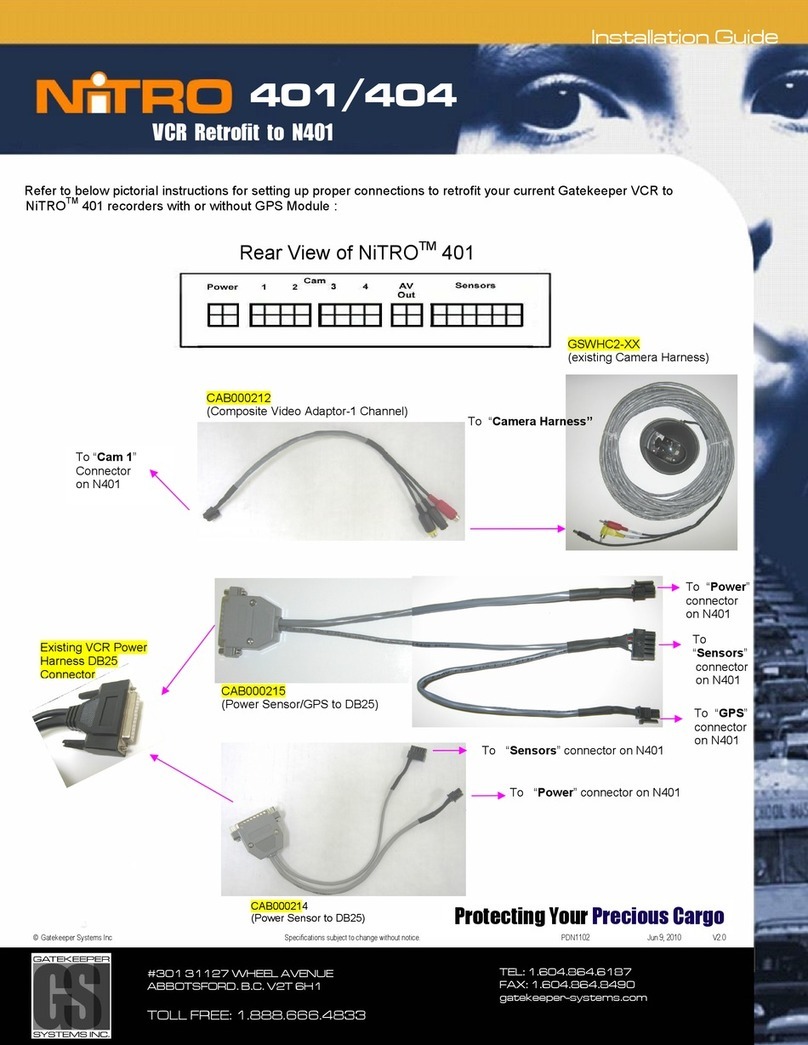
Gatekeeper Systems
Gatekeeper Systems NITRO 401 installation guide

Hanna Instruments
Hanna Instruments PICCOLO quick start guide

dynasonics
dynasonics Badger Meter IS-6000 Doppler user manual

Steinberg Systems
Steinberg Systems SBS-PH-140 user manual

Peak
Peak Atlas DCA75 Pro user guide
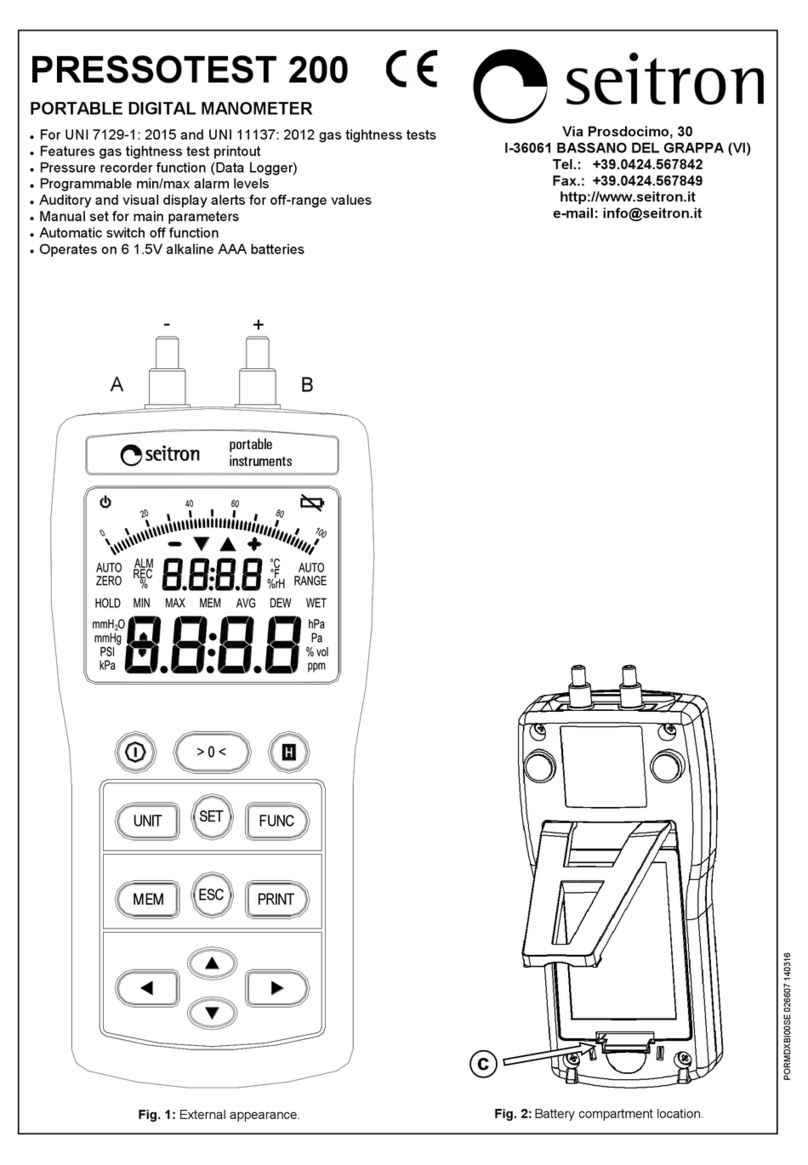
Seitron
Seitron PRESSOTEST 200 manual