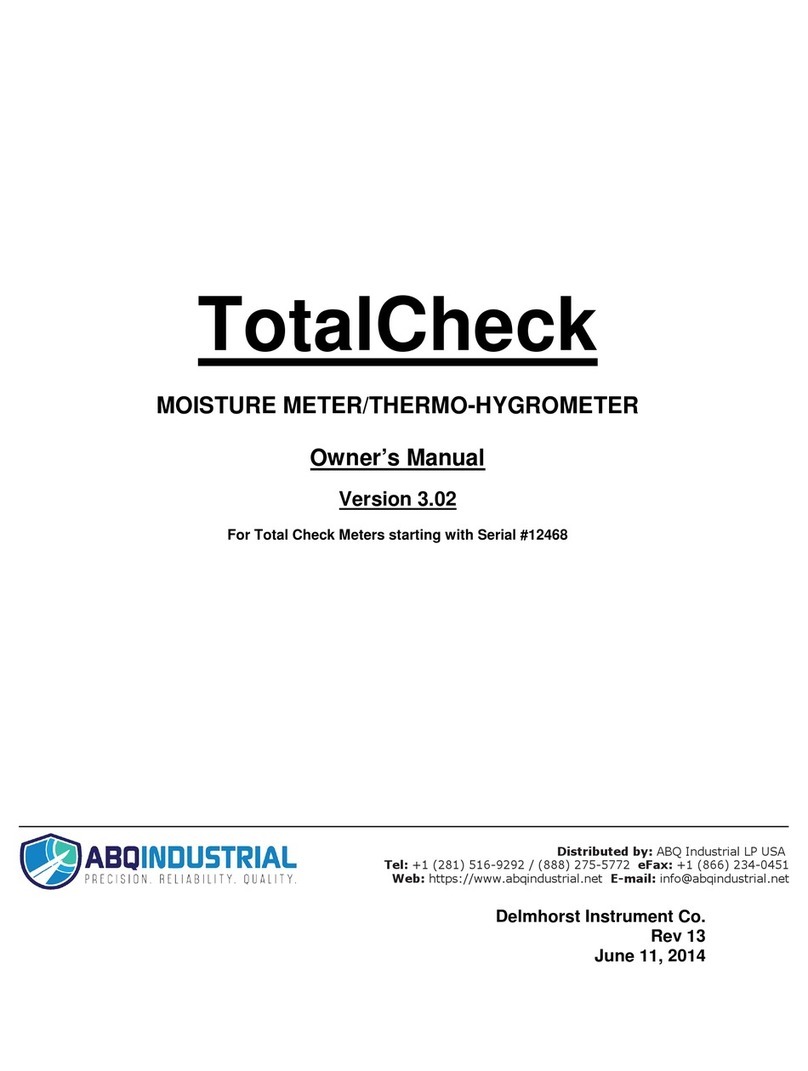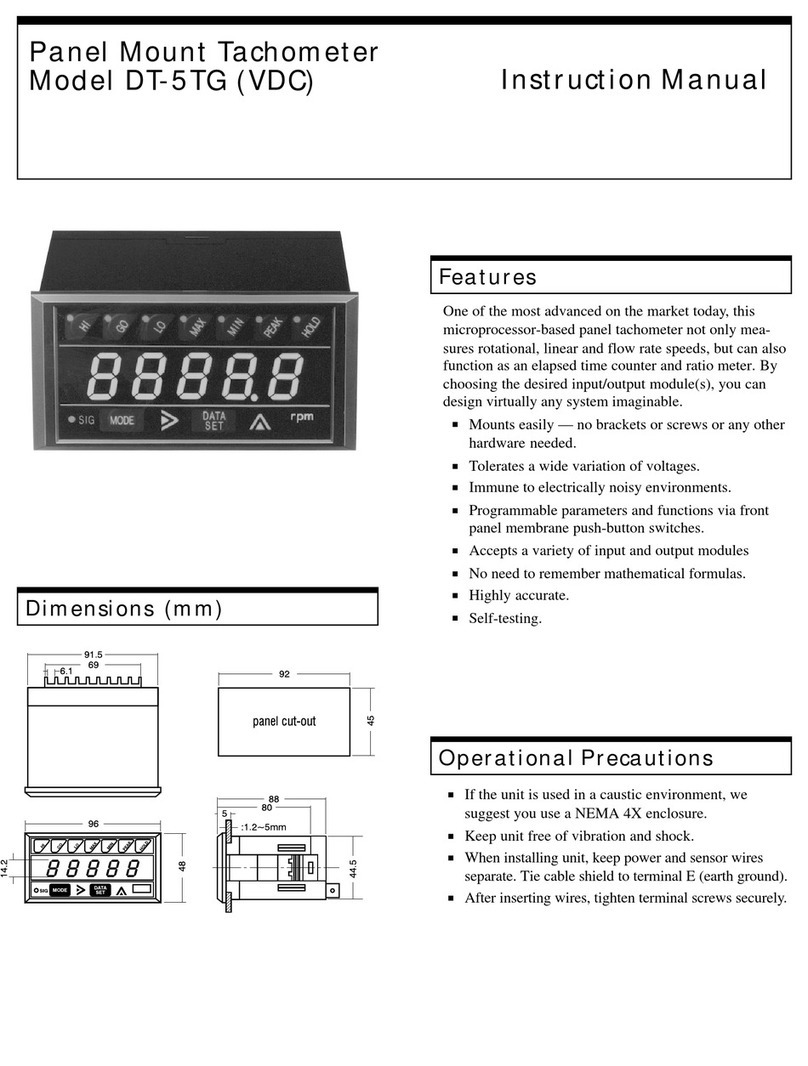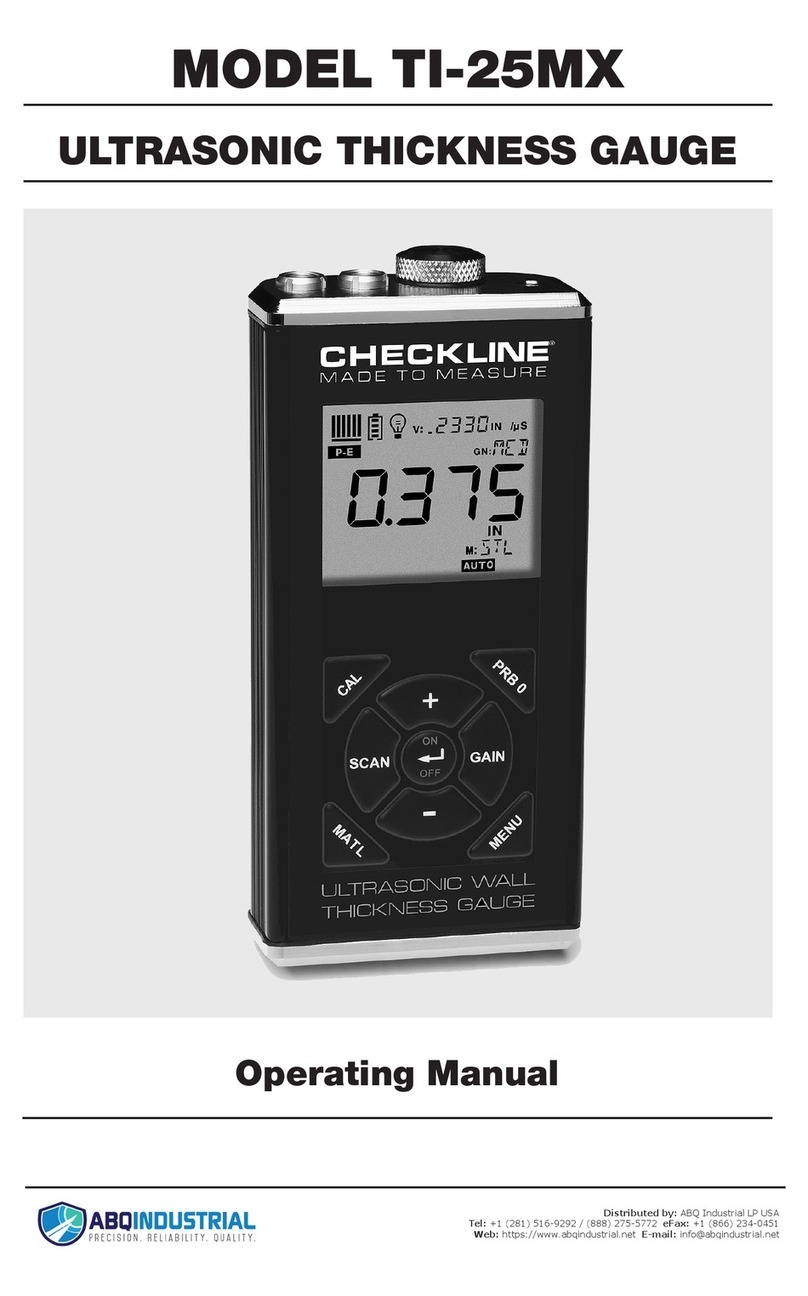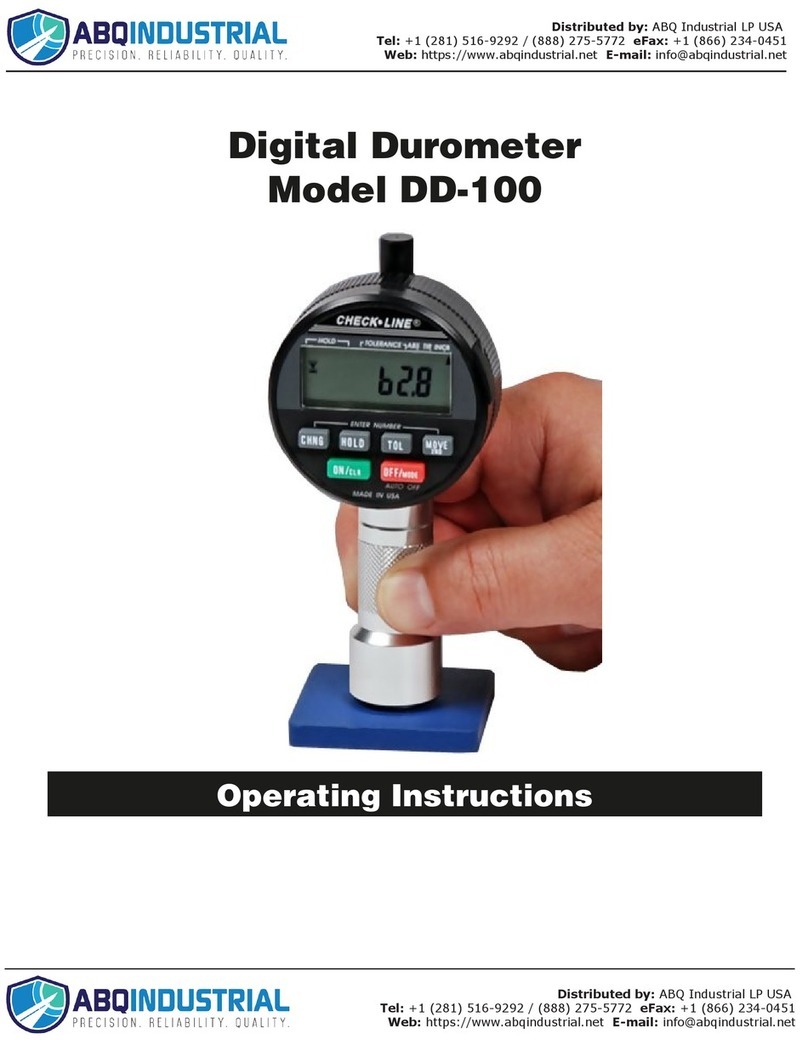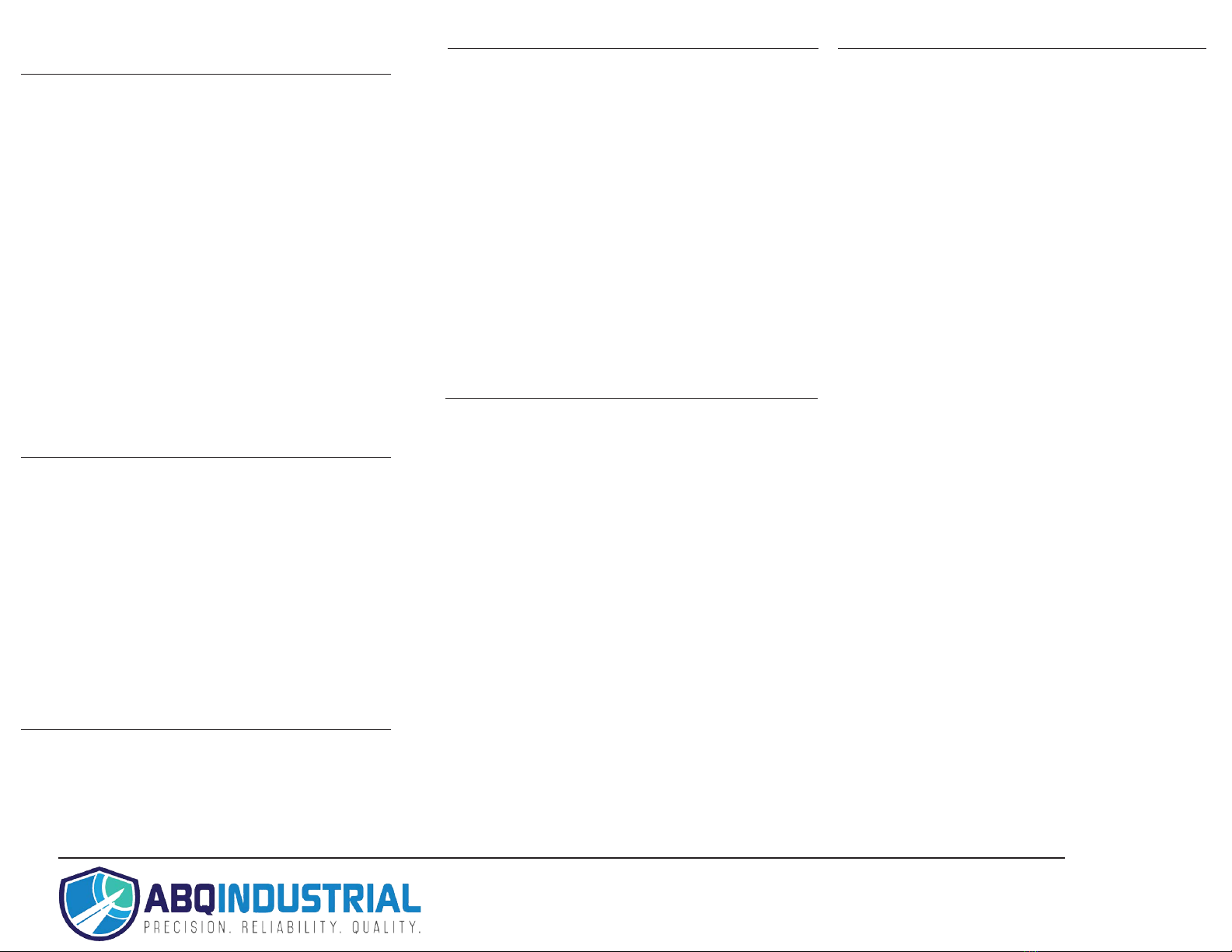INFORMATION ABOUT
YOUR READINGS
Readings below 6% will be displayed as a numeric value,
(-##.#), but will not be added to the accumulated readings
in memory. Readings below 6% due to temperature and
species adjustments will be shown as a numeric value with no
minus sign. These readings will be added to the accumulated
total in memory and included in the statistical calculations.
Readings above 40% are always displayed as 999 and are
not added to the memory.
The meter will accumulate up to 100 readings. After all 100
readings are stored it will not add new readings until the
memory has been cleared. It will also continue to display
the average of all 100 readings as a reminder that the mem-
ory is full.
When taking and storing readings for a specific wood
species, be sure to clear the meter's memory before moving
on to the next species if you do not want to group all of the
readings together.
TO CHECK ACCUMULATED
READINGS
This feature allows you to view the total number of all
accumulated readings, the average of those readings, and the
highest stored reading.
hTo view the re dings press and release the calibration
check key @. The meter displays the number of accumulat-
ed readings for one second, then the average of those read-
ings for two seconds. Then it displays the highest stored
reading for two seconds. The total cycle time is five sec-
onds.
hTo cle r the memory press and hold the calibration check
key @down for 5 seconds. All accumulated readings will
be erased and the meter will display “0”.
TO RESET METER
hPress nd rele se the calibration check key @.
hWithin one second press the species key #.
hThe meter will reset itself and display “170” to indicate the
meter is reset to default: Species #1 (Douglas Fir) at 70ºF,
followed by 444 (pin setting). All of the readings in memory
will be cleared.
CARE OF YOUR METER
To keep your meter in good working order:
hStore your meter in a clean, dry place. The protective
carrying case provided is an ideal storage place when the
meter is not in use.
hChange the 9-Volt battery as needed. Use only EverReady
or Duracell brand batteries. Continued use with a low bat-
tery may cause the meter to go out of calibration.
hChange contact pins as needed. Keep contact pins hand
tightened.
hClean the meter and contact pins with any biodegradable
cleaner. Use the cleaner sparingly and on external parts
only. Keep cleaner out of the external connector &.
hRemove the battery if the meter will not be used for one
month or longer.
SERVICE FOR YOUR METER
If your meter is not working properly, replace the battery
with a new one and check the calibration. If this does not
resolve the problem please send your meter back
to Delmhorst for repair.
Go to www.delmhorst.com and click on Support and
then download the Return Form.
If you require further assistance please call
877-DELM ORST (335-6467) or 973-334-2557.
WARRANTY
Delmhorst Instrument Co., referred to hereafter as
Delmhorst, guarantees its J-2000 meter for one year from
date of purchase and any optional electrodes against defects
in material or workmanship for 90 days. If, within the
warranty period, you find any defect in material or workmanship
return the meter following the instructions in the Service for
Your Meter section. This limited warranty does not cover
abuse, alteration, misuse, damage during shipment, improper
service, unauthorized or unreasonable use of the meter or
electrodes. This warranty does not cover batteries or contact
pins. If the meter or any optional electrodes have been tam-
pered with, the warranty shall be void. At our option we may
replace or repair the meter.
Delmhorst shall not be liable for incidental or consequential
damages for the breach of any express or implied warranty
with respect to this product or its calibration. With proper
care and maintenance the meter should stay in calibration;
follow the instructions in the Care of Your Meter section.
UNDER NO CIRCUMSTANCES S ALL DELM ORST BE
LIABLE FOR ANY INCIDENTAL, INDIRECT, SPECIAL,
OR CONSEQUENTIAL DAMAGES OF ANY TYPE W AT-
SOEVER, INCLUDING, BUT NOT LIMITED TO, LOST
PROFITS OR DOWNTIME ARISING OUT OF OR RELAT-
ED IN ANY RESPECT TO ITS METERS OR ELEC-
TRODES AND NO OT ER WARRANTY, WRITTEN, ORAL
OR IMPLIED APPLIES. DELM ORST S ALL IN NO
EVENT BE LIABLE FOR ANY BREAC OF WARRANTY
OR DEFECT IN T IS PRODUCT T AT EXCEEDS T E
AMOUNT OF PURC ASE OF T IS PRODUCT.
The express warranty set forth above constitutes the entire
warranty with respect to Delmhorst meters and electrodes
and no other warranty, written, oral, or implied applies. This
warranty is personal to the customer purchasing the product
and is not transferable.
Distributed by: ABQ Industrial LP USA
Tel: +1 (281) 516-9292 / (888) 275-5772 eFax: +1 (866) 234-0451