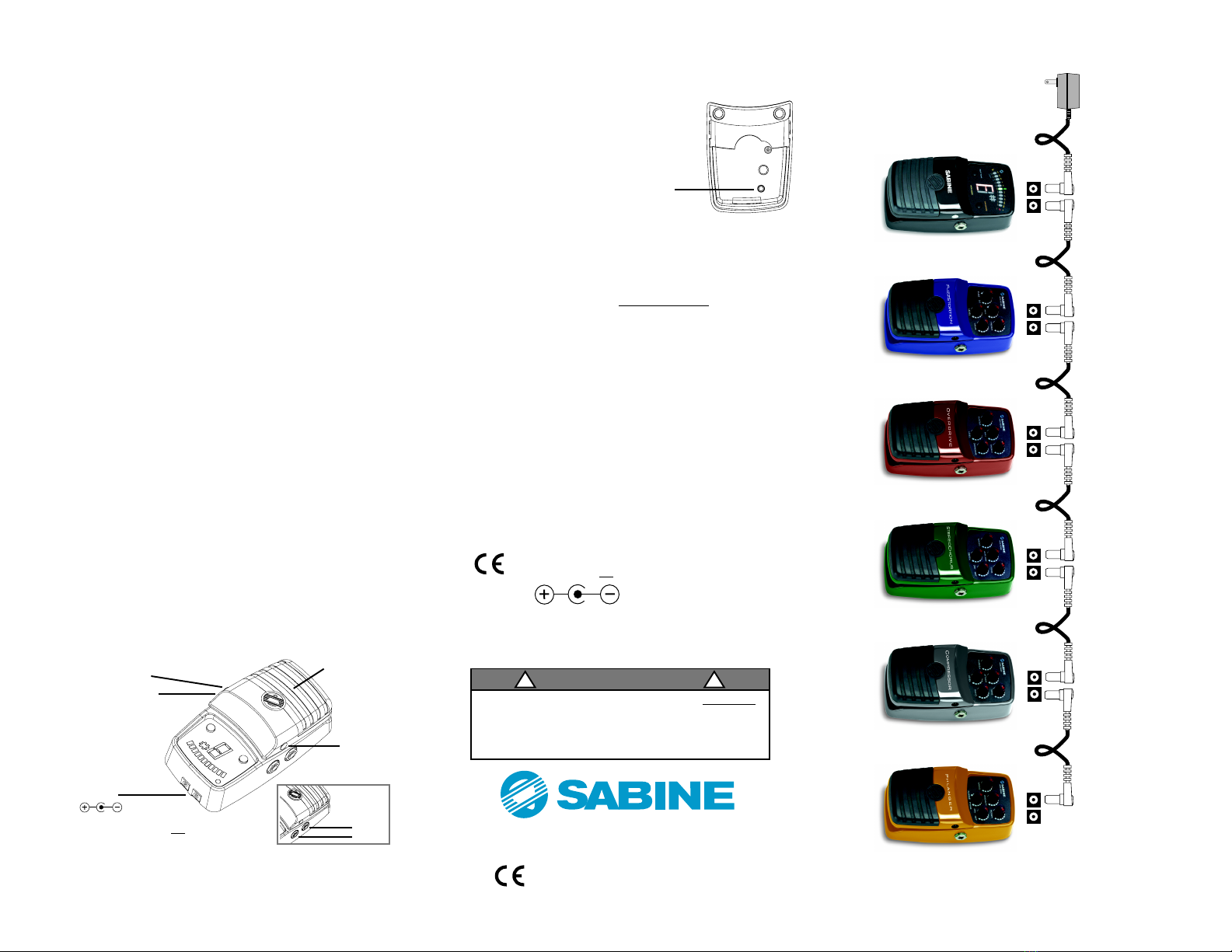Operating Guide for:
♦NexFX Pedal Tuner (NEX-5000)
♦NexFX FuzzStortion™ (NEX-5100)
♦NexFX Overdrive (NEX-5200)
♦NexFX StereoChorus (NEX-5300)
♦NexFX Compressor (NEX-5400)
♦NexFX Phlanger (NEX-5500)
Introducing Sabine’s NexFX Pedal Effects Line!
Pedal Effects have been around for over 30 years, and you can
hardly tell they’ve changed in all that time. Evolution is too slow —
we think it’s time for a revolution. Sabine’s new NexFX Pedals are
massive, professional quality monsters packed with features
youcan’tgetanywhereelse.AndSabine,aworldleaderinprofes-
sional signal processing, gives you the sounds you’ve been wait-
ing for. Test drive all the NexFX Series at your Sabine dealer
today.
Features
♦Warm Analog Sound with Maximum Control : Recreate
classic sounds or invent new sounds for the future with five
adjustments!
♦Dual Outputs : effect output plus a spare dry out; stereo pan-
ning on Chorus for those swirly sounds!
♦Glows in the Dark! Bright GlowKnobs and backlit display light
up for easy stage viewing.
♦Power to the Pedals : 9v power input and OUTPUT! Who
needs batteries? Power all your Sabine pedals (and most oth-
ers) with one power supply!
♦Easy-Change Battery : Cover lifts off with a squeeze, drops
back in a snap!
♦Monster Switch : Heavy-duty foot switch activates hard-wire
bypass — absolutely no coloration of your sound.
♦Solid Case : All-metal case for rugged use on the road. Go
ahead — stomp on it!
Accessories
NEX-Power : Power supply to run up to 6 NexFX pedals. Each
NexFX pedal comes with its own Power Patch Cord.
IMPORTANT: Save your Power Patch Cord for use with the
Sabine NexFX 9-volt Power Supply. Nex-Power supply sold
separately; Extra Power Patch Cords also available separately.
NexFX Pedal Tuner (NEX-5000)
When Sabine makes a pedal
tuner, you know it’s fast and
accurate. The bright, multi-
color LED displays a huge let-
ter indicating your note, and
the sweeping sharp/flat indica-
tors act like a bar graph of your
pitch — you get a big green
light when you’re in-tune. And the side-chain tuning circuit means
your signal is absolutely untouched. You also get power in and
out, so you can use the NEX-5000 and all other NexFX pedals
as a power supply for other 9V pedals. Four levels of flat tuning,
easy recalibration, mute switch for silent tuning, two-audio out-
puts, and a bomb-proof metal case make this the ultimate choice
in stage tuners.
NexFX FuzzStortion™ (NEX-5100)
From warm and fuzzy to head-
crushing, this one has all the
distortion you need! Blend the
perfect mix, from 60s fuzz tone
to end-of-the-millennium bom-
bast. Carve out a heaping
scoop of midrange while leav-
ing a sparkling top and a thun-
derous bottom—or leave the
mids intact and tweak the treble. You’ll love the buzz from this
fuzz!
♦Fuzz and Distortion in one pedal
♦Two tone controls for optimal sonic contouring
♦Broad range of sound, from light crunch to thick metal distor-
tion
NexFX Overdrive (NEX-5200)
Boost it! Crunch it! This NexFX
is fat, lean, clean, mean, dirty,
sweet, and in-between. With
squeaky clean Sustain or
pumped up Overdrive, plus
Mid, Treble, and Level con-
trols, you can change moods
faster than a jilted lover on a
bad hair day. Make your leads sing!
♦Rippin’ analog overdrive sound
♦Sustain control for extra punch in your lead
♦Threshold control for touch-sensitive effect
NexFX StereoChorus (NEX-5300)
The greatest event in the his-
tory of swirl since chocolate
met vanilla in a Kansas
twister. Lush swirling cho-
ruses with control for Depth,
Speed, Wet/Dry Mix (no, not
for your dog), Tone, and
Sabine’s unique Stereo Auto-
Pan. Your head will spin as
your guitar gently whirls. It’s Tabernacle Choir awesome!
♦True stereo effects; two outputs
♦AutoPan function sweeps between outputs at adjustable rate
♦Mix control let's you balance effect and dry sound
NexFX Compressor (NEX-5400)
Now you cut through the mix
likea silk knifeora ragingchain
saw, without overpowering the
rest of the band. Ratio, Thresh-
old, Level, Attack, and Tone
Controls allow you to put 10
tons of whammy into a 1 pound
mix. Add punch without distor-
tion—your sound will be clean,
fat and chillin’. Like your first kiss in the back of the movie
theatre, it’s so smooooth and drawn out!
♦Famous Sabine compressor
♦Control Ratio, Threshold and Attack
♦Clean sustain for punch without distortion
NexFX Phlanger (NEX-5500)
It’s a phase shifter! It’s a
flanger! It’s schizoid and funky!
It’s two effects for the price of
one! Guaranteed to be more
than just a phase you ‘re going
through — with all the sounds
in this pedal, it’s more like a
lifelong experiment. Sounds
better than listening to the ra-
dio in a ’64 Cutlass in a magnetic storm! Go forth and multiply!
♦Two effects in one: Flanger and Phaser
♦Control Intensity, Speed and Regeneration
♦Mix between both effects or create new sounds by combining
effects