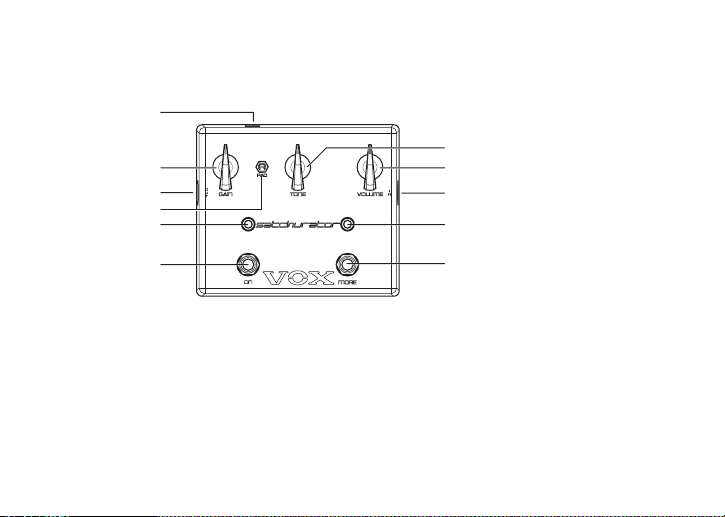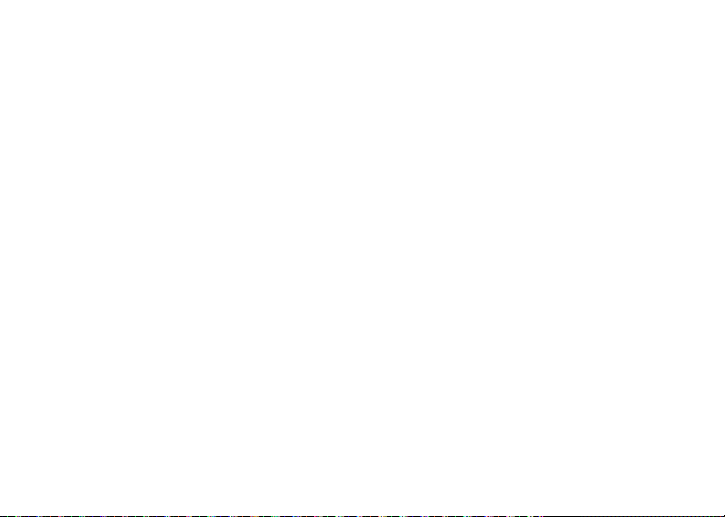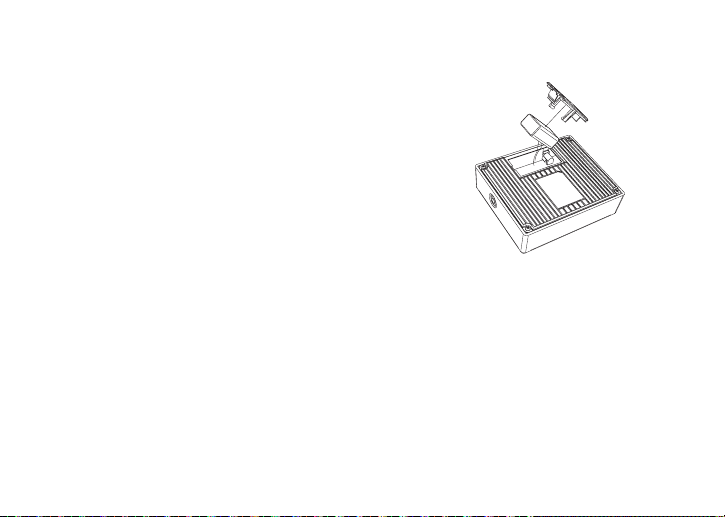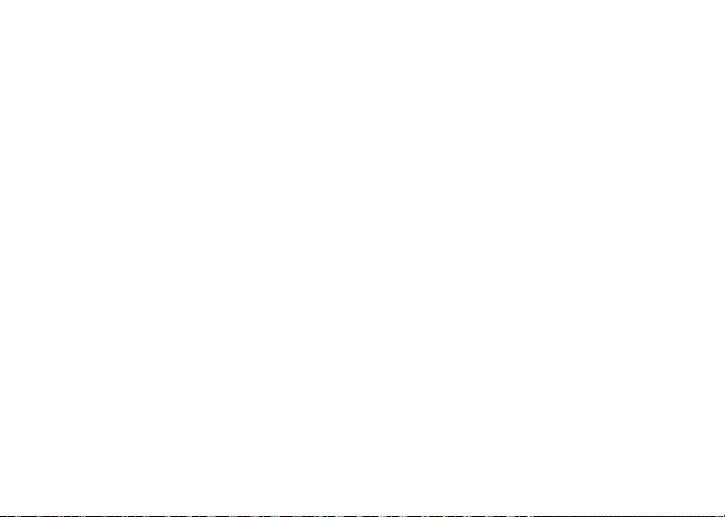2
Precautions
Location
Using the unit in the following locations can
result in a malfunction.
• In direct sunlight
•Locations of extreme temperature or
humidity
• Excessively dusty or dirty locations
•Locations of excessive vibration
• Close to magnetic fields
Power supply
Please connect the designated AC adapter
to an AC outlet of the correct voltage. Do not
connect it to an AC outlet of voltage other
than that for which your unit is intended.
Interference with other electrical devices
Radios and televisions placed nearby may
experience reception interference. Operate
this unit at a suitable distance from radios
and televisions.
Handling
To avoid breakage, do not apply excessive
force to the switches or controls.
Care
If the exterior becomes dirty, wipe it with a
clean, dry cloth. Do not use liquid cleaners
such as benzene or thinner, or cleaning
compounds or flammable polishes.
Keep this manual
After reading this manual, please keep it for
later reference.
Keeping foreign matter out of your equipment
Never set any container with liquid in it near
this equipment. If liquid gets into the equip-
ment, it could cause a breakdown, fire, or
electrical shock.
Be careful not to let metal objects get into
the equipment. If something does slip into
the equipment, unplug the AC adapter from
the wall outlet. Then contact your nearest
VOX dealer or the store where the equip-
ment was purchased.
!