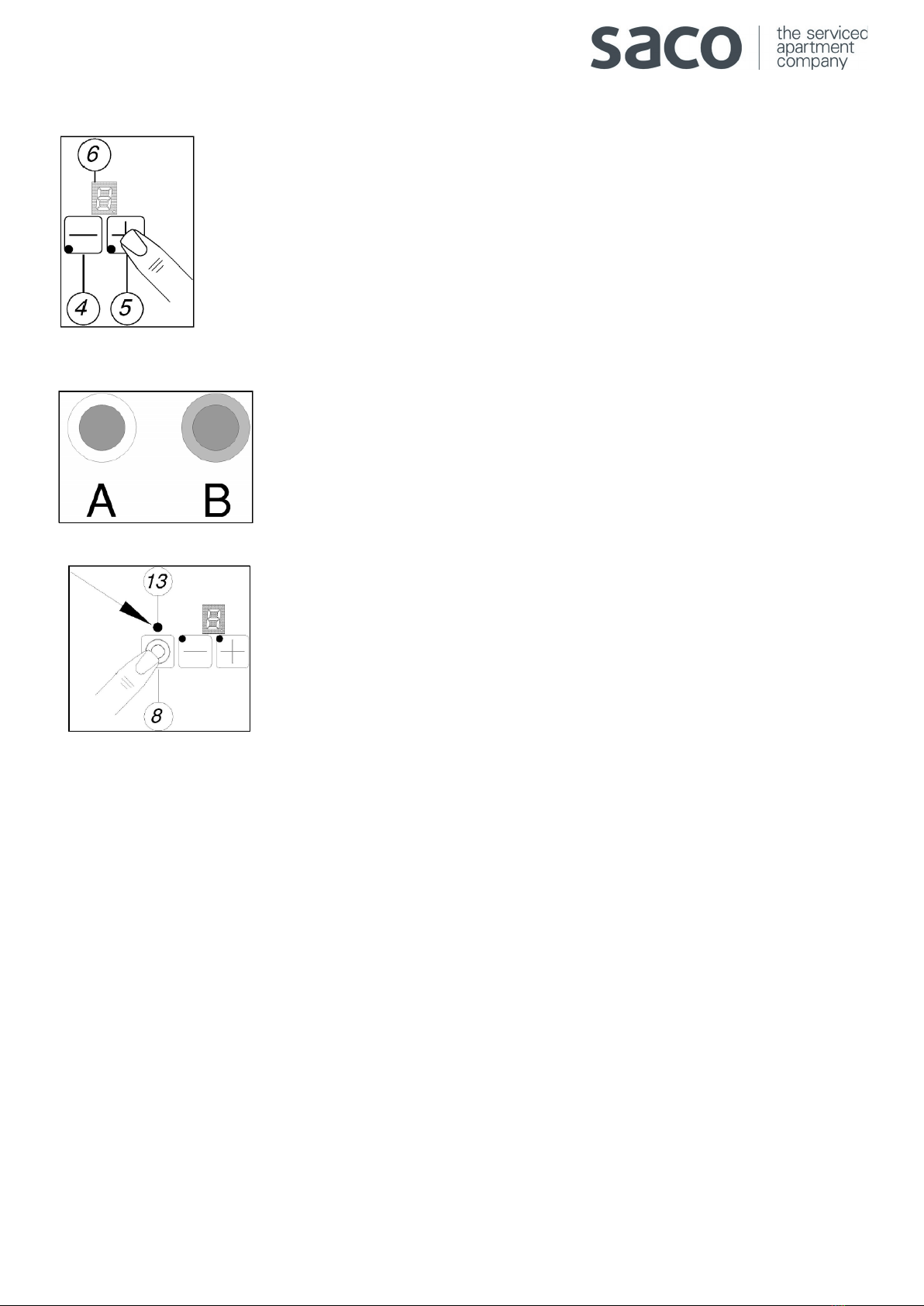Increasing the power level during automatic pre-heating
•If a zone is already within automatic pre-heating mode, you can adjust the power level.
•To increase the power level press the plus button until it reaches the desired level.
•The pre-heating time will be adjusted. It will take into account the amount of time that has already elapsed.
Switching off automatic pre-heating
•If a zone is already within automatic pre-heating mode and you wish to cancel it: Press the minus button, the
automatic pre-heating mode will then be cancelled and you can use the hob in normal operation once more.
The hob timer
•Touch either the plus (10) or minus (9) buttons of the timer. If you press the minus button (9) “99” will appear on
the timer display (11), if you press the plus button (10) “00” will appear on the timer display (11). A “t” symbol
will appear on both of the cooking zone indicators (6).
•After selecting the timer, a zone must be selected within 10 seconds by pressing one of the plus (5) or minus (4)
buttons. You should use these buttons to select your desired power level.
•The zone will switch on and start to heat; a light (12) will switch on next to the relevant cooking zone indicator
(6).
•Use the plus (10) and minus (9) buttons to adjust the timer that appears in the timer display (11).
•Once the minus or plus buttons are released, the countdown will start immediately.
•The timer will be assigned to the zone that you have switched on.
•You can adjust the time that has been set, by using the plus (10) or minus (9) buttons for the timer.
•At the end of the time period that has been set, an acoustic signal will sound that lasts for 30 seconds, “00” will
flash on the timer display (11) and the selected zone will switch off.
•To cancel the audible alarm, press either the minus (9) or plus (10) buttons for the timer.
•The timer can only be used for one zone at a time. If you have the other zone in use, it will not switch off at the
end of the countdown time.
•If you wish to cancel the timer setting before it reaches the end of the countdown period, press the plus (10) and
minus (9) buttons of the timer simultaneously.
If you cancel the timer setting, the selected zone will still remain on; therefore you will need to turn the zone off
manually.