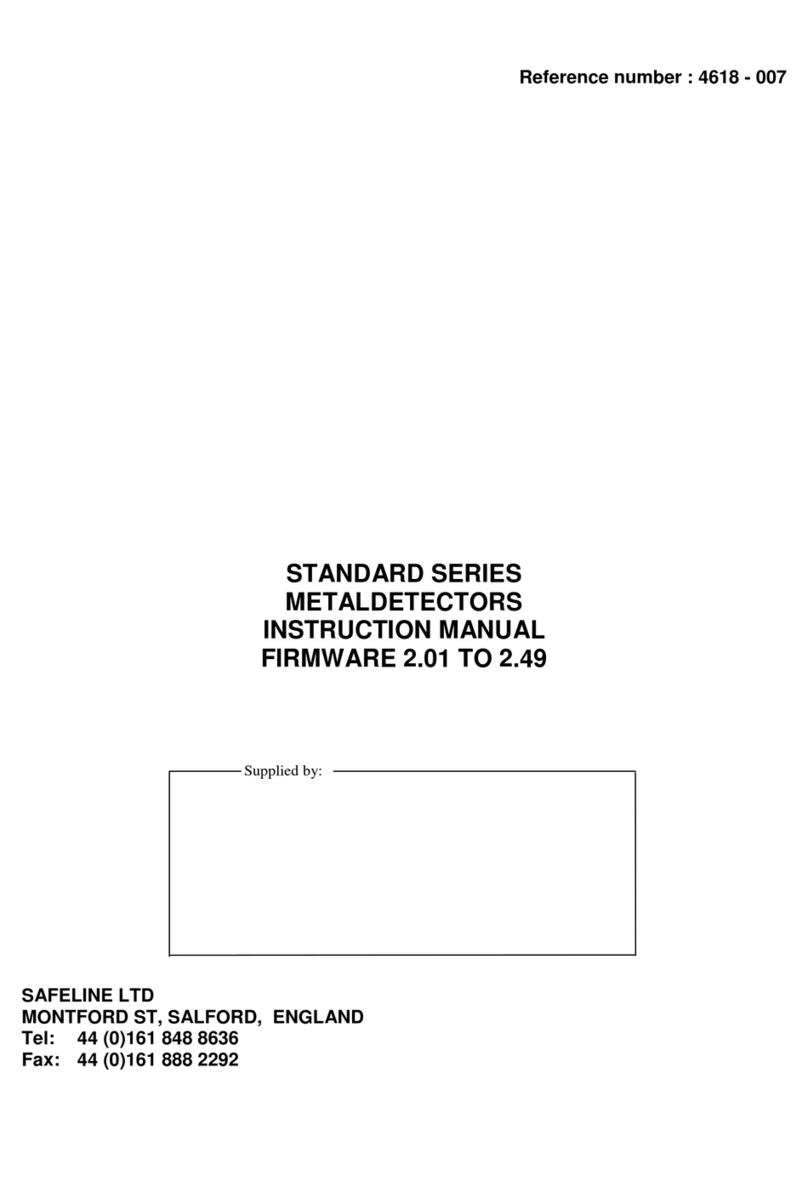PRELIMINARY PAGES
x4618–021
Introduction .............................................................................................................................................................32
Pack Count and Reject Count ................................................................................................................................33
Time ........................................................................................................................................................................33
OPERATOR MODE.....................................................................................................................................................35
Introduction .............................................................................................................................................................35
Product Number, Auto Setup and Name ................................................................................................................35
Sensitivity and Phase..............................................................................................................................................35
SUPERVISOR MODE..................................................................................................................................................37
Introduction .............................................................................................................................................................37
Product Number, Auto Setup and Name ................................................................................................................37
Sensitivity and Phase..............................................................................................................................................37
Operating Frequency ..............................................................................................................................................38
Select Timer Group.................................................................................................................................................38
Reject Count ...........................................................................................................................................................38
Pack Count .............................................................................................................................................................38
ENGINEER MODE.......................................................................................................................................................40
Introduction .............................................................................................................................................................40
Product Number, Auto Setup and Name ................................................................................................................40
Sensitivity and Phase..............................................................................................................................................40
Operating Frequency ..............................................................................................................................................41
Power Drive ............................................................................................................................................................41
Select and Update Timer ........................................................................................................................................42
Inverse Detection....................................................................................................................................................42
Automatic Tracking (option)....................................................................................................................................43
Reject Count ...........................................................................................................................................................43
Pack Count .............................................................................................................................................................43
Pack Sensor Setup .................................................................................................................................................44
Security Setup.........................................................................................................................................................44
Speed setup............................................................................................................................................................45
Auto. tracking setup ................................................................................................................................................45
Detection Buzzer.....................................................................................................................................................45
Reject inhibit (Versions XT1.00 and XT1.01 only)..................................................................................................45
Boost Mode.............................................................................................................................................................46
Language ................................................................................................................................................................46
Set Date and Time (Option)....................................................................................................................................47
Printer Handshake (Option) ....................................................................................................................................47
AUTOMATIC SETUP...................................................................................................................................................48
Introduction .............................................................................................................................................................48
Product Signal Cancellation....................................................................................................................................50
VIBRATION SETUP................................................................................................................................................54
Introduction .............................................................................................................................................................54
NOTE ......................................................................................................................................................................54
Sensitivity limit ........................................................................................................................................................54
PACK SENSOR SETUP..............................................................................................................................................56
Introduction .............................................................................................................................................................56
Gating .....................................................................................................................................................................56
Pack Sensor Fitted..................................................................................................................................................56
Sensor distance ......................................................................................................................................................56
Pack Sensor Calibration .........................................................................................................................................57
SECURITY SETUP......................................................................................................................................................59
Introduction .............................................................................................................................................................59
SPEED SETUP............................................................................................................................................................62
Introduction .............................................................................................................................................................62
Speed range ...........................................................................................................................................................62
Automatic tracking maximum rate ..........................................................................................................................64