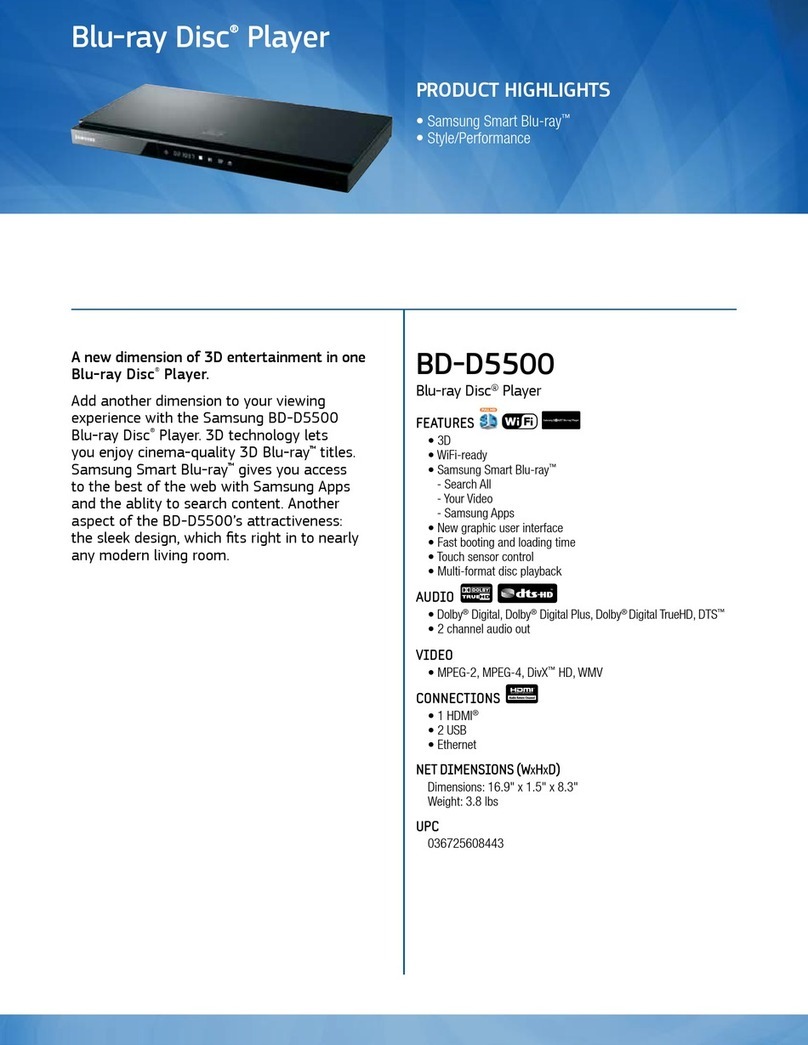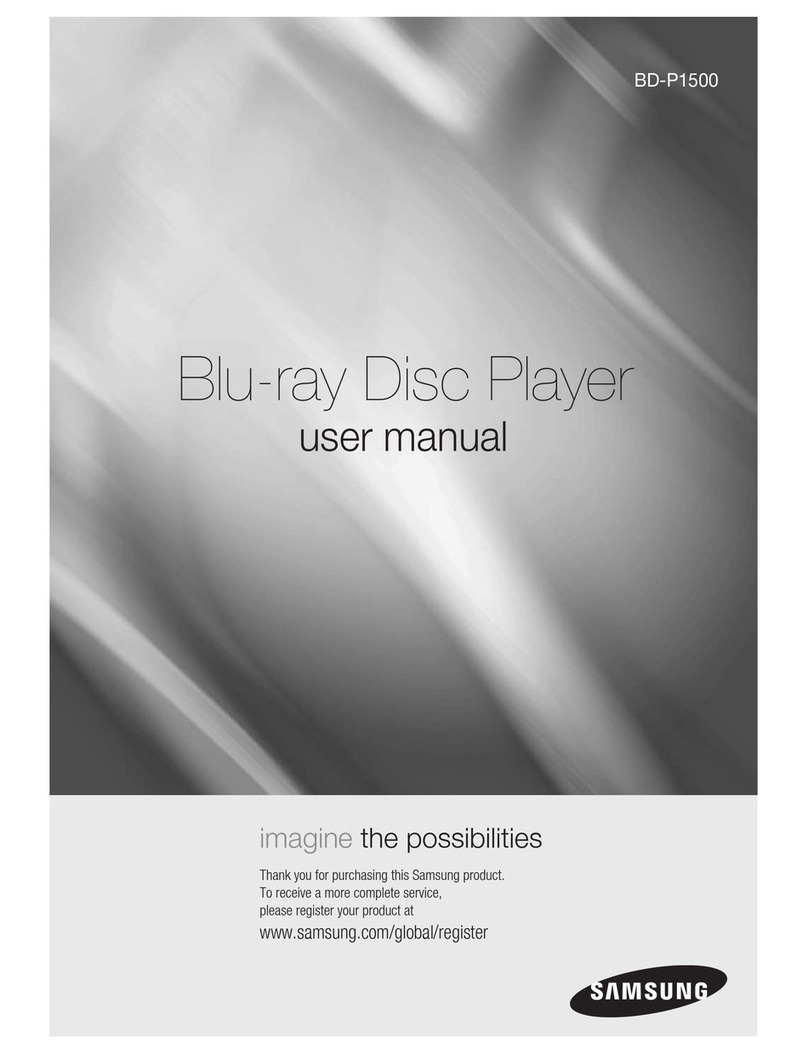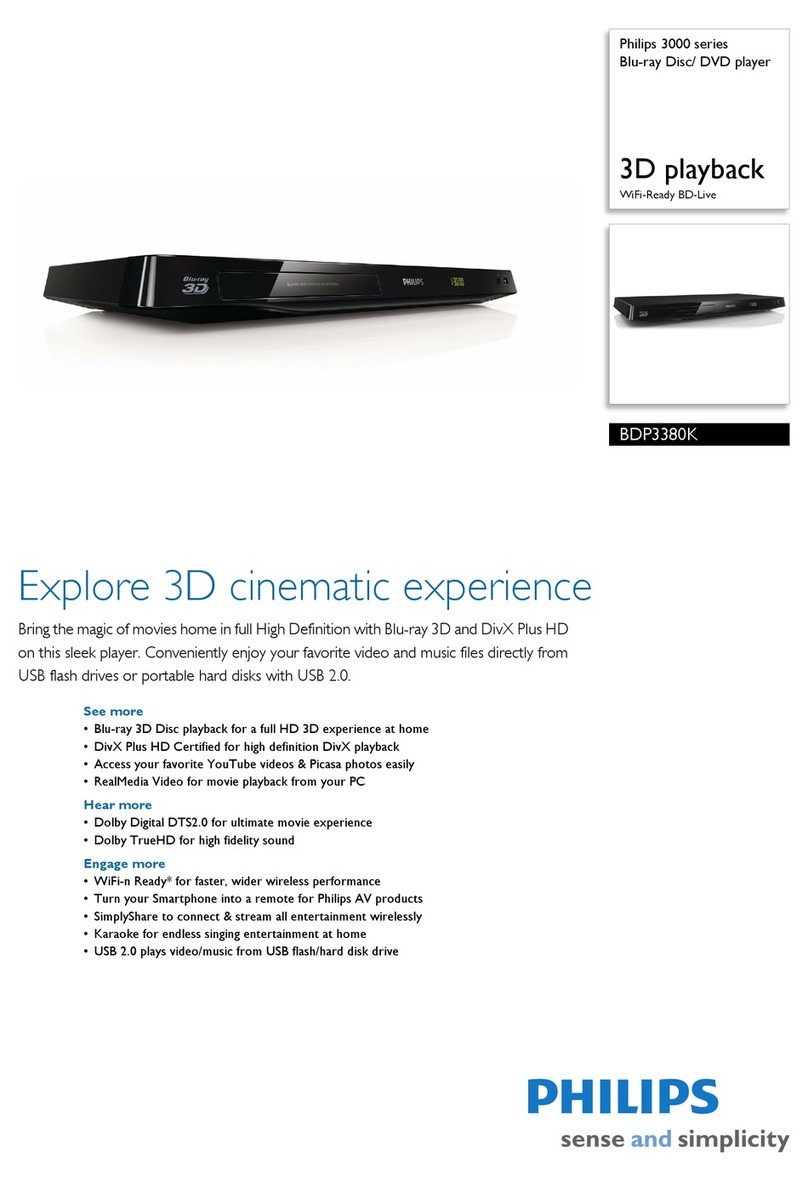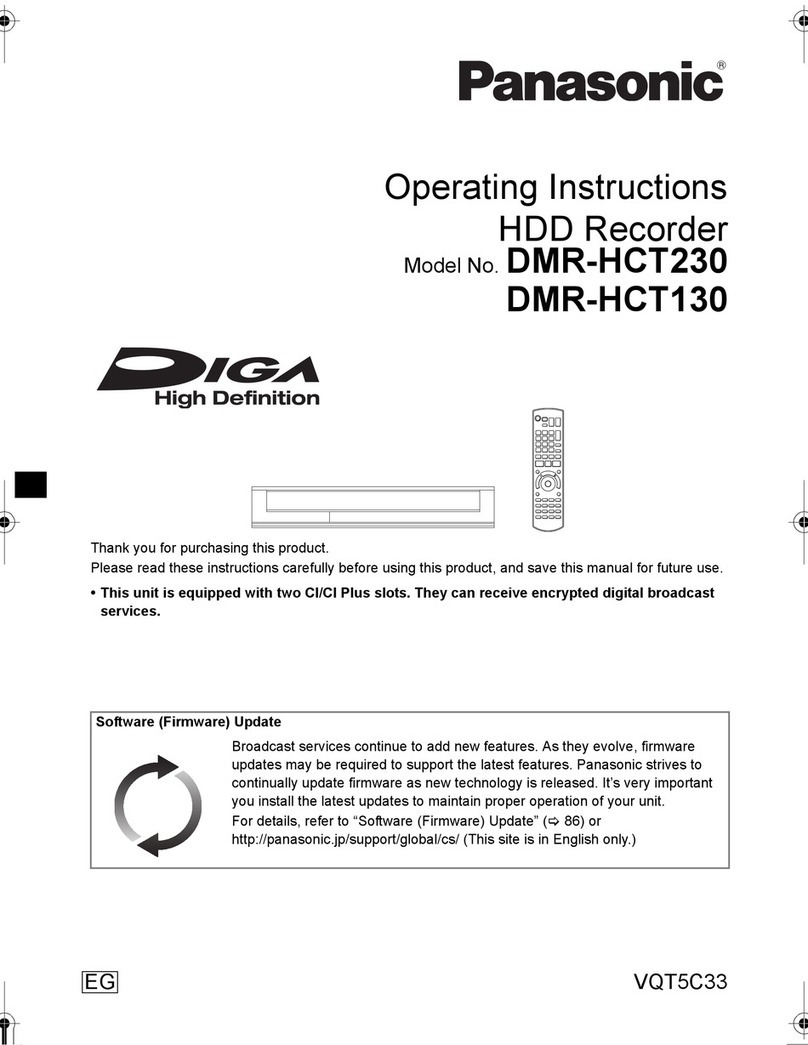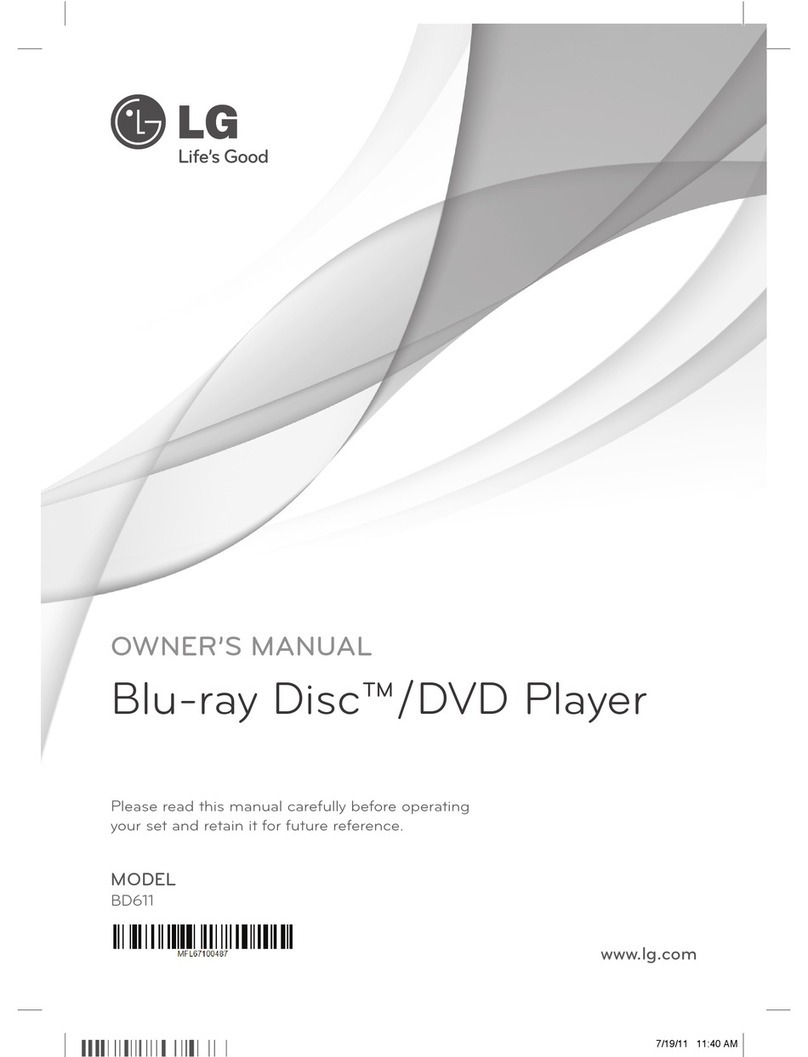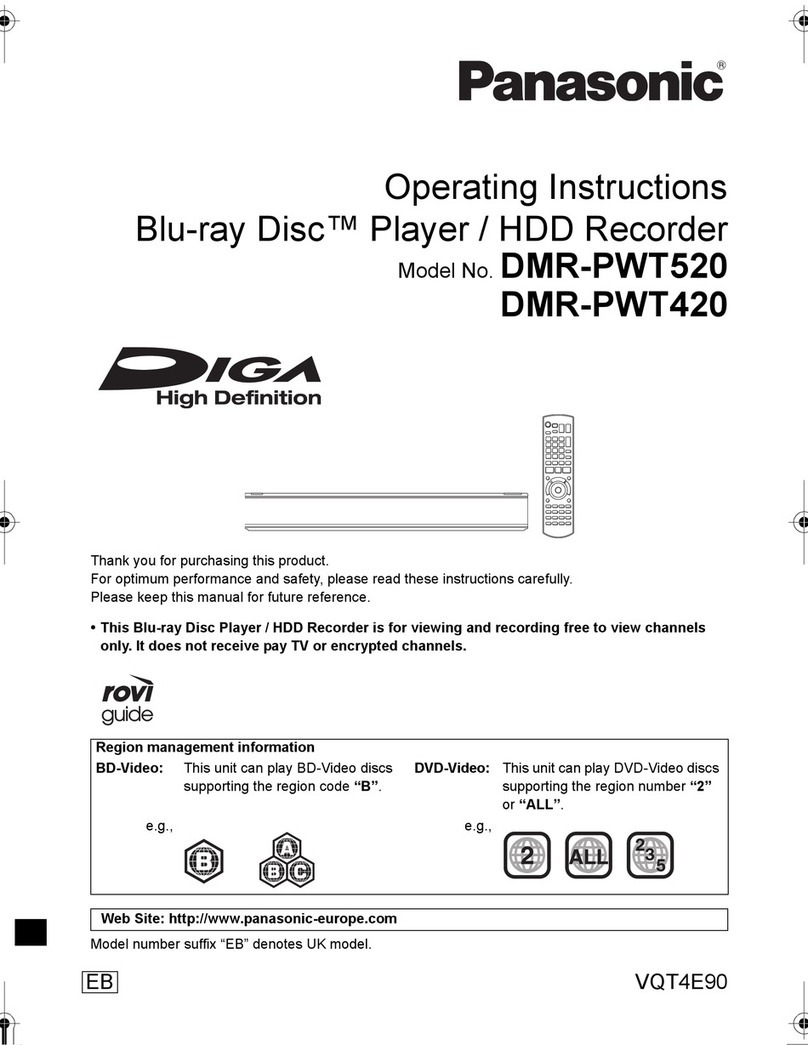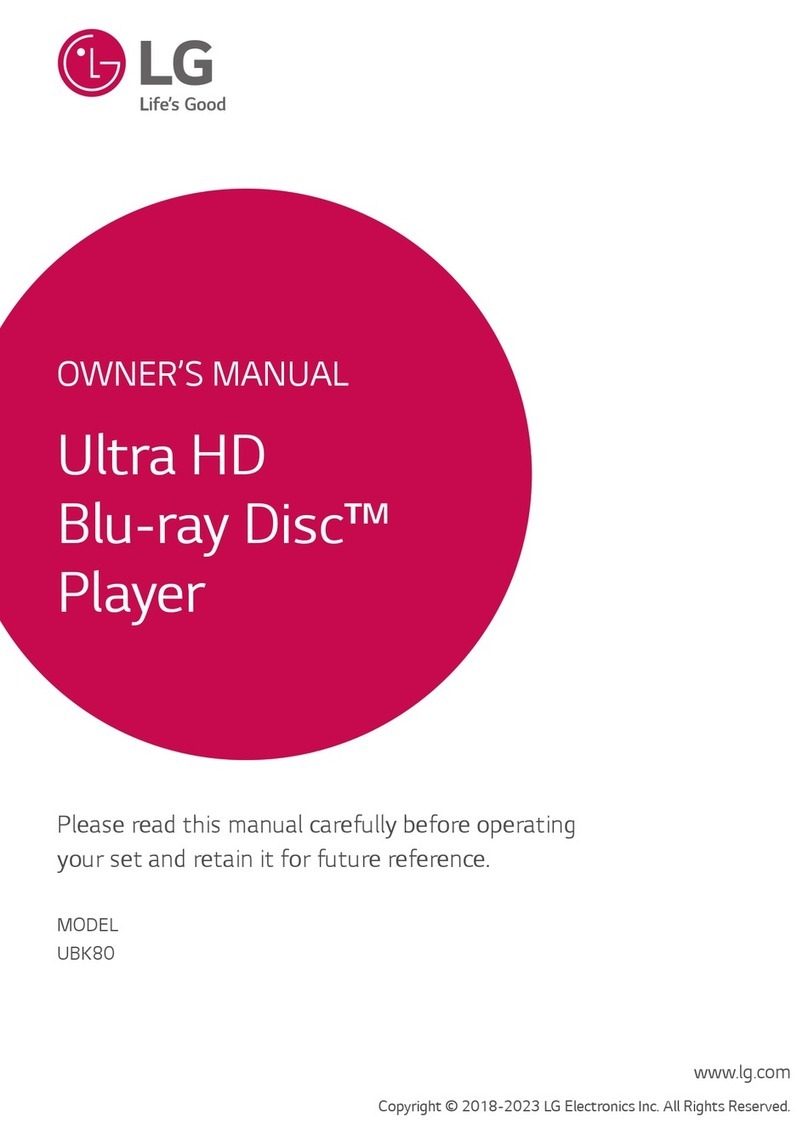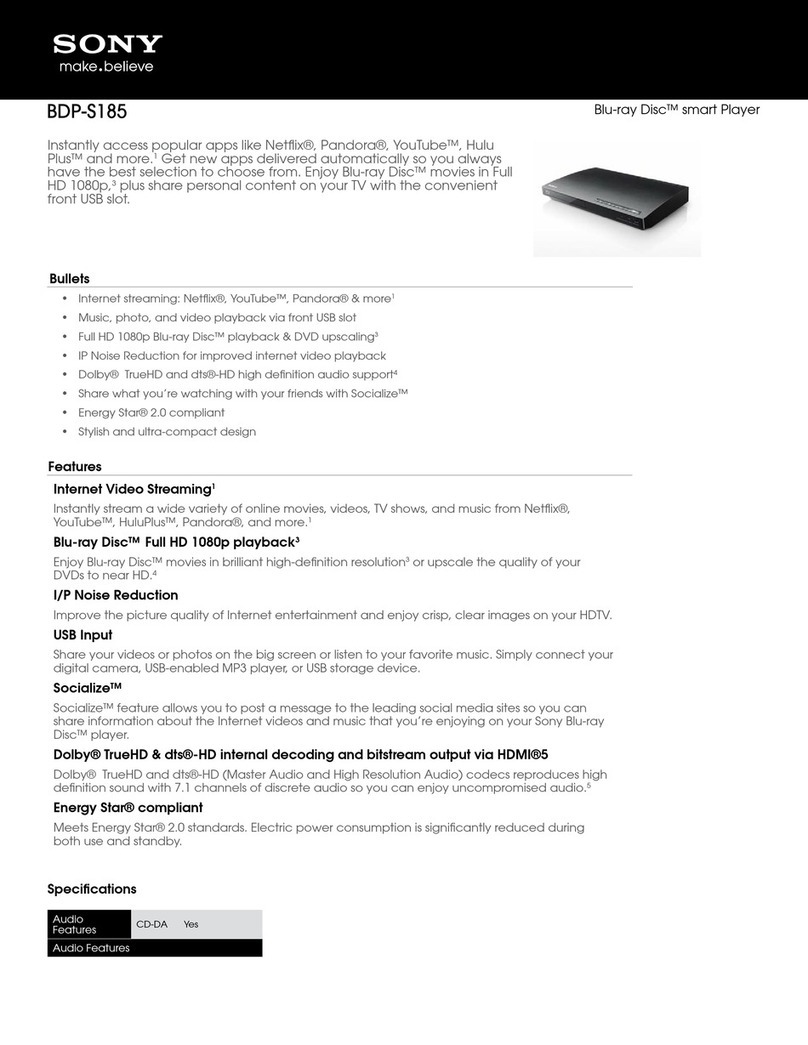Samsung BD-D6700 Use and care manual
Other Samsung Blu-ray Player manuals
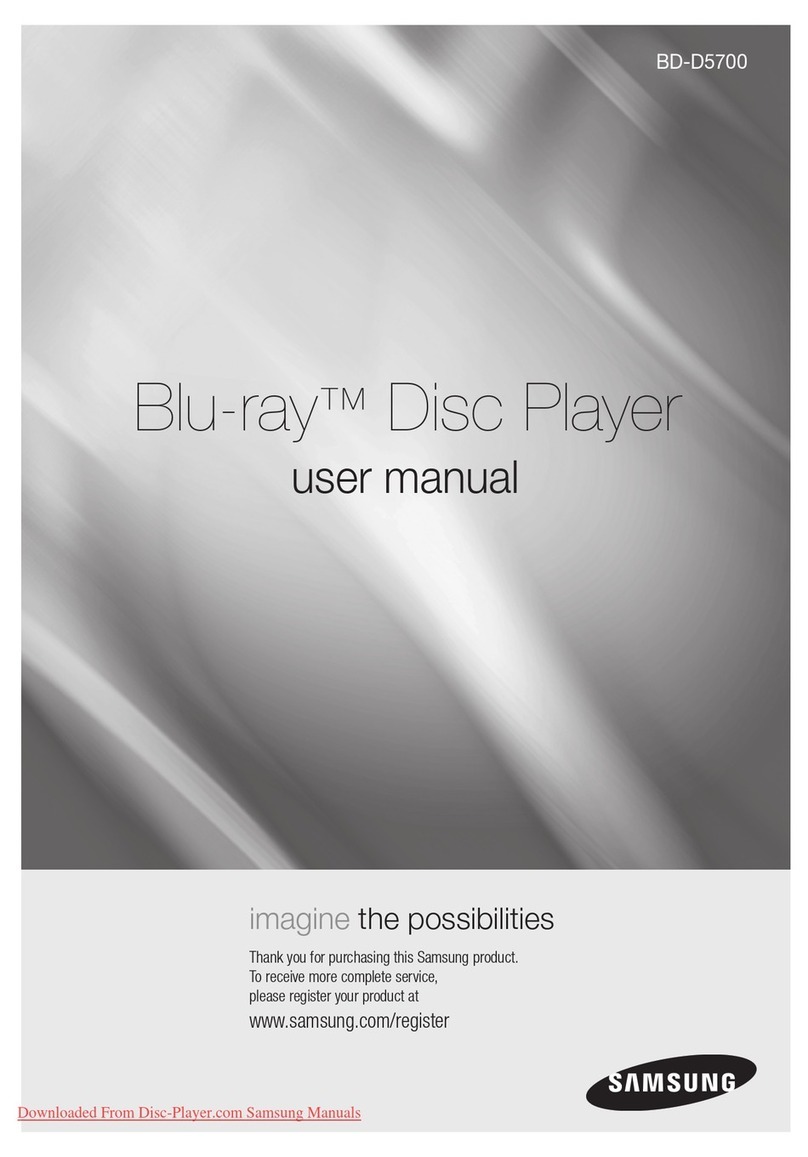
Samsung
Samsung BD-D5700 User manual
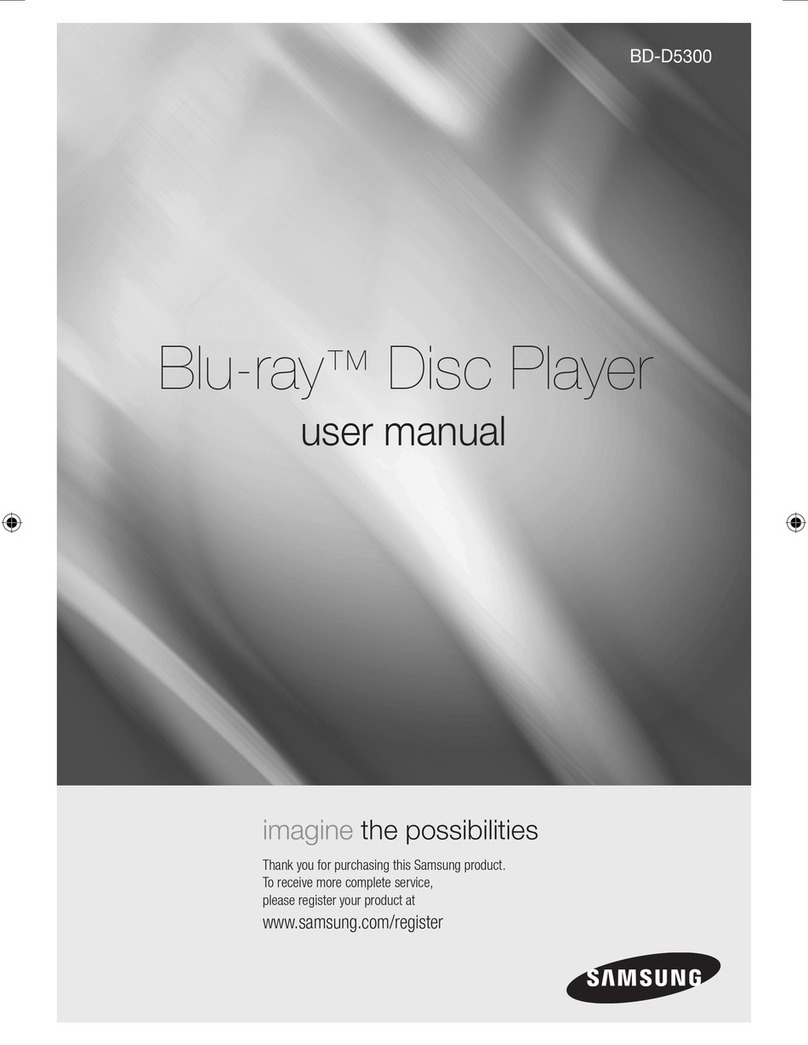
Samsung
Samsung BD-D5300 User manual

Samsung
Samsung BD-C6500 User manual

Samsung
Samsung BD-J5500 User manual
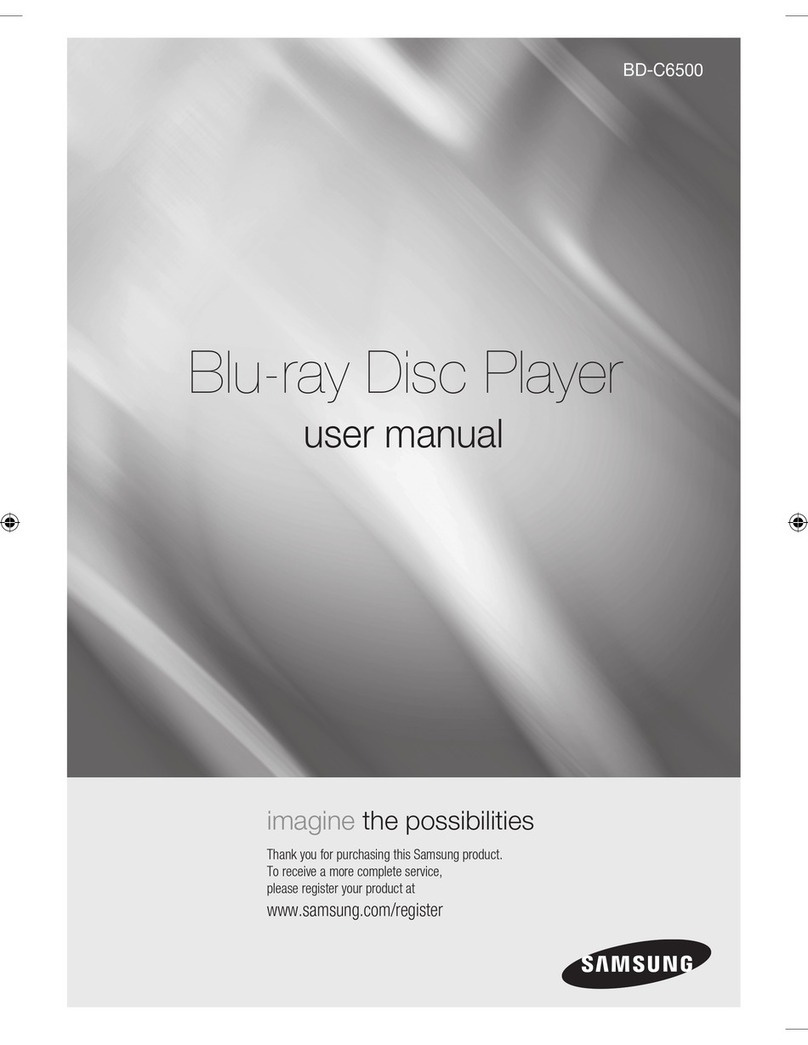
Samsung
Samsung BD-C6500 User manual
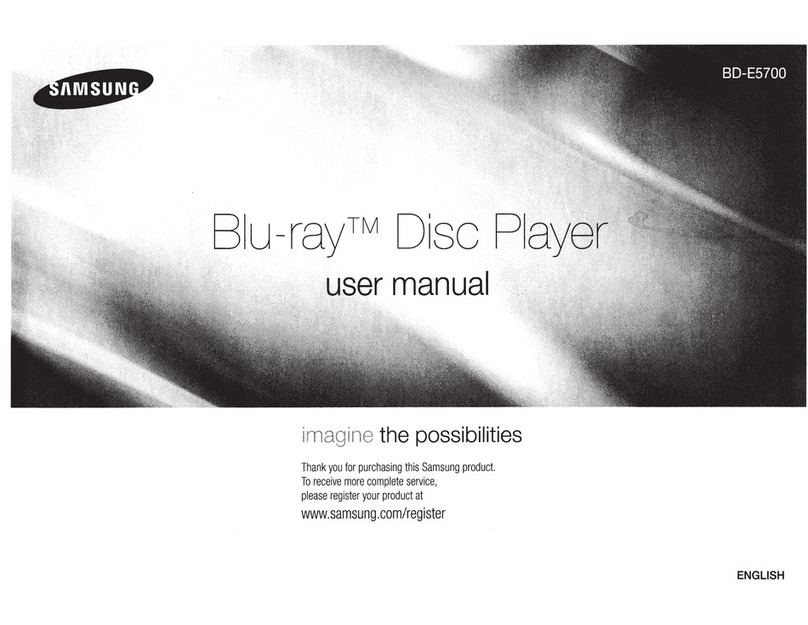
Samsung
Samsung BD-E5700 User manual

Samsung
Samsung BD-J5100 User manual

Samsung
Samsung BD-E6500 User manual

Samsung
Samsung BDP1500 - Blu-Ray Disc Player User manual
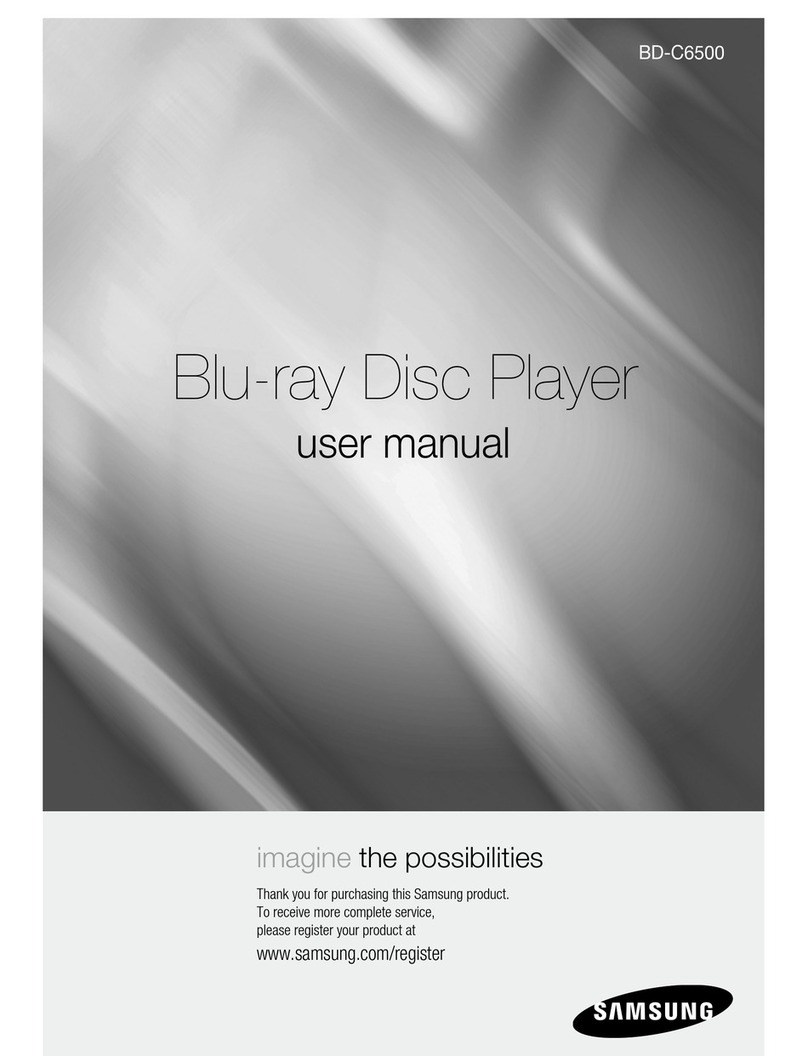
Samsung
Samsung BD-C6500 User manual

Samsung
Samsung BD-J4500R User manual

Samsung
Samsung BD-C5500 User manual

Samsung
Samsung BD-J6300 User manual
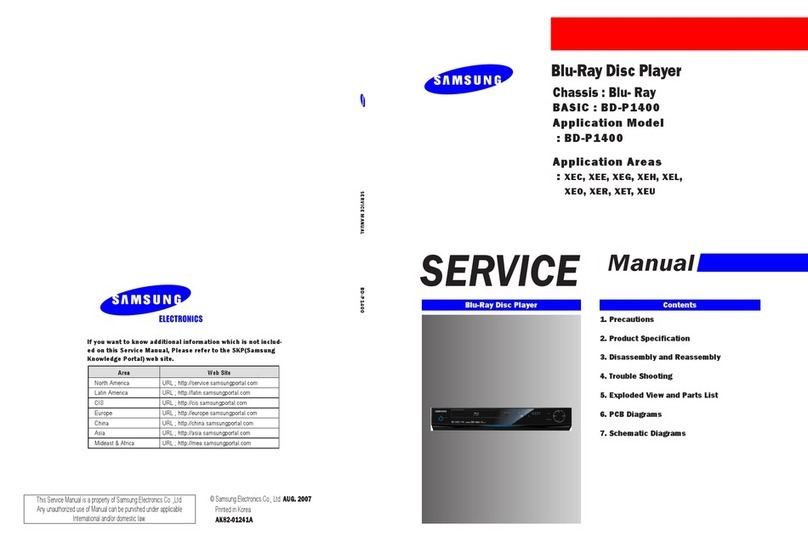
Samsung
Samsung BD-P1400 User manual

Samsung
Samsung BD-FM51 User manual

Samsung
Samsung BD-D6500 User manual

Samsung
Samsung BD-J5500 User manual
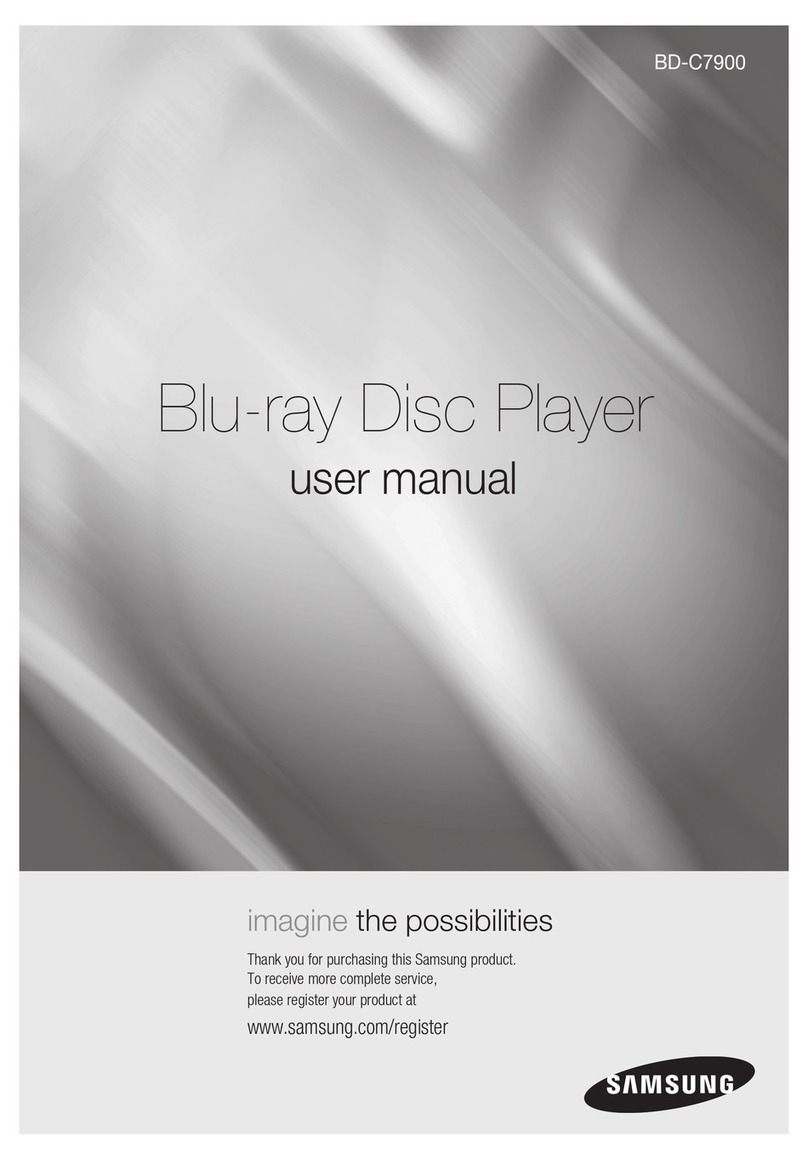
Samsung
Samsung BD-C7900 User manual
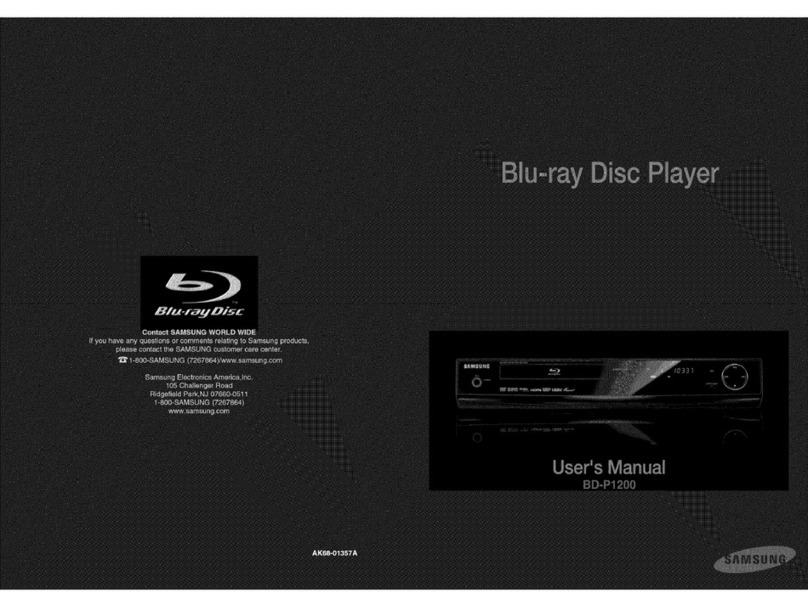
Samsung
Samsung BD-P1200 User manual

Samsung
Samsung BDP1590 - Blu-Ray Disc Player User manual