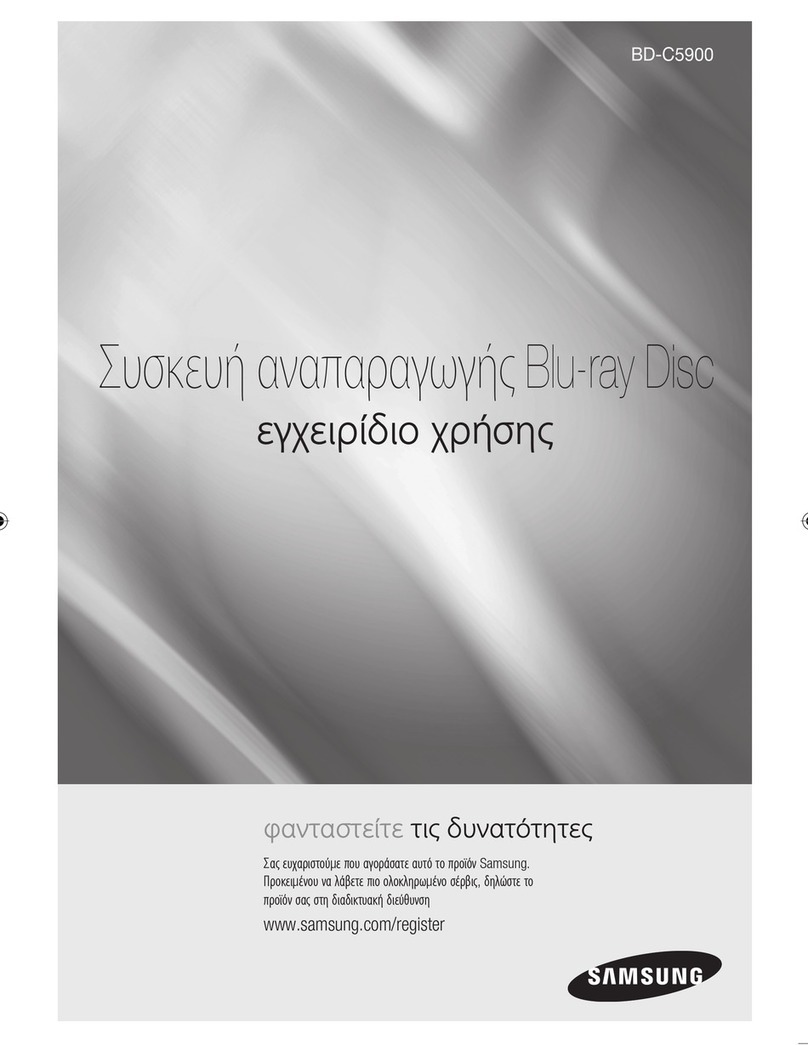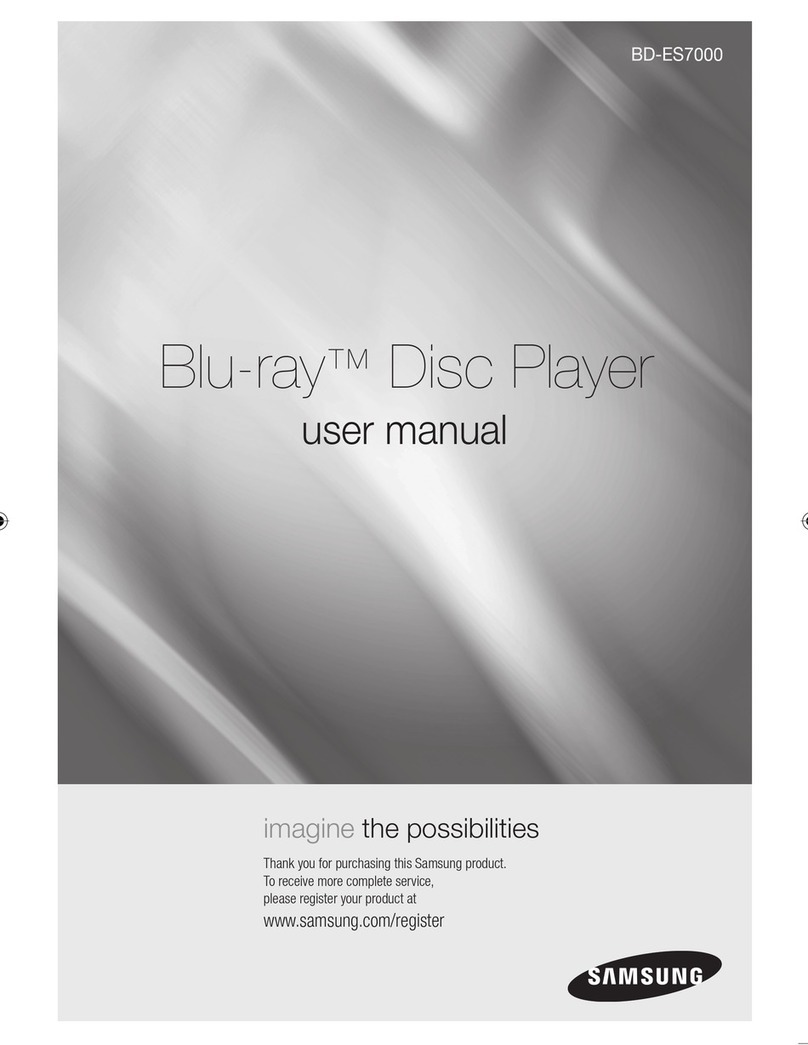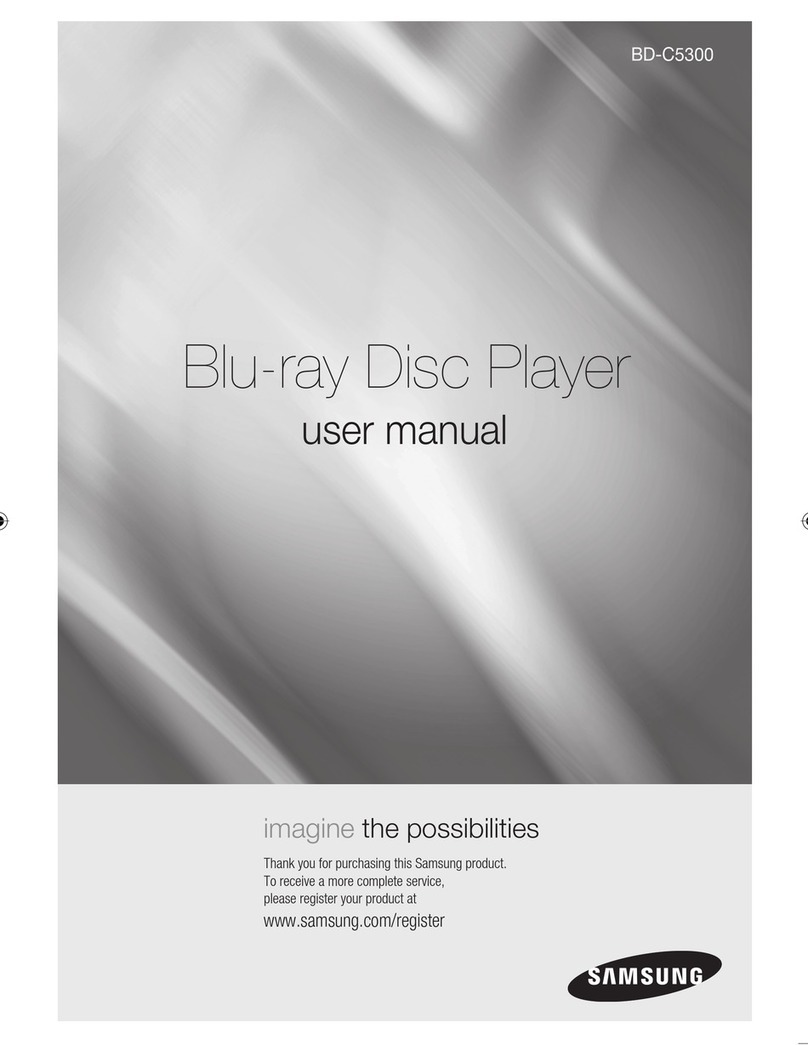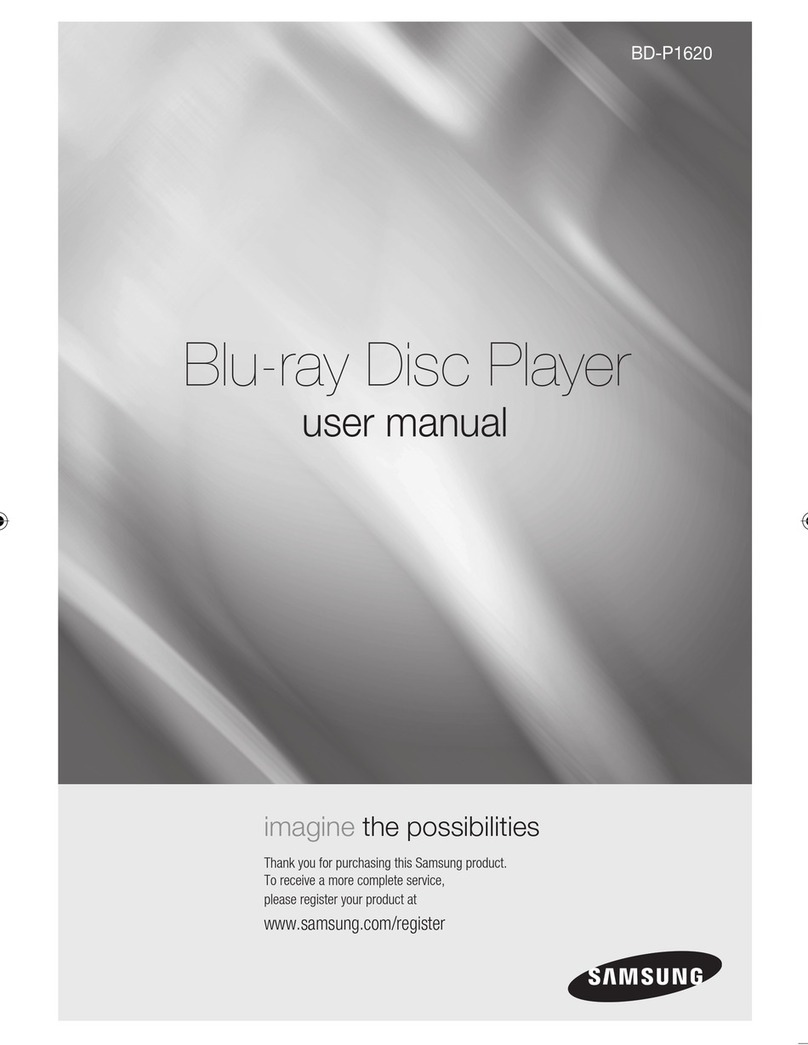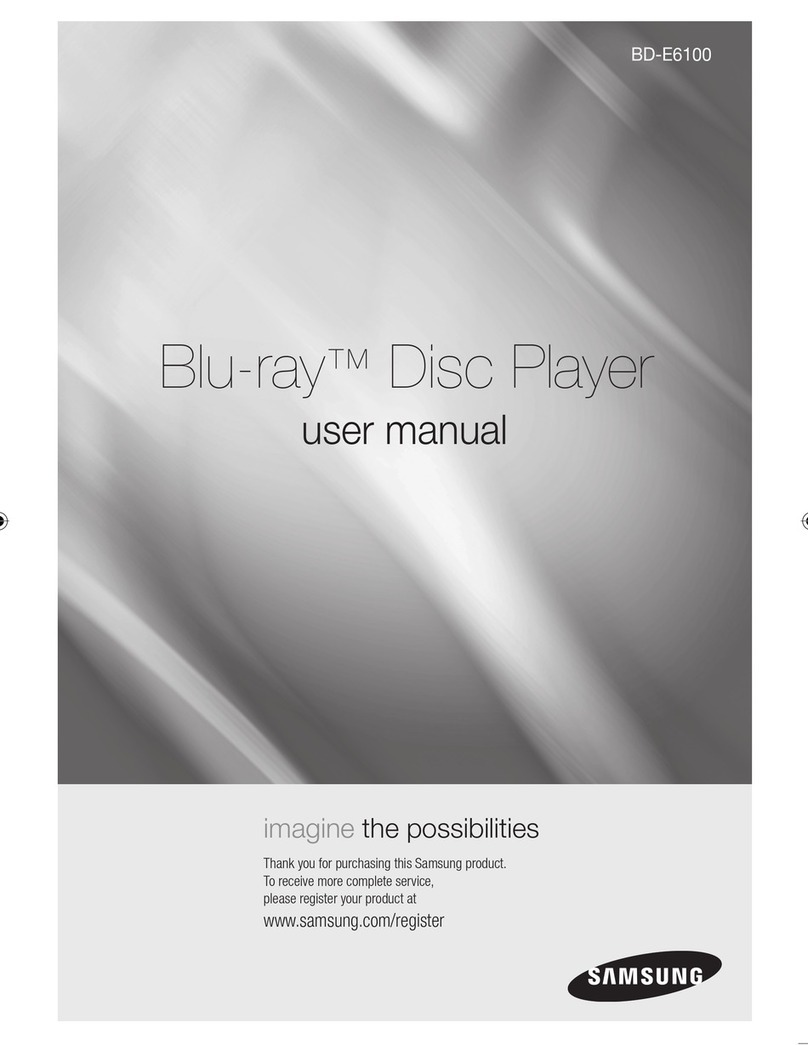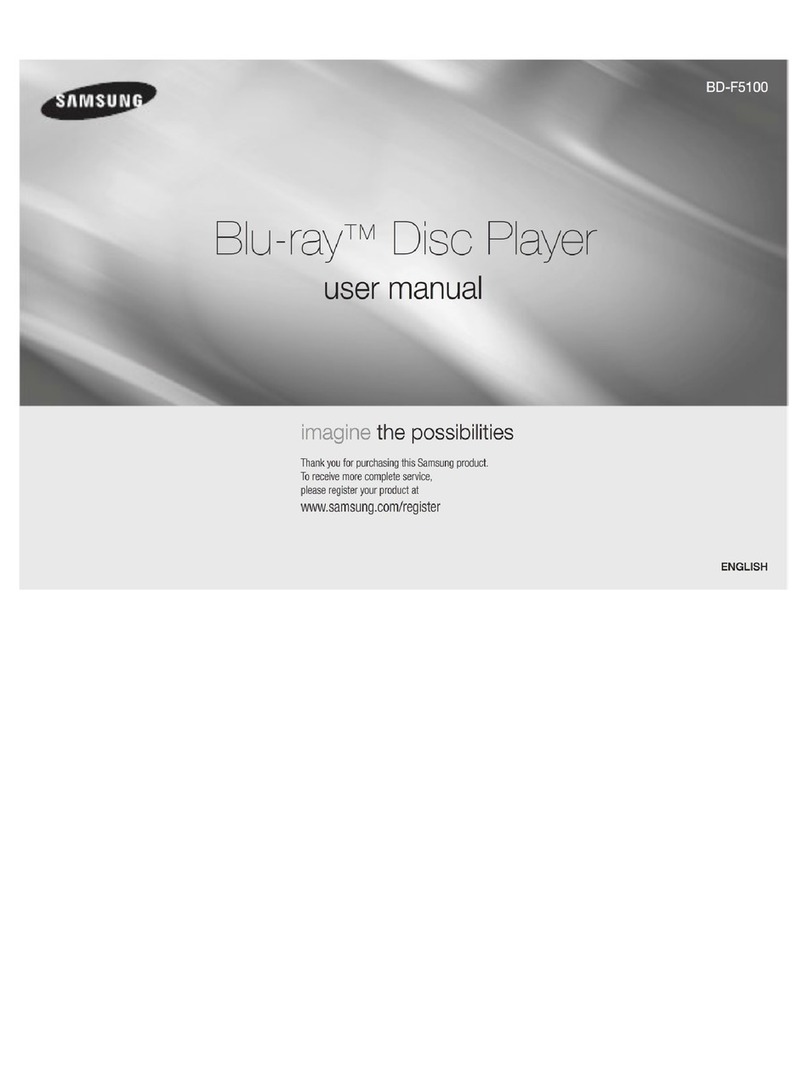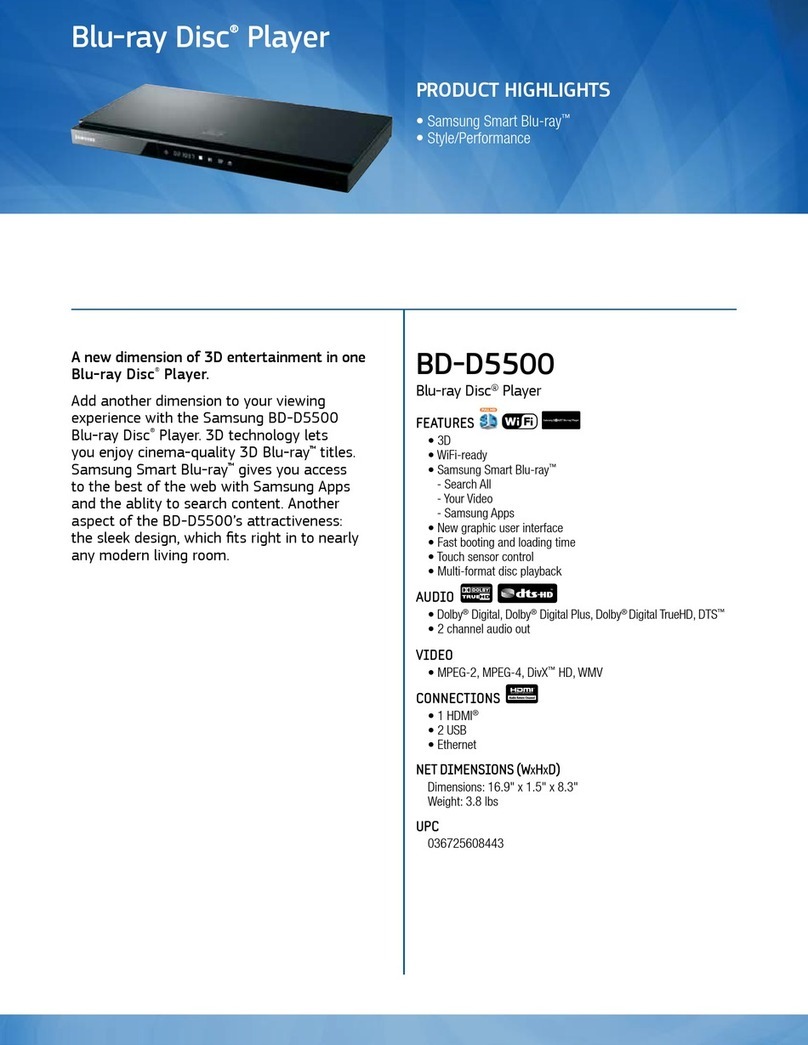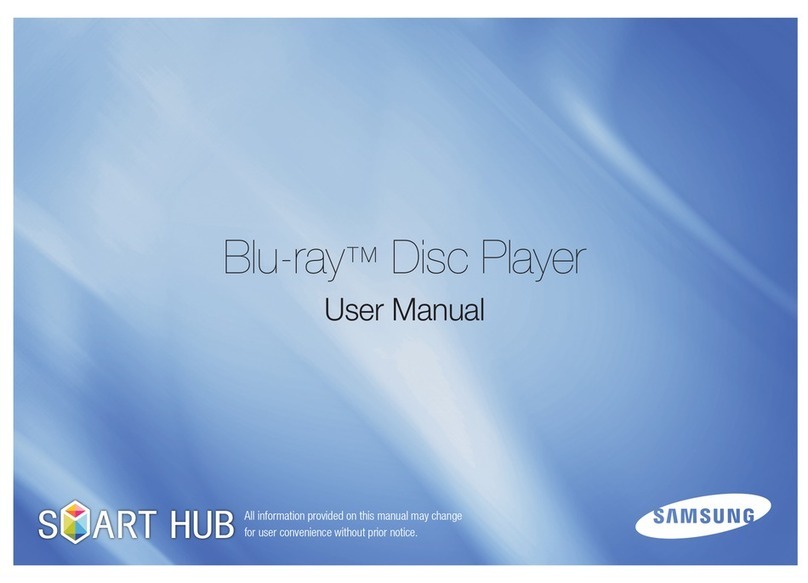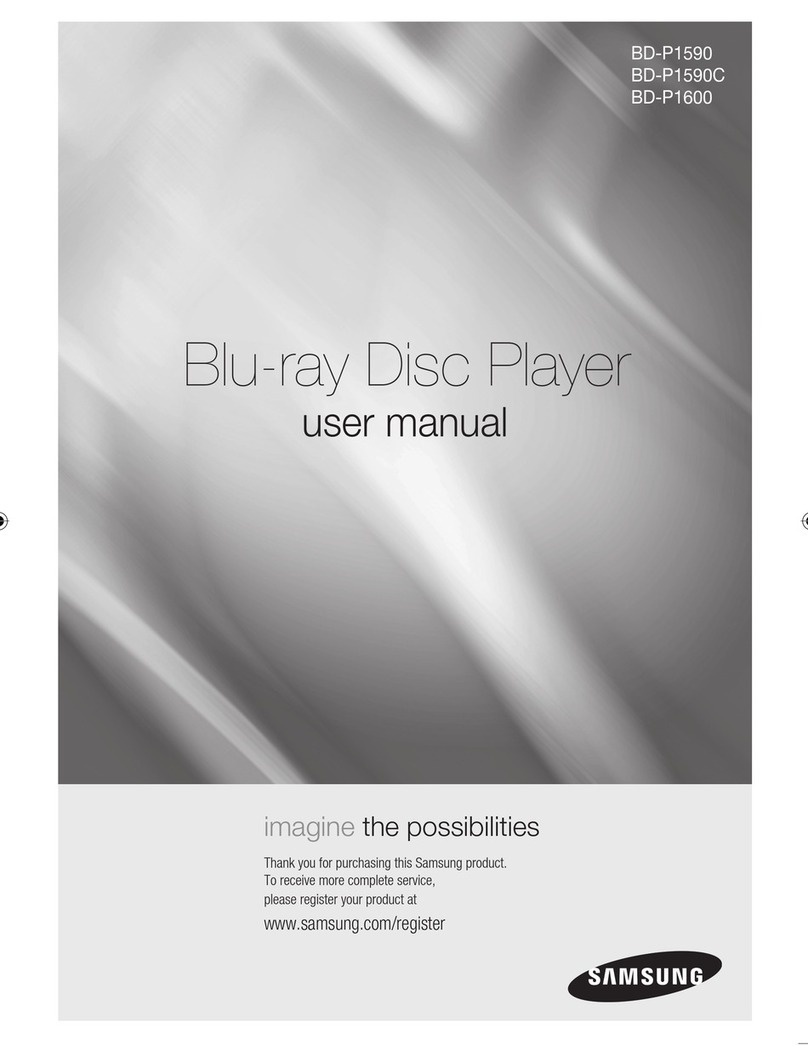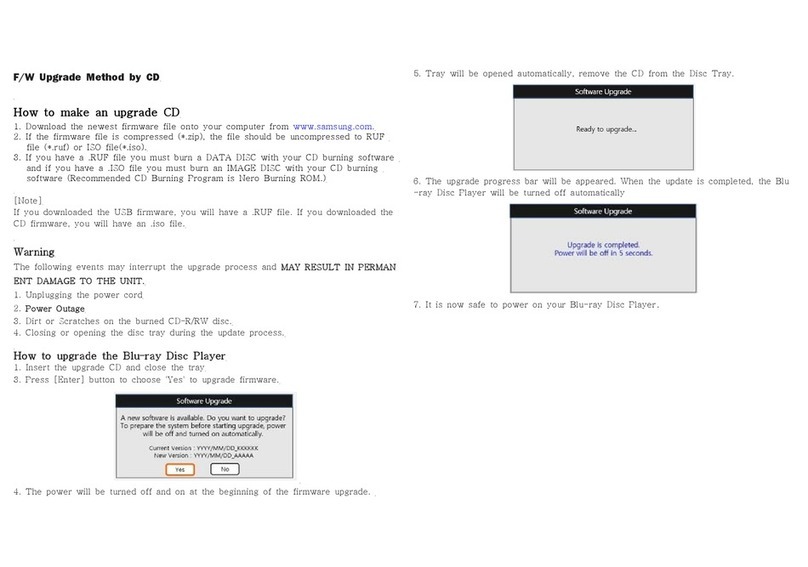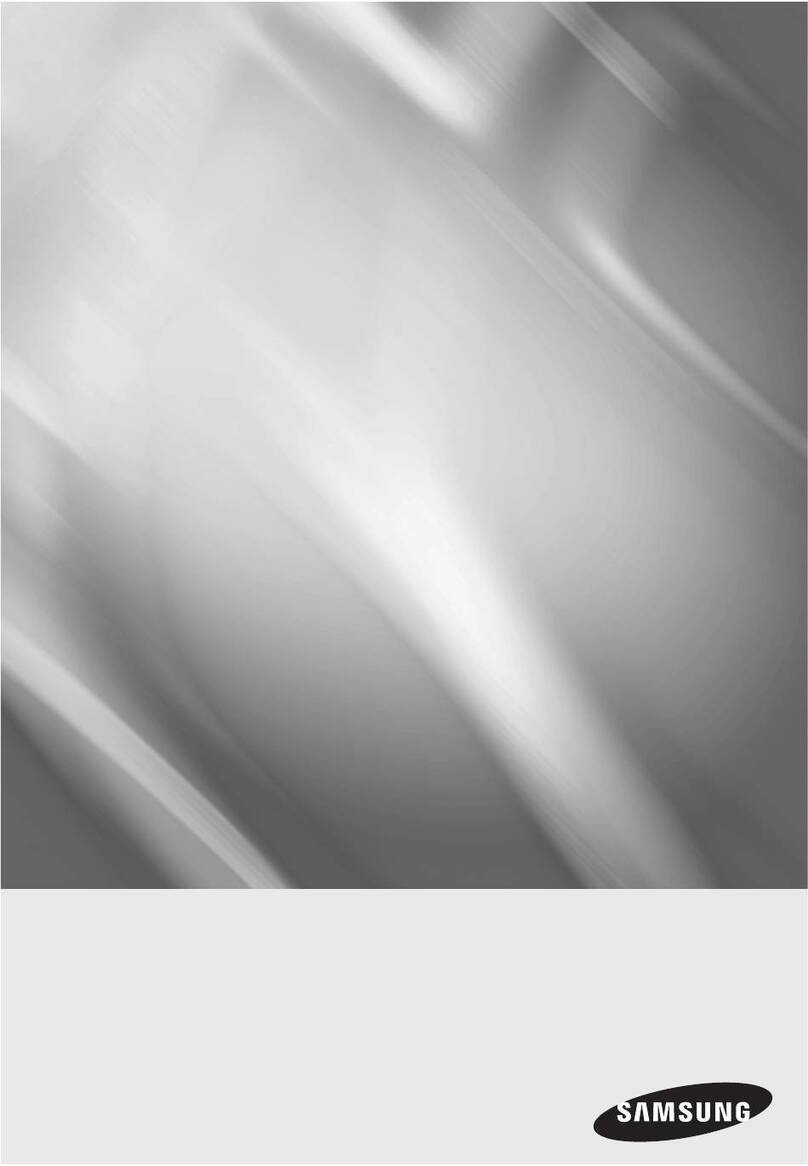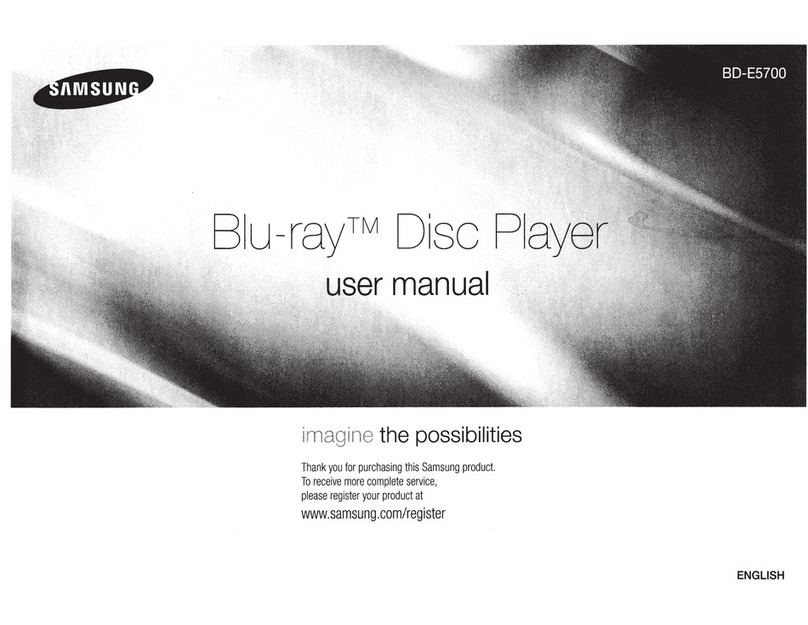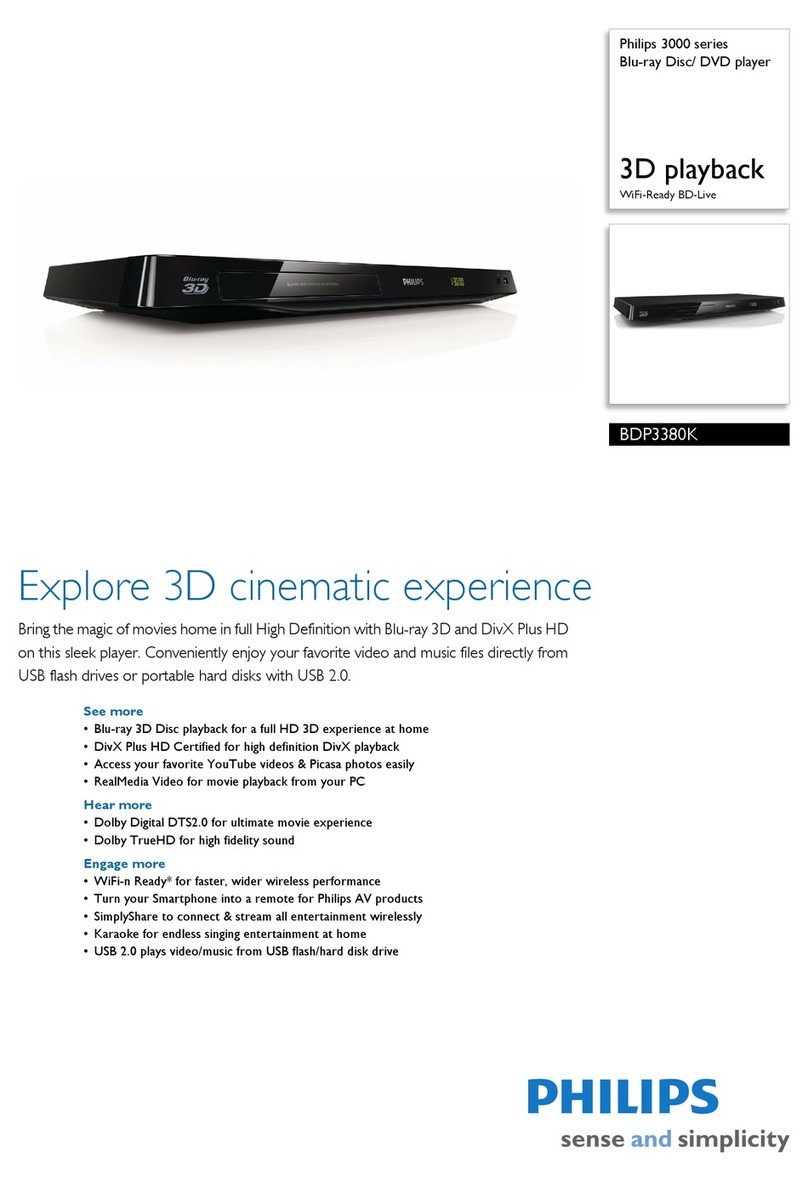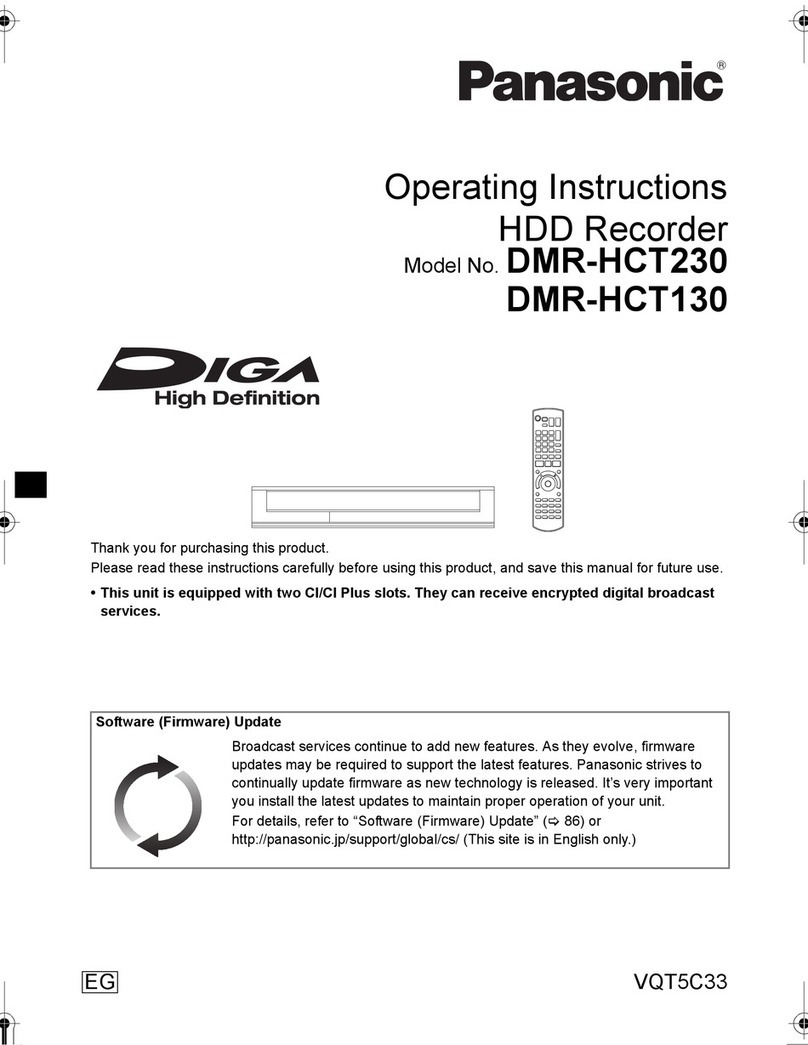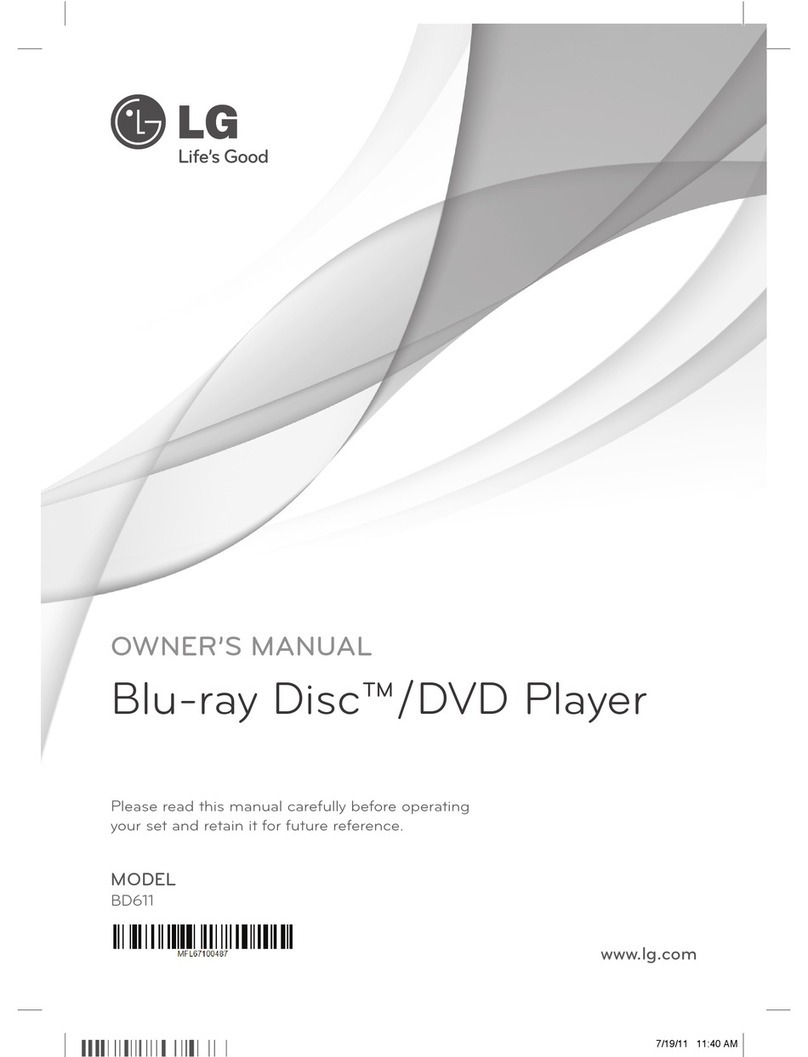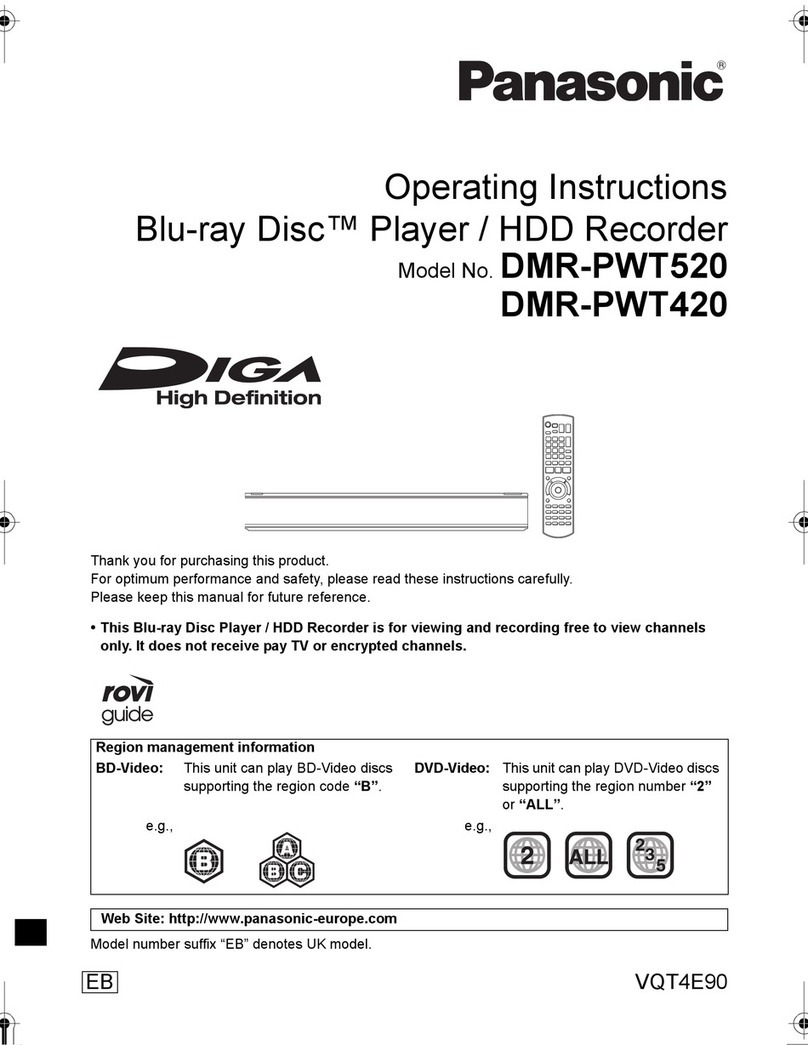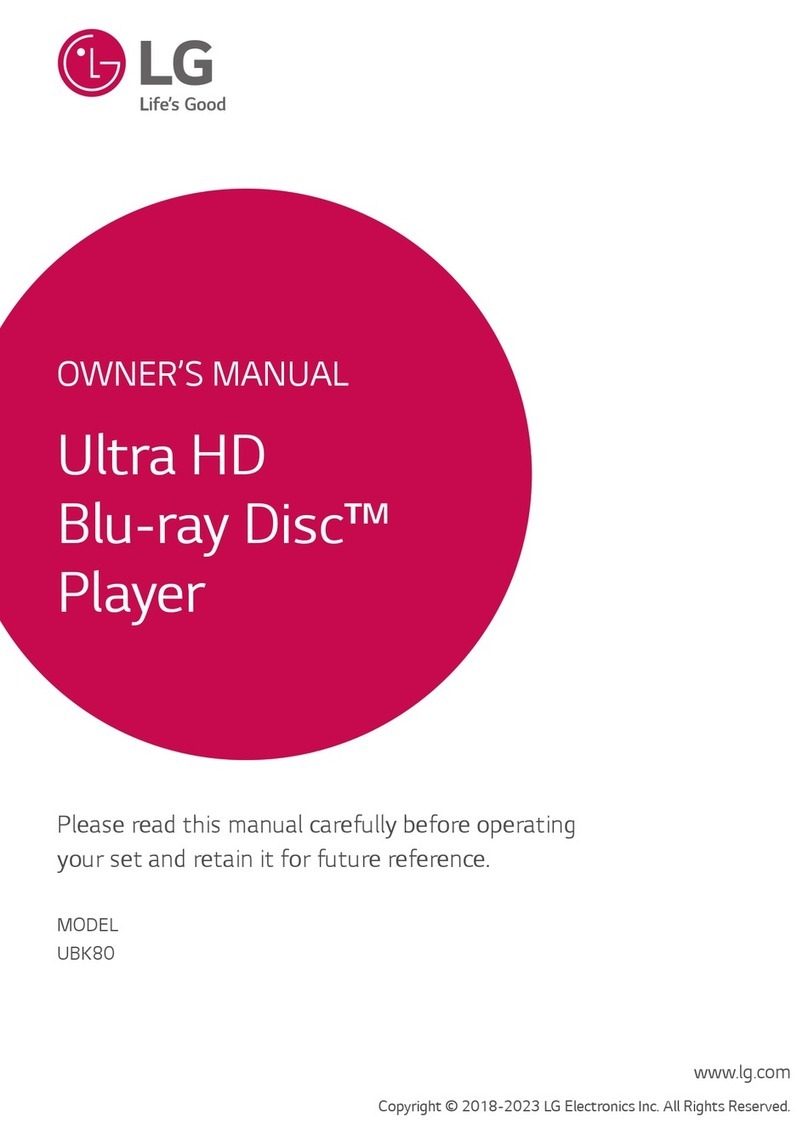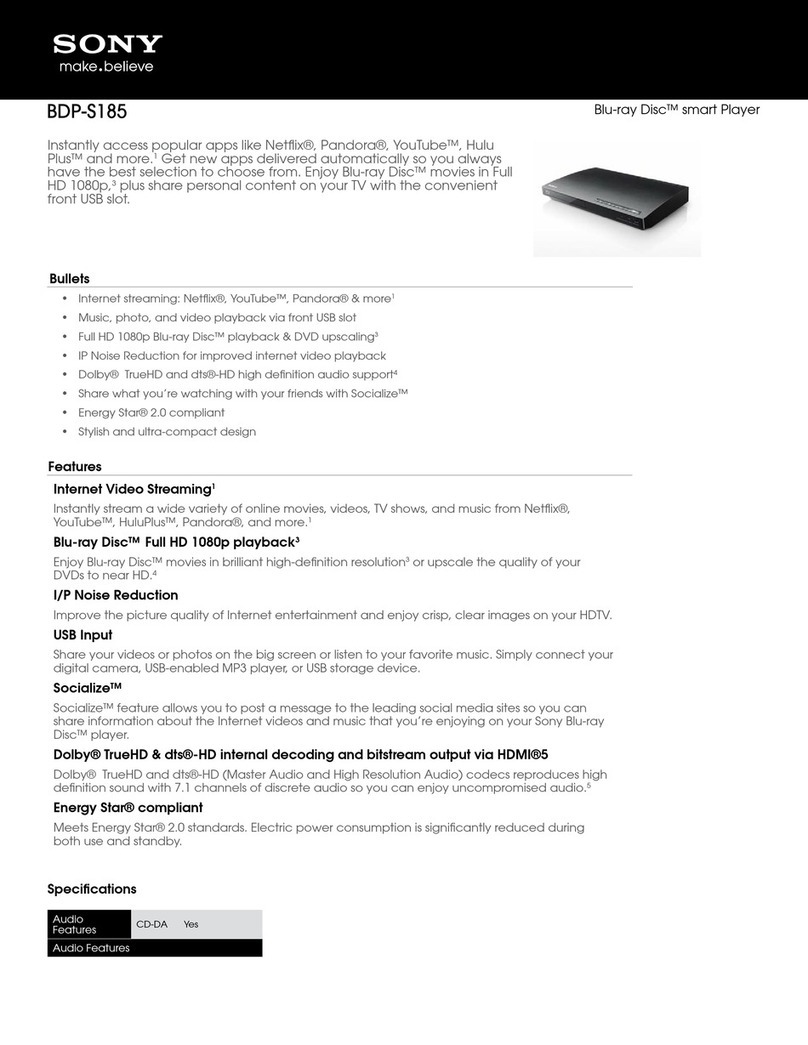Samsung Electronics America, Inc.
105 Challenger Road
Ridgefield Park, NJ 07660-0511
Tel (201) 229-4000 • 1-800-SAMSUNG
www.samsung.com
Specifications
MPEG2, VC-1, H.264, HD JPEG
decoding
Dolby®Digital, Dolby Digital Plus
decoding, dts®HD, HR, MA (upgrade-
able by firmware) TrueHD
10-bit/108 MHz video D/A converter;
24-bit/192KHz audio D/A converter
Power requirements: AC120V 60Hz
Power consumption (on/standby):
43 Watt/0.9 Watt
Warranty
1 year parts and 90 days labor limited
warranty backed by Samsung toll-free
support.
Terminals
VIDEO
HDMI: 1
Composite: 1
Component video out: 1
S-Video: 1
AUDIO
Audio in: 1
Audio out: 1
Coaxial: 1
Optical: 1
Ethernet port
Supplied Accessories
Remote control, batteries, AV cable,
User’s Manual, Quick Start Guide.
Net dimensions & weight
(WxHxD)
Dimensions: 16.9" x 3.1" x 12.8"
Weight: 9.3 lb.
Shipping dimensions
(WxHxD)
Dimensions: 20.3" x 7.0" x 16.9"
Weight: 13.2 lb.
Order code
BD-UP5000/XAA
UPC
036725607873
Design and specifications are subject to
change without notice. Non-metric weights
and measurements are approximate.
HDMI, the HDMI logo and High Definition
Multimedia Interface are trademarks or registered
trademarks of HDMI Licensing LLC.
Dolby®, Dolby Digital Plus Decoding are
registered trademarks of Dolby Laboratories.
DTS, and DTS Digital Surround are trademarks
of Digital Theater Systems, Inc.
©2007 Blu-ray Disc Association all rights reserved.
©2007 Samsung Electronics America, Inc.
All rights reserved. Samsung is a registered
trademark of Samsung Electronics Co., Ltd.
All other product and brand names are trademarks
or registered trademarks of their respective
companies.
807-SS Printed in USA
Player
Blu-ray Disc™ and Hi-Def HD DVD
Duo player
HDMI (High-Definition Multimedia
Interface) transfers hi-definition
(720p1080i/1080p) video and audio from
your Blu-ray Hi-Def HD DVD player to
your TV, Home Theater, or other digital AV
components. Simply connect your Blu-ray
Hi-Def DVD player to your Home Theater
System with a single cable for the high
quality pictures and sound.
HDMI-CEC — Anynet+ function allows
all compatible products in the system to
discover and communicate with each
other.
Selectable DVD upconversion via HQV
(720p/1080i/1080p)
BD/HD DVD/DVD/CD Playback
Full multi format DVD playback
BD-ROM, HD DVD, DVD-ROM, DVD-R
(V mode only), DVD-RW (V/VR mode),
Audio CD, CD-R, CD-RW
BD-UP5000
BD-UP5000 — World’s First True Blu-ray®and HD DVD Hi-Def Duo Player