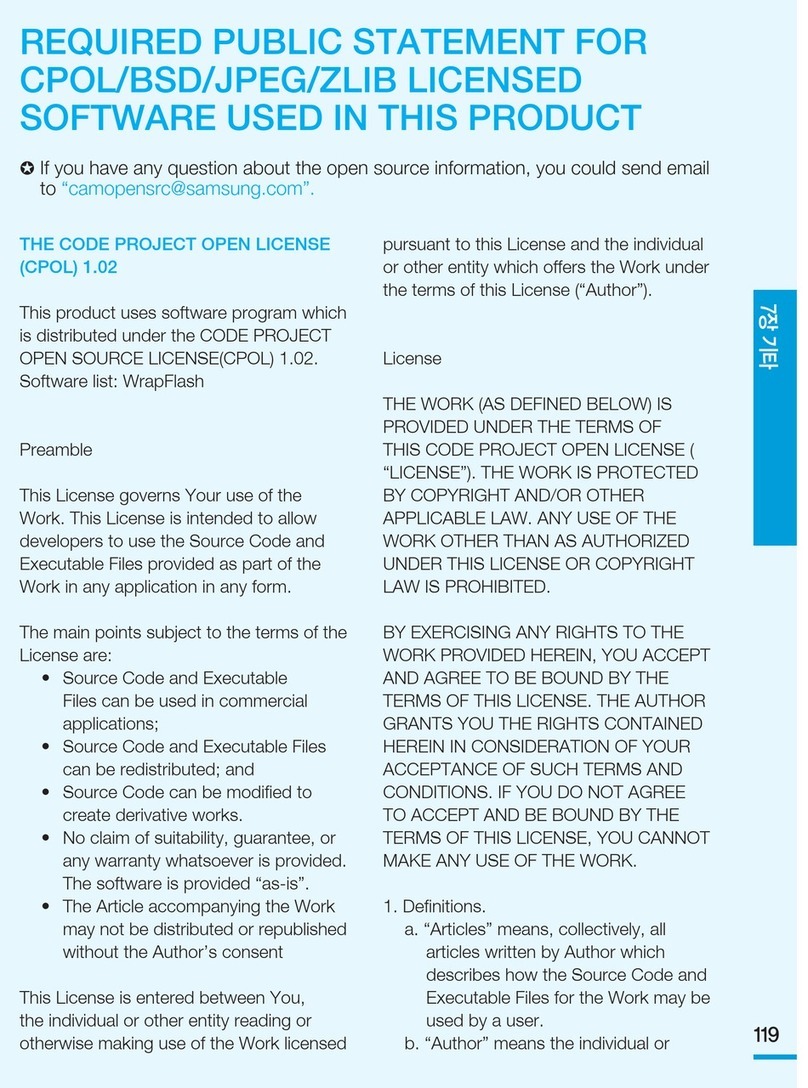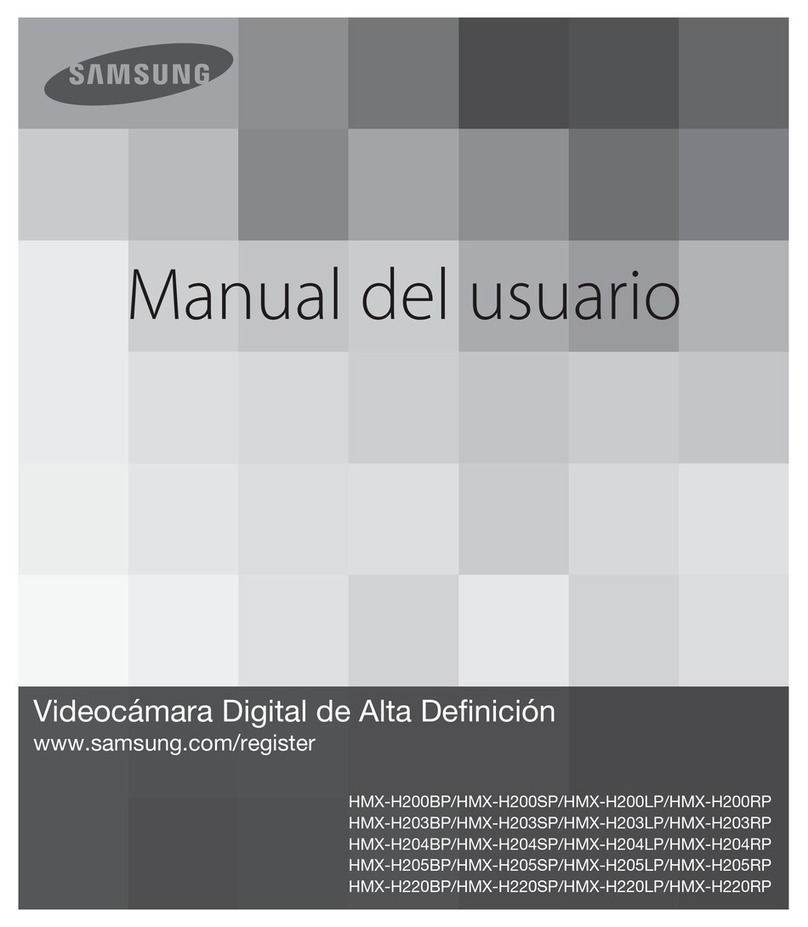Samsung SC-HMX10C User manual
Other Samsung Camcorder manuals

Samsung
Samsung HMX-R10 User manual

Samsung
Samsung VP-L600 User manual
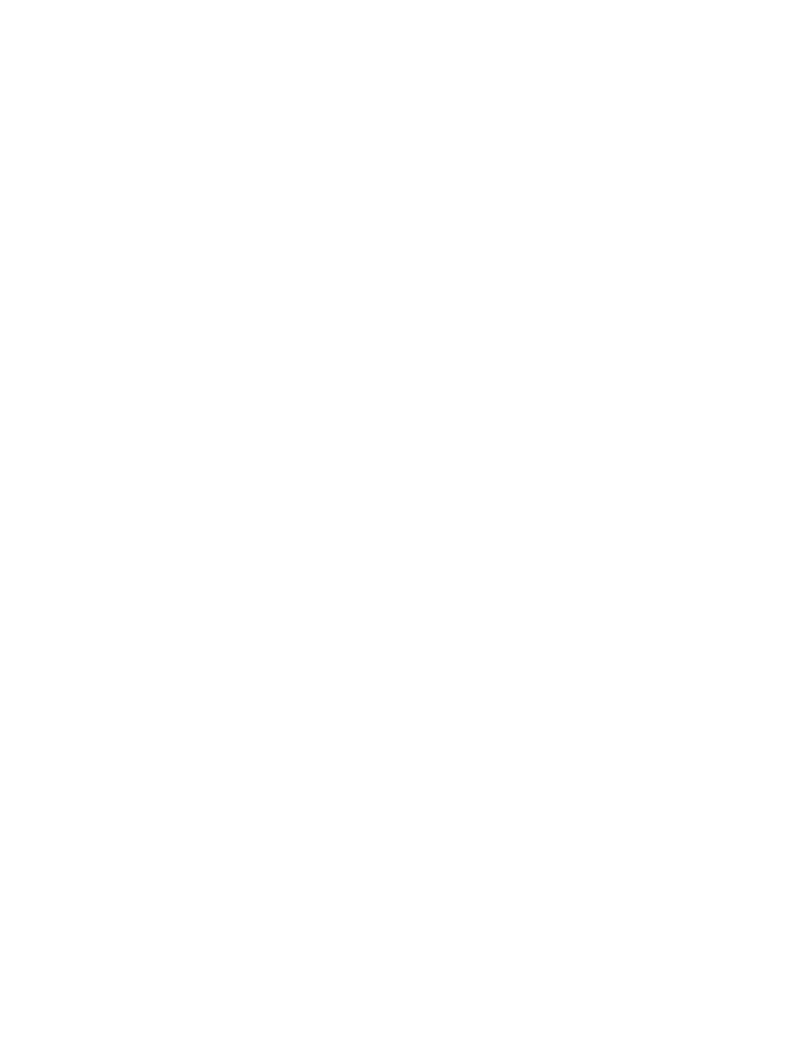
Samsung
Samsung VP-D107 Owner's manual

Samsung
Samsung SC-D352 Owner's manual
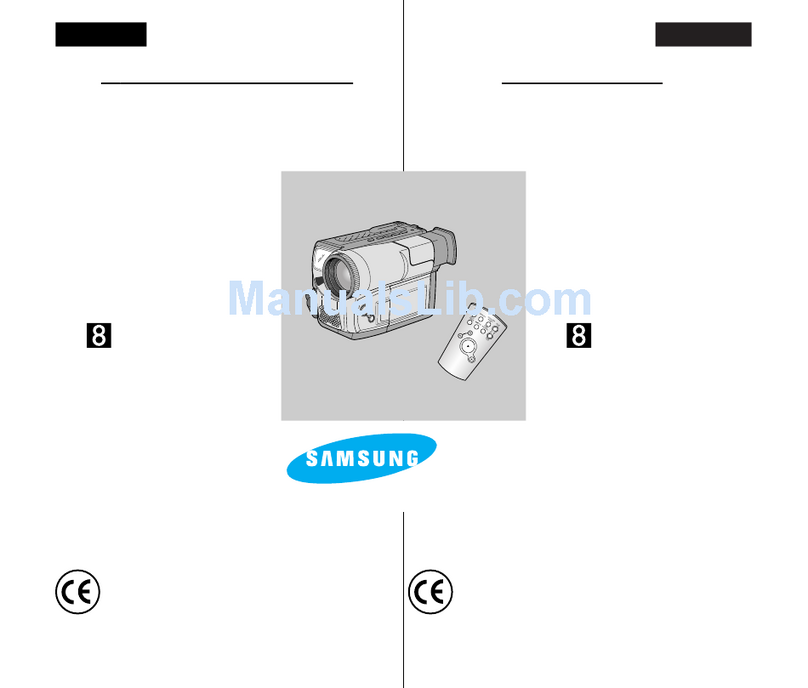
Samsung
Samsung VP-L900 User manual

Samsung
Samsung SC-HMX20C User manual

Samsung
Samsung VP-M50 Owner's manual
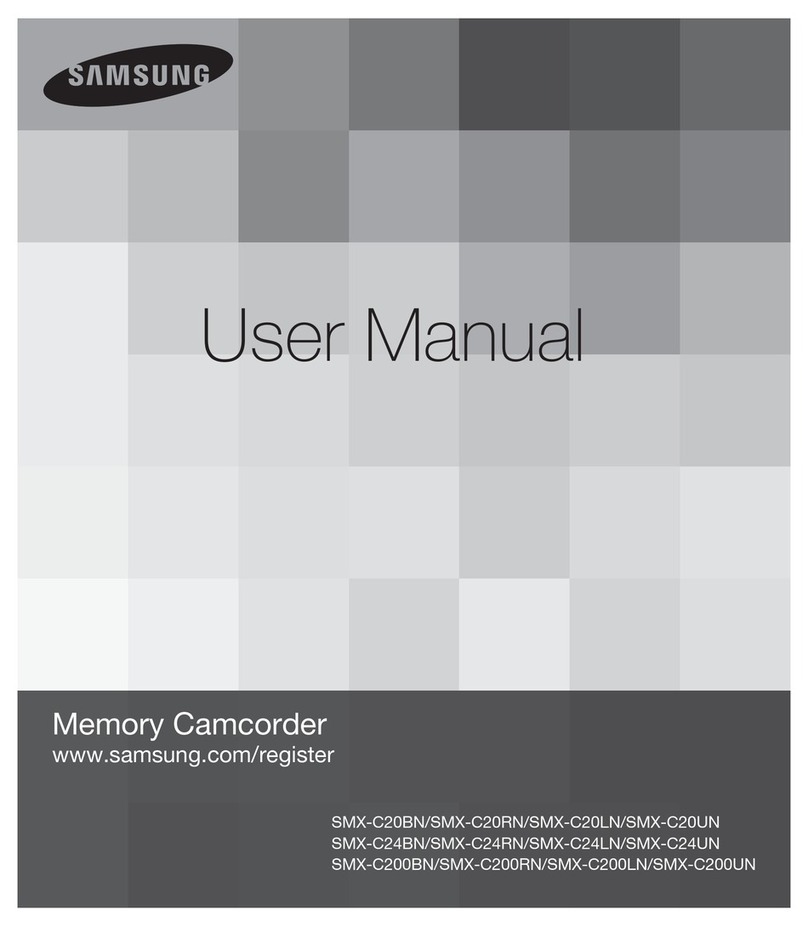
Samsung
Samsung SMX-C24UN SMX-C200BN User manual

Samsung
Samsung VP-D353 User manual

Samsung
Samsung SMX-C10FP User manual

Samsung
Samsung VP-D55, VP-D60, VP-D65 Owner's manual
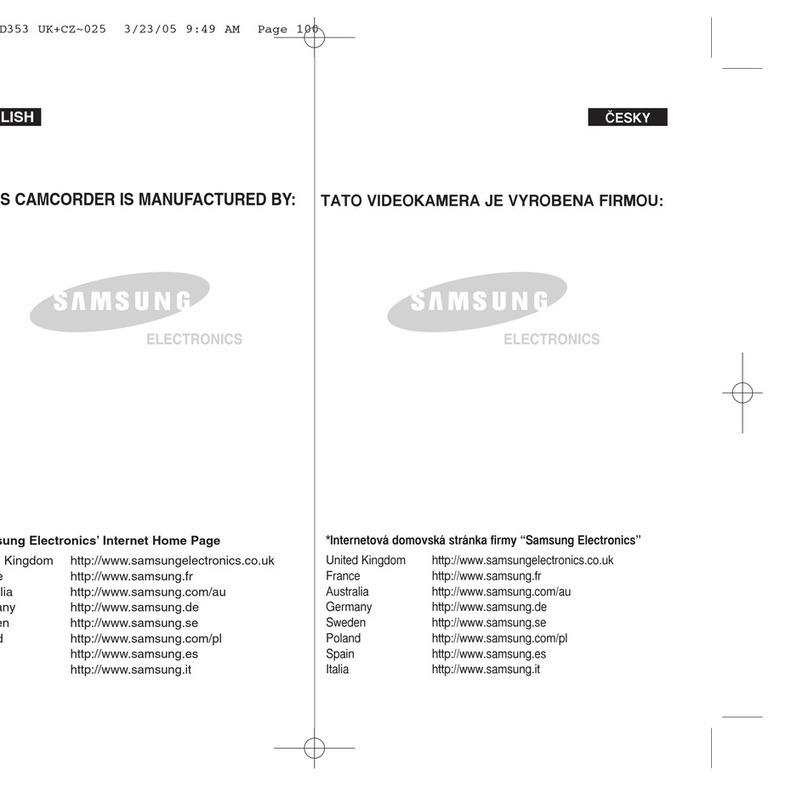
Samsung
Samsung VP-D351I Owner's manual
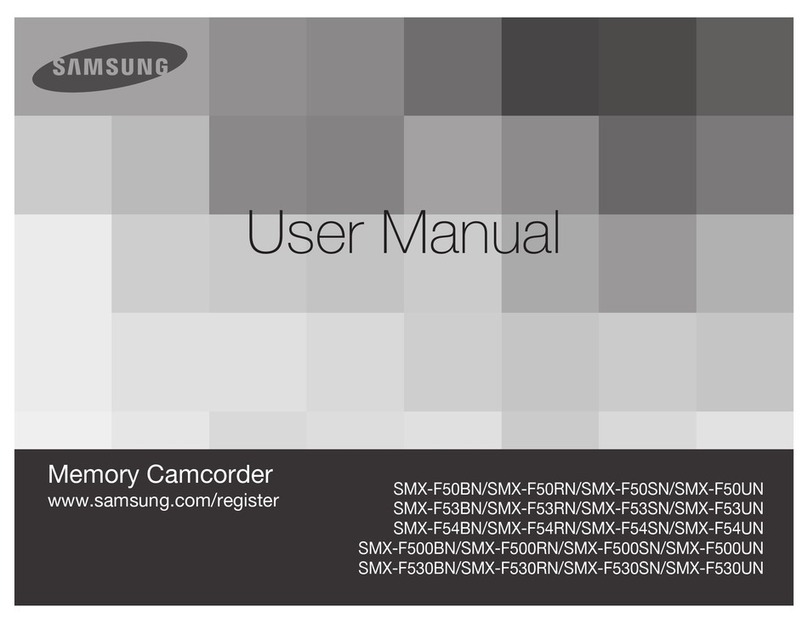
Samsung
Samsung SMX-F500BN/SMX-F500RN/SMX-F500SN/SMX-F500UN User manual
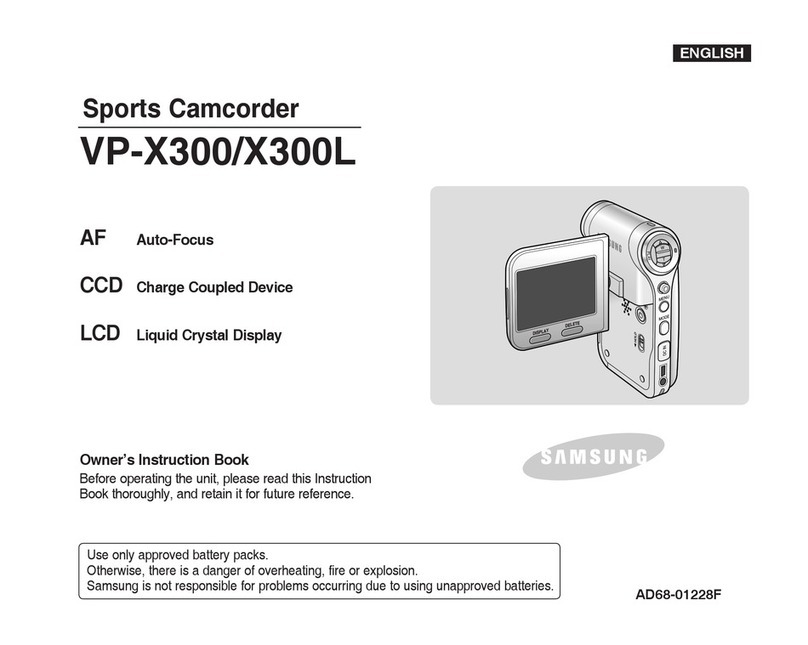
Samsung
Samsung VP-X300 Owner's manual
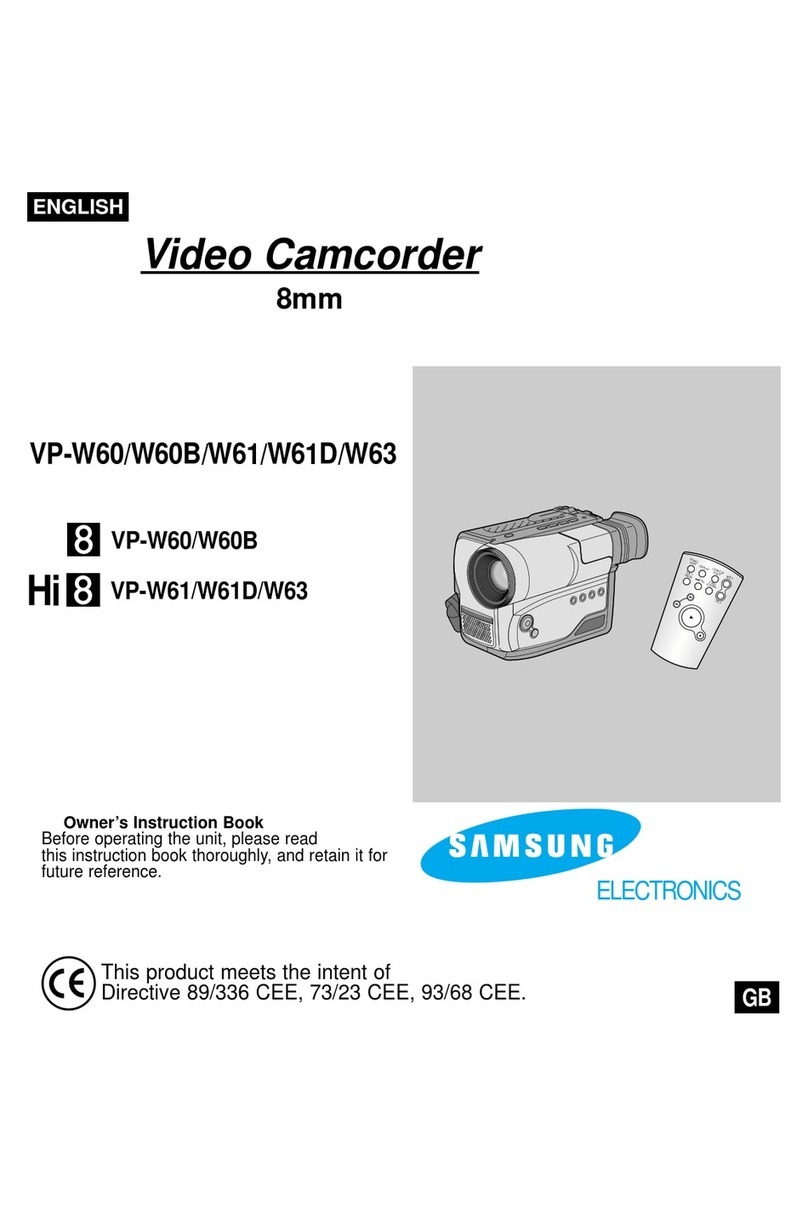
Samsung
Samsung 8 VP-W60 Owner's manual
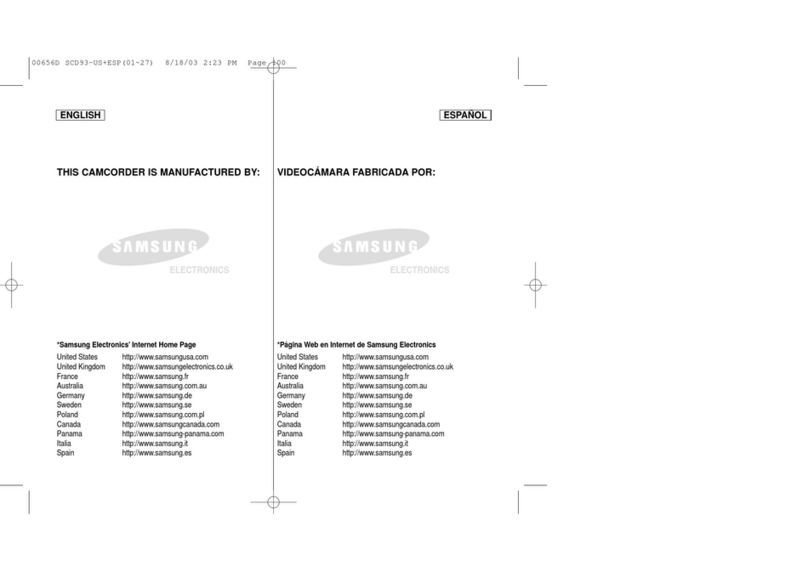
Samsung
Samsung SC-D93 Owner's manual
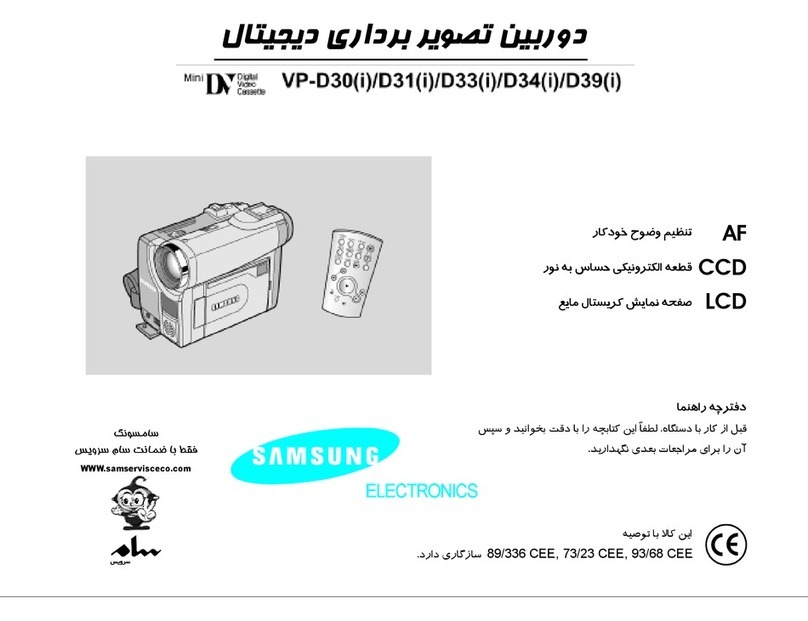
Samsung
Samsung VP-D31 User manual

Samsung
Samsung SCD180 User manual

Samsung
Samsung SC-HMX10C User manual

Samsung
Samsung SC-L810 User manual