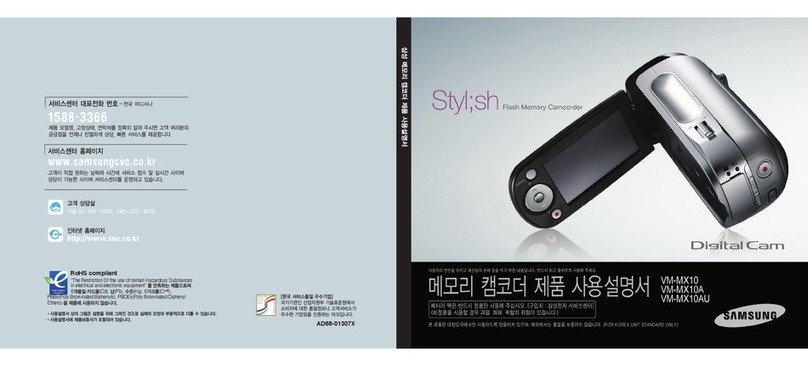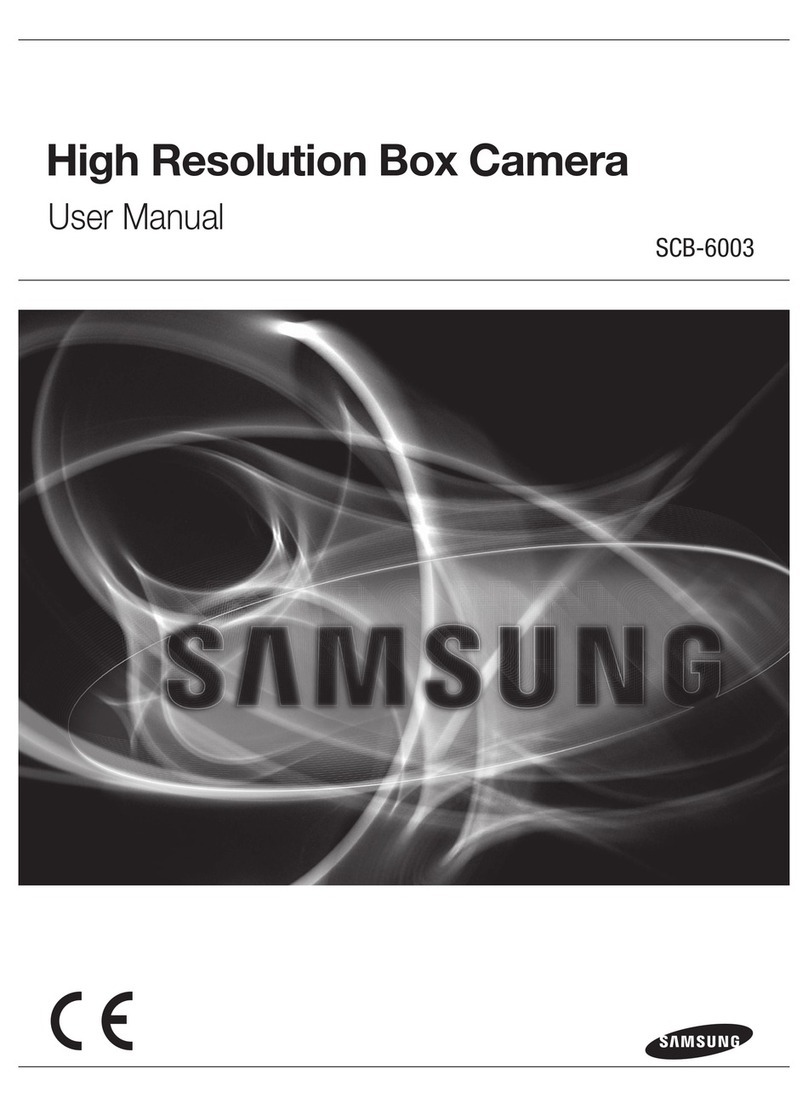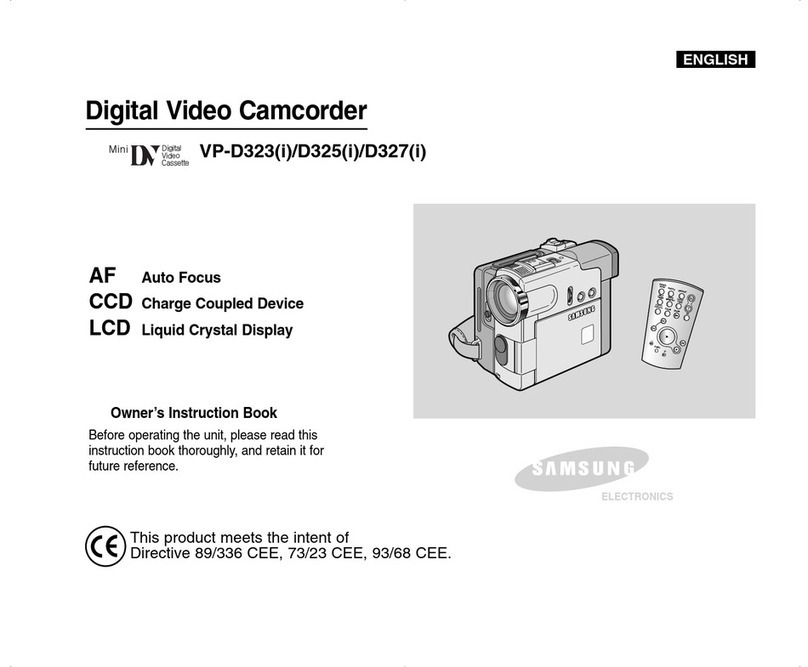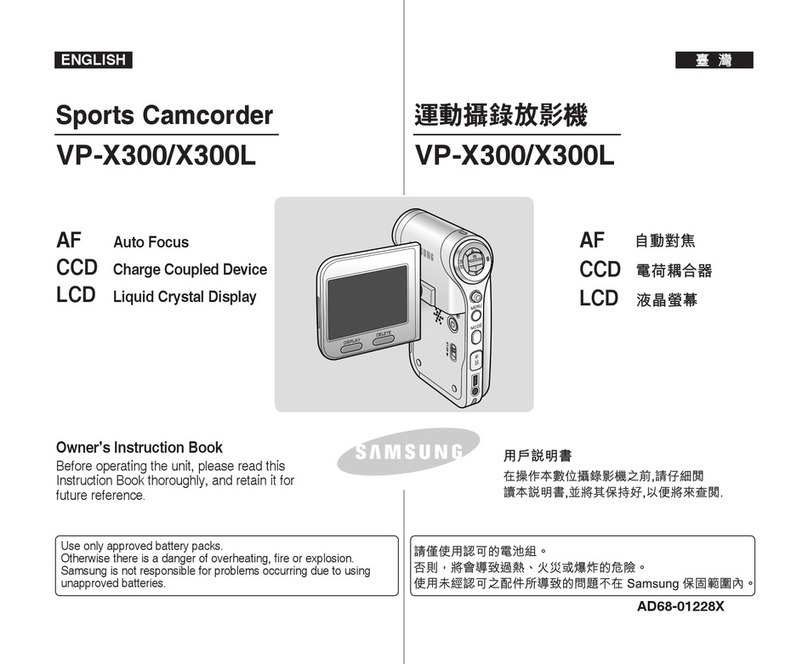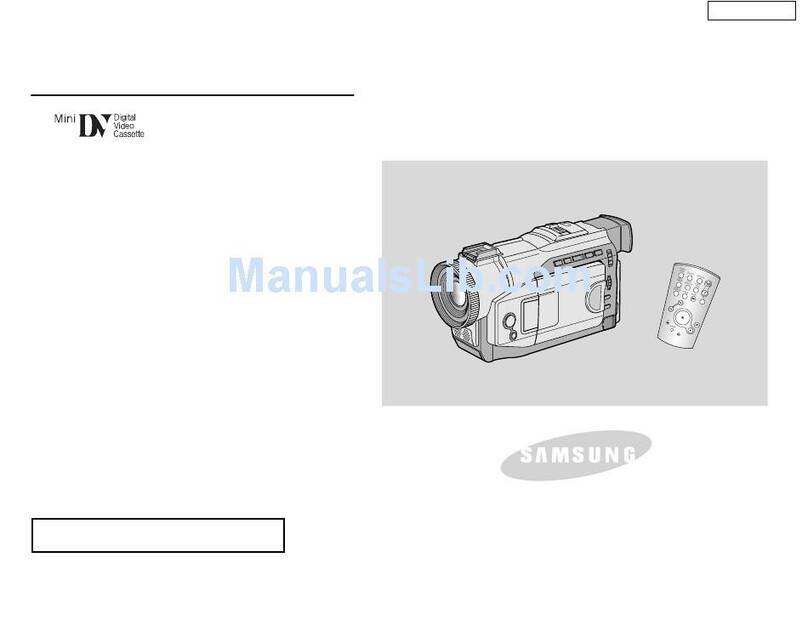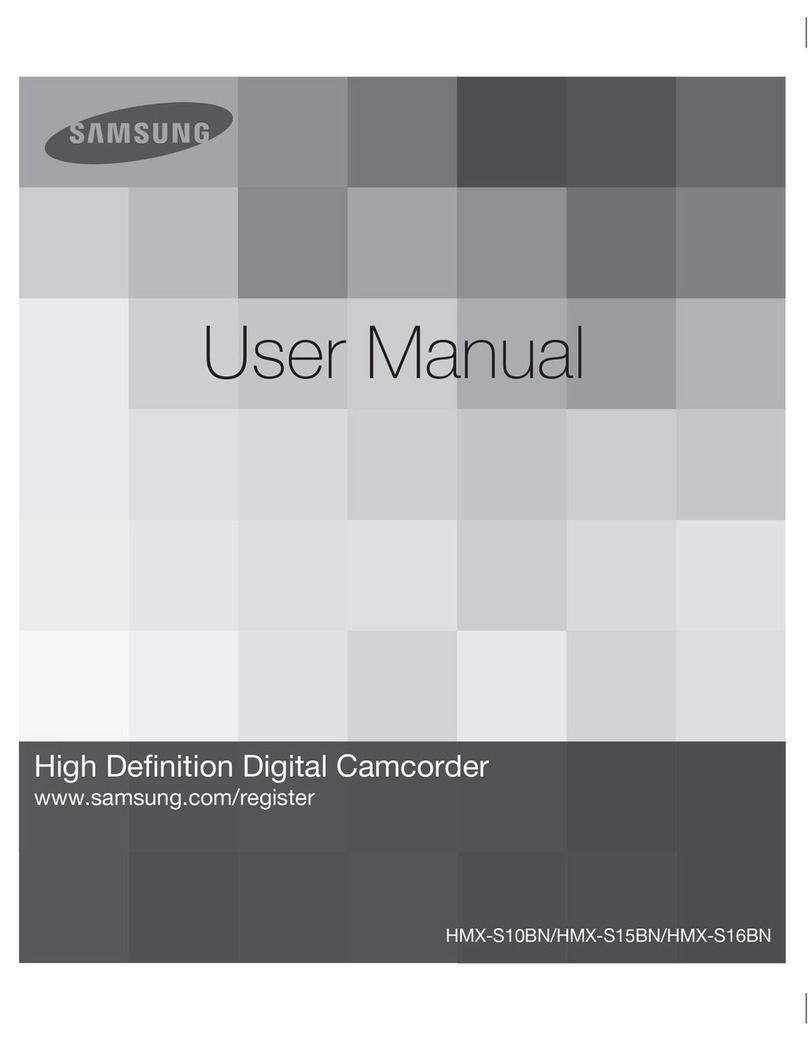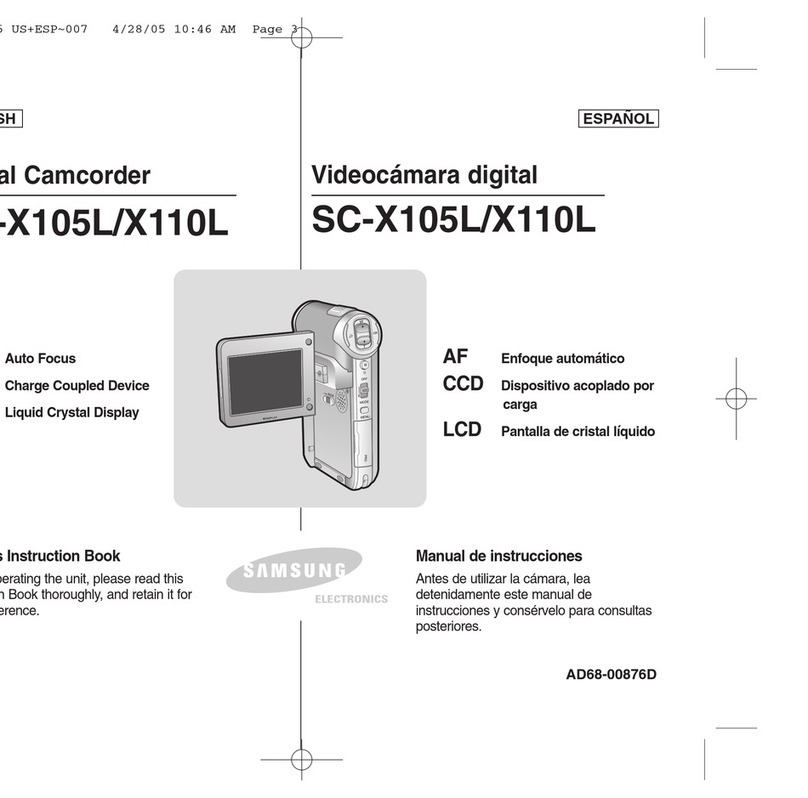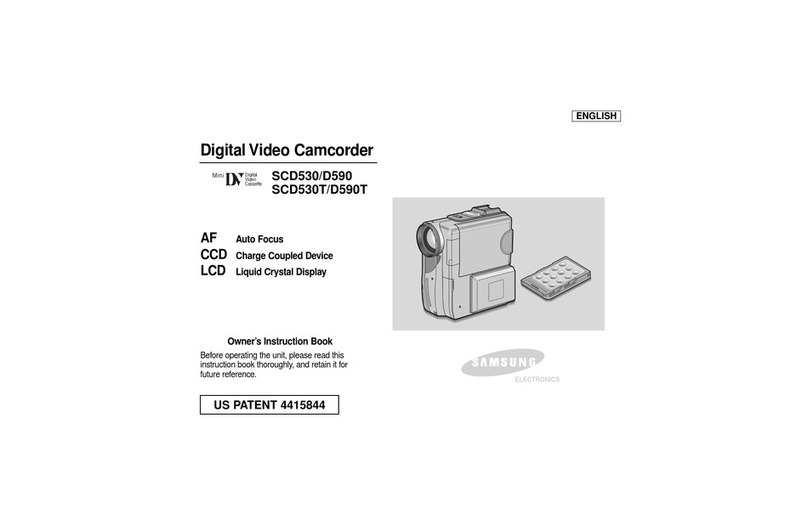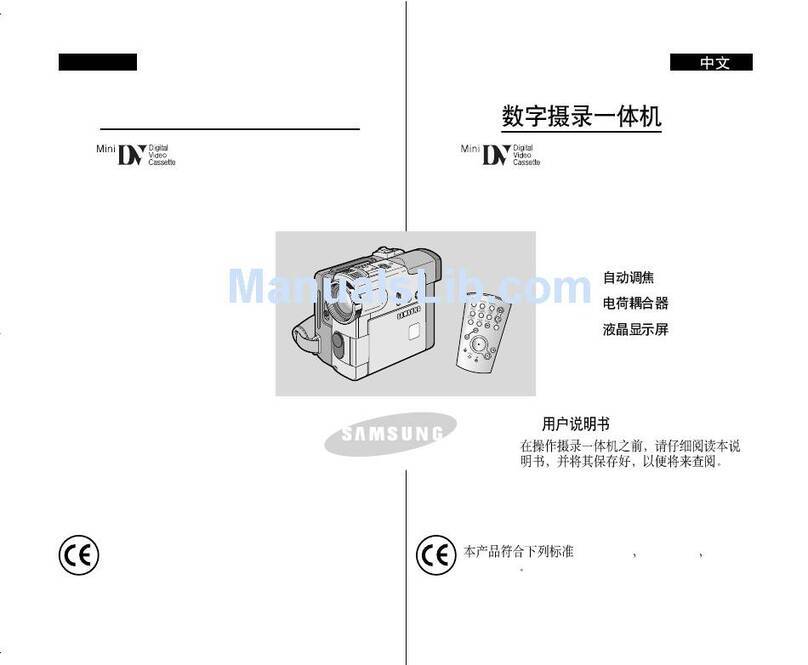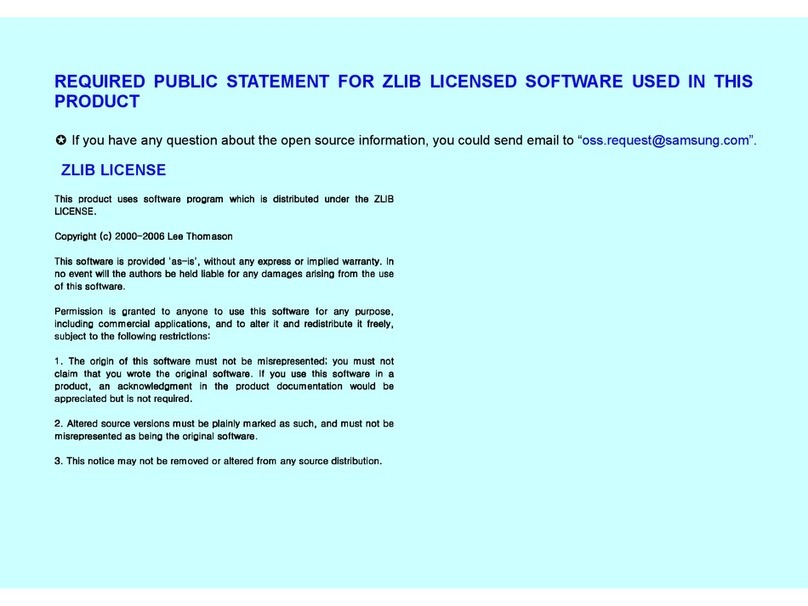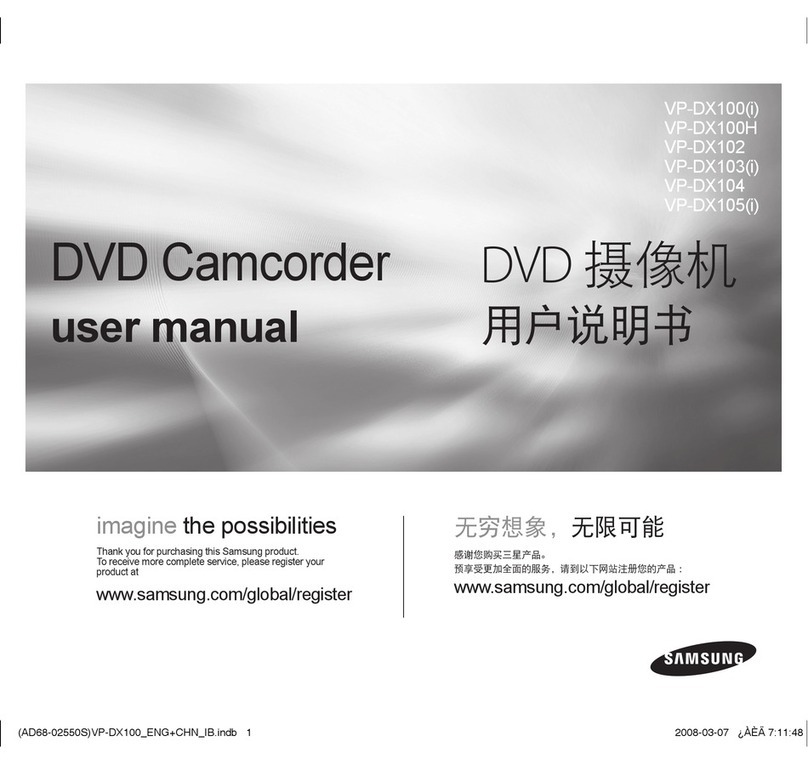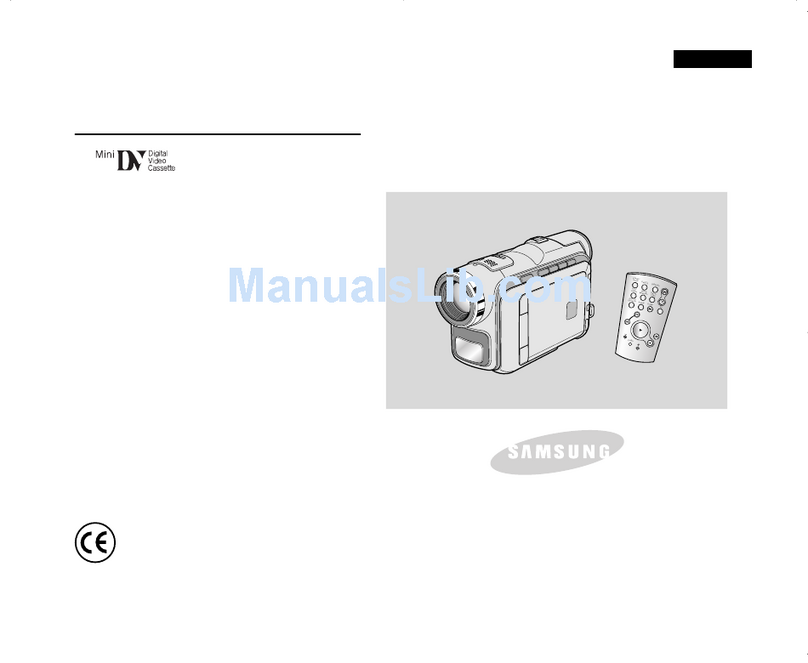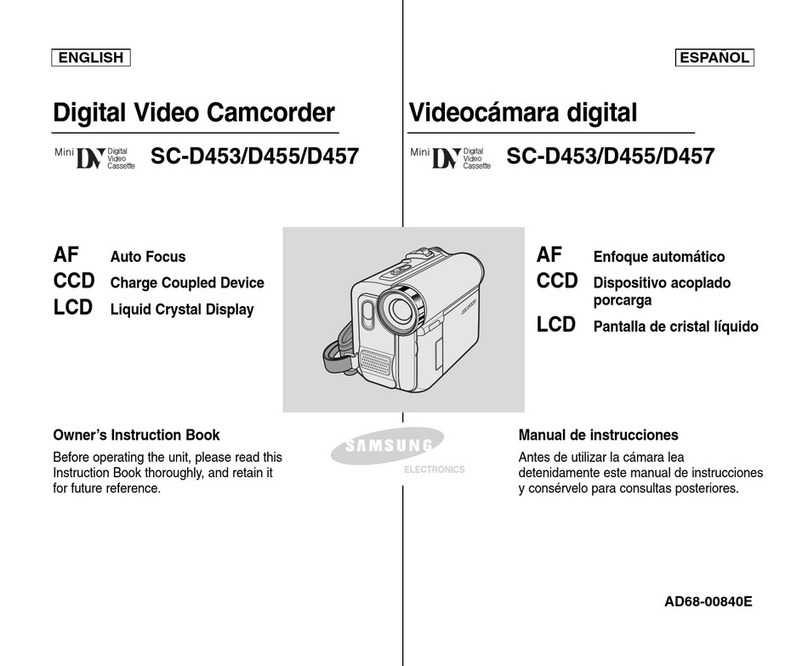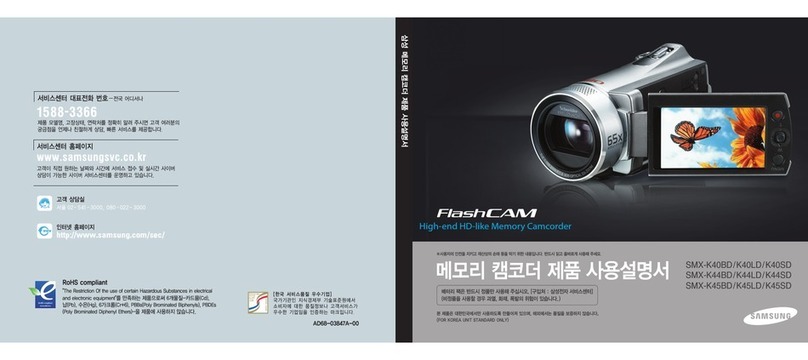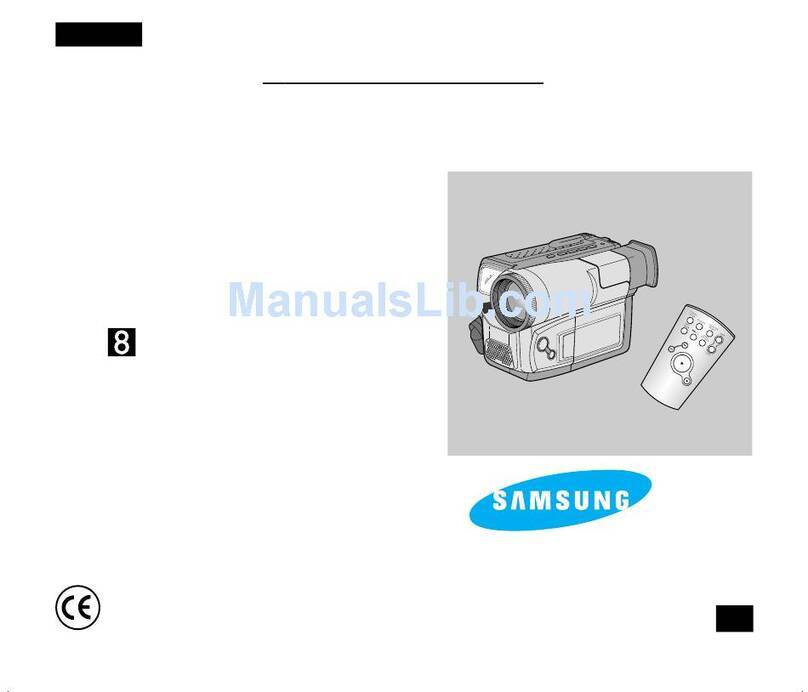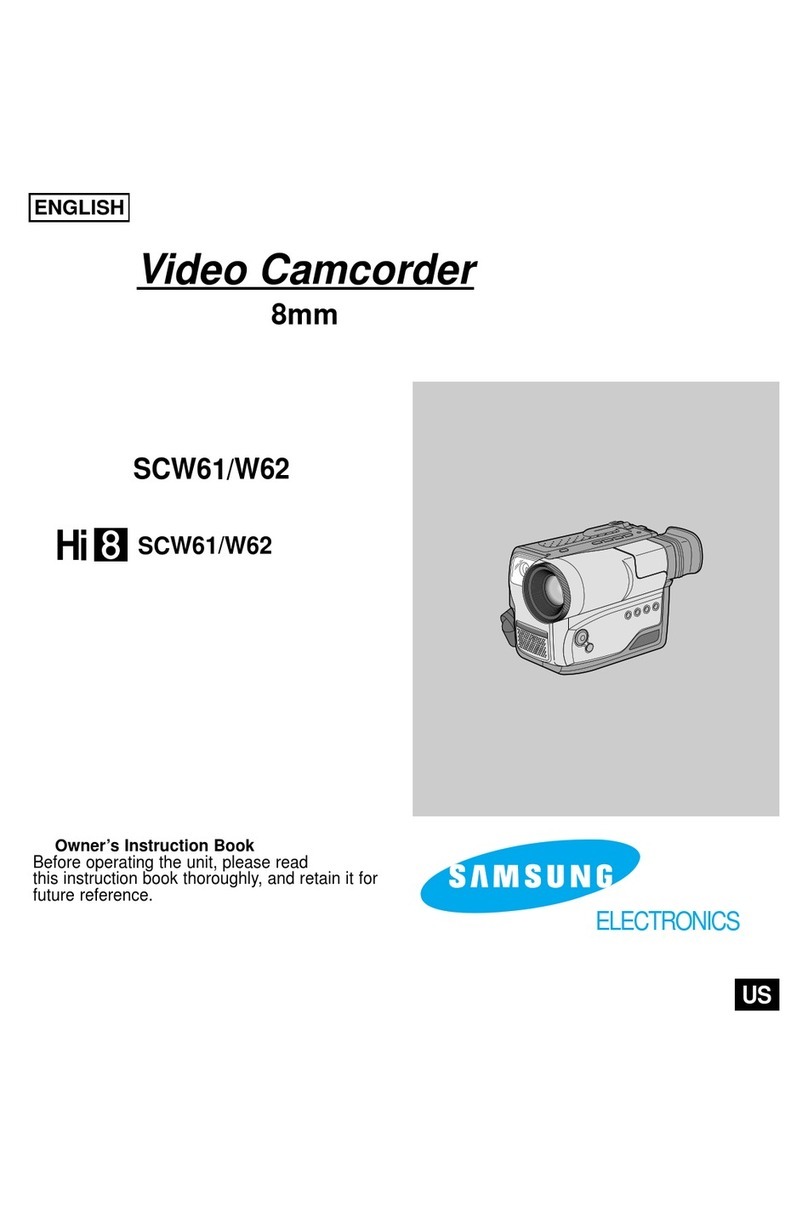Samsung Electronics America, Inc.
105 Challenger Road
Ridgefield Park, NJ 07660-0511
Tel (201) 229-4000 • 1-800-SAMSUNG
www.samsung.com
CAMERA FEATURES
680K Pixel CCD
delivers high-resolution
video images with superior color resolution
and detail. It surpasses the conventional
camcorder with digital quality and its high
performance PC interface.
10x Optical Zoom
provides incredible zooming ability.
Variable speed control is activated by
automatic sensing of the amount of
pressure applied to the zoom tab.
Electronic Image Stabilization
minimizes unwanted picture shaking
caused by hand movement during
recording.
8 Digital Special Effects:
Art, Mosaic,
Sepia, Nega, Mirror, B/W, Emboss,
Cinema.
STILL SHOTS/SNAPSHOTS
PictBridge™
technology enables you to
connect the camcorder directly to any
printer which supports PictBridge™
standard via a USB cable.
USB 2.0 (High Speed)
Using USB
2.0, the images or movie clips can be
downloaded to a PC 40 times faster than
with USB version 1.1
MPEG4 Video Clip Recording
can
record MPEG-4 digital video clip, which
has high picture quality and takes up
little memory space. Video can be stored
directly to your Memory Stick or
transferred to your PC via USB.
Photo Mode Function (Memory Stick
Pro Slot)
allows for east picture taking
and the ability to save still pictures onto
Memory Stick or Memory Stick Pro.
Multi-Language OSD:
English, Spanish,
French, Portugese, German, Italian
CONVENIENCE
512MB Built-In Memory
allows you to
take photos and MPEG4 movies more
conveniently. Using built-in memory
instead of memory cards reduces your
cost while providing high capacity
compared with other brands.
Two Way Memory System
combining
Built-In Memory and Memory Stick Pro
allows you to store your important
documents and files and review them
anytime, anywhere.
MP3 Player:
Download and upload your
favorite songs.
Voice Recorder:
Record up to a
maximum of 18 hours.
Multi Function:
Movie, Still, MP3 V.R,
Camera, Storage
SPECIFICATIONS
Format:
MPEG4 SP, JPEG, MP3, G.711
Imaging Device:
1/6", 680K pixel CCD
LCD Monitor:
2.0" Trans-Reflective 211K
Minimum Visible Illumination:
3 lux
Lens:
10x optical zoom, 100x
digital zoom
Power Consumption:
LCD On/Off
3.2W/2.4W
CONNECTIVITY
OS:
Win 98 SE-XP
Mac ver. 9-ver. 10
Still Image Transfer:
USB 2.0
Jack:
USB, AV In/Out, External MIC,
Headphone
SUPPLIED ACCESSORIES
AC Adapter/Charger, Battery Pack, AV
Cable, Wrist Strap, USB Cable, Cradle,
Earphone, Software CD, Instruction Book
NET DIMENSIONS AND
WEIGHT (WxHxD)
Dimensions:
2.31" X 3.65" X 1.15"
Net Weight:
.32 lbs.
SHIPPING DIMENSIONS
(WxHxD)
Shipping Dimensions:
6.93" X 5.75" X 4.10"
Shipping weight:
3.09 lbs.
ORDER CODE
SC-M105S/XAA
UPC
036725301269
Design and specifications are subject to change without
notice. Non-metric weights and measurements are
approximate.
©2005 Samsung Electronics America, Inc. Samsung is a
registered trademark of Samsung Electronics Co., Ltd.
All product and brand names are trademarks or
registered trademarks of their respective companies.
205-SS Printed in USA
© 2005 Samsung Electronics America, Inc.
SC-M105S
2.0" LCD 512MB Built-In Memory Camcorder