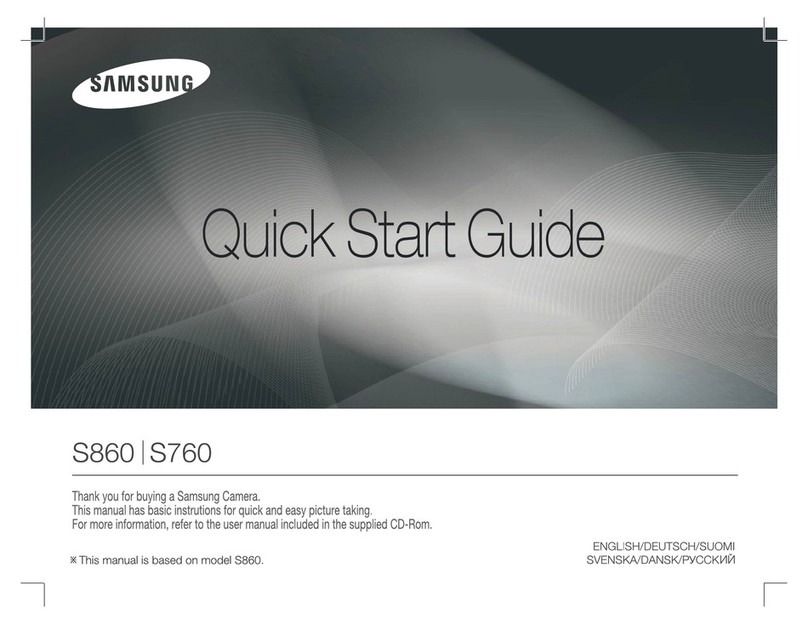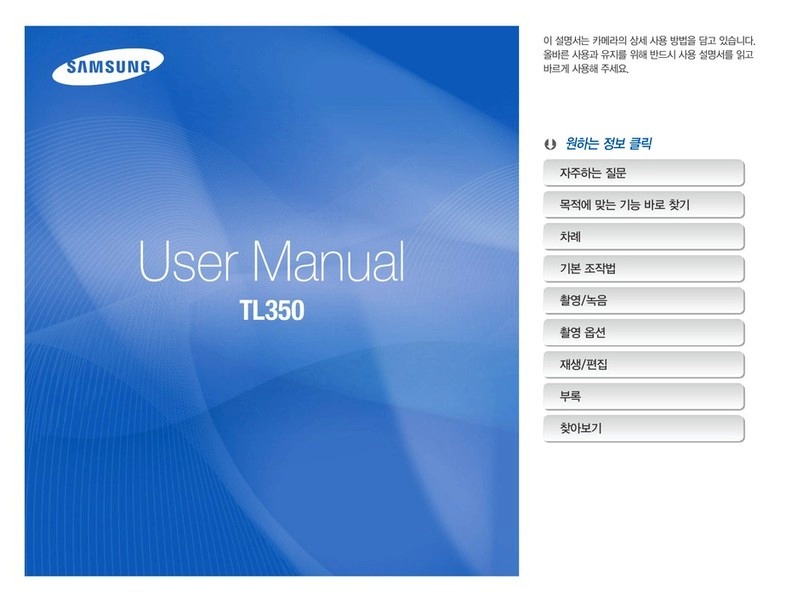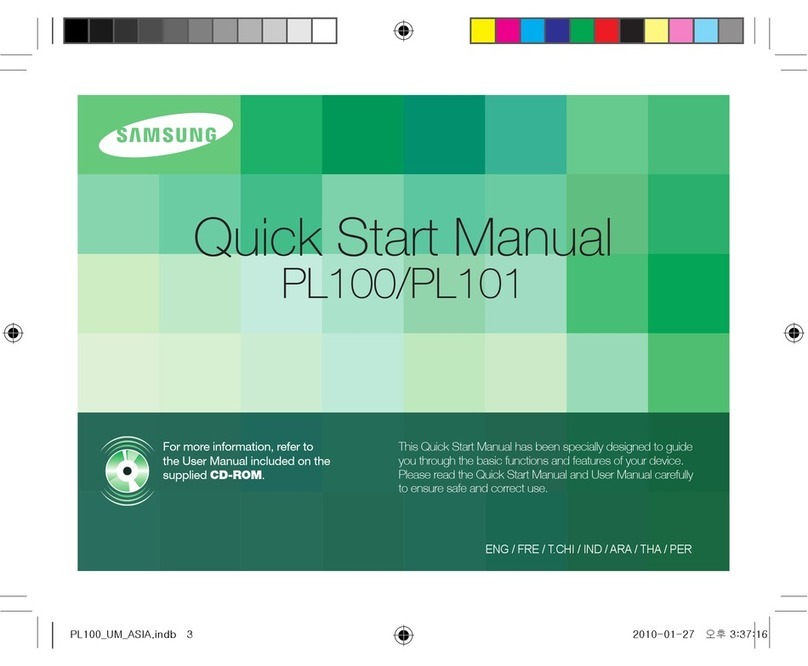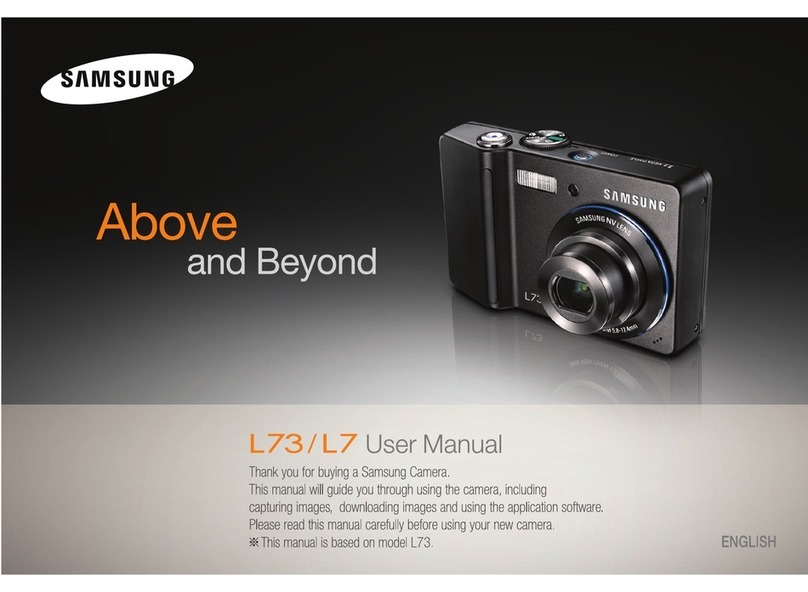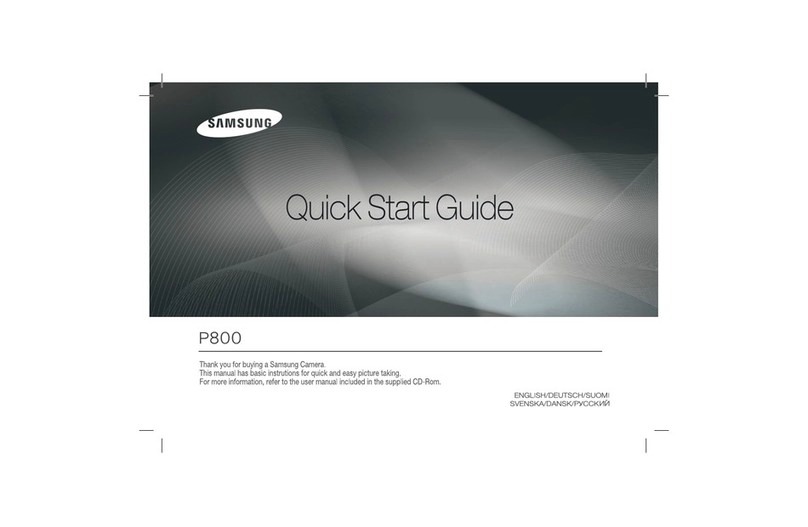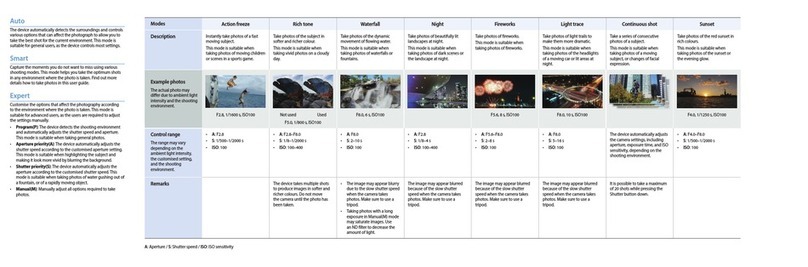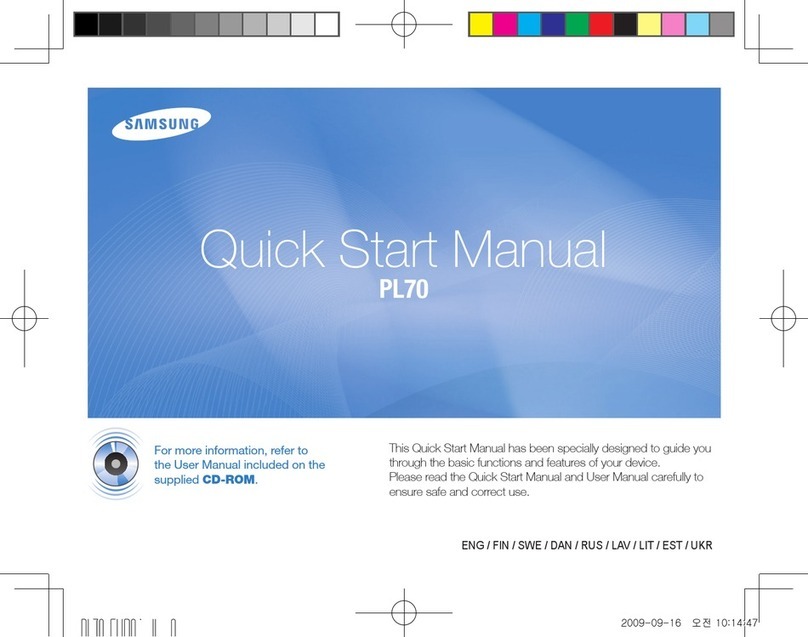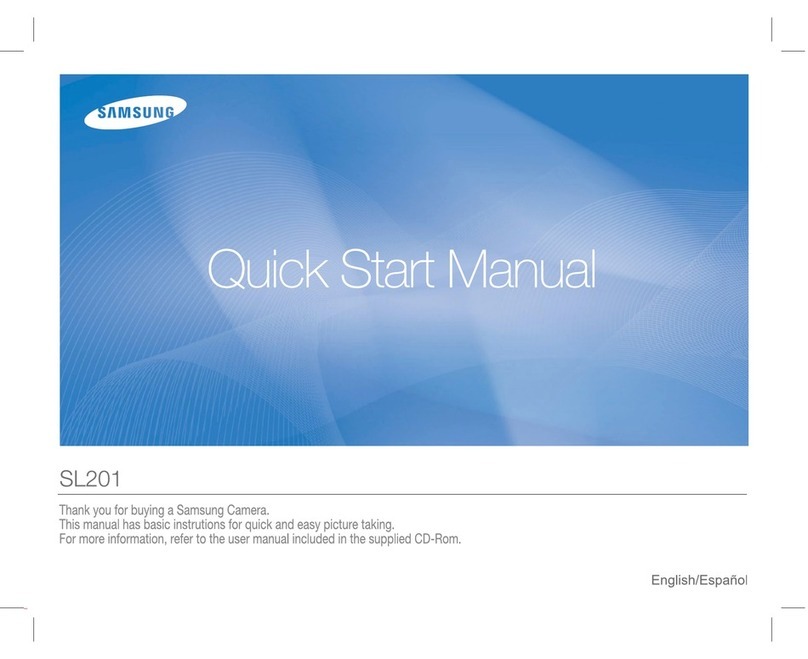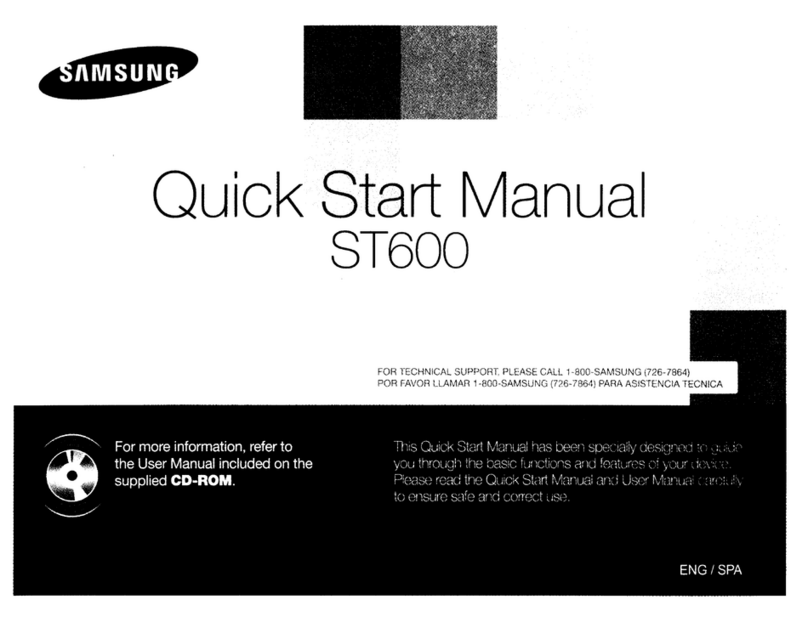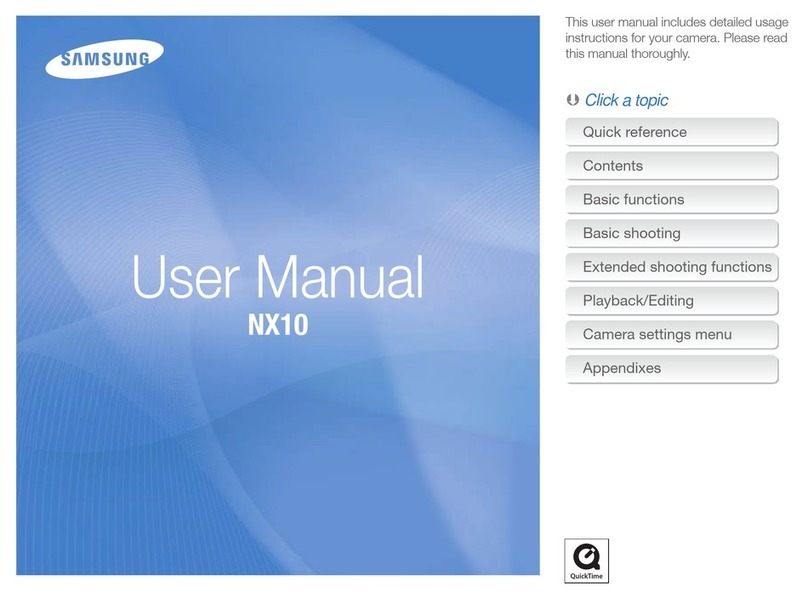Image sensor Type 1/2.33 (approx 7.79mm) CCD
Effective Pixel Approx. 12.2 Mega-pixel
Total Pixel Approx.12.4 Mega-pixel
Lens Focal Length Samsung Lens f = 4.9 ~ 24.5mm (35mm film equivalent
: 27~135mm)
F No. F3.5(W) ~ F5.9(T)
Digital Zoom Still Image mode : 1.0X ~5.0X Play mode : 1.0X ~
12.5X (depends on image size)
Image Stabilization Dual IS (OIS + DIS) * OIS (Optical Image Stabilization),
DIS (Digital Image Stabilization)
Display Type TFT LCD
Feature Main Display : 3.0"" (7.6cm) Wide QVGA(230K) Front
Display : 1.5" (61K) TFT LCD
Focusing Type TTL auto focus(Multi AF, Center AF, Face Detection
AF,Object Tracking AF, Smart Face Recognition AF)
Range Normal : 80cm ~ infinity Macro : 5cm ~ 80cm (Wide),
50cm ~ 80cm (Tele) Auto Macro : 5cm ~ Infinity (Wide),
50cm ~ Infinity (Tele)
Shutter Speed Auto : 1/8 ~ 1/2000 sec., Program : 1 ~ 1/2000 sec.,
Night : 8 ~ 1/2,000 sec., Fireworks : 2 sec.
Exposure Control Program AE
Metering Multi, Spot, Center Weighted, Face Detection AE
Compensation ±2EV (1/3EV steps)
ISO Equivalent Auto, 80, 100, 200, 400, 800, 1600, 3200
Flash Modes Auto, Auto & Red-eye reduction, Fill-in flash, Slow
sync, Flash off, Red eye fix
Wide : 0.2m ~ 3.4m, Tele : 0.5m ~ 2.0m , (ISO AUTO)
Recharging Time Approx. 4 sec.
Sharpness Soft+, Soft, Normal, Vivid, Vivid+
White Balance Auto, Daylight, Cloudy, Fluorescent_H, Fluorescent_L,
Tungsten, Custom
Still Image Shooting Smart Auto, Auto, Program,Dual IS, Beauty, Night
Scene, Movie (Menu start detection): Smart Movie
Front LCD( Hot key) : Self Portrait, Children
Mode,Portrait, Night Portrait,Backlight Portrait, Macro
Portrait, Backlight, Landscape, White, Action, Tripod,
Night, Macro, Macro Text, Blue Sky, Sunset Sky,
Natural Portrait, Natural Green *Scene : Frame Guide,
Portrait Landscape, Close up Text, Sunset, Dawn, Back
Light, Fireworks, Beach, Snow
Effect Photo Style Selector : Normal, Soft, Vivid, Forest,
Retro, Cool, Calm, Classic, Negative, Custom RGB,
Foggy mode, Sketchk Effect Image Adjust :Sharpness
(Soft+, Soft, Normal, Vivid, Vivid+), Contrast
(Hight+,High, Normal, Low, Low+) , Saturation(++, +,
Normal, -, --)