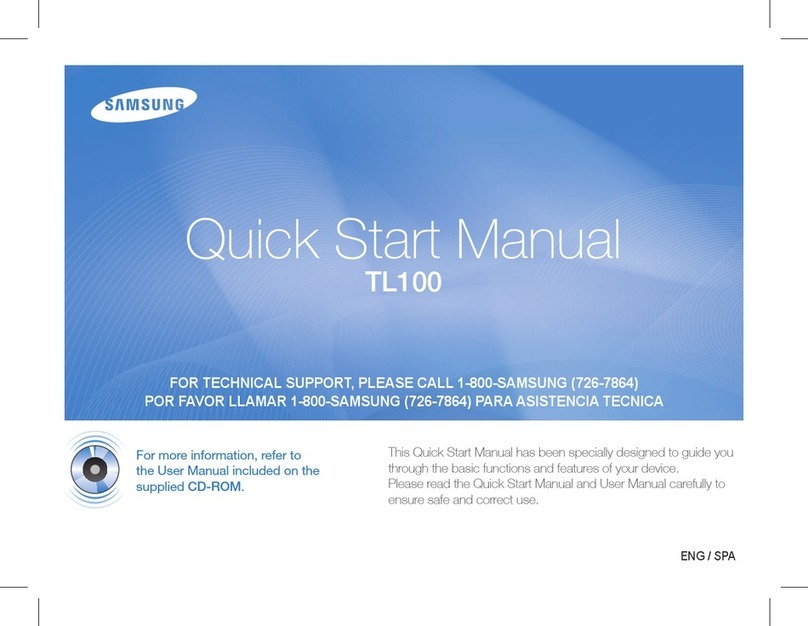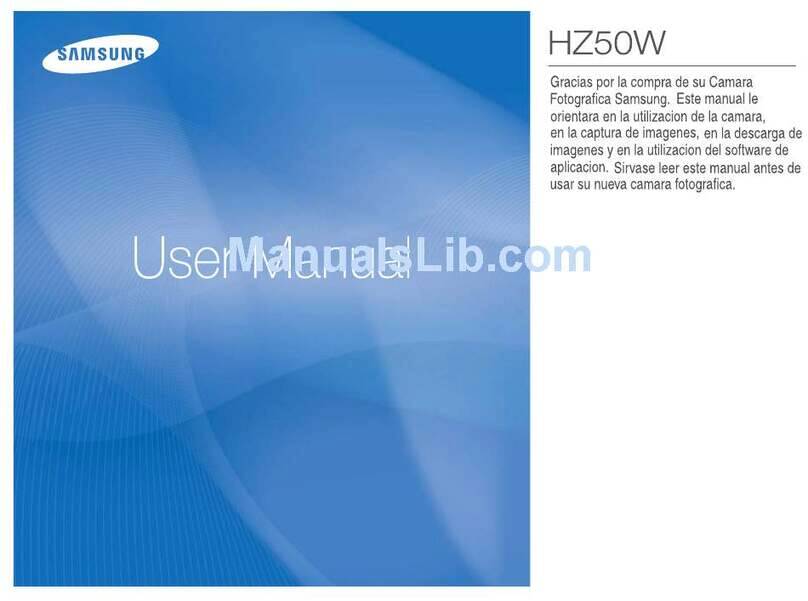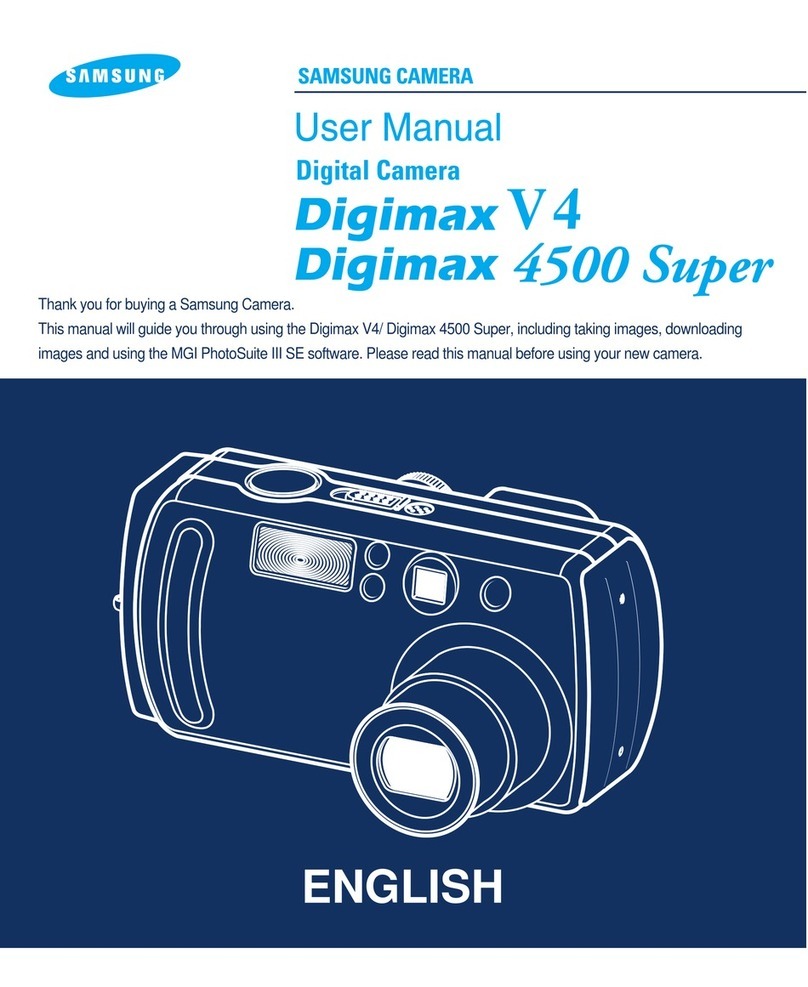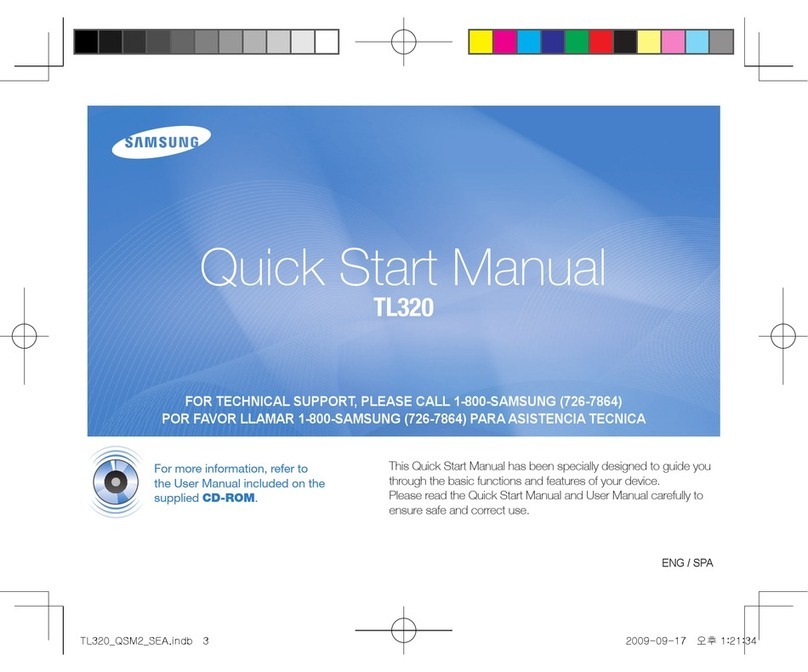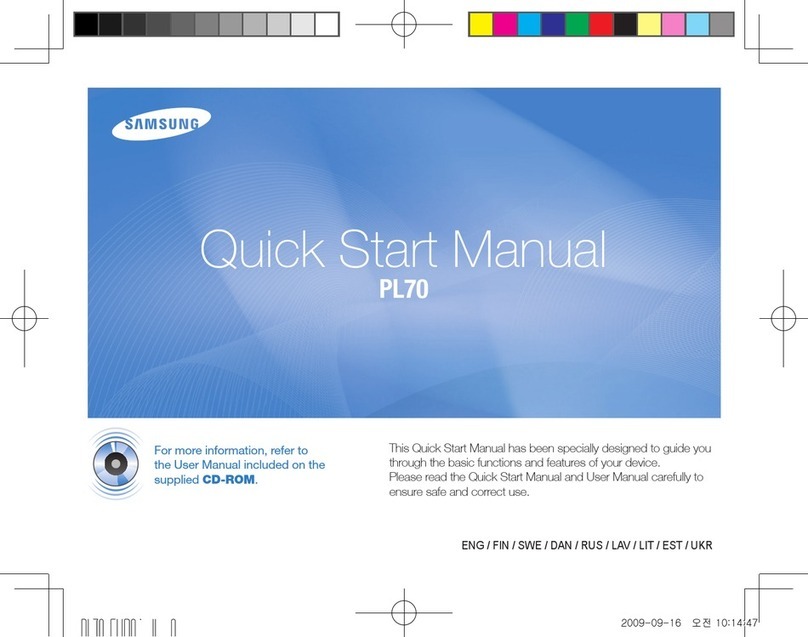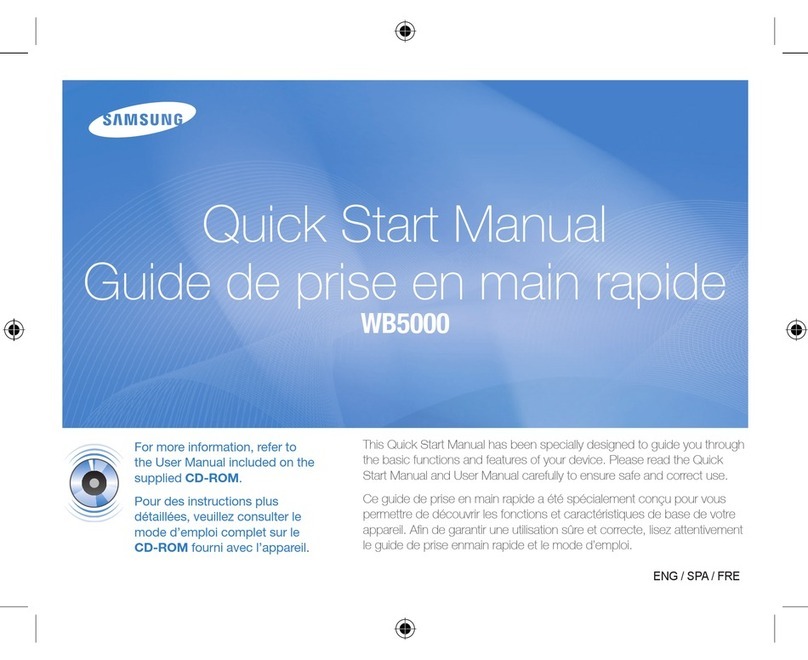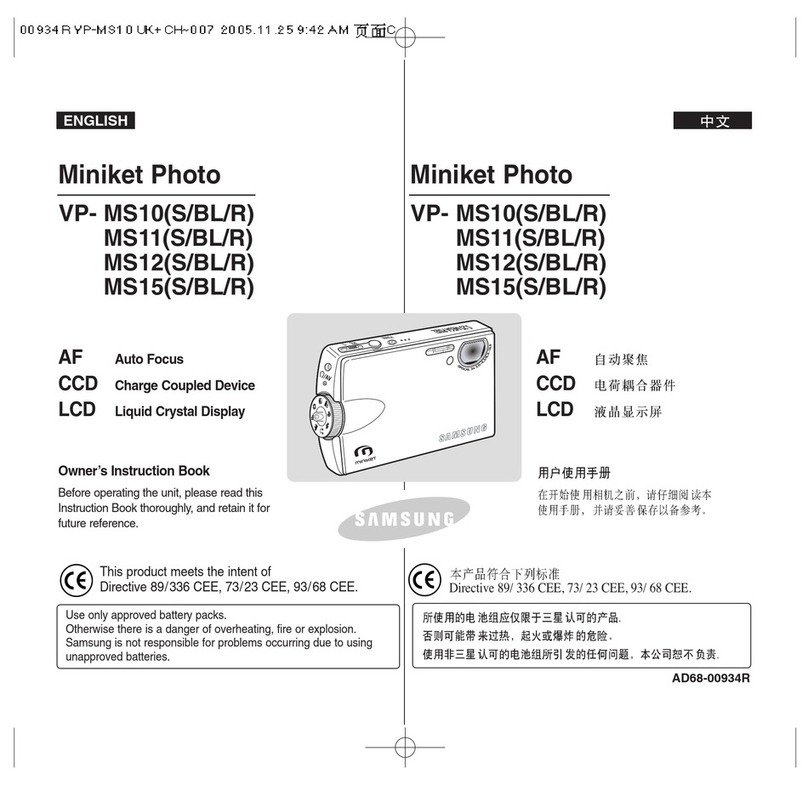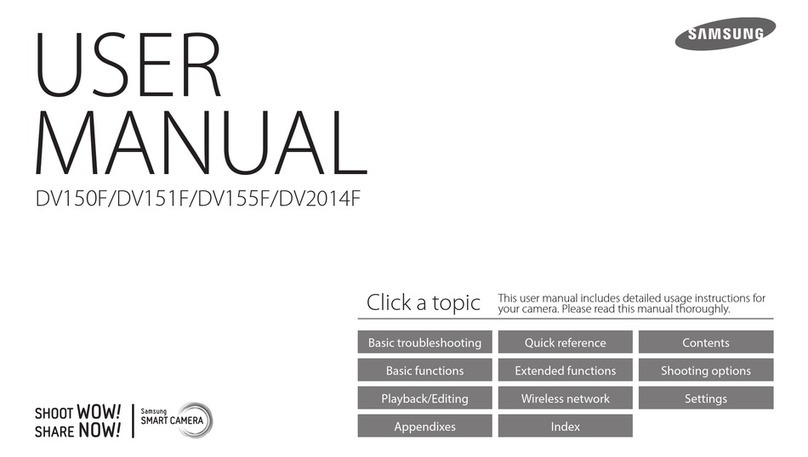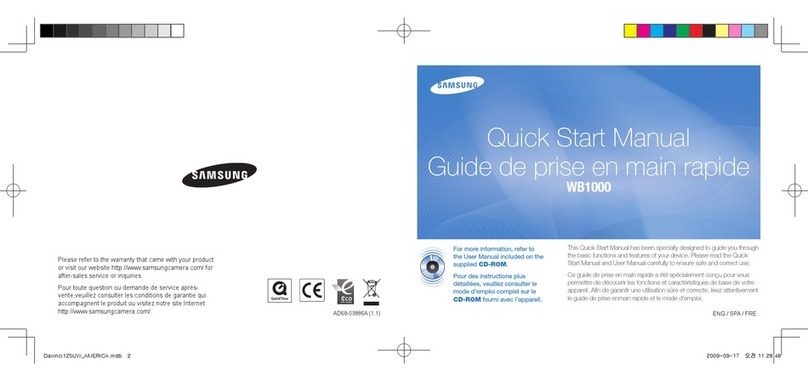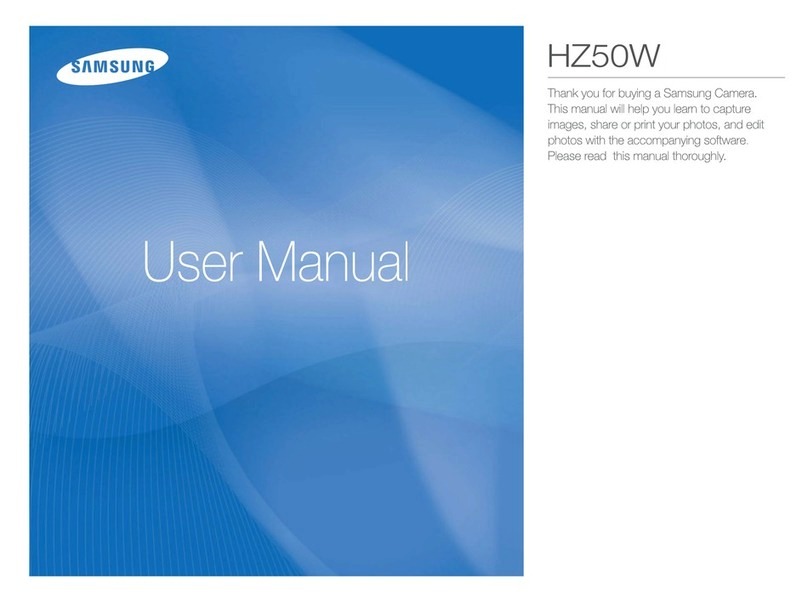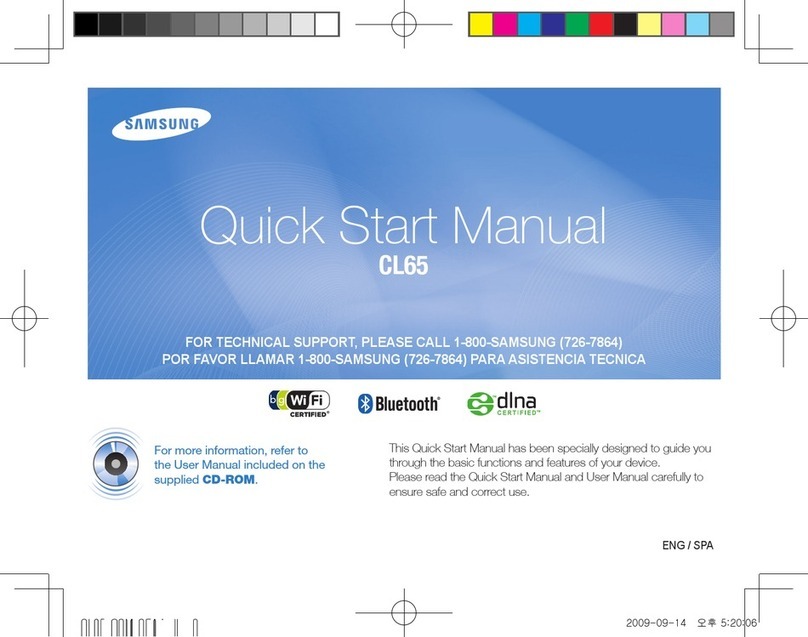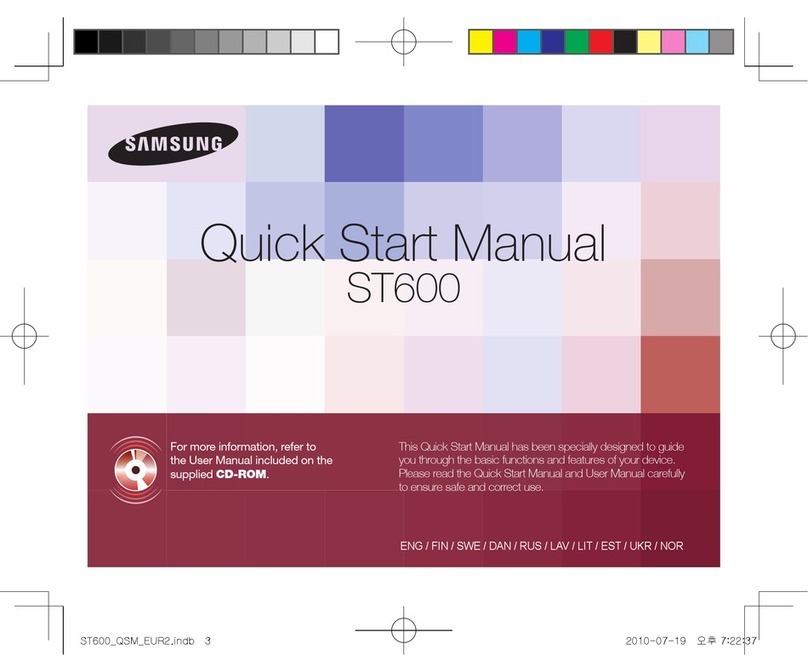Night: 8 ~ 1/2,000 s / Fireworks: 4 s
Exposure Compensation ±2EV (1/3EV steps)
ISO Equivalent Auto, 80, 100, 200, 400, 800, 1600, 3200 (at 3M size)
Metering System Multi, Spot, Center Weighted, Face Detection AE
Flash Recharging Time approx. 5 s
Auto, Auto & Red-eye reduction, Fill-in flash, Slow
sync, Flash off, Red eye fix
Effect White Balance Auto, Daylight, Cloudy, Fluorescent_H, Fluorescent_L,
Tungsten, Custom
Shooting Modes Auto, Program, Manual, Dual IS, Night, Beauty shot,
Scene / Scene: Portrait, Children, Landscape, Text,
Close-up, Sunset, Dawn, Backlight, Fireworks, Beach &
Snow, Self shot, Cafe, Food / Continuous: Single,
Continuous, HS Continuous, Motion Capture / Self-
timer: 10 s, 2 s, Double, Remote controller
Storage Media internal memory: about 40 MB / external memory
(optional): MMCplus (up to 2 GB guaranteed 4 bit 20
MHz) SD (up to 4 GB guaranteed) / SDHC (up to 8 GB
guaranteed)(1)
File Format still image: JPEG (DCF), EXIF 2.21, DPOF 1.1,
PictBridge 1.0 / movie clip: MP4 (H.264(MPEG4.AVC))
/ audio: WAV
Image Size 14M: 4384 X 3288 pixels, 13MP: 4384 X 2920 pixels,
10MW: 4384 X 2464 pixels, 8M: 3264 x 2448 pixels,
5M: 2592 x 1944 pixels, 3M: 2048 x 1536 pixels (at ISO
3200), 2MW: 1920 x 1080 pixels, 1M: 1024 x 768 pixels
Image Play Editing image edit: Resize, Rotate, Trimming / color effect:
Normal, BW, Sepia, Red, Blue, Green, Negative /
special effect: Color Filter, Add Noise, Shaded, Elegant
/ image adjust: Face Retouch, Brightness, Contrast,
Saturation, Red Eye Fix, ACB
Interface Digital Output
Connector USB 2.0
Video Output AV: NTSC, PAL (user selectable) / HDMI 1.2: NTSC,
PAL (user selectable)(2)
DC Power Input
Connector 4.2 V
Power Supply Power Source rechargeable battery: SLB-1137D (1,100mAh) /
adaptor: SAC-47, SUC-C4 / connector type: 30 pin(3)
Physical Specification Dimensions (WxHxD) 3.74" x 2.34" x 0.78"
Weight 0.3 lbs. (without battery and card)
Operating
Temperature 0 ~ 40 °C
Operating Humidity 5 ~ 85%
Software Application Samsung Master, Quick Time Player 7.4, Adobe
Reader