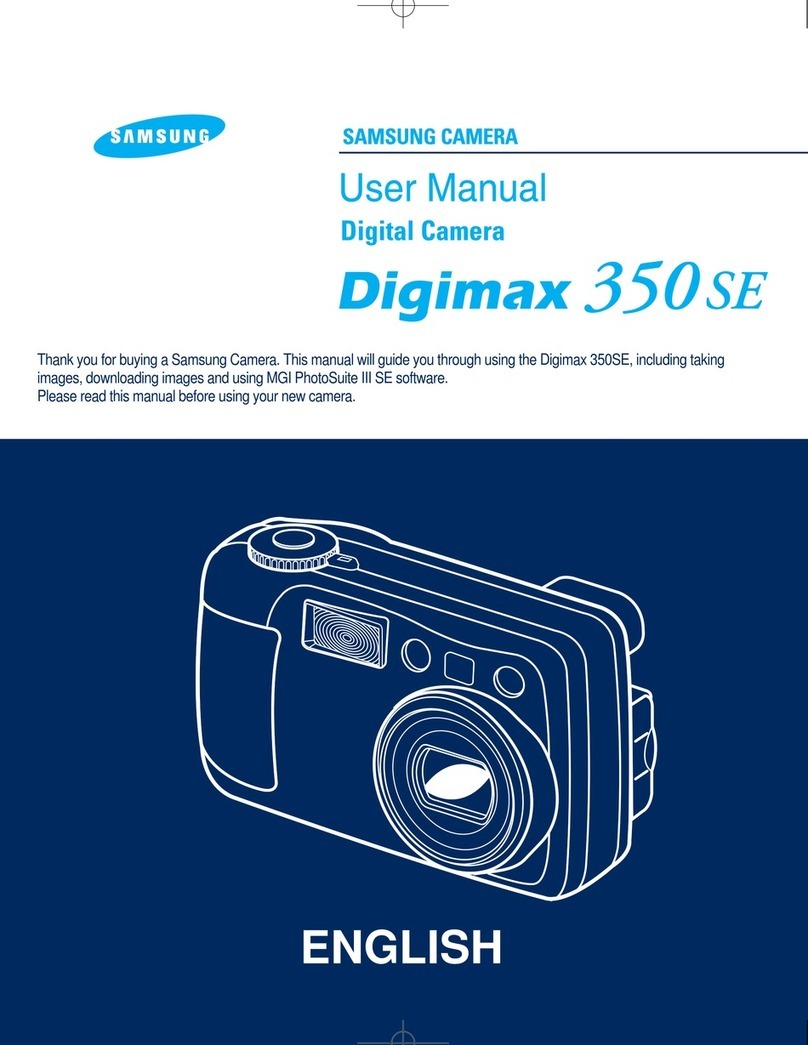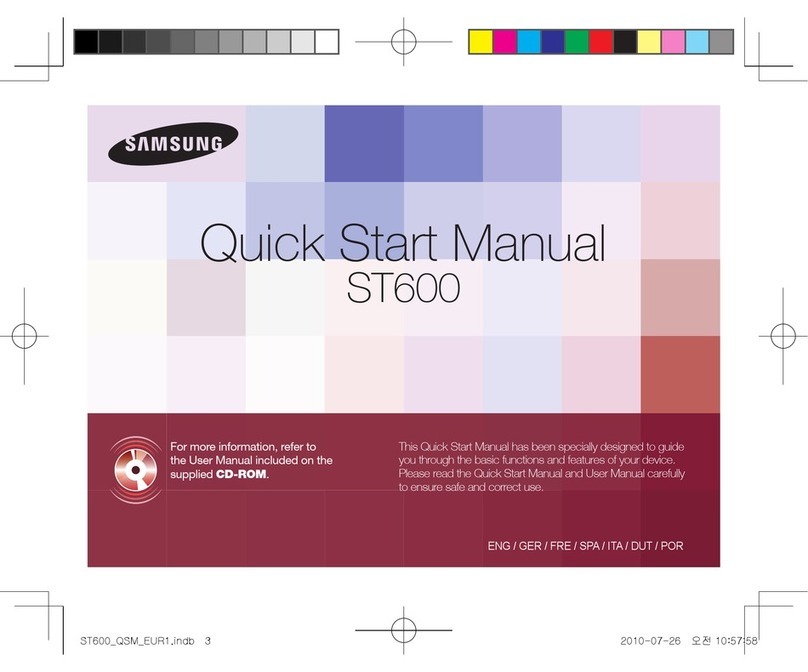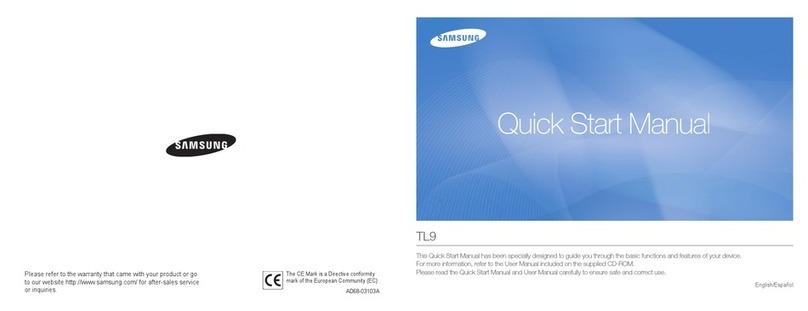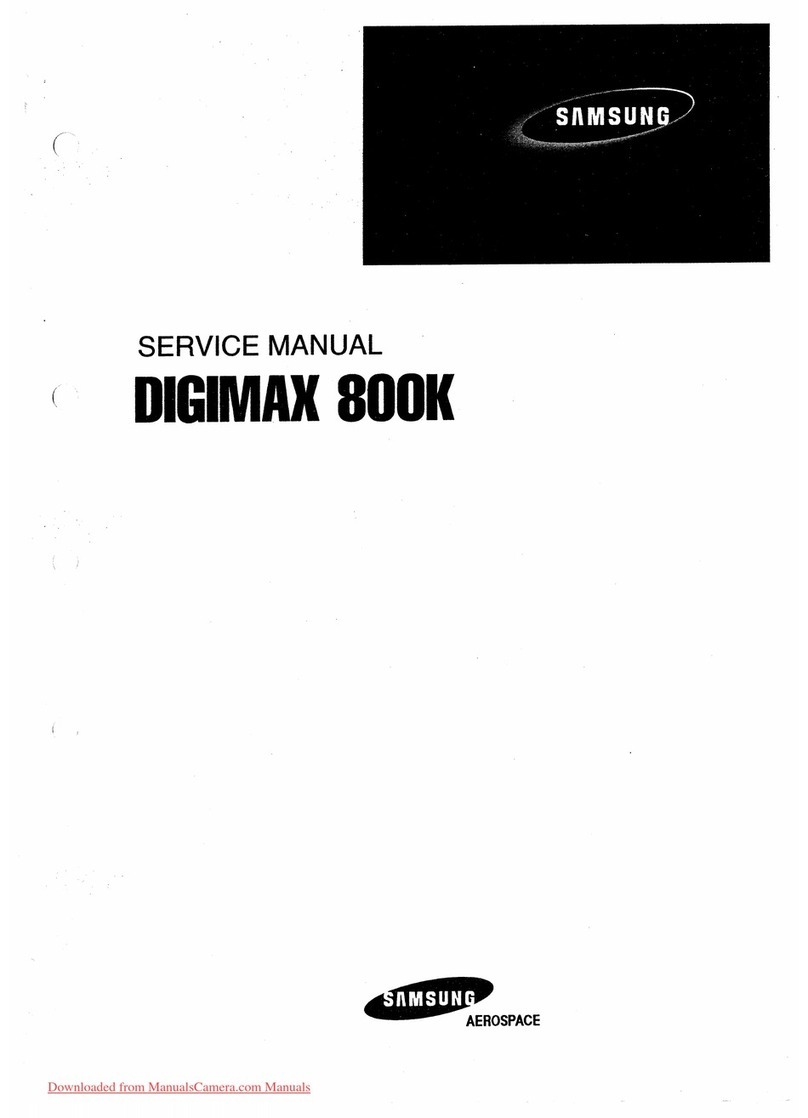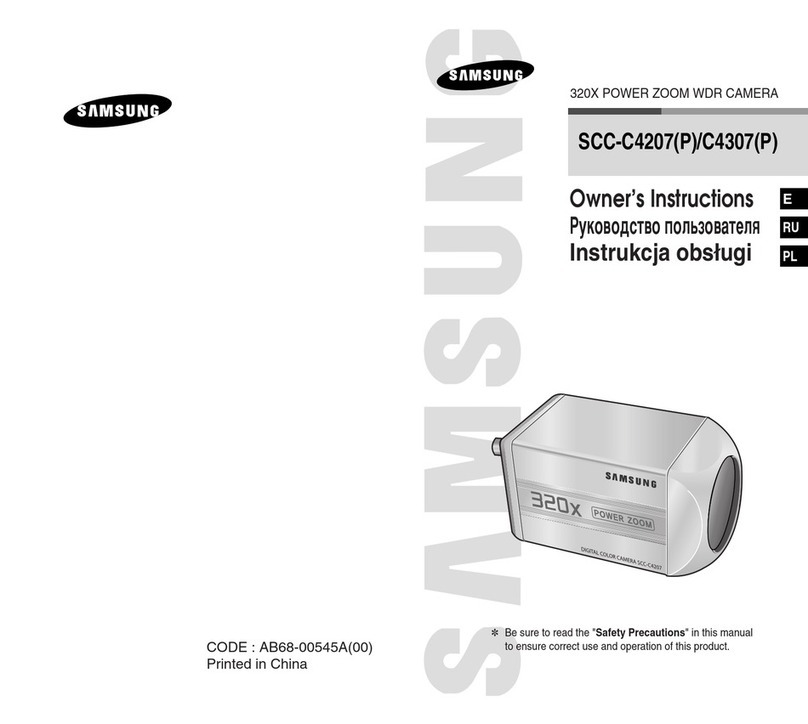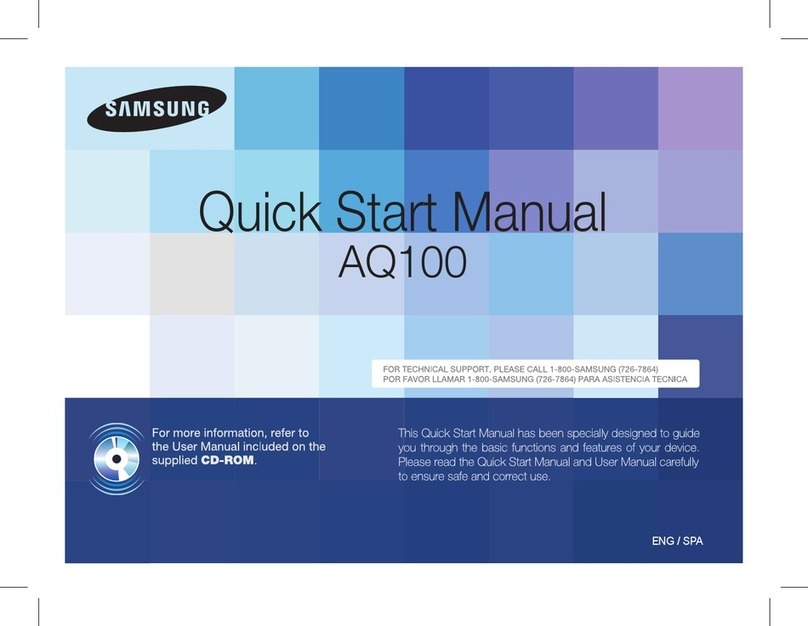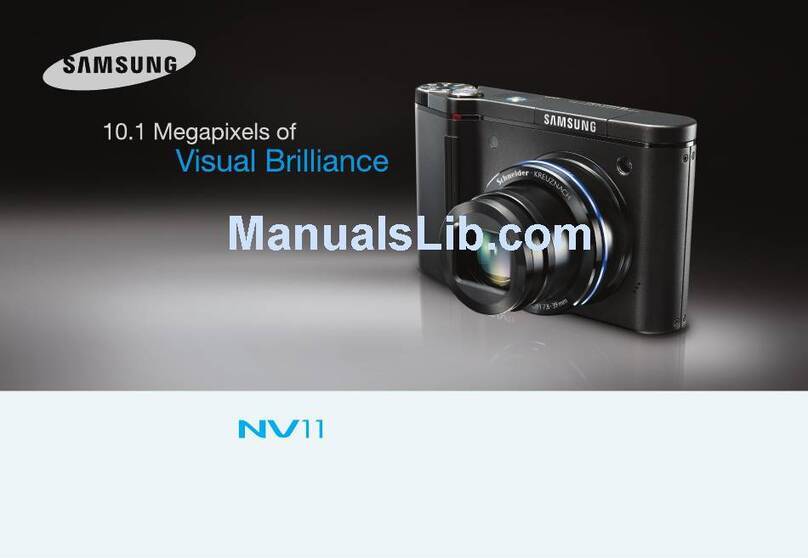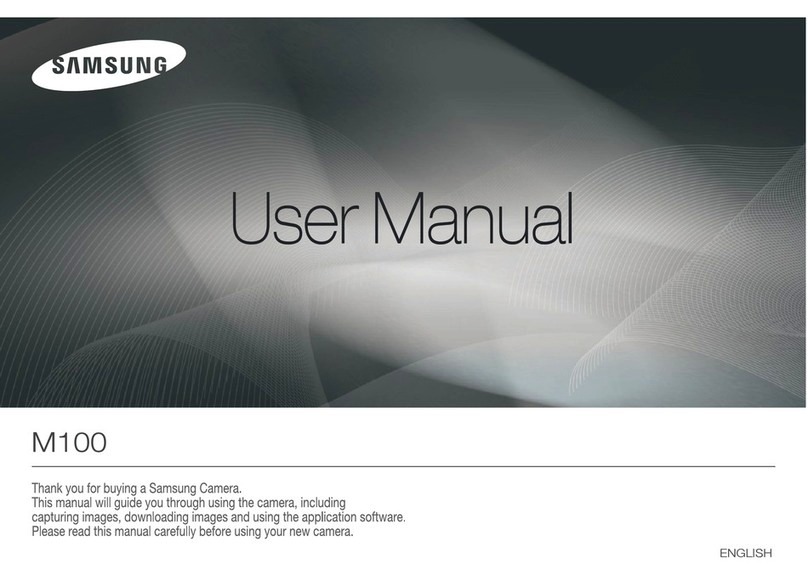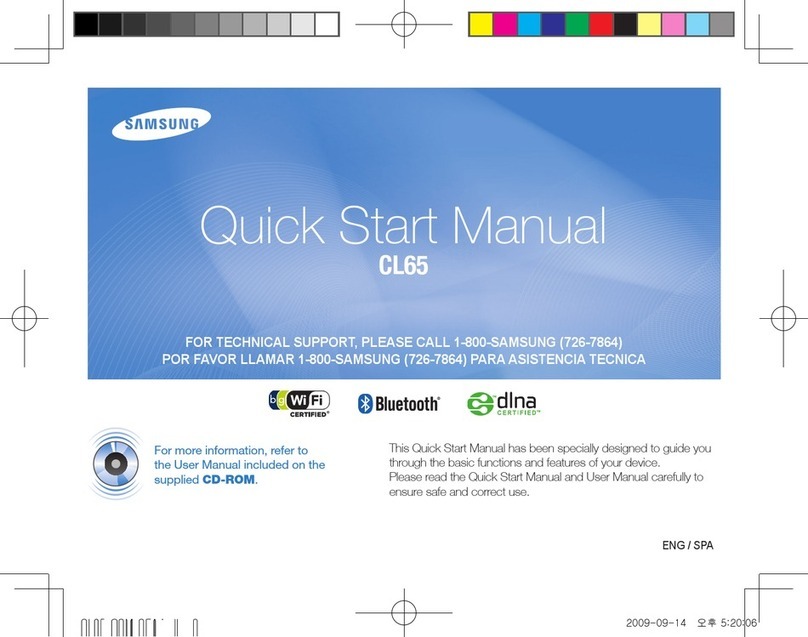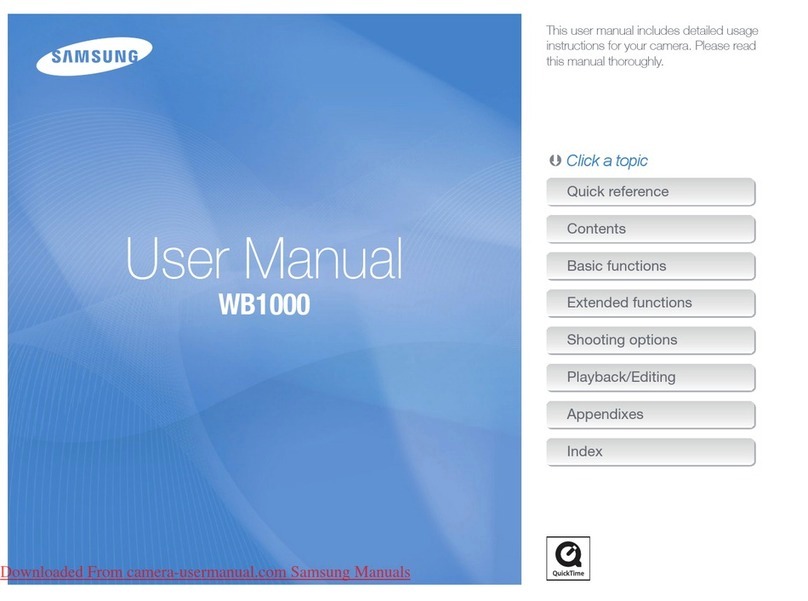Type Live View, Optical Preview, Digital Preview
Focusing
Type TTL phase-matching 11-point AF
Modes AF Single, Continuous AF, Manual focus
Shutter
Type Electronically controlled vertical-run focal plane shutter
Speed Auto: 1/4000 sec. ~ 30 sec. (No step)Manual:1/4000 sec. ~ 30 sec. (1/3 EV or 1/2 EV
step)Bulb
Exposure Control
Metering System TTL open-aperture 16-segmentMetering : Multi, Center-weighted, SpotMetering range :
EV0 ~ 21 (ISO 100·50 mm F1.4)
Modes Auto, Program, Shutter Priority AE, Aperture Priority AE, Sensitivity Priority AE, Shutter &
Aperture Priority, Manual, Bulb, Flash X-sync, Wireless Mode
Compensation ±3 EV (1/2 EV step) , ±2 EV (1/3 EV step)
AE Lock AEL
ISO Auto, 100, 200, 400, 800, 1600, 3200 (1/3 EV or 1/2 EV step)6400 (Expanded)Bulb :
Max. 1600
Flash
Type Built-in retractable P-TTL pop-up flash
Modes Auto, Fill-in, Auto & Red eye, Fill-in & Red eye, Front curtain synchro, Front curtain
synchro & Red eye, Rear curtain synchro
Guide Number 13 (at ISO 100)
Angle of View Coverage 28 mm wide-angle (Equivalent to 35 mm)
Sync. Speed 1/180 sec., Red-eye reduction (Control Range : -2 ~ +1 EV)
Recharging Time Approx. 3.6 sec.
External Flash SEF-36PZF, SEF-54PZF (optional)
White Balance
Modes Auto, Daylight, Shade, Cloudy, Tungsten, Fluorescent (W, D, N), Flash, Manual, Color
Temperature (1, 2, 3)
Shooting
Modes Auto, Program, Sensitivity Priority, Shutter Priority, Aperture Priority,Shutter & Aperture
Priority, Manual, Bulb, Flash X-sync., User mode
Live View Field of View : Approx. 97%Magnification(4X, 8X), Grid display, AF Frame
Drive Modes Single, Continuous (Hi, Standard), Self-timer (12sec., 2sec.), Remote ControlAuto
Bracket, Expand Bracket, Multi Exposure
Picture Wizard Standard, Vivid, Portrait, Landscape, Custom 1, Custom 2* Parameter : ±4 (9-step)
Continuous JPEG : 3 fps (Hi Continuous : up to 38 shots)2.3 fps (Standard Continuous : depends on
memory capacity)RAW: 3 fps (Hi Continuous : up to 16 shots)2.3 fps (Standard
Continuous : up to 16 shots)