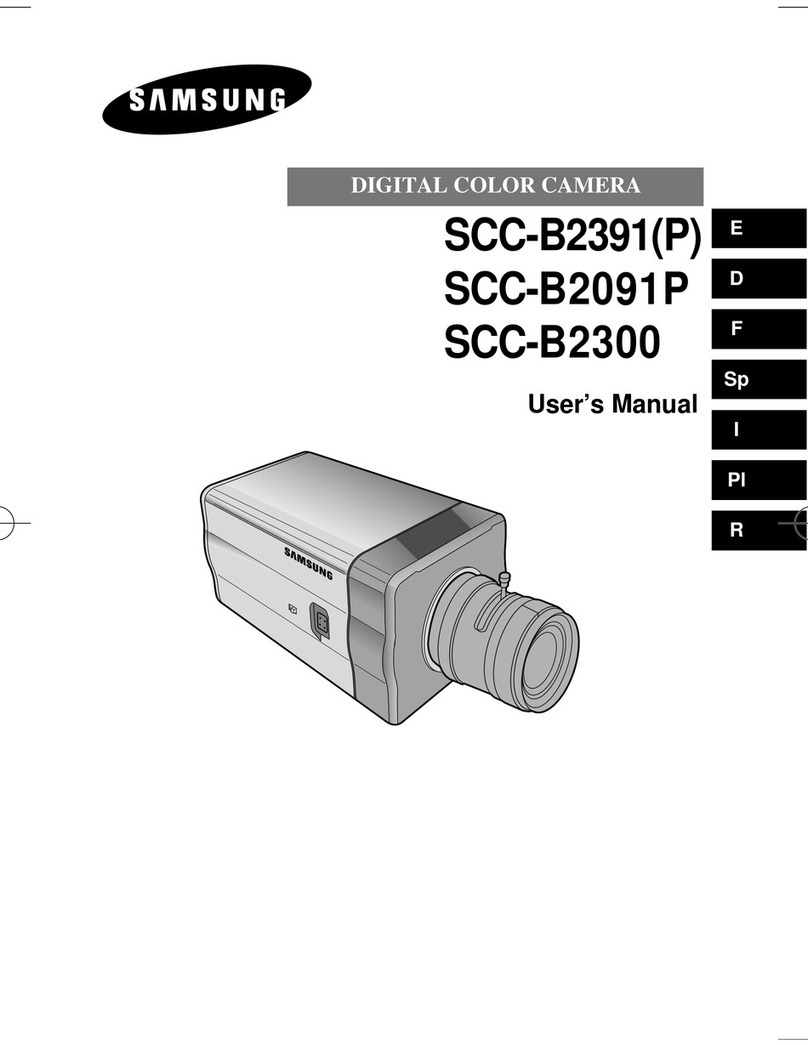Samsung QUARTZ DATE AF ZOOM 777i User manual
Other Samsung Digital Camera manuals
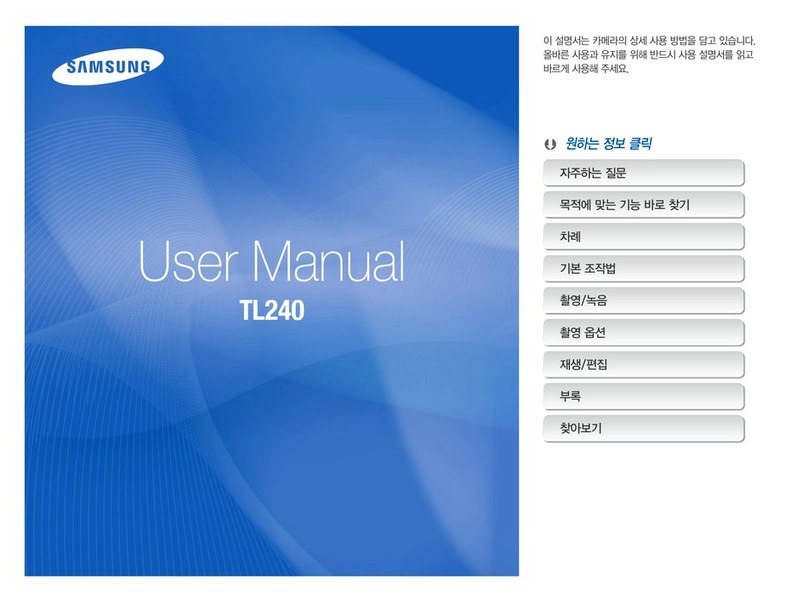
Samsung
Samsung TL240 User manual
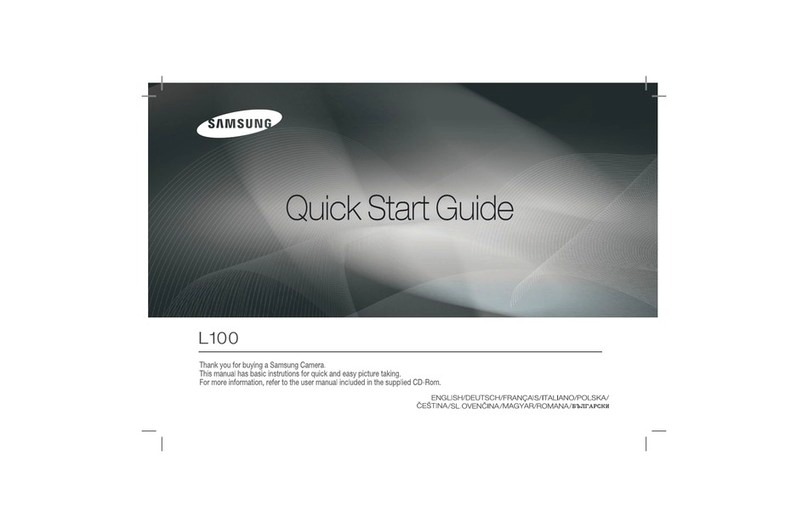
Samsung
Samsung L100 - Digital Camera - Compact User manual

Samsung
Samsung WB650 Instruction manual

Samsung
Samsung DV100 User manual
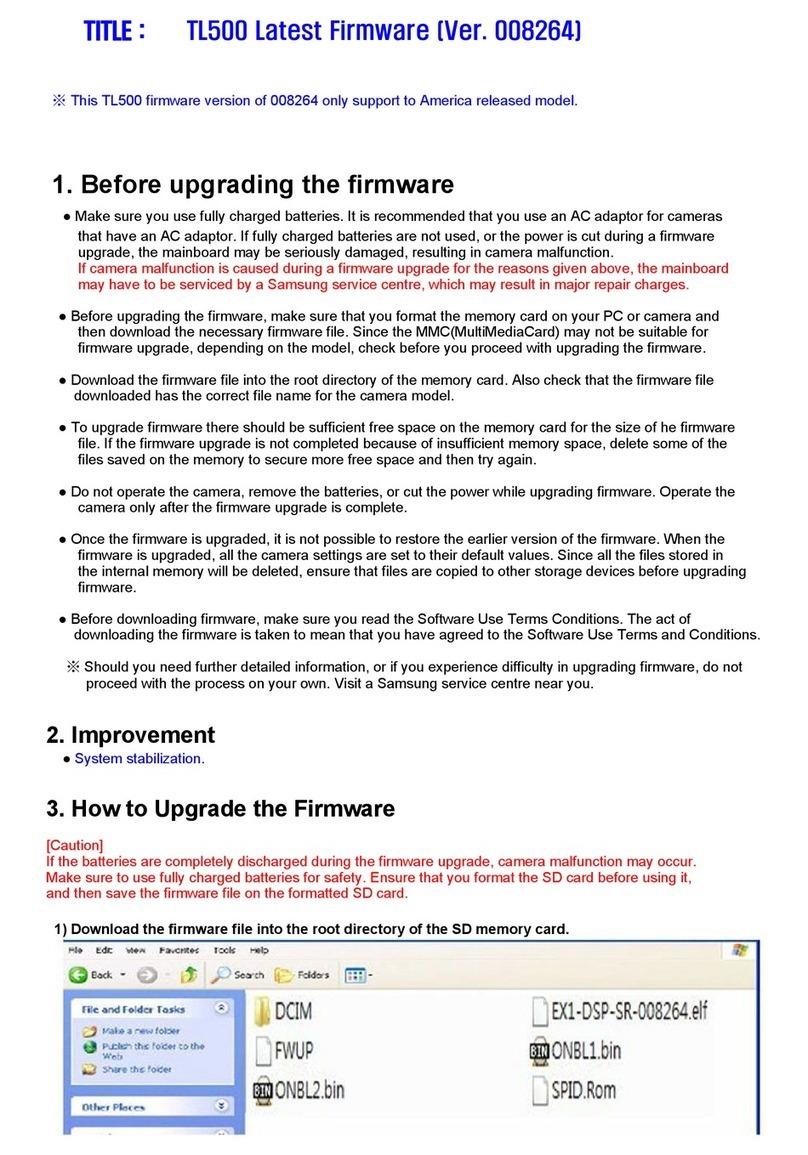
Samsung
Samsung TL500 Mounting instructions
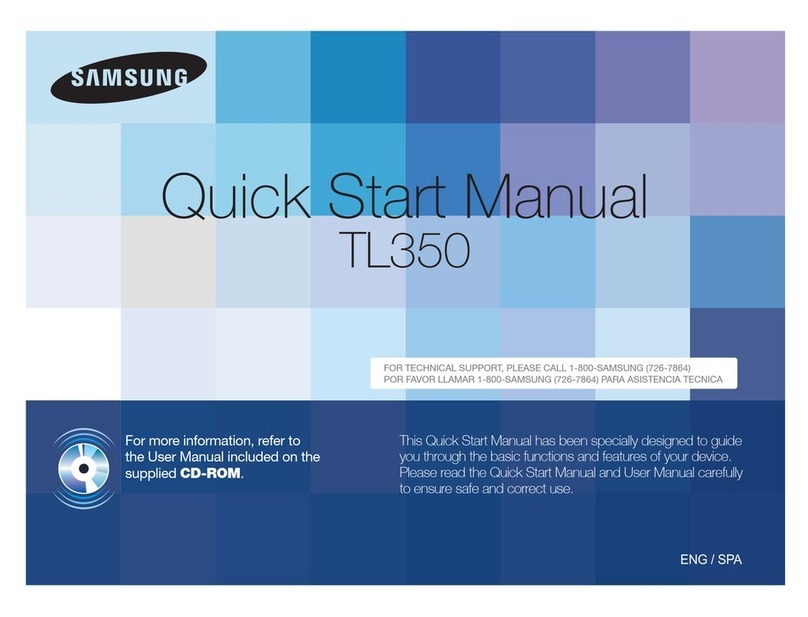
Samsung
Samsung TL350 Instruction manual

Samsung
Samsung Galaxy light Product information sheet
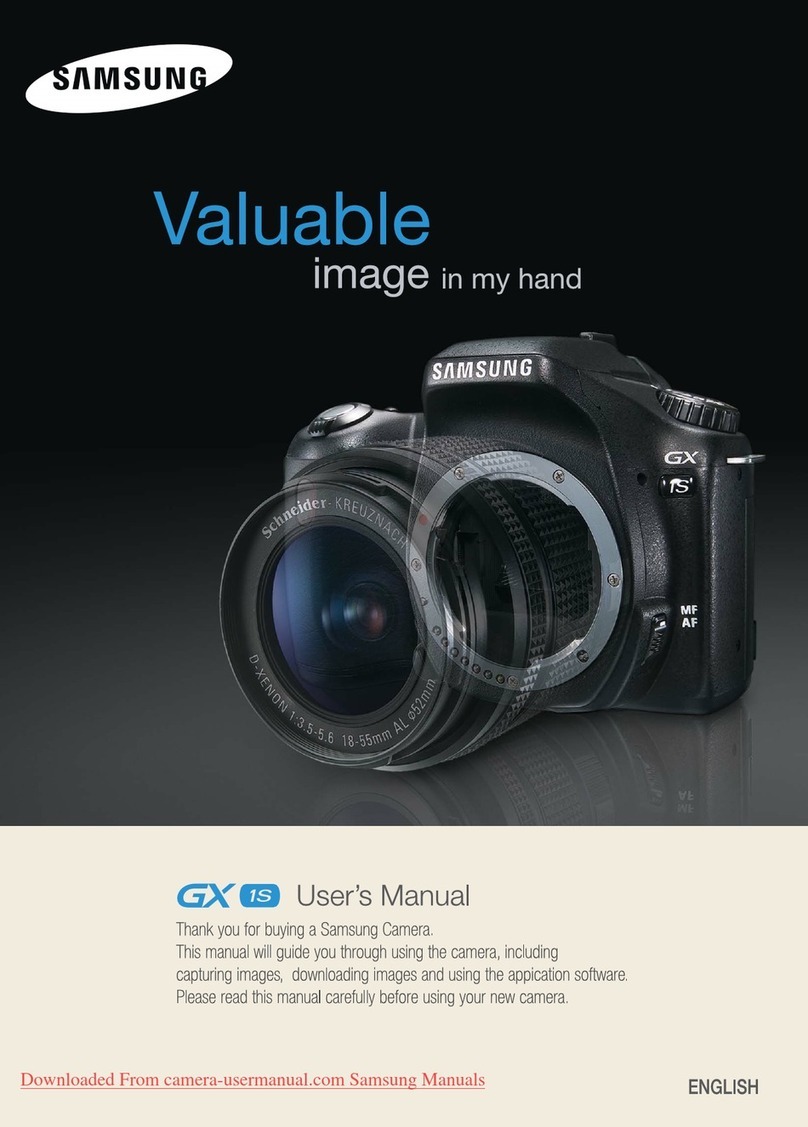
Samsung
Samsung GX-1S User manual
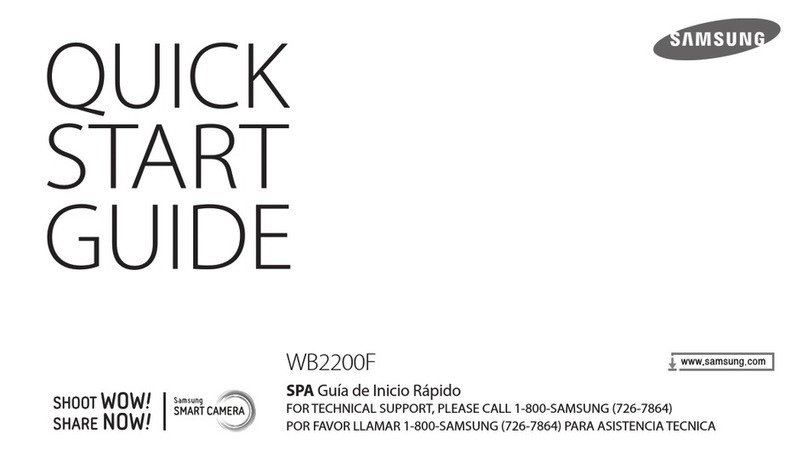
Samsung
Samsung WB2200F User manual

Samsung
Samsung PL70 Instruction manual

Samsung
Samsung MV900F User manual

Samsung
Samsung Digimax 530 User manual

Samsung
Samsung SAMSUNG ST66 User manual

Samsung
Samsung Digimax S800 - Digital Camera - 8.1... User manual
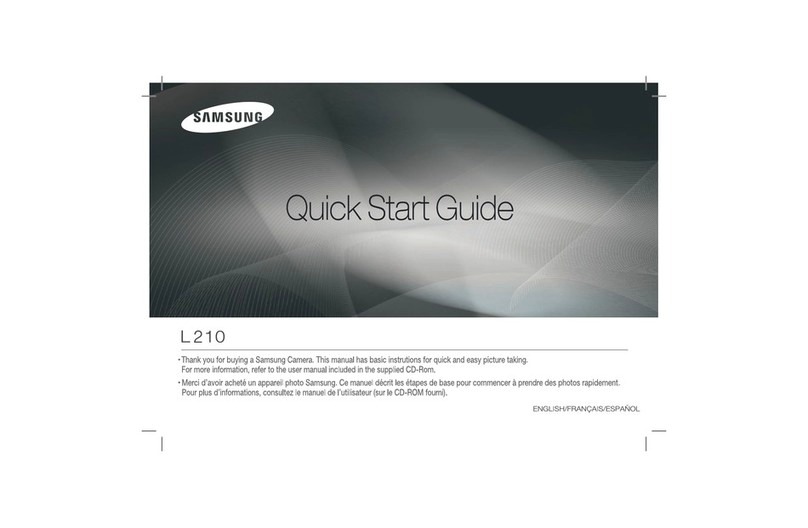
Samsung
Samsung L210 - Digital Camera - Compact User manual
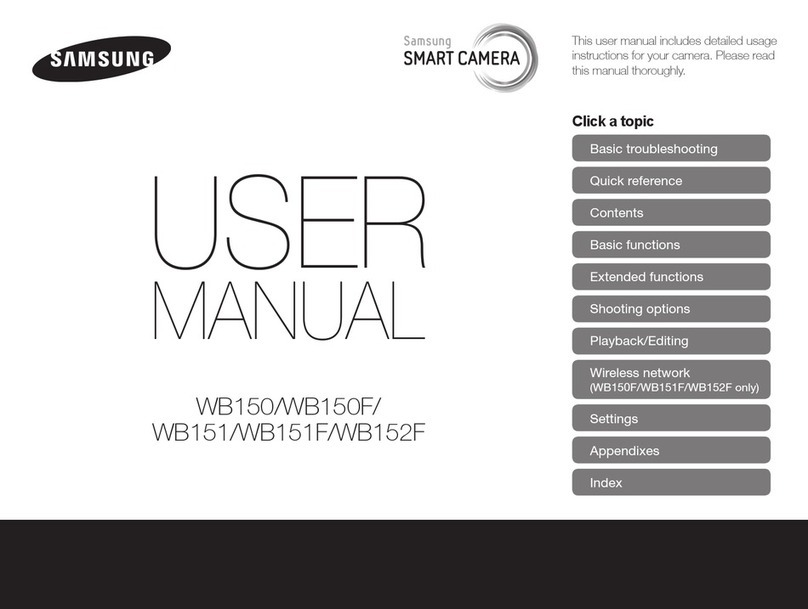
Samsung
Samsung SMARTCAMERA WB151F User manual

Samsung
Samsung NX2000 User guide

Samsung
Samsung SL202 - Digital Camera - Compact User manual
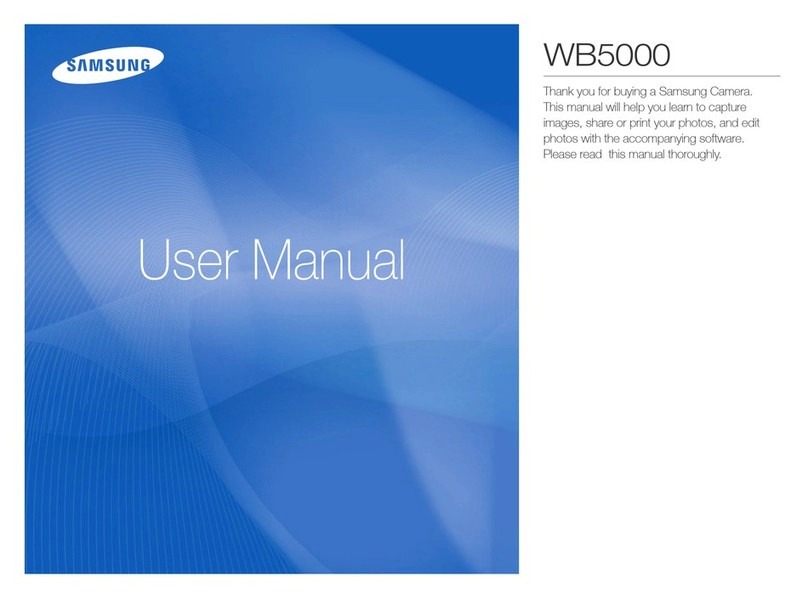
Samsung
Samsung WB 5000 User manual
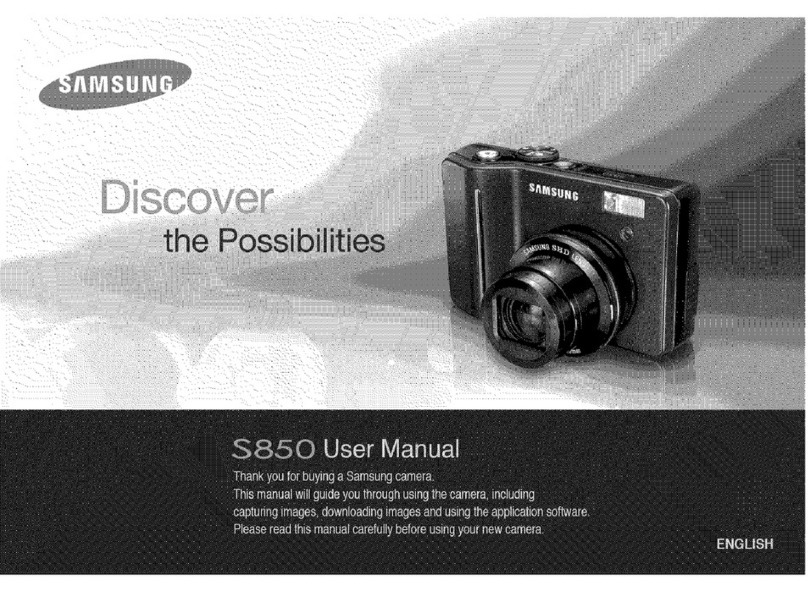
Samsung
Samsung S850 - Digital Camera - Compact User manual