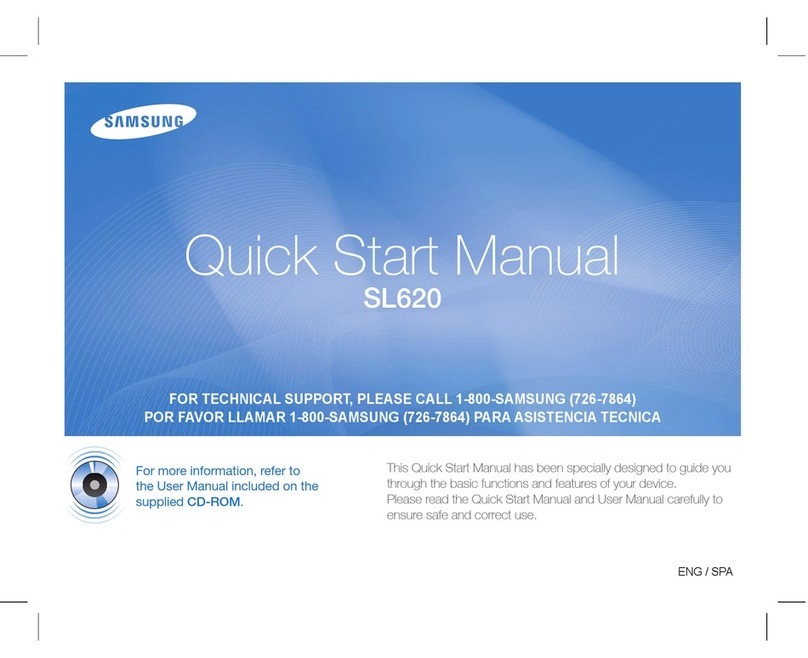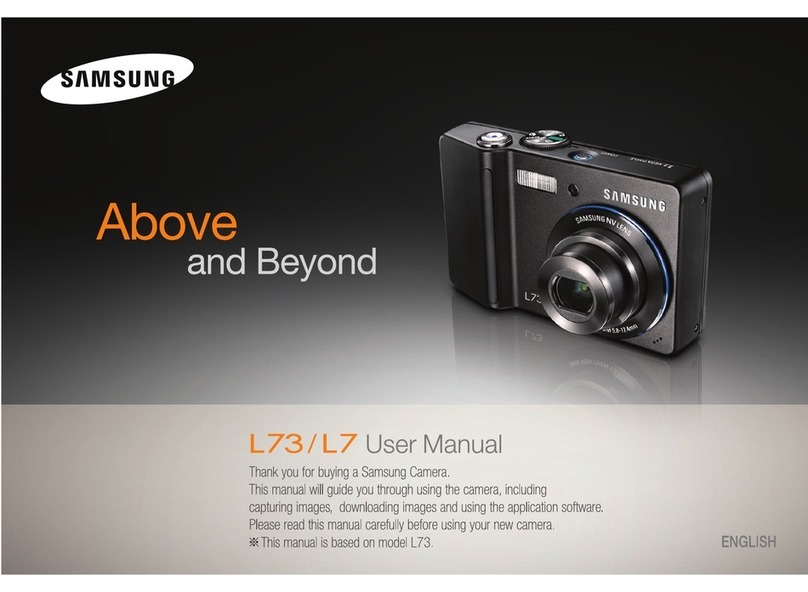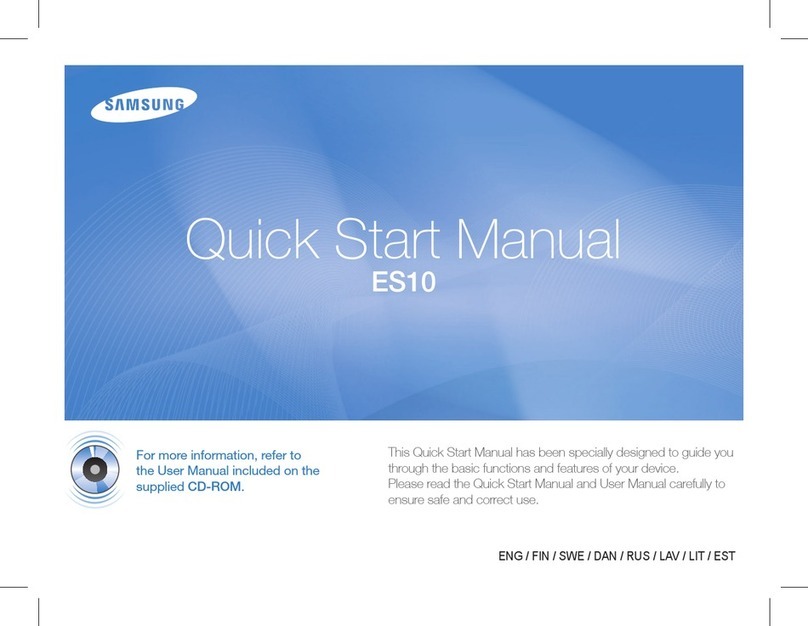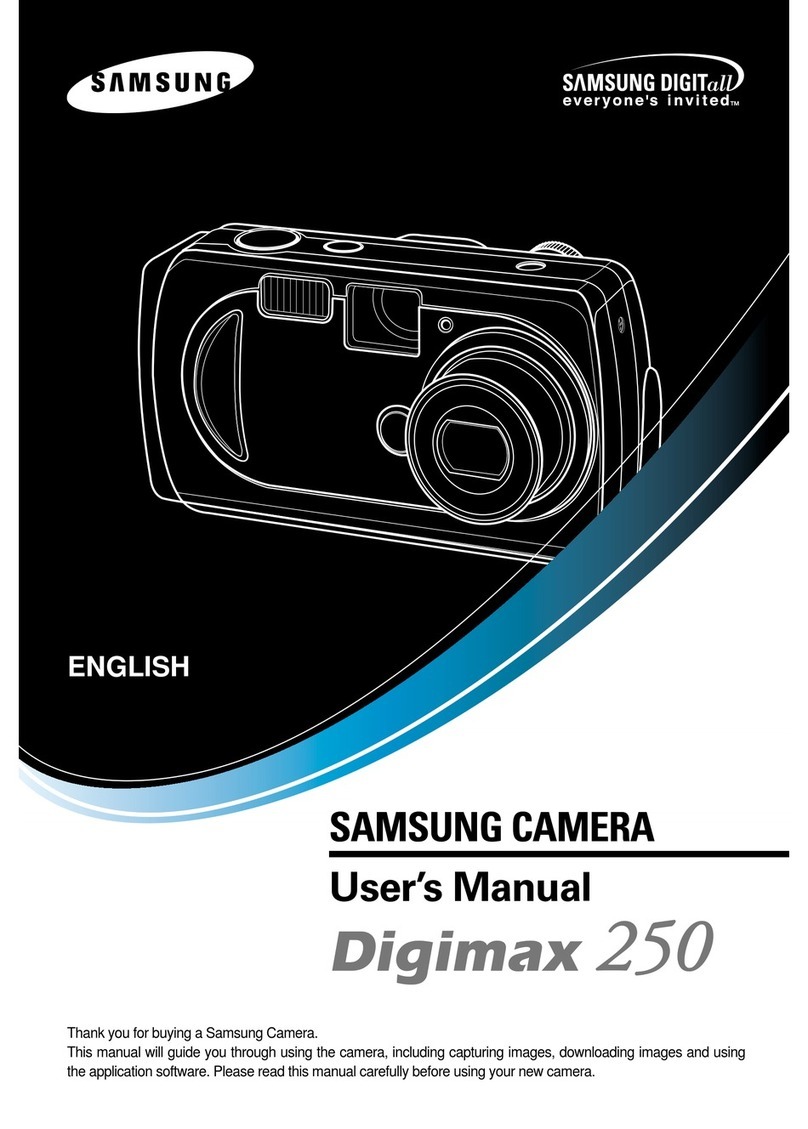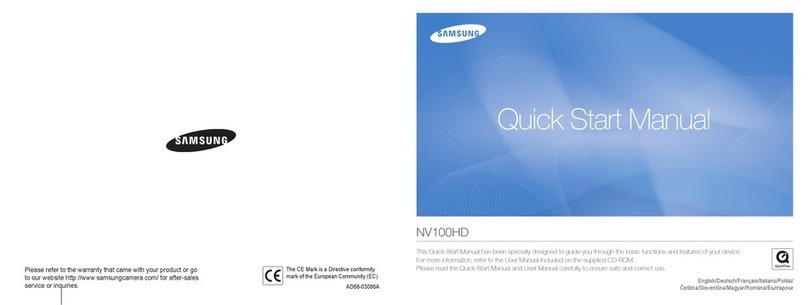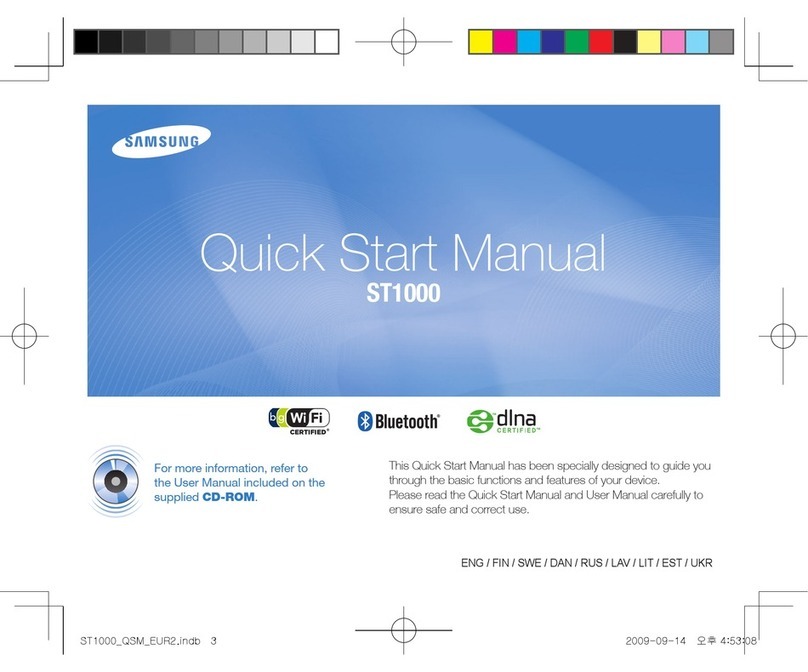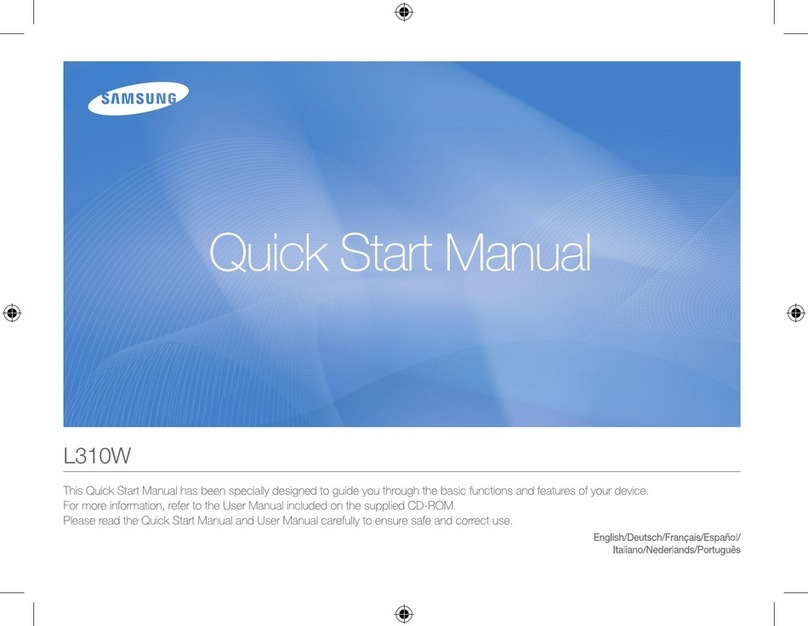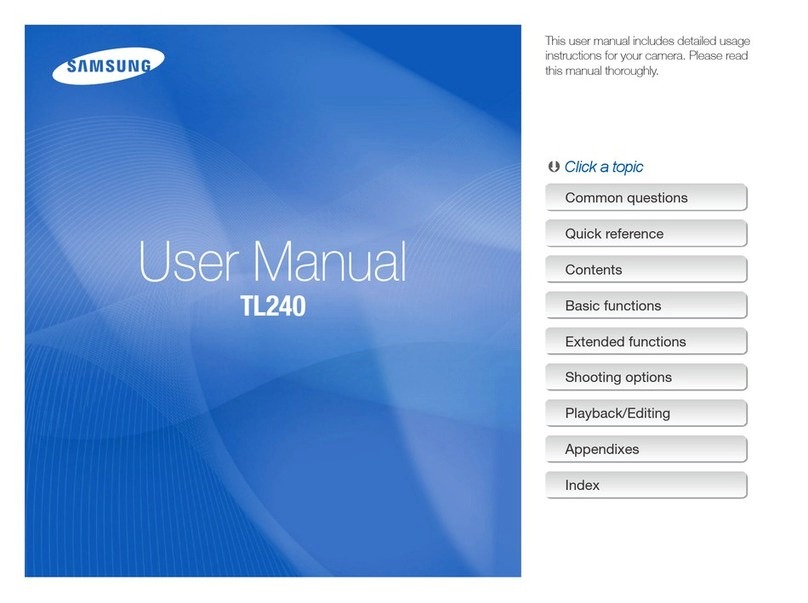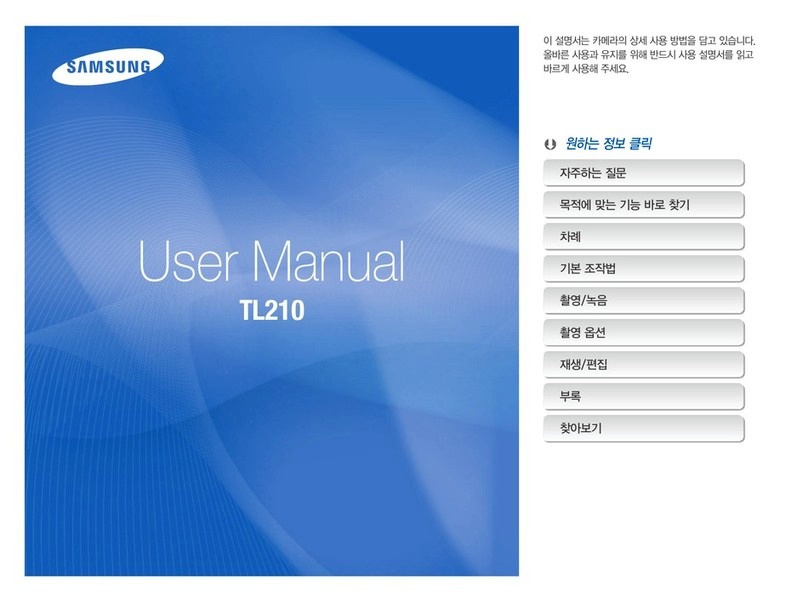ENGLISH
CAUTION
RISK OFELECTRIC SHOCK.
DO NOT OPEN
CAUTION:
TO REDUCE THE RISK OF ELECTRIC SHOCK, DO NOT REMOVE COVER (OR BACK)
NO USER SERVICEABLE PARTS INSIDE. REFER SERVICING TO QUALIFIED SERVICE
PERSONNEL.
This symbol indicates that dangerous voltage consisting a risk of electric shock is
present within this unit.
This exclamation point symbol is intended to alert the user to the presence of
important operating and maintenance (servicing) instructions in the literature
accompanying the appliance.
WARNING
To prevent damage which may result in fire or electric shock hazard, do not expose this
appliance to rain or moisture.
To prevent injury, this apparatus must be securely attached to the floor/wall in
accordance with the installation instructions.
WARNING
Be sure to use only the standard adapter that is specified in the specification sheet.
Using any other adapter could cause fire, electrical shock, or damage to the product.
Incorrectly connecting the power supply or replacing battery may cause explosion, fire,
electric shock, or damage to the product.
Do not connect multiple cameras to a single adapter. Exceeding the capacity may
cause abnormal heat generation or fire.
Securely plug the power cord into the power receptacle. insecure connection may
cause fire.
When installing the camera, fasten it securely and firmly. The fall of camera may cause
personal injury.
Do not place conductive objects (e.g. screwdrivers, coins, metal parts, etc.) or
containers filled with water on top of the camera. doing so may cause personal injury
due to fire, electric shock, or falling objects.
•
•
1.
2.
3.
4.
5.
6.
Do not install the unit in humid, dusty, or sooty locations. doing so may cause fire or
electric shock.
If any unusual smells or smoke come from the unit, stop using the product. in such
case, immediately disconnect the power source and contact the service center.
continued use in such a condition may cause fire or electric shock.
If this product fails to operate normally, contact the nearest service center. never
disassemble or modify this product in any way. (samsung is not liable for problems
caused by unauthorized modifications or attempted repair.)
When cleaning, do not spray water directly onto parts of the product. doing so may
cause fire or electric shock.
CAUTION
Do not drop objects on the product or apply strong shock to it. Keep away from a
location subject to excessive vibrationor magnetic interference.
Do not install in a location subject to high temperature, low temperature, or high
humidity. Doing so may cause fire or electric shock.
If you want to relocate the already installed product, be sure to turn off the power and
then move or reinstall it.
Remove the power plug from the outlet when then there is a lightning. Neglecting to
do so may cause fire or damage to the product.
Keep out of direct sunlight and heat radiation sources. It may cause fire.
Install it in a place with good ventilation.
Avoid aiming the camera directly towards extremely bright objects such as sun, as this
may damage the CCD image sensor.
Apparatus shall not be exposed to dripping or splashing and no objects filled with
liquids, such as vases, shall be placed on the apparatus.
The Mains plug is used as a disconnect device and shall stay readily operable at any
time.
Do not expose the camera to radioactivity. Radioactivity exposure may damage the
CCD.
7.
8.
9.
10.
1.
2.
3.
4.
5.
6.
7.
8.
9.
10.
Safety Information Important Safety Instructions
Read these instructions.
Keep these instructions.
Heed all warnings.
Follow all instructions.
Do not use this apparatus near water.
Clean only with dry cloth.
Do not block any ventilation openings. Install in accordance with the manufacturer’s
instructions.
Do not install near any heat sources such as radiators, heat registers, or other
apparatus (including amplifiers) that produce heat.
Do not defeat the safety purpose of the polarized or grounding-type plug. A polarized
plug has two blades with one wider than the other. A grounding type plug has two
blades and a third grounding prong. The wide blade or the third prong is provided for
your safety. If the provided plug does not fit into your outlet, consult an electrician for
replacement of the obsolete outlet.
Protect the power cord from being walked on or pinched particularly at plugs,
convenience receptacles, and the point where they exit from the apparatus.
Only use attachments/accessories specified by the manufacturer.
Use only with cart, stand, tripod, bracket, or table specified by the
manufacturer, or sold with the apparatus.
Unplug this apparatus when a card is used. Use caution when
moving the cart/ apparatus combination to avoid injury from tip-over.
Refer all servicing to qualified service personnel. Servicing is required
when the apparatus has been damaged in any way, such as powersupply cord or
plug is damaged, liquid has been spilled or objects have fallen into the apparatus, the
apparatus has been exposed to rain or moisture, does not operate normally, or has
been dropped.
1.
2.
3.
4.
5.
6.
7.
8.
9.
10.
11.
12.
13.
14.
Apparatus shall not be exposed to dripping or splashing and no objects filled with
liquids, such as vases, shall be placed on the apparatus
Correct disposal of batteries in this product
(Applicable in the European Union and other European countries with separate battery return systems.)
This marking on the battery, manual or packaging indicates that the batteries
in this product should not be disposed of with other household waste at the
end of their working life. Where marked, the chemical symbols Hg, Cd or
Pb indicate that the battery contains mercury, cadmium or lead above the
reference levels in EC Directive 2006/66. If batteries are not properly disposed
of, these substances can cause harm to human health or the environment.
To protect natural resources and to promote material reuse, please separate batteries
from other types of waste and recycle them through your local, free battery return
system.
Correct Disposal of This Product (Waste Electrical & Electronic Equipment)
(Applicable in the European Union and other European countries with separate collection systems)
This marking on the product, accessories or literature indicates that the
product and its electronic accessories (e.g. charger, headset, USB cable)
should not be disposed of with other household waste at the end of their
working life. To prevent possible harm to the environment or human health
from uncontrolled waste disposal, please separate these items from other
types of waste and recycle them responsibly to promote the sustainable
reuse of material resources.
Household users should contact either the retailer where they purchased this product, or
their local government office, for details of where and how they can take these items for
environmentally safe recycling.
Business users should contact their supplier and check the terms and conditions of the
purchase contract.
This product and its electronic accessories should not be mixed with other commercial
wastes for disposal.
FCC Statement
This device complies with part 15 of the FCC Rules. Operation is subject to the following
two conditions :
This device may not cause harmful interference, and
esuacyamtahtecnerefretnignidulcnideviecerecnerefretniynatpeccatsumecivedsihT
undesired operation.
Samsung Techwin cares for the environment at all product manufacturing
stages to preserve the environment, and is taking a number of steps to
provide customers with more environment-friendly products.The Eco
mark represents Samsung Techwin’s will to create environment-friendly
products, and indicates that the product satisfies the EU RoHS Directive.
www.samsungtechwin.com
www.samsungsecurity.com
•SAMSUNG TECHWIN CO., LTD.
Samsungtechwin R&D Center, 701, Sampyeong-dong, Bundang-gu, Seongnam-si, Gyeonggi-do, Korea, 463-400
TEL: +82-70-7147-8740~60, FAX: +82-31-8018-3745
• SAMSUNG TECHWIN AMERICA Inc.
100Challenger Rd.Suite 700Ridgefield Park, NJ07660
TollFree : +1-877-213-1222 Direct : +1-201-325-6920
Fax : +1-201-373-0124
www.samsungcctvusa.com
• SAMSUNG TECHWIN EUROPE LTD.
Samsung House, 1000 Hillswood Drive, Hillswood Business Park
Chertsey, Surrey, UNITED KINGDOM KT16 OPS
TEL : +44-1932-45-5300 FAX : +44-1932-45-5325
SALES NETWORK
1 : GND
4 : RS_485+
2 : EXT_D/N
5 : RS_485-
SIMPLE FOCUS SIMPLE FOCUS
PT01-001888A
HD-SDI CAMERA
Quick Manual
SCB-6001
MAIN SETUP
CDSNEL
EXPOSURE
WHITE BAL ATW
BACKLIGHT OFF
NO3RNSS
DAY/NIGHT AUTO
SPECIAL
EXIT
1.
2.
3.
4.
5.
6.
7.
8.
9.
►
LENS: DC, MANUAL,P-IRIS
EXPOSURE
WHITE BAL
: INIT
BACKLIGHT: OFF, BLC, HLC, WDR
SSNR3: ON, OFF
DAY/NIGHT: AUTO, EXTERN, COLOR, B/W
SPECIAL : CAM TITLE, IMAGE ADJ, INTELLIGENCE, PRIVACY,
PROFILE, COMM ADJ, LANGUAGE, RESET, RETURN
EXIT
1
SCB-600Quick Manual
HD-SDI Video Out terminal
BNC terminal for HD-SDI video signal output.
Power LED
This lamp turns green when the proper power is applied to the camera.
Video
Analogue video output terminal of Video.
Use a monitor cablefor testing the camera with aportabledisplay.
b
SETUP Switch
Theswitch is used for setting and adjusting the camera’s functions and properties.
_/+: Move this switch left or right to move the cursor or change the valuein the menu.
/%: Move this switch up or down to move the cursor in the menu.
@ : Press the switch to set the function in menu. Tomove to a sub-menu item in the menu, press this
switch.
Power Port
GND
I/O Port
GND : Earth-grounding port for external signal.
EXT_D/N : External signal input port for Day/Nightmode setup.
MD_OUT : Motion detection signals are output through this terminal.
RS-485+/–: Signal port for RS-485 communication.
c
The button adjusts the focus of image automatically.
FocusAdjustment Button
: BRIGHTNESS, SHUTTER, AGC, SENS-UP, DEFOG,
SSDR, RETURN
INDOOR
: ATW, MANUAL, AWC SET, OUTDOOR,
SET, FOCUSINGSET
INITSET
HD-SDI
VIDEO
POWER
b c
3 : MD_OUT
ESPAÑOLDEUTSCH
HD-SDI Video Ausgang
BNC Anschluss für die HD-SDI Videosignalausgabe.
b
Betriebsanzeige
Diese Lampeleuchtet grün auf, wenn die Stromversorgung der Kamera eingeschaltet wird.
c
Video
Analoger Videoausgang für Video.
Für das Testen der Kamera miteiner tragbaren Anzeige ein Monitorkabel verwenden.
GND
I/O Port
GND : Masseanschluss für das externe Signal.
EXT_D/N : Eingang für externe Signale für die Einrichtung des Tag/Nacht Modus.
MD_OUT : Ausgang für die Signale bei einer Bewegungserkennung.
RS-485+/–: Signal Anschluss für die RS-485 Datenübertragung.
EINST HAUPTMENÜ
CDSNEL
BELICHTUNG
WTABAßIEW
GEGENLICHT AUS
NIE3RNSS
TAG/NACHT AUTO
SPEZIAL
BEENDEN
1.
2.
3.
4.
5.
6.
7.
8.
9.
►
LENS: DC, MANUELL, P-IRIS
BELICHTUNG
WEIßAB : ATW, AUßEN, INNEN, MANUELL, AWC SET
GEGENLICHT : AUS, BLC, HLC, WDR
SSNR3: EIN, AUS
TAG/NACHT: AUTO, EXTERN, COLOR, S/W
SPEZIAL
BEENDEN
Terminal de salidade vídeo HD-SDI
Terminal BNC para salida de señal de vídeo HD-SDI.
b
c
Video
Terminal de salida de vídeo analógico Video.
Utilice un cablede monitor para probarlacámara con lapantalla portátil.
Puerto de alimentación
GND
Puerto de E/S
GND : Puertodeconexión atierra para señal externa.
EXT_D/N : Puerto de recepción de señal externa para configuración del modo Día/Noche.
MD_OUT : El puerto desalida queseñala cuandose detecta movimiento.
RS-485+/– : Puerto de señal para comunicación RS-485.
CONFIG PRINCIPAL
CDETNEL
EXPOSIC
BAL BLAN ATW
CONTRALUZ OFF
NO3RNSS
ESPEC
SALIR
1.
2.
3.
5.
6.
7.
8.
9.
►
LENTE
EXPOSIC
BAL BLANL: ATW, EXTER, INTER, MANUAL, AWC AJUSTE
CONTRALUZ: OFF, BLC, HLC, WDR
SSNR3: ON, OFF
DíA/NOCHE : AUTO, EXTERNO, COLOR, GRIS
ESPEC:
SALIR
Kurzanleitung Manual Rápido
1
SCB-600
1
SCB-600
Stromanschluss
SETUP Schalter
Dieser Schalter wird für dieEinstellung und Regelung der Kamerafunktionen und -eigenschaften verwendet.
_/+: Diesen Schalter nach links oder rechts bewegen, um den Cursor zu bewegen oder den Wert im Menü
zu ändern.
/%: Diesen Schalter nach oben oder unten bewegen, um den Cursor im Menü zu bewegen.
@ : Den Schalter drücken, um die Funktion im Menü einzustellen. Um in ein Untermenü des Menüs zu
wechseln, diesen Schalter drücken.
Interruptor de configuración
El interruptor se utilizapara configurar y ajustarlas funciones y propiedades de lacámara.
_/+: Mueva este interruptor alaizquierda oala derecha para mover el cursoro cambiarel valor del menú.
/%: Mueva este interruptor arribaoabajo para mover el cursor en el menú.
@ : Se pulsa el interruptor para ajustar la función del menú. para ir aun elemento de un submenú, pulse
este interruptor.
LED de encendido
Esta lámpara se iluminaen verdecuandose aplicalaalimentación correcta a la cámara.
ZURÜCK
: HELLIGKEIT, VERSCHLUSS, AGC, SENS-UP,
ENTNEBELN, SSDR,
INITSET
: INITSET, FOCUSINGSET
: TITELKAM, EINST BILD, INTELLIGENCE, PRIVAT,
PROFIL,EINST KOMM, SPRACHE, RÜCKS, ZURÜCK
: DC, MANUAL, P-IRIS
4.
INICAJUSTE
,ALBEINITNA,PU-SNES,CGA,RUTBO,OLLIRB: SSDR, VOLVER
: INIC AJUSTE, FOCUSINGAJUSTE
DíA/NOCHE AUTO
TITULO CÁM, AJUST IMAG,
PERFIL, AJUST COM, IDIOMA, RESET, VOLVER
INTELIG.,PRIVACIDAD,
Fokus Einstelltaste
DieseTastestelltden Fokus des Bilds automatisch ein.El botón ajusta automáticamente el enfoque delaimagen.
Botón de ajustede enfoque
HD-SDI
VIDEO
POWER
b c
3 : MD_OUT
1 : GND
4 : RS_485+
2 : EXT_D/N
5 : RS_485-
HD-SDI
VIDEO
POWER
b c
3 : MD_OUT
1 : GND
4 : RS_485+
2 : EXT_D/N
5 : RS_485-
SIMPLEFOCUSSIMPLE FOC
SIMPLE FOCUS SIMPLE FOC
ITALIANO
FRANÇAIS
Borne de sortie vidéo HD-SDI
Borne BNC pourlasortie du signal vidéoHD-SDI.
b
c
Video
Borne desortie vidéo analogique de Video.
Utilisez un câble de moniteurpour essayer la caméra avec un écran portable.
Portd’alimentation
GND
PortE/S
GND : Port de mise àlaterre pour signal externe.
EXT_D/N : Port de réception du signal externe pour la configuration du mode Jour/Nuit.
MD_OUT : Port de sortie permettant de signaler la détection d’un mouvement.
RS-485+/– : Port designal pour la communication RS-485.
CONFIG PRINCIPALE
CDSNEL
EXPOSITION
WTACLBLAB
CONTRE-JOUR ARRET
SSNR3 MARCHE
JOUR/NUIT AUTO
SPECIAL
QUITTER
1.
2.
3.
5.
6.
7.
8.
9.
►
LENS
EXPOSITION
,PU-SNES,CGA,RUETARUTBO,ETISONIMUL:
BAL BLCCWA,LEUNAM,RETNI,RETXE,WTA: SET
CONTRE-JOUR : ARRET, BLC, HLC, WDR
SSNR3: MARCHE, ARRET
JOUR/NUIT: AUTO, EXTERN, COULEUR, N/B
SPECIAL ,EGAUQSAM,.GILLETNI,SEGAMIGER,MACERTIT: PROFIL, REG COMM, LANGUE, REINIT, RETOUR
QUITTER
Terminale uscita video HD-SDI
Terminale BNC per l’uscita del segnale video HD-SDI.
b
c
Video
Terminale di uscita video analogica diVideo.
Utilizzare un cavodel monitor per provare la telecamera con un display portatile.
GND
Porta I/O
GND:Porta di collegamento a massa peril segnale esterno.
EXT_D/N : Porta diricezione del segnale esterna per il modo giorno/notte.
MD_OUT :Porta di uscita esternache emette un segnale quando vienerilevato unmovimento.
RS-485+/–: Porta segnale per la comunicazione RS-485.
CONFIG PRINCIPALE
EXPOSIZIONE
BIL BIANCO ATW
CONTROLUCE OFF
NO3RNSS
SPECIALE
ESCITA
1.
2.
3.
5.
6.
7.
8.
9.
►
OTTICA : DC, MANUALE, P-IRIS
ESPOSIZIONE,PU-SNES,CGA,EROTARUTTO,ÀTISONIMUL: SCHIARIMENTO, SSDR, RITORNO
BIL BIANCO : ATW, ESTERNO, INTERNO, MANUALE,
AWC SET
CONTROLUCE : OFF, BLC, HLC, WDR
SSNR3: ON, OFF
GIORNO/NOTT: AUTO, ESTERNO, COLORE, B/N
SPECIALE ,YCAVIRP,.LLETNI,ENIGAMMIGER,MACOLOTIT:
PROFILO, REG COMM, LINGUA, REIMPOSTA, RITORNO
ESCITA
manuel de référence rapide
1
SCB-600 Guida rapida
1
SCB-600
Sélecteur CONFIGURATION
Le sélecteur est utilisé pour régler et ajuster les fonctions et les propriétés de la caméra.
_/+: Déplacez cesélecteur vers lagauche ou vers ladroite pour déplacer le curseur ou modifiez lavaleur
dans le menu.
/%: Déplacez cesélecteur vers lehaut ou vers le bas pour déplacer le curseur dans le menu.
@ : Appuyez surle sélecteur pour paramétrer la fonction dans lemenu. Pour passerà un élément de sous-
menu dans le menu, appuyez surcesélecteur.
DEL de l’alimentation
Ce voyant passe auvert lorsque l’alimentation appropriée est fournie à la caméra.
Interruttore di IMPOSTAZIONE
Questo interruttore èutilizzato per impostare eregolare le funzioni e le proprietà della telecamera.
_/+:
Muovere l’interruttore verso destra o verso sinistra perspostare il cursore o cambiare il valore nel menu.
/%: Muovere l’interruttore su o giù per spostare ilcursore nel menu.
@ : Premere l’interruttore per impostarelafunzione nel menu. Premere l’interruttore per passaread una
voce dei sottomenu nel menu.
Porta di alimentazione
LEDdi alimentazione
Questa spia diventa verde quandoalla telecamera viene fornita un’alimentazione corretta.
Bouton de réglage de la mise au point
Le bouton permet de réglerautomatiquementla mise au point de l’image.
Pulsante di regolazione fuoco
Il pulsante regola la messa a fuoco dell’immagineautomaticamente.
4.
INITSET
: DC, MANUEL, P-IRIS
/
D
E
SEMBUER, SSDR, RETOUR
: INITSET, FOCUSINGSET
OBIETTIVO DC
4.
INIZ SET
GIORNO/NOTTE AUTO
: INIZ SET, FOCUSINGSET
HD-SDI
VIDEO
POWER
b c
3 : MD_OUT
1 : GND
4 : RS_485+
2 : EXT_D/N
5 : RS_485-
HD-SDI
VIDEO
POWER
b c
3 : MD_OUT
1 : GND
4 : RS_485+
2 : EXT_D/N
5 : RS_485-
SIMPLE FOCUS
SIMPLE FOCUS
SIMPLE FOCUSSIMPLE FOCUS
ČESKY
Konektor výstupu videa HD-SDI
Konektor BNC pro výstup signálu videa HD-SDI.
b
c
Video
Konektor analogového vystupu videa Video.
Pomocí kabelu monitoru a přenosného zobrazovacího zařízení lze otestovat kameru.
GND
Port vstupů avýstupů
GND : port uzemnění externíhosignálu.
EXT_D/N : port příjmu externího signálu pro nastavení denního a nočního režimu.
MD_OUT :výstupní port signálu detekce pohybu.
RS-485+/– :port signálu pro komunikaci prostřednictvím RS-485.
HLAVNÍ NASTAVENÍ
CDVITKEJBO
EXPOZICE
VYVÁŽENÍ BÍLÉ ATW
PODSVÍCENÍ VYP
PAZ3RNSS
DEN/NOC AUTO
SPECIÁL
VÝSTUP
1.
2.
3.
5.
6.
7.
8.
9.
►
OBJEKTIV : DC, RUČNÍ
EXPOZICE
VYVÁŽENÍ BÍLÉ: ATW, VENKU, UVNITŘ, RUČNÍ,
AWC SET
PODSVÍCENÍ: VYP, BLC, HLC, WDR
SSNR3: ZAP, VYP
DEN/NOC : AUTO, VENKOVNÍ, BARVA, ČB
SPECIÁL
RESETOVAT, RETURN
VÝSTUP
Rychlý návod
1
SCB-600
Spínač Nastavení
Slouží k nastavení a úpravě funkcí a vlastností kamery.
_/+: Posunem tohoto spínače doleva nebo doprava posunete kurzornebo změníte hodnotu vnabídce.
/%: Posunem tohoto spínače nahoru nebo dolů posunete kurzor v nabídce.
@ .ykdíbanukžolopuonezířdopanetedjeřpečanípsmeksitS.ecdíbanvicknufetívatsanečanípsmeksitS:
Port napájení
Kontrolka napájení
Při přivedení napájení do kamery se kontrolka rozsvítí zeleně.
4.
INIT SET
, P-IRIS
: JAS, CLONA, AGC, SENS-UP, ODMLZIT, SSDR,
RETURN
: INIT SET, FOCUSINGSET
: NÁZEV KAMERY, ÚPRAVA SNÍMKU, INTELLIGENCE,
SOUKROMí, PROFIL,ÚPR KOMUNIKACE, JAZYK,
HD-SDI
VIDEO
POWER
b c
3 : MD_OUT
1 : GND
4 : RS_485+
2 : EXT_D/N
5 : RS_485-
SIMPLE FOCUS
SIMPLE FOCUS
Zamččit se tlačítko pro nastavení
Toto tlačítko nastaví zaostření obrazu automaticky.
er