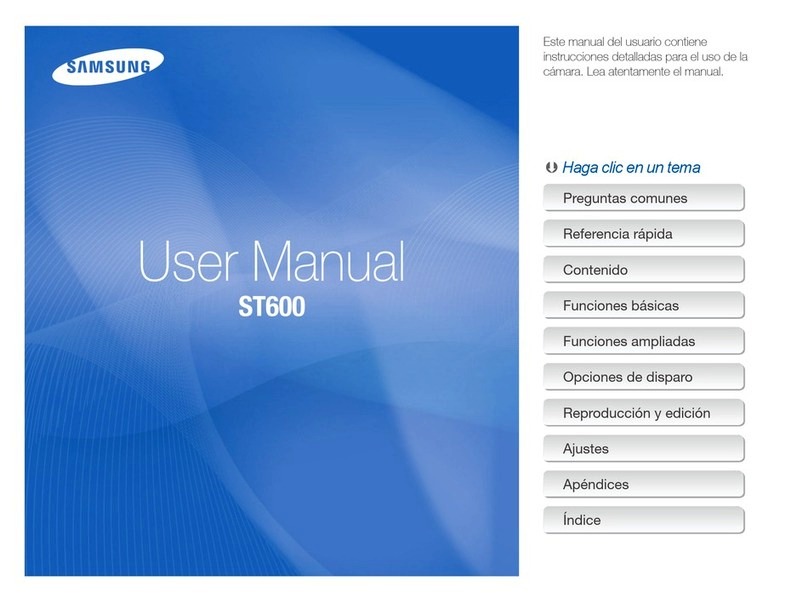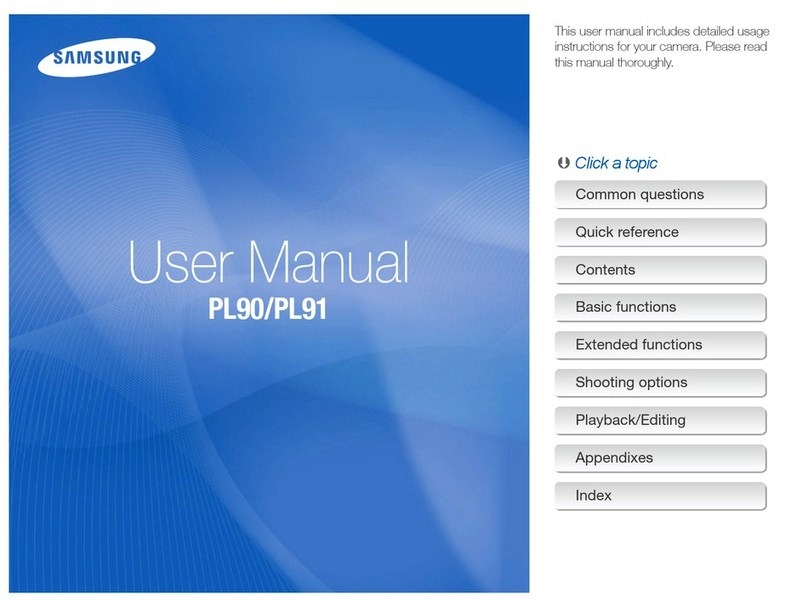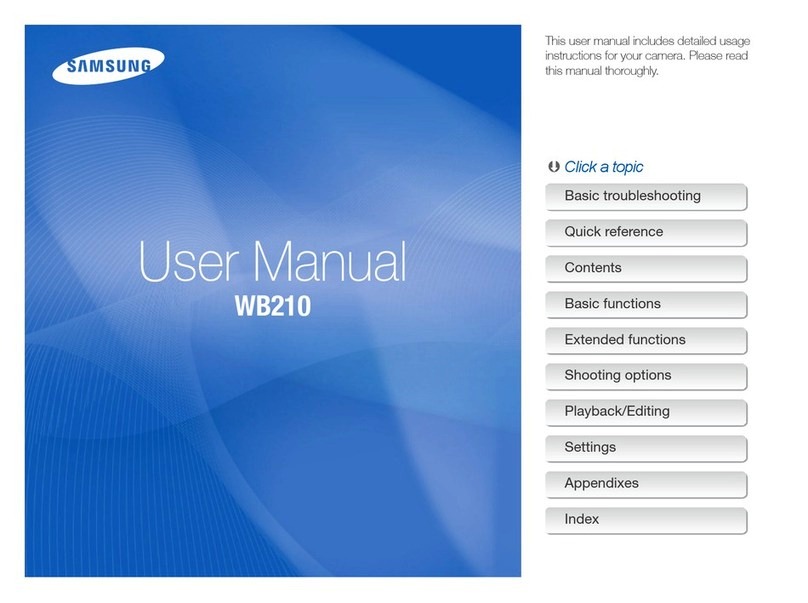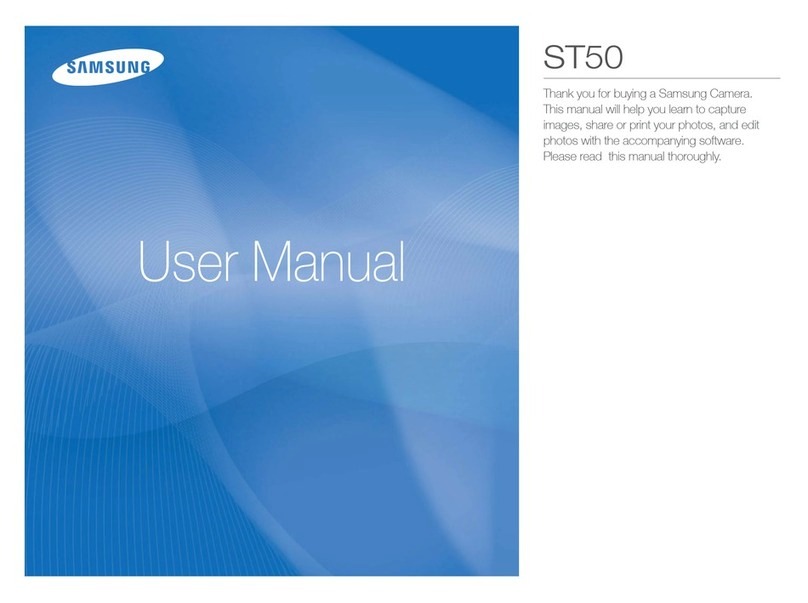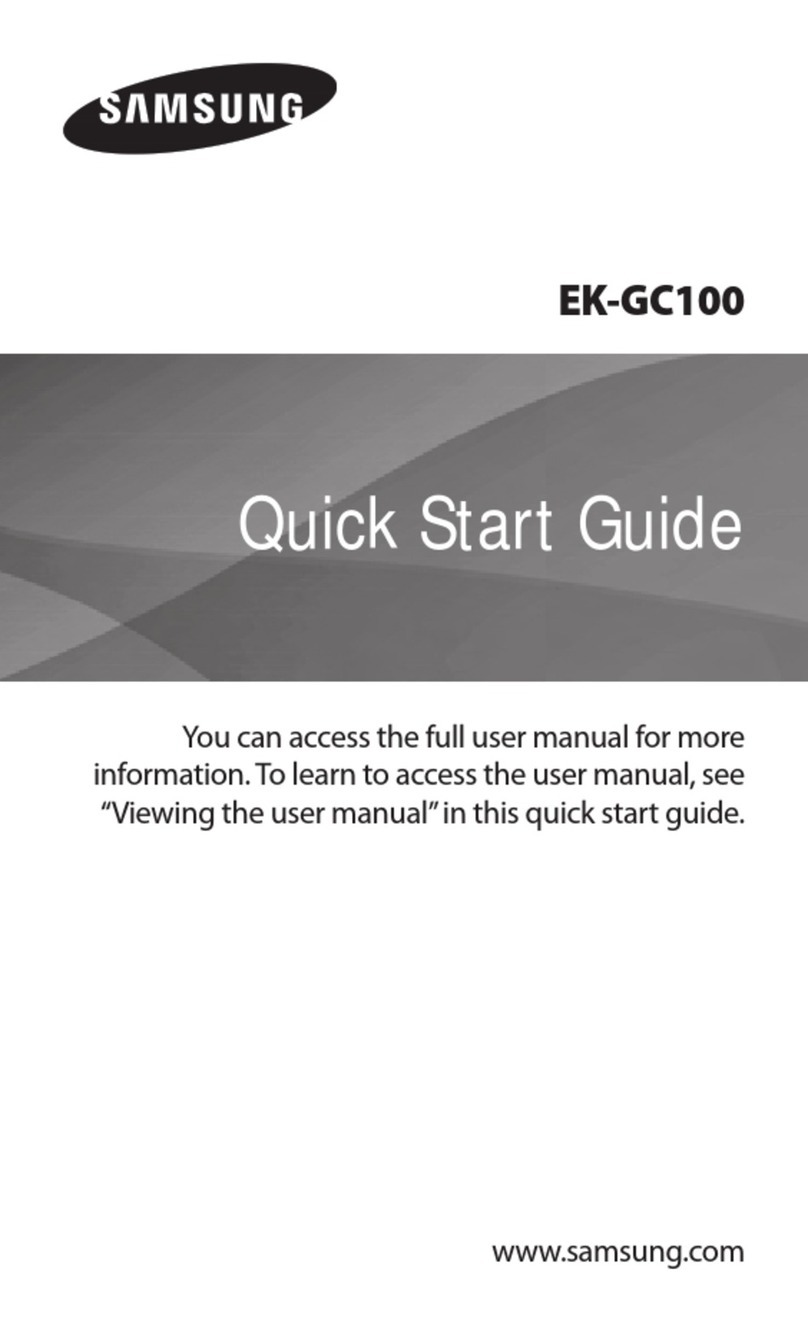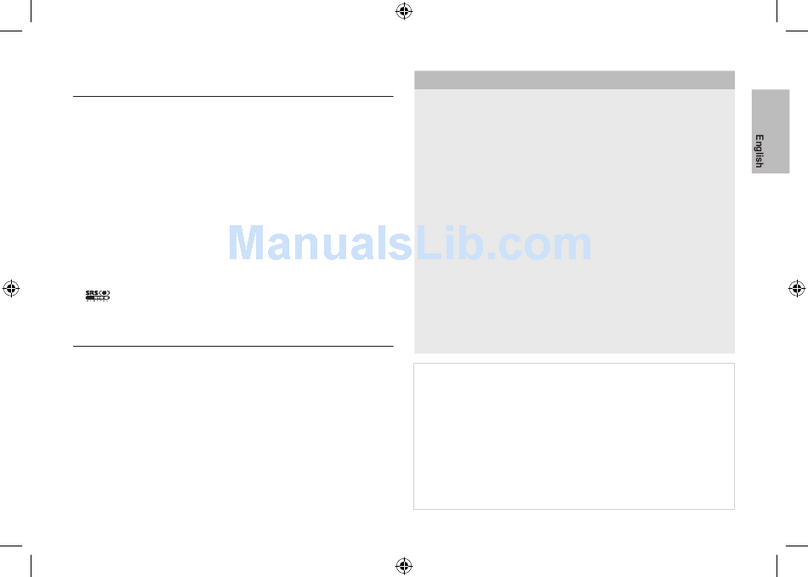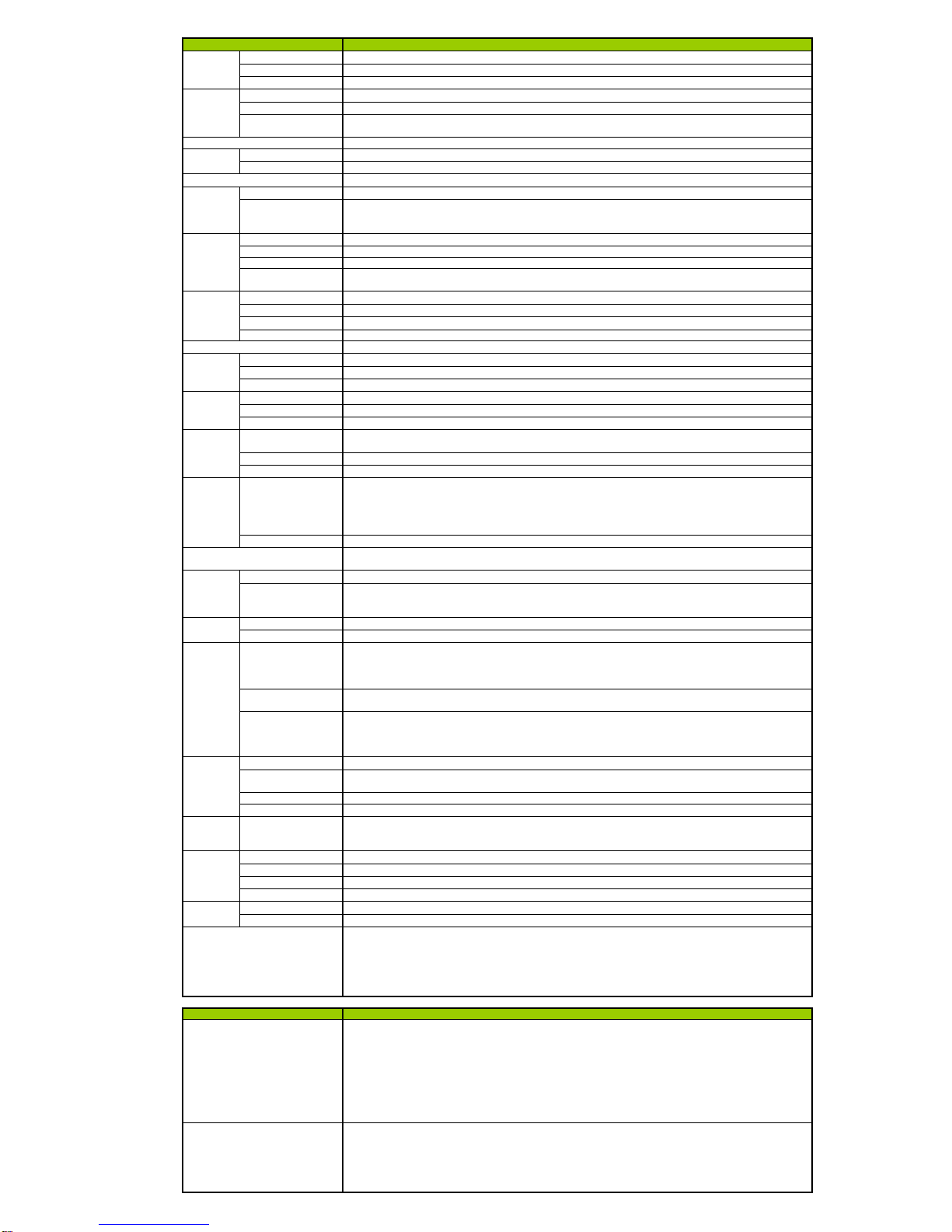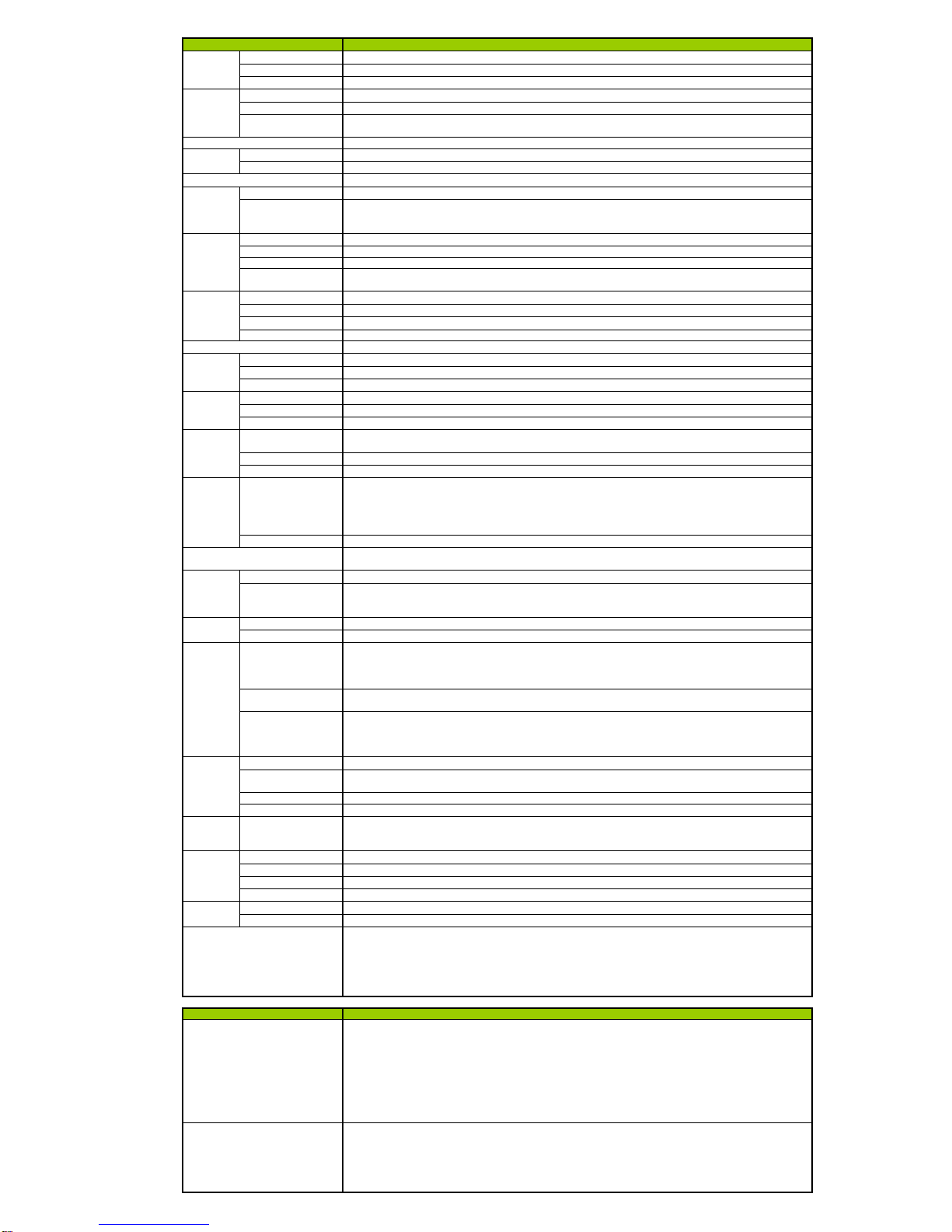
SAMSUNG SL502
Type 1/2.3″(Approx. 1.09cm) CCD
Effective Pixel Approx. 12.2 Mega pixel
Total Pixel Approx. 12.4 Mega pixel
Focal Length Samsung Lens f = 6.3 ~ 31.5mm (35mm film equivalent : 35~175 mm)
F No. F3.5(W) ~ F5.5(T)
Digital Zoom Still Image mode : 1.0X ~ 5.0X
Play mode : 1.0X ~ 10.2X (depends on image size)
Digital Image Stabilization
Type TFT LCD
Feature 2.7" (6.86cm) 230K
N/A
Type TTL Auto Focus (Center AF, Multi AF)
Range Normal : 80cm ~ infinity
Macro : 10cm~80cm (Wide), 50cm ~ 80cm (Tele)
Auto Macro : 10cm~Infinity (Wide), 50cm~ Infinity (Tele)
Booting 1.2 sec
Shot-to-Shot 1.5 sec
Shutter Lag 0.08 sec
Shutter Speed Auto : 1 ~ 1/2,000 sec. (AEB, Continuous 1/4 ~ 1/2,000sec.)
Night : 16 ~ 1/2,000sec.
Control Program AE
Metering Multi, Spot, Center-weighted AE
Compensation ±2EV (1/3EV steps)
ISO Equivalent Auto, 80, 100, 200, 400, 800, 1600, 3200 (up to 3M)
Auto WB, Daylight, Cloudy, Fluorescent_H, Fluorescent_L, Tungsten, Custom
Modes Auto, Auto & Red-eye reduction, Fill-in flash, Slow sync, Flash Off, Red-eye fix
Range Wide : 0.4m ~ 4.0m, Tele : 0.5m ~ 3.0m
Recharging Time Approx. 4 sec.(5 sec. in low battery condition)
Sharpness 5 steps
Contrast 5 steps
Saturation 5 steps
Scene (Mode Dial : Smart, Auto, Program, DIS, Photo Help Guide, Beauty Shot, Scene, Movie)
Frame Guide, Night, Portrait, Children, Landscape, Close-up, Text, Sunset, Dawn, Backlight, Firework, Beach & Snow
Continuous Single, Continuous, Motion Capture, AEB
Self timer Off, 10 sec., 2 sec., Double(10 sec., 2 sec.), Motion Timer
Feature
Movie Size : 640x480, 320x240
* Frame rate : 30 fps, 15 fps
* Format : MJPEG (Max. Recording time : 2 hours)
* Mute during zoom operation
* Voice(On/Off), Color style selectable
Movie Editing Pause during recording, Still Image Capture, Time Trimming
Voice Recording (max. 10 hours)
Voice Memo in Still Image (max. 10 sec.)
Type Single image, Thumbnails, Multi Slide show, Movie Clip, Smart Album
Editing Resize, Rotate, Photo Style Selector, Image Adjust
* Photo Style Selector : Normal, Soft, Vivid, Forest, Retro, Cool, Calm, Classic, Negative, Custom RGB
* Image Adjust : Off, ACB, Red-eye Fix, Face Retouch, Brightness, Contrast, Saturation, Add Noise
Color Effect Photo Style Selector : Normal, Soft, Vivid, Forest, Retro, Cool, Calm, Classic, Negative, Custom RGB
Special Effect N/A
Media
Internal memory: 31MB TBD
External memory(Optional): SD Card(up to 4GB guaranteed)
MMC plus(up to 2GB guaranteed, 4bit 20MHz)
SDHC (up to 8GB guaranteed)
File format Still Image : JPEG (DCF), EXIF 2.21, DPOF 1.1, PictBridge 1.0
Movie Clip : AVI (MJPEG) Audio : WAV
Image Size
12M : 4000×3000 pixels, 10MP : 3984×2656 pixels
9MW : 3968×2232 pixels, 8M : 3264×2448 pixels,
5M : 2592×1944 pixels, 3M : 2048×1536 pixels,
1M : 1024×768 pixels
Digital Output Connector USB 2.0
Audio Microphone : Mono
Internal Speaker : Mono
Video output AV : NTSC, PAL (user selectable)
4.2V
Power Suppl
Power Source Rechargeable battery : SLB-10A (1050mAh) ( Battery Life : 240 shots)
Charger: SAC-47, CB20U05 TBD
Connector Type : 20pin
Dimensions (W×H×D) 97×59×24.5mm
Weight TBD
Operating Temperature 0 ~ 40 °C
Operating Humidity 5 ~ 85%
Camera Driver N/A
Application Samsung Master, Adobe Reader
▪12.2M pixels, Optical 5X Zoom
▪2.7" 230K TFT LCD
▪Digital Image Stabilization
▪Smart Mode : Scene Recognition, Face Recognition
▪Perfect Portrait System : Face Detection, Smile Shot, Blink Detection, Beauty Shot
▪Smart Album (Digital Contents Management)
SL502
PC with processor better than PentiumⅢ500MHz (Pentiumlll 800MHz recommended)
Windows 2000/XP/Vista
250 MB of available hard-disk space (Over 1GB recommend)
Minimum 256MB RAM (Over 512MB recommended)
USB port
CD-ROM drive
1024×768 pixels, 16-bit color display compatible monitor
(24-bit color display recommended)
Microsoft DirectX 9.0C or later
Power Mac G3 or later
Mac OS 10.3 or higher
Minimum 256MB RAM
110MB of available hard-disk space
USB port
CD-ROM drive
Ph
sical Spe
System Requirement
For Windows
For Macintosh
Special Feature
Software
Voice Recording
Stll Image
Storage
Interface
Image Play
Effect
Exposure
White Balance
Flash
Movie Clip
Image Adjust
Speed
Product: Compact Digital Camera
Image sensor
Lens
Image stabilization
Display
Viewfinder
Focusing