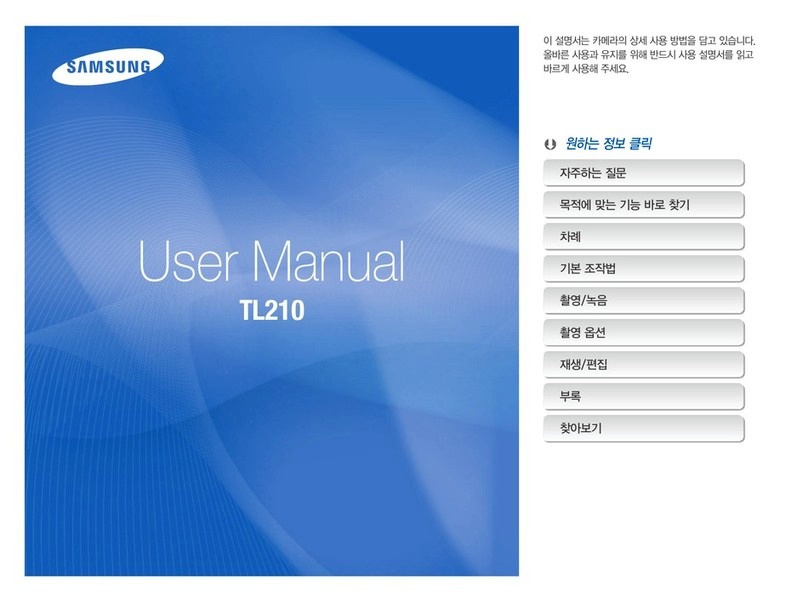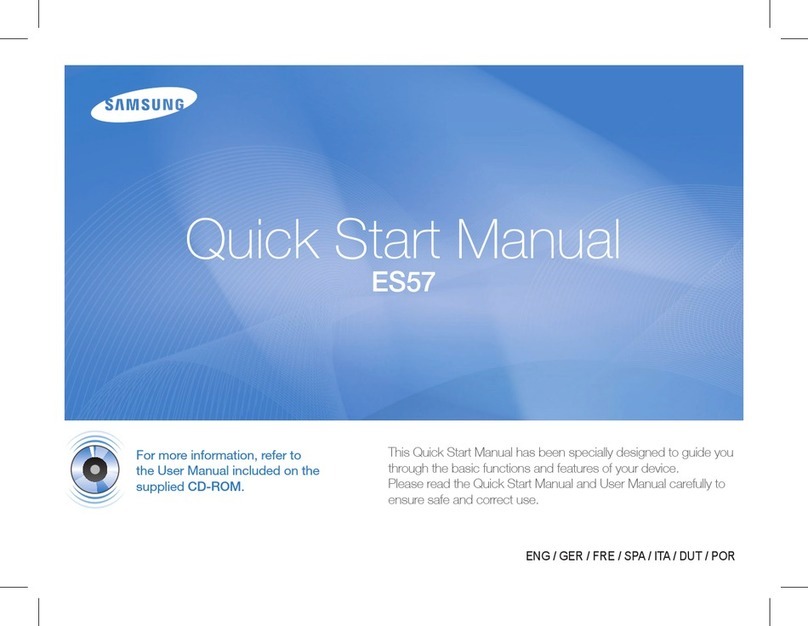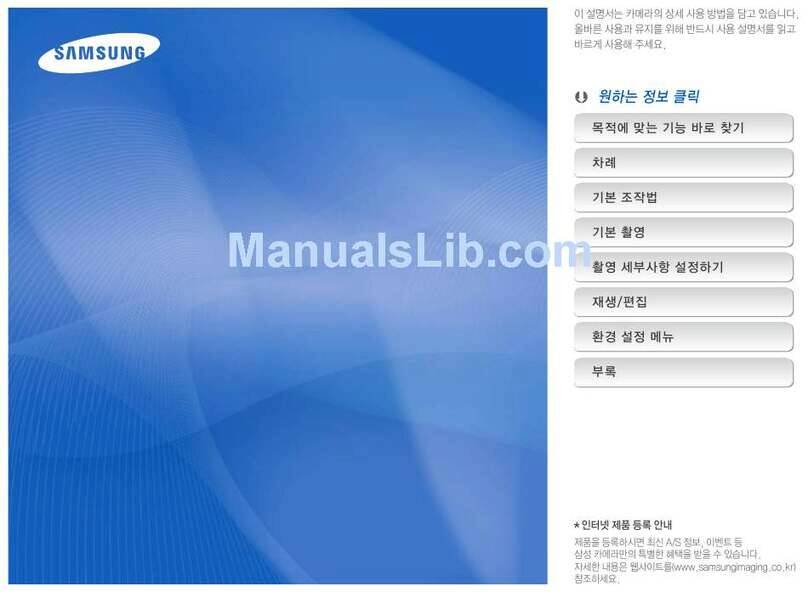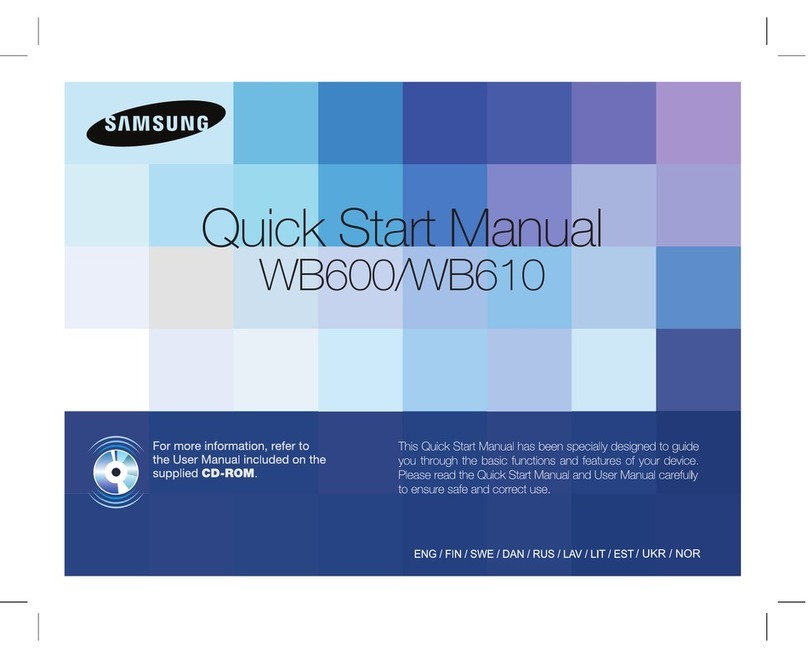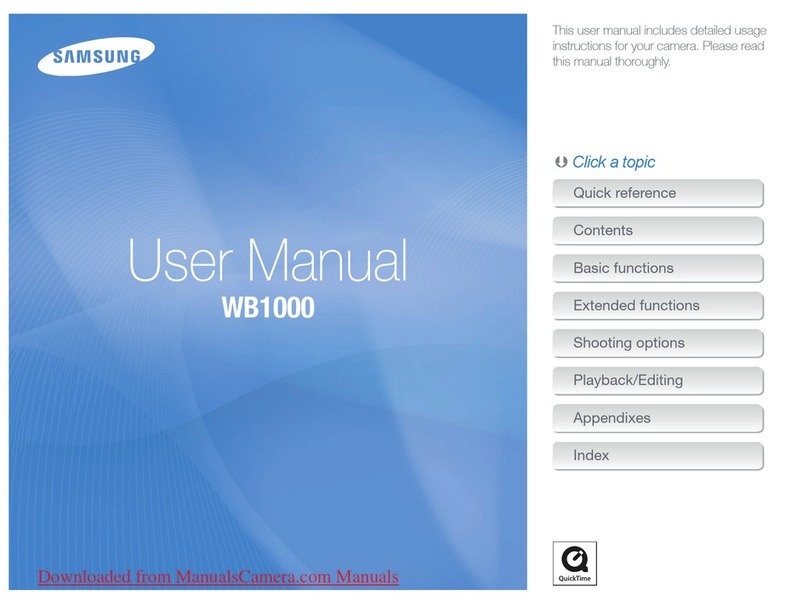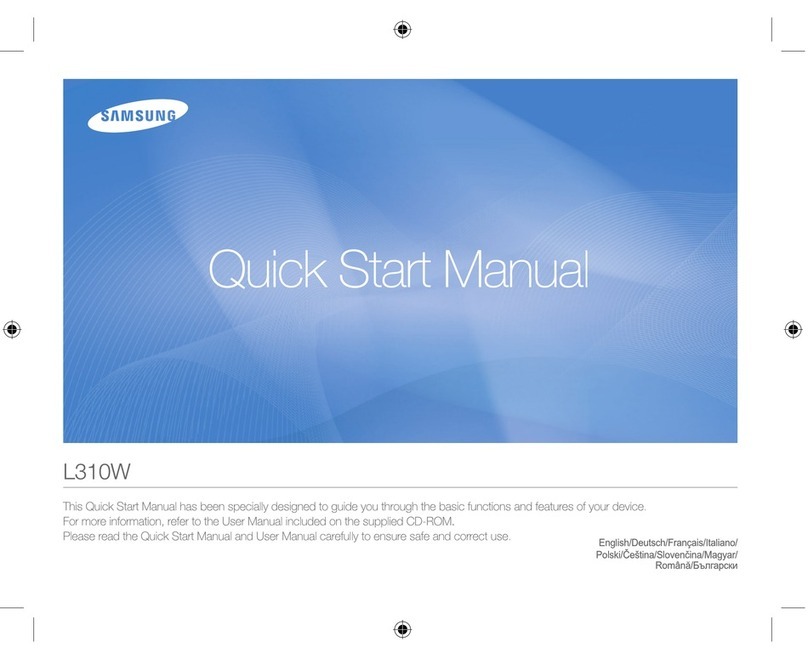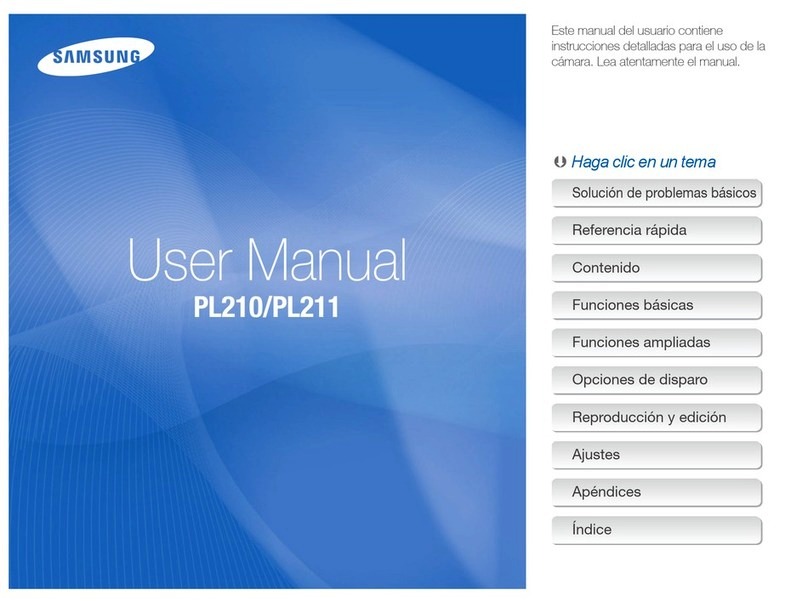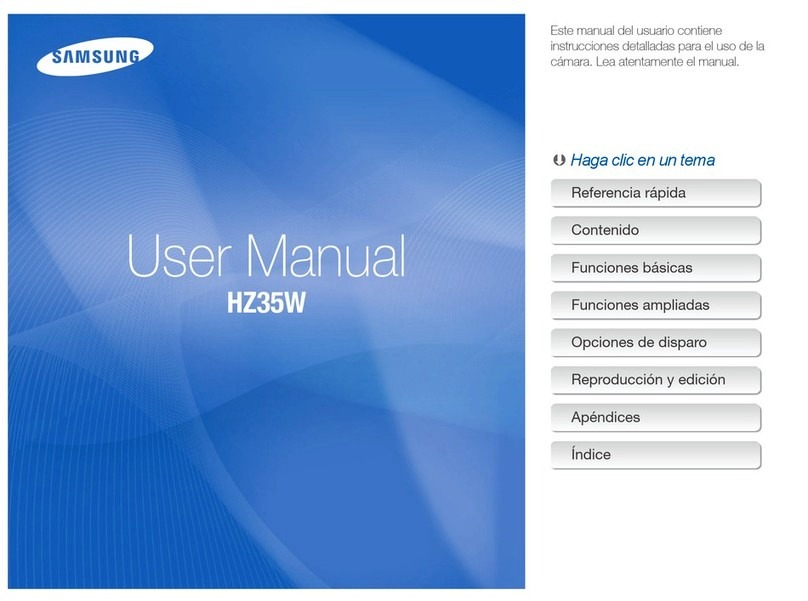SPEED DOME CAMERA User’s Manual
6
SPEED DOME CAMERA User’s Manual
7
Versatile Protocol Processing
This camera supports a total of 8 types of communication
protocols: Samsung Techwin, Pelco-D, Pelco-P, Samsung
Electronics, Panasonic, Honeywell, AD and Vicon.
Area Masking
If a monitoring location includes a highly private area,
the area can be selectively masked on the screen.
OSD (On Screen Display)
The camera IDs, camera preset numbers, preset names,
area names, and camera operation status are displayed
on the monitor, allowing set up of various camera
functions through the OSD menu screen.
Preset Position Saving and Loading
Up to 255 preset positions can be set. Using this
function saves and brings up the camera feed of a
selected monitoring location.
Camera Backup
This is to back up the camera’s sequence information
and presets. This is useful when the camera or its
install base are damaged or malfunctions occur.
Day & Night
With its daytime & nighttime switch and Sens-Up
functions based on the ICR (Infrared Cut filter Removal)
method, the camera provides high quality pictures
regardless of whether it is day or night.
* Sens-Up increases the CCD sensitivity by electrically
extending the camera’s exposure time.
* Day & Night enables you to select between color and
B/W modes depending on the lighting conditions.
Digital Flip
The Digital Flip function is useful to monitor moving
objects or people passing directly under the camera.
When an object or a person passes directly under the
camera, its tilt monitor follows the object or person over
100 degrees to the other side of the tilt area without
panning. The screen inversion starting to occur at 100
degrees or higher is digitally adjusted.
Smart P/T
The Smart P/T function automatically adjusts the
control speed of the Pan and Tilt functions according to
the current zoom power. It is useful to adjust the
functions manually for detailed controls when
monitoring a high-powered zoom.
Wide Range Auto Security
Functions
- Auto Tracking(SPD-3700T Only) : A moving object or a
person can be tracked and recorded automatically by
the camera with its Pan, Tilt, and Zoom functions.
- Multiple Preset Function Saving : Up to 13 camera
image properities can be saved individually to provide
high quality pictures.
- Image Holding : When moving between presets in Group
and Tour functions, using this Preset Freeze function
holds the image status and helps the screen observer
relieve visual fatigue.
- PIZ Trace : Patterns operated with the joystick can be
saved and replayed by users.
- Swing : Using the Swing function commands the
camera to move between 2 selected locations,
monitoring the route.
- Group Search : Maximum 255 Preset positions are
toured in order.
- Tour Search : Maximum 6 Group Search functions are
toured in order.
A/F 37x/33x/27x Optical Zoom
The built-in 37x(SPD-3700T/37-0)/33x(SPD-3310)/27x
(SPD-2700) optical zoom lens with auto-focus is combined
with a 12x digital zoom, providing a maximum of 444x/
396x/324x zoom.
Features
Cautions for Using Auto Track (SPD-3700T)
The following cautions are for the Auto Track function built-in with the SPD-3700T; The SPD-
3700/3310/2700 do not have Auto Track.
To use Auto Track to its full potential, please read and be aware of the following cautions.
Neglecting the cautions may cause unsatisfactory performance of the tracking function as
well as camera malfunctions.
t"VUP5SBDLJTTQFDJGJDBMMZUPUSBDLEPXOVOLOPXOJOUSVEFST*UJTOPUCFTVJUBCMFUPNPOJUPS
a crowd.
t*GUIFDBNFSBJTOPUTBGFMZTFDVSFEUSBDLJOHFSSPSTNBZPDDVS
t*GUIFDBNFSBMFOTJTTNFBSFEXJUIGPSFJHOTVCTUBODFTTOPXGMBLFTPSSBJOESPQTUIF
camera may incur unsatisfactory performance in the tracking function. For optimal
performance, please install the camera in an environment safe from contamination, and
clean the camera lens on regular basis.
t*GUIFUSBDLJOHGVODUJPOTIPXTQPPSQFSGPSNBODFBUOJHIUUJNFPSVOEFSMPXMJHIU
circumstances, use the Sens-Up function.
t"VUP5SBDLNBZIBWFFSSPSTBUUJNFTXIFOQSPOPVODFETIBEPXTBSFDSFBUFEFHTVOSJTF
and sunset.
t5IFDBNFSBNBZDBUDIBOEGPMMPXVOJOUFOEFENPWFNFOUToDBSUSBGGJDPSTXBZJOHUSFF
CSBODIFToEVSJOHUIF"VUP5SBDLPQFSBUJPO5PQSFWFOUBOEDPSSFDUTVDIFSSPSTBEKVTUUIF
installation direction and angle of the camera, or use Zone Settings (Mask) (page 67).
t"EKVTUUIFJOTUBMMBUJPOEJSFDUJPOBOEBOHMFPGUIFDBNFSBPSVTF;POF4FUUJOHTBMTPVOEFS
UIFGPMMPXJOHDPOEJUJPOT8JUIFYDFTTJWFMZCSJHIUMJHIUTPVSDFTVOEFSGMJDLFSJOHMJHIUTPSJG
the camera displays internal reflections.
t8IFOVTJOH"VUP5SBDLJUJTSFDPNNFOEFEUPBEKVTUUIFUSBDLJOHPCKFDUTJ[FUPPGUIF
screen.
t5IJTGFBUVSFNBZOPUQFSGPSNBTFYQFDUFEEFQFOEJOHPOUIFTJUVBUJPOBOEDJSDVNTUBODFT
4BNTVOH5FDIXJOJTOPUSFTQPOTJCMFGPSJOKVSJFTBOEGJOBODJBMEBNBHFDBVTFECZUIF
situation described above.