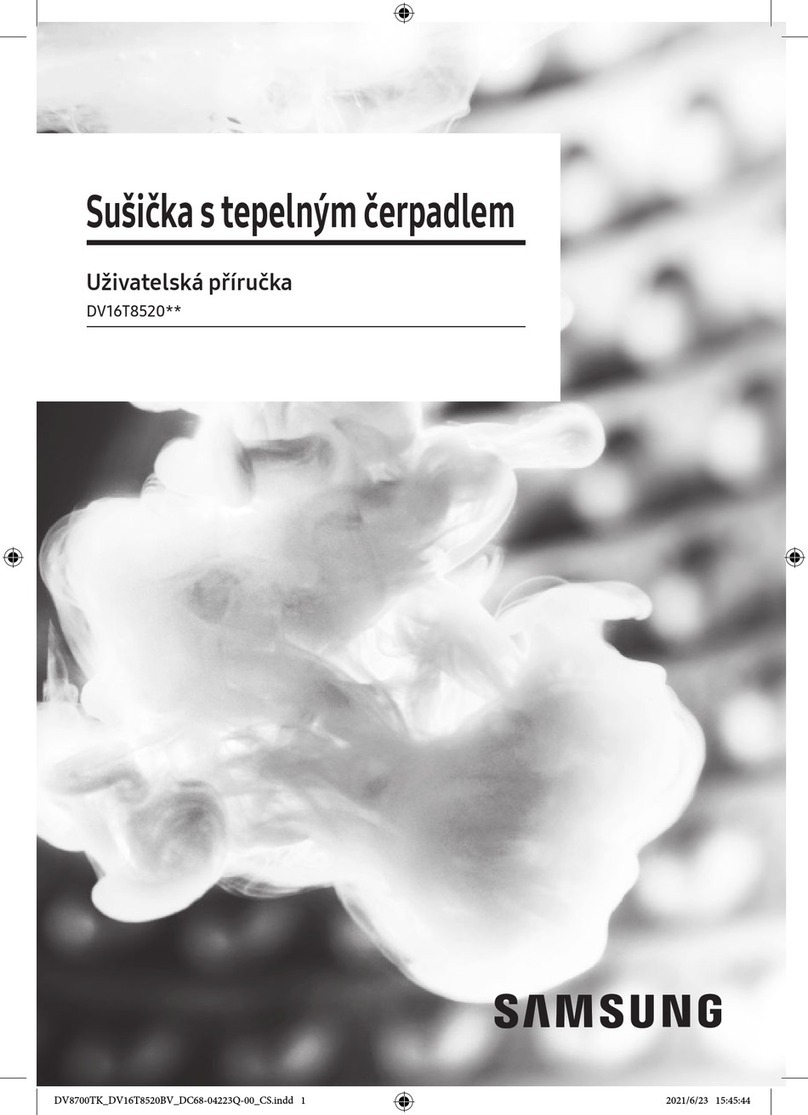Samsung DV330AEW User manual
Other Samsung Dryer manuals

Samsung
Samsung DV433 Series User manual
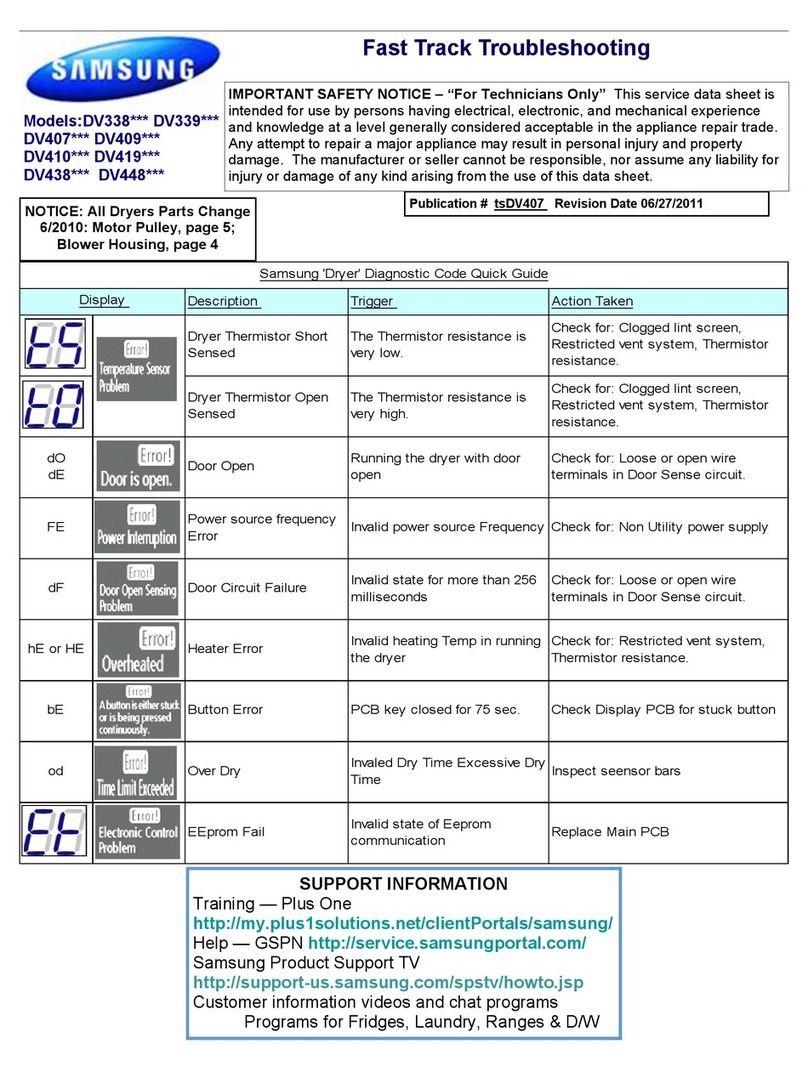
Samsung
Samsung DV338 series User manual

Samsung
Samsung DV50F9A6E(G)* User manual

Samsung
Samsung DVE52M775 SERIES User manual

Samsung
Samsung DVEG53BB8900 Series User manual

Samsung
Samsung DV22K6800EW User manual

Samsung
Samsung DV42H5400 User manual
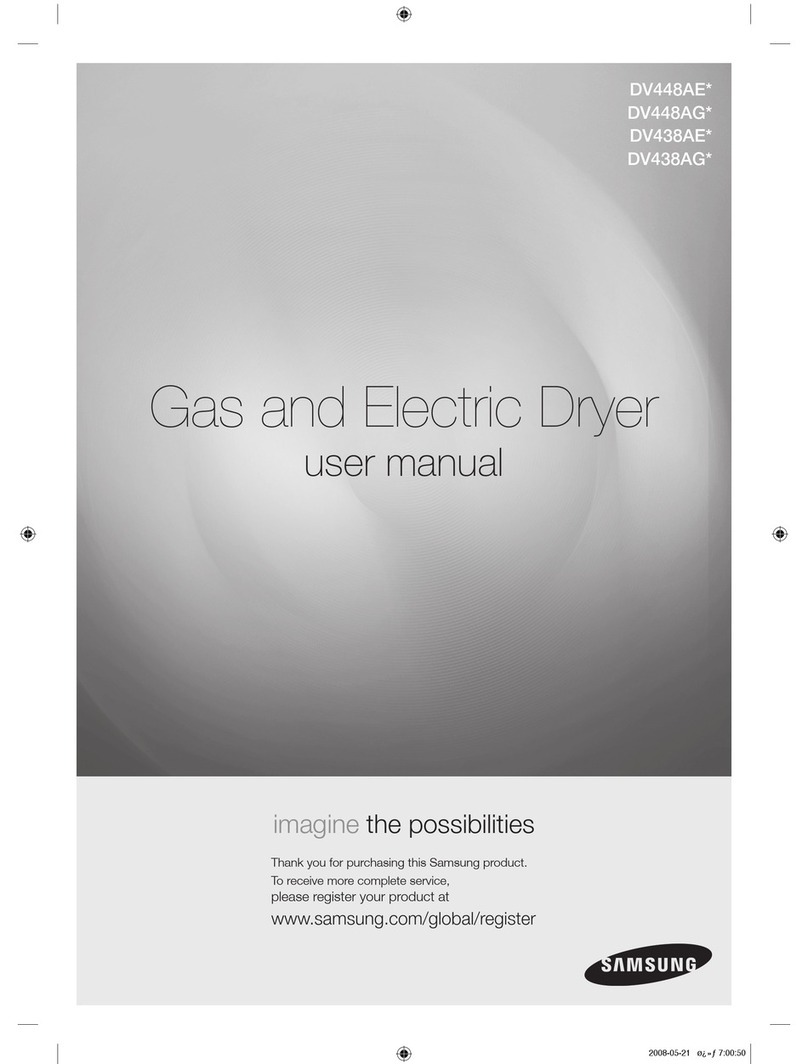
Samsung
Samsung DV438AE series User manual

Samsung
Samsung DV431AE Series User manual

Samsung
Samsung DVE54CG7550 Series User manual
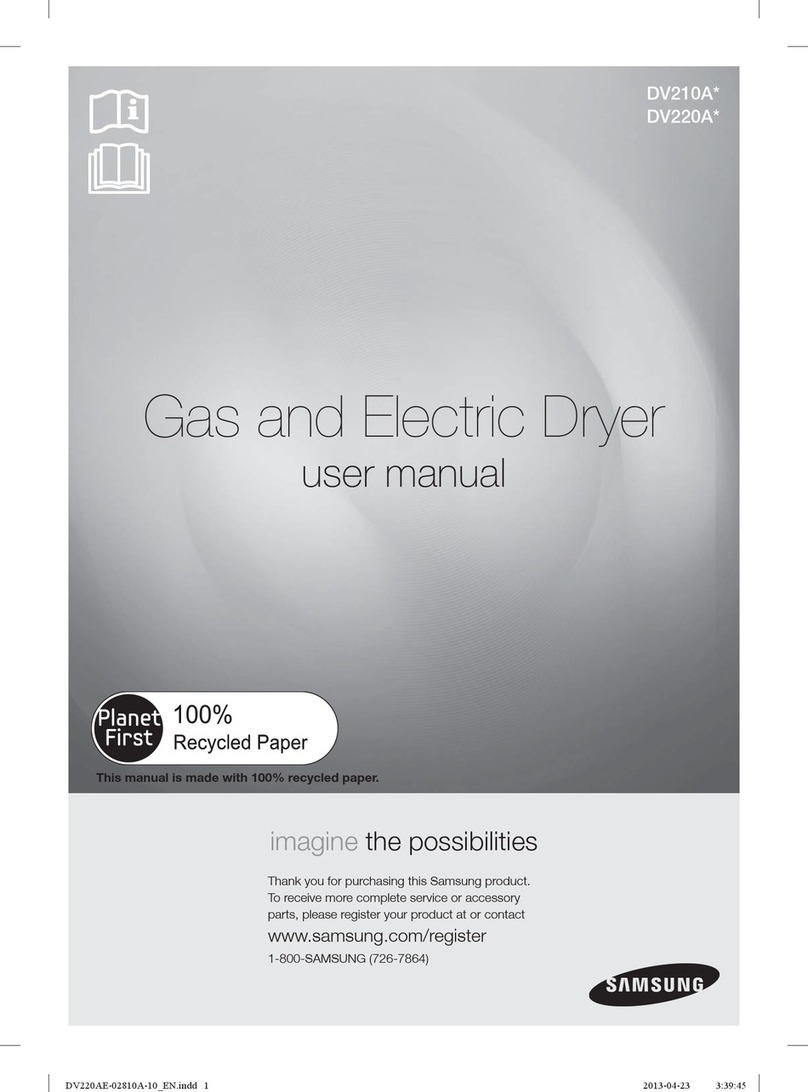
Samsung
Samsung DV210A Series DV220A Series User manual

Samsung
Samsung DV665J Series User manual

Samsung
Samsung DV363EWBEUF/A1 User manual

Samsung
Samsung FLEXDRY DV*60M9900 series User manual
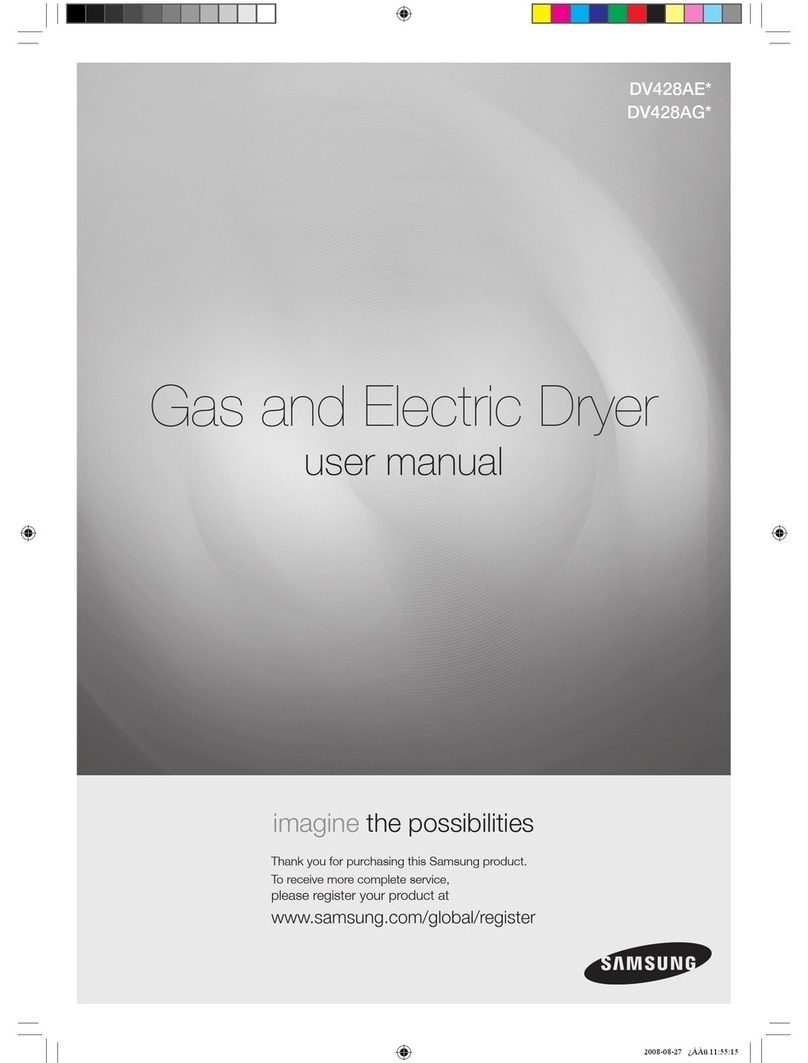
Samsung
Samsung DV428AE series User manual
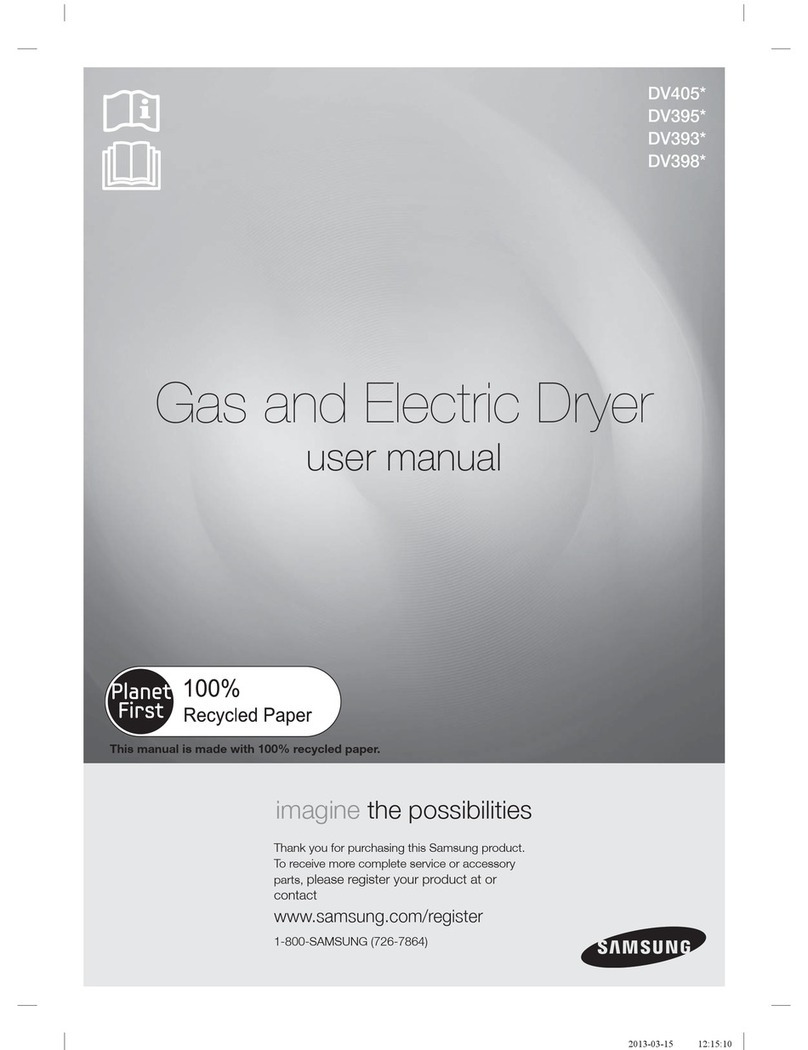
Samsung
Samsung DV405 SERIES User manual
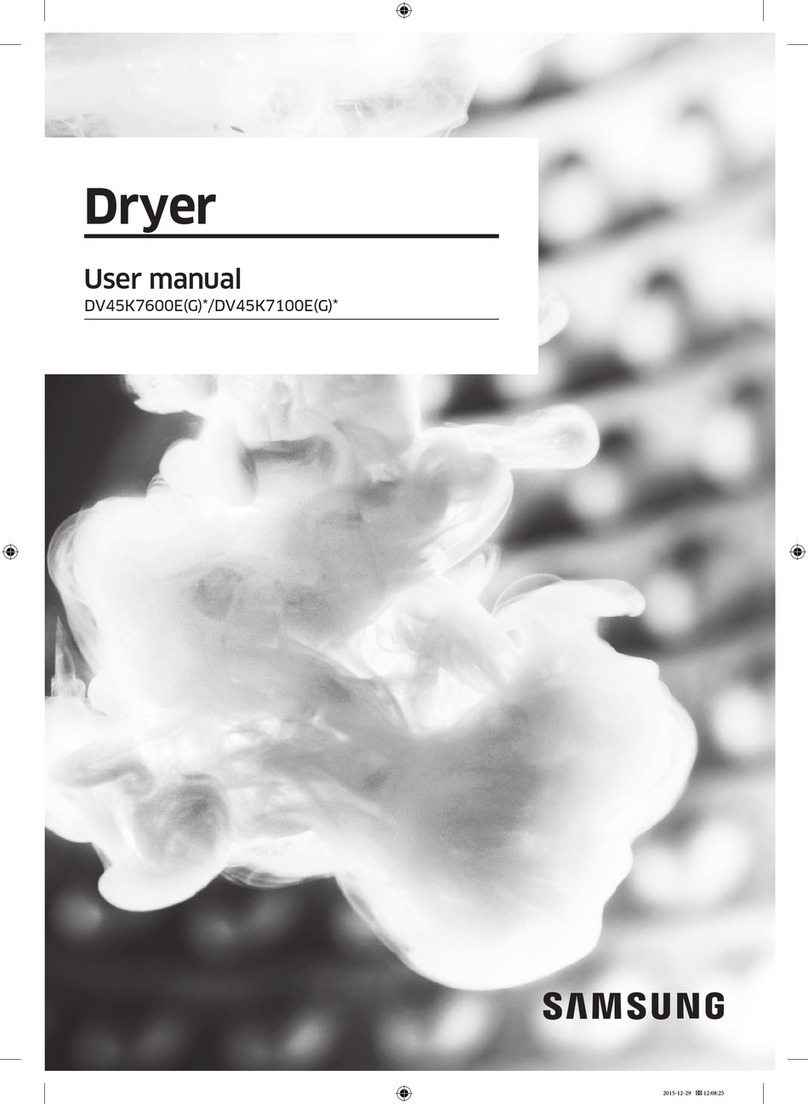
Samsung
Samsung DV45K7100E(G) series User manual
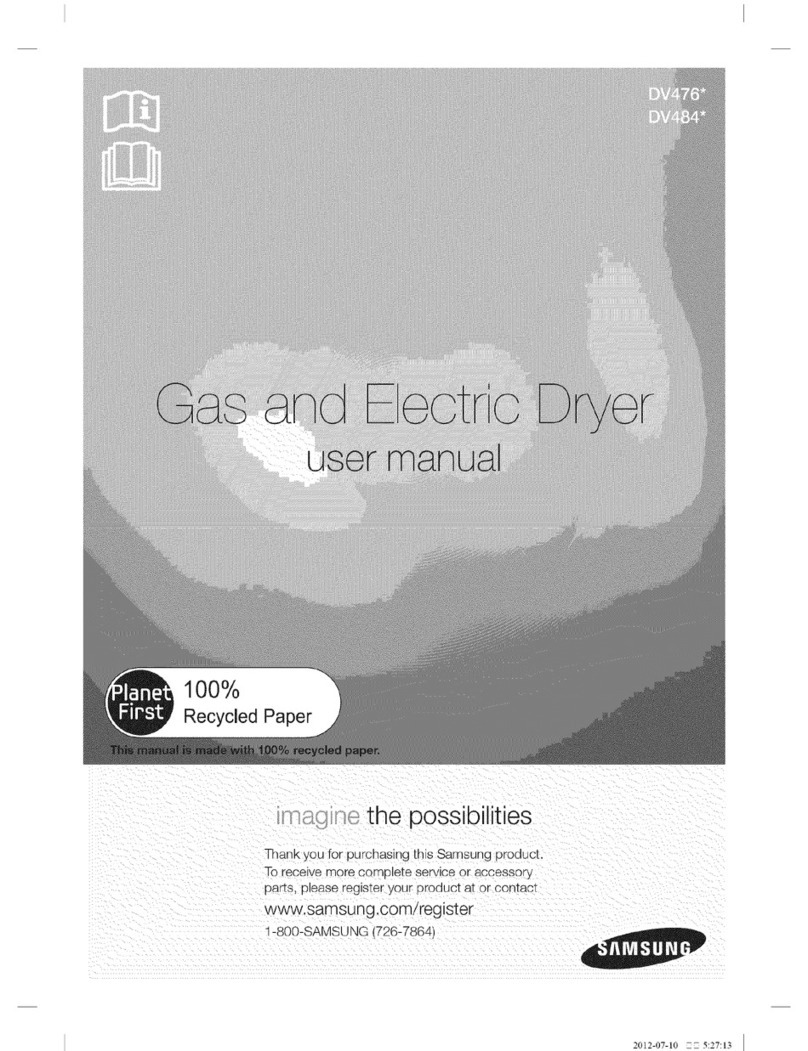
Samsung
Samsung DV484ETHAWR/A1-0001 User manual
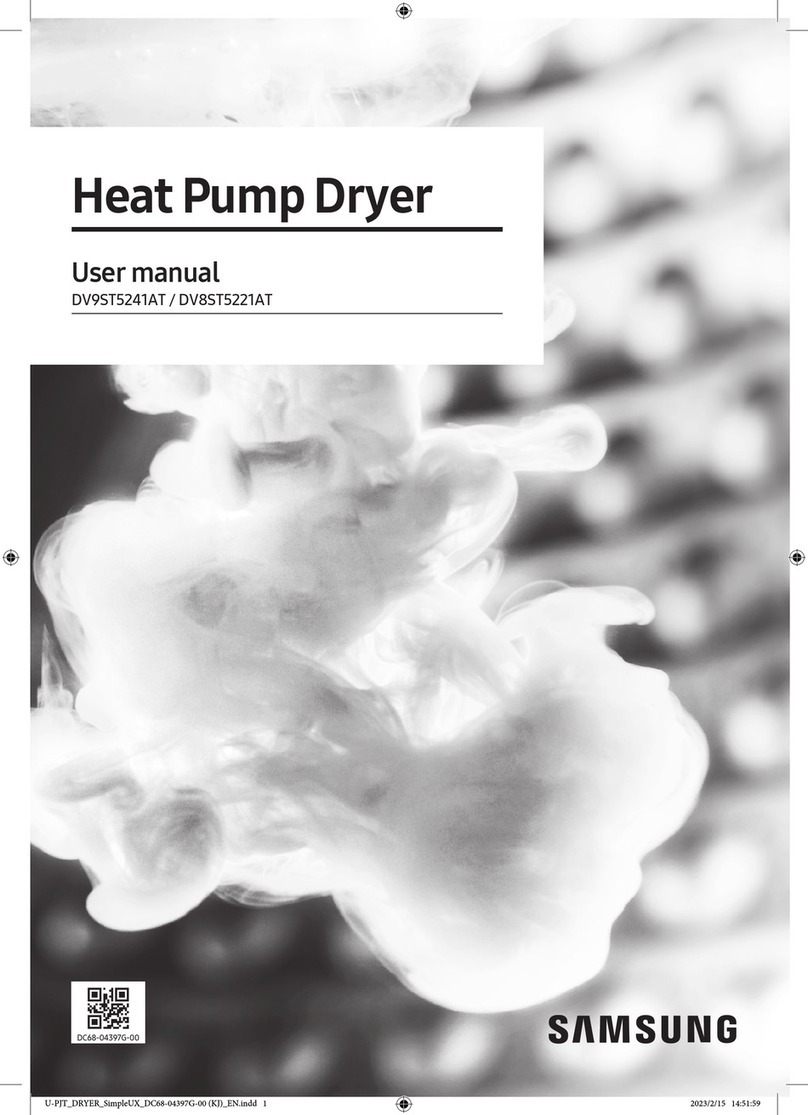
Samsung
Samsung DV9ST5241AT User manual
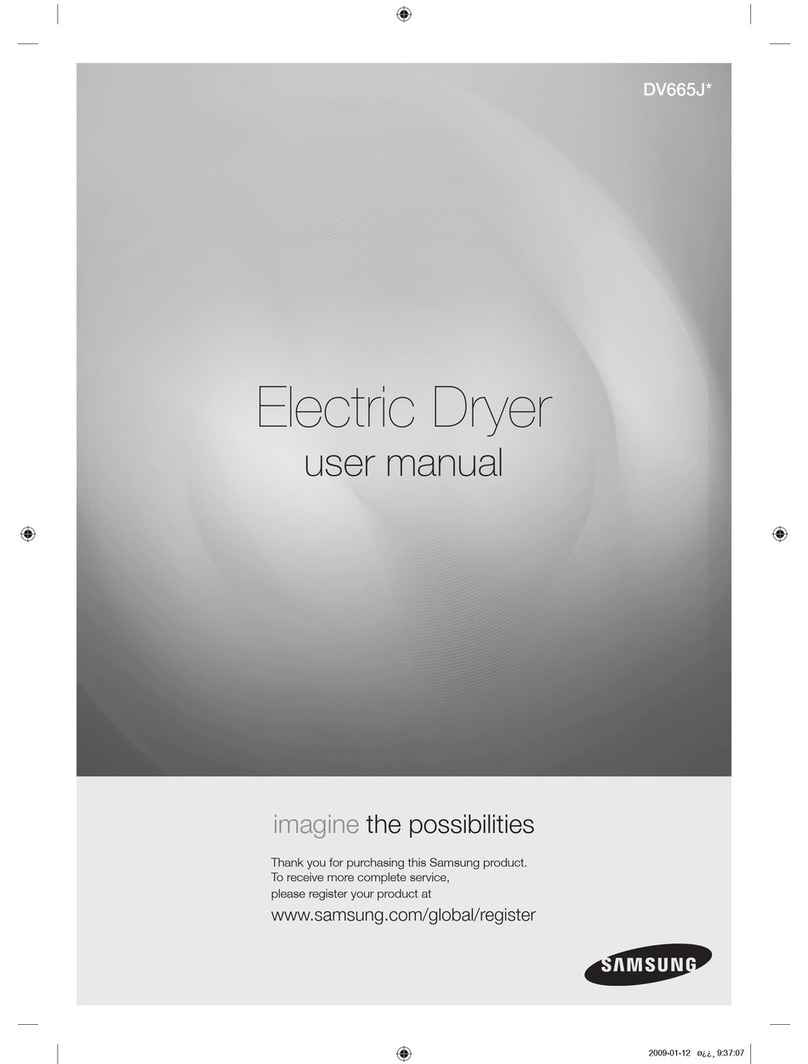
Samsung
Samsung DV665J Series User manual
Popular Dryer manuals by other brands

Alliance Laundry Systems
Alliance Laundry Systems TMB795C Installation

Asko
Asko T793C operating instructions

Kenmore
Kenmore 8041 - 5.8 cu. Ft. Capacity Electric Dryer installation instructions

Frigidaire
Frigidaire CAQE7077KW0 use & care

Bosch
Bosch WTX8HKM9SN User manual and installation instructions

Sharp
Sharp KD-NHH9S7GW2-PL user manual