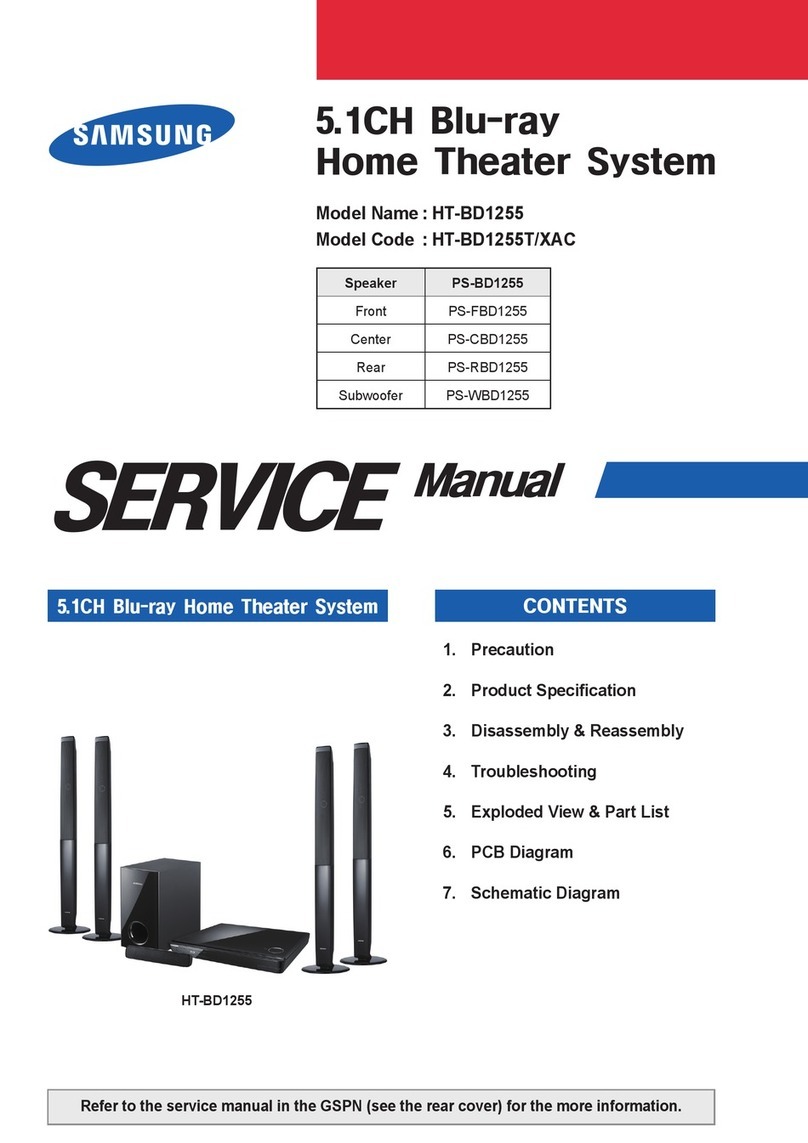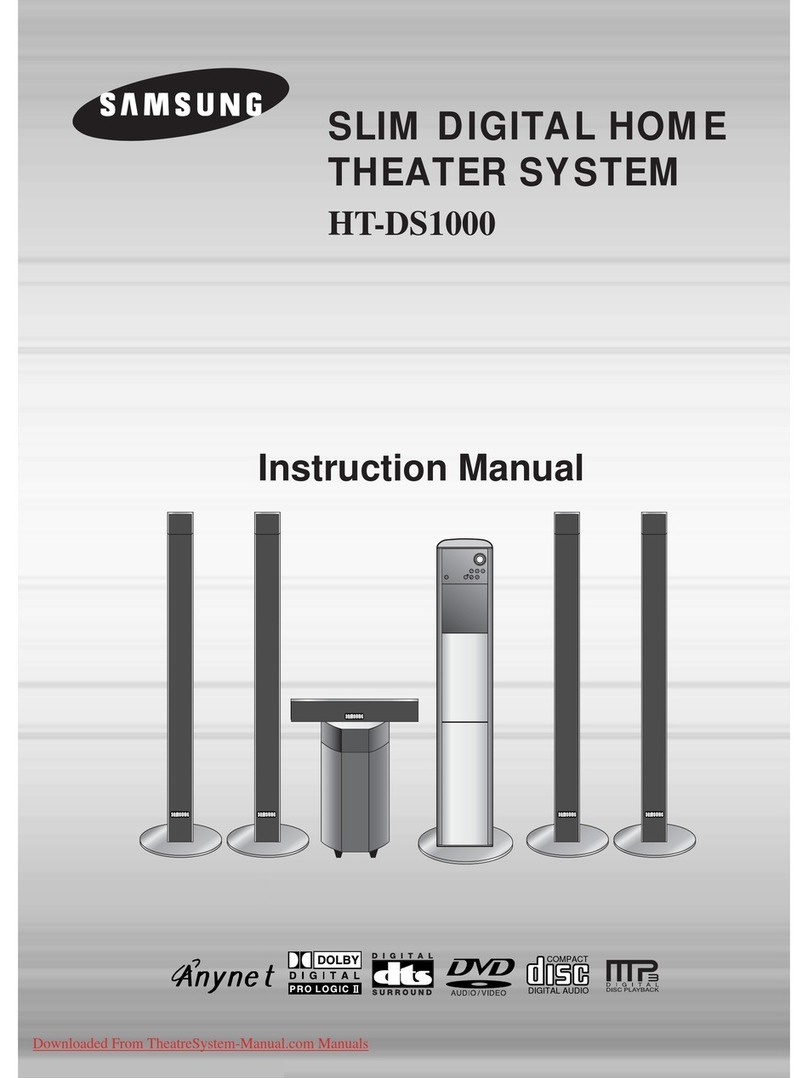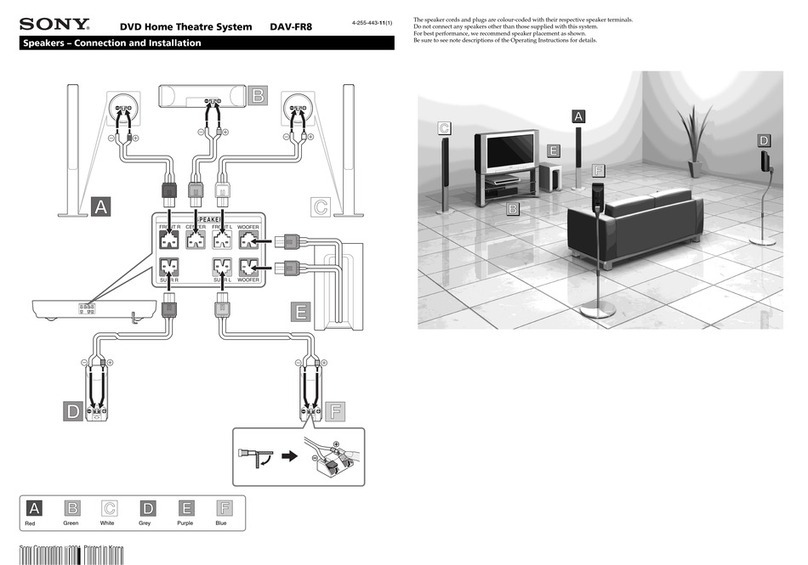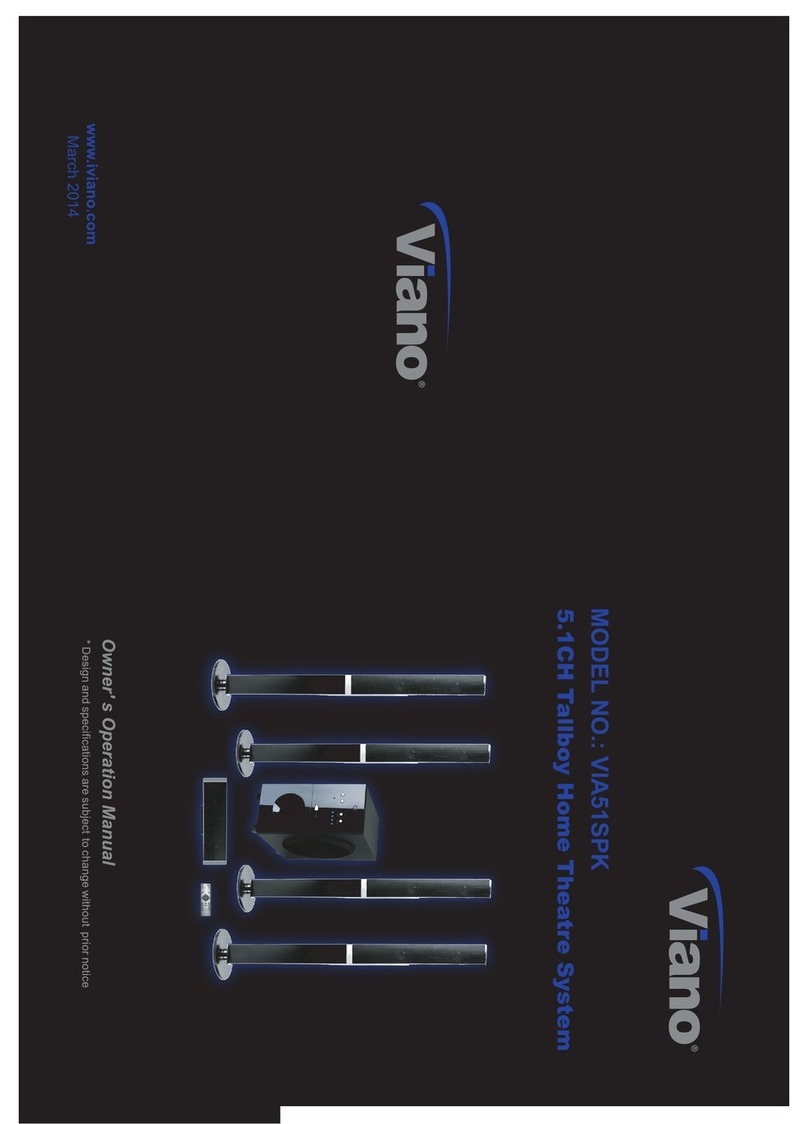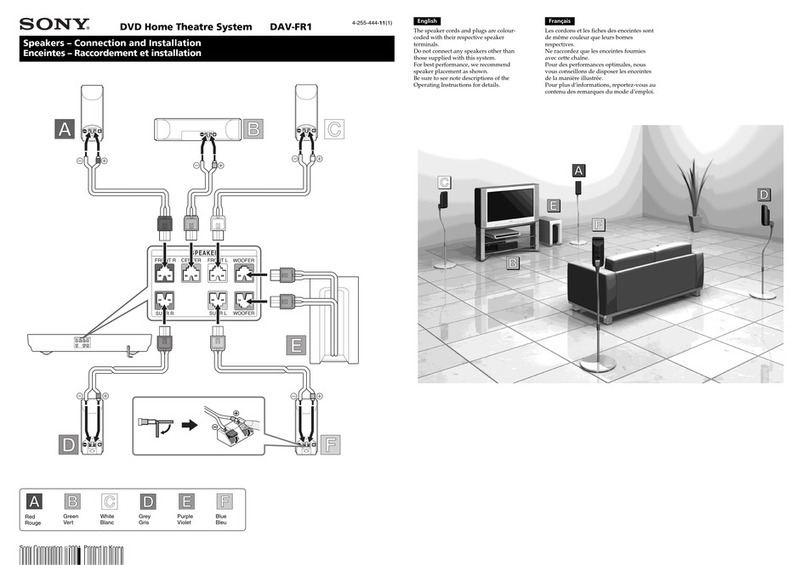Samsung HT-A100 User manual
Other Samsung Home Theater System manuals
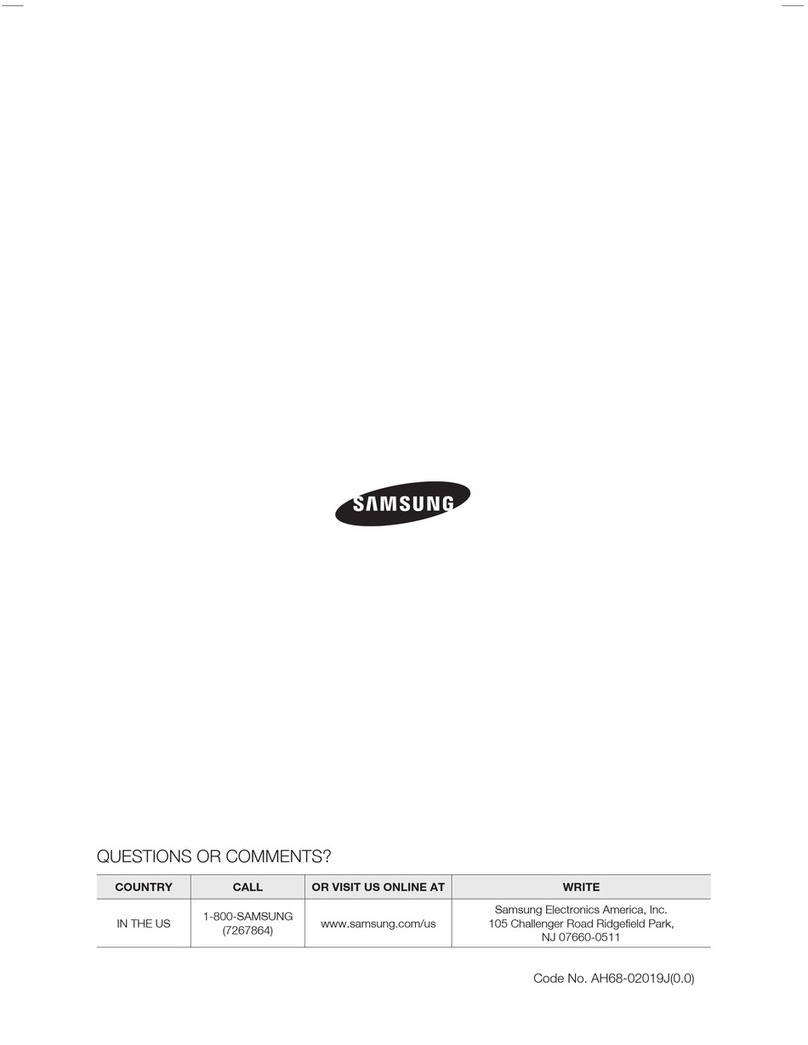
Samsung
Samsung HT-BD2S User manual

Samsung
Samsung HT-J5150 User manual
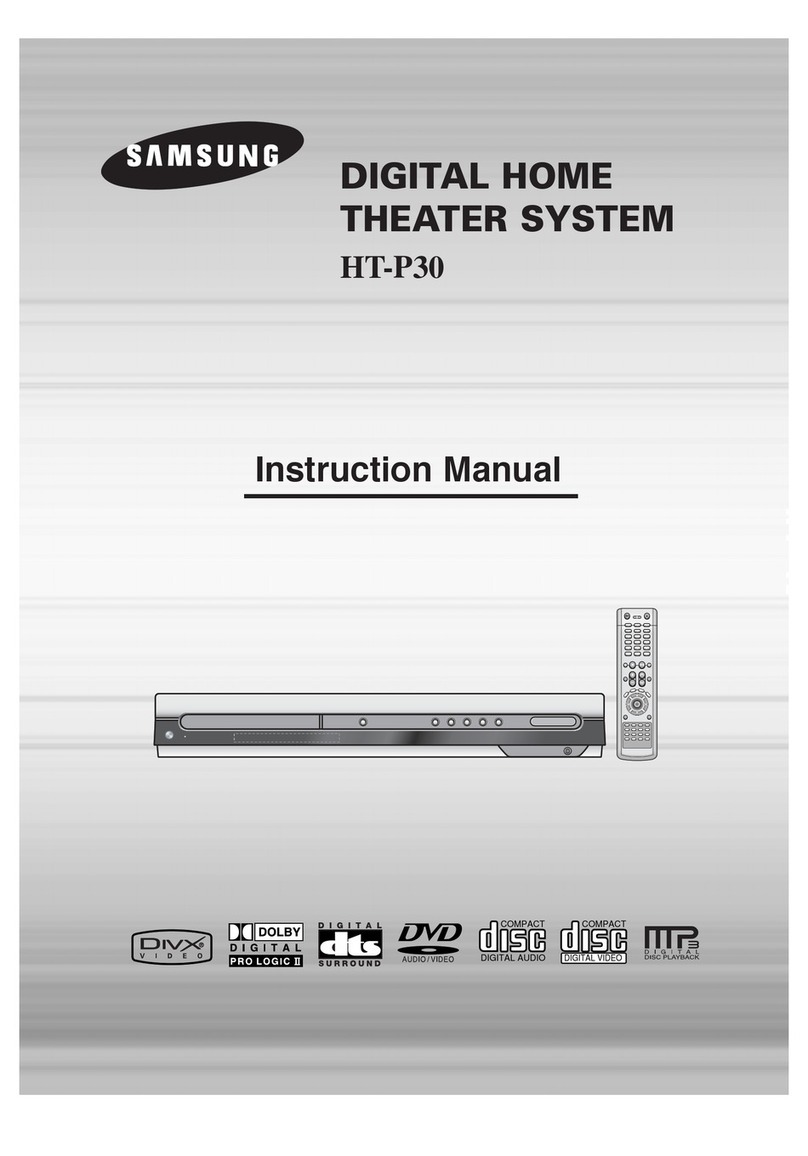
Samsung
Samsung HT-P30 User manual
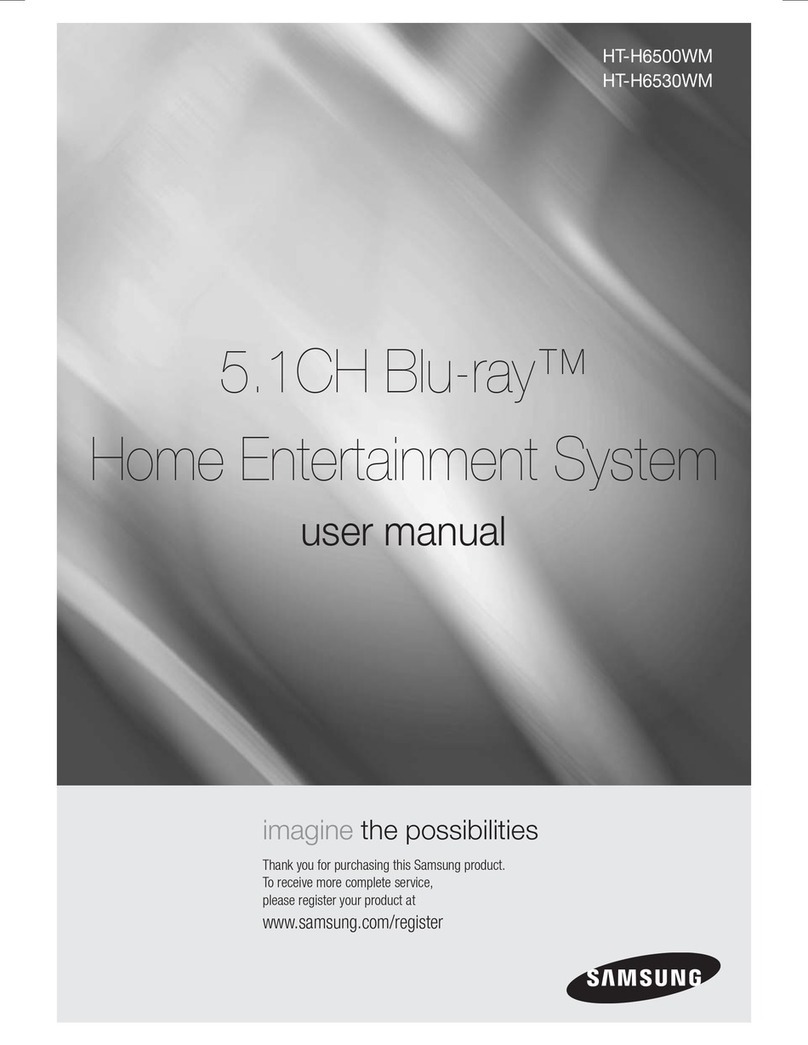
Samsung
Samsung HT-H6500WM User manual

Samsung
Samsung HT-C550 User manual
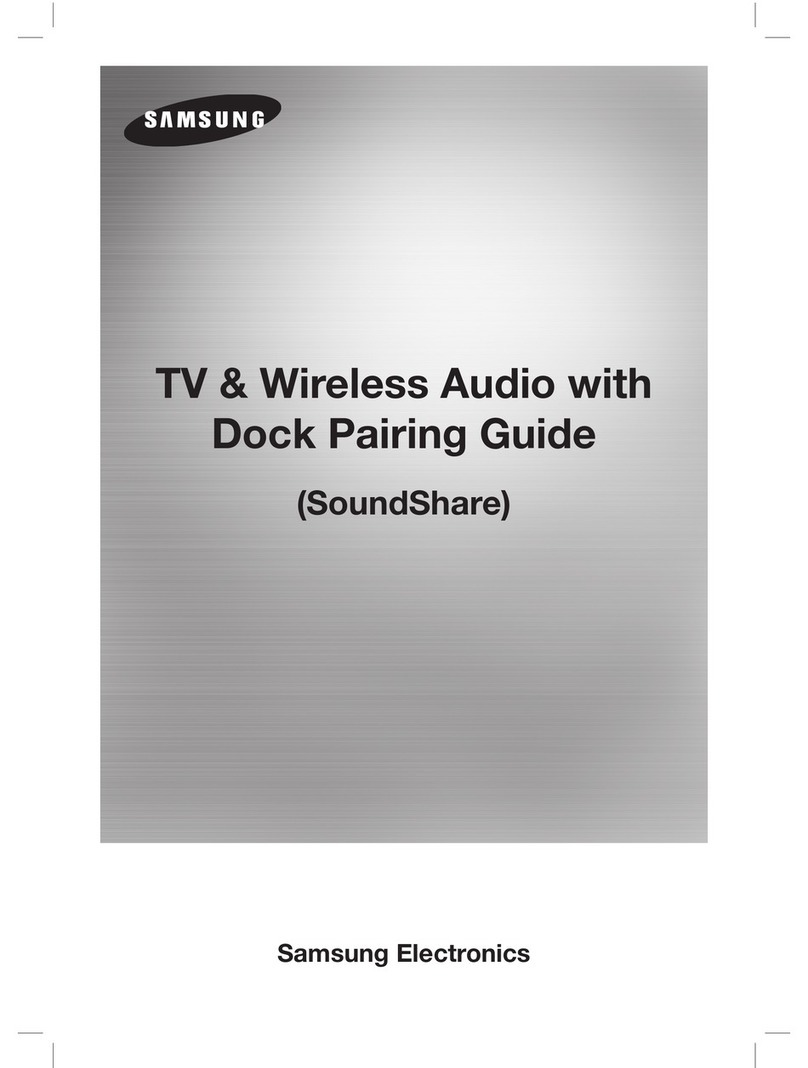
Samsung
Samsung DA-E670 User manual
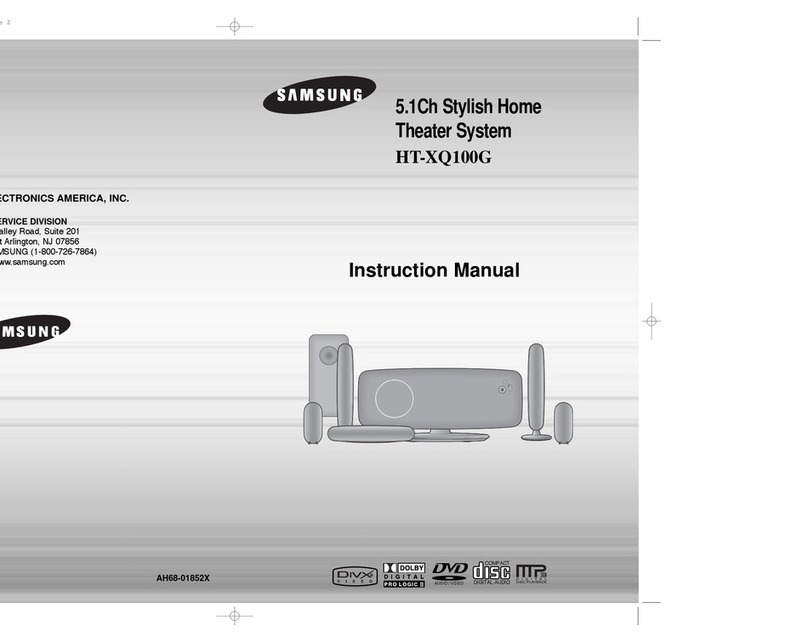
Samsung
Samsung HT-XQ100G User manual

Samsung
Samsung HT-H5530HK User manual

Samsung
Samsung HT-E6500W User manual

Samsung
Samsung HT-DB650 Setup guide

Samsung
Samsung HT-D4500 Quick start guide
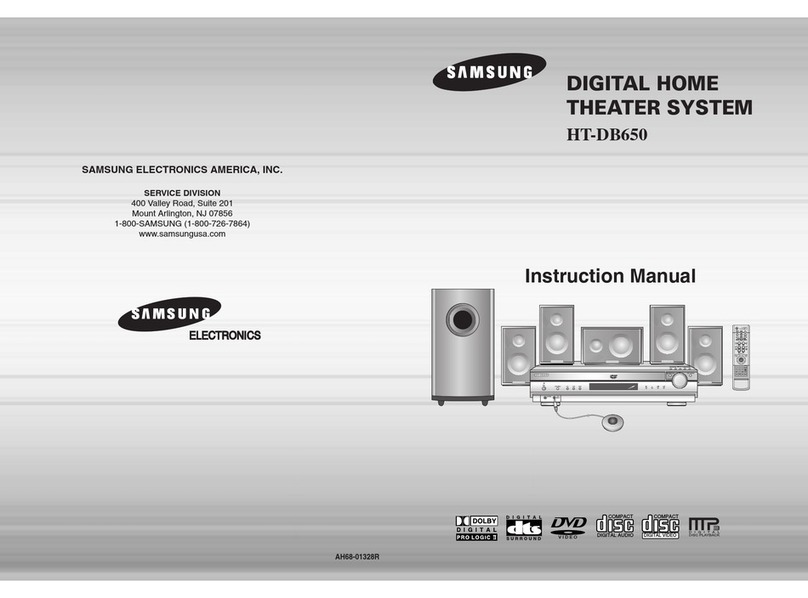
Samsung
Samsung HT-DB650 User manual

Samsung
Samsung HT-D6500W User manual
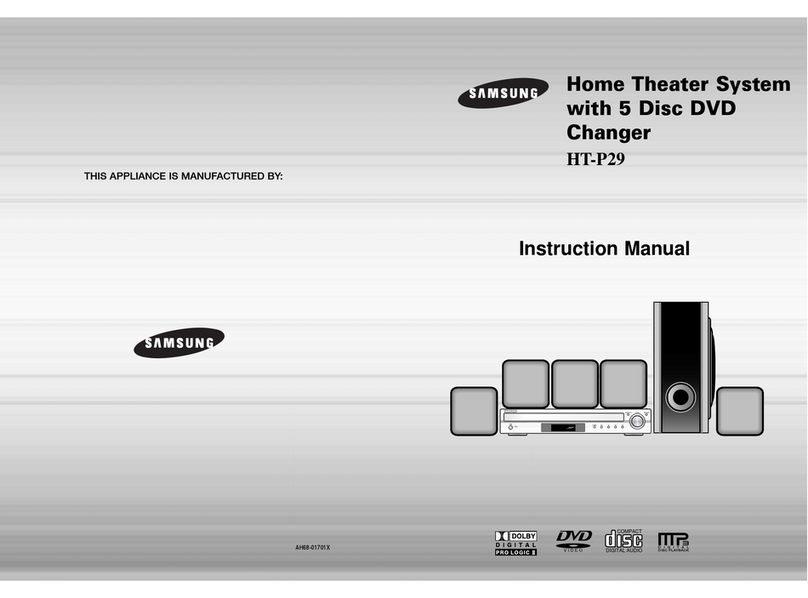
Samsung
Samsung HT-P29T User manual
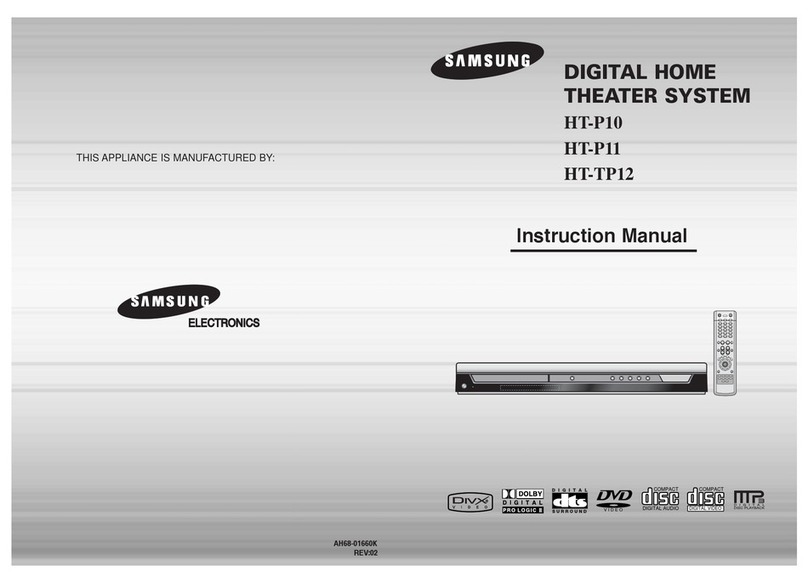
Samsung
Samsung HT-P11 User manual

Samsung
Samsung HT-E3500 User manual
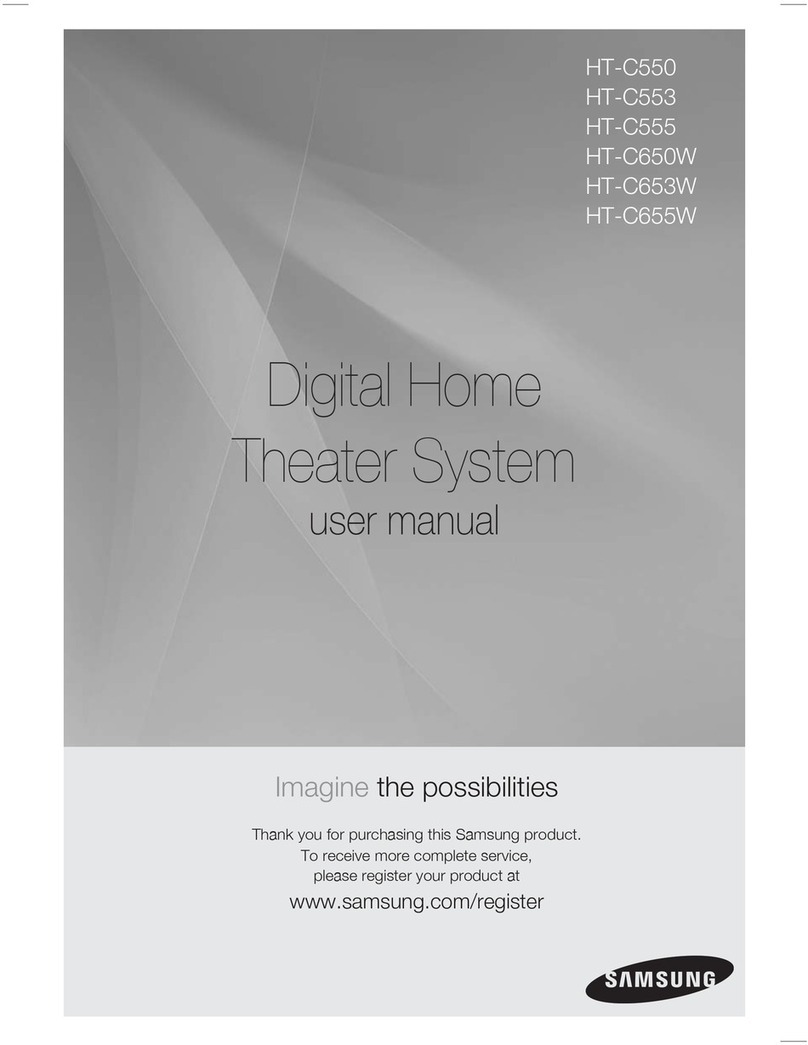
Samsung
Samsung HT-C550-XAC User manual
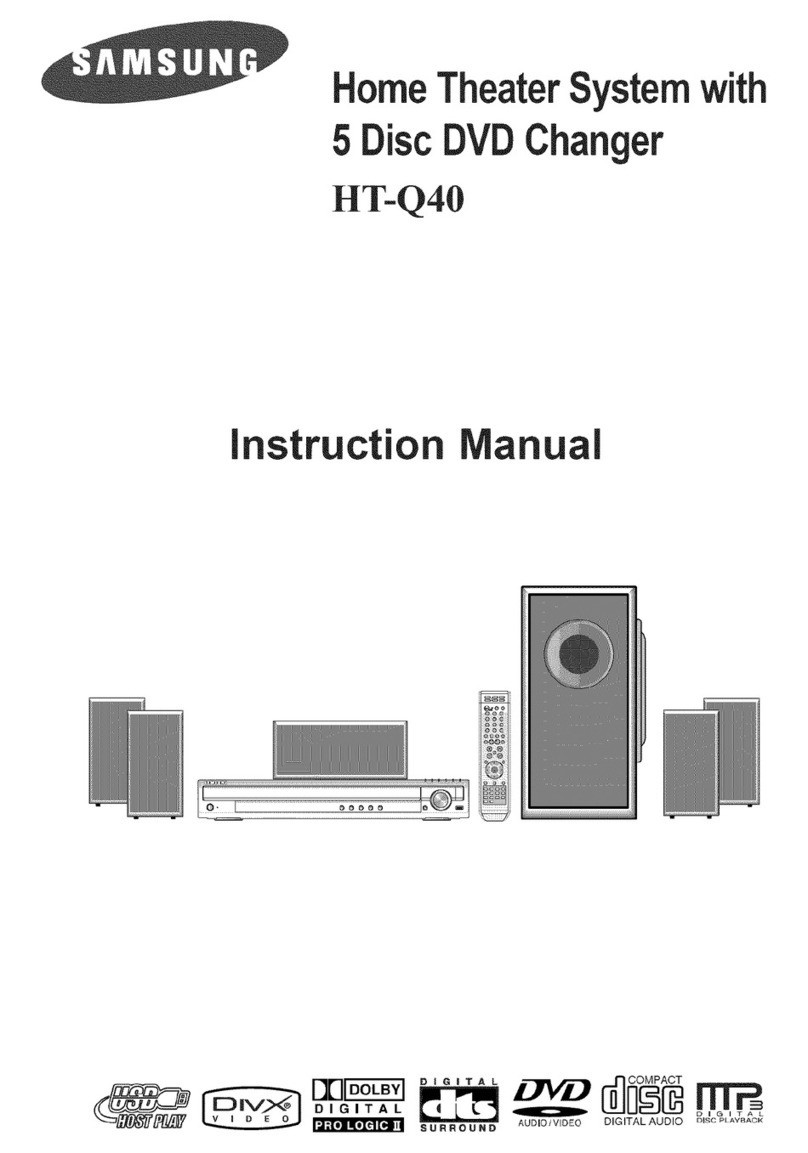
Samsung
Samsung HT-Q40 User manual

Samsung
Samsung HT-F4500 User manual
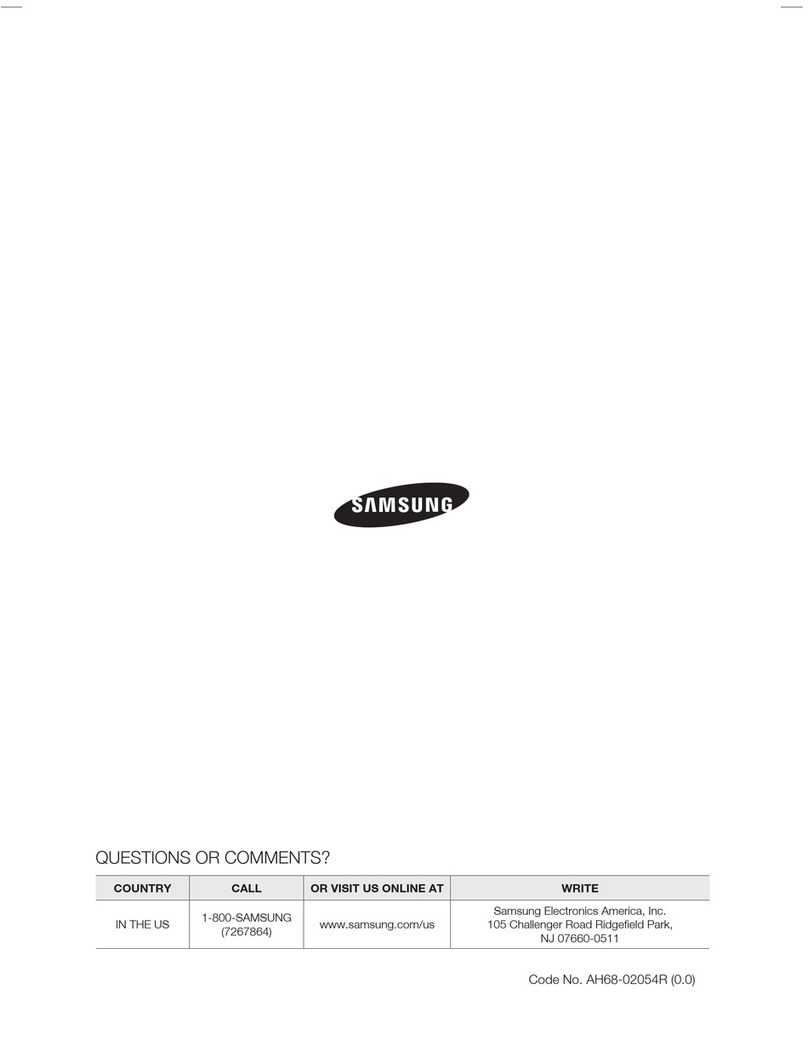
Samsung
Samsung HT-Z210 User manual