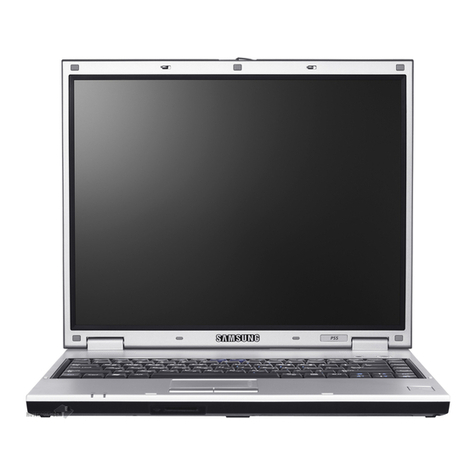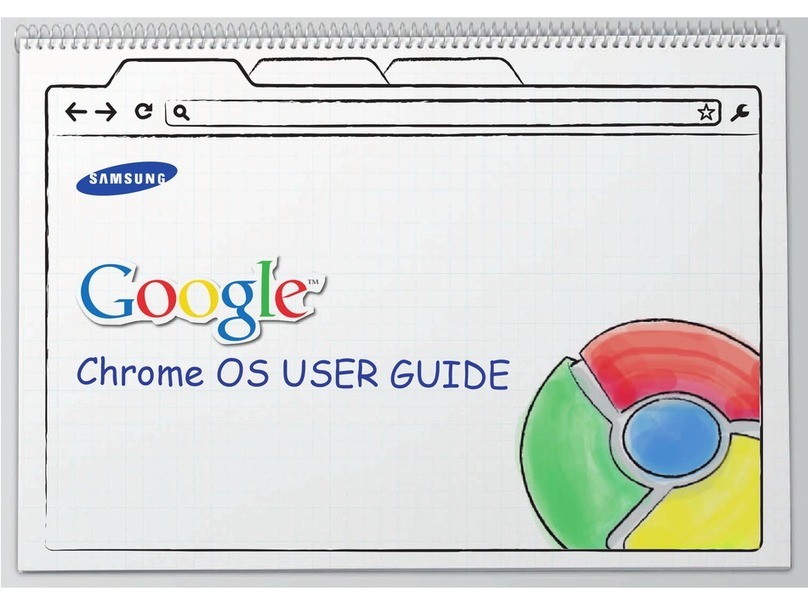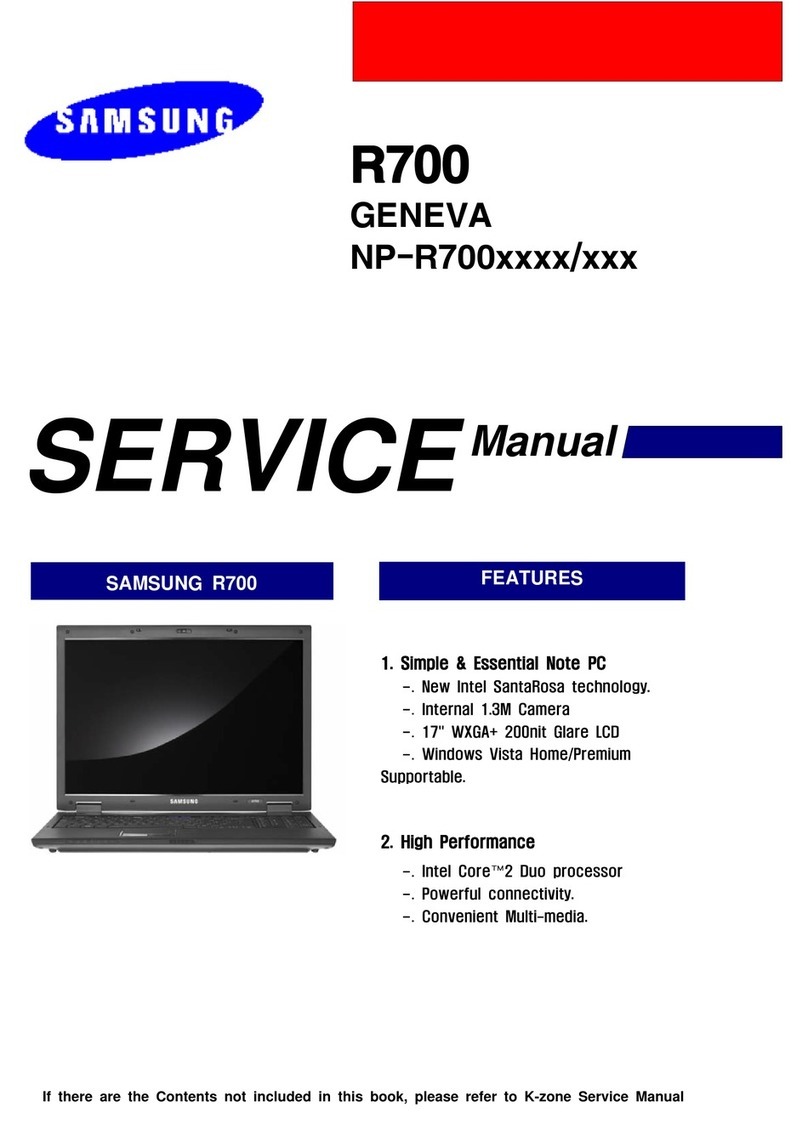Samsung NP-Q430-JS03US User manual
Other Samsung Laptop manuals
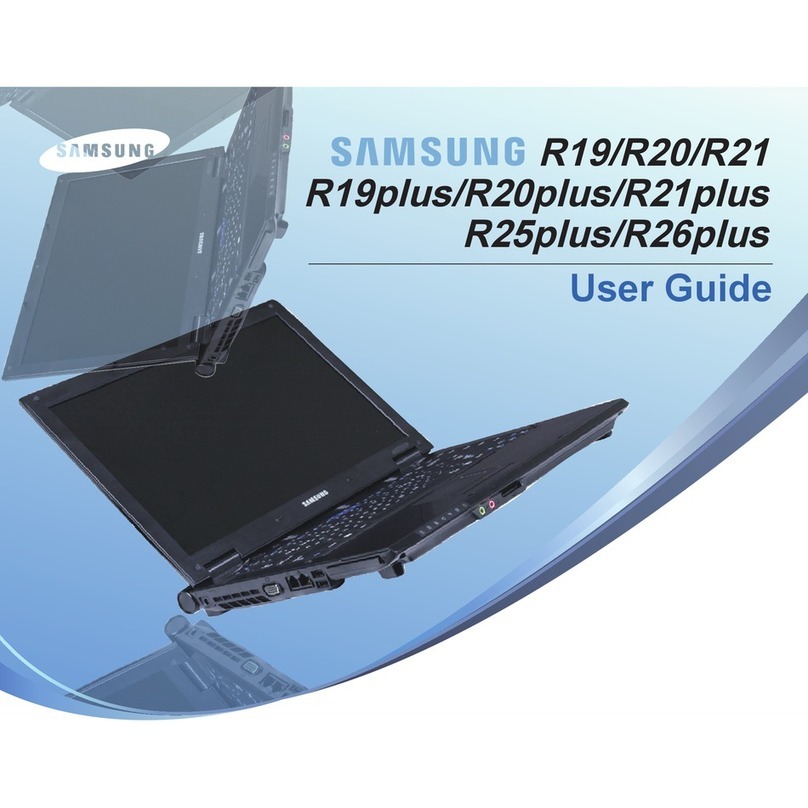
Samsung
Samsung NP-P400 (Vista) User manual
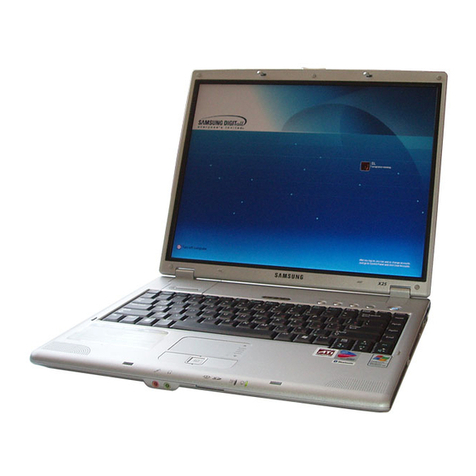
Samsung
Samsung NP-R50 User manual

Samsung
Samsung M50 User manual

Samsung
Samsung NP530E5M-X02US User manual
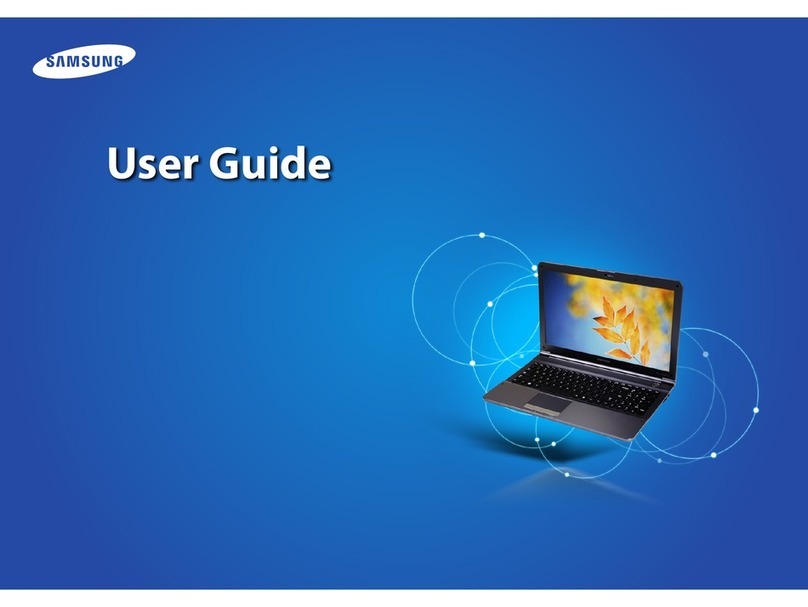
Samsung
Samsung NP-RV520I User manual

Samsung
Samsung NP540U3C User manual

Samsung
Samsung NX15 User manual

Samsung
Samsung N760 User manual
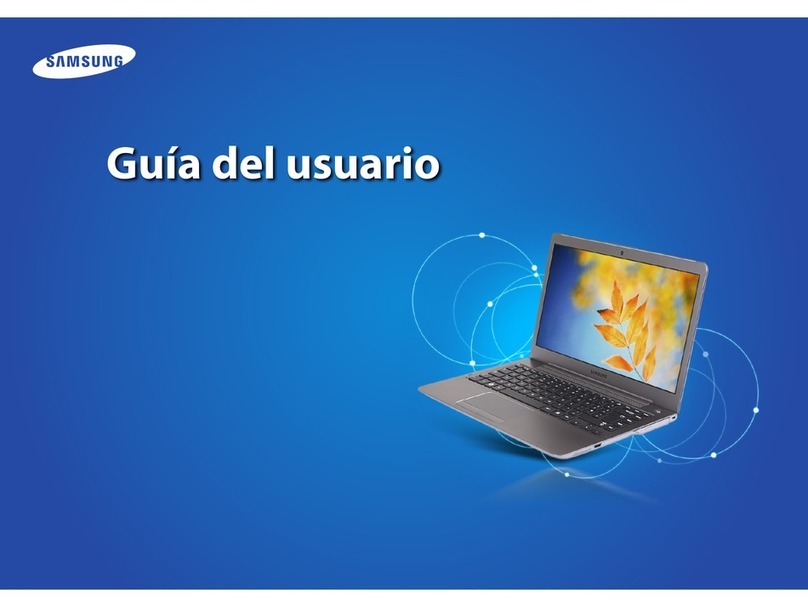
Samsung
Samsung NP520U4C User manual

Samsung
Samsung R530 User manual

Samsung
Samsung NP760XBE-X01US User manual

Samsung
Samsung R19 User manual

Samsung
Samsung NP300E5C Series 3 15.6" Notebook Quick start guide

Samsung
Samsung NP850XAC-X01US User manual
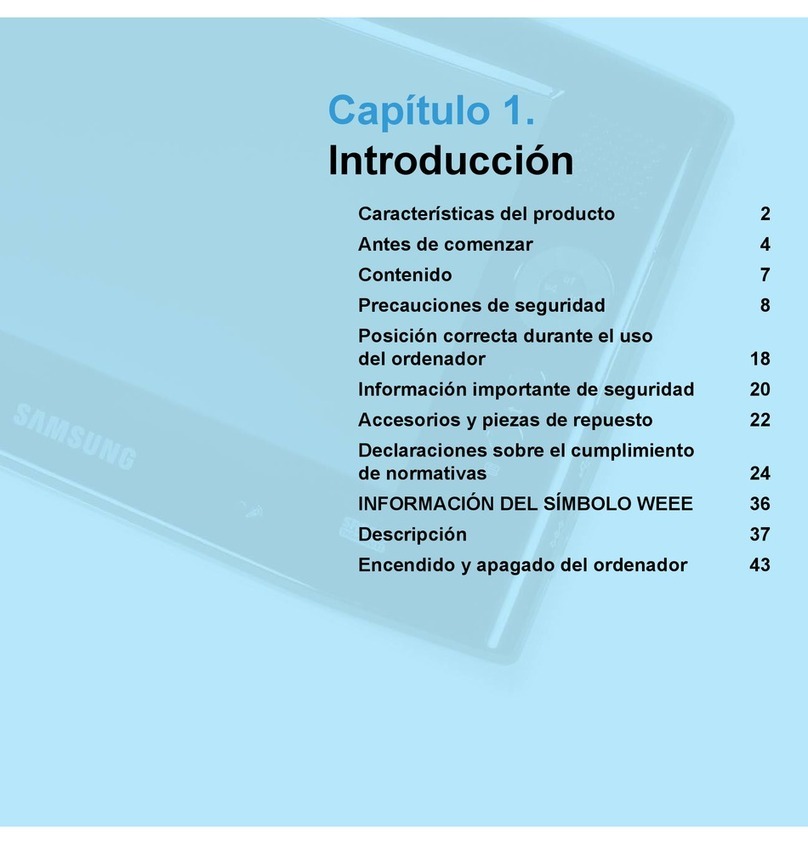
Samsung
Samsung NP-Q1 User Manual (Vista) Operating manual
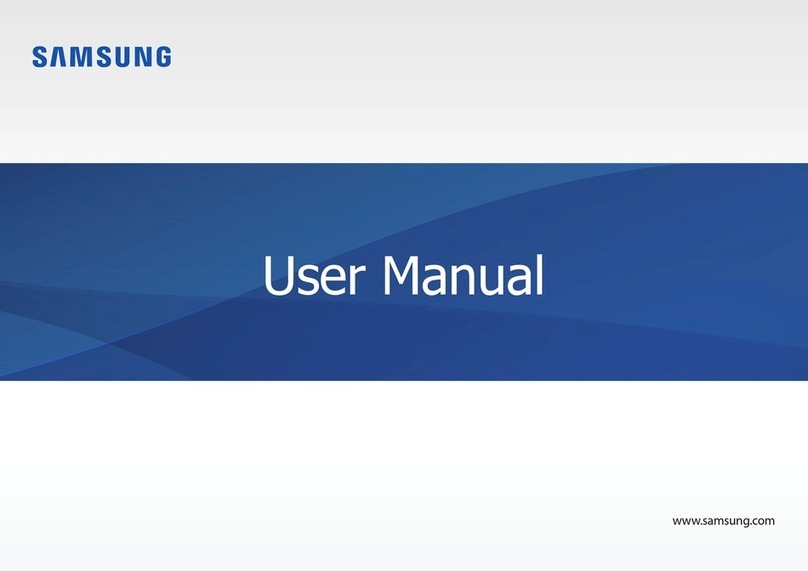
Samsung
Samsung NP900X5J-K01US User manual

Samsung
Samsung VENUS3-16 EXT Assembly instructions

Samsung
Samsung NP900X3B Series 9 Notebook User manual

Samsung
Samsung ATIV book 4 np450r4v User manual
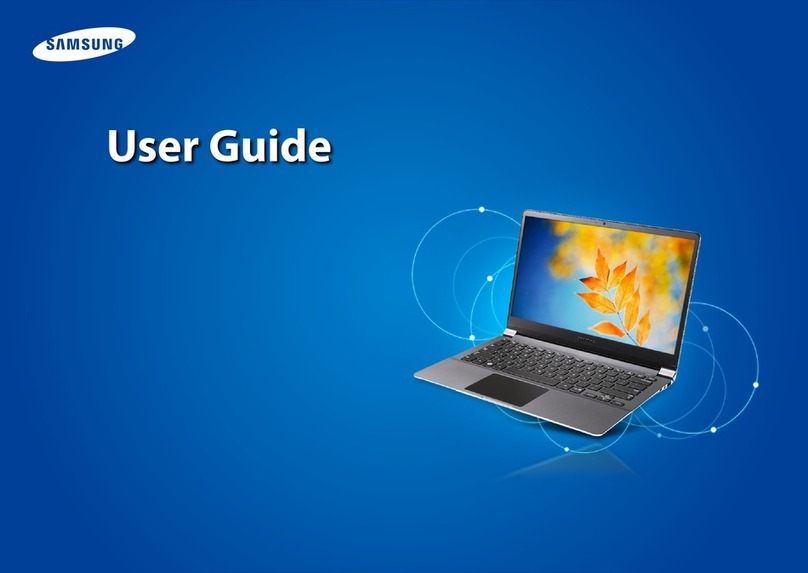
Samsung
Samsung NP900X3D-A02US User manual