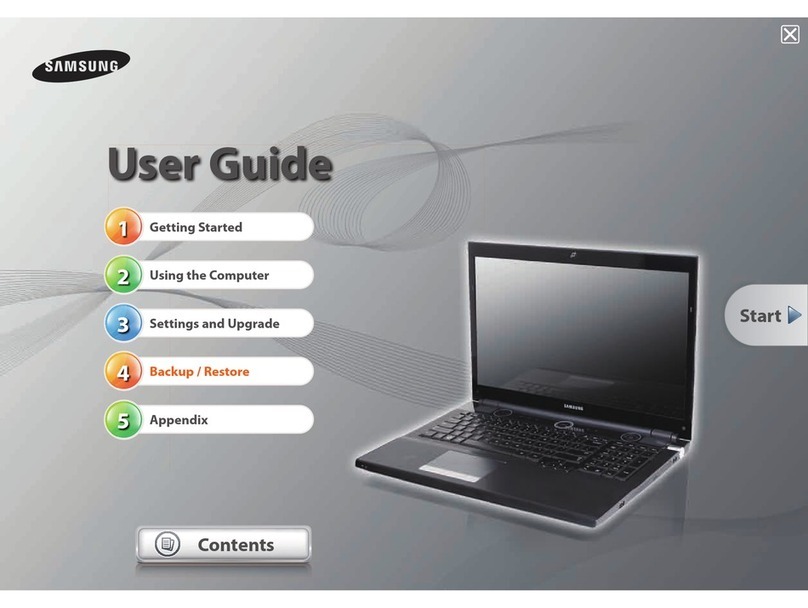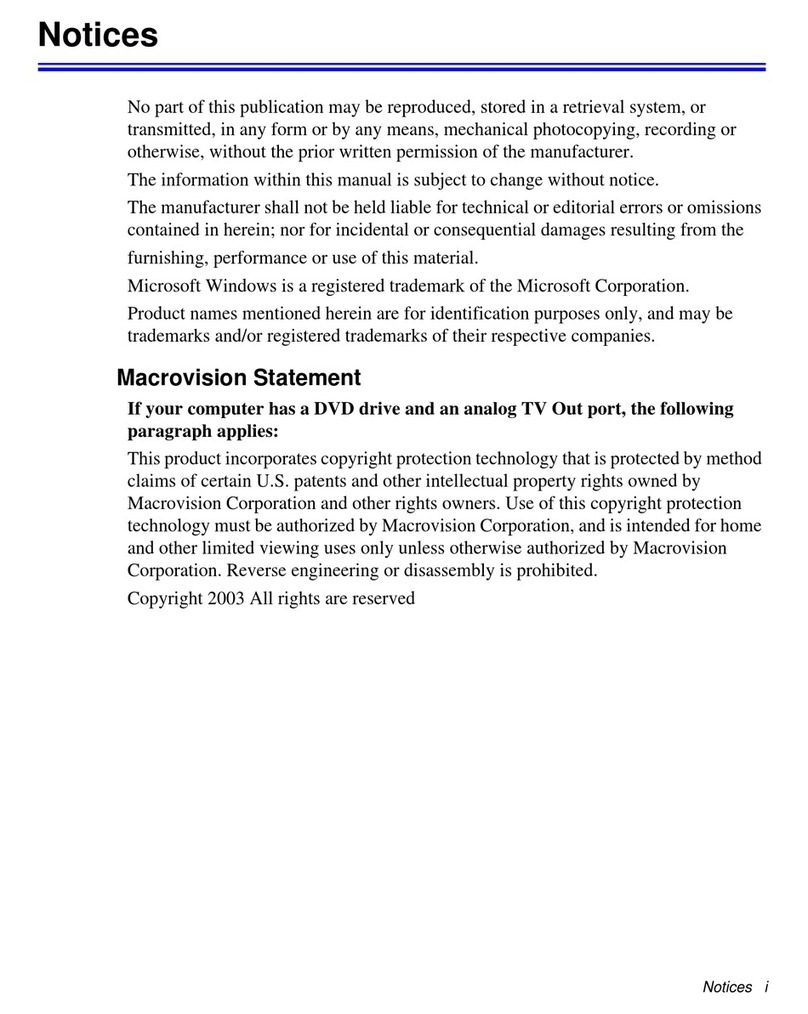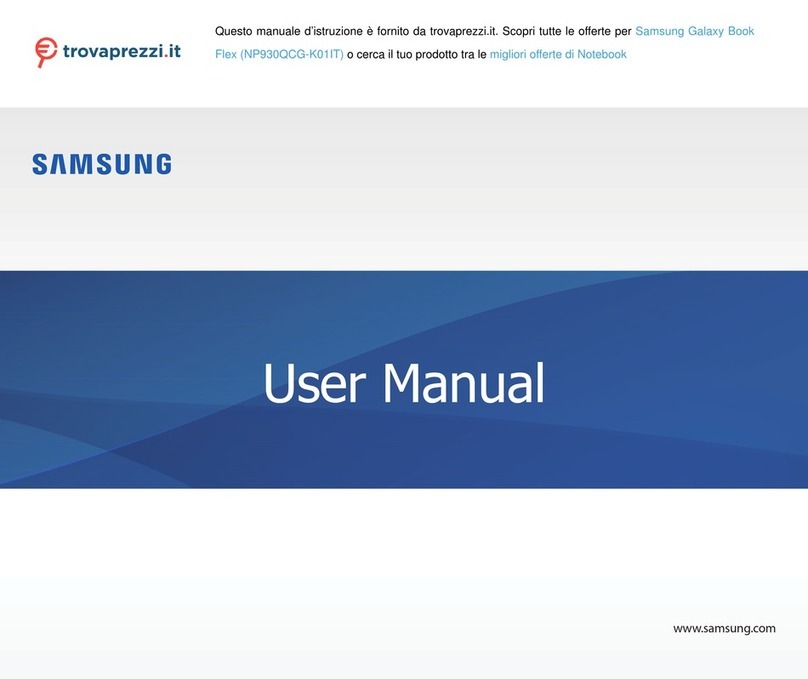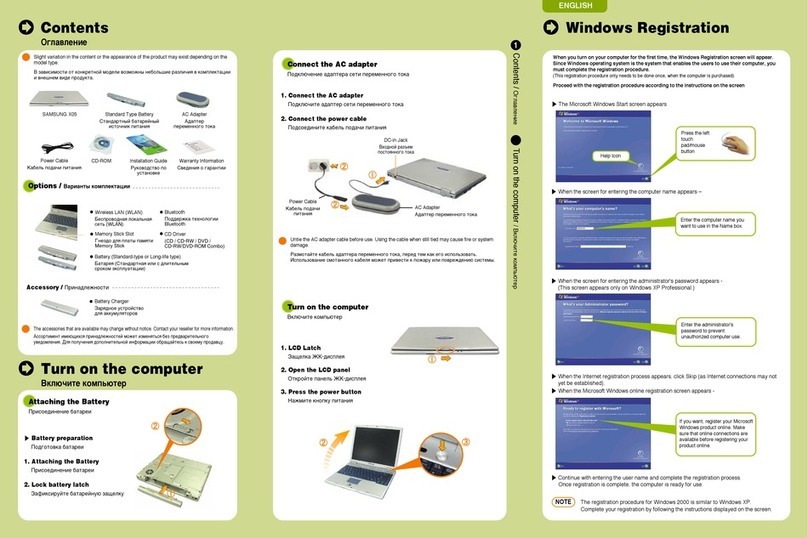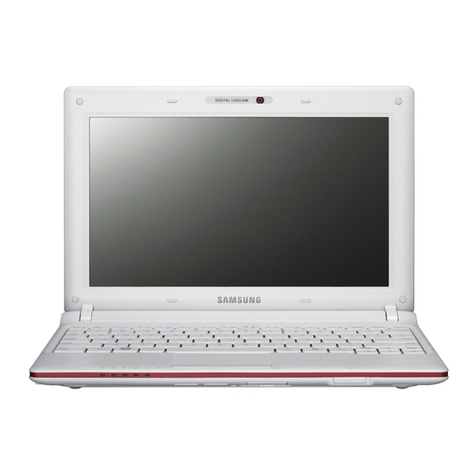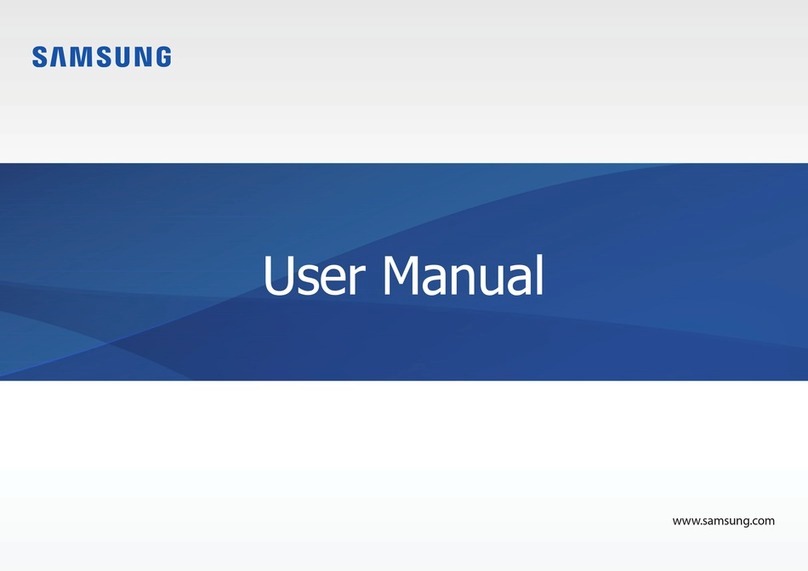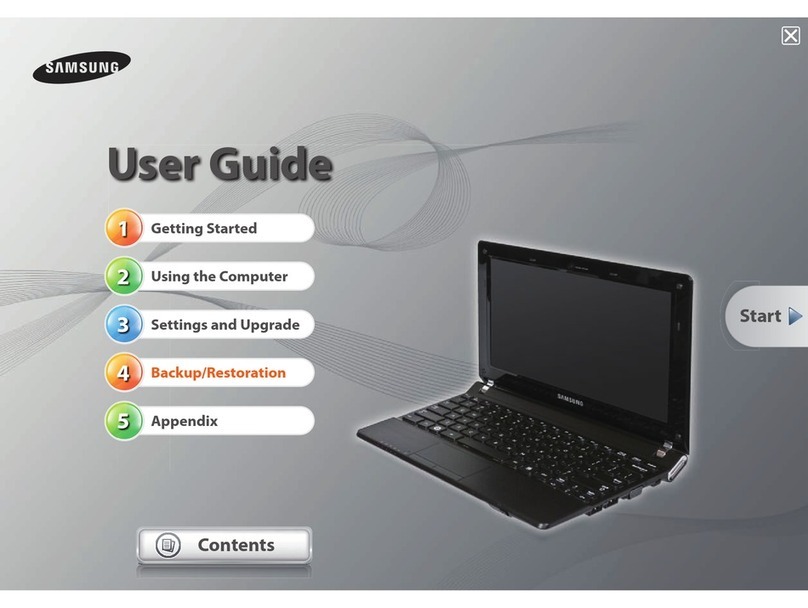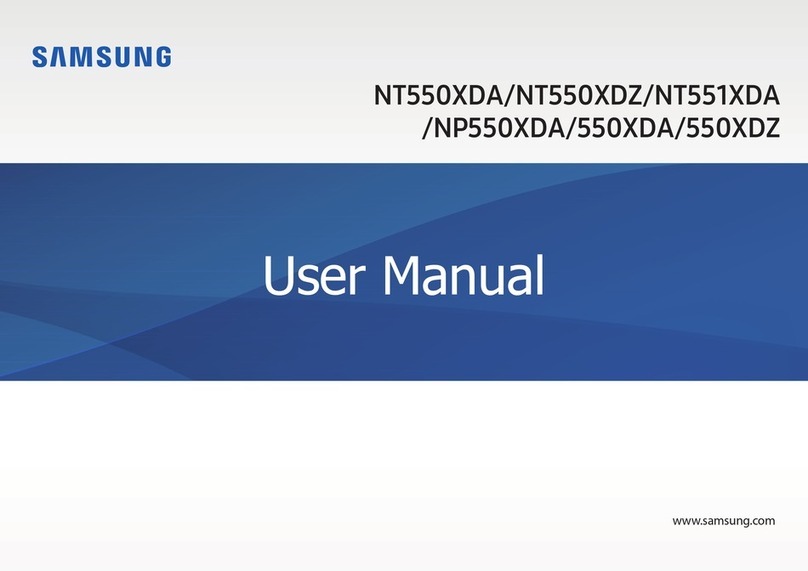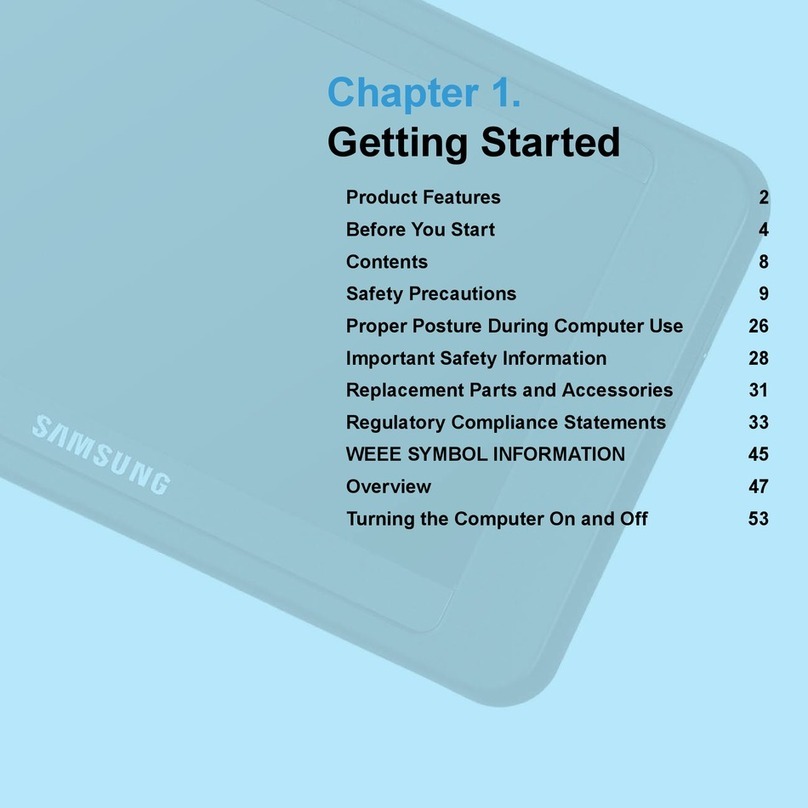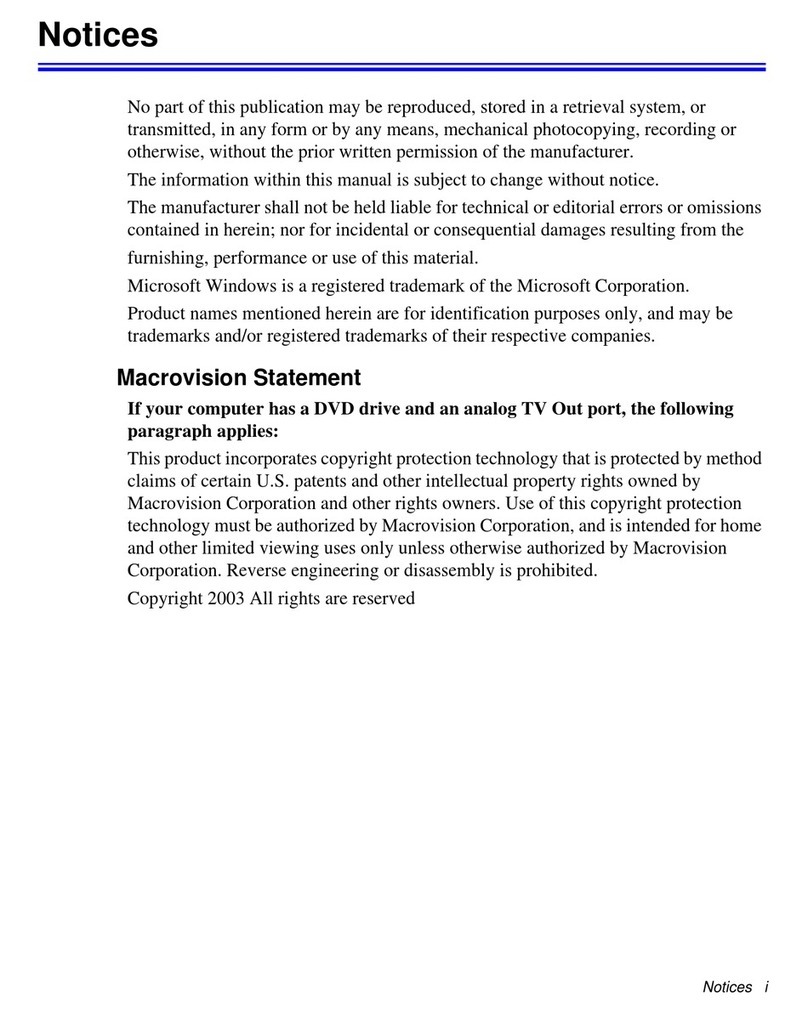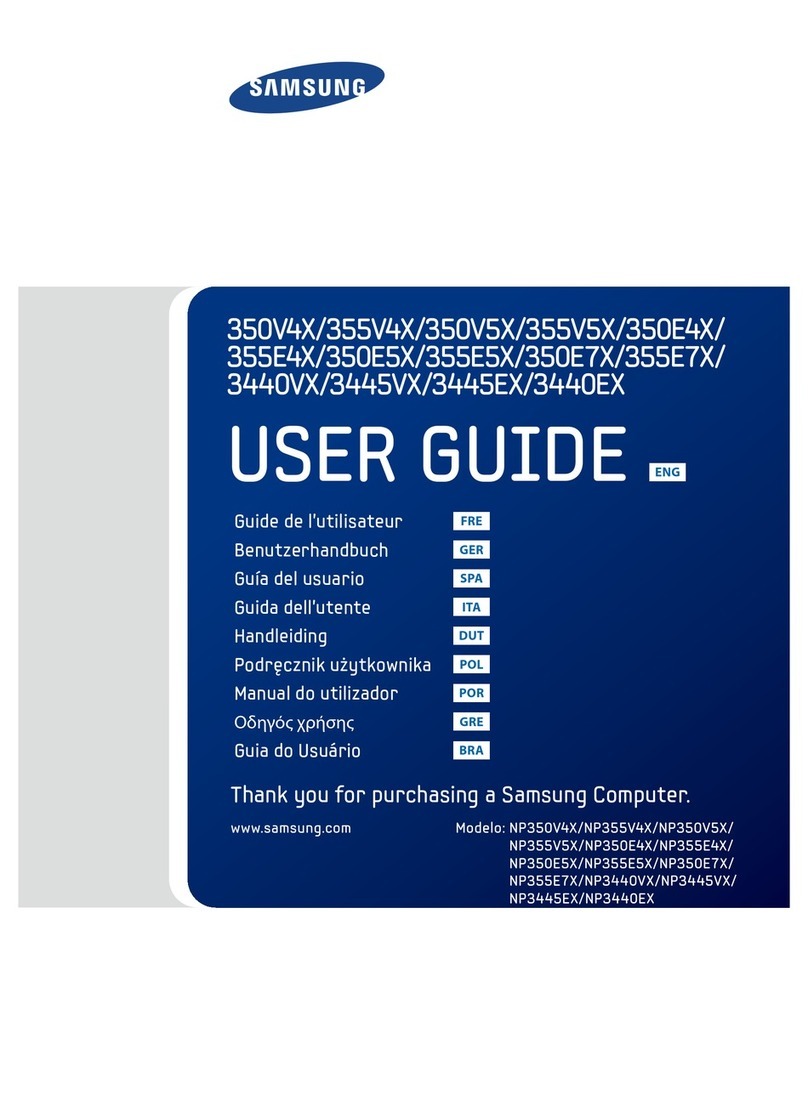ê„ËÒÚ‡ˆËfl ‚ ÒËÒÚÂÏ Windows
Windows Registration / ê„ËÒÚ‡ˆËfl ‚ ÒËÒÚÂÏ Windows Useful Functions / èÓÎÂÁÌ˚ ÙÛÌ͈ËË
Useful Functions
èÓÎÂÁÌ˚ ÙÛÌ͈ËË
2
RUSSIAN
Installation Guide
êÛÍÓ‚Ó‰ÒÚ‚Ó ÔÓ ÛÒÚ‡ÌÓ‚ÍÂ
SAMSUNG P28
Checking Contents
èÓ‚Â͇ ÍÓÏÔÎÂÍÚ‡ˆËË
Turning On Your Computer
Ç˚Íβ˜ÂÌË ÍÓÏÔ¸˛Ú‡
Windows Registration
ê„ËÒÚ‡ˆËfl ‚ ÒËÒÚÂÏ Windows
Start your computer, and click Start > All Programs > Online Manual to read
the User Guide PDF file.
óóÚÚÓÓ··˚˚ÔÔÓÓ˜˜ËËÚÚ‡‡ÚÚ¸¸êêÛÛÍÍÓÓ‚‚ÓÓ‰‰ÒÒÚÚ‚‚ÓÓÔÔÓÓÎθ¸ÁÁÓÓ‚‚‡‡ÚÚÂÂÎÎflfl,,Ì̇‡ııÓÓ‰‰flfl˘˘ÂÂÂÂÒÒflfl‚‚PPDDFF--ÙÙ‡‡ÈÈÎÎÂÂ,,‚‚ÍÍÎβ˛˜˜ËËÚÚÂÂÍÍÓÓÏÏÔÔ¸¸˛˛ÚÚÂÂËË
˘˘ÂÂÎÎÍÍÌÌËËÚÚÂÂèèÛÛÒÒÍÍ>>ÇÇÒÒÂÂÔÔÓÓ„„‡‡ÏÏÏÏ˚˚>>êêÛÛÍÍÓÓ‚‚ÓÓ‰‰ÒÒÚÚ‚‚ÓÓ..
The image shown on the cover may differ from the product.
ààÁÁ‰‰ÂÂÎÎËËÂÂÏÏÓÓÊÊÂÂÚÚÓÓÚÚÎÎˢ˜‡‡ÚÚ¸¸ÒÒflflÓÓÚÚËËÁÁÓÓ··‡‡ÊÊÂÂÌÌËËflflÌ̇‡ÍÍÓÓÓÓ··ÍÍÂÂ..
For more information, refer to the User Guide PDF file.
ᇠ·ÓΠÔÓ‰Ó·ÌÓÈ ËÌÙÓχˆËÂÈ Ó·‡ÚËÚÂÒ¸ Í êÛÍÓ‚Ó‰ÒÚ‚Û ÔÓθÁÓ‚‡ÚÂÎfl, ̇ıÓ‰fl˘ÂÏÛÒfl
‚ PDF-Ù‡ÈÎÂ.
èèËËÔÔ‚‚ÓÓÏÏ‚‚ÍÍÎβ˛˜˜ÂÂÌÌËËËËÍÍÓÓÏÏÔÔ¸¸˛˛ÚÚ‡‡ÔÔÓÓflfl‚‚ÎÎflflÂÂÚÚÒÒflfl˝˝Í͇‡ÌÌ„„ËËÒÒÚÚ‡‡ˆˆËËËË‚‚ÒÒËËÒÒÚÚÂÂÏÏÂÂWWiinnddoowwss..
èèÓÓÒÒÍÍÓÓÎθ¸ÍÍÛÛÓÓÔÔ‡‡ˆˆËËÓÓÌÌÌ̇‡flflÒÒËËÒÒÚÚÂÂÏχ‡WWiinnddoowwssflfl‚‚ÎÎflflÂÂÚÚÒÒflflÒÒËËÒÒÚÚÂÂÏÏÓÓÈÈ,,ÓÓ··ÂÂÒÒÔÔ˜˜ËË‚‚‡‡˛˛˘˘ÂÂÈÈ
ÔÔÓÓÎθ¸ÁÁÓÓ‚‚‡‡ÚÚÂÂÎÎflflÏÏ‚‚ÓÓÁÁÏÏÓÓÊÊÌÌÓÓÒÒÚÚ¸¸‡‡··ÓÓÚÚ‡‡ÚÚ¸¸Ì̇‡ÍÍÓÓÏÏÔÔ¸¸˛˛ÚÚÂÂÂÂ,,ÌÌÂÂÓÓ··ııÓÓ‰‰ËËÏÏÓÓ‚‚˚˚ÔÔÓÓÎÎÌÌËËÚÚ¸¸‰‰‡‡ÌÌÌÌÛÛ˛˛
ÔÔÓÓˆˆÂ‰‰ÛÛÛÛ„„ËËÒÒÚÚ‡‡ˆˆËËËË..
(èӈ‰ÛÛ Â„ËÒÚ‡ˆËË ÌÛÊÌÓ ‚˚ÔÓÎÌËÚ¸ ‚ÒÂ„Ó Ó‰ËÌ ‡Á, ÔÓÒΠÔÓÍÛÔÍË ÍÓÏÔ¸˛Ú‡)
èèÓÓÒÒÎΉ‰ÓÓ‚‚‡‡ÚÚÂÂÎθ¸ÌÌÓÓ‚‚˚˚ÔÔÓÓÎÎÌÌflflÈÈÚÚÂÂÔÔÓÓˆˆÂ‰‰ÛÛÛÛ„„ËËÒÒÚÚ‡‡ˆˆËËËË‚‚ÒÒÓÓÓÓÚÚ‚‚ÂÂÚÚÒÒÚÚ‚‚ËËËËÒÒÛÛÍ͇‡ÁÁ‡‡ÌÌËËflflÏÏËË,,
ÔÔÓÓflfl‚‚ÎÎflfl˛˛˘˘ËËÏÏËËÒÒflflÌ̇‡˝˝Í͇‡ÌÌÂÂ
▶èÓfl‚ÎflÂÚÒfl ÒÚ‡ÚÓ‚˚È ˝Í‡Ì ÓÔ‡ˆËÓÌÌÓÈ ÒËÒÚÂÏ˚ Microsoft Windows
▶äÓ„‰‡ ÔÓfl‚ËÚÒfl ˝Í‡Ì ‰Îfl ‚‚Ó‰‡ Ô‡ÓÎfl ‡‰ÏËÌËÒÚ‡ÚÓ‡ -
(ùÚÓÚ ˝Í‡Ì ÔÓfl‚ÎflÂÚÒfl ÚÓθÍÓ ‚ ÒËÒÚÂÏ Windows XP Professional.)
▶äÓ„‰‡ ÔÓfl‚ËÚÒfl ˝Í‡Ì ‰Îfl ‚‚Ó‰‡ ̇Á‚‡ÌËfl ÍÓÏÔ¸˛Ú‡ -
ÖÒÎË ıÓÚËÚÂ, Á‡Â„ËÒÚËÛÈÚÂ
ÔËÓ·ÂÚÂÌÌ˚È ‚‡ÏË ÔÓ‰ÛÍÚ
Microsoft Windows ‚ ÂÊËÏÂ
ÓÌ·ÈÌ. è‰ ÚÂÏ Í‡Í ‚˚ÔÓÎÌËÚ¸
„ËÒÚ‡ˆË˛ ÔÓ‰ÛÍÚ‡ ‚ ÂÊËÏÂ
ÓÌ·ÈÌ, ۷‰ËÚÂÒ¸ ‚ ÚÓÏ, ˜ÚÓ
ÓÌ·ÈÌ ÔÓ‰Íβ˜ÂÌËfl ‰ÓÒÚÛÔÌ˚.
ǂ‰ËÚ ԇÓθ ‡‰ÏËÌËÒÚ‡ÚÓ‡,
˜ÚÓ·˚ Ô‰ÓÚ‚‡ÚËÚ¸
ÌÂÒ‡Ì͈ËÓÌËÓ‚‡ÌÌÓÂ
ËÒÔÓθÁÓ‚‡ÌË ÍÓÏÔ¸˛Ú‡.
ǂ‰ËÚ ÚÓ Ì‡Á‚‡ÌËÂ
ÍÓÏÔ¸˛Ú‡, ÍÓÚÓÓ ‚˚ ıÓÚËÚÂ
ËÒÔÓθÁÓ‚‡Ú¸, ‚ ÓÍÌÓ Ì‡Á‚‡ÌËfl.
ç‡ÊÏËÚ ÎÂ‚Û˛
ÍÌÓÔÍÛ ÒÂÌÒÓÌÓÈ
Ô‡ÌÂÎË/Ï˚¯Ë
▶äÓ„‰‡ ÔÓfl‚ËÚÒfl ˝Í‡Ì Ôӈ‰Û˚ „ËÒÚ‡ˆËË ‚ àÌÚÂÌÂÚÂ, ˘ÂÎÍÌËÚ èÓÔÛÒÚËÚ¸
(ÔÓÒÍÓθÍÛ ÔÓ‰Íβ˜ÂÌËfl Í àÌÚÂÌÂÚÛ ÏÓ„ÛÚ ·˚Ú¸ ¢ Ì ÛÒÚ‡ÌÓ‚ÎÂÌ˚)
▶äÓ„‰‡ ÔÓfl‚ËÚÒfl ˝Í‡Ì ÓÌ·ÈÌ Â„ËÒÚ‡ˆËË Microsoft Windows -
á̇˜ÓÍ ËÌÚ‡ÍÚË‚ÌÓÈ
ÒÔ‡‚ÍË
èӈ‰ۇ „ËÒÚ‡ˆËË ‚ ÒËÒÚÂÏ Windows 2000 ‡Ì‡Îӄ˘̇
„ËÒÚ‡ˆËË ‚ Windows XP. Ç˚ÔÓÎÌflÈÚ Ôӈ‰ÛÛ Â„ËÒÚ‡ˆËË ‚
ÒÓÓÚ‚ÂÚÒÚ‚ËË Ò Û͇Á‡ÌËflÏË, ‚˚‚Ó‰ËÏ˚ÏË Ì‡ ˝Í‡Ì.
▶Ç ÔÓ‰ÓÎÊÂÌË Ôӈ‰Û˚ ‚‚‰ËÚ ËÏfl ÔÓθÁÓ‚‡ÚÂÎfl, ‡ Á‡ÚÂÏ Á‡‚¯ËÚÂ
ÔÓˆÂÒÒ Â„ËÒÚ‡ˆËË.
èÓÒΠÚÓ„Ó, Í‡Í Â„ËÒÚ‡ˆËfl Á‡‚¯Â̇, ÍÓÏÔ¸˛Ú „ÓÚÓ‚ Í ËÒÔÓθÁÓ‚‡Ì˲.
èêàåÖóÄçàÖ
WLAN(Option) / WLAN(éÔˆËfl)
You can use the Internet any time, any where conveniently.
Ç˚ ÏÓÊÂÚ ÔÓθÁÓ‚‡Ú¸Òfl àÌÚÂÌÂÚÓÏ ‚ β·Ó ‚ÂÏfl, ‚ β·ÓÏ Û‰Ó·ÌÓÏ ÏÂÒÚÂ.
Touchpad Key / äβ˜ ÒÂÌÒÓÌÓÈ Ô‡ÌÂÎË
You can lock the function of touchpad when using a mouse.
èË ËÒÔÓθÁÓ‚‡ÌËË Ï˚¯Ë ÏÓÊÌÓ Á‡·ÎÓÍËÓ‚‡Ú¸ ÒÂÌÒÓÌÛ˛ Ô‡ÌÂθ.
Low noise mode /
êÂÊËÏ ÌËÁÍÓ„Ó ÛÓ‚Ìfl ¯Ûχ
You can reduce the noise generated from your computer.
Ç˚ ÏÓÊÂÚ ÛÏÂ̸¯ËÚ¸ ¯ÛÏ, ÔÓËÁ‚Ó‰ËÏ˚È ÍÓÏÔ¸˛ÚÂÓÏ.