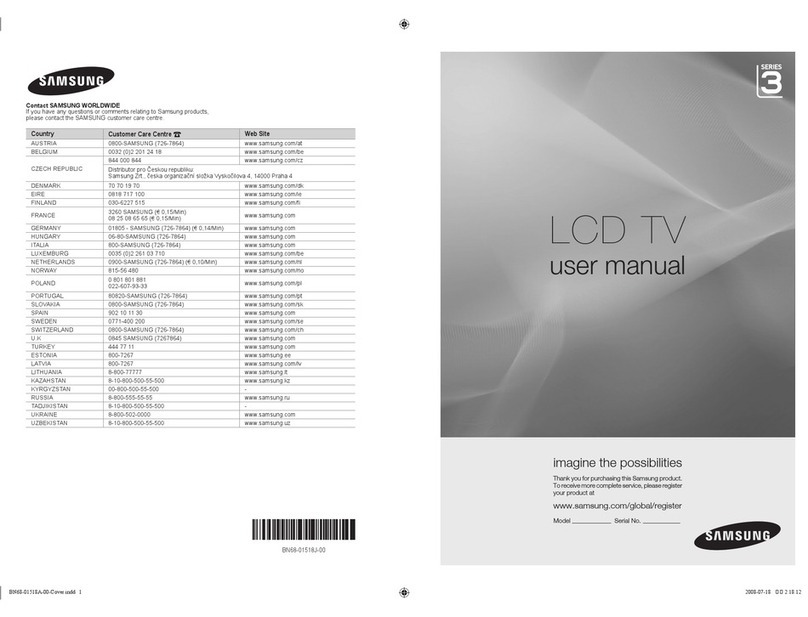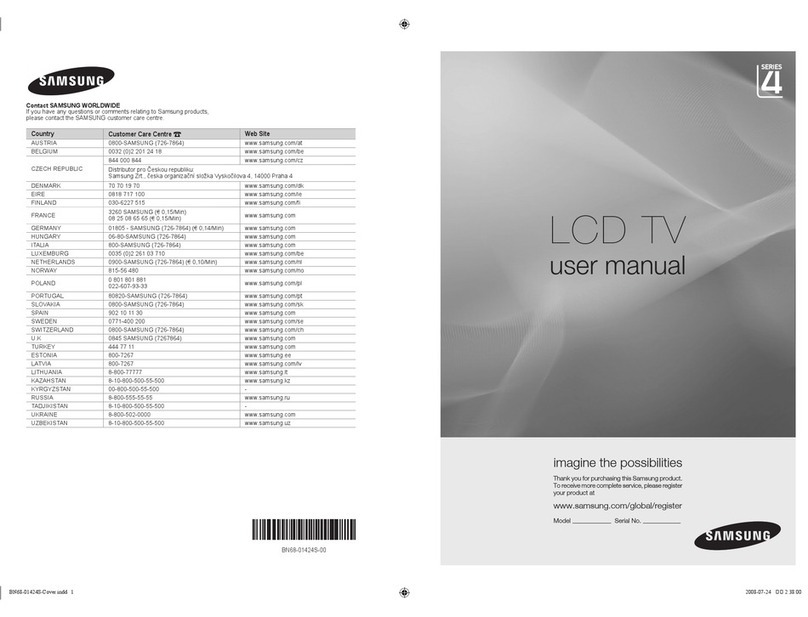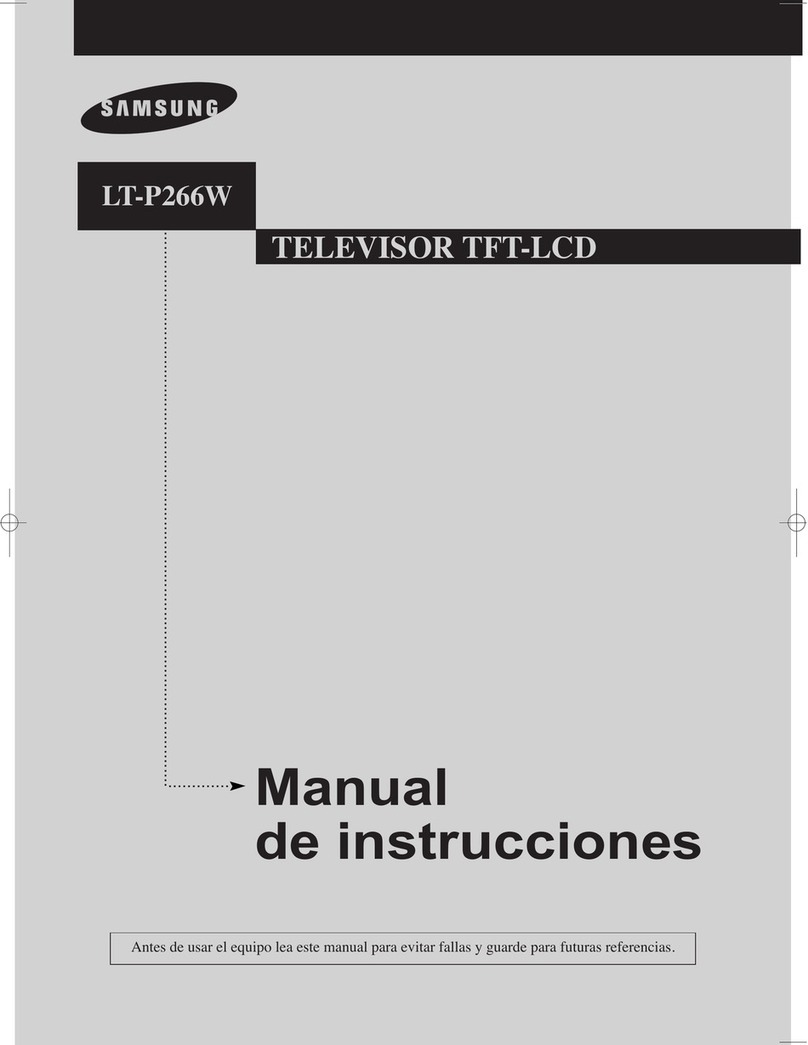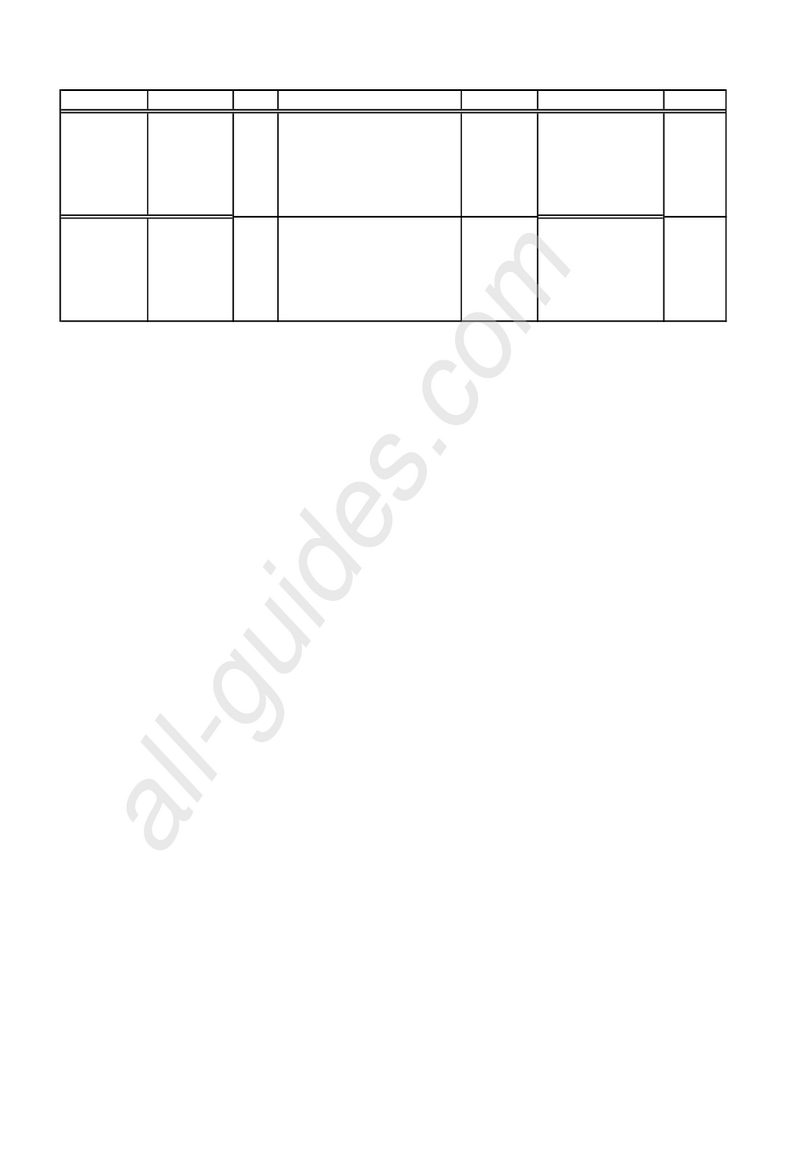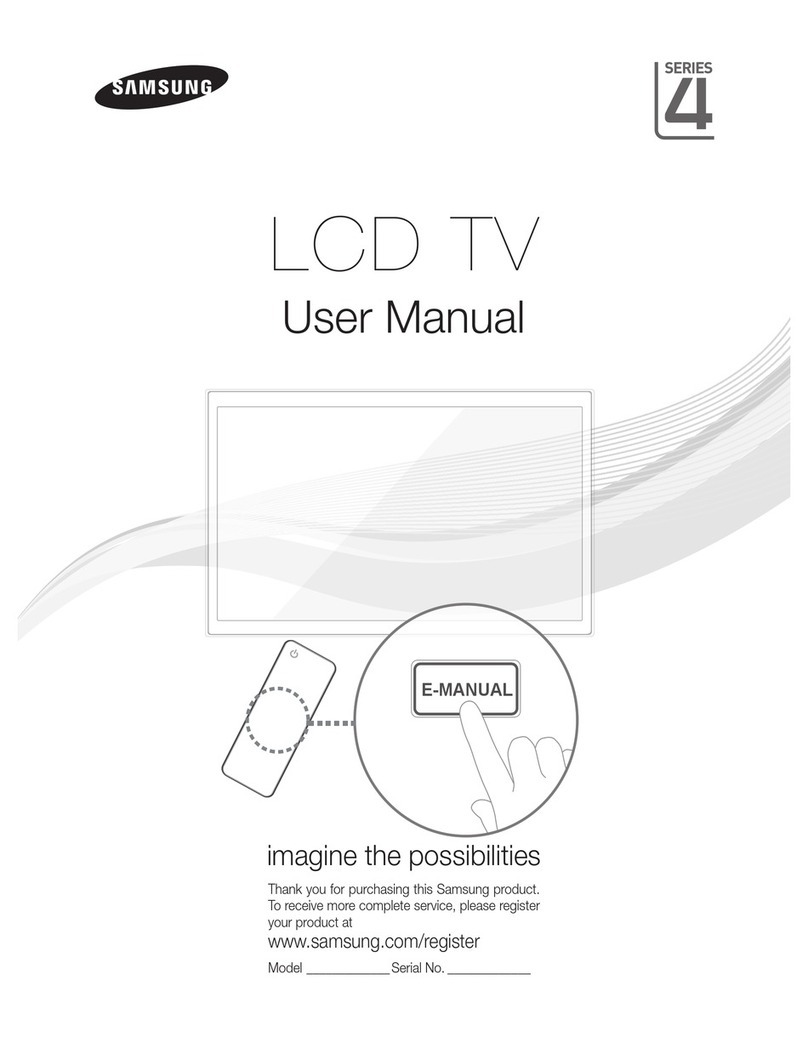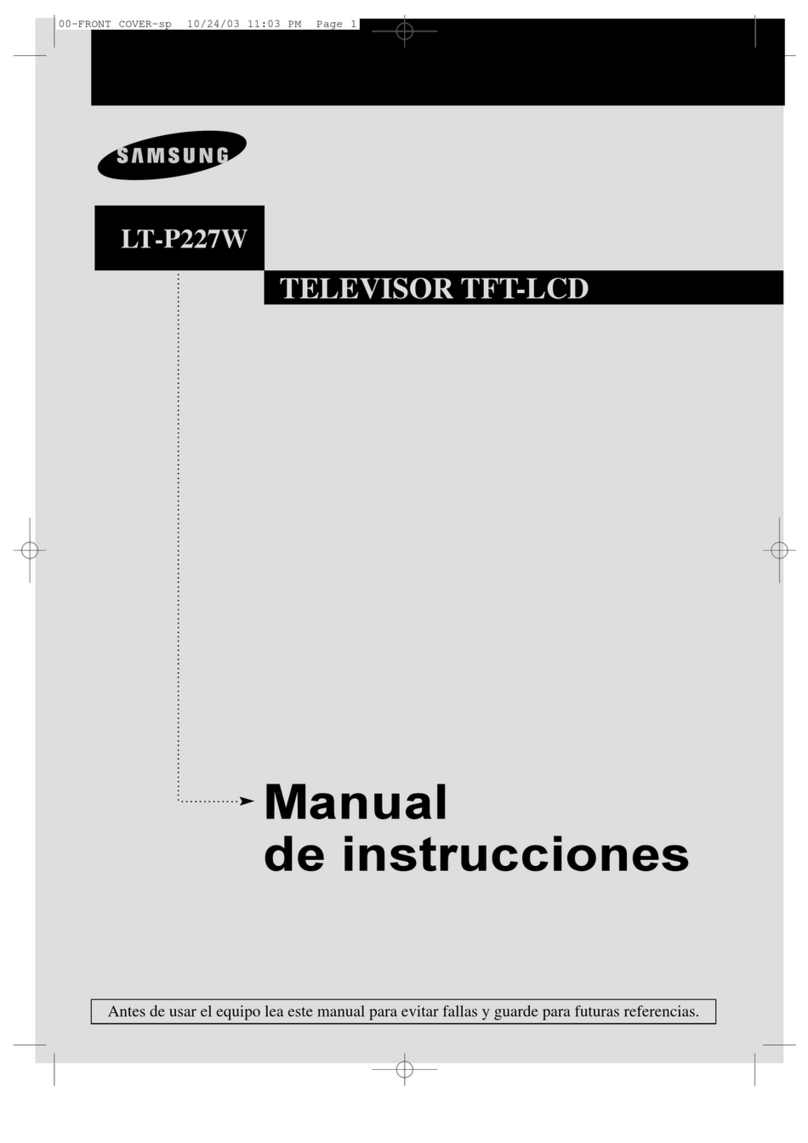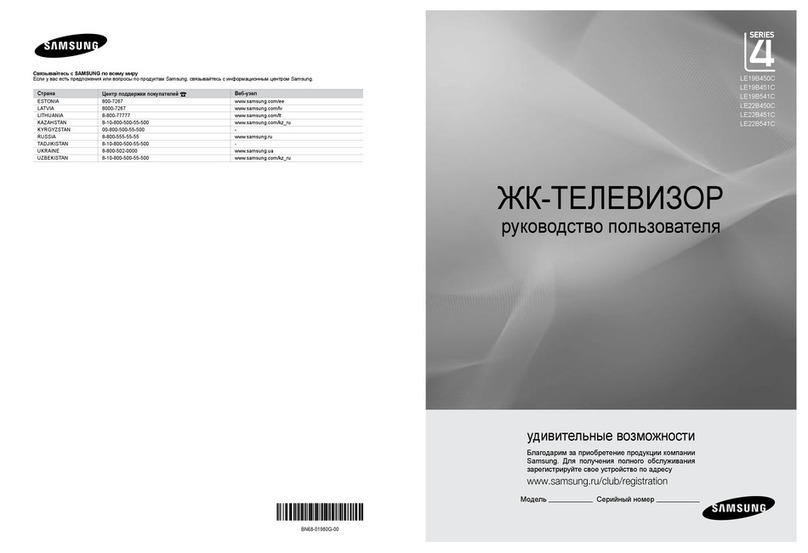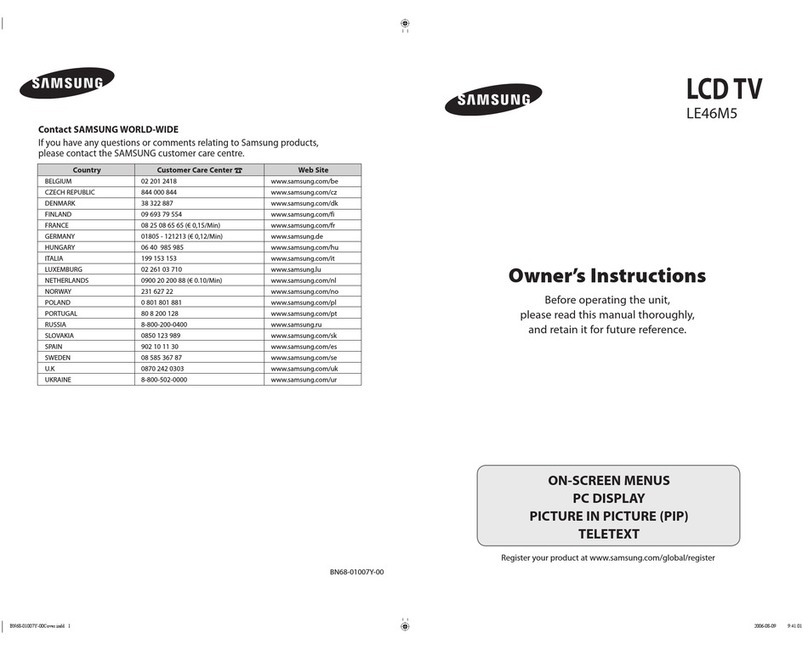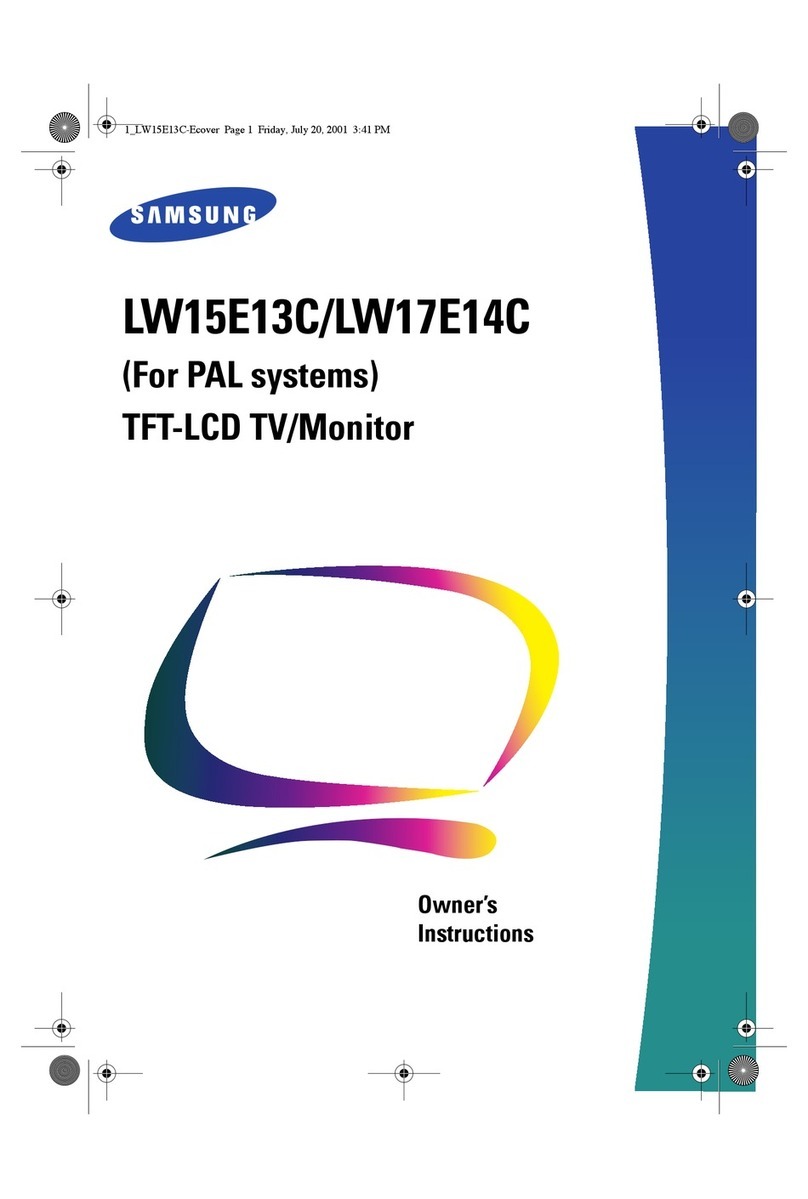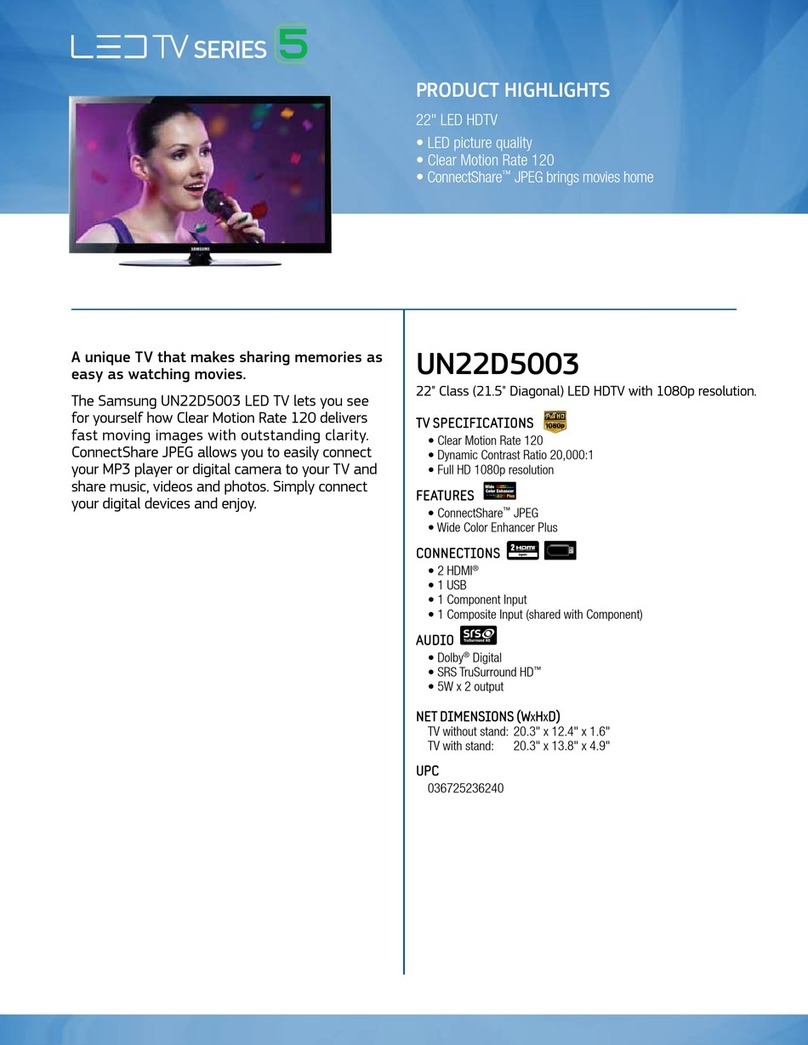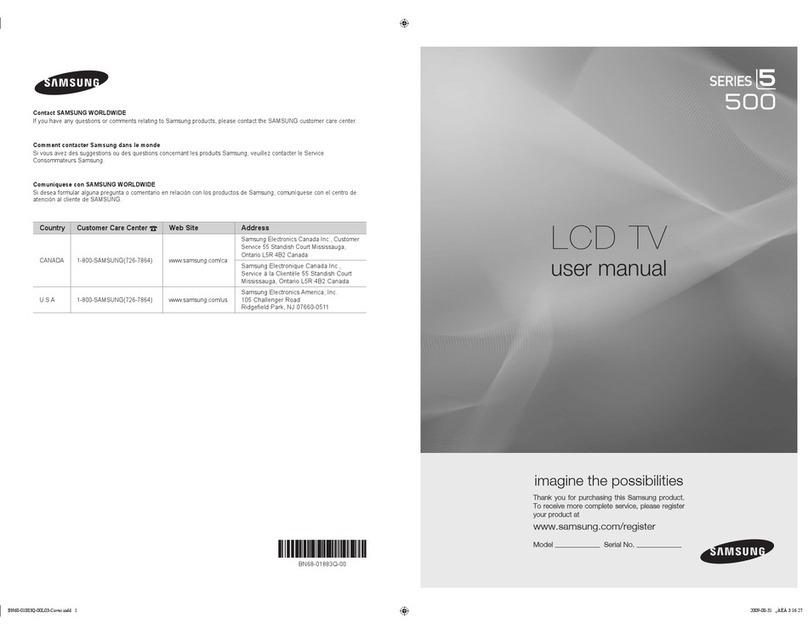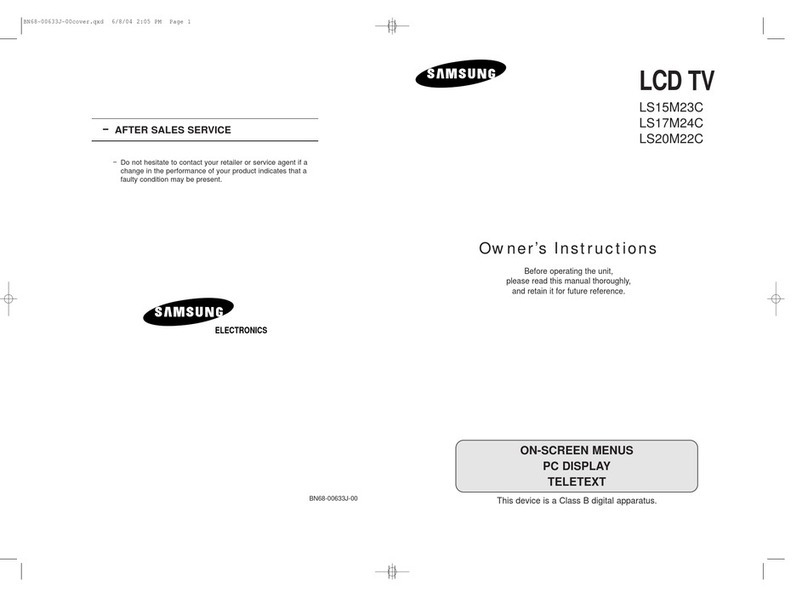Contents
[] _istof Features......................... 2 = ClearingScrambledChannels- Dgt[aa.......... 39
Accessones....................... 2 = SettingtneChannelLists......................... 40
g VtewlngtheControtPane .......................................................3 _ Toset-upYourFavoriteChannets..........................................._.1
Vtewlngthe ConnectionPanel aepenalngonmemoaet ........4 = Uslngthe ChannelLists.... 42
[] RemoteControl LN-T2353HLN-T2354H. LN-T2653H ........5 [] ViewingtneChannelLists................................................. 42
= RemoteControl _N-T3253H.LN-T4053H1..............................6 = LabelingChannels...............................................................43
= lnstailingBatteriesintheRemoteControl 7 = LNA _owNoiseAmplifier)......................................................43
FineTuningAnalogChannels.................................................44
Checkingthe Dig[a]-SignalStrengm......................................_-,_
= ConnectingVHFandUHFAntennas................................... 7
= ConnectingCableT', ................................................................
8
[] ConnectingaVCR ....................................................................9
Connectinga DVDPlayer/Set-TopBox..................................10
Connectinga Camcorder.......................................................10
= Connectinga DVDPlayer/Set-TopBoxvia HDMI................ 11
= Connectinga DVDPlayer/Set-TopBoxvia DVl......................tl
[] Connectinga DigitalAudioSys[em.........................................12
m ConnectinganAmp]ifier/DVDHomeTheater.........................!2
g Connectinga PC. 12
= usingYourTV as aComputer(PC) Display ..........45
DisplayModes......................................................................45
[] Setting upthe TVwith your PC...............................................46
SettingtneHomeTheaterPC.................................................47
= Setting[neClock.....................................................................48
= TurningtheTVOn and Off...................................................13
[] Plug&Pla_Feature........................... 13
m ChangingChanneis 14
= Adjusting_neVolume........................... 15
[] Viewingthe Display 15
m Viewingthe Menus.................................................................16
[] MemorizingtheChannels.......................................................16
SettingUpYourRemoteContro {aepenalngonthemode L.18
[] RemoteCent-91Codes 20
= Selectinga MenuLanguage ..........52
m SettingtheBlue _creenMode................................................52
= usingthe GameMode 53
m Viewing ClosedCaptions On-ScreenTextMessages -
Analog.................................................................................54
= Viewing ClosedCaptions On-ScreenTextMessages -
Digital ...................................................................................55
MenuTransparency_eve 56
= Usingthe EnergySaving Feature.................... 56
[] ToSelecttheSource aepenaingonti_emodel ....................... [] Setting[ne FunctionHelp.......................................................57
To EdittheIncut SourceNamelaepenalngonthe mode ...23 [] SettingtheUgh[ Effect............................................................57
[] DigitalNoiseReduction..........................................................58
UsingtheV-Chip...................................................................59
UpgradingtheSoftware(dependlngonthe model ................66
= usingAutomaticPictureSettings. 24
= AdJus[lngtheColorTone........................................................25
Activating Backiight.................................................................25
= AdJus[lngtheDetailedSettings 26 m usingtheWlSELINKFunction _N-T3253N.LN-T4053H.....6_-
= ChanglngtheScreenSize................................ 29 = Usingthe WlSELINKMenu 68
[] SettingtheActiveColor..........................................................30
= DNIe DigitalNatural Imageengine_ 30
= Freezingthe Picture(depending3n[nemoael 31
[] HDMIBlackLevel...... 31
[] Settingthe Film Mode.............................................................31
[] Viewing Picture-in-Picture.......................................................32
[]Usingthe PHOTO(JPEG_LJs[ 69
[]using the MP3List................... 76
Usingthe SetupMenu 78
= WhatisAnynet+? (LN-T3253H.LN-T4053H1 80
= ConnectingAnynet+Devices 80
g SettingUpAnyne[+ 81
CustomizingtheSound................ 34 = ScanningandSwitchingbetweenAnynet+Devices...............81
usingAutomaticSoundSettings...........................................34 = Recording ............................................................................82
m SettingtheTruSurroundXT..................................... 35 = Listeningmrougha Receiver Hometnea[er 83
ChoosingaMulti-ChanneISound MTS_track - Digital .........35 = CheckPointsbeforeRequestingService...............................83
[] ChoosingaMulti-ChanneISound MTS)track- Analog........36
AutomaticVolumeControl......................................................36
[] SelectingthelnternalMute.....................................................37 = Troubleshooting....................................................................84
SettingtheOn/Off Melody .....................................................37 = InstallingtheStand 86
mus[enlng tothe Soundof the Sub _PIPtPtc[ure.....................38 = DisconnectingmeStand .......................................................86
= Resetting[heSoundSettingstothe Factor, Defaults............38 = Wall-MountAdjustment(LN-T4053H)(Soldseparately........87
= ConnectingHeadphones 38 _ WaltMount KitSeecifJcations_"VESA1 88
SelectingtheAntenna............................................................39 = usingtheAnti-TheftKensingtonLock.....................................89
Seecifications.................................................................. 89
m
Symbol Press Impor_an[ Note One-Touch
Button
English _